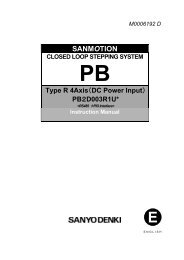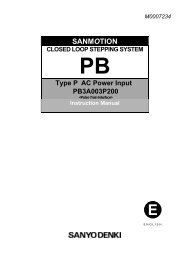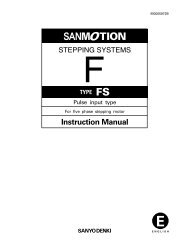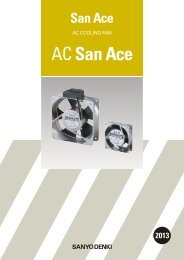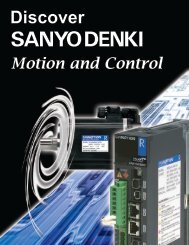Create successful ePaper yourself
Turn your PDF publications into a flip-book with our unique Google optimized e-Paper software.
5. Type R Interface <br />
iv This is a trial operation of the motor by communication. Shown below is an example of<br />
motor operation by relative move command (Command 42h). Refer to PC interface<br />
specification: M0007856 for PRG and Point operation by I/O.<br />
Select Move from the Menu select tab.<br />
Double click Command 66 to display the move pattern setting window.<br />
Set the desired data for each section. Press SET to return to the Main window.<br />
The parameter selected by the SEND button on the main window will be sent<br />
and the motor will operate.<br />
After confirmation of the above operation, connect the load to the motor. Refer to Section<br />
5.5 and set the Gain and operation profile.<br />
If it does not operate normally, confirm that the wiring and power voltage is correct.<br />
In case of Alarm, refer to Section 5.4 to remove the alarm cause.<br />
For details of waveform monitor method, refer to M0007856.<br />
<br />
570