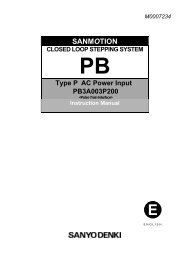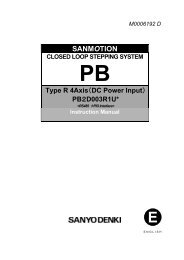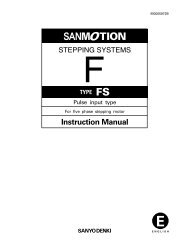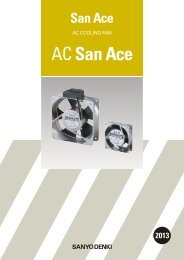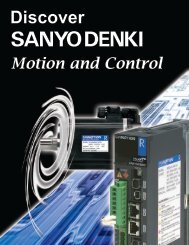You also want an ePaper? Increase the reach of your titles
YUMPU automatically turns print PDFs into web optimized ePapers that Google loves.
5. Type R Interface <br />
5.7 Trial operation (operation by PC interface)<br />
1Switch setting<br />
Confirm that the Dip-switch 1 located on the top of the amplifier body is turned ON.<br />
2Parameter setting<br />
Initial setting<br />
When changing parameters, including combination motor, command resolution,<br />
input / output function, the PC interface needs to be connected.<br />
Refer to Section 5-3: Command lists, to see if there is a need to change the<br />
parameter.<br />
Combination motor Motor type is preset if the set product is purchased, otherwise<br />
it is necessary to set the appropriate motor type with combination motor.<br />
Communication preparation<br />
Connect the amplifier power, communication unit and PC to the amplifier.<br />
Turn the power on (1 (encoder disconnection) is detected for 7SEG LED), start<br />
communication and set the parameters.<br />
Refer to M0007856 for more details of operation method for PC interface.<br />
Shown below is the Start-up and Setting outline of the PC interface.<br />
iStart-up<br />
Select On Line<br />
Click “NEXT”<br />
COM Port setting<br />
Select ADRESSRoSW<br />
Select 9600bps Half Duplex<br />
Click “NEXT”<br />
Parameter RD task bar is<br />
displayed<br />
<br />
567