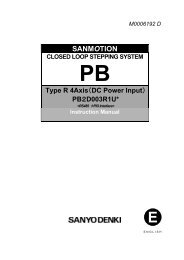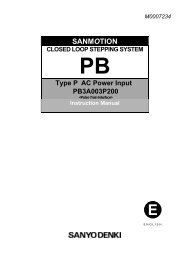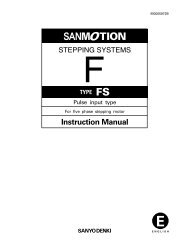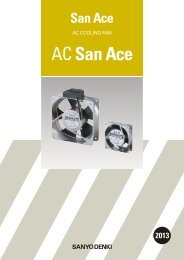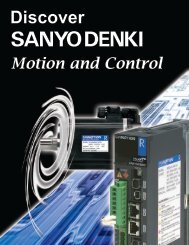Create successful ePaper yourself
Turn your PDF publications into a flip-book with our unique Google optimized e-Paper software.
5. Type R interface <br />
<br />
5.4.2 Alarm Causes<br />
Abbreviation Display<br />
Alarm cause<br />
DE Indicates the disconnection of the encoder input signal A, B and C-phase. Observed at all<br />
times.<br />
OV Indicates that the input power voltage is above the specification range.<br />
At power-up, the input voltage specification automatically recognizes 24V or 48V.<br />
Alarm will be triggered according to the following excess voltage detection values dependent<br />
on input voltage specification.<br />
24V inputapprox. above 36V<br />
48 inputapprox. above 55V<br />
MPE Indicates that the input power voltage is below the specification range.<br />
The detection voltage is shown below.<br />
24V inputapprox. below 18V<br />
48inputapprox. below 30V<br />
Not detected during servo OFF.<br />
Termination of power with servo ON may trigger alarm output.<br />
ALM history will be saved only if the power voltage returns to normal after low-voltage<br />
detection.<br />
RSTE When the power of the PB system is turned on, Initialization action detects the initial phase of<br />
the sensor, initializes the internal counter, and switches to servo ON status. If the sensor initial<br />
phase cannot be detected because of overload and power line disconnection etc, it results in<br />
an Alarm condition.<br />
If there is an ALM, STOP or Interlock (Type R) status after the power is turned ON,<br />
Initialization will not be executed.<br />
Refer to Chapter 6 for more information about load tolerance.<br />
OVF When actual movement is opposite to commanded direction due to excessive rotational<br />
vibration of motor or forced operation by external force, and when the position deviation<br />
threshold value exceeds the Command 14h setting value, alarm detection will result.<br />
Confirm that it is not used under unreasonable acceleration / deceleration or overload<br />
conditions.<br />
OL Indicates that before reaching the target position, the load was inoperative for a certain time.<br />
The detection time for inoperative status can be set using command 14h. Check unintentional<br />
causes such as the load reaching the mechanical limit.<br />
Not detected when Maximum current during operation 2 is selected.<br />
OS Indicates a velocity error. If the actual velocity exceeds approx.<br />
5200min -1 , it results in Alarm condition.<br />
Confirm that it is not used under unreasonable acceleration / deceleration or overload<br />
conditions.<br />
<br />
561