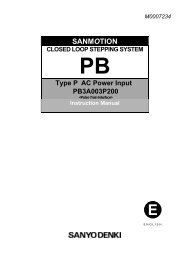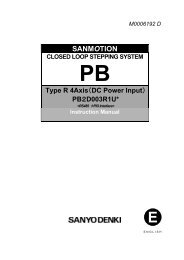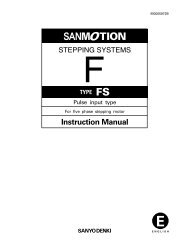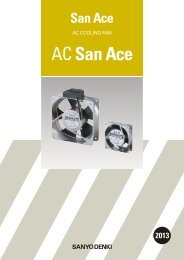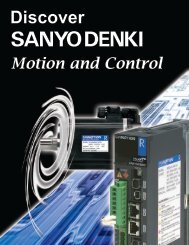Create successful ePaper yourself
Turn your PDF publications into a flip-book with our unique Google optimized e-Paper software.
5. Type R Interface <br />
9 Program Commands<br />
Definition and use of jump conditions<br />
The following section describes the conditions of jump commands.<br />
Condition = 0: If the condition does not match, jump to the specified line; if it matches, execute the<br />
next line.<br />
Condition = 1: If the condition matches, jump to the specified line; if it does not match, execute the<br />
next line.<br />
Command 67h (Motor stop jump example)<br />
A) Example using a jump condition to wait for move completion<br />
Data included: Jump condition = 0, Jump target line =same line (Line No=n)<br />
<br />
<br />
Motor start<br />
<br />
<br />
<br />
<br />
<br />
<br />
Line No <br />
Motor stop<br />
YES<br />
No<br />
B) Example using a jump condition for a simple jump<br />
Data included:<br />
Jump condition = 1, Jump target line=n Jump condition = 0, Jump target line=n<br />
<br />
<br />
<br />
<br />
<br />
Motor stop<br />
Motor stop<br />
<br />
<br />
<br />
<br />
<br />
Command<br />
Command<br />
<br />
<br />
<br />
Line No<br />
Line No<br />
<br />
Command<br />
Command<br />
<br />
<br />
<br />
552