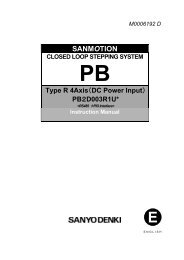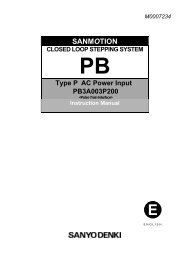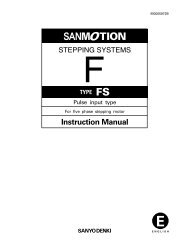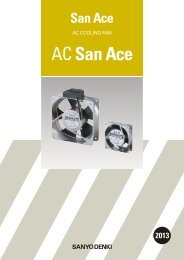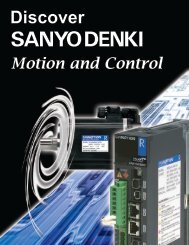Create successful ePaper yourself
Turn your PDF publications into a flip-book with our unique Google optimized e-Paper software.
5. Type R Interface <br />
Command Code623Eh<br />
Data Length6 bytes<br />
Slow Move Command <br />
DAT No Function Setting range Setting unit<br />
DAT1 Velocity 64h 1min <br />
DAT2 Current limit 0FF Setting value(d)/255× Rated current<br />
DAT36 <strong>Inc</strong>remental move travel distance See below 1PULSE/LSB<br />
Initiates slow movement by open control. Use this command if a velocity change during a slow operation<br />
causes problems.<br />
<strong>Inc</strong>remental travel distance setting range<br />
Basic division setting 500 1000 2000 4000 5000 10000<br />
Pos. upper limit value 3333333 6666666 CCCCCCC 19999999 1FFFFFFF 3FFFFFFF<br />
Neg. upper limit value FCCCCCCD F999999A F3333334 E6666667 E0000001 C0000001<br />
If a slow move command is entered as an additional command during operation, the slow move will<br />
start after the current operation is completed. The in-position signal will be output when the slow move<br />
operation completed.<br />
If there is a position drift during slow move operation, the control will switch to close-control mode.<br />
<br />
Command Code6440h<br />
Data Length6(d) bytes<br />
Continuous Rotation Command <br />
DAT No Function Setting range Initial value Setting unit<br />
DAT1 Rotational direction 01 0Positive direction 1Negative direction<br />
DAT23 Velocity 01194h04500 min 1 min <br />
DAT4 Acceleration rate 1FFh 1min ms<br />
DAT5 Deceleration rate 1FFh 1min ms<br />
DAT6 Push current 0FFh 0no push<br />
0≠setting value(d)/255×Rated current<br />
Initiates continuous rotation.<br />
If the push current limit is other than 0, overload will not be detected during SCAN operation.<br />
Push completion can be detected by the PEND, STEND output or the END signal. The in-position<br />
signal will stay the same as it was during operation.<br />
There is no error detection performed during SCAN push operation.<br />
Note) If this function is used for continuous rotation or in a single direction only, use command code 14h,<br />
DAT4, Bit0=0 to enable Wrap Around.<br />
<br />
Command Code6541h<br />
Data Length0 byte<br />
Continuous Rotation Stop <br />
Specifies the stop of a continuous rotation.<br />
While receiving the command, the motor will decelerate to a stop using the deceleration rate set for the<br />
SCAN operation. The stop position becomes the target position.<br />
542