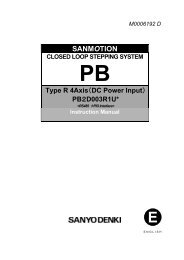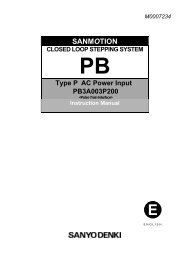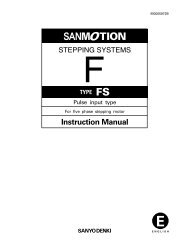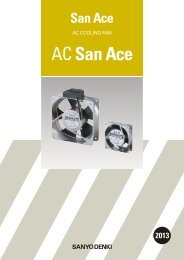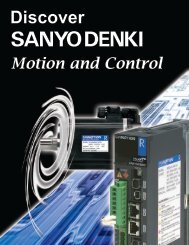You also want an ePaper? Increase the reach of your titles
YUMPU automatically turns print PDFs into web optimized ePapers that Google loves.
5. Type R Interface <br />
<br />
Command Code432Bh Data Length1 byte<br />
Modulo Function Enable / Disable <br />
DAT No Contents Setting range Setting value Initial value<br />
DAT1 Modulo function enable / disable 0: disabled 1: enabled 0<br />
Enables or disables the modulo function. When enabled, absolute move commands perform modulo<br />
operation.<br />
When the modulo is enabled, the target position should be set in the following range:<br />
Target position Modulo value -<br />
ZONE set coordinates will also be enabled along modulo coordinates.<br />
<br />
Command Code442Ch Data Length4 bytes<br />
Modulo Value <br />
DAT No Content Setting range Setting unit Initial value<br />
DAT14 Modulo Value See below depends on setting resolution Equivalent of 1 rotation<br />
Sets the modulo pulse number per rotation.<br />
Coordinate setting is not possible for the negative direction.<br />
Basic divisions 500 1000 2000 4000 5000 10000<br />
Setting unitDeg 0.72 0.36 0.18 0.09 0.072 0.036<br />
Upper limit coordinate(Hex) 3333333 6666666 CCCCCCC 19999999 1FFFFFFF 3FFFFFFF<br />
<br />
Command Code452Dh Data Length1 byte<br />
Modulo Direction <br />
DAT No Content Setting range Setting unit Initial Value<br />
DAT1 Modulo Direction 02 0Positive direction Negative 2<br />
direction Shortcut<br />
Sets the direction of the modulo operation.<br />
This function presets the amplifier internal coordinates to the range specified by Command 2Ch.<br />
Enabled after zero-return is completed. The operation is performed in the direction selected by<br />
Command2Dh. This function is effective for applications where shortcut-control of rotating loads or<br />
switching from velocity control to in-position control is necessarily.<br />
Modulo function is disabled<br />
Coordinate value<br />
<br />
<br />
Modulo value<br />
Command 2C value -1<br />
<br />
<br />
<br />
Valid position range when modulo function is enabled<br />
<br />
When using incremental move commands or SCAN operation, the coordinates (absolute position<br />
monitor) follow the modulo settings.<br />
539