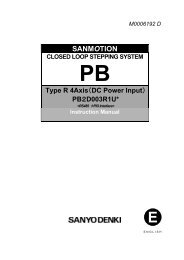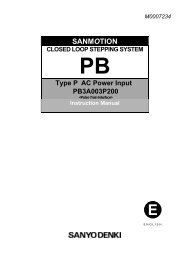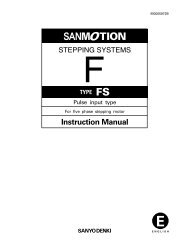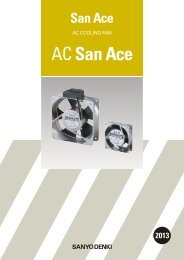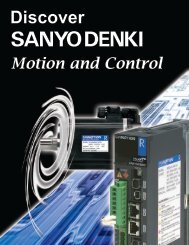Create successful ePaper yourself
Turn your PDF publications into a flip-book with our unique Google optimized e-Paper software.
5. Type R Interface <br />
5User Setting Command<br />
<br />
Command Code422Ah Data Length9 bytes<br />
ZONE <br />
DAT No Contents Setting range Setting unit Initial value<br />
DAT1 ZONE No 03 0<br />
DAT25 Zone start coordinates See below 1Pulse/LSBWith sign 0<br />
DAT69 Zone end coordinates See below 1Pulse/LSBWith sign 0<br />
Sets the coordinate range of the 4 Zone output. It is also effective for the coordinates set by Modulo<br />
function.<br />
Setting range<br />
Basic division setting 500 1000 2000 4000 5000 10000<br />
Pos. upper limit 3333333 6666666 CCCCCCC 19999999 1FFFFFFF 3FFFFFFF<br />
coordinates<br />
Neg. upper limit FCCCCCCD F999999A F3333334 E6666667 E0000001 C0000001<br />
coordinates<br />
The sent data should be signed, starting with the low value (negative direction) followed by the high<br />
value (positive direction).<br />
The zone signal is output within the set coordinate range.<br />
For data reading by Command 80h, Zone No. should be specified. Zone No. will not be added to<br />
return data.<br />
Straddling of 0 coordinate when modulo is in effect may also be set.<br />
<br />
<br />
Operation<br />
<br />
<br />
<br />
Coordinates<br />
<br />
<br />
ZONE output<br />
<br />
<br />
538