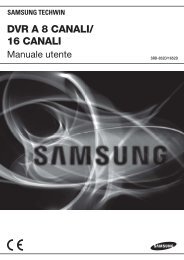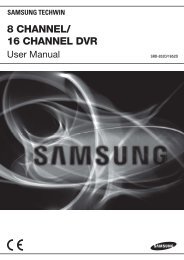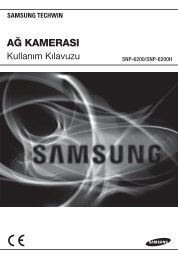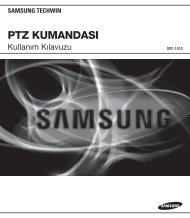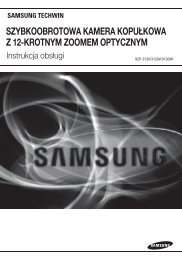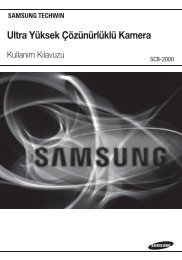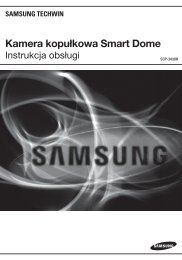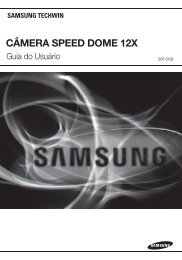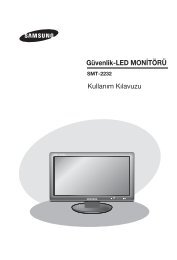Super High Resolution UTP Dome Camera SUD-2080User Guide
Super High Resolution UTP Dome Camera SUD-2080User Guide
Super High Resolution UTP Dome Camera SUD-2080User Guide
Create successful ePaper yourself
Turn your PDF publications into a flip-book with our unique Google optimized e-Paper software.
Operating Your <strong>Camera</strong><br />
Notes<br />
• Set the shutter mode to --- if color rolling occurs.<br />
• When the SHUTTER is set to ESC after selecting the Internal Synchronization Type, the<br />
picture may become unstable if the camera faces a bright fluorescent light. Therefore,<br />
take care when choosing the installation position.<br />
• When the SHUTTER is set to MANUAL or A.FLK mode, SENS-UP will be disabled.<br />
AGC(AUTO GAIN CONTROL) : The higher the gain level, the brighter the screen - but<br />
the higher the noise.<br />
- HIGH : Allows automatic gain control from 5.3dB to 37dB.<br />
- OFF : Deactivates the AGC function.<br />
- LOW : Allows automatic gain control from 5.3dB to 32dB.<br />
SENS-UP : When it is night or dark, the camera automatically detects the light level<br />
and maintains a clear picture if this mode is activated.<br />
- OFF : Deactivates the SENS-UP function.<br />
- AUTO : Activates the SENS-UP function.<br />
Notes<br />
• If you set the Function Setup switch to ‘AUTO’ mode, You can adjust the brightness by<br />
increasing or decreasing the shutter speed. (x2 ~ x512)<br />
• Note that the higher the zoom level, the brighter the screen, but the more likely it is that an<br />
after-image will appear.<br />
• Although Noise, Spots, and Whitish symptoms may occur in SENS-UP operation when the<br />
zoom level is increased, this is normal.<br />
RETURN : Select this to save the changes in the EXPOSURE menu and return to the<br />
SETUP menu.<br />
White Bal (White Balance)<br />
Use the White Balance function to adjust the screen color.<br />
1. When the SETUP menu screen is displayed, select ‘White Bal’ by using the Function<br />
Setup switch so that the arrow indicates ‘White Bal’ .<br />
2. Select a desired mode using the Function Setup switch.<br />
MAIN SETUP<br />
1.LENS DC<br />
2.EXPOSURE<br />
3.WHITE BAL<br />
ATW<br />
4.SSDR<br />
OFF<br />
※ Select one of the following 5 modes, as appropriate for your purpose.<br />
ATW : Select this when the color temperature is between 1,700˚K and<br />
11,000˚K.<br />
OUTDOOR : Select this when the color temperature is between 1,700˚K and<br />
11,000˚K. (sodium light inclusion)<br />
INDOOR : Select this when the color temperature is between 4,500˚K and<br />
8,500˚K.<br />
MANUAL : Select this to fine-tune White Balance manually. Set White Balance<br />
first by using the ATW or AWC mode. After that switch to MANUAL<br />
mode, fine-tune the White Balance and the Function Setup switch.<br />
AWC →SET : To find the optimal luminance level for the current environment, point<br />
the camera towards a sheet of white paper and press the Function<br />
Setup switch. If the environment changes, readjust it.<br />
Notes<br />
• White Balance may not work properly under the following conditions. In this case select<br />
the AWC mode.<br />
❶ When the color temperature of the environment surrounding the subject is out of the<br />
control range (e.g. clear sky or sunset).<br />
2 When the ambient illumination of the subject is dim.<br />
3 If the camera is directed towards a fluorescent light or is installed in a place where<br />
illumination changes dramatically, the White Balance operation may become unstable.<br />
COLOR DOME CAMERA<br />
22 User <strong>Guide</strong><br />
COLOR DOME CAMERA 23 User <strong>Guide</strong>