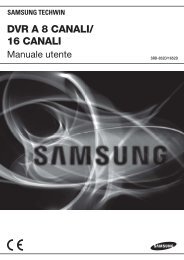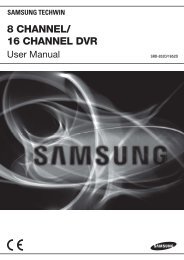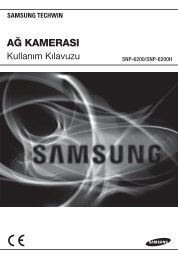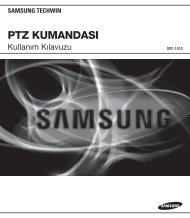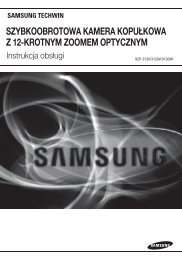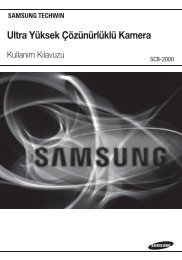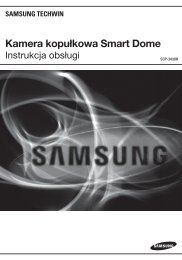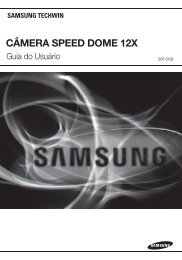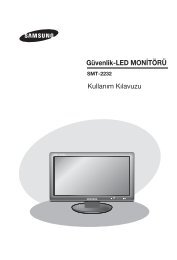Super High Resolution UTP Dome Camera SUD-2080User Guide
Super High Resolution UTP Dome Camera SUD-2080User Guide
Super High Resolution UTP Dome Camera SUD-2080User Guide
You also want an ePaper? Increase the reach of your titles
YUMPU automatically turns print PDFs into web optimized ePapers that Google loves.
Overview<br />
Installation<br />
Pan Bracket : control panning angle of camera.<br />
Rotate Body : control rotating angle of camera.<br />
x3.6 Vari-focal Lens Module : 2.8 ~ 10.0mm(F1.2).<br />
Video Output Terminal to Monitor<br />
Function Setup switch : Display the menu on the screen and move the cursor to four<br />
directions to confirm status or after changing a selected item.<br />
<strong>UTP</strong> Cable : For supplying AC 24V / AC28V power to the camera and transmitting video<br />
signals.<br />
Video Output Jack : Video signals are output through this port. Connect this port to the<br />
Video IN port of a monitor.<br />
Power input terminal : If the <strong>UTP</strong> cable cannot be connected for power supply (distance<br />
over 300m(1000ft), for example), this cable is used instead for connecting DC 12V / AC<br />
24V power to the camera.<br />
<strong>Dome</strong> Cover<br />
Shield Case<br />
Installation<br />
Notes<br />
• The installation should be done by qualified service personnel or sytem installers.<br />
• If the ceiling material is not strong enough to hold the installation screws, the camera<br />
may fall off. Reinforce the ceiling as needed.<br />
1) Separate the dome cover by rotating anti-clockwise.<br />
2) Separate the shield case by pulling from the camera body.<br />
Latch<br />
Locking direction<br />
* To install the dome cover on the camera<br />
body, turn the latches in locking direction<br />
as shown in the figure 1.<br />
[Figure 1]<br />
Main Body<br />
(<strong>Camera</strong>)<br />
Shield Case<br />
Unlocking direction<br />
(Anti-clockwise)<br />
Locking direction<br />
(Clockwise)<br />
<strong>Dome</strong> cover<br />
COLOR DOME CAMERA<br />
10 User <strong>Guide</strong><br />
COLOR DOME CAMERA 11 User <strong>Guide</strong>