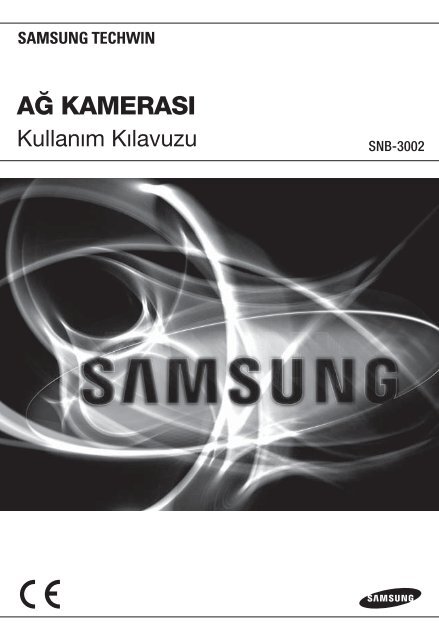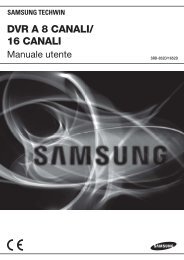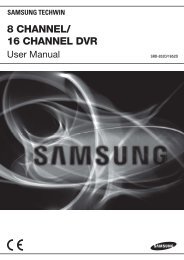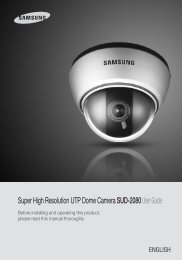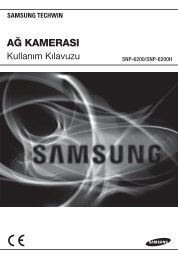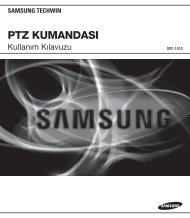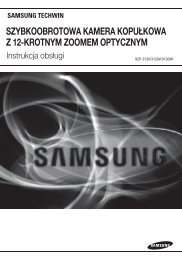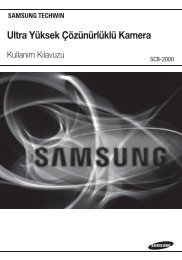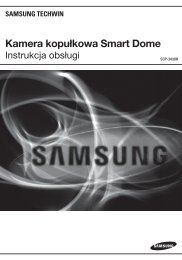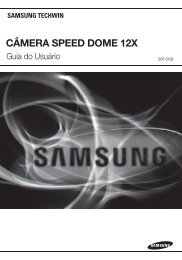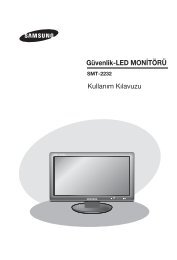User Manual-SNB-3002-TURKISH_Web-.indb - Samsung Techwin UK
User Manual-SNB-3002-TURKISH_Web-.indb - Samsung Techwin UK
User Manual-SNB-3002-TURKISH_Web-.indb - Samsung Techwin UK
You also want an ePaper? Increase the reach of your titles
YUMPU automatically turns print PDFs into web optimized ePapers that Google loves.
AĞ KAMERASI<br />
Kullanım Kılavuzu<br />
<strong>SNB</strong>-<strong>3002</strong>
Ağ Kamerası<br />
Kullanım Kılavuzu<br />
Telif hakkı<br />
©2011 <strong>Samsung</strong> <strong>Techwin</strong> Co., Ltd. Tüm hakları saklıdır.<br />
Ticari marka<br />
, <strong>Samsung</strong> <strong>Techwin</strong> Co., Ltd’nin tescilli logosudur<br />
Bu ürünün adı <strong>Samsung</strong> <strong>Techwin</strong> Co., Ltd’nin tescilli ticari markasıdır.<br />
Bu kılavuzda belirtilen diğer ticari markalar kendi şirketlerinin tescilli ticari markalarıdır.<br />
Kısıtlama<br />
<strong>Samsung</strong> <strong>Techwin</strong> Co., Ltd bu belgenin telif hakkını saklı tutar. Bu belgenin bir bölümü veya tamamı <strong>Samsung</strong><br />
<strong>Techwin</strong>’in resmi izni olmadan hiçbir koşulda çoğaltılamaz, dağıtılamaz veya değiştirilemez.<br />
Sorumluluk Reddi<br />
<strong>Samsung</strong> <strong>Techwin</strong>, bu belgedeki içeriklerin bütünlüğünü ve doğruluğunu sağlamak için mümkün olan tüm çabayı<br />
göstermekle birlikte resmi bir garanti verilmemektedir. Bu belgenin kullanımı ve bundan kaynaklanan tüm sonuçların<br />
sorumluluğu tamamen kullanıcıya aittir. <strong>Samsung</strong> <strong>Techwin</strong> bu belgenin içeriklerini önceden bildirim yapmadan<br />
değiştirme hakkını saklı tutar.<br />
Tasarım ve spesifikasyonlar önceden bildirim yapılmadan değiştirilebilir.<br />
Varsayılan şifre bilgisayar korsanlığı neticesinde ifşa olabilir, bu yüzden ürünü yükledikten sonra şifreyi<br />
değiştirmeniz önerilmektedir.<br />
Şifrenin değiştirilmemesinden kaynaklanan güvenlik sorunlarının ve benzeri sorunların kullanıcı<br />
sorumluluğunda olduğunu unutmayın.
genel bakış<br />
ÖNEMLİ GÜVENLİK YÖNERGELERİ<br />
1. Bu yönergeleri okuyun.<br />
2. Bu yönergeleri saklayın.<br />
3. Uyarıları dikkate alın.<br />
4. Yönergeyi takip edin.<br />
5. Bu cihazı suyun yakınında kullanmayın.<br />
6. Yalnızca kuru bir bezle temizleyin.<br />
7. Havalandırma deliklerini kapatmayın. Üreticinin talimatlarına göre kurun.<br />
8. Radyatör, ısı aygıtları gibi ısı kaynaklarının veya (amplifikatörler dahil) ısı üreten diğer<br />
cihazların yaynına koymayın.<br />
9. Güvenlik amaçlı polarize veya topraklamalı tip fişi bozmayın.<br />
Polarize fiş, biri diğerinden daha geniş iki ağza sahiptir. Topraklama tipi fiş iki ağza ve üç<br />
topraklama dişine sahiptir. Geniş ağız veya üçüncü diş güvenliğiniz için sağlanmıştır.<br />
Verilen fiş prizinize uymuyorsa tam uyan bir prizle değiştirmek için elektrikçiyle görüşün.<br />
10. Özellikle fişlerde, priz yuvalarında ve üründen çıkan uçlarda sıkışan veya yürüyüş yolu<br />
üzerinde olan güç kablosunu koruyun.<br />
11. Yalnızca üretici tarafından belirtilen ekleri/ aksesuarları kullanın.<br />
12. Yalnızca üretici tarafından belirtilen veya cihazla birlikte satılan<br />
tekerlekli taşıma sehpası, kamera ayağı, üç ayaklı sehpa, dirsek veya<br />
masa kullanın. Tekerlekli taşıma sehpası kullanıldığında, devrilmeden<br />
kaynaklanabilecek yaralanmalardan kaçınmak için sehpa/cihaz<br />
kombinasyonunu dikkatli taşıyın.<br />
13. Fırtına sırasında veya uzun süre kullanılmadan bırakıldığında bu cihazı<br />
prizden çıkartın.<br />
14. Bütün servis işlemlerini yetkili servis personeline bildirin. Güç kaynağı kordonu veya fişin<br />
zarar görmesi, sıvının dökülmesi veya cihazın içine nesne düşmesi, cihazın yağmura veya<br />
neme maruz kalması, normal çalışmaması veya düşmesi gibi herhangi bir şekilde cihaz<br />
hasar gördüğünde servis gereklidir.<br />
● GENEL BAKIŞ<br />
Türkçe _3
genel bakış<br />
UYARI<br />
YANGIN VEYA ELEKTRIK ŞOKU RISKINI AZALTMAK IÇIN, BU CIHAZI<br />
YAĞMUR VEYA NEME MARUZ BIRAKMAYIN. CİHAZDAKİ HAVALANDIRMA<br />
IZGARALARINA VEYA DİĞER DELİKLERE HİÇBİR METAL NESNE<br />
SOKMAYIN.<br />
Cihaza sıvı damlatılmamalı veya dökülmemelidir; ayrıca vazo gibi sıvı dolu<br />
nesneler cihazın yakınında bulunmamalıdır.<br />
Yaralanmaları önlemek için, bu cihaz montaj talimatlarına göre Duvara/tavana<br />
güvenli şekilde monte edilmelidir.<br />
DİKKAT<br />
DİKKAT<br />
ELEKTRİK ÇARPMA RİSKİ<br />
VARDIR AÇMAYIN<br />
DİKKAT : ELEKTRİK ÇARPMASI RİSKİNİ AZALTMAK İÇİN ARKA<br />
KAPAĞI KALDIRMAYIN (VEYA ARKASINI AÇMAYIN) KULLANICININ<br />
MÜDAHELE EDEBİLECEĞİ PARÇA BULUNMAMAKTADIR.<br />
YETKİLİ SERVİS PERSONELİNE BAŞVURUNUZ.<br />
GRAFİK SEMBOLLERİNİN AÇIKLAMASI<br />
Eşkenar üçgen içindeki ok uçlu şimşek sembolü, ürün<br />
muhafazasında, kişiyi elektrik çarpmasına maruz bırakabilecek<br />
büyüklükte “tehlikeli gerilim” olduğunu kullanıcıya haber<br />
vermeyi amaçlar.<br />
Eşkenar üçgen içindeki ünlem işareti, ürünle beraber verilen<br />
literatürde önemli çalışma ve bakım (servis) talimatlarının<br />
olduğunu kullanıcıya haber vermeyi amaçlar.<br />
4_ genel bakış
Sınıf yapısı<br />
Sınıf yapısındaki bir cihaz, koruyucu topraklama bağlantısı bulunan bir<br />
ELEKTRİK prizine bağlanmalıdır.<br />
Pil<br />
Piller (takılı pil takımı veya piller), güneş ışığı, ateş veya benzeri yüksek ısı<br />
kaynaklarına maruz bırakılmamalıdır.<br />
Pilin düzgün yerleştirilmemesi patlama riskine neden olabilir.<br />
Yalnızca aynı veya eşdeğer bir türle değiştirin.<br />
● GENEL BAKIŞ<br />
CIHAZIN BAĞLANTISINI KESME<br />
Arızalanması halinde elektrik fişini çekerek cihazdan çıkarın. Lütfen bölgenizdeki<br />
bir tamirciyi arayın.<br />
ABD dışındaki bölgelerde, HAR koduyla onaylanan bir kuruluşun<br />
aksesuarlarıyla birlikte kullanılabilir.<br />
DİKKAT<br />
Bu servis talimatları yalnızca yetkili servis personeline yöneliktir.<br />
Elektrik çarpması riskini azaltmak için, gerekli yetkileriniz olmadığı sürece<br />
çalıştırma talimatlarında yer alan servis işlemlerinden başka bir işlem<br />
gerçekleştirmeyin.<br />
Ürünün BNC Çıkış terminali kurulumu kolaylaştırmak amacıyla sağlanmıştır ve<br />
izleme amacıyla kullanılması önerilmez.<br />
BNC kablosunu bağlı tutarsanız yıldırım riski ürünün zarar görmesine veya<br />
arızalanmasına neden olabilir.<br />
Türkçe _5
genel bakış<br />
Lütfen aşağıdaki önerilen güvenlik önlemlerini dikkatle okuyun.<br />
• Bu cihazı düz olmayan bir yüzeye yerleştirmeyin.<br />
• Doğrudan güneş ışığına maruz kalacağı bir yüzeye, ısıtma cihazlarının<br />
yakınına veya aşırı soğuk bir alana monte etmeyin.<br />
• Bu cihazı iletken nesnelerin yakınına yerleştirmeyin.<br />
• Bu cihazı kendiniz onarmaya çalışmayın.<br />
• Ürünün üzerine su dolu bir bardak koymayın.<br />
• Manyetik kaynakların yakınına monte etmeyin.<br />
• Havalandırma açıklıklarını kapatmayın.<br />
• Ürünün üzerine ağır nesneler koymayın.<br />
Kullanım Kılavuzu, ürünlerin nasıl kullanılabileceğini gösteren bir kılavuz kitaptır<br />
Kitaptaki kullanım sembolü şu anlamlara gelmektedir<br />
• Referans : ürünün kullanımına yardımcı olacak bilgiler sağlandığında<br />
• Uyarı : Talimata uyulmaması nedeniyle ürünün zarar görmesi veya<br />
yaralanma olasılığı söz konusuysa<br />
Lütfen bu kılavuzu ürünleri kullanmadan önce güvenliğiniz için okuyun ve<br />
güvenli bir yerde saklayın.<br />
6_ genel bakış
İÇİNDEKİLER<br />
GENEL BAKIŞ<br />
3<br />
3 Önemli Güvenlik Yönergeleri<br />
9 Ürün Özellikleri<br />
9 Önerilen PC Özelikleri<br />
10 Tavsiye Edilen SD/SDHC Bellek<br />
Karti Özellik<br />
10 Dahil Olanlar<br />
11 İlk Bakış<br />
● GENEL BAKIŞ<br />
KURULUM VE BAĞLANTI<br />
15<br />
15 Merceğin takılması<br />
16 SD Bellek Kartinin Takilmasi/<br />
Çikarilmasi<br />
18 Hafıza Kartı Bilgisi (dahil değil)<br />
19 Diğer cihazlarla bağlantı<br />
AĞ BAĞLANTISI VE<br />
KURULUMU<br />
22<br />
22 Kamerayi Doğrudan Yerel Alan<br />
Ağina Bağlamak<br />
23 Kameranin Doğrudan bir DHCP<br />
Tabanli DSL/Kablolu Modeme<br />
Bağlanmasi<br />
24 Kameranın Doğrudan PPPoE<br />
Modeme Bağlanması<br />
25 Kameranin bir Geniş Bant<br />
Yönlendiriciye PPPoE/Kablo<br />
Modemle Bağlanmasi<br />
26 IP Installer’da kullanılan düğmeler<br />
27 Statik IP Ayarı<br />
31 Dinamik IP Ayarı<br />
32 Bağlantı Noktası Aralığı Aktarım<br />
(Bağlantı Noktası Eşleme) Ayarı<br />
34 Kameraya paylaşılan bir yerel<br />
bilgisayardan bağlanma<br />
34 Kameraya İnternet aracılığıyla<br />
uzak bir bilgisayardan bağlanma<br />
Türkçe _7
genel bakış<br />
AĞ GÖRÜNTÜLEYICI<br />
35<br />
35 Kameraya Bağlama<br />
36 Oturum Açma<br />
37 Activex’in Yüklenmesi<br />
38 Silverlight Runtime’ın Yüklenmesi<br />
40 Live Screen’in Kullanılması<br />
43 Olaya Göre Arayın Ve Oynatın.<br />
44 Süreye Göre Arayın Ve Oynatın.<br />
AYARLAR EKRANI<br />
46<br />
46 Ayarlar<br />
46 Ses ve Video Ayarları<br />
56 Ağ Kurulumu<br />
63 Olay Ayarlar<br />
70 Sistem Ayarları<br />
EK<br />
75<br />
75 Teknik Özellikler<br />
79 Ürün Genel Bilgileri<br />
80 Sorun Giderme<br />
82 Open Source Announcement<br />
83 License<br />
86 GPL/LGPL Software License<br />
8_ genel bakış
ÜRÜN ÖZELLİKLERİ<br />
• Çoklu Akış<br />
Bu ağ kamerası, videoları farklı CODEC’ler kullanarak aynı anda farklı çözünürlük ve<br />
kalitelerde görüntüleyebilir.<br />
• <strong>Web</strong> Tarayıcısı Tabanlı İzleme<br />
Bir yerel ağ ortamında görüntünün görüntülenmesi için İnternet web tarayıcısı kullanılır.<br />
• Alarm<br />
Bir olay meydana gelirse, olayla ilgili video kullanıcı tarafından belirtilen e-posta adresine<br />
aktarılır veya SD bellek kartına kaydedilir.<br />
• Video Hareketi Algılama<br />
Videodan gelen hareketi, bir olayı tetiklemeden önce algılar.<br />
• Kesilen Ağın Otomatik Tespiti<br />
Ağın kesildiğini bir olayı tetiklemeden önce algılar.<br />
• ONVIF Uyumluluğu<br />
Bu ürün ONVIF’i destekler.<br />
Daha ayrıntılı bilgi için, bkz. www.onvif.org.<br />
● GENEL BAKIŞ<br />
ÖNERİLEN PC ÖZELİKLERİ<br />
• CPU : Intel(R) Core(TM)2 2,4 GHz veya üstü<br />
• İşletim Sistemi : Windows XP, VISTA, 7<br />
Mac OS<br />
• Çözünürlük : 1280X1024 piksel ya da daha yükseği<br />
• RAM : 2GB ya da daha yükseği<br />
• Tarayıcı : Internet Explorer 7.0 veya üstü, Firefox 3.0 veya üstü,<br />
Chrome 8.0 veya üstü, Safari 4.0 veya üstü<br />
Şirketin web sitesinde açıklanan sürümle benzer olmayan bir beta test sürümü veya geliştirme sürümü<br />
desteklenmez.<br />
IPv6’ya Windows 7 ile bağlanılması önerilir.<br />
• Ekran Hafızası : 256MB ya da daha yükseği<br />
J<br />
Video grafik adaptörünün sürücüsü düzgün bir biçimde yüklenmemişse veya en son sürüm<br />
değilse, video düzgün oynatılamaz.<br />
En az 2 monitörden oluşan çoklu monitör sisteminde oynatma performansı sisteme bağlı olarak<br />
düşürülebilir.<br />
Türkçe _9
genel bakış<br />
TAVSiYE EDiLEN SD/SDHC BELLEK KARTİ ÖZELLiK<br />
• 2GB ~ 32GB<br />
• Video verisinin düzgün kaydedilmesini sağlamak için, en az 10 Mbps okuma/yazma hızını<br />
destekleyen ve Sınıf 6 bir hafıza kartı kullanmanızı tavsiye ediyoruz.<br />
DAHİL OLANLAR<br />
Kameranızın ve aksesuarlarınızın ürün ambalajında bulunup bulunmadığını lütfen kontrol edin.<br />
Görünüm Öğe Adı Adet Açıklama<br />
<strong>SNB</strong>-3 02<br />
Kamera 1<br />
Kullanıcı Kılavuzu,<br />
Installer yazılım CD’si,<br />
CMS Yazılım DVD’si<br />
2<br />
Hızlı Kullanma Kılavuzu 1<br />
C Kaide Adaptörü Oto İris<br />
Mercek Konektörü<br />
1<br />
Kamera merceğini monte etmek<br />
için kullanılır<br />
Kamera Tutucu (Kaide) 1 Kamera tutucuyu monte etmek için kullanılır<br />
Kamera Tutucu (Kaide) Vidaları 2 Kaideyi monte etmek için kullanılır<br />
Mercek Seçenekleri (dahil değildir)<br />
C/CS Mercek<br />
Kameraya takılabilecek isteğe bağlı<br />
mercekler<br />
10_ genel bakış
İLK BAKIŞ<br />
Ön Kısım<br />
<br />
● GENEL BAKIŞ<br />
<strong>SNB</strong>-<strong>3002</strong><br />
<br />
b<br />
Madde<br />
Kamera Tutucu<br />
(Kaide) Delikleri<br />
Montaj Kelepçesi<br />
Vida Deliği<br />
c FBL Kolu<br />
Açıklama<br />
Kamera tutucu (kaide) adaptörünü kelepçe ile sabitleyerek video kamerayı<br />
kelepçeye monte ederken kullanılır.<br />
Kamerayı bir dirseğe veya montaj kelepçesine sabitlemek için kullanılır.<br />
Vida boyutu : montaj kelepçesini sabitlemek için bu vidayı kullanın.<br />
1/4 inç - 20UNC (20THREAD/1”)<br />
L : 4,5 mm ± 0,2 mm (ISO Standardı), veya 0,197 inç<br />
(ASA Standardı)<br />
FBL (Arka Flanş Uzunluğu) değerini lense göre ayarlayın.<br />
Türkçe _11
genel bakış<br />
Madde<br />
Açıklama<br />
<br />
<br />
Oto İris Mercek<br />
(Isteğe bağlı)<br />
Oto İris Mercek<br />
Konektörü<br />
Mercek adaptörü üzerine takılır.<br />
Merceğin irisini kontrol etmek üzere güç ve çıkış sinyali sağlamak için<br />
kullanılır.<br />
M<br />
Kirli mercek yüzeylerini yumuşak bir mercek bezi veya etanollu kumaşla temizleyin.<br />
Montaj Kelepçesi dahil değildir.<br />
Montaj kelepçesi hakkında daha fazla bilgi için ürün belgelerine bakın.<br />
12_ genel bakış
Arka Kısım<br />
VIDEO<br />
SD CARD<br />
1 2 3 4 5 6<br />
AUDIO OUT AUDIO IN<br />
SD SYSTEM POWER<br />
RESET<br />
NETWORK<br />
+<br />
● GENEL BAKIŞ<br />
1 : ALARM IN 4 : GND ACT<br />
2 : ALARM OUT 5 : RS-485+<br />
3 : ALARM COM 6 : RS-485-<br />
LINK<br />
GND<br />
AC 24V<br />
DC 12V<br />
Madde<br />
Açıklama<br />
SD Bellek Kartı<br />
Bölmesi<br />
SD bellek kartı için bölme.<br />
Audio terminali<br />
Sistem, Güç, SD<br />
Göstergeleri<br />
Sistem, Güç, SD<br />
Göstergeleri<br />
AUDIO OUT<br />
AUDIO IN<br />
SD<br />
SYSTEM<br />
POWER<br />
Ses çıkışı terminali.<br />
Ses girişi terminali.<br />
AÇIK : Bir bellek kartı takılıdır ve normal çalışmaktadır.<br />
Yanıp sönüyor : Kayıt yapılamamaktadır, alan yetersizdir veya<br />
kart yanlış takılmıştır.<br />
KAPALI : Kamera kapalıdır, kamera yeniden başlatılmaktadır,<br />
bellek kartı yerine takılı değildir veya kayıt kapalıdır.<br />
AÇIK : Kamera açılmış ve ağa düzgün şekilde bağlanmıştır.<br />
Yanıp sönüyor : DDNS ayarları sırasında veya bir ayar arızası<br />
durumunda veya ağ bağlantısının düzensiz<br />
olması durumunda<br />
KAPALI : Sistem yeniden başlatılırken veya kapatıldığında<br />
AÇIK : Güç açıkken<br />
KAPALI : Güç kapalıyken<br />
Türkçe _13
genel bakış<br />
Madde<br />
Açıklama<br />
<br />
<br />
GND<br />
<br />
Sıfırlama Düğmesi<br />
Kamera<br />
Güç Bağlantı Noktası<br />
Ağ Bağlantı Noktası<br />
ayarlarını varsayılan ayarlara geri döndürür. Sistem göstergesini<br />
Sistemi yeniden başlatmak için yaklaşık 5 saniye basılı tutun.<br />
J Kamerayı sıfırlarsanız, DHCP’nin etkinleştirilmesi için ağ ayarları yapılır.<br />
Ağda DHCP sunucusu yoksa, ağa bağlanabilmek için IP adresi, Alt ağ<br />
maskesi, Ağ geçidi gibi temel ağ ayarlarını değiştirmek için IP Installer<br />
programını çalıştırmanız gerekir.<br />
Güç kablosunu takmak için kullanılır.<br />
Topraklama için kullanılır.<br />
Bir PoE veya Ethernet kablosunu bağlamak için kullanılır.<br />
I/O Bağlantı Noktası<br />
ALARM COM Alarm çıkış sinyalinin bağlandığı ortak bağlantı noktasıdır.<br />
ALARM IN Alarm giriş sinyalini bağlamak için kullanılır.<br />
ALARM OUT Alarm çıkış sinyalini bağlamak için kullanılır.<br />
<br />
GND Topraklama için kullanılır.<br />
RS-485+<br />
RS-485-<br />
Pan/eğim alıcısına bağlanmak için kullanılan bağlantı noktası.<br />
Pan/eğim alıcısına bağlanmak için kullanılan bağlantı noktası.<br />
<br />
Video Çıkış Bağlantı<br />
Noktası<br />
Analog video çıkış bağlantı noktası. (kurulum için)<br />
J<br />
RS-485+/- bağlantı noktaları, Pan/Eğim alıcısını veri aktarımı için doğrudan bağlamak üzere<br />
kullanılır.<br />
14_ genel bakış
kurulum ve bağlantı<br />
MERCEĞİN TAKILMASI<br />
İşleme başlamadan önce güç kaynağı bağlantısını kesin.<br />
M<br />
C mercek ve CS mercek ürün paketine dahil değildir.<br />
C merceğin takılması<br />
Yerleştirmek için C kaide adaptörünü saat yönünde çevirin ve C merceği için de aynı işlemi<br />
yapın.<br />
● KURULUM VE BAĞLANTI<br />
<strong>SNB</strong>-<strong>3002</strong><br />
C Mercek<br />
C Kaide Adaptörü<br />
CS merceğin takılması<br />
İsteğe bağlı CS merceği yerleştirmek için saat yönünde çevirin.<br />
<strong>SNB</strong>-<strong>3002</strong><br />
CS Mercek<br />
Türkçe _15
1 : ALARM IN 4 : GND<br />
2 : ALARM OUT 5 : RS-485+<br />
3 : ALARM COM 6 : RS-485-<br />
kurulum ve bağlantı<br />
Oto İris Mercek konektörünün bağlanması<br />
Mercek konektörünü kameranın ilgili deliğine yerleştirin.<br />
<strong>SNB</strong>-<strong>3002</strong><br />
Odaklama<br />
Net ve keskin nesne görüntüsü elde etmek için zoomu kontrol etmek ve merceği odaklamak<br />
amacıyla merceği sağa veya sola çevirin.<br />
SD BELLEK KARTİNİN TAKİLMASİ/ÇİKARİLMASİ<br />
J<br />
SD bellek kartını takmadan önce güç kablosunu kameradan çıkarın.<br />
SD Bellek Kartının Takılması<br />
Vidayı gevşetin ve SD bellek kartının kapağını açın. SD kartını ok yönünde takın.<br />
1 2 3 4 5 6<br />
J<br />
SD bellek kartını ters tutarak ve zorlayarak takmayın. Aksi takdirde SD bellek kartı zarar görebilir.<br />
16_ kurulum ve bağlantı
SD Bellek Kartının Çıkarılması<br />
Hafıza kartını yuvasından çıkartmak için şemada gösterildiği gibi hafıza kartının açık<br />
tarafından yavaşça basın.<br />
1 2 3 4 5 6<br />
1 : ALARM IN 4 : GND<br />
2 : ALARM OUT 5 : RS-485+<br />
3 : ALARM COM 6 : RS-485-<br />
● KURULUM VE BAĞLANTI<br />
J<br />
SD bellek kartına çok sert basılması, bırakıldığında kartın kontrol edilemeyen bir şekilde dışarı<br />
çıkmasına neden olabilir.<br />
SD bellek kartını çıkarmak için, menüsünde seçeneğini olarak<br />
ayarlayın ve [Uygula ( )] düğmesine basın. (sayfa 64)<br />
SD bellek kartına veri kaydettiyseniz, kayıt seçeneği KAPALI olarak ayarlanmadan önce SD bellek<br />
kartının çıkarılması kartta saklanan verilere zarar verir.<br />
Türkçe _17
kurulum ve bağlantı<br />
HAFIZA KARTI BİLGİSİ (DAHİL DEĞİL)<br />
Hafıza kartı nedir?<br />
Hafıza kartı, dijital cihazlar kullanılırken video, ses ve metin verilerini kaydetmek ve paylaşmak<br />
için geliştirilmiş harici veri depolama cihazıdır.<br />
Size uygun bir hafıza kartı seçmek<br />
Kameranız SD/SDHC kartlarını destekler.<br />
Ancak hafıza kartının markası ve modeline göre uyumluluk sorunlarını deneyebilir<br />
Kameranız için aşağıdaki üreticilerden bir hafıza kartı kullanmanızı tavsiye ediyoruz:<br />
SD/SDHC Bellek Kartı : Sandisk, Transcend<br />
Oynatma performansı hafıza kartının hızına bağlı olarak etkilenebilir, bu yüzden yüksek hızlı<br />
hafıza kartı kullanın.<br />
Hafıza Kartı Kullanımı<br />
SD ve SDHC hafıza kartlarında ortam üzerine veri yazmayı önleyen bir anahtar<br />
bulunmaktadır. Bu anahtarın kilitli konumda tutulması hafıza kartında depolanan verinin<br />
kazara silinmesini engeller ama aynı zamanda ortam üzerine veri yazmanızı da engeller.<br />
❖ Hafıza Kartı Bileşenleri<br />
Bağlantılar<br />
Kilit Anahtarı<br />
SD/SDHC<br />
18_ kurulum ve bağlantı
DİĞER CİHAZLARLA BAĞLANTI<br />
VIDEO<br />
SD CARD<br />
1 2 3 4 5 6<br />
SD<br />
1 : ALARM IN 4 : GND ACT<br />
2 : ALARM OUT 5 : RS-485+<br />
3 : ALARM COM 6 : RS-485-<br />
NETWORK<br />
AUDIO OUT AUDIO IN<br />
SYSTEM POWER<br />
RESET<br />
LINK<br />
GND<br />
AC 24V<br />
DC 12V<br />
+<br />
Monitör<br />
(kurulum için)<br />
● KURULUM VE BAĞLANTI<br />
Güç<br />
Ethernet<br />
Ethernet Bağlantısı<br />
Ethernet kablosunu yerel ağa veya İnternete bağlayın.<br />
Güç Kaynağı<br />
Tornavidayla güç kablosunun her bir hattını (+, –) video kameranın ilgili güç bağlantı<br />
noktasına bağlayın.<br />
J<br />
Güç kablosunu bağlarken kutupları ters çevirmemeye dikkat edin.<br />
Video kameraya güç beslemesi sağlamak için PoE (Ethernet Üzerinden Güç) özelliğine sahip bir<br />
yönlendirici de kullanabilirsiniz.<br />
Eğer hem PoE hem de DC 12V sağlanmışsa, ürün ilk uygulanan güç kaynağıyla çalışacaktır.<br />
Lütfen bağlamadan önce monitör ve kameranın kapalı olduğundan emin olun.<br />
Türkçe _19
1 : ALARM IN 4 : GND<br />
2 : ALARM OUT 5 : RS-485+<br />
3 : ALARM COM 6 : RS-485-<br />
kurulum ve bağlantı<br />
Ses Giriş/Çıkışa Bağlamak<br />
Hoparlör<br />
Mikrofon<br />
PC<br />
Mikrofon<br />
Ağ<br />
1 2 3 4 5 6<br />
Hoparlör Amp<br />
Amp Mikrofon<br />
1. Kameranın AUDIO IN portunu doğrudan mikrofona bağlayın ya da mikrofonun bağlı<br />
olduğu yükselticinin LINE OUT portuna bağlayın.<br />
2. Kameranın AUDIO OUT portunu hoparlörün LINE IN portuna bağlayın.<br />
3. Ses girişi için teknik özellikleri kontrol edin.<br />
• Ses Kodeğ<br />
G.711 PCM, μ-law 64kbps 8kHz örnekleme<br />
• Tam ÇiftYönlü Ses<br />
• Audio in<br />
Mono sinyal hattı girişi için kullanılır (Maks.2.4 Vpp)<br />
• Audio out<br />
Mono sinyal hattı çıkışı için kullanılır (Maks.2.4 Vpp)<br />
• Çıkış hattı özdirenci<br />
600ohm<br />
20_ kurulum ve bağlantı
+<br />
Alarm I/O Kablo Bağlantı Şeması<br />
ALARM IN<br />
1<br />
(5mA sink)<br />
ALARM OUT<br />
ALARM COM<br />
GND<br />
RS-485+<br />
RS-485-<br />
2<br />
3<br />
4<br />
5<br />
6<br />
(30VDC 2A,<br />
125VAC 0.5A MAX)<br />
I/O bağlantı kutusuna bağlama<br />
Alarm I/O sinyalini arka bağlantı kutusunun ilgili bağlantı noktasına bağlayın.<br />
● KURULUM VE BAĞLANTI<br />
1 2 3 4 5 6<br />
SD CARD<br />
AUDIO OUT AUDIO IN<br />
SD SYSTEM POWER<br />
VIDEO<br />
RESET<br />
1 2 3 4 5 6<br />
NETWORK<br />
1 : ALARM IN 4 : GND<br />
2 : ALARM OUT 5 : RS-485+<br />
3 : ALARM COM 6 : RS-485-<br />
1 : ALARM IN 4 : GND ACT<br />
2 : ALARM OUT 5 : RS-485+<br />
3 : ALARM COM 6 : RS-485-<br />
LINK<br />
GND<br />
AC 24V<br />
DC 12V<br />
• ALARM IN : Alarm giriş sinyalini bağlamak için kullanılır.<br />
• ALARM OUT : Alarm çıkış sinyalini bağlamak için kullanılır.<br />
• ALARM COM : Alarm çıkış sinyalinin bağlandığı ortak bağlantı noktasıdır.<br />
• GND : Topraklama için kullanılır.<br />
• RS-485+ : RS-485 alıcı (+) için iletişim portu.<br />
• RS-485- : RS-485 alıcı (–) için iletişim portu.<br />
Harici bir RS-485 cihazının bağlanması<br />
[RS-485 +, –] portlarını kullanarak kameraya harici bir cihaz bağlayın.<br />
RS-485 iletişimleri aracılığıyla kameranın pan/eğim işlemlerini kontrol edebilirsiniz.<br />
RS-485 iletişimleri için GND bağlantısı önerilmektedir. Bir iletişim hatası meydana gelirse, GND pimini<br />
uygun biçimde bağlayarak kamera ile harici cihaz arasındaki GND seviyesini düzeltin.<br />
Türkçe _21
<strong>SNB</strong>-3 02<br />
<strong>SNB</strong>-3 02<br />
ağ bağlantısı ve kurulumu<br />
Ağ ayarlarınızı ağ yapılandırmanıza göre ayarlayabilirsiniz.<br />
KAMERAYİ DOĞRUDAN YEREL ALAN AĞİNA BAĞLAMAK<br />
Kameraya Lan Üzerinde Yerel Bir Pc’den Bağlanmak<br />
1. Yerel Pc’de Bir Internet Tarayıcı Çalıştırın.<br />
2. Tarayıcının Adres Çubuğuna Kameranın Ip Adresini Girin.<br />
Kamera<br />
Switch<br />
INTERNET<br />
Kamera<br />
Güvenlik<br />
Duvarı<br />
Harici Uzak Bilgisayar<br />
Yerel PC<br />
DDNS Sunucusu<br />
(Veri Merkezi, KORE)<br />
<br />
M<br />
Eğer Port Yönlendirme Doğru Ayarlanmamışsa Ya Da Bir Güvenlik Duvarı Ayarlıysa, Lan Ağı<br />
Dışından Harici Bir Pc Internet Üzerinden Kameraya Bağlanamayabilir.<br />
Bu Durumda, Sorunu Çözmek Için, Ağ Yöneticisi Ile Temas Kurun.<br />
IP adresi fabrika ayarlarına göre otomatik olarak DHCP sunucusundan atanır. Kullanılabilen DHCP<br />
sunucusu yoksa, IP adresi 192.168.1.100 olarak ayarlanır.<br />
Ip Adresini Değiştirmek Için Ip Installer’ı Kullanın.<br />
Ip Installer’ın Kullanılması Hakkında Daha Fazla Bilgi Için “Statik Ip Ayarı” Bölümüne Bakın.<br />
(Sayfa 27)<br />
22_ ağ bağlantısı ve kurulumu
<strong>SNB</strong>-3 02<br />
KAMERANİN DOĞRUDAN BİR DHCP TABANLİ DSL/<br />
KABLOLU MODEME BAĞLANMASİ<br />
Kamera<br />
DSL/Kablolu<br />
Model<br />
INTERNET<br />
DDNS Sunucusu<br />
(Veri Merkezi, KORE)<br />
1. Cross LAN kablosunu kullanarak ağ kablosunu doğrudan bilgisayarınıza bağlayın.<br />
2. IP Installer uygulamasını çalıştırın ve kameranın IP adresini masaüstünüzdeki web<br />
tarayıcısını kullanarak İnternet'e bağlanabilecek şekilde değiştirin.<br />
3. İnternet tarayıcısını kullanarak kameraya bağlanın.<br />
4. [Ayarları] sayfasına gidin.<br />
5. [Saat] – [DDNS] sayfasına gidin ve DDNS ayarlarını yapılandırın.<br />
6. [Saat] – [Arayüz] sayfasına gidin ve ağ türünü [DHCP] olarak ayarlayın.<br />
7. Bilgisayarınızdan kaldırılan kamerayı doğrudan modeme bağlayın.<br />
8. Kamerayı yeniden başlatın.<br />
Harici Uzak Bilgisayar<br />
● AĞ BAĞLANTISI VE KURULUMU<br />
M<br />
DDNS ayarlarını kaydetmek için, "DDNS ile kayıt" bölümüne bakın. (sayfa 58)<br />
DDNS ayarlarını yapılandırmak için, "DDNS" bölümüne bakın. (sayfa 57)<br />
Ağ türünü seçmek için, "Arayüz" bölümüne bakın. (sayfa 56)<br />
Türkçe _23
<strong>SNB</strong>-3 02<br />
ağ bağlantısı ve kurulumu<br />
KAMERANIN DOĞRUDAN PPPoE MODEME BAĞLANMASI<br />
INTERNET<br />
Kamera<br />
PPPoE Model<br />
Harici Uzak Bilgisayar<br />
DDNS Sunucusu<br />
(Veri Merkezi, KORE)<br />
1. Cross LAN kablosunu kullanarak ağ kablosunu doğrudan bilgisayarınıza bağlayın.<br />
2. IP Installer uygulamasını çalıştırın ve kameranın IP adresini masaüstünüzdeki web<br />
tarayıcısını kullanarak İnternet'e bağlanabilecek şekilde değiştirin.<br />
3. İnternet tarayıcısını kullanarak kameraya bağlanın.<br />
4. [Ayarları] sayfasına gidin.<br />
5. [Saat] – [DDNS] sayfasına gidin ve DDNS ayarlarını yapılandırın.<br />
6. [Saat] – [Arayüz] sayfasına gidin ve ağ türünü [PPPoE] olarak ayarlayın.<br />
7. Bilgisayarınızdan kaldırılan kamerayı doğrudan modeme bağlayın.<br />
8. Kamerayı yeniden başlatın.<br />
M<br />
DDNS ayarlarını kaydetmek için, “DDNS ile kayıt” bölümüne bakın. (sayfa 58)<br />
DDNS ayarlarını yapılandırmak için, “DDNS” bölümüne bakın. (sayfa 57)<br />
Ağ türünü seçmek için, “Arayüz” bölümüne bakın. (sayfa 56)<br />
24_ ağ bağlantısı ve kurulumu
<strong>SNB</strong>-3 02<br />
<strong>SNB</strong>-3 02<br />
KAMERANİN BİR GENİŞ BANT YÖNLENDİRİCİYE PPPoE/<br />
KABLO MODEMLE BAĞLANMASİ<br />
Evler, SOHO ve ufak dükkanlar gibi küçük ağ ortamları içindir.<br />
Kamera<br />
Kamera<br />
Geniş Bant<br />
Yönlendirici<br />
PPPoE o<br />
Módem de Cable<br />
INTERNET<br />
PPPoE o<br />
Módem de Cable<br />
Harici Uzak Bilgisayar<br />
● AĞ BAĞLANTISI VE KURULUMU<br />
Yerel PC<br />
DDNS Sunucusu<br />
(Veri Merkezi, KORE)<br />
Bir Geniş Bant yönlendiriciye bağlı yerel bilgisayarın ağ ayarlarının<br />
yapılandırılması<br />
Bir Geniş Bant yönlendiriciyebağlı yerel PC'nin ağ ayarlarının yapılandırılması için aşağıdaki<br />
talimatları takip edin.<br />
• Seçin : <br />
<br />
ya da .<br />
• Eğer seçtiyseniz aşağıdaki talimatları takip edin:<br />
örn1) Eğer Geniş Bant yönlendiricinin adresi (LAN IP) 192.168.1.1 ise<br />
IP address : 192.168.1.100<br />
Alt Ağ Maskesi : 255.255.255.0<br />
Varsayılan Ağ Geçidi : 192.168.1.1<br />
örn2) Eğer Geniş Bant yönlendiricinin adresi (LAN IP) 192.168.0.1 ise<br />
IP address : 192.168.0.100<br />
Alt Ağ Maskesi : 255.255.255.0<br />
Varsayılan Ağ Geçidi : 192.168.0.1<br />
örn3) Eğer Geniş Bant yönlendiricinin adresi (LAN IP) 192.168.xxx.1 ise<br />
IP address : 192.168.xxx.100<br />
Alt Ağ Maskesi : 255.255.255.0<br />
Varsayılan Ağ Geçidi : 192.168.xxx.1<br />
Geniş Bant yönlendiricinin adreesi için ürün belgelerine bakınız.<br />
M<br />
Geniş bant yönlendiricinin bağlantı noktası iletimi hakkında daha fazla bilgi için bkz. “Bağlantı<br />
Noktası Aralığı Aktarım (Bağlantı Noktası Eşleme) Ayarı.” (sayfa 32)<br />
Türkçe _25
ağ bağlantısı ve kurulumu<br />
IP INSTALLER’DA KULLANILAN DÜĞMELER<br />
<br />
Madde<br />
Device Name<br />
Bağlı<br />
Açıklama<br />
kameranın model adı.<br />
Listeyi model adına göre sıralamak için sütunu tıklatın.<br />
Ancak arama sırasında tıklarsanız arama duracaktır.<br />
b Alias<br />
c Mode<br />
MAC(Ethernet)<br />
Address<br />
Bu işlev henüz uygulanmamaktadır.<br />
Mevcut ağ bağlantısı durumu için veya modunu<br />
görüntüler.<br />
Bağlı kameranın Ethernet adresi.<br />
Listeyi Ethernet adresine göre sıralamak için sütunu tıklatın.<br />
Ancak arama sırasında tıklarsanız arama duracaktır.<br />
<br />
IP Address<br />
Bu,<br />
kamerada belirtilen bir IP adresidir.<br />
Listeyi IP adresine göre sıralamak için sütunu tıklatın.<br />
Ancak arama sırasında tıklarsanız arama duracaktır.<br />
Varsayılan fabrika ayarı “192.168.1.100” değeridir.<br />
Protocol<br />
Kamera için ağ ayarı.<br />
Fabrika varsayılan ayarı “IPv4”tür.<br />
IPv6 ayarı bulunan kameralar “IPv6” olarak görüntülenir.<br />
26_ ağ bağlantısı ve kurulumu
Madde<br />
Açıklama<br />
URL<br />
IPv4<br />
IPv6<br />
Search<br />
<br />
<br />
m Exit<br />
M<br />
Auto Set<br />
<strong>Manual</strong> Set<br />
Harici İnternetten erişimi sağlayan DDNS URL adresi.<br />
Ancak DDNS kaydının başarısız olması durumunda, bu adres yerine kamera<br />
kullanılır.<br />
IPv4 ayarı bulunan kameraları tarar.<br />
IPv6 ayarı bulunan kameraları tarar.<br />
IPv6 uyumlu bir ortamda etkinleştirilir.<br />
Ağa bağlı mevcut kameraları tarar.<br />
Ancak IPv4 veya IPv6’nın kontrol edilmediği durumlarda bu düğme aktif<br />
durumda olmaz.<br />
IP Installer ağ ayarlarını otomatik olarak yapılandırır.<br />
Ağ ayarlarını manuel olarak yapılandırmanız gerekir.<br />
IP Installer programından çıkış yapılmasını sağlar.<br />
IP installer için yalnızca kurulum CD’sinde verilen installer sürümünü veya mevcutsa en son sürümü<br />
kullanın. En son sürümü <strong>Samsung</strong>’un web sitesinden (www.samsungipolis.com) indirebilirsiniz.<br />
● AĞ BAĞLANTISI VE KURULUMU<br />
STATİK IP AYARI<br />
Manuel Ağ Ayarı<br />
Kamera arama listesini görüntülemek için ’yi çalıştırın.<br />
İlk çalıştırmada, hem [Auto Set] hem de [<strong>Manual</strong> Set] gri renkli ve devre dışı olur.<br />
M<br />
Bulunan kameralardan IPv6 ayarı mevcut olanlar için, kameraların bu işlevi desteklememesinden<br />
dolayı bu düğmeler gri renkte ve devre dışı konumda olurlar.<br />
1. Arama listesinden bir kamera seçin.<br />
Kameranın arkasındaki etikette MAC<br />
(Ethernet) adresini bulun.<br />
Hem [Auto Set] hem de [<strong>Manual</strong> Set]<br />
düğmeleri etkinleşir.<br />
2. [<strong>Manual</strong> Set] düğmesini tıklatın.<br />
<strong>Manual</strong> Setting iletişim kutusu açılır.<br />
, ,<br />
, ve ayarları için kameranın varsayılan<br />
değerleri görüntülenir.<br />
Türkçe _27
ağ bağlantısı ve kurulumu<br />
3. alanına gerekli bilgileri girin.<br />
• MAC (Ethernet) Address : Geçerli<br />
kameranın MAC (Ethernet) adresi<br />
otomatik olarak ayarlanır, bu nedenle<br />
bu adresi manuel olarak girmeniz<br />
gerekmez.<br />
M<br />
Statik IP ayarlarını yalnızca DHCP onay<br />
kutusu işaretli değilse yapılandırabilirsiniz.<br />
Bir Geniş Bant yönlendirici kullanılmıyorsa<br />
, ve ayarlarını yapmak için ağ yöneticinizle görüşün.<br />
4. alanına gerekli bilgileri girin.<br />
• HTTP Port : Kameraya İnternet<br />
tarayıcı kullanılarak erişmek için<br />
kullanılır; varsayılan değer 80’dir.<br />
HTTP Port değerini değiştirmek için<br />
döner düğmeyi kullanın.<br />
• VNP Port : Video sinyal aktarımını<br />
kontrol etmek için kullanılır, varsayılan<br />
değer 4520’dir.<br />
5. Parolayı girin.<br />
Bu, kameraya erişen “admin” kullanıcı için oturum açma parolasıdır.<br />
Varsayılan parola “4321”dir.<br />
J<br />
Varsayılan şifre bilgisayar korsanlığı neticesinde ifşa olabilir, bu yüzden ürünü yükledikten sonra<br />
şifreyi değiştirmeniz önerilmektedir.<br />
Şifrenin değiştirilmemesinden kaynaklanan güvenlik sorunlarının ve benzeri sorunların kullanıcı<br />
sorumluluğunda olduğunu unutmayın.<br />
6. [OK] düğmesini tıklatın.<br />
Manuel ağ ayarları tamamlanır.<br />
28_ ağ bağlantısı ve kurulumu
Bir Geniş Bant yönlendirici kullanılıyorsa<br />
• IP Address : IP aralığında kalan ve Geniş<br />
Bant yönlendirici tarafından verilen bir<br />
adres girin.<br />
örn) 192.168.1.2~254,<br />
192.168.0.2~254,<br />
192.168.XXX.2~254<br />
• Subnet Mask : Geniş Bant yönlendiricinin<br />
’i, kameranın ’i olacaktır.<br />
• Gateway : Geniş Bant yönlendiricinin<br />
’i, kameranın ’i olacaktır.<br />
M<br />
Ayarlar, bağlı Geniş Bant yönlendiricisinin modeline göre farklılık gösterebilir.<br />
Daha ayrıntılı bilgi için, geçerli yönlendiricinin kullanım kılavuzuna bakın.<br />
Geniş bant yönlendiricinin bağlantı noktası iletimi hakkında daha fazla bilgi için bkz. “Bağlantı<br />
Noktası Aralığı Aktarım (Bağlantı Noktası Eşleme) Ayarı”. (sayfa 32)<br />
● AĞ BAĞLANTISI VE KURULUMU<br />
Geniş Bant yönlendiriciye bağlı birden fazla kamera varsa<br />
IP ile ilgili ayarları ve Bağlantı Noktası ile ilgili ayarları birbirinden ayrı şekilde yapılandırın.<br />
Kategori Kamera No. 1 Kamera No. 2<br />
IP ile ilgili ayarlar<br />
IP Address<br />
Subnet Mask<br />
Gateway<br />
192.168.1.100<br />
255.255.255.0<br />
192.168.1.1<br />
192.168.1.101<br />
255.255.255.0<br />
192.168.1.1<br />
Bağlantı noktası ile<br />
ilgili ayarlar<br />
HTTP Port<br />
VNP Port<br />
8080<br />
4520<br />
8081<br />
4521<br />
M<br />
80 dışında bir değere ayarlanmışsa, kameraya erişebilmek için öncelikle İnternet<br />
tarayıcısının adres çubuğuna numarasını girmeniz gerekir.<br />
örn) http://IP adresi : HTTP bağlantı noktası<br />
http://192.168.1.100:8080<br />
Türkçe _29
ağ bağlantısı ve kurulumu<br />
Otomatik Ağ Ayarı<br />
Kamera arama listesini görüntülemek için ’yi çalıştırın.<br />
İlk çalıştırmada, hem [Auto Set] hem de [<strong>Manual</strong> Set] gri renkli ve devre dışı olur.<br />
M<br />
Bulunan kameralardan IPv6 ayarı mevcut olanlar için, kameraların bu işlevi desteklememesinden<br />
dolayı bu düğmeler gri renkte ve devre dışı konumda olurlar.<br />
1. Arama listesinden bir kamera seçin.<br />
Kameranın arkasındaki etikette MAC<br />
(Ethernet) adresini bulun.<br />
Hem [Auto Set] hem de [<strong>Manual</strong> Set]<br />
düğmeleri etkinleşir.<br />
2. [Auto Set] düğmesini tıklatın.<br />
Auto Setting iletişim kutusu açılır.<br />
, ve<br />
otomatik olarak ayarlanır.<br />
3. Parolayı girin.<br />
Bu, kameraya erişen “admin” kullanıcı<br />
için oturum açma parolasıdır.<br />
Varsayılan parola “4321”dir.<br />
Varsayılan şifre bilgisayar korsanlığı<br />
neticesinde ifşa olabilir, bu yüzden ürünü<br />
yükledikten sonra şifreyi değiştirmeniz<br />
önerilmektedir.<br />
Şifrenin değiştirilmemesinden kaynaklanan<br />
güvenlik sorunlarının ve benzeri sorunların<br />
kullanıcı sorumluluğunda olduğunu unutmayın.<br />
4. [OK] düğmesini tıklatın.<br />
Otomatik ağ ayarı tamamlanır.<br />
30_ ağ bağlantısı ve kurulumu
DİNAMİK IP AYARI<br />
Dinamik IP Ortamı Ayarı<br />
• Dinamik IP ortamı örneği<br />
- Kameraların bağlı olduğu bir Geniş Bant yönlendiricisine DHCP sunucusu tarafından<br />
bir IP adresi atanmışsa<br />
- Kamera, DHCP protokolleri kullanılarak doğrudan modeme bağlanıyorsa<br />
- IP’ler LAN aracılığıyla dahili DHCP sunucusu tarafından atanmışsa<br />
Dinamik IP’nin kontrol edilmesi<br />
1. Listedeki adresleri<br />
tahsis edilen kameraları görüntülemek<br />
için kullanıcının yerel bilgisayarındaki IP<br />
Installer’ı çalıştırın.<br />
2. Listeden bir kamera seçin ve kameranın<br />
’sini kontrol etmek için<br />
[<strong>Manual</strong> Set] düğmesini tıklatın.<br />
öğesinin işaretini kaldırırsanız,<br />
IP’yi olarak değiştirebilirsiniz.<br />
● AĞ BAĞLANTISI VE KURULUMU<br />
Türkçe _31
ağ bağlantısı ve kurulumu<br />
BAĞLANTI NOKTASI ARALIĞI AKTARIM (BAĞLANTI<br />
NOKTASI EŞLEME) AYARI<br />
Bir kameranın bağlı olduğu bir Geniş Bant yönlendiriciyi kurarken, uzak bir bilgisayarın<br />
yönlendiricideki kameraya erişebilmesi için, Geniş Bant yönlendiricide bağlantı noktası aralığı<br />
aktarımını ayarlamanız gerekir.<br />
Manuel Bağlantı Noktası Aralığı Aktarımı<br />
1. Geniş Bant yönlendiricinin Ayarlar<br />
menüsünden, - <br />
öğelerini seçin.<br />
Bir üçüncü şahıs Geniş Bant<br />
yönlendiricisi için bağlantı noktası aralığı<br />
aktarımını ayarlamak için, ilgili Geniş<br />
Bant yönlendiricinin kullanıcı kılavuzuna<br />
başvurun.<br />
2. Geniş Bant yönlendiriciye bağlı her bir<br />
kamera için ve <br />
ayarlarını yapın.<br />
Geniş Bant yönlendiricinin her bir<br />
bağlantı noktası sayısı, kameranın Setup<br />
menüsünde - öğelerinde belirlenen sayı ile eşleşmelidir.<br />
3. İşlem tamamlandığında [Save Settings] düğmesini tıklatın.<br />
Ayarlarınız kaydedilir.<br />
M<br />
Yukarıdaki örnek talimatlar CISCO’nun Geniş Bant Yönlendiricisini (Model: LINKSYS) temel alır.<br />
Ayarlar, bağlı Geniş Bant yönlendiricisinin modeline göre farklılık gösterebilir.<br />
Daha ayrıntılı bilgi için, geçerli yönlendiricinin kullanım kılavuzuna bakın.<br />
32_ ağ bağlantısı ve kurulumu
Faklı Ağ Kameraları için Bağlantı Noktası Aralığı Aktarım Ayarı<br />
Farklı ağ kameraları bir Geniş Bant yönlendirici cihaza bağlandığında yönlendiricinin TCP<br />
943 bağlantı noktasını bağlanan kameranın TCP 943 bağlantı noktasına iletmelisiniz.<br />
J<br />
Yönlendiricinin TCP 943 bağlantı noktasını düzgün biçimde ayarlamazsanız kameranın web<br />
sayfasından herhangi bir video akışı alamazsınız.<br />
• TCP 943 bağlantı noktası, kameranın Silverlight ilke sunucusunun bağlantı noktasıdır.<br />
• Geniş Bant yönlendirici cihazda, yapılandırma web sayfası ile Bağlantı Noktası İletme<br />
kuralı belirleyebilirsiniz.<br />
• Bir kameranın Silverlight ilke sunucusu bağlantı noktasını değiştiremezsiniz.<br />
• Kameranın yapılandırma web sayfasından ilke sunucusu bağlantı noktası hariç olmak<br />
üzere bağlantı noktalarını değiştirebilirsiniz.<br />
Kamera 1 ve Kamera 2 bir yönlendiriciye bağlandığında :<br />
● AĞ BAĞLANTISI VE KURULUMU<br />
Kullanıcı<br />
<br />
İnternet<br />
Geniş Bant Yönlendirici<br />
Başlangıç Bitiş Protokol IP Adresi<br />
943 943 TCP 192.168.1.100<br />
3000 3000 TCP/UDP 192.168.1.100<br />
3001 3001 TCP/UDP 192.168.1.101<br />
4520 4520 TCP/UDP 192.168.1.100<br />
4521 4521 TCP/UDP 192.168.1.101<br />
8080 8080 TCP/UDP 192.168.1.100<br />
8081 8081 TCP/UDP 192.168.1.101<br />
Kamera 1 (192.168.1.100)<br />
<strong>Web</strong> Sunucusu Bağlantı Noktası 8080<br />
VNP Bağlantı Noktası 4520<br />
<br />
RTSP Bağlantı Noktası 3000<br />
İlke Sunucusu Bağlantı Noktası 943<br />
Kamera 2 (192.168.1.101)<br />
<strong>Web</strong> Sunucusu Bağlantı Noktası 8081<br />
VNP Bağlantı Noktası 4521<br />
<br />
RTSP Bağlantı Noktası 3001<br />
İlke Sunucusu Bağlantı Noktası 943<br />
Türkçe _33
ağ bağlantısı ve kurulumu<br />
KAMERAYA PAYLAŞILAN BİR YEREL BİLGİSAYARDAN<br />
BAĞLANMA<br />
1. IP Installer’ı çalıştırın.<br />
Bağlı kameralar taranır ve kameraların<br />
bir listesi görüntülenir.<br />
2. Bir kameraya erişmek için üzerine çift<br />
tıklatın.<br />
İnternet tarayıcı başlatılır ve kameraya<br />
bağlanır.<br />
M<br />
Kameraya, bulunan kameranın IP adresini İnternet tarayıcının adres çubuğuna yazarak da<br />
erişebilirsiniz.<br />
KAMERAYA İNTERNET ARACILIĞIYLA UZAK BİR<br />
BİLGİSAYARDAN BAĞLANMA<br />
Geniş Bant Yönlendiricinin ağ grubunda olmayan uzak bir bilgisayarda IP Installer’ın<br />
kullanılmasına izin verilmediği için kullanıcılar kameranın DDNS URL’sini kullanarak Geniş Bant<br />
Yönlendiricinin ağındaki kameralara erişebilir.<br />
1. Geniş Bant yönlendirici ağındaki bir kameraya erişebilmek için, öncelikle Geniş Bant<br />
yönlendirici için bağlantı noktası aralığı aktarımını ayarlamış olmanız gerekir.<br />
2. Uzak bilgisayardan İnternet tarayıcıyı başlatın ve kameranın DDNS URL adresini veya<br />
Geniş Bant yönlendiricinin IP adresini adres çubuğuna yazın.<br />
örn) http://www.samsungipolis.com/[Ürün ID]<br />
34_ ağ bağlantısı ve kurulumu
ağ görüntüleyici<br />
KAMERAYA BAĞLAMA<br />
Normal koşullar altında aşağıdakileri yapmanız gerekir<br />
1. İnternet tarayıcıyı başlatın.<br />
2. Kameranın IP adresini adres çubuğuna<br />
yazın.<br />
örn) • IP adresi (IPv4) : 192.168.1.100<br />
http://192.168.1.100<br />
- Oturum Açma iletişim kutusu açılır.<br />
• IP adresi (IPv6) : 2001:230:abcd:<br />
ffff:0000:0000:ffff:1111<br />
http://[2001:230:abcd:ffff:0000<br />
:0000:ffff:1111] - Oturum Açma iletişim<br />
kutusu açılır.<br />
● AĞ GÖRÜNTÜLEYICI<br />
HTTP bağlantı noktası 80 dışında bir değer ise<br />
1. İnternet tarayıcıyı başlatın.<br />
2. Kameranın IP adresini ve HTTP bağlantı noktası numarasını adres çubuğuna yazın.<br />
örn) IP adresi: 192.168.1.100: HTTP bağlantı noktası numarası (8080)<br />
http://192.168.1.100:8080 - Oturum Açma iletişim kutusu açılır.<br />
URL adresinin kullanılması<br />
1. İnternet tarayıcıyı başlatın.<br />
2. Kameranın DDNS URL adresini adres çubuğuna yazın.<br />
örn) URL adresi: http://www.samsungipolis.com/[Ürün ID]<br />
- Oturum Açma iletişim kutusu açılır<br />
Türkçe _35
ağ görüntüleyici<br />
DDNS adresinin kontrol edilmesi<br />
Kamera doğrudan DHCP kablolu modeme, DSL modeme veya PPPoE modeme bağlıysa,<br />
her ISP (İnternet Hizmet Sağlayıcısı) sunucusuna bağlanmaya çalıştığınızda ağınızın IP adresi<br />
değişecektir.<br />
Böyle bir durumda DDNS tarafından değiştirilen IP adresi size bildirilmez.<br />
DDNS sunucusuyla dinamik IP bazlı bir aygıt kaydettiğinizde aygıta erişmeye çalıştığınızda<br />
değişen IP’yi kolayca kontrol edebilirsiniz.<br />
IP adresini sunucusuna eklemek için, www.samsungipolis.com adresini ziyaret<br />
edip aygıtınızı kaydedin ve DDNS sunucusu için sunucu adı girmeden önce DDNS<br />
seçeneğini olarak ayarlayın.<br />
OTURUM AÇMA<br />
Varsayılan kullanıcı adı "admin"; varsayılan parola "4321"dir.<br />
1. giriş kutusuna "admin"<br />
yazın.<br />
2. giriş kutusuna "4321"<br />
yazın.<br />
Parola değiştirilmişse, bu alana yeni<br />
parolayı girin.<br />
3. [OK] öğesine tıklayın.<br />
Oturum Açma başarılı olduğunda, Live<br />
Viewer ekranı açılır.<br />
M<br />
J<br />
Güvenlik amacıyla, <br />
- alanında parolayı<br />
değiştirdiğinizden emin olun.<br />
Yönetici kimliği olan "admin" sabittir ve değiştirilemez.<br />
Varsayılan şifre bilgisayar korsanlığı neticesinde ifşa olabilir, bu yüzden ürünü yükledikten sonra<br />
şifreyi değiştirmeniz önerilmektedir.<br />
Şifrenin değiştirilmemesinden kaynaklanan güvenlik sorunlarının ve benzeri sorunların kullanıcı<br />
sorumluluğunda olduğunu unutmayın.<br />
Giriş işleminiz tamamlandığında “Remember my password” seçeneğini işaretlediğinizde, bir<br />
sonraki girişinizde oturum açma bilgilerini girmenize gerek kalmadan, otomatik olarak oturum<br />
açabilirsiniz.<br />
Ekran boyutu %100 olduğunda en iyi video kalitesine sahip olursunuz. Oran düşürüldüğünde,<br />
görüntü kenarlardan kesilebilir.<br />
36_ ağ görüntüleyici
ACTİVEX’İN YÜKLENMESİ<br />
Bir kameraya ilk kez bağlanıyorsanız, ekranda bir kurulum mesajı çıkar. Daha sonra, kameraya<br />
erişmek ve içindeki videoyu gerçek zamanlı olarak kontrol etmek için gerekli ActiveX yüklenmelidir.<br />
1. Izleme sayfasının başlangıç ekranına<br />
girdiğinizde sayfanın üstündeki sarı uyarı<br />
mesajına tıklayın.<br />
2. seçeneğini tıklatın.<br />
● AĞ GÖRÜNTÜLEYICI<br />
3. Güvenlik uyarısı mesajı çıktığında,<br />
[Install] seçeneğini tıklatın.<br />
4. Kameraya eriştikten sonra gerekli<br />
ActiveX düzgün şekilde yüklendiğinde,<br />
Live ekranı açılır.<br />
Türkçe _37
ağ görüntüleyici<br />
SİLVERLİGHT RUNTİME’IN YÜKLENMESİ<br />
Bilgisayarınızda Silverlight Runtime yüklü değilse veya eski bir runtime sürümü yüklenmişse ağ<br />
görüntüleyicisine erişirken otomatik olarak Silverlight Runtime yükleme sayfasına yönlendirilirsiniz.<br />
1. öğesine tıklayın.<br />
2. Dosya indirme iletişim kutusu açıldığında<br />
öğesine tıklayın.<br />
3. İndirme işlemi tamamlandığında, <br />
öğesine tıklayın.<br />
4. Silverlight Runtime yükleme sayfası<br />
görüntülenir. Yüklemeye devam etmek<br />
için öğesine tıklayın.<br />
38_ ağ görüntüleyici
5. İşlem tamamlandığında <br />
öğesine tıklayın.<br />
6. <strong>Web</strong> tarayıcısını kapatıp tekrar başlatın<br />
ve Ağ Görüntüleyicisine erişmeye<br />
çalışın.<br />
Silverlight Runtime düzgün bir biçimde<br />
yüklendiğinde Live screen görüntülenir.<br />
● AĞ GÖRÜNTÜLEYICI<br />
J<br />
Normal kurulum için Block Popup<br />
ayarlarını aşağıdaki şekilde yapın:<br />
örn) Internet Explorer Araçlar <br />
Açılır Ekran Engelleme Açılır pencere engelleyiciyi açın (B)<br />
Ancak İnternete bağlı olmayan MAC OS X kullanıcıları Silverlight Runtime’ı yüklemek için ürünle<br />
birlikte verilen yükleme CD’sini kullanabilir (CD’deki çalıştırılabilir “Silverlight_xxx.dmg” dosyasını<br />
çalıştırın. Yazılımın yüklenmesi süresince yönlendirileceksiniz).<br />
Türkçe _39
ağ görüntüleyici<br />
LİVE SCREEN’İN KULLANILMASI<br />
Madde<br />
Açıklama<br />
İzleme<br />
b Oynatma<br />
c Ayarları<br />
Görüntüleyici<br />
Ekranı<br />
İzleme ekranı açılır.<br />
SD bellekte kayıt verilerini oynatan izleme ekranına geçin.<br />
Ayarlar ekranı açılır.<br />
Ekranda canlı videoyu gösterir.<br />
<br />
Alarm çıkışı<br />
Alarm Çıkışı bağlantı noktasını etkinleştirir.<br />
Ses<br />
<br />
Alarm göstergesini<br />
saklayın<br />
Ekranda ses Dinleme ve Konuşma değiştirme düğmesini görüntüler.<br />
Görüntüleyici ekranın kenarındaki alarm göstergesini saklar.<br />
Aşağıdaki durumlarda, görüntüleyicinin kenarında alarm mesajı açılır.<br />
- Bir olay (alarm, hareket algılama) meydana gelirse<br />
- Kamera kapanırsa<br />
- Ağ bağlantısı kesilirse<br />
40_ ağ görüntüleyici
Madde<br />
Açıklama<br />
PTZ<br />
<br />
<br />
<br />
Dijital zoom<br />
Ekran Optimizasyonu,<br />
Tam Ekran<br />
Görüntü Yakalama<br />
Kameranın pan/eğim/zoom işlemlerini kontrol eder.<br />
Pan/eğim/zoom işlemleri yalnızca kamera bir pan/eğim uyumlu alıcıya bağlıysa<br />
etkinleştirilir.<br />
Dijital zoom’u kontrol etmek için fare tekerini kullanın.<br />
Ekranı optimum boyuta ayarlayın ve Live screen üzerindeki Tam Ekran simgesini<br />
görüntüleyin.<br />
Anlık görüntüyü .bmp veya .jpg formatında bir görüntü dosyası olarak kaydeder.<br />
● AĞ GÖRÜNTÜLEYICI<br />
<br />
Video Formatı<br />
ayar menüsü altında öğesinde bir profil türü<br />
seçebilirsiniz.<br />
M “Geçersiz codec” mesajı görüntülenirse profil listesinden tekrar bir profil türü seçin.<br />
M<br />
Oynatma ve ayar menüleriyle ilgili web sayfalarına yalnızca yönetici erişebilir. Diğer hesaplar için<br />
düğmeler devre dışı bırakılır.<br />
Anlık görüntüyü yakalamak için<br />
1. Görüntüyü yakalamak için ekrandaki<br />
[ ] simgesine tıklayın.<br />
Görüntü Yakalama iletişim kutusu açılır.<br />
2. [Save] düğmesine tıklayın.<br />
Anlık görüntü belirlenen konuma<br />
kaydedilir.<br />
M<br />
Görüntüyü Windows 7 tabanlı bir PC’de<br />
IE8 ile çekerken videoda kesintilerle<br />
karşılaşırsanız, ““Araçlar-Internet<br />
Seçenekleri-Güvenlik” sekmesinden<br />
“Koruma Modunu Aç” seçimini kaldırın.<br />
Türkçe _41
ağ görüntüleyici<br />
Ekran sesini değiştirmek için<br />
1. [Ses ( )] düğmesine tıklayın.<br />
Görüntüleyicide ilgili düğme görüntülenir.<br />
2. Tercihinize göre sesi dinlemek /<br />
kapatmak için düğmeye tıklayın.<br />
Bu düğme bir değiştirme düğmesi<br />
olarak çalışır.<br />
Mikrofon sesini değiştirmek için<br />
1. [Mikrofon ( )] düğmesine tıklayın.<br />
Görüntüleyicide ilgili düğme görüntülenir.<br />
J<br />
Mikrofon yoksa “Kullanılabilir hiçbir<br />
ses kayıt cihazı bulunamadı!” mesajı<br />
görünür.<br />
2. Konuşmaya başlamak / konuşmayı durdurmak için düğmeye tıklayın.<br />
Bu düğme bir değiştirme düğmesi olarak çalışır.<br />
Mikrofon düğmesine tıkladığınızda Silverlight izin iletişim kutusu görünür.<br />
J<br />
SES ve MİKROFON düğmeleri ( , ) yalnızca değiştirme düğmesini görüntüleme<br />
ekranında görüntülemeye veya gizlemeye yöneliktir, bu düğmelerin gerçek işlemlerini kontrol<br />
edemezsiniz. Bu nedenle, mikrofon veya ses ayarlarını yapmak istiyorsanız, görüntüleme<br />
ekranındaki değiştirme düğmesini kullanın.<br />
Tam ekran açmak için<br />
1. [Tam Ekran ( )] düğmesine tıklayın.<br />
Görüntüleyicide ilgili düğme görüntülenir.<br />
2. Düğmeye tıklayın.<br />
Bu işlem Görüntüleyiciyi tam ekrana geçirecektir.<br />
3. Tam ekran modundan çıkmak için klavye üzerindeki [Esc] tuşuna basın.<br />
M<br />
ActiveX görüntüleyicisinde, ekranın üstünde ses I/O düğmeleri ve Tam Ekrandüğmesi<br />
görüntülenmediğinden, işlemi gerçekleştirmek için yalnızca sayfadaki uygun bir düğmeye<br />
tıklayabilirsiniz.<br />
42_ ağ görüntüleyici
PTZ’yi kontrol etmek için<br />
1. [PTZ ( )] düğmesine basın.<br />
2. Ekranda PTZ düğme çubuğu<br />
göründüğünde kamera açısını, zoom<br />
faktörünü veya odağı istediğiniz şekilde<br />
ayarlamak için yön düğmelerini kullanın.<br />
M<br />
PTZ kullanımıyla ilgili daha ayrıntılı bilgi<br />
için “Harici PTZ Ayarları” bölümüne<br />
bakın. (sayfa 54)<br />
● AĞ GÖRÜNTÜLEYICI<br />
OLAYA GÖRE ARAYIN VE OYNATIN.<br />
1. [Oynatma ( )] düğmesine tıklayın.<br />
2. Aramanızın başlangıç ve bitiş zamanını<br />
belirtin.<br />
3. Belirtilen süre içinde aramak yapmak<br />
için bir olay türü seçin.<br />
4. [Ara ( )] düğmesine tıklayın.<br />
Arama sonuçları listede görüntülenir.<br />
M<br />
Arama döneminde 500’den fazla olay<br />
kaydedilirse aramanız 500’üncü olayın<br />
kaydedildiği tarih ile sınırlanır.<br />
Örneğin, arama dönemi ayın 10’uncu ve 15’inci günü arasındaysa ve 10’uncu günden 11’inci<br />
güne kadar 500’den fazla olay kaydedildiyse aramanız toplam 500 olay ve 11’inci gün ile sınırlanır<br />
ve bu günden sonraki olaylar (12’inci günden itibaren) bulunamaz.<br />
5. Arama listesinden oynatılacak bir veri<br />
öğesi seçin.<br />
6. [Oynat ( )] düğmesine tıklayın.<br />
7. Videoyu oynatmayı durdurmak için<br />
[Durdur ( )] düğmesine tıklayın.<br />
Arama ekranına dönmek için<br />
[Çıkış ( )] düğmesine tıklayın.<br />
Türkçe _43
ağ görüntüleyici<br />
SÜREYE GÖRE ARAYIN VE OYNATIN.<br />
1. [Zamana Göre Ara ( )]<br />
düğmesine tıklayın.<br />
2. Takvimden istediğiniz bir tarihe tıklayın.<br />
Belirtilen tarihteki video oynatılır.<br />
3. Video oynatımı durdurulursa, bir zaman<br />
seçin ve seçilen zamanın videosunu<br />
oynatmak için [Oynat ( )] düğmesine<br />
tıklayın.<br />
Video oynatılırken geçerli videonun kayıt<br />
süresi gösterilir.<br />
4. Videoyu ileri veya geri doğru arayın ve oynatma hızını kontrol edin.<br />
Video oynatılmaktaysa düğme [ , , , , , , , ] olarak ayarlanarak<br />
oynatma yönü ve hız bilgileri görüntülenecektir.<br />
- Oynatma hızını kontrol etmek için<br />
) seçildiğinde, düğme x1, x2, x4, x8 olarak ayarlanacak ve oynatma hızı buna göre<br />
artacaktır.<br />
( seçildiğinde, düğme x8, x4, x2, x1 olarak ayarlanacak ve oynatma hızı buna göre<br />
düşecektir.<br />
- Oynatma yönünü kontrol etmek için<br />
Oynatma hızıyla birlikte ) düğmesini görürseniz video ileri oynatılır; oynatma hızıyla<br />
birlikte ( düğmesini görürseniz video geri oynatılır.<br />
5. Oynatmadan önce [Zaman çubuğu ( )] öğesini videonun istediğiniz zaman<br />
noktasına getirin.<br />
Normal kayıt dosyası içeren saat mavi ile vurgulanır; olay kaydı içeren zaman kırmızı<br />
ile vurgulanır.<br />
J<br />
Zaman arama işlevi Internet Explorer dışındaki diğer web tarayıcılarda kullanılmaz.<br />
Oynatılan videonun saat bilgilerini kontrol etmek için<br />
1. [Hakkında ( )] düğmesine tıklayın.<br />
2. Tarih ve saat bilgileri ekranda görünür.<br />
44_ ağ görüntüleyici
Aranan videoyu yedeklemek için<br />
1. sırasında yedeklemek için ekrandaki<br />
[ ] simgesine tıklayın.<br />
Görüntü yakalama iletişim kutusu açılır.<br />
2. [Save] düğmesine tıklayın.<br />
Anlık görüntü belirlenen konuma yedeklenir.<br />
● AĞ GÖRÜNTÜLEYICI<br />
Yedek videoyu oynatmak için<br />
Yedek video .avi formatında kaydedilir. Yedek video, bilgisayarınızda desteklenen ortam<br />
yürütücülerden herhangi biriyle oynatılabilir.<br />
Türkçe _45
ayarlar ekranı<br />
AYARLAR<br />
Kameranın ses ve video, ağ, olay ve sistem ayarlarını ağda yapılandırabilirsiniz.<br />
1. Live ekranında [Ayarları ( )] sekmesine tıklayın.<br />
2. Ayarlar ekranı açılır.<br />
SES VE VİDEO AYARLARI<br />
Video Profili<br />
1. Ayar menüsünden, sekmesini seçin.<br />
2. öğesine tıklayın.<br />
3. Bir numarası seçin.<br />
4. Her öğenin giriş kutusuna tıklayın ve<br />
istediğiniz bir değeri girin / seçin.<br />
Bağlam menüsü seçilen codec türüne bağlı<br />
olarak farklılık gösterebilir.<br />
• Varsayılan Profil : Bu, varsayılan video<br />
profilidir.<br />
• E-posta / FTP Profili : Belirlenen<br />
E-postaya veya FTP sitesine<br />
aktarılacak olan video profili.<br />
Yalnızca MJPEG codec’i E-mail/FTP Profile<br />
olarak ayarlanabilir.<br />
• Kayıt Profili : Bu profil, video kaydına uygulanan profildir.<br />
5. İşlem tamamlandığında [Uygula ( )] düğmesine tıklayın.<br />
M<br />
MPEG-4 videolar SD bellekte saklanamaz.<br />
46_ ayarlar ekranı
Bir video profili eklemek için<br />
Kayıt koşuluna göre çeşitli profillerin uygulanabilmesi için gerekli sayıda codec ekleyebilirsiniz.<br />
1. Bir profil numarası seçin.<br />
2. Adı girin ve bir codec seçin.<br />
3. Codec’in uygulanacağı koşulları belirtin.<br />
4. Çözünürlük ve kare hızı dahil olmak üzere seçilen codec’in bilgilerini belirtin.<br />
• Çözünürlük : MPEG-4, H.264 ve MJPEG dosyalarının video boyutunu ayarlayabilirsiniz.<br />
• Kare hızı : Kare hızını belirtin.<br />
• Sıkıştırma : Videonun sıkıştırma oranını belirtin.<br />
• Maksimum Bit Hızı : Videonun maksimum bit hızını belirtin.<br />
J<br />
Bit hızı çözünürlüğe, kare hızına ve ekran karışıklığına göre sınırlı şekilde ayarlanabileceği için,<br />
gerçek bit hızı maksimum bit hızından daha yüksek olabilir. Bu nedenle, değeri ayarlarken<br />
kullanım koşullarını dikkate almanız gerekir.<br />
● AYARLAR EKRANI<br />
• Bit Hızı Kontrolü : Sıkıştırma için sabit bit oranı ve değişken bit oranından birini<br />
seçebilirsiniz. Sabit bit oranı (CBR) video kalitesini değiştirir ve ağ aktarımı bit<br />
oranını sabitler, değişken bit oranı ise ağ aktarımı bit oranını değiştirerek kaliteyi<br />
artırır.<br />
• Hedef bit hızı : Videoyu aktaracağınız bit hızını belirtin.<br />
• Kodlama önceliği : Video aktarım yöntemini Framerate veya Compression olarak<br />
ayarlayabilirsiniz.<br />
• GOP boyutu : 1 ile 15 arasında bir GOP boyutu seçin.<br />
• Profil : H.264 profil yöntemini seçebilirsiniz.<br />
• Entropi Kodlaması : Kodlamadan kaynaklanan sıkıştırma kaybını azaltır.<br />
• Smart codec : Smart codec kullanımını belirleyin.<br />
• Çoklu yayın(SVNP) : SVNP protokolü kullanımını belirtin.<br />
- IPv4 : IPv4 ağına bağlanabileceğiniz bir IPv4 adresi girin.<br />
- Bağlantı Noktası : Video iletişim portunu belirleyin.<br />
- TTL : SVNP paketi için TTL ayarlanır.<br />
• Çoklu yayın(RTP) : RTP protokolü kullanımını belirleyin.<br />
- IPv4 : IPv4 ağına bağlanabileceğiniz bir IPv4 adresi girin.<br />
- Bağlantı Noktası : Video iletişim portunu belirleyin.<br />
- TTL : RTP paketi için TTL ayarı yapabilirsiniz.<br />
Türkçe _47
ayarlar ekranı<br />
GOP boyutu nedir?<br />
GOP (Group of Pictures - Resimler Grubu), MPEG-4 ve H.264 format sıkıştırma için<br />
bir video kareleri setidir; ilk I-Frame’den (kilit kare) bir sonraki I-Frame’e kadar bir kare<br />
toplamasını gösterir. GOP, 2 tür kareden oluşur: I-Frame ve P-Frame.<br />
I-Frame sıkıştırma için kullanılan temel karedir, ayrıca Kilit Kare olarak da bilinir ve tam bir<br />
görüntü verisi içerir. P-Frame yalnızca önceki I-Frame’de değiştirilmiş olan verileri içerir.<br />
MPEG-4 ve H.264 CODEC için 1 ile 15 arasında ayarlayabilirsiniz.<br />
Video Ayarları<br />
1. Ayar menüsünden, sekmesini seçin.<br />
2. öğesine tıklayın.<br />
3. Bir modu seçin.<br />
• Döndürme Modu : Kameranın<br />
yakaladığı görüntüyü ters çevirin.<br />
• Ayna Modu : Kameranın yakaladığı<br />
görüntüyü yatay olarak çevirin.<br />
4. Mahremiyet bölgesini belirleyin.<br />
5. İşlem tamamlandığında [Uygula<br />
( )] düğmesine tıklayın.<br />
48_ ayarlar ekranı
Gizlilik bölgesini ayarlamak için<br />
Gizliliğiniz için korunmak üzere kamera videosunun belirli bir alanını belirleyebilirsiniz.<br />
1. Bu alanı olarak ayarlayın.<br />
2. alanını dolduracak öğesini<br />
belirleyin.<br />
3. İşlem tamamlandığında [Uygula<br />
( )] düğmesine tıklayın.<br />
4. Video ekranında, iletişim kutusunu<br />
gösterildiği gibi görüntülemek için<br />
seçilen alanın tepe noktasına tıklayın.<br />
5. Ayarlanan gizlilik alanının adını girin ve<br />
[Tamam] düğmesine basın.<br />
6. Bir alanı silmek istiyorsanız bu alanı listeden seçerek [Excluir ( )]<br />
düğmesine basın.<br />
● AYARLAR EKRANI<br />
Ses Ayarları<br />
Kameradan gelen ses kaynağının I/O ayarlarını yapılandırabilirsiniz.<br />
1. Ayar menüsünden, sekmesini seçin.<br />
2. öğesine tıklayın.<br />
3. I/O düzeylerini tercihinize göre ayarlayın.<br />
• Ses Girişi : Ses girişi kullanımını<br />
ayarlayabilir ve giriş değerini<br />
belirleyebilirsiniz.<br />
• Ses Çıkışı : Ses çıkışı kullanımını<br />
ayarlayabilir ve çıkış değerini<br />
belirleyebilirsiniz.<br />
4. İşlem tamamlandığında [Uygula ( )] düğmesine tıklayın.<br />
Türkçe _49
ayarlar ekranı<br />
kamera Ayarları<br />
Kamera ayarlarını, kameranın bulunduğu ortama göre değiştirebilirsiniz.<br />
1. Ayar menüsünden, sekmesini seçin.<br />
2. öğesine tıklayın.<br />
3. Şu ayarları gerekli şekilde yapılandırın :<br />
SSDR, Beyaz dengesi, Arka ışık,<br />
Pozlama, Özel, OSD, Zaman OSD<br />
4. İşlem tamamlandığında [Uygula<br />
( )] düğmesine tıklayın.<br />
Ayarlar değiştirildikten sonra [Uygula ( )]<br />
düğmesine basılmadan belirli bir süre (zaman aşımı:<br />
240 sn) geçerse, yaptığınız değişiklikler uygulanmaz.<br />
SSDR (<strong>Samsung</strong> Super Dynamic Range) Ayarları<br />
Parlak ve karanlık öğeler arasındaki farkın çok fazla olduğu bir sahnede, genel parlaklığı<br />
düzenlemek için yalnızca karanlık alanın parlaklığını artırabilirsiniz.<br />
1. öğesini seçin.<br />
2. öğesini olarak ayarlayın.<br />
3. ayarını gereken şekilde<br />
yapılandırın.<br />
• Düzey : Dinamik aralık düzeyini ayarlayın.<br />
Beyaz dengesi Ayarları<br />
Her aydınlatma koşulunda görüntü renklerini beyazı temel alarak düzeltebilirsiniz.<br />
1. öğesini seçin.<br />
2. öğesini seçin.<br />
• ATW1/ATW2 : Kameranın video<br />
renklerini otomatik olarak düzeltir.<br />
• Manuel : Kamera videosundaki<br />
kırmızı ve mavi kazancını manuel olarak ayarlayabilirsiniz.<br />
50_ ayarlar ekranı
• AWC : Kameranın iyileştirilmesi gereken video renklerini geçerli aydınlatma koşuluna ve<br />
ekran moduna göre düzeltir.<br />
Aydınlatma koşulu değiştiğinde yeniden ayarlamanız gerekebilir.<br />
• 3200K : Renk sıcaklığını 3200K’ye ayarlar.<br />
• 5600K : Renk sıcaklığını 5600K’ye ayarlar.<br />
M<br />
Geçerli görüntünün beyaz dengesi seviyesini korumak istiyorsanız AWC modunda [AWC Set]<br />
düğmesine tıklayın.<br />
BLC Ayarları<br />
Videoda istediğiniz bir alanı manuel olarak belirleyebilir ve daha net görüntülenecek alanı<br />
ayarlayabilirsiniz.<br />
● AYARLAR EKRANI<br />
1. öğesini seçin.<br />
2. öğesini olarak ayarlayın.<br />
3. Hedef alanı belirlemek için seviyelerini ayarlayın.<br />
WDR Ayarları<br />
Hem parlak hem karanlık alanların olduğu bir sahnede nesneleri net bir şekilde görüntülemek<br />
için gereken ayarları yapabilirsiniz.<br />
1. öğesini seçin.<br />
2. öğesini olarak ayarlayın.<br />
3. ve <br />
belirleyin.<br />
M<br />
WDR modu etkinse obtüratör modu<br />
değiştirilemez. Ağ üzeirnden veri transferi<br />
15 fps’ye kadar yapılabilir.<br />
WDR modu etkinse hareketli bir nesne<br />
ekranda görüntü izine neden olabilir.<br />
Türkçe _51
ayarlar ekranı<br />
Pozlama Ayarları<br />
Kameranın pozlama düzeyini ayarlayabilirsiniz.<br />
1. öğesini seçin.<br />
2. Her bir öğeyi seçin ve gereken şekilde<br />
ayarlayın.<br />
• Parlaklık : Ekran parlaklığını ayarlayın.<br />
• Örtücü mod : Kameranın elektronik<br />
obtüratörünü ayarlayın.<br />
- ESC (Elektronik obtüratör kontrolü)<br />
: Obtüratör hızını ortam parlaklığına<br />
göre otomatik olarak ayarlar.<br />
- <strong>Manual</strong> : Kameranın obtüratör hızını manuel olarak ayarlayın.<br />
- A.FLK (Anti titreme) : Frekansın ortam ışığı ile uyumlu olmamasından<br />
kaynaklanan ekran titremesi ile karşılaşırsanız bu özelliği seçin.<br />
• Örtücü hız : Obtüratör hızını manuel olarak kontrol edin.<br />
• SSNR3 : Parazit azaltma kullanımını belirleyin.<br />
• SSNR3 düzey : Parazit giderme seviyesini ayarlayın.<br />
• Algılama mod : Gece karanlık düzeyini veya düşük kontrastlı sahneleri otomatik<br />
olarak algılar ve daha parlak ve net görüntü için birikme süresini uygun olarak<br />
ayarlar.<br />
Obtüratör modunu <strong>Manual</strong>/A.FLK olarak ayarlarsanız, Algılama mod modu devre dışı bırakılır.<br />
Algılama faktörü büyüdükçe ekran parlaklığı da artar, ancak bu görüntü izine veya video<br />
gecikmesine neden olabilir.<br />
• Algılama sınrı ayarı : Düşük kontrastlı bir sahnede çalışma koşulunu Oto moda<br />
ayarlayın.<br />
• Lens : Kameranın lens modunu Manuel veya Otomatik olarak ayarlayın.<br />
- DC(Oto) : DC lens kullanıyorsanız bunu seçin. Yalnızca iris otomatik olarak<br />
ayarlanır, fakat odak otomatik olarak kontrol edilmez.<br />
- Manuel : İrisi ve odağı manuel olarak ayarladığınız bir lens kullanıyorsanız bunu<br />
seçin.<br />
- Video(Oto) : Videoya özel lens kullanıyorsanız bunu seçin.<br />
• AGC mod : AGC Kontrolü modunu seçin<br />
Video parlaklığını kontrol etmek için (özellikle düşük kontrastlı bir sahnede<br />
kaydedilen ve normalden daha düşük bir parlaklık seviyesine sahip olan) videonun<br />
kazanç değerini ayarlayın.<br />
52_ ayarlar ekranı
Özel Ayarları<br />
1. öğesini seçin.<br />
2. Her bir öğeyi seçin ve gereken şekilde<br />
ayarlayın.<br />
• DIS : Otomatik olarak ekrandaki<br />
titremeyi telafi eder.<br />
• Gündüz/gece : öğesini seçip<br />
istediğiniz bir mod ayar değerini<br />
belirleyin.<br />
- Osd color : Videoyu her zaman<br />
renkli görüntüler.<br />
- B/W : Videoyu her zaman siyah<br />
beyaz görüntüler.<br />
- Oto : Normal gündüz sırasında renkli modda görüntüler ve gece düşük kontrastlı<br />
bir sahnede siyah beyaz moduna geçer.<br />
Bekleme Süresi (RENK -> B/W) : Gündüz / gece modunu olarak<br />
ayarladığınızda, Renkli modundan B/W moduna geçişin düzgün gerçekleşmesi için<br />
parlaklığın tutulacağı süreyi belirleyin.<br />
Parlaklık (RENK -> B/W) : Gündüz / gece modunu olarak ayarladığınızda,<br />
Renkli modundan B/W moduna geçişteki parlaklık seviyesini belirleyin.<br />
Bekleme Süresi (B/W -> RENK) : Gündüz / gece modunu olarak<br />
ayarladığınızda, B/W modundan Renkli moduna geçişin düzgün gerçekleşmesi için<br />
parlaklığın tutulacağı süreyi belirleyin.<br />
Parlaklık (B/W -> RENK) : Gündüz & gece modunu olarak ayarladığınızda,<br />
B/W modundan Renkli moduna geçişteki parlaklık seviyesini belirleyin.<br />
seçeneğinden AGC modunu KAPALI olarak ayarlarsanız Oto Gündüz/gece modu<br />
buna bağlı olarak devre dışı bırakılır.<br />
- Harici SB : Alarm Giriş bağlantı noktası üzerinden harici bir IR senkronize<br />
edildiğinde Renkli ve B/W görüntü modlarını kontrol edin.<br />
• Keskinlik : Görüntünün genel keskinliğini ayarlar.<br />
öğesini seçtiğinizde görüntünün keskinliğini ayarlayabilirsiniz.<br />
• Keskinlik düzeyi ayarı : Düzey ne kadar yüksek olursa görüntünün ana hatları da o<br />
kadar keskin ve net olur.<br />
• Alarm giris : Alarm sensörünün Açık/Kapalı durumuna göre görüntüyü Renkli veya<br />
B/W olarak ayarlayın.<br />
Gündüz / gece modu Harici SB konumuna getirilirse, olay-alarm girişi sayfasının alarm giriş<br />
fonksiyonu devre dışı bırakılır.<br />
• Negatif modu : Videonun ters görüntüsünü gösterir.<br />
● AYARLAR EKRANI<br />
Türkçe _53
ayarlar ekranı<br />
OSD Ayarı<br />
1. öğesini seçin.<br />
2. Her bir öğeyi seçin ve gereken şekilde<br />
ayarlayın.<br />
• Kamera başlığı : Ekranda<br />
görüntülenecek olan kamera başlığını<br />
belirleyin.<br />
Başlık için maksimum 15 karakter girebilirsiniz.<br />
• Yazı pozisyonu x, y : Kamera başlığının görüntüleneceği koordinatları belirleyin.<br />
Saat OSD Ayarı<br />
1. öğesini seçin.<br />
2. Her bir öğeyi seçin ve gereken şekilde<br />
ayarlayın.<br />
• Zaman ekran : Ekranda saat<br />
görüntüleme kullanımını belirtin.<br />
• Tarih formatı : Ekranda<br />
görüntülenecek olan tarih biçimini belirleyin. i<br />
• Time pozisyon ekran X, Y : Saatin konumunu belirleyin.<br />
• Haftanın gününü gör : Ekranda haftanın günlerinin görüntülenip görüntülenmeyeceğini<br />
belirleyin.<br />
Harici PTZ Ayarları<br />
Harici pan/eğim alıcısına bağlantı ayarlarını yapılandırın, böylece PTZ işlemlerini kameranın<br />
RS-485 bağlantı noktasına bağlı alıcı üzerinden kontrol edebilirsiniz.<br />
1. Ayar menüsünden, sekmesini seçin.<br />
2. öğesine tıklayın.<br />
3. Seri portu belirleyin.<br />
Ağ kamerasına bağlı pan/eğim uyumlu<br />
alıcı için RS-485 iletişim modunu<br />
ayarlayabilirsiniz.<br />
• Protokol : SAMSUNG-T/SAMSUNG-E<br />
/ PELCO-D/PELCO-P / SUNGJIN<br />
seçeneklerinden, alıcı ile aynı<br />
protokolü seçin.<br />
• Kamera Tanim : Kamera kimliğini girin.<br />
• İletiŞim Hizi : RS-485 iletişimleri için aktarım hızı<br />
• Veri Bitleri : Veri biti belirleyin.<br />
• Eşlik : Parite biti belirleyin.<br />
• Bitiş Bitleri : Durdurma bitini belirleyin.<br />
54_ ayarlar ekranı
4. İşlem tamamlandığında [Uygula ( )] düğmesine tıklayın.<br />
M<br />
Yukarıda bahsedilen bu işlemlerin tümü yalnızca ağ kamerası pan/eğim uyumlu alıcıya düzgün<br />
şekilde bağlandıysa etkinleştirilir. Pan/eğim işlemleri için seri portu doğru biçimde belirlenmelidir.<br />
J<br />
Ürünün teknik özelliklerine bağlı olarak baud hızı kontrol edilemeyebilir.<br />
5. [Yön Ayarlama ( )] düğmesine tıklayın.<br />
• [Yönü ( )/( )/( )/( ) olarak değiştir] : Kamera merceğinin yönünü<br />
değiştirin.<br />
• [Hareket Hızı Kontrolü (<br />
)] :Sayı arttıkça hareket hızı artar.<br />
● AYARLAR EKRANI<br />
6. Zoom ve odak kontrolü düğmelerini<br />
ayarlayın.<br />
• [Yakınlaştır ( )] : Ekranı yakınlaştırır.<br />
• [Uzaklaştır (<br />
)] : Ekranı uzaklaştırır.<br />
• [Odağı Ayarla ( / )] : Ekranı<br />
uzaklaştırır.<br />
• [Zoom Hızı Kontrolü ( )] :<br />
Sayı arttıkça zoom hızı artar.<br />
7. Ön ayarı ayarlayın.<br />
M<br />
Pan/eğim/zoom işlemleri yalnızca kamera uygun bir olan pan/eğim alıcısına<br />
bağlıysa kontrol edilebilir.<br />
Bir ön ayar eklemek için<br />
1) Eklenecek ön ayar numarasını seçin.<br />
2) Ön ayarın adını ayarlayın.<br />
3) [ ] düğmesine basın.<br />
Bir ön ayarı silmek için<br />
1) Silinecek ön ayar numarasını seçin.<br />
2) [ ] düğmesine basın.<br />
Ön ayarı taşımak için<br />
1) Taşımak istediğiniz ön ayar numarasını seçin.<br />
2) [ ] düğmesine tıklayın.<br />
Türkçe _55
ayarlar ekranı<br />
AĞ KURULUMU<br />
Arayüz<br />
1. Ayar menüsünden, <br />
sekmesini seçin.<br />
2. öğesine tıklayın.<br />
3. ve öğelerini<br />
gerektiği gibi ayarlayın.<br />
• IP Türü : Bir IP bağlantı türü seçin.<br />
- Manuel : IP Adresi, Alt Ağ Maskesi,<br />
Ağ Geçidi, DNS1 ve DNS2 öğelerini<br />
belirleyin.<br />
- DHCP : DNS1 ve DNS2’yi belirleyin.<br />
- PPPoE : DNS1, DNS2, Ad ve<br />
şifreyi belirleyin.<br />
olarak ayarlarsanız IP, Alt Ağ Maskesi, Ağ Geçidi, DNS 1 ve 2 öğelerini manuel olarak<br />
belirlemeniz gerekir.<br />
• MAC Adresi : MAC adresini gösterir.<br />
• IP Adresi : Geçerli IP adresini görüntüler.<br />
• Alt Ağ Maskesi : Ayarlanan IP için seçeneğini görüntüler.<br />
• Ağ Geçidi : Ayarlanan IP için seçeneğini görüntüler.<br />
• DNS1/DNS2 : DNS (Domain Name Service) sunucu adresini görüntüler.<br />
• IPv6 Kullanımı : IPv6 kullanımını belirler.<br />
• Varsayılan IPv6 Adresi : IPv6 ağına erişmek için IPv6 adresini sunar.<br />
- Yalnızca Varsayılan Adresi Kullan : Yalnızca varsayılan IPv6 adresini kullanın.<br />
- IP adresini DHCP ile al : DHCP sunucusundan alınan IPv6 adresini görüntüleyin<br />
ve kullanın.<br />
- Aşağıdaki IP Adresini kullan : Manuel olarak bir IP adresi girin ve onu kullanın.<br />
4. İşlem tamamlandığında [Uygula ( )] düğmesine tıklayın.<br />
J<br />
IP adresi sistemi varsayılan DHCP değerine geri döndürülür.<br />
DHCP sunucusu bulunamazsa, önceki ayarlar otomatik olarak geri yüklenir.<br />
56_ ayarlar ekranı
Bağlantı<br />
1. Ayar menüsünden, <br />
sekmesini seçin.<br />
2. öğesine tıklayın.<br />
3. Bağlantı Noktası menüsüne her öğeyi<br />
gerektiği gibi girin.<br />
0 ile 1023 arasındaki bağlantı noktası aralığı<br />
ve 3702 bağlantı noktası kullanılamaz.<br />
• HTTP Bağlantı Noktası : İnternet<br />
tarayıcısı aracılığıyla kameraya<br />
erişmek için kullanılan HTTP bağlantı<br />
noktası.<br />
Varsayılan değer 80’dir (TCP).<br />
• VNP Bağlantı Noktası : <strong>Samsung</strong> protokolleri ile video sinyallerinin aktarımı için<br />
kullanılan bir bağlantı noktası ayarlanır.<br />
• RTSP Bağlantı Noktası: RTSP modunda video aktarmak için kullanılır; varsayılan<br />
değer 554’tür.<br />
• GÖRÜNTÜLEYICI Bağlantı Noktası : <strong>Web</strong> Görüntüleyicisinde video aktarmak için<br />
kullanılır; varsayılan değer 4520’dir.<br />
• Silverlight policy Bağlantı Noktası : Silverlight, ağ bağlantısı alınmasına izin vermek<br />
için kullanılır, varsayılan 943’tür.<br />
Görüntüleyicisinin bağlantı noktası aralığı 4502 ila 4534’dir. VNP bağlantı noktası bu etkin<br />
aralıktaysa Görüntüleyicisi bağlantı noktası VNP bağlantı noktasıyla aynı şekilde belirlenmelidir.<br />
Kameranın Görüntüleyici/Silverlight ilke sunucusu bağlantı noktasını değiştiremezsiniz.<br />
4. İşlem tamamlandığında [Uygula ( )] düğmesine tıklayın.<br />
● AYARLAR EKRANI<br />
DDNS<br />
DDNS, bir kameranın IP adresini kullanıcının kolayca hatırlayabilmesi için genel bir Sunucu<br />
Adına dönüştüren Dinamik Alan Adı Hizmeti kısaltmasıdır.<br />
1. Ayar menüsünden, <br />
sekmesini seçin.<br />
2. öğesine tıklayın.<br />
3. Kullanmak istediğiniz öğesini<br />
seçin.<br />
4. Seçilen türe göre DDNS öğelerini girin.<br />
• <strong>Samsung</strong> DDNS : <strong>Samsung</strong><br />
<strong>Techwin</strong> tarafından sağlanan DDNS<br />
sunucusunu kullanıyorsanız bunu<br />
seçin.<br />
Türkçe _57
ayarlar ekranı<br />
• Açık DDNS : Açık DDNS sunucusu kullanırken sağlanan açık DDNS sunucularından<br />
birini seçin.<br />
- Sunucu adı : DDNS sunucusuyla kayıtlı olan sunucunun adını (örn. Dyndns’in<br />
sunucu adı) girin.<br />
- Kullanıcı Adı : DDNS hizmeti için kullanıcı adını girin. (örn. Dyndns ile kayıtlı<br />
kullanıcı kimliği)<br />
- Şifre : DDNS hizmetinin şifresini girin. (örn. Dyndns ile kayıtlı şifreyi)<br />
5. İşlem tamamlandığında [Uygula ( )] düğmesine tıklayın.<br />
DDNS ile kayıt<br />
Ürününüzü <strong>Samsung</strong> DDNS ile kaydetmek için<br />
1. iPOLiS web sitesini (www.samsungipolis.<br />
com) ziyaret ederek kayıtlı bir hesapla<br />
oturum açın.<br />
2. Üst menü çubuğundan - öğesini<br />
seçin.<br />
3. [PRODUCT REGISTRATION]<br />
düğmesine tıklayın.<br />
4. Ürün kimliğini girin.<br />
Girdiğiniz kimlik için çift kontrol<br />
gerçekleştirmelisiniz.<br />
58_ ayarlar ekranı
5. Bir seçin ve<br />
seçeneğini<br />
belirleyin.<br />
6. Gerekirse bir açıklamayla ürünün<br />
konumunu belirtin.<br />
7. [REGISTRATION] öğesine tıklayın.<br />
Ürün, kontrol edebileceğiniz ürün listesine<br />
eklenir.<br />
Kamera ayarlarında <strong>Samsung</strong> DDNS’ye bağlanmak için<br />
1. DDNS ayar sayfasından <br />
öğesini olarak<br />
ayarlayın.<br />
2. Ürün kimliğini DDNS sitesine<br />
kaydederken belirtmiş olduğunuz<br />
bilgisini girin.<br />
3. [Uygula ( )] düğmesine tıklayın.<br />
Bağlantı başarıyla kurulduğunda ekranda<br />
mesajı görüntülenir.<br />
● AYARLAR EKRANI<br />
Kamera Ayarlarında public DDNS'nin yapılandırılması<br />
1. DDNS ayarları sayfasını açın ve için öğesini seçin.<br />
2. İlgili sitenin sunucu adını, kullanıcı adını ve şifreyi girin.<br />
3. [Uygula ( )] düğmesine tıklayın.<br />
Bağlantı düzgün biçimde kurulursa yazısı görünür.<br />
4. İşlem tamamlandığında [Uygula ( )] düğmesine tıklayın.<br />
Türkçe _59
ayarlar ekranı<br />
IP Filtreleme<br />
Erişim sağlamak veya yasaklamak istediğiniz IP’lerin bir listesini oluşturabilirsiniz.<br />
1. Ayar menüsünden, <br />
sekmesini seçin.<br />
2. öğesini seçin.<br />
3. seçin.<br />
• Reddet : Bu özellik seçilirse<br />
filtrelemeye eklenen IP’lerin erişimi<br />
kısıtlanır.<br />
• İzin ver : Bu özellik seçilirse yalnızca<br />
filtrelemeye eklenen IP’lerin erişimine<br />
izin verilir.<br />
4. Erişim sağlamak veya yasaklamak<br />
istediğiniz IP’yi girin.<br />
IPv4 için varsayılan IP adresi 0.0.0.0’dır<br />
ve varsayılan ön ek 32’dir.<br />
5. Girilen IP adresleri arasından istediğiniz IP adresini seçerek onaylayabilir veya<br />
reddedebilirsiniz.<br />
Yalnızca seçilen IP’ler filtrelenir.<br />
6. İşlem tamamlandığında [Uygula ( )] düğmesine tıklayın.<br />
SSL<br />
Güvenli bir bağlantı sistemi seçebilirsiniz veya bu amaçla bir resmi sertifika kurabilirsiniz.<br />
1. Ayar menüsünden, <br />
sekmesini seçin.<br />
2. öğesine tıklayın.<br />
3. Güvenli bir bağlantı sistemi seçin.<br />
Kameraya HTTPS modunu kullanarak erişmek<br />
için, kameranın IP adresini “https:// ” formatında yazmanız gerekir.<br />
4. Kameraya kurmak istediğiniz resmi<br />
sertifikayı arayın.<br />
Sertifikayı kameranıza yüklemek için bir sertifika adı (kullanıcı tarafından rasgele<br />
atanmış olabilir), sertifika otoritesi tarafından verilen sertifika dosyası ve bir anahtar<br />
dosya bilgilerini girmeniz gerekir.<br />
Yüklü bir resmi sertifika varsa yalnızca <br />
öğesi etkin olur.<br />
5. İşlem tamamlandığında [Uygula ( )] düğmesine tıklayın.<br />
60_ ayarlar ekranı
Sertifikanın yüklenmesi<br />
1. Sertifika adını girin.<br />
2. Yüklenecek sertifika dosyasını ve sertifika anahtarını girin ve [Yükle ( )] düğmesine<br />
tıklayın.<br />
Sertifikanın silinmesi<br />
1. [Sil ( )] düğmesine tıklayın.<br />
2. Resmi bir sertifikayı silmek için, ağ video dekoderine veya modunda bağlanmanız gerekmektedir.<br />
● AYARLAR EKRANI<br />
802.1x<br />
Ağa bağlanırken, 802.1 protokolünü kullanıp kullanmamayı seçebilir, ardından da sertifikayı<br />
yükleyebilirsiniz.<br />
1. Ayar menüsünden, <br />
sekmesini seçin.<br />
2. öğesine tıklayın.<br />
3. öğesini ayarlayın.<br />
• IEEE 802.1x’i etkinleştir : 802.1x<br />
protokolü kullanımını belirleyin.<br />
• EAPOL Sürümü : Sürüm 1 veya 2’yi<br />
seçin.<br />
• ID EAPOL : EAPOL kimliğini girin.<br />
• EAPOL Şifresi : EAPOL şifresini girin.<br />
J<br />
Bağlı ağ cihazı 802.1x protokolünü desteklemiyorsa, ayarlasanız bile protokol düzgün çalışmaz.<br />
802.1x ile ilgili sertifikaları yüklemek/kaldırmak için<br />
1. Her bir öğe için [Gözat ( )] düğmesine basın ve yüklemek için sertifika seçin.<br />
2. Sertifika yüklenmediyse, seçilen öğenin yanında “Kullanılabilir değil” yazısı görünür.<br />
3. Yüklemeyi başlatmak için [Yükle ( )] düğmesine basın, öğenin yanında<br />
“Yüklendi” yazısı görünür.<br />
4. Sertifikayı kaldırmak için [Sil ( )] düğmesine basın.<br />
Türkçe _61
ayarlar ekranı<br />
QoS<br />
Önceliği belirli bir IP için sabit bir aktarım hızı elde etmek üzere ayarlayabilirsiniz.<br />
1. Ayar menüsünden, <br />
sekmesini seçin.<br />
2. öğesini seçin.<br />
3. IP adresini girin.<br />
Varsayılan ön ek 32’dir. DSCP için,<br />
varsayılan 63 olarak ayarlanmıştır.<br />
4. QoS uygulayacağınız IP adresini seçin.<br />
Yalnızca seçilen IP’lere öncelik<br />
tanınabilir.<br />
5. İşlem tamamlandığında [Uygula<br />
( )] düğmesine tıklayın.<br />
SNMP<br />
SNMP protokolleri sayesinde, sistem veya ağ yöneticisinin ağ cihazlarını uzak bir alandan<br />
izleyebilmesi ve ortam ayarlarını yapılandırabilmesi için gereken izinleri verebilirsiniz.<br />
1. Ayar menüsünden, <br />
sekmesini seçin.<br />
2. öğesine tıklayın.<br />
3. tanımlayın.<br />
• SNMP v1’i etkinleştir : SNMP sürüm<br />
1 etkinleşecektir.<br />
• SNMP v2c’yi etkinleştir : SNMP<br />
sürüm 2 etkinleşecektir.<br />
- Read Community : SNMP bilgilerine<br />
erişeceğiniz read community adını girin. Varsayılan ad “pubic”tir.<br />
- Write Community : SNMP bilgilerine erişeceğiniz write community adını girin.<br />
Varsayılan ad “write”tır.<br />
62_ ayarlar ekranı
• SNMP v3’ü etkinleştir : SNMP sürüm 3 etkinleşecektir.<br />
- Şifre : SNMP sürüm 3 varsayılan şifresini belirleyin. Varsayılan şifre “admin4321”dir.<br />
Varsayılan şifre bilgisayar korsanlığı neticesinde ifşa olabilir, bu yüzden ürünü yükledikten sonra<br />
şifreyi değiştirmeniz önerilmektedir.<br />
Şifrenin değiştirilmemesinden kaynaklanan güvenlik sorunlarının ve benzeri sorunların kullanıcı<br />
sorumluluğunda olduğunu unutmayın.<br />
4. İşlem tamamlandığında [Uygula ( )] düğmesine tıklayın.<br />
J<br />
SNMP v3, yalnızca güvenli bağlantı modu HTTPS olduğunda seçilebilir.<br />
OLAY AYARLAR<br />
● AYARLAR EKRANI<br />
FTP / E-mail<br />
Bir olay meydana gelirse kamerada saklanan görüntüleri bilgisayarınıza aktarabilmeniz için<br />
FTP/E-posta sunucusu ayarlarını yapılandırabilirsiniz.<br />
1. Ayar menüsünden, <br />
sekmesini seçin.<br />
2. öğesine tıklayın.<br />
3. veya öğelerini seçin ve<br />
istediğiniz bir değeri girin/seçin.<br />
• FTP Yapılandırması<br />
- Sunucu Adresi : Alarm görüntülerini<br />
aktardığınız FTP sunucusunun IP<br />
adresini girin.<br />
- Kullanıcı Kimliği : FTP sunucusunda<br />
oturum açmak için kullanacağınız<br />
kullanıcı kimliğini girin.<br />
- Şifre : FTP sunucusunda oturum açmak için kullanıcı hesabı şifresini girin.<br />
- Yükleme Dizini : Alarm görüntülerini aktaracağınız FTP yolunu belirleyin.<br />
- Bağlantı : FTP sunucusunun varsayılan bağlantı noktası 21’dir; ancak FTP<br />
sunucusu ayarlarına göre farklı bir bağlantı noktası numarası kullanabilirsiniz.<br />
- Pasif Mod : Güvenlik duvarı veya FTP sunucusu ayarları nedeniyle pasif moda<br />
bağlanmanız gerekirse öğesini seçin.<br />
Türkçe _63
ayarlar ekranı<br />
• E-posta Yapılandırması<br />
- SSL kullanımı : SSL kullanımını belirtin.<br />
- Sunucu Adresi : E-posta aktarımı için kullandığınız e-posta sunucusunun IP<br />
adresini girin.<br />
- Kimlik Doğrulamasını Kullan : Kimlik doğrulamasının kullanılıp kullanılmayacağını seçin.<br />
- Kullanıcı Kimliği : E-posta sunucusunda oturum açmak için kullanıcı kimliğini girin.<br />
- Şifre : E-posta sunucusunda oturum açmak için kullanıcı hesabı şifresini girin.<br />
- Bağlantı : E-posta sunucusunun varsayılan bağlantı noktası 25’tir; ancak e-posta<br />
sunucusu ayarlarına göre farklı bir bağlantı noktası numarası kullanabilirsiniz.<br />
- Alıcı : E-posta alıcısının adresini girin.<br />
- Gönderen : E-posta gönderen kişinin adresini girin. Gönderen kişinin adresi<br />
yanlış girilirse, bu göndericiden alınan e-postalar e-posta sunucusu tarafından<br />
SPAM olarak sınıflandırılabilir ve bu nedenle gönderilemeyebilir.<br />
- Konu : E-postanız için bir konu girin.<br />
- Metin : Mesaj metnini girin. Hazırladığınız e-postaya alarm görüntülerini ekleyin.<br />
4. İşlem tamamlandığında [Uygula ( )] düğmesine tıklayın.<br />
SD Kaydı<br />
Kayıt koşullarını veya SD bellek için kayıt kullanımını ayarlayabilir, saklanan verilerin boyutunu<br />
kontrol edebilir veya SD belleği biçimlendirebilirsiniz.<br />
1. Ayar menüsünden, <br />
sekmesini seçin.<br />
2. öğesine tıklayın.<br />
64_ ayarlar ekranı
SD bellekte kayıt yapmak için<br />
1. ve öğelerini kontrol edin.<br />
2. SD bellekte yeterli boş alan varsa öğesini olarak ayarlayın.<br />
Aksi halde saklı verileri kontrol edin, önemli olmadıklarına karar verirseniz SD belleği<br />
biçimlendirmek için öğesine tıklayın.<br />
SD bellek kartınız yavaş yazıyorsa, saniye başına yalnızca bir kare kaydedilir.<br />
Büyük bir kapasiteye sahip bir SD bellek kartı için biçimlendirme de bu doğrultuda yavaşlatılır.<br />
Veri boyutu zamanla büyürse, kayıt kalitesini Tam Kare olarak ayarlasanız bile yalnızca 1 fps kaydedilebilir.<br />
3. Kayıt koşullarını belirleyin.<br />
• Kayıt profili : Kaydedilecek profil sayısını görüntüleyin.<br />
• Üzerine Yaz : SD bellek doluysa, bu işlem eski verileri silip yerine yeni veri kaydeder.<br />
• Alarm öncesi süre : Alarm verilmeden önceki zaman noktasını belirleyin; görüntüler<br />
zaman noktasından başlamak üzere aktarılır. Alarmın meydana gelmesinden<br />
önceki 5 saniyeye kadar belirleyebilirsiniz.<br />
• Alarm sonrası süre : Alarm verildikten sonraki zaman noktasını belirleyin; görüntüler<br />
belirlenen zaman noktasına kadar aktarılır. Alarmın meydana gelmesinden sonraki<br />
120 saniyeye kadar belirleyebilirsiniz.<br />
• Normal : Belirli bir kare hızında kayıt yapın.<br />
• Olay : Meydana gelen belirli bir olay için kayıt türünü ayarlayın.<br />
4. öğesini belirleyin.<br />
• Her Zaman : Bir alarm verilirse her zaman seçeneğini seçin. Alarm verildiğinde<br />
çalıştırma modunda etkinleşir.<br />
Her zaman değerine ayarlandıysa, etkinleştirme zamanı değiştirilemez.<br />
• Yalnızca programlı zaman : Alarm haftanın belirli bir günü belirli bir süre boyunca<br />
veriliyorsa bu seçeneği seçin. Alarm verildiğinde çalıştırma modunda etkinleşir.<br />
• [ ] : Tüm ayarlar sıfırlanır.<br />
5. İşlem tamamlandığında [Uygula ( )] düğmesine tıklayın.<br />
● AYARLAR EKRANI<br />
Türkçe _65
ayarlar ekranı<br />
Alarm Girişi<br />
Alarm giriş türünü, etkinleştirme zamanını ve çalıştırma modunu ayarlayabilirsiniz.<br />
1. Ayar menüsünden, <br />
sekmesini seçin.<br />
2. öğesine tıklayın.<br />
3. Bir giriş cihazı belirleyin.<br />
• Tip<br />
- Normal Açık : Normalde açıktır;<br />
ancak kapatılırsa bir alarm tetiklenir.<br />
- Normal Kapalı : Normalde kapalıdır;<br />
ancak açılırsa bir alarm tetiklenir.<br />
4. öğesini belirleyin.<br />
• Her Zaman : Bir alarm verilirse her<br />
zaman seçeneğini seçin. Alarm<br />
verildiğinde çalıştırma modunda etkinleşir. i<br />
Her zaman değerine ayarlandıysa, etkinleştirme zamanı değiştirilemez.<br />
• Yalnızca programlı zaman : Alarm haftanın belirli bir günü belirli bir süre boyunca<br />
veriliyorsa bu seçeneği seçin. Alarm verildiğinde çalıştırma modunda etkinleşir.<br />
• [ ] : Tüm ayarlar sıfırlanır.<br />
5. Bir alarm meydana geldiğinde gerçekleşecek olan bir işlemi belirleyin.<br />
• Alarm çıkışı : Alarm gelmesi durumunda alarm çıkışını ayarlayıp ayarlamayacağınızı<br />
seçin ve alarm çıkış zamanını belirleyin.<br />
• FTP Gönderme : Alarm giriş ayarlarında FTP aktarımı kullanımını belirleyin.<br />
• E-posta Gönderme : Alarm giriş ayarlarında e-posta aktarımı kullanımını belirleyin.<br />
• Kayıt : Alarm giriş ayarlarında kayıt kullanımını belirleyin.<br />
• Ön ayara Git : Kamera bir alarm girişi üzerine ön ayar konumuna geçerse bunun<br />
kullanımı belirtin.<br />
Ön Ayara Git yalnızca kamera pan/eğim alıcısı yüklüyse kullanılabilir.<br />
6. İşlem tamamlandığında [Uygula ( )] düğmesine tıklayın.<br />
66_ ayarlar ekranı
Hareket algılama<br />
1. Ayar menüsünden, <br />
sekmesini seçin.<br />
2. öğesine tıklayın.<br />
❖ Hareket algılama<br />
1. Hareket algılamanın kullanımını belirleyin.<br />
2. Hareket algılamanın hassasiyet seviyesini<br />
seçin.<br />
Hassasiyet ne kadar yüksekse, o kadar<br />
az hareket algılanacaktır.<br />
3. Videonuzda algılama alanını ayarlamak<br />
için sürükleyip bırakma yöntemini<br />
kullanın.<br />
4. Maskeye algılama istisnası alanı<br />
belirleyin.<br />
En fazla 4 alan maskesi belirleyebilirsiniz.<br />
5. Algılamak istediğiniz nesnenin boyutunu<br />
belirtin.<br />
6. Hareket algılamada ilgili bölgeyi<br />
işaretleyip işaretlemeyeceğinizi seçin.<br />
- Ekranda algılanan hareketli nesnenin üzerindeki kutuyu işaretlemek için <br />
ayarını seçin.<br />
7. Etkinleştirme zamanını ve etkinleştirme koşulunu belirleyin.<br />
ve hakkında daha fazla bilgi için, “Alarm Girişi” bölümüne bakın.<br />
(sayfa 66)<br />
8. İşlem tamamlandığında [Uygula ( )] düğmesine tıklayın.<br />
● AYARLAR EKRANI<br />
J<br />
Kamera kısa mesafedeki bir nesneyi çekiyorsa hareket algılama performansı azalabilir.<br />
Aşağıdaki durumlarda hareket algılama işlevi düzgün çalışmayabilir:<br />
- Nesne rengi veya parlaklığı arka plana benzerse.<br />
- Sahne değişikliği veya başka nedenlerle çok sayıda rastgele hareket devam ediyorsa.<br />
- Sabit bir nesne aynı konumda hareket etmeye devam ediyorsa.<br />
Türkçe _67
ayarlar ekranı<br />
- Bir nesnenin arkasına başka nesneler varsa.<br />
- İki veya daha fazla nesne çakışıyor veya bir nesne birden fazla nesneye ayrılıyorsa.<br />
- Nesne fazla hızlıysa (düzgün saptama için, komşu çerçeveler arasında bir nesne çakışıyor<br />
olmalıdır).<br />
- Doğrudan gelen güneş ışığı, aydınlatma veya farlar gibi güçlü bir ışık kaynağı nedeniyle<br />
yansıma / bulanıklık / gölge varsa.<br />
- Şiddetli kar, yağmur veya rüzgar varsa ya da şafak / alacakaranlıkta.<br />
- Hareketli bir nesne kameraya yaklaşırsa.<br />
Saat Çizelgesi<br />
Olayın meydana geldiği gerçek zamandan bağımsız olarak bir olayın programlanmış bir<br />
zamanda meydana gelmesi için yapılandırabilirsiniz.<br />
1. Ayar menüsünden, <br />
sekmesini seçin.<br />
2. öğesine tıklayın.<br />
Zamanlayıcı olayını ayarlamak için<br />
1. öğesini<br />
olarak ayarlayın.<br />
2. öğesini belirleyin.<br />
• Her Zaman : Her zaman belirlenen<br />
aralıkta çalışma modunda etkinleşir.<br />
• Yalnızca programlı zaman : Belirlenen<br />
zaman ve tarihte periyodik olarak<br />
çalışma modunda etkinleşir.<br />
3. öğesini belirleyin.<br />
4. Etkinleştirme koşullarını belirleyin.<br />
• FTP Gönderme : Bir olayın meydana gelmesi durumunda FTP aktarımı kullanımını<br />
belirleyin.<br />
• Kayıt : Bir olayın meydana gelmesi durumunda kayıt kullanımını belirleyin.<br />
5. İşlem tamamlandığında [Uygula ( )] düğmesine tıklayın.<br />
68_ ayarlar ekranı
Ağ Bağlantısı Kesildi<br />
Fiziksel olarak kesilmiş ağ bağlantısından bir olay aldıktan sonra kayıt/röle/ön ayar işlemi<br />
gerçekleştirebilirsiniz.<br />
1. Ayar menüsünden, <br />
sekmesini seçin.<br />
2. öğesine<br />
tıklayın.<br />
3. “Ağ Bağlantısı Kesildi” kullanımını belirtin.<br />
4. Etkinleştirme zamanını ve etkinleştirme<br />
koşulunu belirleyin.<br />
ve <br />
hakkında daha fazla bilgi için, "Alarm Girişi"<br />
bölümüne bakın. (sayfa 66)<br />
5. İşlem tamamlandığında [Uygula<br />
( )] düğmesine tıklayın.<br />
● AYARLAR EKRANI<br />
Karıştırma<br />
Video ekranında bir sahne değiştiğinde olay tetiklenmesi için gereken ayarları yapabilirsiniz.<br />
1. Ayar menüsünden, <br />
sekmesini seçin.<br />
2. öğesine tıklayın.<br />
3. Sahne değişikliği kullanımını belirtin ve<br />
bu ayarı yaparsanız bir hassasiyet seçin.<br />
Hassasiyet düzeyi arttıkça, daha az<br />
değişiklik algılanabilecektir.<br />
4. Etkinleştirme zamanını ve etkinleştirme<br />
koşulunu belirleyin.<br />
ve <br />
hakkında daha fazla bilgi için, “Alarm Girişi”<br />
bölümüne bakın. (sayfa 66)<br />
5. İşlem tamamlandığında [Uygula ( )] düğmesine tıklayın.<br />
J<br />
Aşağıdaki durumlarda varsayılan değişiklik algılama işlevi düzgün çalışmayabilir :<br />
- Monoton bir arka plan veya gece/düşük kontrastlı sahne gibi durumlar algılama performansını<br />
bozabilir.<br />
- Kameranın şiddetli bir biçimde sallanması veya aydınlatmada büyük bir değişiklik yanlışlıkla<br />
sahne değişikliği olarak algılanabilir.<br />
Türkçe _69
ayarlar ekranı<br />
- Değişiklik meydana geldikten sonra sahne değişikliğinin algılanması biraz zaman alabilir<br />
(maksimum 3 saniye).<br />
- Sahne değişikliği algılandıktan sonra, ağ kamerası hiçbir algılamanın gerçekleşmediği belirli bir<br />
stabilite süresinin (yaklaşık 3 saniye) ardından normal çalışmaya devam eder.<br />
SİSTEM AYARLARI<br />
Ürün Bilgileri<br />
1. Ayar menüsünden, <br />
sekmesini seçin.<br />
2. öğesine tıklayın.<br />
3. Kamera bilgilerini kontrol edin veya ağ<br />
ortamınıza göre bilgileri girin.<br />
• Device Name : Canlı ekranda<br />
görüntülenecek bir cihaz adı girin.<br />
• Konum : Kameranın kurulu olduğu<br />
konumu belirleyin.<br />
• Açıklama : Kamera konumu ile ilgili ayrıntılı bilgileri girin.<br />
• Not : Daha iyi anlaşılması için kamera hakkında bir açıklama girin.<br />
• Dil : <strong>Web</strong> Görüntüleyici OSD’si için istediğiniz dili seçin.<br />
4. İşlem tamamlandığında [Uygula ( )] düğmesine tıklayın.<br />
J<br />
Ürünle ilgili bilgiler giriş için yalnızca İngilizce’ye izin verir.<br />
Tarih ve Saat<br />
1. Ayar menüsünden, <br />
sekmesini seçin.<br />
2. öğesine tıklayın.<br />
3. Kamerada uygulanacak olan saat ve<br />
tarihi belirleyin.<br />
• Geçerli sistem saati : Sisteminizin<br />
geçerli saat ayarlarını görüntüler.<br />
• Saat Dilimi : GMT’ye dayalı yerel saat<br />
dilimini belirleyin.<br />
70_ ayarlar ekranı
• Günışığı Tasarrufu Zamanını Kullan : Bu seçenek işaretliyse saat, belirlenen sürenin<br />
yerel saat diliminden bir saat öncesine ayarlanır.<br />
Bu seçenek yalnızca DST’nin uygulandığı bölgelerde görüntülenir.<br />
• Sistem saati ayarı : Sisteminizde uygulanacak saat ve tarihi belirleyin.<br />
- Manuel : Saati manuel olarak belirleyin.<br />
- NTP Sunucusuyla senkronize et : Belirlenen sunucu adresinin saatiyle senkronize<br />
edilir.<br />
- Bilgisayar Görüntüleyicisiyle senkronize et : Saat bağlı olan bilgisayarla<br />
senkronize edilir.<br />
4. İşlem tamamlandığında [Uygula ( )] düğmesine tıklayın.<br />
J<br />
Eğer kamera ile bilgisayar arasındaki zaman ayarları farklı ise, ’ı seçmek farkı tam olarak ortadan kaldırmayabilir. Dolayısıyla, hem kamera hem<br />
de bilgisayar için aynı zaman ayarlarını kaydetmeniz önerilir.<br />
● AYARLAR EKRANI<br />
Kullanıcı<br />
1. Ayar menüsünden, <br />
sekmesini seçin.<br />
2. öğesine tıklayın.<br />
3. Gerekli kullanıcı bilgilerini girin.<br />
• Yönetici Şifresi Değişimi : Yönetici<br />
şifresini değiştirin.<br />
Varsayılan şifre bilgisayar korsanlığı<br />
neticesinde ifşa olabilir, bu yüzden ürünü<br />
yükledikten sonra şifreyi değiştirmeniz<br />
önerilmektedir.<br />
Şifrenin değiştirilmemesinden kaynaklanan güvenlik sorunlarının ve benzeri sorunların kullanıcı<br />
sorumluluğunda olduğunu unutmayın.<br />
• Misafir Ayarı : ’e izin veriliyorsa, web görüntüleyiciye erişen misafir<br />
hesabı olan kullanıcı yalnızca Canlı görüntüleyici ekranını görüntüleyebilir.<br />
Misafir hesabı için kimlik/şifre, guest/guest’tir ve bunlar değiştirilemez.<br />
• Geçerli Kullanıcı : Kullanıcı bilgilerini değiştirebilir ve seçeneğine<br />
ayarlanan bir kullanıcı için izin düzeyini ayarlayabilirsiniz.<br />
- Video : Canlı görüntüleyici ekranında bir video profili seçebilirsiniz.<br />
- Ses Girişi : Canlı Görüntüleyici ekranında ses girişi seçeneği etkinleştirilir.<br />
- sterujące : Kameranın menü düğmelerini kontrol edebilirsiniz.<br />
4. İşlem tamamlandığında [Uygula ( )] düğmesine tıklayın.<br />
Türkçe _71
ayarlar ekranı<br />
Yükseltme/Yeniden Başlatma<br />
1. Ayar menüsünden, <br />
sekmesini seçin.<br />
2. <br />
öğesine tıklayın.<br />
3. İstediğiniz bir öğeyi seçin ve gereken<br />
şekilde ayarlayın.<br />
• Yükseltme : Sistemi yükseltir.<br />
• Fabrika varsayılan ayarı : Sistemi<br />
fabrika varsayılan ayarına geri<br />
döndürür.<br />
- Ağ parametresi hariç : ayarları dışındaki tüm ayarları sıfırlar.<br />
- Tümü : Kamera ayarları dahil olmak üzere tüm ayarları sıfırlar. (ancak günlük<br />
bilgileri sıfırlanmaz)<br />
Kamerayı sıfırlarsanız, IP adresi sistemi varsayılan DHCP değerine geri döndürülür. DHCP<br />
sunucusu bulunamazsa, önceki ayarlar otomatik olarak geri yüklenir.<br />
• Yapılandırmanın yedeklenmesi ve Geri Yüklenmesi : Geri yükleme işlemini<br />
gerçekleştirmeden önce geçerli sistem ayarlarını yedekler. Yedekleme veya geri<br />
yükleme işleminin ardından sistem otomatik olarak yeniden başlatılır.<br />
• Yeniden başlat : Sistemi yeniden başlatır.<br />
Yükseltme işlemini gerçekleştirmek için<br />
1. [Yükseltme] öğesine tıklayın.<br />
2. [Gözat] öğesine tıklayıp yükseltilecek<br />
olan bir dosyayı belirleyin.<br />
3. [Gönder] öğesine tıklayın.<br />
4. İlerlemenin altta gösterileceği<br />
“Yükseltme” iletişim kutusu görünür.<br />
M<br />
Yükseltme işlemini zorla sonlandırırsanız<br />
yükseltme doğru biçimde tamamlanmaz.<br />
72_ ayarlar ekranı
Geçerli ayarları kaydetmek ve yedekleme ayarlarını geri yüklemek için<br />
1. [Yedekle] öğesine tıklayın.<br />
Farklı Kaydet iletişim kutusu görünür.<br />
2. Yedekleme yolunu doğru bir dosya<br />
adıyla belirleyip [Save] düğmesine<br />
tıklayın.<br />
Yedekleme dosyası “.bin” biçiminde<br />
belirlenen yola kaydedilir.<br />
3. Yedekleme ayarlarını geri yüklemek için<br />
[Geri yükle] öğesine tıklayın.<br />
● AYARLAR EKRANI<br />
4. Bir yedekleme dosyası seçin ve [Open]<br />
öğesine tıklayın.<br />
M<br />
Yedekleme veya geri yükleme işlemi<br />
gerçekleştirirseniz, web tarayıcı kapatılır<br />
ve kamera yeniden başlatılır..<br />
Türkçe _73
ayarlar ekranı<br />
Günlük<br />
Sistem günlüğünü veya olay günlüğünü kontrol edebilirsiniz.<br />
1. Ayar menüsünden, <br />
sekmesini seçin.<br />
2. öğesine tıklayın.<br />
3. Bir günlük türü seçin.<br />
• Syslog : Saat bilgileri dahil olmak üzere<br />
tüm sistem değişikliklerinin kaydedildiği<br />
sistem günlüklerini kontrol edebilirsiniz.<br />
• Evtlog : Saat bilgileri dahil olmak üzere<br />
olay günlüklerini kontrol edebilirsiniz.<br />
4. Sağdaki günlük listesinden aranacak bir<br />
öğe seçin.<br />
• Sol üstteki aşağı açılır listeden <br />
öğesini seçerseniz geçerli günlük türü için tüm günlükler görüntülenir.<br />
5. Mevcut tüm günlükler bir sayfada görüntülenemezse önceki, sonraki veya son öğeye<br />
geçmek için alttaki düğmeleri kullanın.<br />
M<br />
Bir günlüğün ayrıntılarını görüntülemek istiyorsanız günlüğün sağ sütunundaki [Bilgi ( )]<br />
öğesine tıklayın; günlük bilgileri alt bölmede görüntülenir.<br />
En son günlük üstte görüntülenecek şekilde her sayfada 15 günlük görüntülenir.<br />
Olay/sistem günlük listesi en fazla 1000 günlük içerebilir; bu sayıdan sonra yeni bir günlük<br />
oluşturulduğunda mevcut günlükler en eskisinden başlanarak silinir.<br />
74_ ayarlar ekranı
ek<br />
TEKNİK ÖZELLİKLER<br />
Video<br />
Mercek<br />
Parçalar<br />
Açıklama<br />
Görüntüleme Cihazı<br />
1/3” Super-HAD PS CCD<br />
Toplam Piksel Sayısı<br />
NTSC : 811(Y) x 508(D),<br />
PAL : 795(Y) x 596(D)<br />
Etkin Piksel<br />
NTSC : 768(Y) x 494(D),<br />
PAL : 752(Y) x 582(D)<br />
Tarama Sistemi<br />
Kademeli (WDR acık konumdaysa, Gecmeli Tarama)<br />
Frekans<br />
NTSC : Y : 15.734KHz / D : 59.94Hz,<br />
PAL : Y : 15.625KHz / D : 50Hz<br />
Yatay Çözünürlük<br />
Renk : 600 TV satırı<br />
Min. Aydınlatma 0.00008 Lux (Algılama 512X)<br />
S / N Oranı<br />
52dB<br />
Video Çıkışı<br />
CVBS : 1.0 Vp-p / 75Ù kompozit<br />
Odak Uzunluğu (Zoom Oranı) -<br />
Maks. Diyafram Açıklığı Oranı -<br />
Açısal Görüş Alanı -<br />
Min. Nesne Mesafesi -<br />
Odak Kontrolü -<br />
Mercek Tipi<br />
Manuel / DC Otomatik İris<br />
Montaj Tipi<br />
C/CS<br />
● EK<br />
Türkçe _75
ek<br />
Çalışma<br />
Parçalar<br />
Kamera Başlığı<br />
Gündüz ve Gec<br />
Arka Işık Telafisi<br />
Geniş Dinamik Aralık<br />
Kontrast İyileştirme<br />
Dijital Parazit Azaltma<br />
Dijital Görüntü Sabitleme<br />
Hareket Algılama<br />
Açıklama<br />
Kapalı / Açık (En fazla 15 karakter görüntülenir)<br />
Renkli / S/B / Oto(IR kesme filtresi) /Harici<br />
Kapalı / BLC / WDR<br />
NTSC : 128X, PAL : 160X<br />
SSDR (<strong>Samsung</strong> Super Dynamic Range) (Kapalı / Açık)<br />
Harekete Duyarlı 2D+3D Parazit Filtresi (Kapalı / Düşük /<br />
Orta / Yüksek / Kullanıcı)<br />
Kapalı / Açık<br />
Kapalı / Açık (4 programlanabilir maske bölgesi)<br />
Mahremiyet Maskesi<br />
Kapalı / Açık (12 Poligon programlanabilir bölge, 4 noktalı<br />
poligon Yöntemi)<br />
Algılama (Çerçeve Birleştirme) Kapalı / Otomatik (2X ~ 512X)<br />
Kazanç Kontrolü<br />
AGC (Düşük / Orta / Yüksek)<br />
Beyaz Ayarı<br />
ATW1 / ATW2 / AWC / 3200K / 5600K<br />
Elektronik Obtüratör Hızı<br />
Döndürme / Ayna<br />
Akıllı Video Analizi<br />
Alarm I/O<br />
Uzaktan Kumanda Arayüzü<br />
RS-485 Protokolü<br />
NTSC : 1/60 ~ 1/10Ksan,<br />
PAL : 1/50 ~ 1/10Ksan<br />
Kapalı / Açık<br />
Karıştırma<br />
Giriş 1ea / Çıkış 1ea (Röle)<br />
RS-485<br />
SAMSUNG T/E, PELCO-P/D, SUNGJIN<br />
76_ ek
Ağ<br />
Parçalar<br />
Ethernet<br />
Video Sıkıştırma Biçimi<br />
Çözünürlük<br />
Maks. Kare Hızı<br />
Video Kalite Ayarı<br />
Bit Hızı Kontrol Yöntemi<br />
Akış Kapasitesi<br />
Audio I/O<br />
Ses Sıkıştırma Biçimi<br />
Ses İletişimi<br />
IP<br />
Protokol<br />
Güvenlik<br />
Akış Yöntemi<br />
Maks. Kullanıcı Erişimi<br />
RJ-45 (10/100BASE-T)<br />
Açıklama<br />
H.264, MPEG-4, MJPEG<br />
NTSC : 704x480, 640x480, 352x240, 320x240,<br />
PAL : 704x576, 640x480, 352x288, 320x240<br />
NTSC : 30fps, PAL : 25fps<br />
H.264 / MPEG-4 : Sıkıştırma Seviyesi, Hedef Bit Hızı Seviye<br />
Kontrolü<br />
MJPEG : Kalite Seviyesi Kontrolü<br />
H.264/MPEG-4 : CBR veya VBR<br />
MJPEG : VBR<br />
Çoklu Akış (En fazla 10 Profil)<br />
Mikrofon / Hat girişi, Hat çıkışı<br />
G.711 μ-law<br />
Çift yönlü ses<br />
IPv4, IPv6<br />
TCP/IP, UDP/IP, RTP(UDP), RTP(TCP), RTSP, NTP, HTTP,<br />
HTTPS, SSL, DHCP, PPPoE, FTP, SMTP, ICMP, IGMP,<br />
SNMPv1/v2c/v3(MIB-2), ARP, DNS, DDNS, QoS<br />
HTTPS(SSL) Oturum Açma Kimlik Doğrulama<br />
Özet Oturum Açma Kimlik Doğrulama<br />
IP Adresi Filtreleme<br />
Kullanıcı Erişimi Günlüğü<br />
802.1X kimlik doğrulama yöntemi<br />
Unicast / Multicast<br />
Unicast Modunda 10 kullanıcı<br />
● EK<br />
Türkçe _77
ek<br />
Ağ<br />
Çevresel<br />
Elektrik<br />
Mekanik<br />
Parçalar<br />
Bellek Yuvası<br />
ONVIF Uyumluluğu<br />
Dil<br />
<strong>Web</strong> Görüntüleyici<br />
Merkezi Yönetim Yazılımı<br />
Çalışma Sıcaklığı / Nem<br />
SD / SDHC Bellek Yuvası<br />
Var<br />
Açıklama<br />
İngilizce, Fransızca, Almanca, İspanyolca, İtalyanca, Çince,<br />
Korece, Rusça, Japonca, İsveççe, Danca, Portekizce,<br />
Çekçe, Lehçe, Türkçe, Rumence, Sırpça, Felemenkçe,<br />
Hırvatça, Macarca, Yunanca<br />
Desteklenen İşletim Sistemi: Windows XP / VISTA / 7, MAC OS<br />
Desteklenen Tarayıcı : Internet Explorer 7.0 veya üstü,<br />
Firefox 3.0 veya üstü, Chrome 8.0<br />
veya üstü, Safari 4.0 veya üstü<br />
NET-i viewer<br />
-10°C ~ +50°C (+14°F ~ +122°F) / %20 ~ %80 Bağıl Nem<br />
Saklama Sıcaklığı / Nem -30°C ~ +60°C (-22°F ~ +140°F) / ~ %90 Bağıl Nem<br />
Ingress Protection -<br />
Giriş Voltajı / Akım<br />
Güç Tüketimi<br />
Renk / Malzeme<br />
Boyutlar (GxYxD)<br />
Ağırlık<br />
12V DC, 24V AC, PoE(IEEE802.3af)<br />
Maks. 6W<br />
Gövde: Gümüş / Metal<br />
G72.0 x Y60.0 x D136.8 mm<br />
420g<br />
78_ ek
ÜRÜN GENEL BİLGİLERİ<br />
Birim : mm (inç)<br />
● EK<br />
<br />
<br />
<br />
<br />
Türkçe _79
ek<br />
SORUN GİDERME<br />
SORUN<br />
Kameraya ağ tarayıcısından<br />
erişemiyorum.<br />
İzleme sırasında İzleyici bağlantısı<br />
kopuyor.<br />
Sisteme Internet Explorer 7.0<br />
sekmeli tarayıcısını kullanarak<br />
bağlanamıyorum.<br />
Ağa bağlanan kamera IP kurma<br />
programı tarafından belirlenmedi.<br />
Görüntüler üstüste biniyor.<br />
Görüntü belirmiyor.<br />
ÇÖZÜM<br />
• Kameranın Ağ ayarlarının uygun olduğuna emin olmak için kontrol edin.<br />
• Bütün ağ kablolarının düzgün olarak bağlandığına emin olmak için<br />
kontrol edin.<br />
• Eğer DHCP ile bağlanılmışsa, kameranın problemsiz olarak dinamik IP<br />
adresi alabildiğini kontrol edin.<br />
• Eğer kamera bir Geniş Bant yönlendiriciye bağlıysa, port yönlendirmenin<br />
doğru yapılandırıldığını kontrol edin.<br />
• Bağlı İzleyicilerin bağlantısı, kamerada ya da ağ yapılandırmasında yapılan<br />
değişikliklerle kopar.<br />
• Bütün ağ bağlantılarını kontrol ediniz.<br />
• Eğer kamera bir PPPoE ağa bağlıysa, İzleyicinin bağlantısının kopması<br />
kötü ağ koşullarından kaynaklanıyor olabilir.<br />
• Sisteme sekmeli tarayıcıdan bağlanmaya çalıştığınızda, aynı çerez<br />
bilgisi paylaşılacaktır, dolayısıyla bağlandığında hatayla sonuçlanacaktır.<br />
Dolayısıyla sekmeli tarayıcı yerine sisteme bağlanmak için yeni bir<br />
tarayıcı penceresi açın.<br />
• PC'nizdeki güvenlik duvarını kapatın ve kamerayı tekrar aratın.<br />
• İki ya da daha fazla kameranın farklı adresler yerine tek bir multicast<br />
adrese ayarlanıp ayarlanmadığını kontrol edin. Eğer birden çok kamera<br />
için tek bir adres kullanılmışsa, görüntüler üstüste binebilir.<br />
• Eğer iletim yöntemi multicast olarak ayarlanmışsa, kameranın bağlandığı<br />
LAN üzerinde multicast destekleyen yönlendirici olup olmadığını kontrol edin.<br />
80_ ek
SORUN<br />
SD bellek kartına kayıt yapılamıyor.<br />
ÇÖZÜM<br />
• Bellek kartının hasarlı olup olduğunu kontrol edin.<br />
Bir SD kartı takılı, ancak ürün kartı<br />
tanımıyor.<br />
• Bellek kartının doğru yönde takılıp takılmadığını kontrol edin. Başka<br />
cihazlarda biçimlendirilen bir bellek kartı bu kamera biriminde<br />
çalışmayabilir<br />
• menüsünde bellek kartını tekrar<br />
biçimlendirin.<br />
SD bellek kartı biçimlendirilemiyor. • Bellek kartının hasarlı olup olduğunu kontrol edin.<br />
● EK<br />
Türkçe _81
OPEN SOURCE ANNOUNCEMENT<br />
Some software components of this product incorporate source code covered under the BSD license as follows.<br />
Component Name License License URL<br />
lighttpd 1.4.25<br />
librtp 1.20<br />
net-snmp-5.4<br />
BSD 2.0<br />
BSD 1.0<br />
BSD<br />
http://www.opensource.org/licenses/bsd-license.html<br />
http://www.net-snmp.org/about/license.html<br />
lighttpd is a secure, fast, compliant, and very flexible webserver<br />
that has been optimized for high-performance<br />
environments. It has a very low memory footprint<br />
compared to other webservers and takes care of cpuload.<br />
Its advanced feature-set (FastCGI, CGI, Auth, Output-<br />
Compression, URL-Rewriting and many more) make lighttpd<br />
the perfect webserver-software for every server that suffers<br />
load problems.<br />
Simple Network Management Protocol (SNMP) is an Internetstandard<br />
protocol for managing devices on IP networks. It<br />
is used mostly in network management systems to monitor<br />
the devices attached to the network for conditions that need<br />
administrative attention. Net-SNMP is a suite of applications<br />
used to implement SNMP v1, SNMP v2c and SNMP v3<br />
using both IPv4 and IPv6.<br />
For more additional information, send email to help.cctv@<br />
samsung.com.<br />
Copyright (C) 2004, Kneschke, incremental<br />
All rights reserved.<br />
Redistribution and use in source and binary forms, with<br />
or without modification, are permitted provided that the<br />
following conditions are met :<br />
- Redistributions of source code must retain the above<br />
copyright notice, this list of conditions and the following<br />
disclaimer.<br />
- Redistributions in binary form must reproduce the above<br />
copyright notice, this list of conditions and the following<br />
disclaimer in the documentation and/or other materials<br />
provided with the distribution.<br />
- Neither the name of the ‘incremental’ nor the names of its<br />
contributors may be used to endorse or promote products<br />
derived from this software without specific prior written<br />
permission.<br />
THIS SOFTWARE IS PROVIDED BY THE COPYRIGHT<br />
HOLDERS AND CONTRIBUTORS “AS IS” AND ANY<br />
EXPRESS OR IMPLIED WARRANTIES, INCLUDING,<br />
BUT NOT LIMITED TO, THE IMPLIED WARRANTIES OF<br />
MERCHANTABILITY AND FITNESS FOR A PARTICULAR<br />
PURPOSE ARE DISCLAIMED. IN NO EVENT SHALL<br />
THE COPYRIGHT OWNER OR CONTRIBUTORS BE<br />
LIABLE FOR ANY DIRECT, INDIRECT, INCIDENTAL,<br />
SPECIAL, EXEMPLARY, OR CONSEQUENTIAL DAMAGES<br />
(INCLUDING, BUT NOT LIMITED TO, PROCUREMENT OF<br />
SUBSTITUTE GOODS OR SERVICES; LOSS OF USE, DATA,<br />
OR PROFITS; OR BUSINESS INTERRUPTION) HOWEVER<br />
CAUSED AND ON ANY THEORY OF LIABILITY, WHETHER<br />
IN CONTRACT, STRICT LIABILITY, OR TORT (INCLUDING<br />
NEGLIGENCE OR OTHERWISE) ARISING IN ANY WAY OUT<br />
OF THE USE OF THIS SOFTWARE, EVEN IF ADVISED OF<br />
THE POSSIBILITY OF SUCH DAMAGE.<br />
Copyright (c) 1998-2001 University College<br />
London<br />
All rights reserved.<br />
Redistribution and use in source and binary forms, with or<br />
without modification, is permitted provided that the following<br />
conditions are met :<br />
1. Redistributions of source code must retain the above<br />
copyright notice, this list of conditions and the following<br />
disclaimer.<br />
2. Redistributions in binary form must reproduce the above<br />
copyright notice, this list of conditions and the following<br />
disclaimer in the documentation and/or other materials<br />
provided with the distribution.<br />
3. All advertising materials mentioning features or use of this<br />
software must display the following acknowledgement:<br />
This product includes software developed by the Computer<br />
Science Department at University College London.<br />
4. Neither the name of the University nor of the Department<br />
may be used to endorse or promote products derived from<br />
this software without specific prior written permission.<br />
THIS SOFTWARE IS PROVIDED BY THE AUTHORS AND<br />
CONTRIBUTORS ``AS IS’’ AND ANY EXPRESSED OR<br />
IMPLIED WARRANTIES, INCLUDING, BUT NOT LIMITED TO,<br />
THE IMPLIED WARRANTIES OF MERCHANTABILITY AND<br />
FITNESS FOR A PARTICULAR PURPOSEARE DISCLAIMED.<br />
IN NO EVENT SHALL THE AUTHORS OR CONTRIBUTORS<br />
BE LIABLE FOR ANY DIRECT, INDIRECT, INCIDENTAL,<br />
SPECIAL, EXEMPLARY, OR CONSEQUENTIAL DAMAGES<br />
(INCLUDING, BUT NOT LIMITED TO, PROCUREMENT OF<br />
SUBSTITUTE GOODS OR SERVICES; LOSS OF USE, DATA,<br />
OR PROFITS; OR BUSINESS INTERRUPTION) HOWEVER<br />
CAUSED AND ON ANY THEORY OF LIABILITY, WHETHER<br />
IN CONTRACT, STRICT LIABILITY, OR TORT (INCLUDING<br />
NEGLIGENCE OR OTHERWISE) ARISING IN ANY WAY OUT<br />
OF THE USE OF THIS SOFTWARE, EVEN IF ADVISED OF<br />
THE POSSIBILITY OF SUCH DAMAGE.
LICENSE<br />
Various copyrights apply to this package, listed in various<br />
separate parts below. Please make sure that you read all the<br />
parts.<br />
Part 1: CMU/UCD copyright notice: (BSD like)<br />
Copyright 1989, 1991, 1992 by Carnegie Mellon University<br />
Derivative Work - 1996, 1998-2000<br />
Copyright 1996, 1998-2000 The Regents of the University of<br />
California<br />
All Rights Reserved<br />
Permission to use, copy, modify and distribute this software<br />
and its documentation for any purpose and without fee is<br />
hereby granted, provided that the above copyright notice<br />
appears in all copies and that both that copyright notice and<br />
this permission notice appear in supporting documentation,<br />
and that the name of CMU and The Regents of the University<br />
of California not be used in advertising or publicity pertaining<br />
to distribution of the software without specific written<br />
permission.<br />
CMU AND THE REGENTS OF THE UNIVERSITY OF<br />
CALIFORNIA DISCLAIM ALL WARRANTIES WITH<br />
REGARD TO THIS SOFTWARE, INCLUDING ALL IMPLIED<br />
WARRANTIES OF MERCHANTABILITY AND FITNESS.<br />
IN NO EVENT SHALL CMU OR THE REGENTS OF THE<br />
UNIVERSITY OF CALIFORNIA BE LIABLE FOR ANY<br />
SPECIAL, INDIRECT OR CONSEQUENTIAL DAMAGES<br />
OR ANY DAMAGES WHATSOEVER RESULTING FROM<br />
THE LOSS OF USE, DATA OR PROFITS, WHETHER IN<br />
AN ACTION OF CONTRACT, NEGLIGENCE OR OTHER<br />
TORTIOUS ACTION, ARISING OUT OF OR IN CONNECTION<br />
WITH THE USE OR PERFORMANCE OF THIS SOFTWARE.<br />
Part 2: Networks Associates Technology, Inc<br />
copyright notice (BSD)<br />
Copyright (c) 2001-2003, Networks Associates Technology, Inc<br />
All rights reserved.<br />
Redistribution and use in source and binary forms, with<br />
or without modification, are permitted provided that the<br />
following conditions are met:<br />
• Redistributions of source code must retain the above<br />
copyright notice, this list of conditions and the following<br />
disclaimer.<br />
• Redistributions in binary form must reproduce the above<br />
copyright notice, this list of conditions and the following<br />
disclaimer in the documentation and/or other materials<br />
provided with the distribution.<br />
• Neither the name of the Networks Associates Technology,<br />
Inc nor the names of its contributors may be used to<br />
endorse or promote products derived from this software<br />
without specific prior written permission.<br />
THIS SOFTWARE IS PROVIDED BY THE COPYRIGHT<br />
HOLDERS AND CONTRIBUTORS "AS IS" AND ANY<br />
EXPRESS OR IMPLIED WARRANTIES, INCLUDING,<br />
BUT NOT LIMITED TO, THE IMPLIED WARRANTIES OF<br />
MERCHANTABILITY AND FITNESS FOR A PARTICULAR<br />
PURPOSE ARE DISCLAIMED. IN NO EVENT SHALL<br />
THE COPYRIGHT HOLDERS OR CONTRIBUTORS BE<br />
LIABLE FOR ANY DIRECT, INDIRECT, INCIDENTAL,<br />
SPECIAL, EXEMPLARY, OR CONSEQUENTIAL DAMAGES<br />
(INCLUDING, BUT NOT LIMITED TO, PROCUREMENT OF<br />
SUBSTITUTE GOODS OR SERVICES; LOSS OF USE, DATA,<br />
OR PROFITS; OR BUSINESS INTERRUPTION) HOWEVER<br />
CAUSED AND ON ANY THEORY OF LIABILITY, WHETHER<br />
IN CONTRACT, STRICT LIABILITY, OR TORT (INCLUDING<br />
NEGLIGENCE OR OTHERWISE) ARISING IN ANY WAY OUT<br />
OF THE USE OF THIS SOFTWARE, EVEN IF ADVISED OF<br />
THE POSSIBILITY OF SUCH DAMAGE.<br />
Part 3: Cambridge Broadband Ltd. copyright<br />
notice (BSD)<br />
Portions of this code are copyright (c) 2001-2003, Cambridge<br />
Broadband Ltd.<br />
All rights reserved.<br />
Redistribution and use in source and binary forms, with<br />
or without modification, are permitted provided that the<br />
following conditions are met:<br />
• Redistributions of source code must retain the above<br />
copyright notice, this list of conditions and the following<br />
disclaimer.<br />
• Redistributions in binary form must reproduce the above<br />
copyright notice, this list of conditions and the following<br />
disclaimer in the documentation and/or other materials<br />
provided with the distribution.<br />
• The name of Cambridge Broadband Ltd. may not be used<br />
to endorse or promote products derived from this software<br />
without specific prior written permission.<br />
THIS SOFTWARE IS PROVIDED BY THE COPYRIGHT<br />
HOLDER “AS IS” AND ANY EXPRESS OR IMPLIED<br />
WARRANTIES, INCLUDING, BUT NOT LIMITED TO, THE<br />
IMPLIED WARRANTIES OF MERCHANTABILITY AND<br />
FITNESS FOR A PARTICULAR PURPOSE ARE DISCLAIMED.<br />
IN NO EVENT SHALL THE COPYRIGHT HOLDER BE<br />
LIABLE FOR ANY DIRECT, INDIRECT, INCIDENTAL,<br />
SPECIAL, EXEMPLARY, OR CONSEQUENTIAL DAMAGES<br />
(INCLUDING, BUT NOT LIMITED TO, PROCUREMENT OF<br />
SUBSTITUTE GOODS OR SERVICES; LOSS OF USE, DATA,<br />
OR PROFITS; OR BUSINESS INTERRUPTION) HOWEVER<br />
CAUSED AND ON ANY THEORY OF LIABILITY, WHETHER<br />
IN CONTRACT, STRICT LIABILITY, OR TORT (INCLUDING<br />
NEGLIGENCE OR OTHERWISE) ARISING IN ANY WAY OUT<br />
OF THE USE OF THIS SOFTWARE, EVEN IF ADVISED OF<br />
THE POSSIBILITY OF SUCH DAMAGE.<br />
Part 4: Sun Microsystems, Inc. copyright notice<br />
(BSD)<br />
Copyright © 2003 Sun Microsystems, Inc., 4150 Network<br />
Circle, Santa Clara,<br />
California 95054, U.S.A.<br />
All rights reserved.<br />
Use is subject to license terms below. This distribution<br />
may include materials developed by third parties. Sun, Sun<br />
Microsystems, the Sun logo and Solaris are trademarks or<br />
registered trademarks of Sun Microsystems, Inc. in the U.S.<br />
and other countries. Redistribution and use in source and<br />
binary forms, with or without modification, are permitted<br />
provided that the following conditions are met:<br />
• Redistributions of source code must retain the above<br />
copyright notice, this list of conditions and the following<br />
disclaimer.<br />
• Redistributions in binary form must reproduce the above<br />
copyright notice, this list of conditions and the following<br />
disclaimer in the documentation and/or other materials<br />
provided with the distribution.<br />
• Neither the name of the Sun Microsystems, Inc. nor the<br />
names of its contributors may be used to endorse or<br />
promote products derived from this software without<br />
specific prior written permission.
THIS SOFTWARE IS PROVIDED BY THE COPYRIGHT<br />
HOLDERS AND CONTRIBUTORS “AS IS” AND ANY<br />
EXPRESS OR IMPLIED WARRANTIES, INCLUDING,<br />
BUT NOT LIMITED TO, THE IMPLIED WARRANTIES OF<br />
MERCHANTABILITY AND FITNESS FOR A PARTICULAR<br />
PURPOSE ARE DISCLAIMED. IN NO EVENT SHALL<br />
THE COPYRIGHT HOLDERS OR CONTRIBUTORS BE<br />
LIABLE FOR ANY DIRECT, INDIRECT, INCIDENTAL,<br />
SPECIAL, EXEMPLARY, OR CONSEQUENTIAL DAMAGES<br />
(INCLUDING, BUT NOT LIMITED TO, PROCUREMENT OF<br />
SUBSTITUTE GOODS OR SERVICES; LOSS OF USE, DATA,<br />
OR PROFITS; OR BUSINESS INTERRUPTION) HOWEVER<br />
CAUSED AND ON ANY THEORY OF LIABILITY, WHETHER<br />
IN CONTRACT, STRICT LIABILITY, OR TORT (INCLUDING<br />
NEGLIGENCE OR OTHERWISE) ARISING IN ANY WAY OUT<br />
OF THE USE OF THIS SOFTWARE, EVEN IF ADVISED OF<br />
THE POSSIBILITY OF SUCH DAMAGE.<br />
Part 5: Sparta, Inc copyright notice (BSD)<br />
Copyright (c) 2003-2009, Sparta, Inc<br />
All rights reserved.<br />
Redistribution and use in source and binary forms, with<br />
or without modification, are permitted provided that the<br />
following conditions are met:<br />
• Redistributions of source code must retain the above<br />
copyright notice, this list of conditions and the following<br />
disclaimer.<br />
• Redistributions in binary form must reproduce the above<br />
copyright notice, this list of conditions and the following<br />
disclaimer in the documentation and/or other materials<br />
provided with the distribution.<br />
• Neither the name of Sparta, Inc nor the names of its<br />
contributors may be used to endorse or promote products<br />
derived from this software without specific prior written<br />
permission.<br />
THIS SOFTWARE IS PROVIDED BY THE COPYRIGHT<br />
HOLDERS AND CONTRIBUTORS “AS IS” AND ANY<br />
EXPRESS OR IMPLIED WARRANTIES, INCLUDING,<br />
BUT NOT LIMITED TO, THE IMPLIED WARRANTIES OF<br />
MERCHANTABILITY AND FITNESS FOR A PARTICULAR<br />
PURPOSE ARE DISCLAIMED. IN NO EVENT SHALL<br />
THE COPYRIGHT HOLDERS OR CONTRIBUTORS BE<br />
LIABLE FOR ANY DIRECT, INDIRECT, INCIDENTAL,<br />
SPECIAL, EXEMPLARY, OR CONSEQUENTIAL DAMAGES<br />
(INCLUDING, BUT NOT LIMITED TO, PROCUREMENT OF<br />
SUBSTITUTE GOODS OR SERVICES; LOSS OF USE, DATA,<br />
OR PROFITS; OR BUSINESS INTERRUPTION) HOWEVER<br />
CAUSED AND ON ANY THEORY OF LIABILITY, WHETHER<br />
IN CONTRACT, STRICT LIABILITY, OR TORT (INCLUDING<br />
NEGLIGENCE OR OTHERWISE) ARISING IN ANY WAY OUT<br />
OF THE USE OF THIS SOFTWARE, EVEN IF ADVISED OF<br />
THE POSSIBILITY OF SUCH DAMAGE.<br />
Part 6: Cisco/BUPTNIC copyright notice (BSD)<br />
Copyright (c) 2004, Cisco, Inc and Information Network<br />
Center of Beijing University of Posts and Telecommunications.<br />
All rights reserved.<br />
Redistribution and use in source and binary forms, with<br />
or without modification, are permitted provided that the<br />
following conditions are met:<br />
• Redistributions of source code must retain the above<br />
copyright notice, this list of conditions and the following<br />
disclaimer.<br />
• Redistributions in binary form must reproduce the above<br />
copyright notice, this list of conditions and the following<br />
disclaimer in the documentation and/or other materials<br />
provided with the distribution.<br />
• Neither the name of Cisco, Inc, Beijing University of<br />
Posts and Telecommunications, nor the names of their<br />
contributors may be used to endorse or promote products<br />
derived from this software without specific prior written<br />
permission.<br />
THIS SOFTWARE IS PROVIDED BY THE COPYRIGHT<br />
HOLDERS AND CONTRIBUTORS “AS IS” AND ANY<br />
EXPRESS OR IMPLIED WARRANTIES, INCLUDING,<br />
BUT NOT LIMITED TO, THE IMPLIED WARRANTIES OF<br />
MERCHANTABILITY AND FITNESS FOR A PARTICULAR<br />
PURPOSE ARE DISCLAIMED. IN NO EVENT SHALL<br />
THE COPYRIGHT HOLDERS OR CONTRIBUTORS BE<br />
LIABLE FOR ANY DIRECT, INDIRECT, INCIDENTAL,<br />
SPECIAL, EXEMPLARY, OR CONSEQUENTIAL DAMAGES<br />
(INCLUDING, BUT NOT LIMITED TO, PROCUREMENT OF<br />
SUBSTITUTE GOODS OR SERVICES; LOSS OF USE, DATA,<br />
OR PROFITS; OR BUSINESS INTERRUPTION) HOWEVER<br />
CAUSED AND ON ANY THEORY OF LIABILITY, WHETHER<br />
IN CONTRACT, STRICT LIABILITY, OR TORT (INCLUDING<br />
NEGLIGENCE OR OTHERWISE) ARISING IN ANY WAY OUT<br />
OF THE USE OF THIS SOFTWARE, EVEN IF ADVISED OF<br />
THE POSSIBILITY OF SUCH DAMAGE.<br />
Part 7: Fabasoft R&D Software GmbH & Co KG<br />
copyright notice (BSD)<br />
Copyright (c) Fabasoft R&D Software GmbH & Co KG, 2003<br />
oss@fabasoft.com<br />
Author: Bernhard Penz<br />
Redistribution and use in source and binary forms, with<br />
or without modification, are permitted provided that the<br />
following conditions are met:<br />
• Redistributions of source code must retain the above<br />
copyright notice, this list of conditions and the following<br />
disclaimer.<br />
• Redistributions in binary form must reproduce the above<br />
copyright notice, this list of conditions and the following<br />
disclaimer in the documentation and/or other materials<br />
provided with the distribution.<br />
• The name of Fabasoft R&D Software GmbH & Co KG or<br />
any of its subsidiaries, brand or product names may not<br />
be used to endorse or promote products derived from this<br />
software without specific prior written permission.<br />
THIS SOFTWARE IS PROVIDED BY THE COPYRIGHT<br />
HOLDER “AS IS” AND ANY EXPRESS OR IMPLIED<br />
WARRANTIES, INCLUDING, BUT NOT LIMITED TO, THE<br />
IMPLIED WARRANTIES OF MERCHANTABILITY AND<br />
FITNESS FOR A PARTICULAR PURPOSE ARE DISCLAIMED.<br />
IN NO EVENT SHALL THE COPYRIGHT HOLDER BE<br />
LIABLE FOR ANY DIRECT, INDIRECT, INCIDENTAL,<br />
SPECIAL, EXEMPLARY, OR CONSEQUENTIAL DAMAGES<br />
(INCLUDING, BUT NOT LIMITED TO, PROCUREMENT OF<br />
SUBSTITUTE GOODS OR SERVICES; LOSS OF USE, DATA,<br />
OR PROFITS; OR BUSINESS INTERRUPTION) HOWEVER<br />
CAUSED AND ON ANY THEORY OF LIABILITY, WHETHER<br />
IN CONTRACT, STRICT LIABILITY, OR TORT (INCLUDING<br />
NEGLIGENCE OR OTHERWISE) ARISING IN ANY WAY OUT<br />
OF THE USE OF THIS SOFTWARE, EVEN IF ADVISED OF<br />
THE POSSIBILITY OF SUCH DAMAGE.<br />
Part 8: Apple Inc. copyright notice (BSD)<br />
Copyright (c) 2007 Apple Inc.<br />
All rights reserved.<br />
Redistribution and use in source and binary forms, with<br />
or without modification, are permitted provided that the<br />
following conditions are met:<br />
1. Redistributions of source code must retain the above<br />
copyright notice, this list of conditions and the following<br />
disclaimer.
2. Redistributions in binary form must reproduce the above<br />
copyright notice, this list of conditions and the following<br />
disclaimer in the documentation and/or other materials<br />
provided with the distribution.<br />
3. Neither the name of Apple Inc. (“Apple”) nor the names<br />
of its contributors may be used to endorse or promote<br />
products derived from this software without specific prior<br />
written permission.<br />
THIS SOFTWARE IS PROVIDED BY APPLE AND ITS<br />
CONTRIBUTORS “AS IS” AND ANY EXPRESS OR IMPLIED<br />
WARRANTIES, INCLUDING, BUT NOT LIMITED TO, THE<br />
IMPLIED WARRANTIES OF MERCHANTABILITY AND<br />
FITNESS FOR A PARTICULAR PURPOSE ARE DISCLAIMED.<br />
IN NO EVENT SHALL APPLE OR ITSCONTRIBUTORS<br />
BE LIABLE FOR ANY DIRECT, INDIRECT, INCIDENTAL,<br />
SPECIAL, EXEMPLARY, OR CONSEQUENTIAL DAMAGES<br />
(INCLUDING, BUT NOT LIMITED TO, PROCUREMENT OF<br />
SUBSTITUTE GOODS OR SERVICES; LOSS OF USE, DATA,<br />
OR PROFITS; OR BUSINESS INTERRUPTION) HOWEVER<br />
CAUSED AND ON ANY THEORY OF LIABILITY, WHETHER<br />
IN CONTRACT, STRICT LIABILITY, OR TORT (INCLUDING<br />
NEGLIGENCE OR OTHERWISE) ARISING IN ANY WAY OUT<br />
OF THE USE OF THIS SOFTWARE, EVEN IF ADVISED OF<br />
THE POSSIBILITY OF SUCH DAMAGE.<br />
Part 9: ScienceLogic, LLC copyright notice<br />
(BSD)<br />
Copyright (c) 2009, ScienceLogic, LLC<br />
All rights reserved.<br />
Redistribution and use in source and binary forms, with<br />
or without modification, are permitted provided that the<br />
following conditions aremet:<br />
• Redistributions of source code must retain the above<br />
copyright notice, this list of conditions and the following<br />
disclaimer.<br />
• Redistributions in binary form must reproduce the above<br />
copyright notice, this list of conditions and the following<br />
disclaimer in the documentation and/or other materials<br />
provided with the distribution.<br />
• Neither the name of ScienceLogic, LLC nor the names<br />
of its contributors may be used to endorse or promote<br />
products derived from this software without specific prior<br />
written permission.<br />
THIS SOFTWARE IS PROVIDED BY THE COPYRIGHT<br />
HOLDERS AND CONTRIBUTORS “AS IS” AND ANY<br />
EXPRESS OR IMPLIED WARRANTIES, INCLUDING,<br />
BUT NOT LIMITED TO, THE IMPLIED WARRANTIES OF<br />
MERCHANTABILITY AND FITNESS FOR A PARTICULAR<br />
PURPOSE ARE DISCLAIMED. IN NO EVENT SHALL<br />
THE COPYRIGHT HOLDERS OR CONTRIBUTORS BE<br />
LIABLE FOR ANY DIRECT, INDIRECT, INCIDENTAL,<br />
SPECIAL, EXEMPLARY, OR CONSEQUENTIAL DAMAGES<br />
(INCLUDING, BUT NOT LIMITED TO, PROCUREMENT OF<br />
SUBSTITUTE GOODS OR SERVICES; LOSS OF USE, DATA,<br />
OR PROFITS; OR BUSINESS INTERRUPTION) HOWEVER<br />
CAUSED AND ON ANY THEORY OF LIABILITY, WHETHER<br />
IN CONTRACT, STRICT LIABILITY, OR TORT (INCLUDING<br />
NEGLIGENCE OR OTHERWISE) ARISING IN ANY WAY OUT<br />
OF THE USE OF THIS SOFTWARE, EVEN IF ADVISED OF<br />
THE POSSIBILITY OF SUCH DAMAGE.
GPL/LGPL SOFTWARE LICENSE<br />
The software included in this product contains copyrighted software that is licensed under the GPL/LGPL. You may obtain<br />
the complete Corresponding Source code from us for a period of three years after our last shipment of this product by<br />
sending email to help.cctv@samsung.com<br />
If you want to obtain the complete Corresponding Source code in the physical medium such as CD-ROM, the cost of<br />
physically performing source distribution might be charged.<br />
• GPL S/W<br />
- Base Kernel, Busybox, Sysvinit, dosfstools<br />
• LGPL S/W<br />
- gLibc, Inetutils<br />
GNU GENERAL PUBLIC LICENSE<br />
Version 2, June 1991<br />
Copyright (C)1989, 1991 Free Software Foundation, Inc.<br />
51 Franklin Street,Fifth Floor, Boston, MA 02110-1301, USA<br />
Everyone is permitted to copy and distribute verbatim copies<br />
of this license document, but changing it is not allowed.<br />
Preamble<br />
The licenses for most software are designed to take away<br />
your freedom to share and change it. By contrast, the<br />
GNU General Public License is intended to guarantee your<br />
freedom to share and change free software-- to make sure<br />
the software is free for all its users.<br />
This General Public License applies to most of the Free<br />
Software Foundation’s software and to any other program<br />
whose authors commit to using it. (Some other Free Software<br />
Foundation software is covered by the GNU Lesser General<br />
Public License instead.) You can apply it to your programs, too.<br />
When we speak of free software, we are referring to freedom,<br />
not price.<br />
Our General Public Licenses are designed to make sure that<br />
you have the freedom to distribute copies of free software (and<br />
charge for this service if you wish), that you receive source<br />
code or can get it if you want it, that you can change the<br />
software or use pieces of it in new free programs ; and that<br />
you know you can do these things.<br />
To protect your rights, we need to make restrictions that<br />
forbid anyone to deny you these rights or to ask you to<br />
surrender the rights. These restrictions translate to certain<br />
responsibilities for you if you distribute copies of the software,<br />
or if you modify it.<br />
For example, if you distribute copies of such a program,<br />
whether gratis or for a fee, you must give the recipients all<br />
the rights that you have.<br />
You must make sure that they, too, receive or can get the<br />
source code. And you must show them these terms so they<br />
know their rights.<br />
We protect your rights with two steps :<br />
(1)copyright the software, and (2)offer you this license which<br />
gives you legal permission to copy, distribute and/or modify<br />
the software.<br />
Also, for each author’s protection and ours, we want to make<br />
certain that everyone understands that there is no warranty<br />
for this free software. If the software is modified by someone<br />
else and passed on, we want its recipients to know that what<br />
they have is not the original, so that any problems introduced<br />
by others will not reflect on the original authors’ reputations.<br />
Finally, any free program is threatened constantly by software<br />
patents. We wish to avoid the danger that redistributors of a<br />
free program will individually obtain patent licenses, in effect<br />
making the program proprietary. To prevent this, we have<br />
made it clear that any patent must be licensed for everyone’s<br />
free use or not licensed at all.<br />
The precise terms and conditions for copying, distribution<br />
and modification follow.<br />
TERMS AND CONDITIONS FOR COPYING,<br />
DISTRIBUTION AND MODIFICATION<br />
Version 2, June 1991 Copyright (C) 1989, 1991 Free<br />
Software Foundation, Inc. 51 Franklin S<br />
0. This License applies to any program or other work which<br />
contains a notice placed by the copyright holder saying<br />
it may be distributed under the terms of this General<br />
Public License.<br />
The “Program”, below, refers to any such program or<br />
work, and a “work based on the Program” means either<br />
the Program or any derivative work under copyright<br />
law : that is to say, a work containing the Program or a<br />
portion of it, either verbatim or with modifications and/or<br />
translated into another language. (Hereinafter, translation<br />
is included without limitation in the term “modification”.)<br />
Each licensee is addressed as “you”.<br />
Activities other than copying, distribution and modification<br />
are not covered by this License ; they are outside its scope.<br />
The act of running the Program is not restricted, and the<br />
output from the Program is covered only if its contents<br />
constitute a work based on the Program (independent of<br />
having been made by running the Program). Whether that is<br />
true depends on what the Program does.<br />
1. You may copy and distribute verbatim copies of the<br />
Program’s source code as you receive it, in any medium,<br />
provided that you conspicuously and appropriately<br />
publish on each copy an appropriate copyright notice and<br />
disclaimer of warranty; keep intact all the notices that refer<br />
to this License and to the absence of any warranty ; and<br />
give any other recipients of the Program a copy of this<br />
License along with the Program.<br />
You may charge a fee for the physical act of transferring a<br />
copy, and you may at your option offer warranty protection<br />
in exchange for a fee.<br />
2. You may modify your copy or copies of the Program<br />
or any portion of it, thus forming a work based on the<br />
Program, and copy and distribute such modifications or<br />
work under the terms of Section 1 above, provided that<br />
you also meet all of these conditions :<br />
a) You must cause the modified files to carry prominent<br />
notices stating that you changed the files and the date<br />
of any change.
) You must cause any work that you distribute or publish,<br />
that in whole or in part contains or is derived from<br />
the Program or any part thereof, to be licensed as a<br />
whole at no charge to all third parties under the terms<br />
of this License.<br />
c) If the modified program normally reads commands<br />
interactively when run,you must cause it, when started<br />
running for such interactive use in the most ordinary<br />
way, to print or display an announcement including<br />
an appropriate copyright notice and a notice that<br />
there is no warranty (or else, saying that you provide a<br />
warranty) and that users may redistribute the program<br />
under these conditions, and telling the user how to<br />
view a copy of this License. (Exception:if the Program<br />
itself is interactive but does not normally print such an<br />
announcement, your work based on the Program is not<br />
required to print an announcement.)<br />
These requirements apply to the modified work as a whole.<br />
If identifiable sections of that work are not derived from the<br />
Program, and can be reasonably considered independent<br />
and separate works in themselves, then this License, and its<br />
terms, do not apply to those sections when you distribute<br />
them as separate works. But when you distribute the same<br />
sections as part of a whole which is a work based on the<br />
Program, the distribution of the whole must be on the terms<br />
of this License, whose permissions for other licensees<br />
extend to the entire whole, and thus to each and every part<br />
regardless of who wrote it.<br />
Thus, it is not the intent of this section to claim rights or<br />
contest your rights to work written entirely by you ; rather,<br />
the intent is to exercise the right to control the distribution<br />
of derivative or collective works based on the Program. In<br />
addition, mere aggregation of another work not based on<br />
the Program with the Program (or with a work based on the<br />
Program)on a volume of a storage or distribution medium does<br />
not bring the other work under the scope of this License.<br />
3. You may copy and distribute the Program (or a work<br />
based on it, under Section 2)in object code or executable<br />
form under the terms of Sections 1 and 2 above provided<br />
that you also do one of the following :<br />
a) Accompany it with the complete corresponding<br />
machine-readable source code, which must be<br />
distributed under the terms of Sections 1 and 2<br />
above on a medium customarily used for software<br />
interchange ; or,<br />
b) Accompany it with a written offer, valid for at least three<br />
years, to give any third party, for a charge no more than<br />
your cost of physically performing source distribution, a<br />
complete machinereadable copy of the corresponding<br />
source code, to be distributed under the terms of<br />
Sections 1 and 2 above on a medium customarily used<br />
for software interchange ; or,<br />
c) Accompany it with the information you received as<br />
to the offer to distribute corresponding source code.<br />
(This alternative is allowed only for noncommercial<br />
distribution and only if you received the program in<br />
object code or executable form with such an offer, in<br />
accord with Subsection b above.)<br />
The source code for a work means the preferred form of<br />
the work for making modifications to it. For an executable<br />
work, complete source code means all the source code<br />
for all modules it contains, plus any associated interface<br />
definition files, plus the scripts used to control compilation<br />
and installation of the executable. However, as a special<br />
exception, the source code distributed need not include<br />
anything that is normally distributed (in either source or binary<br />
form)with the major components (compiler, kernel, and so on)<br />
of the operating system on which the executable runs, unless<br />
that component itself accompanies the executable.<br />
If distribution of executable or object code is made by<br />
offering access to copy from a designated place, then<br />
offering equivalent access to copy the source code from the<br />
same place counts as distribution of the source code, even<br />
though third parties are not compelled to copy the source<br />
along with the object code.<br />
4. You may not copy, modify, sublicense, or distribute the<br />
Program except as expressly provided under this License.<br />
Any attempt otherwise to copy, modify, sublicense or<br />
distribute the Program is void, and will automatically<br />
terminate your rights under this License.<br />
However, parties who have received copies, or rights, from<br />
you under this License will not have their licenses terminated<br />
so long as such parties remain in full compliance.<br />
5. You are not required to accept this License, since you<br />
have not signed it.<br />
However, nothing else grants you permission to modify or<br />
distribute the Program or its derivative works.<br />
These actions are prohibited by law if you do not accept<br />
this License.Therefore, by modifying or distributing the<br />
Program (or any work based on the Program), you indicate<br />
your acceptance of this License to do so, and all its terms<br />
and conditions for copying, distributing or modifying the<br />
Program or works based on it.<br />
6. Each time you redistribute the Program (or any work based<br />
on the Program), the recipient automatically receives a<br />
license from the original licensor to copy, distribute or<br />
modify the Program subject to these terms and conditions.<br />
You may not impose any further restrictions on the<br />
recipients’ exercise of the rights granted herein.<br />
You are not responsible for enforcing compliance by third<br />
parties to this License.<br />
7. If, as a consequence of a court judgment or allegation of<br />
patent infringement or for any other reason (not limited to<br />
patent issues), conditions are imposed on you (whether<br />
by court order, agreement or otherwise)that contradict the<br />
conditions of this License, they do not excuse you from<br />
the conditions of this License. If you cannot distribute so<br />
as to satisfy simultaneously your obligations under this<br />
License and any other pertinent obligations, then as a<br />
consequence you may not distribute the Program at all.<br />
For example, if a patent license would not permit royaltyfree<br />
redistribution of the Program by all those who receive<br />
copies directly or indirectly through you, then the only<br />
way you could satisfy both it and this License would be to<br />
refrain entirely from distribution of the Program.<br />
If any portion of this section is held invalid or unenforceable<br />
under any particular circumstance, the balance of the section<br />
is intended to apply and the section as a whole is intended<br />
to apply in other circumstances. It is not the purpose of<br />
this section to induce you to infringe any patents or other<br />
property right claims or to contest validity of any such<br />
claims; this section has the sole purpose of protecting the<br />
integrity of the free software distribution system, which is<br />
implemented by public license practices. Many people have<br />
made generous contributions to the wide range of software<br />
distributed through that system in reliance on consistent<br />
application of that system ; it is up to the author/donor to<br />
decide if he or she is willing to distribute software through<br />
any other system and a licensee cannot impose that choice.<br />
This section is intended to make thoroughly clear what is<br />
believed to be a consequence of the rest of this License.<br />
8. If the distribution and/or use of the Program is restricted<br />
in certain countries either by patents or by copyrighted<br />
interfaces, the original copyright holder who places the<br />
Program under this License may add an explicit geographical<br />
distribution limitation excluding those countries,so that<br />
distribution is permitted only in or among countries not<br />
thus excluded. In such case, this License incorporates the<br />
limitation as if written in the body of this License.
9. The Free Software Foundation may publish revised and/<br />
or new versions of the General Public License from time<br />
to time. Such new versions will be similar in spirit to the<br />
present version, but may differ in detail to address new<br />
problems or concerns.<br />
Each version is given a distinguishing version number. If the<br />
Program specifies a version number of this License which<br />
applies to it and “any later version”, you have the option of<br />
following the terms and conditions either of that version or of<br />
any later version published by the Free Software Foundation.<br />
If the Program does not specify a version number of this<br />
License, you may choose any version ever published by the<br />
Free Software Foundation.<br />
10. If you wish to incorporate parts of the Program into<br />
other free programs whose distribution conditions are<br />
different, write to the author to ask for permission. For<br />
software which is copyrighted by the Free Software<br />
Foundation,write to the Free Software Foundation ; we<br />
sometimes make exceptions for this. Our decision will be<br />
guided by the two goals of preserving the free status of<br />
all derivatives of our free software and of promoting the<br />
sharing and reuse of software generally.<br />
NO WARRANTY<br />
11. BECAUSE THE PROGRAM IS LICENSED FREE<br />
OF CHARGE, THERE IS NO WARRANTY FOR<br />
THE PROGRAM, TO THE EXTENT PERMITTED BY<br />
APPLICABLE LAW. EXCEPT WHEN OTHERWISE<br />
STATED IN WRITING THE COPYRIGHT HOLDERS<br />
AND/OR OTHER PARTIES PROVIDE THE PROGRAM<br />
“ASIS” WITHOUT WARRANTY OF ANY KIND,<br />
EITHER EXPRESSED OR IMPLIED, INCLUDING, BUT<br />
NOT LIMITED TO, THE IMPLIED WARRANTIES OF<br />
MERCHANTABILITY AND FITNESS FOR A PARTICULAR<br />
PURPOSE. THE ENTIRE RISK AS TO THE QUALITY<br />
AND PERFORMANCE OF THE PROGRAM IS WITH<br />
YOU. SHOULD THE PROGRAMPROVE DEFECTIVE,<br />
YOU ASSUME THE COST OF ALL NECESSARY<br />
SERVICING, REPAIR OR CORRECTION.<br />
12. IN NO EVENT UNLESS REQUIRED BY APPLICABLE<br />
LAW OR AGREED TO IN WRITING WILL ANY<br />
COPYRIGHT HOLDER, OR ANY OTHER PARTY WHO<br />
MAY MODIFY AND/OR REDISTRIBUTE DAMAGES,<br />
INCLUDING ANY GENERAL, SPECIAL, INCIDENTAL<br />
OR CONSEQUENTIAL DAMAGES ARISING OUT OF<br />
THE USE OR INABILITY TO USE THE PROGRAM<br />
(INCLUDING BUT NOT LIMITED TO LOSS OF DATA<br />
OR DATA BEING RENDERED INACCURATE OR<br />
LOSSES SUSTAINED BY YOU OR THIRD PARTIES OR<br />
A FAILURE OF THE PROGRAM TO OPERATE WITH<br />
ANY OTHER PROGRAMS), EVEN IF SUCH HOLDER<br />
OR OTHER PARTY HAS BEEN ADVISED OF THE<br />
POSSIBILITY OF SUCH DAMAGES.<br />
END OF TERMS AND CONDITIONS<br />
How to Apply These Terms to Your New<br />
Programs<br />
If you develop a new program, and you want it to be of<br />
the greatest possible use to the public, the best way to<br />
achieve this is to make it free software which everyone can<br />
redistribute and change under these terms.<br />
To do so, attach the following notices to the program. It is<br />
safest to attach them to the start of each source file to most<br />
effectively convey the exclusion of warranty ; and each file<br />
should have at least the “copyright” line and a pointer to<br />
where the full notice is found.<br />
one line to give the program’s name and an idea of what it<br />
does.<br />
Copyright (C)yyyy name of author<br />
This program is free software ; you can redistribute it and/or<br />
modify it under the terms of the GNU General Public License<br />
as published by the Free Software Foundation ; either version<br />
2 of the License, or (at your option)any later version.<br />
This program is distributed in the hope that it will be<br />
useful, but WITHOUT ANY WARRANTY ; without even the<br />
implied warranty of MERCHANTABILITY or FITNESS FOR<br />
A PARTICULAR PURPOSE. See the GNU General Public<br />
License for more details.<br />
You should have received a copy of the GNU General Public<br />
License along with this program ; if not, write to the Free<br />
Software Foundation, Inc.,51 Franklin Street, Fifth Floor,<br />
Boston, MA 02110-1301, USA.<br />
Also add information on how to contact you by electronic<br />
and paper mail. If the program is interactive, make it output a<br />
short notice like this when it starts in an interactive mode :<br />
Gnomovision version 69,<br />
Copyright (C) year name of author<br />
Gnomovision comes with ABSOLUTELY NO<br />
WARRANTY ; for details type ‘show w’. This is free software,<br />
and you are welcome to redistribute it under certain<br />
conditions ; type ‘show c’ for details.<br />
The hypothetical commands ‘show w’ and ‘show c’ should<br />
show the appropriate parts of the General Public License.<br />
Of course, the commands you use may be called something<br />
other than ‘show w’ and ‘show c’ ; they could even be<br />
mouse-clicks or menu items-- whatever suits your program.<br />
You should also get your employer (if you work as a<br />
programmer)or your school, if any, to sign a “copyright<br />
disclaimer” for the program,if necessary. Here is a sample ;<br />
alter the names:<br />
Yoyodyne, Inc.,hereby disclaims all copyright interest in the<br />
program ‘Gnomovision’ (which makes passes at compilers)<br />
written by James Hacker.<br />
signature of Ty Coon, 1 April 1989 Ty Coon, President of Vice<br />
This General Public License does not permit incorporating<br />
your program into proprietary programs. If your program<br />
is a subroutine library, you may consider it more useful to<br />
permit linking proprietary applications with the library. If this is<br />
what you want to do, use the GNU Lesser General Public<br />
License instead of this License.<br />
GNU GENERAL PUBLIC LICENSE<br />
Version 3, 29 June 2007<br />
Copyright © 2007 Free Software Foundation, Inc. <br />
Everyone is permitted to copy and distribute verbatim copies<br />
of this license document, but changing it is not allowed.<br />
Preamble<br />
The GNU General Public License is a free, copyleft<br />
license for software and other kinds of works. The licenses<br />
for most software and other practical works are designed<br />
to take away your freedom to share and change the works.<br />
By contrast, the GNU General Public License is intended to<br />
guarantee your freedom to share and change all versions of<br />
a program--to make sure it remains free software for all its<br />
users.
We, the Free Software Foundation, use the GNU General<br />
Public License for most of our software; it applies also to any<br />
other work released this way by its authors.<br />
You can apply it to your programs, too.<br />
When we speak of free software, we are referring to freedom,<br />
not price. Our General Public Licenses are designed to make<br />
sure that you have the freedom to distribute copies of free<br />
software (and charge for them if you wish), that you receive<br />
source code or can get it if you want it, that you can change<br />
the software or use pieces of it in new free programs, and<br />
that you know you can do these things.<br />
To protect your rights, we need to prevent others from<br />
denying you these rights or asking you to surrender<br />
the rights. Therefore, you have certain responsibilities if<br />
you distribute copies of the software, or if you modify it:<br />
responsibilities to respect the freedom of others.<br />
For example, if you distribute copies of such a program,<br />
whether gratis or for a fee, you must pass on to the recipients<br />
the same freedoms that you received. You must make sure<br />
that they, too, receive or can get the source code. And you<br />
must show them these terms so they know their rights.<br />
Developers that use the GNU GPL protect your rights with<br />
two steps: (1) assert copyright on the software, and (2)<br />
offer you this License giving you legal permission to copy,<br />
distribute and/or modify it.<br />
For the developers’ and authors’ protection, the GPL clearly<br />
explains that there is no warranty for this free software.<br />
For both users’ and authors’ sake, the GPL requires that<br />
modified versions be marked as changed, so that their<br />
problems will not be attributed erroneously to authors of<br />
previous versions.<br />
Some devices are designed to deny users access to install<br />
or run modified versions of the software inside them,<br />
although the manufacturer can do so. This is fundamentally<br />
incompatible with the aim of protecting users’ freedom to<br />
change the software. The systematic pattern of such abuse<br />
occurs in the area of products for individuals to use, which is<br />
precisely where it is most unacceptable. Therefore, we have<br />
designed this version of the GPL to prohibit the practice for<br />
those products. If such problems arise substantially in other<br />
domains, we stand ready to extend this provision to those<br />
domains in future versions of the GPL, as needed to protect<br />
the freedom of users.<br />
Finally, every program is threatened constantly by software<br />
patents. States should not allow patents to restrict<br />
development and use of software on general-purpose<br />
computers, but in those that do, we wish to avoid the special<br />
danger that patents applied to a free program could make it<br />
effectively proprietary. To prevent this, the GPL assures that<br />
patents cannot be used to render the program non-free.<br />
The precise terms and conditions for copying, distribution<br />
and modification follow.<br />
TERMS AND CONDITIONS<br />
0. Definitions.<br />
“This License” refers to version 3 of the GNU General Public<br />
License.<br />
“Copyright” also means copyright-like laws that apply to<br />
other kinds of works, such as semiconductor masks.<br />
“The Program” refers to any copyrightable work licensed<br />
under this License. Each licensee is addressed as “you”.<br />
“Licensees” and “recipients” may be individuals or<br />
organizations.<br />
To “modify” a work means to copy from or adapt all or part<br />
of the work in a fashion requiring copyright permission, other<br />
than the making of an exact copy. The resulting work is<br />
called a “modified version” of the earlier work or a work “based<br />
on” the earlier work.<br />
A “covered work” means either the unmodified Program or a<br />
work based on the Program.<br />
To “propagate” a work means to do anything with it that,<br />
without permission, would make you directly or secondarily<br />
liable for infringement under applicable copyright law, except<br />
executing it on a computer or modifying a private copy.<br />
Propagation includes copying, distribution (with or without<br />
modification), making available to the public, and in some<br />
countries other activities as well.<br />
To “convey” a work means any kind of propagation that<br />
enables other parties to make or receive copies. Mere<br />
interaction with a user through a computer network, with no<br />
transfer of a copy, is not conveying.<br />
An interactive user interface displays “Appropriate Legal<br />
Notices” to the extent that it includes a convenient and<br />
prominently visible feature that (1) displays an appropriate<br />
copyright notice, and (2) tells the user that there is no<br />
warranty for the work (except to the extent that warranties<br />
are provided), that licensees may convey the work under<br />
this License, and how to view a copy of this License. If the<br />
interface presents a list of user commands or options, such<br />
as a menu, a prominent item in the list meets this criterion.<br />
1. Source Code.<br />
The “source code” for a work means the preferred form of<br />
the work for making modifications to it. “Object code” means<br />
any non-source form of a work.<br />
A “Standard Interface” means an interface that either is<br />
an official standard defined by a recognized standards<br />
body, or, in the case of interfaces specified for a particular<br />
programming language, one that is widely used among<br />
developers working in that language.<br />
The “System Libraries” of an executable work include<br />
anything, other than the work as a whole, that (a) is included<br />
in the normal form of packaging a Major Component,<br />
but which is not part of that Major Component, and (b)<br />
serves only to enable use of the work with that Major<br />
Component, or to implement a Standard Interface for which<br />
an implementation is available to the public in source code<br />
form. A “Major Component”, in this context, means a major<br />
essential component (kernel, window system, and so on) of<br />
the specific operating system (if any) on which the executable<br />
work runs, or a compiler used to produce the work, or an<br />
object code interpreter used to run it.<br />
The “Corresponding Source” for a work in object code form<br />
means all the source code needed to generate, install, and (for<br />
an executable work) run the object code and to modify the<br />
work, including scripts to control those activities. However,<br />
it does not include the work’s System Libraries, or generalpurpose<br />
tools or generally available free programs which are<br />
used unmodified in performing those activities but which are<br />
not part of the work. For example, Corresponding Source<br />
includes interface definition files associated with source files<br />
for the work, and the source code for shared libraries and<br />
dynamically linked subprograms that the work is specifically<br />
designed to require, such as by intimate data communication<br />
or control flow between those subprograms and other parts<br />
of the work.<br />
The Corresponding Source need not include anything that<br />
users can regenerate automatically from other parts of the<br />
Corresponding Source.<br />
The Corresponding Source for a work in source code form is<br />
that same work.<br />
2. Basic Permissions.<br />
All rights granted under this License are granted for the term<br />
of copyright on the Program, and are irrevocable provided
the stated conditions are met. This License explicitly affirms<br />
your unlimited permission to run the unmodified Program.<br />
The output from running a covered work is covered by this<br />
License only if the output, given its content, constitutes a<br />
covered work. This License acknowledges your rights of fair<br />
use or other equivalent, as provided by copyright law.<br />
You may make, run and propagate covered works that you<br />
do not convey, without conditions so long as your license<br />
otherwise remains in force. You may convey covered<br />
works to others for the sole purpose of having them make<br />
modifications exclusively for you, or provide you with facilities<br />
for running those works, provided that you comply with the<br />
terms of this License in conveying all material for which you<br />
do not control copyright. Those thus making or running the<br />
covered works for you must do so exclusively on your behalf,<br />
under your direction and control, on terms that prohibit them<br />
from making any copies of your copyrighted material outside<br />
their relationship with you.<br />
Conveying under any other circumstances is permitted<br />
solely under the conditions stated below. Sublicensing is not<br />
allowed; section 10 makes it unnecessary.<br />
3. Protecting <strong>User</strong>s’ Legal Rights From Anti-<br />
Circumvention Law.<br />
No covered work shall be deemed part of an effective<br />
technological measure under any applicable law fulfilling<br />
obligations under article 11 of the WIPO copyright treaty<br />
adopted on 20 December 1996, or similar laws prohibiting or<br />
restricting circumvention of such measures.<br />
When you convey a covered work, you waive any legal<br />
power to forbid circumvention of technological measures to<br />
the extent such circumvention is effected by exercising rights<br />
under this License with respect to the covered work, and<br />
you disclaim any intention to limit operation or modification of<br />
the work as a means of enforcing, against the work’s users,<br />
your or third parties’ legal rights to forbid circumvention of<br />
technological measures.<br />
4. Conveying Verbatim Copies.<br />
You may convey verbatim copies of the Program’s source<br />
code as you receive it, in any medium, provided that you<br />
conspicuously and appropriately publish on each copy an<br />
appropriate copyright notice; keep intact all notices stating<br />
that this License and any non-permissive terms added in<br />
accord with section 7 apply to the code; keep intact all<br />
notices of the absence of any warranty; and give all recipients<br />
a copy of this License along with the Program.<br />
You may charge any price or no price for each copy that you<br />
convey, and you may offer support or warranty protection for a<br />
fee.<br />
5. Conveying Modified Source Versions.<br />
You may convey a work based on the Program, or the<br />
modifications to produce it from the Program, in the form of<br />
source code under the terms of section 4, provided that you<br />
also meet all of these conditions:<br />
a) The work must carry prominent notices stating that you<br />
modified it, and giving a relevant date.<br />
b) The work must carry prominent notices stating that<br />
it is released under this License and any conditions<br />
added under section 7. This requirement modifies the<br />
requirement in section 4 to “keep intact all notices”.<br />
c) You must license the entire work, as a whole, under this<br />
License to anyone who comes into possession of a copy.<br />
This License will therefore apply, along with any applicable<br />
section 7 additional terms, to the whole of the work, and<br />
all its parts, regardless of how they are packaged. This<br />
License gives no permission to license the work in any<br />
other way, but it does not invalidate such permission if you<br />
have separately received it.<br />
d) If the work has interactive user interfaces, each must<br />
display Appropriate Legal Notices; however, if the Program<br />
has interactive interfaces that do not display Appropriate<br />
Legal Notices, your work need not make them do so.<br />
A compilation of a covered work with other separate and<br />
independent works, which are not by their nature extensions<br />
of the covered work, and which are not combined with it<br />
such as to form a larger program, in or on a volume of a<br />
storage or distribution medium, is called an “aggregate” if the<br />
compilation and its resulting copyright are not used to limit<br />
the access or legal rights of the compilation’s users beyond<br />
what the individual works permit. Inclusion of a covered work<br />
in an aggregate does not cause this License to apply to the<br />
other parts of the aggregate.<br />
6. Conveying Non-Source Forms.<br />
You may convey a covered work in object code form under<br />
the terms of sections 4 and 5, provided that you also convey<br />
the machine-readable Corresponding Source under the<br />
terms of this License, in one of these ways:<br />
a) Convey the object code in, or embodied in, a physical<br />
product (including a physical distribution medium),<br />
accompanied by the Corresponding Source fixed on a<br />
durable physical medium customarily used for software<br />
interchange.<br />
b) Convey the object code in, or embodied in, a physical<br />
product (including a physical distribution medium),<br />
accompanied by a written offer, valid for at least three<br />
years and valid for as long as you offer spare parts or<br />
customer support for that product model, to give anyone<br />
who possesses the object code either (1) a copy of the<br />
Corresponding Source for all the software in the product<br />
that is covered by this License, on a durable physical<br />
medium customarily used for software interchange, for<br />
a price no more than your reasonable cost of physically<br />
performing this conveying of source, or (2) access to<br />
copy the Corresponding Source from a network server<br />
at no charge.<br />
c) Convey individual copies of the object code with a<br />
copy of the written offer to provide the corresponding<br />
Source. This alternative is allowed only occasionally and<br />
noncommercially, and only if you received the object code<br />
with such an offer, in accord with subsection 6b.<br />
d) Convey the object code by offering access from a<br />
designated place (gratis or for a charge), and offer<br />
equivalent access to the Corresponding Source in the<br />
same way through the same place at no further charge.<br />
You need not require recipients to copy the Corresponding<br />
Source along with the object code. If the place to copy<br />
the object code is a network server, the Corresponding<br />
Source may be on a different server (operated by you or<br />
a third party) that supports equivalent copying facilities,<br />
provided you maintain clear directions next to the object<br />
code saying where to find the Corresponding Source.<br />
Regardless of what server hosts the Corresponding<br />
Source, you remain obligated to ensure that it is available<br />
for as long as needed to satisfy these requirements.<br />
e) Convey the object code using peer-to-peer transmission,<br />
provided you inform other peers where the object code<br />
and Corresponding Source of the work are being offered<br />
to the general public at no charge under subsection 6d.<br />
A separable portion of the object code, whose source code is<br />
excluded from the Corresponding Source as a System Library,<br />
need not be included in conveying the object code work.<br />
A “<strong>User</strong> Product” is either (1) a “consumer product”, which<br />
means any tangible personal property which is normally<br />
used for personal, family, or household purposes, or (2)<br />
anything designed or sold for incorporation into a dwelling.<br />
In determining whether a product is a consumer product,
doubtful cases shall be resolved in favor of coverage. For<br />
a particular product received by a particular user, “normally<br />
used” refers to a typical or common use of that class of<br />
product, regardless of the status of the particular user or of<br />
the way in which the particular user actually uses, or expects<br />
or is expected to use, the product. A product is a consumer<br />
product regardless of whether the product has substantial<br />
commercial, industrial or non-consumer uses, unless such<br />
uses represent the only significant mode of use of the product.<br />
“Installation Information” for a <strong>User</strong> Product means<br />
any methods, procedures, authorization keys, or other<br />
information required to install and execute modified versions<br />
of a covered work in that <strong>User</strong> Product from a modified<br />
version of its Corresponding Source. The information must<br />
suffice to ensure that the continued functioning of the<br />
modified object code is in no case prevented or interfered<br />
with solely because modification has been made.<br />
If you convey an object code work under this section in,<br />
or with, or specifically for use in, a <strong>User</strong> Product, and the<br />
conveying occurs as part of a transaction in which the right of<br />
possession and use of the <strong>User</strong> Product is transferred to the<br />
recipient in perpetuity or for a fixed term (regardless of how<br />
the transaction is characterized), the Corresponding Source<br />
conveyed under this section must be accompanied by the<br />
Installation Information. But this requirement does not apply<br />
if neither you nor any third party retains the ability to install<br />
modified object code on the <strong>User</strong> Product (for example, the<br />
work has been installed in ROM).<br />
The requirement to provide Installation Information does not<br />
include a requirement to continue to provide support service,<br />
warranty, or updates for a work that has been modified or<br />
installed by the recipient, or for the <strong>User</strong> Product in which it<br />
has been modified or installed. Access to a network may be<br />
denied when the modification itself materially and adversely<br />
affects the operation of the network or violates the rules and<br />
protocols for communication across the network.<br />
Corresponding Source conveyed, and Installation Information<br />
provided, in accord with this section must be in a format that<br />
is publicly documented (and with an implementation available<br />
to the public in source code form), and must require no<br />
special password or key for unpacking, reading or copying.<br />
7. Additional Terms.<br />
“Additional permissions” are terms that supplement the<br />
terms of this License by making exceptions from one or more<br />
of its conditions. Additional permissions that are applicable<br />
to the entire Program shall be treated as though they were<br />
included in this License, to the extent that they are valid<br />
under applicable law. If additional permissions apply only to<br />
part of the Program, that part may be used separately under<br />
those permissions, but the entire Program remains governed<br />
by this License without regard to the additional permissions.<br />
When you convey a copy of a covered work, you may at your<br />
option remove any additional permissions from that copy, or<br />
from any part of it. (Additional permissions may be written to<br />
require their own removal in certain cases when you modify<br />
the work.) You may place additional permissions on material,<br />
added by you to a covered work, for which you have or can<br />
give appropriate copyright permission.<br />
Notwithstanding any other provision of this License, for<br />
material you add to a covered work, you may (if authorized<br />
by the copyright holders of that material) supplement the<br />
terms of this License with terms:<br />
a) Disclaiming warranty or limiting liability differently from the<br />
terms of sections 15 and 16 of this License; or<br />
b) Requiring preservation of specified reasonable legal notices<br />
or author attributions in that material or in the Appropriate<br />
Legal Notices displayed by works containing it; or<br />
c) Prohibiting misrepresentation of the origin of that material,<br />
or requiring that modified versions of such material be<br />
marked in reasonable ways as different from the original<br />
version; or<br />
d) Limiting the use for publicity purposes of names of<br />
licensors or authors of the material; or<br />
e) Declining to grant rights under trademark law for use of<br />
some trade names, trademarks, or service marks; or<br />
f) Requiring indemnification of licensors and authors of that<br />
material by anyone who conveys the material (or modified<br />
versions of it) with contractual assumptions of liability<br />
to the recipient, for any liability that these contractual<br />
assumptions directly impose on those licensors and<br />
authors.<br />
All other non-permissive additional terms are considered<br />
“further restrictions” within the meaning of section 10. If<br />
the Program as you received it, or any part of it, contains a<br />
notice stating that it is governed by this License along with a<br />
term that is a further restriction, you may remove that term. If<br />
a license document contains a further restriction but permits<br />
relicensing or conveying under this License, you may add<br />
to a covered work material governed by the terms of that<br />
license document, provided that the further restriction does<br />
not survive such relicensing or conveying.<br />
If you add terms to a covered work in accord with this<br />
section, you must place, in the relevant source files, a<br />
statement of the additional terms that apply to those files, or<br />
a notice indicating where to find the applicable terms.<br />
Additional terms, permissive or non-permissive, may be<br />
stated in the form of a separately written license, or stated as<br />
exceptions; the above requirements apply either way.<br />
8. Termination.<br />
You may not propagate or modify a covered work except as<br />
expressly provided under this License. Any attempt otherwise<br />
to propagate or modify it is void, and will automatically<br />
terminate your rights under this License (including any patent<br />
licenses granted under the third paragraph of section 11).<br />
However, if you cease all violation of this License, then your<br />
license from a particular copyright holder is reinstated (a)<br />
provisionally, unless and until the copyright holder explicitly<br />
and finally terminates your license, and (b) permanently, if the<br />
copyright holder fails to notify you of the violation by some<br />
reasonable means prior to 60 days after the cessation.<br />
Moreover, your license from a particular copyright holder is<br />
reinstated permanently if the copyright holder notifies you of<br />
the violation by some reasonable means, this is the first time<br />
you have received notice of violation of this License (for any<br />
work) from that copyright holder, and you cure the violation<br />
prior to 30 days after your receipt of the notice.<br />
Termination of your rights under this section does not<br />
terminate the licenses of parties who have received copies<br />
or rights from you under this License. If your rights have<br />
been terminated and not permanently reinstated, you do not<br />
qualify to receive new licenses for the same material under<br />
section 10.<br />
9. Acceptance Not Required for Having Copies.<br />
You are not required to accept this License in order to receive<br />
or run a copy of the Program. Ancillary propagation of a<br />
covered work occurring solely as a consequence of using<br />
peer-to-peer transmission to receive a copy likewise does<br />
not require acceptance. However, nothing other than this<br />
License grants you permission to propagate or modify any<br />
covered work. These actions infringe copyright if you do not<br />
accept this License. Therefore, by modifying or propagating<br />
a covered work, you indicate your acceptance of this License<br />
to do so.
10. Automatic Licensing of Downstream Recipients.<br />
Each time you convey a covered work, the recipient<br />
automatically receives a license from the original licensors, to<br />
run, modify and propagate that work, subject to this License.<br />
You are not responsible for enforcing compliance by third<br />
parties with this License.<br />
An “entity transaction” is a transaction transferring control<br />
of an organization, or substantially all assets of one, or<br />
subdividing an organization, or merging organizations.<br />
If propagation of a covered work results from an entity<br />
transaction, each party to that transaction who receives a<br />
copy of the work also receives whatever licenses to the work<br />
the party’s predecessor in interest had or could give under<br />
the previous paragraph, plus a right to possession of the<br />
Corresponding Source of the work from the predecessor in<br />
interest, if the predecessor has it or can get it with reasonable<br />
efforts.<br />
You may not impose any further restrictions on the exercise<br />
of the rights granted or affirmed under this License. For<br />
example, you may not impose a license fee, royalty, or other<br />
charge for exercise of rights granted under this License,<br />
and you may not initiate litigation (including a cross-claim<br />
or counterclaim in a lawsuit) alleging that any patent claim<br />
is infringed by making, using, selling, offering for sale, or<br />
importing the Program or any portion of it.<br />
11. Patents.<br />
A “contributor” is a copyright holder who authorizes use<br />
under this License of the Program or a work on which the<br />
Program is based. The work thus licensed is called the<br />
contributor’s “contributor version”.<br />
A contributor’s “essential patent claims” are all patent claims<br />
owned or controlled by the contributor, whether already<br />
acquired or hereafter acquired, that would be infringed by<br />
some manner, permitted by this License, of making, using,<br />
or selling its contributor version, but do not include claims<br />
that would be infringed only as a consequence of further<br />
modification of the contributor version. For purposes of<br />
this definition, “control” includes the right to grant patent<br />
sublicenses in a manner consistent with the requirements of<br />
this License.<br />
Each contributor grants you a non-exclusive, worldwide,<br />
royalty-free patent license under the contributor’s essential<br />
patent claims, to make, use, sell, offer for sale, import and<br />
otherwise run, modify and propagate the contents of its<br />
contributor version.<br />
In the following three paragraphs, a “patent license” is any<br />
express agreement or commitment, however denominated,<br />
not to enforce a patent (such as an express permission<br />
to practice a patent or covenant not to sue for patent<br />
infringement). To “grant” such a patent license to a party<br />
means to make such an agreement or commitment not to<br />
enforce a patent against the party.<br />
If you convey a covered work, knowingly relying on a patent<br />
license, and the Corresponding Source of the work is not<br />
available for anyone to copy, free of charge and under the<br />
terms of this License, through a publicly available network<br />
server or other readily accessible means, then you must<br />
either (1) cause the Corresponding Source to be so available,<br />
or (2) arrange to deprive yourself of the benefit of the patent<br />
license for this particular work, or (3) arrange, in a manner<br />
consistent with the requirements of this License, to extend<br />
the patent license to downstream recipients. “Knowingly<br />
relying” means you have actual knowledge that, but for the<br />
patent license, your conveying the covered work in a country,<br />
or your recipient’s use of the covered work in a country,<br />
would infringe one or more identifiable patents in that country<br />
that you have reason to believe are valid.<br />
If, pursuant to or in connection with a single transaction<br />
or arrangement, you convey, or propagate by procuring<br />
conveyance of, a covered work, and grant a patent license<br />
to some of the parties receiving the covered work authorizing<br />
them to use, propagate, modify or convey a specific copy<br />
of the covered work, then the patent license you grant is<br />
automatically extended to all recipients of the covered work<br />
and works based on it.<br />
A patent license is “discriminatory” if it does not include<br />
within the scope of its coverage, prohibits the exercise of,<br />
or is conditioned on the non-exercise of one or more of<br />
the rights that are specifically granted under this License.<br />
You may not convey a covered work if you are a party to<br />
an arrangement with a third party that is in the business of<br />
distributing software, under which you make payment to the<br />
third party based on the extent of your activity of conveying<br />
the work, and under which the third party grants, to any of<br />
the parties who would receive the covered work from you, a<br />
discriminatory patent license<br />
(a) in connection with copies of the covered work conveyed<br />
by you (or copies made from those copies), or<br />
(b) primarily for and in connection with specific products or<br />
compilations that contain the covered work, unless you<br />
entered into that arrangement, or that patent license was<br />
granted, prior to 28 March 2007.<br />
Nothing in this License shall be construed as excluding or<br />
limiting any implied license or other defenses to infringement<br />
that may otherwise be available to you under applicable<br />
patent law.<br />
12. No Surrender of Others’ Freedom.<br />
If conditions are imposed on you (whether by court order,<br />
agreement or otherwise) that contradict the conditions of this<br />
License, they do not excuse you from the conditions of this<br />
License. If you cannot convey a covered work so as to satisfy<br />
simultaneously your obligations under this License and any<br />
other pertinent obligations, then as a consequence you may<br />
not convey it at all. For example, if you agree to terms that<br />
obligate you to collect a royalty for further conveying from<br />
those to whom you convey the Program, the only way you<br />
could satisfy both those terms and this License would be to<br />
refrain entirely from conveying the Program.<br />
13. Use with the GNU Affero General Public License.<br />
Notwithstanding any other provision of this License, you<br />
have permission to link or combine any covered work with<br />
a work licensed under version 3 of the GNU Affero General<br />
Public License into a single combined work, and to convey<br />
the resulting work. The terms of this License will continue to<br />
apply to the part which is the covered work, but the special<br />
requirements of the GNU Affero General Public License,<br />
section 13, concerning interaction through a network will<br />
apply to the combination as such.<br />
14. Revised Versions of this License.<br />
The Free Software Foundation may publish revised and/ or<br />
new versions of the GNU General Public License from time to<br />
time. Such new versions will be similar in spirit to the present<br />
version, but may differ in detail to address new problems or<br />
concerns.<br />
Each version is given a distinguishing version number. If the<br />
Program specifies that a certain numbered version of the<br />
GNU General Public License “or any later version” applies to<br />
it, you have the option of following the terms and conditions<br />
either of that numbered version or of any later version<br />
published by the Free Software Foundation. If the Program<br />
does not specify a version number of the GNU General<br />
Public License, you may choose any version ever published<br />
by the Free Software Foundation.
If the Program specifies that a proxy can decide which future<br />
versions of the GNU General Public License can be used,<br />
that proxy’s public statement of acceptance of a version<br />
permanently authorizes you to choose that version for the<br />
Program.<br />
Later license versions may give you additional or different<br />
permissions. However, no additional obligations are imposed<br />
on any author or copyright holder as a result of your choosing<br />
to follow a later version.<br />
15. Disclaimer of Warranty.<br />
THERE IS NO WARRANTY FOR THE PROGRAM, TO THE<br />
EXTENT PERMITTED BY APPLICABLE LAW. EXCEPT<br />
WHEN OTHERWISE STATED IN WRITING THE COPYRIGHT<br />
HOLDERS AND/OR OTHER PARTIES PROVIDE THE<br />
PROGRAM “AS IS” WITHOUT WARRANTY OF ANY<br />
KIND, EITHER EXPRESSED OR IMPLIED, INCLUDING,<br />
BUT NOT LIMITED TO, THE IMPLIED WARRANTIES OF<br />
MERCHANTABILITY AND FITNESS FOR A PARTICULAR<br />
PURPOSE. THE ENTIRE RISK AS TO THE QUALITY AND<br />
PERFORMANCE OF THE PROGRAM IS WITH YOU.<br />
SHOULD THE PROGRAM PROVE DEFECTIVE, YOU<br />
ASSUME THE COST OF ALL NECESSARY SERVICING,<br />
REPAIR OR CORRECTION.<br />
16. Limitation of Liability.<br />
IN NO EVENT UNLESS REQUIRED BY APPLICABLE LAW OR<br />
AGREED TO IN WRITING WILL ANY COPYRIGHT HOLDER,<br />
OR ANY OTHER PARTY WHO MODIFIES AND/OR CONVEYS<br />
THE PROGRAM AS PERMITTED ABOVE, BE LIABLE TO<br />
YOU FOR DAMAGES, INCLUDING ANY GENERAL, SPECIAL,<br />
INCIDENTAL OR CONSEQUENTIAL DAMAGES ARISING<br />
OUT OF THE USE OR INABILITY TO USE THE PROGRAM<br />
(INCLUDING BUT NOT LIMITED TO LOSS OF DATA OR DATA<br />
BEING RENDERED INACCURATE OR LOSSES SUSTAINED<br />
BY YOU OR THIRD PARTIES OR A FAILURE OF THE<br />
PROGRAM TO OPERATE WITH ANY OTHER PROGRAMS),<br />
EVEN IF SUCH HOLDER OR OTHER PARTY HAS BEEN<br />
ADVISED OF THE POSSIBILITY OF SUCH DAMAGES.<br />
17. Interpretation of Sections 15 and 16.<br />
If the disclaimer of warranty and limitation of liability provided<br />
above cannot be given local legal effect according to their<br />
terms, reviewing courts shall apply local law that most<br />
closely approximates an absolute waiver of all civil liability<br />
in connection with the Program, unless a warranty or<br />
assumption of liability accompanies a copy of the Program in<br />
return for a fee.<br />
END OF TERMS AND CONDITIONS<br />
GNU LESSER GENERAL PUBLIC LICENSE<br />
Version 2.1, February 1999<br />
Copyright (C) 1991, 1999 Free Software Foundation, Inc. 51<br />
Franklin Street, Fifth Floor, Boston, MA 02110-1301<br />
USA Everyone is permitted to copy and distribute verbatim<br />
copies of this license document, but changing it is not<br />
allowed.<br />
[This is the first released version of the Lesser GPL. It also<br />
counts as the successor of the GNU Library Public License,<br />
version 2, hence the version number 2.1.]<br />
Preamble<br />
The licenses for most software are designed to take away<br />
your freedom to share and change it. By contrast, the GNU<br />
General Public Licenses are intended to guarantee your<br />
freedom to share and change free software to make sure the<br />
software is free for all its users.<br />
This license, the Lesser General Public License, applies<br />
to some specially designated software packages-typically<br />
libraries-of the Free Software Foundation and other authors<br />
who decide to use it. You can use it too, but we suggest you<br />
first think carefully about whether this license or the ordinary<br />
General Public License is the better strategy to use in any<br />
particular case, based on the explanations below.<br />
When we speak of free software, we are referring to freedom<br />
of use, not price. Our General Public Licenses are designed<br />
to make sure that you have the freedom to distribute copies<br />
of free software (and charge for this service if you wish); that<br />
you receive source code or can get it if you want it; that you<br />
can change the software and use pieces of it in new free<br />
programs; and that you are informed that you can do these<br />
things.<br />
To protect your rights, we need to make restrictions that<br />
forbid distributors to deny you these rights or to ask you to<br />
surrender these rights. These restrictions translate to certain<br />
responsibilities for you if you distribute copies of the library or<br />
if you modify it.<br />
For example, if you distribute copies of the library, whether<br />
gratis or for a fee, you must give the recipients all the rights<br />
that we gave you. You must make sure that they, too,<br />
receive or can get the source code. If you link other code<br />
with the library, you must provide complete object files to the<br />
recipients, so that they can relink them with the library after<br />
making changes to the library and recompiling it. And you<br />
must show them these terms so they know their rights.<br />
We protect your rights with a two-step method: (1) we<br />
copyright the library, and (2) we offer you this license, which<br />
gives you legal permission to copy, distribute and/or modify<br />
the library.<br />
To protect each distributor, we want to make it very clear<br />
that there is no warranty for the free library. Also, if the library<br />
is modified by someone else and passed on, the recipients<br />
should know that what they have is not the original version,<br />
so that the original author’s reputation will not be affected by<br />
problems that might be introduced by others.<br />
Finally, software patents pose a constant threat to the<br />
existence of any free program. We wish to make sure that<br />
a company cannot effectively restrict the users of a free<br />
program by obtaining a restrictive license from a patent<br />
holder. Therefore, we insist that any patent license obtained<br />
for a version of the library must be consistent with the full<br />
freedom of use specified in this license.<br />
Most GNU software, including some libraries, is covered<br />
by the ordinary GNU General Public License. This license,<br />
the GNU Lesser General Public License, applies to certain<br />
designated libraries, and is quite different from the ordinary<br />
General Public License. We use this license for certain<br />
libraries in order to permit linking those libraries into non-free<br />
programs.<br />
When a program is linked with a library, whether statically or<br />
using a shared library, the combination of the two is legally<br />
speaking a combined work, a derivative of the original library.<br />
The ordinary General Public License therefore permits such<br />
linking only if the entire combination fits its criteria of freedom.<br />
The Lesser General Public License permits more lax criteria<br />
for linking other code with the library.<br />
We call this license the “Lesser” General Public License<br />
because it does Less to protect the user’s freedom than the<br />
ordinary General Public License. It also provides other free<br />
software developers Less of an advantage over competing<br />
non-free programs. These disadvantages are the reason we<br />
use the ordinary General Public License for many libraries.<br />
However, the Lesser license provides advantages in certain<br />
special circumstances.
For example, on rare occasions, there may be a special need<br />
to encourage the widest possible use of a certain library, so<br />
that it becomes a de-facto standard. To achieve this, nonfree<br />
programs must be allowed to use the library. A more<br />
frequent case is that a free library does the same job as<br />
widely used non-free libraries. In this case, there is little to<br />
gain by limiting the free library to free software only, so we<br />
use the Lesser General Public License.<br />
In other cases, permission to use a particular library in nonfree<br />
programs enables a greater number of people to use a<br />
large body of free software. For example, permission to use<br />
the GNU C Library in non-free programs enables many more<br />
people to use the whole GNU operating system, as well as<br />
its variant, the GNU/ Linux operating system.<br />
Although the Lesser General Public License is Less protective<br />
of the users’ freedom, it does ensure that the user of a<br />
program that is linked with the Library has the freedom and<br />
the wherewithal to run that program using a modified version<br />
of the Library.<br />
The precise terms and conditions for copying, distribution<br />
and modification follow. Pay close attention to the difference<br />
between a “work based on the library” and a “work that<br />
uses the library”. The former contains code derived from the<br />
library, whereas the latter must be combined with the library<br />
in order to run.<br />
TERMS AND CONDITIONS FOR COPYING,<br />
DISTRIBUTION AND MODIFICATION<br />
0. This License Agreement applies to any software library<br />
or other program which contains a notice placed by the<br />
copyright holder or other authorized party saying it may<br />
be distributed under the terms of this Lesser General<br />
Public License (also called “this License”). Each licensee is<br />
addressed as “you”.<br />
A “library” means a collection of software functions and/<br />
or data prepared so as to be conveniently linked with<br />
application programs (which use some of those functions<br />
and data) to form executables.<br />
The “Library”, below, refers to any such software library<br />
or work which has been distributed under these terms. A<br />
“work based on the Library” means either the Library or any<br />
derivative work under copyright law: that is to say, a work<br />
containing the Library or a portion of it, either verbatim or<br />
with modifications and/or translated straightforwardly into<br />
another language. (Hereinafter, translation is included without<br />
limitation in the term “modification”.)<br />
“Source code” for a work means the preferred form of the<br />
work for making modifications to it. For a library, complete<br />
source code means all the source code for all modules it<br />
contains, plus any associated interface definition files, plus<br />
the scripts used to control compilation and installation of the<br />
library.<br />
Activities other than copying, distribution and modification are<br />
not covered by this License; they are outside its scope. The<br />
act of running a program using the Library is not restricted,<br />
and output from such a program is covered only if its<br />
contents constitute a work based on the Library (independent<br />
of the use of the Library in a tool for writing it). Whether that<br />
is true depends on what the Library does and what the<br />
program that uses the Library does.<br />
1. You may copy and distribute verbatim copies of the<br />
Library’s complete source code as you receive it, in<br />
any medium, provided that you conspicuously and<br />
appropriately publish on each copy an appropriate<br />
copyright notice and disclaimer of warranty; keep intact all<br />
the notices that refer to this License and to the absence of<br />
any warranty; and distribute a copy of this License along<br />
with the Library.<br />
You may charge a fee for the physical act of transferring a<br />
copy, and you may at your option offer warranty protection in<br />
exchange for a fee.<br />
2. You may modify your copy or copies of the Library or any<br />
portion of it, thus forming a work based on the Library,<br />
and copy and distribute such modifications or work under<br />
the terms of Section 1 above, provided that you also meet<br />
all of these conditions:<br />
a) The modified work must itself be a software library.<br />
b) You must cause the files modified to carry prominent<br />
notices stating that you changed the files and the date of<br />
any change. c) You must cause the whole of the work to be<br />
licensed at no charge to all third parties under the terms of<br />
this License. d) If a facility in the modified Library refers to a<br />
function or a table of data to be supplied by an application<br />
program that uses the facility, other than as an argument<br />
passed when the facility is invoked, then you must make a<br />
good faith effort to ensure that, in the event an application<br />
does not supply such function or table, the facility still<br />
operates, and performs whatever part of its purpose remains<br />
meaningful. (For example, a function in a library to compute<br />
square roots has a purpose that is entirely well-defined<br />
independent of the application. Therefore, Subsection 2d<br />
requires that any application-supplied function or table used<br />
by this function must be optional: if the application does<br />
not supply it, the square root function must still compute<br />
square roots.) These requirements apply to the modified<br />
work as a whole. If identifiable sections of that work are not<br />
derived from the Library, and can be reasonably considered<br />
independent and separate works in themselves, then this<br />
License, and its terms, do not apply to those sections<br />
when you distribute them as separate works. But when you<br />
distribute the same sections as part of a whole which is a<br />
work based on the Library, the distribution of the whole must<br />
be on the terms of this License, whose permissions for other<br />
licensees extend to the entire whole, and thus to each and<br />
every part regardless of who wrote it.<br />
Thus, it is not the intent of this section to claim rights or<br />
contest your rights to work written entirely by you; rather,<br />
the intent is to exercise the right to control the distribution of<br />
derivative or collective works based on the Library.<br />
In addition, mere aggregation of another work not based<br />
on the Library with the Library (or with a work based on the<br />
Library) on a volume of a storage or distribution medium does<br />
not bring the other work under the scope of this License.<br />
3. You may opt to apply the terms of the ordinary GNU<br />
General Public License instead of this License to a given<br />
copy of the Library. To do this, you must alter all the<br />
notices that refer to this License, so that they refer to the<br />
ordinary GNU General Public License, version 2, instead<br />
of to this License. (If a newer version than version 2 of the<br />
ordinary GNU General Public License has appeared, then<br />
you can specify that version instead if you wish.) Do not<br />
make any other change in these notices.<br />
Once this change is made in a given copy, it is irreversible<br />
for that copy, so the ordinary GNU General Public License<br />
applies to all subsequent copies and derivative works made<br />
from that copy.<br />
This option is useful when you wish to copy part of the code<br />
of the Library into a program that is not a library.<br />
4. You may copy and distribute the Library (or a portion<br />
or derivative of it, under Section 2) in object code or<br />
executable form under the terms of Sections 1 and 2<br />
above provided t hat you accompany it with the complete<br />
corresponding machine-readable source code, which<br />
must be distributed under the terms of Sections 1 and<br />
2 above on a medium customarily used for software<br />
interchange.
If distribution of object code is made by offering access to copy<br />
from a designated place, then offering equivalent access to copy<br />
the source code from the same place satisfies the requirement<br />
to distribute the source code, even though third parties are not<br />
compelled to copy the source along with the object code.<br />
5. A program that contains no derivative of any portion of<br />
the Library, but is designed to work with the Library by<br />
being compiled or linked with it, is called a “work that uses<br />
the Library”. Such a work, in isolation, is not a derivative<br />
work of the Library, and therefore falls outside the scope<br />
of this License.<br />
However, linking a “work that uses the Library” with the<br />
Library creates an executable that is a derivative of the<br />
Library (because it contains portions of the Library), rather<br />
than a “work that uses the library”.<br />
The executable is therefore covered by this License. Section<br />
6 states terms for distribution of such executables.<br />
When a “work that uses the Library” uses material from a<br />
header file that is part of the Library, the object code for the<br />
work may be a derivative work of the Library even though<br />
the source code is not. Whether this is true is especially<br />
significant if the work can be linked without the Library, or if<br />
the work is itself a library. The threshold for this to be true is<br />
not precisely defined by law.<br />
If such an object file uses only numerical parameters, data<br />
structure layouts and accessors, and small macros and small<br />
inline functions (ten lines or less in length), then the use of the<br />
object file is unrestricted, regardless of whether it is legally<br />
a derivative work. (Executables containing this object code<br />
plus portions of the Library will still fall under Section 6.)<br />
Otherwise, if the work is a derivative of the Library, you may<br />
distribute the object code for the work under the terms of<br />
Section 6. Any executables containing that work also fall<br />
under Section 6, whether or not they are linked directly with<br />
the Library itself.<br />
6. As an exception to the Sections above, you may also<br />
combine or link a “work that uses the Library” with the<br />
Library to produce a work containing portions of the<br />
Library, and distribute that work under terms of your<br />
choice, provided that the terms permit modification of the<br />
work for the customer’s own use and reverse engineering<br />
for debugging such modifications.<br />
You must give prominent notice with each copy of the work<br />
that the Library is used in it and that the Library and its use<br />
are covered by this License. You must supply a copy of this<br />
License. If the work during execution displays copyright<br />
notices, you must include the copyright notice for the Library<br />
among them, as well as a reference directing the user to the<br />
copy of this License. Also, you must do one of these things:<br />
a) Accompany the work with the complete corresponding<br />
machine-readable source code for the Library including<br />
whatever changes were used in the work (which must be<br />
distributed under Sections 1 and 2 above); and, if the work<br />
is an executable linked with the Library, with the complete<br />
machine readable “work that uses the Library”, as object<br />
code and/or source code, so that the user can modify the<br />
Library and then relink to produce a modified executable<br />
containing the modified Library. (It is understood that<br />
the user who changes the contents of definitions files in<br />
the Library will not necessarily be able to recompile the<br />
application to use the modified definitions.)<br />
b) Use a suitable shared library mechanism for linking with<br />
the Library. A suitable mechanism is one that<br />
(1) uses at run time a copy of the library already present<br />
on the user’s computer system, rather than copying library<br />
functions into the executable, and (2) will operate properly<br />
with a modified version of the library, if the user installs one,<br />
as long as the modified version is interface-compatible with<br />
the version that the work was made with.<br />
c) Accompany the work with a written offer, valid for at least<br />
three years, to give the same user the materials specified<br />
in Subsection 6a, above, for a charge no more than the<br />
cost of performing this distribution.<br />
d) If distribution of the work is made by offering access to<br />
copy from a designated place, offer equivalent access to<br />
copy the above specified materials from the same place.<br />
e) Verify that the user has already received a copy of these<br />
materials or that you have already sent this user a copy.<br />
For an executable, the required form of the “work that uses<br />
the Library” must include any data and utility programs<br />
needed for reproducing the executable from it. However,<br />
as a special exception, the materials to be distributed need<br />
not include anything that is normally distributed (in either<br />
source or binary form) with the major components (compiler,<br />
kernel, and so on) of the operating system on which the<br />
executable runs, unless that component itself accompanies<br />
the executable.<br />
It may happen that this requirement contradicts the license<br />
restrictions of other proprietary libraries that do not normally<br />
accompany the operating system. Such a contradiction<br />
means you cannot use both them and the Library together in<br />
an executable that you distribute.<br />
7. You may place library facilities that are a work based on<br />
the Library side-by-side in a single library together with<br />
other library facilities not covered by this License, and<br />
distribute such a combined library, provided that the<br />
separate distribution of the work based on the Library and<br />
of the other library facilities is otherwise permitted, and<br />
provided that you do these two things:<br />
a) Accompany the combined library with a copy of the<br />
same work based on the Library, uncombined with any<br />
other library facilities. This must be distributed under the<br />
terms of the Sections above.<br />
b) Give prominent notice with the combined library of the<br />
fact that part of it is a work based on the Library, and<br />
explaining where to find the accompanying uncombined<br />
form of the same work.<br />
8. You may not copy, modify, sublicense, link with, or<br />
distribute the Library except as expressly provided under<br />
this License. Any attempt otherwise to copy, modify,<br />
sublicense, link with, or distribute the Library is void,<br />
and will automatically terminate your rights under this<br />
License. However, parties who have received copies,<br />
or rights, from you under this License will not have their<br />
licenses terminated so long as such parties remain in full<br />
compliance.<br />
9. You are not required to accept this License, since you<br />
have not signed it. However, nothing else grants you<br />
permission to modify or distribute the Library or its<br />
derivative works. These actions are prohibited by law if<br />
you do not accept this License. Therefore, by modifying or<br />
distributing the Library (or any work based on the Library),<br />
you indicate your acceptance of this License to do so,<br />
and all its terms and conditions for copying, distributing or<br />
modifying the Library or works based on it.<br />
10. Each time you redistribute the Library (or any work based<br />
on the Library), the recipient automatically receives a<br />
license from the original licensor to copy, distribute, link<br />
with or modify the Library subject to these terms and<br />
conditions. You may not impose any further restrictions<br />
on the recipients’<br />
exercise of the rights granted herein. You are not<br />
responsible for enforcing compliance by third parties<br />
with this License.<br />
11. If, as a consequence of a court judgment or allegation of<br />
patent infringement or for any other reason (not limited to<br />
patent issues), conditions are imposed on you (whether
y court order, agreement or otherwise) that contradict<br />
the conditions of this License, they do not excuse<br />
you from the conditions of this License. If you cannot<br />
distribute so as to satisfy simultaneously your obligations<br />
under this License and any other pertinent obligations,<br />
then as a consequence you may not distribute the<br />
Library at all. For example, if a patent license would not<br />
permit royalty free redistribution of the Library by all those<br />
who receive copies directly or indirectly through you, then<br />
the only way you could satisfy both it and this License<br />
would be to refrain entirely from distribution of the Library.<br />
If any portion of this section is held invalid or unenforceable<br />
under any particular circumstance, the balance of the section<br />
is intended to apply, and the section as a whole is intended<br />
to apply in other circumstances.<br />
It is not the purpose of this section to induce you to infringe<br />
any patents or other property right claims or to contest<br />
validity of any such claims; this section has the sole purpose<br />
of protecting the integrity of the free software distribution<br />
system which is implemented by public license practices.<br />
Many people have made generous contributions to the<br />
wide range of software distributed through that system in<br />
reliance on consistent application of that system; it is up to<br />
the author/donor to decide if he or she is willing to distribute<br />
software through any other system and a licensee cannot<br />
impose that choice.<br />
This section is intended to make thoroughly clear what is<br />
believed to be a consequence of the rest of this License.<br />
12. If the distribution and/or use of the Library is restricted<br />
in certain countries either by patents or by copyrighted<br />
interfaces, the original copyright holder who places<br />
the Library under this License may add an explicit<br />
geographical distribution limitation excluding those<br />
countries, so that distribution is permitted only in or<br />
among countries not thus excluded. In such case, this<br />
License incorporates the limitation as if written in the<br />
body of this License.<br />
13. The Free Software Foundation may publish revised and/<br />
or new versions of the Lesser General Public License<br />
from time to time. Such new versions will be similar in<br />
spirit to the present version, but may differ in detail to<br />
address new problems or concerns.<br />
Each version is given a distinguishing version number. If the<br />
Library specifies a version number of this License which<br />
applies to it and “any later version”, you have the option of<br />
following the terms and conditions either of that version or of<br />
any later version published by the Free Software Foundation.<br />
If the Library does not specify a license version number, you<br />
may choose any version ever published by the Free Software<br />
Foundation.<br />
14. If you wish to incorporate parts of the Library into<br />
other free programs whose distribution conditions are<br />
incompatible with these, write to the author to ask for<br />
permission. For software which is copyrighted by the<br />
Free Software Foundation, write to the Free Software<br />
Foundation; we sometimes make exceptions for this. Our<br />
decision will be guided by the two goals of preserving the<br />
free status of all derivatives of our free software and of<br />
promoting the sharing and reuse of software generally.<br />
NO WARRANTY<br />
15. BECAUSE THE LIBRARY IS LICENSED FREE<br />
OF CHARGE, THERE IS NO WARRANTY FOR<br />
THE LIBRARY, TO THE EXTENT PERMITTED BY<br />
APPLICABLE LAW. EXCEPT WHEN OTHERWISE<br />
STATED IN WRITING THE COPYRIGHT HOLDERS<br />
AND/OR OTHER PARTIES PROVIDE THE LIBRARY<br />
“AS IS” WITHOUT WARRANTY OF ANY KIND,<br />
EITHER EXPRESSED OR IMPLIED, INCLUDING, BUT<br />
NOT LIMITED TO, THE IMPLIED WARRANTIES OF<br />
MERCHANTABILITY AND FITNESS FOR A PARTICULAR<br />
PURPOSE. THE ENTIRE RISK AS TO THE QUALITY<br />
AND PERFORMANCE OF THE LIBRARY IS WITH YOU.<br />
SHOULD THE LIBRARY PROVE DEFECTIVE, YOU<br />
ASSUME THE COST OF ALL NECESSARY SERVICING,<br />
REPAIR OR CORRECTION.<br />
16. IN NO EVENT UNLESS REQUIRED BY APPLICABLE<br />
LAW OR AGREED TO IN WRITING WILL ANY<br />
COPYRIGHT HOLDER, OR ANY OTHER PARTY WHO<br />
MAY MODIFY AND/OR REDISTRIBUTE THE LIBRARY<br />
AS PERMITTED ABOVE, BE LIABLE TO YOU FOR<br />
DAMAGES, INCLUDING ANY GENERAL, SPECIAL,<br />
INCIDENTAL OR CONSEQUENTIAL DAMAGES<br />
ARISING OUT OF THE USE OR INABILITY TO USE THE<br />
LIBRARY (INCLUDING BUT NOT LIMITED TO LOSS<br />
OF DATA OR DATA BEING RENDERED INACCURATE<br />
OR LOSSES SUSTAINED BY YOU OR THIRD PARTIES<br />
OR A FAILURE OF THE LIBRARY TO OPERATE WITH<br />
ANY OTHER SOFTWARE), EVEN IF SUCH HOLDER<br />
OR OTHER PARTY HAS BEEN ADVISED OF THE<br />
POSSIBILITY OF SUCH DAMAGES.<br />
END OF TERMS AND CONDITIONS<br />
How to Apply These Terms to Your New Libraries<br />
If you develop a new library, and you want it to be of the<br />
greatest possible use to the public, we recommend making it<br />
free software that everyone can redistribute and change. You<br />
can do so by permitting redistribution under these terms (or,<br />
alternatively, under the terms of the ordinary General Public<br />
License).<br />
To apply these terms, attach the following notices to the<br />
library. It is safest to attach them to the start of each source<br />
file to most effectively convey the exclusion of warranty;<br />
and each file should have at least the “copyright” line and a<br />
pointer to where the full notice is found. one line to give the<br />
library’s name and an idea of what it does.<br />
Copyright (C) year name of author<br />
This library is free software; you can redistribute it and/ or<br />
modify it under the terms of the GNU Lesser General Public<br />
License as published by the Free Software Foundation;<br />
either version 2.1 of the License, or (at your option) any later<br />
version.<br />
This library is distributed in the hope that it will be useful,<br />
but WITHOUT ANY WARRANTY; without even the implied<br />
warranty of MERCHANTABILITY or FITNESS FOR A<br />
PARTICULAR PURPOSE. See the GNU Lesser General<br />
Public License for more details.<br />
You should have received a copy of the GNU Lesser General<br />
Public License along with this library; if not, write to the Free<br />
Software Foundation, Inc., 51 Franklin Street, Fifth Floor,<br />
Boston, MA 02110-1301 USA Also add information on how<br />
to contact you by electronic and paper mail.<br />
You should also get your employer (if you work as a<br />
programmer) or your school, if any, to sign a “copyright<br />
disclaimer” for the library, if necessary. Here is a sample; alter<br />
the names:<br />
Yoyodyne, Inc., hereby disclaims all copyright interest in the<br />
library ‘Frob’ (a library for tweaking knobs) written by James<br />
Random Hacker.<br />
signature of Ty Coon, 1 April 1990 Ty Coon, President of Vice.
OpenSSL LICENSE<br />
Copyright (c) 1998-2006 The OpenSSL Project. All rights<br />
reserved. Redistribution and use in source and binary forms,<br />
with or without modification, are permitted provided that the<br />
following conditions are met:<br />
1. Redistributions of source code must retain the above<br />
copyright notice, this list of conditions and the following<br />
disclaimer.<br />
2. Redistributions in binary form must reproduce the above<br />
copyright notice, this list of conditions and the following<br />
disclaimer in the documentation and/or other materials<br />
provided with the distribution.<br />
3. All advertising materials mentioning features or use of this<br />
software must display the following acknowledgment:<br />
“This product includes software developed by the<br />
OpenSSL Project for use in the OpenSSL Toolkit. (http://<br />
www.openssl.org/)”<br />
4. The names “OpenSSL Toolkit” and “OpenSSL Project”<br />
must not be used to endorse or promote products derived<br />
from this software without prior written permission.<br />
For written permission, please contact openssl-core@<br />
openssl.org.<br />
5. Products derived from this software may not be called<br />
“OpenSSL” nor may “OpenSSL” appear in their names<br />
without prior written permission of the OpenSSL Project.<br />
6. Redistributions of any form whatsoever must retain<br />
the following acknowledgment: “This product includes<br />
software developed by the OpenSSL Project for use in the<br />
OpenSSL Toolkit (http://www.openssl.org/)”<br />
THIS SOFTWARE IS PROVIDED BY THE OpenSSL<br />
PROJECT “AS IS” AND ANY EXPRESSED OR IMPLIED<br />
WARRANTIES, INCLUDING, BUT NOT LIMITED TO,<br />
THE IMPLIED WARRANTIES OF MERCHANTABILITY<br />
AND FITNESS FOR A PARTICULAR PURPOSE ARE<br />
DISCLAIMED. IN NO EVENT SHALL THE OpenSSL<br />
PROJECT OR ITS CONTRIBUTORS BE LIABLE FOR ANY<br />
DIRECT, INDIRECT, INCIDENTAL, SPECIAL, EXEMPLARY,<br />
OR CONSEQUENTIAL DAMAGES (INCLUDING, BUT NOT<br />
LIMITED TO, PROCUREMENT OF SUBSTITUTE GOODS<br />
OR SERVICES; LOSS OF USE, DATA, OR PROFITS; OR<br />
BUSINESS INTERRUPTION) HOWEVER CAUSED AND ON<br />
ANY THEORY OF LIABILITY, WHETHER IN CONTRACT,<br />
STRICT LIABILITY, OR TORT (INCLUDING NEGLIGENCE OR<br />
OTHERWISE) ARISING IN ANY WAY OUT OF THE USE OF<br />
THIS SOFTWARE, EVEN IF ADVISED OF THE POSSIBILITY<br />
OF SUCH DAMAGE. This product includes cryptographic<br />
software written by Eric Young (eay@cryptsoft.com). This<br />
product includes software written by Tim Hudson(tjh@<br />
cryptsoft.com).<br />
Original SSLeay License<br />
Copyright (C) 1995-1998 Eric Young (eay@cryptsoft. com)<br />
All rights reserved. This package is an SSL implementation<br />
written by Eric Young (eay@cryptsoft. com). The<br />
implementation was written so as to conform with Netscapes<br />
SSL. This library is free for commercial and non-commercial<br />
use as long as the following conditions are aheared to.<br />
The following conditions apply to all code found in this<br />
distribution, be it the RC4, RSA, lhash, DES, etc., code; not<br />
just the SSL code. The SSL documentation included with this<br />
distribution is covered by the same copyright terms except<br />
that the holder is Tim Hudson (tjh@cryptsoft.com).<br />
Copyright remains Eric Young’s, and as such any Copyright<br />
notices in the code are not to be removed. If this package<br />
is used in a product, Eric Young should be given attribution<br />
as the author of the parts of the library used. This can be<br />
in the form of a textual message at program startup or in<br />
documentation (online or textual) provided with the package.<br />
Redistribution and use in source and binary forms, with<br />
or without modification, are permitted provided that the<br />
following conditions are met:<br />
1. Redistributions of source code must retain the copyright<br />
notice, this list of conditions and the following disclaimer.<br />
2. Redistributions in binary form must reproduce the above<br />
copyright notice, this list of conditions and the following<br />
disclaimer in the documentation and/or other materials<br />
provided with the distribution.<br />
3. All advertising materials mentioning features or use of this<br />
software must display the following acknowledgement:<br />
“This product includes cryptographic software written<br />
by Eric Young (eay@ cryptsoft.com)” The word<br />
‘cryptographic’ can be left out if the rouines from the<br />
library being used are not cryptographic related :-).<br />
4. If you include any Windows specific code (or a derivative<br />
thereof) from the apps directory (application code) you<br />
must include an acknowledgement: “This product includes<br />
software written by Tim Hudson (tjh@ cryptsoft.com)”<br />
THIS SOFTWARE IS PROVIDED BY ERIC YOUNG ‘‘AS<br />
IS AND ANY EXPRESS OR IMPLIED WARRANTIES,<br />
INCLUDING, BUT NOT LIMITED TO, THE IMPLIED<br />
WARRANTIES OF MERCHANTABILITY AND FITNESS<br />
FOR A PARTICULAR PURPOSE ARE DISCLAIMED. IN<br />
NO EVENT SHALL THE AUTHOR OR CONTRIBUTORS<br />
BE LIABLE FOR ANY DIRECT, INDIRECT, INCIDENTAL,<br />
SPECIAL, EXEMPLARY, OR CONSEQUENTIAL DAMAGES<br />
(INCLUDING, BUT NOT LIMITED TO, PROCUREMENT OF<br />
SUBSTITUTE GOODS OR SERVICES; LOSS OF USE, DATA,<br />
OR PROFITS; OR BUSINESS INTERRUPTION) HOWEVER<br />
CAUSED AND ON ANY THEORY OF LIABILITY, WHETHER<br />
IN CONTRACT, STRICT LIABILITY, OR TORT (INCLUDING<br />
NEGLIGENCE OR OTHERWISE) ARISING IN ANY WAY OUT<br />
OF THE USE OF THIS SOFTWARE, EVEN IF ADVISED OF<br />
THE POSSIBILITY OF SUCH DAMAGE.<br />
The licence and distribution terms for any publically available<br />
version or derivative of this code cannot be changed. i.e.<br />
this code cannot simply be copied and put under another<br />
distribution licence [including the GNU Public Licence.]
<strong>Samsung</strong> <strong>Techwin</strong> üretimin tüm aşamalarında çevreye özen gösterir ve müşterilerine daha<br />
çevre dostu ürünler sağlayabilmek için gerekli tedbirleri alır.<br />
Eco işareti, <strong>Samsung</strong> <strong>Techwin</strong>’in çevre dostu ürünler yaratma isteğini temsil eder ve ürünlerin<br />
AB RoHS Talimatlarını uygun olduğunu gösterir.<br />
Bu Ürünün Uygun Şekilde Atılması (Atık Elektrikli ve Elektronik Ekipman)<br />
(Ayrı toplama sistemlerine sahip Avrupa Birliği ülkeleri ve diğer Avrupa ülkelerinde geçerlidir)<br />
Ürün, aksesuarlar veya literatürde yer alan bu işaret, ürünün ve elektronik aksesuarlarının (örn.<br />
şarj cihazı, kulaklık, USB kablosu), kullanım ömürlerinin sonunda diğer ev atıklarıyla birlikte<br />
atılması gerektiğini belirtir. Kontrolsüz atık atılması nedeniyle çevrenin veya insan sağlığının<br />
zarar görmesini önlemek için lütfen bu öğeleri diğer atık türlerinden ayırın ve malzeme<br />
kaynaklarının sürdürülebilir bir şekilde yeniden kullanılmasını sağlamak için uygun bir şekilde<br />
geri dönüşümünü sağlayın.<br />
Ev kullanıcıları, çevreye zarar vermeden bu öğelerin nasıl ve nerede geri dönüşümünü<br />
sağlayabileceklerini öğrenmek için ürünü aldıkları perakendecilere veya yerel devlet dairesine<br />
başvurmalıdır.<br />
Ticari kullanıcılar tedarikçileriyle temas kurup satın alma sözleşmesinin koşullarını ve şartlarını<br />
kontrol etmelidir. Bu ürün ve elektronik aksesuarları atma işlemi için diğer ticari atıklarla<br />
karıştırılmamalıdır.<br />
Bu üründe bulunan pillerin doğru şekilde atılması<br />
(Avrupa Birliği’nde ve ayrı pil dönüşüm sistemlerine sahip diğer Avrupa ülkelerinde geçerlidir.)<br />
Pil, kullanma kılavuzu veya ambalajın üzerinde yer alan bu işaret, bu üründe bulunan pillerin çalışma<br />
ömürlerini doldurduklarında diğer evsel atıklarla birlikte atılmaması gerektiğini belirtmektedir.<br />
İşaretlenmiş olduklarında, Hg, Cd veya Pb kimyasal sembolleri pilin 2006/66 EC Direktifinde belirtilen<br />
referans seviyelerinin üzerinde cıva, kadmiyum veya kurşun içerdiğini belirtir. Pillerin uygun şekilde<br />
atılmaması halinde, bu maddeler insan sağlığına veya çevreye zarar verebilir.<br />
Doğal kaynakları korumak ve malzemelerin yeniden kullanılmasını desteklemek için, lütfen pilleri diğer<br />
atık türlerinden ayırın ve yerel, ücretsiz pil dönüşümsisteminiz aracılığıyla geri dönüştürün.
Üretici: SAMSUNG TECHWIN CO., LTD.<br />
Adres, Şehir: <strong>Samsung</strong>techwin R&D Center, 701, Sampyeong-dong, Bundang-gu, Seongnam-si Gyeonggi-do, Korea, 463-400<br />
Ülke: Kore<br />
Üretici Tel / Faks: 82 70 7147 8740~60 / 82 31 8018 3745<br />
Üretici: TIANJIN SAMSUNG TECHWIN OPTO-ELECTRONIC CO., LTD<br />
Adres, Şehir: No.11, Weiliu Road, Micro-Electronic Industrial Park Jingang Road, Tianjin, China, 300385<br />
Ülke: Çin<br />
Üretici Tel / Faks: 86 22 2388 7788(8773) / 86 22 2388 7788(8505)<br />
Türkiye Yetkili Distribütörü: EDS Elektronik Destek San. Tic. Ltd. Sti.<br />
Adres, Şehir: Meclis Mah. Kilic Sok. No:4 Sarigazi / IStanbul – Turkey<br />
Tel / Faks: 90-216-528-4500 / 90-216-528-4599<br />
Türkiye Yetkili Distribütörü: KONT Bilisim Teknolojileri ve Dis Ticaret A.S.<br />
Adres, Şehir: Mehmet Akif Ersoy Cad. No:37 Orhanli / Tuzla / Istanbul - Turkey<br />
Tel / Faks: 90-216-581-5535 / 90-216-394-4478<br />
Türkiye Yetkili Distribütörü: Koyuncu Elekt. Bilgi Isl. Sis. San.ve Dıs Tic. A.S.<br />
Adres, Şehir: Istanbul Ataturk Havalimanı Serbest Bolg Sub.<br />
Ataturk Havalimani Serbest Bolgesi Ilave Kat No:421 Yesilkoy/Istanbul<br />
Tel / Faks: 90 216 528 8888-1194/90 216 313 9264<br />
SATIŞ AĞI<br />
SAMSUNG TECHWIN CO., LTD.<br />
<strong>Samsung</strong>techwin R&D Center, 701, Sampyeong-dong, Bundang-gu, Seongnam-si, Gyeonggi-do, Korea, 463-400<br />
TEL : +82-70-7147-8740~60 FAX : +82-31-8018-3745<br />
SAMSUNG TECHWIN AMERICA Inc.<br />
100 Challenger Rd. Suite 700 Ridgefield Park, NJ 07660<br />
Toll Free : +1-877-213-1222 Direct : +1-201-325-6920<br />
Fax : +1-201-373-0124<br />
www.samsungcctvusa.com<br />
www.samsungtechwin.com<br />
www.samsungsecurity.com<br />
www.samsungipolis.com<br />
SAMSUNG TECHWIN EUROPE LTD.<br />
<strong>Samsung</strong> House, 1000 Hillswood Drive, Hillswood Business<br />
Park Chertsey, Surrey, UNITED KINGDOM KT16 OPS<br />
TEL : +44-1932-45-5300 FAX : +44-1932-45-5325<br />
Cihazın Ticaret Bakanlığınca önerilen ortalama ömrü<br />
Cihazın EEE yönetmeliklerine uygun olduğuna benzer beyan