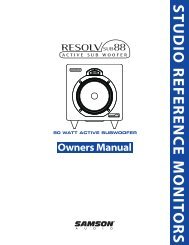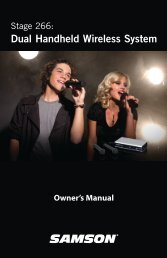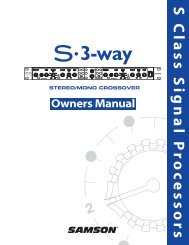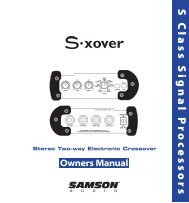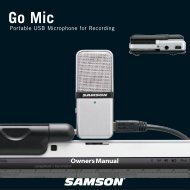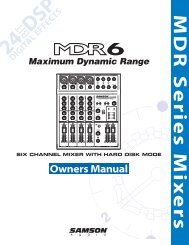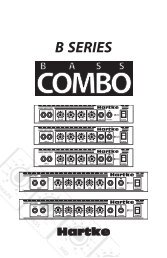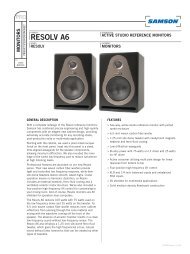Airline Micro Earset User Manual (English) PDF - Samson
Airline Micro Earset User Manual (English) PDF - Samson
Airline Micro Earset User Manual (English) PDF - Samson
Create successful ePaper yourself
Turn your PDF publications into a flip-book with our unique Google optimized e-Paper software.
Table of Contents<br />
Introduction . . . . . . . . . . . . . . . . . . . . . . . . . . . 1<br />
System Components . . . . . . . . . . . . . . . . . . . . . 3<br />
Quick Start . . . . . . . . . . . . . . . . . . . . . . . . . . . . 4<br />
Wearing the AH2 Transmitter . . . . . . . . . . . . . . . . 7<br />
Guided Tour - AR2 Receiver . . . . . . . . . . . . . . . . . 8<br />
Guided Tour - AH2 Transmitter . . . . . . . . . . . . . . .10<br />
AR2 Dock. . . . . . . . . . . . . . . . . . . . . . . . . . . . 12<br />
Specifications . . . . . . . . . . . . . . . . . . . . . . . . . .13<br />
AirLine <strong>Micro</strong> Channel Plan . . . . . . . . . . . . . . . . .14<br />
<strong>Samson</strong> Technologies Corp.<br />
v1.6<br />
45 Gilpin Avenue<br />
Hauppauge, New York 11788-8816<br />
Phone: 1-800-3-SAMSON<br />
Fax: 631-784-2201<br />
www.samsontech.com
Introduction<br />
Thank you for purchasing the <strong>Samson</strong> AirLine <strong>Micro</strong> <strong>Earset</strong> wireless system, a breakthrough in wireless microphone technology.<br />
Wireless systems were originally developed to eliminate cables. <strong>Samson</strong> took this one step further by creating the AH2 single earset<br />
transmitter, which provides unparalleled freedom of movement. The AirLine <strong>Micro</strong> features an integrated omni-directional microphone<br />
and flexible gooseneck boom, which always allows you to obtain the perfect position to pick up your voice, even during<br />
high-impact performance. The frequency response of the transmitter has been tailored for accurate and articulate vocal reproduction.<br />
The AH2 transmitter is also water resistant, and designed with extra care to ensure that no moisture can accumulate during<br />
performances. This makes the AH2 perfectly suited for aerobics instructors, and high-energy performers and presenters.<br />
Housed in a rugged aluminum chassis with retractable antennas, the AR2 provides the ultimate in portability and flexibility. The<br />
AR2 micro receiver features an 1/8” unbalanced audio output, with microphone or line level output, USB DC-input, and RF and<br />
Battery LED indicators. The included AR2D dock provides stability for the receiver, and facilitates ease of use.<br />
The AirLine <strong>Micro</strong> utilizes the latest in miniaturized electronic components, as well as lithium ion batteries, which result in <strong>Samson</strong>’s<br />
smallest and most comfortable wireless system, while preserving the high-quality audio you expect out of a <strong>Samson</strong> wireless<br />
device. The AirLine <strong>Micro</strong> system ensures clear, interruption-free performance by incorporating tone-key with auto-mute, which<br />
only allows the transmitter’s audio to pass through the receiver, and mutes the output if there is interference.<br />
The AirLine <strong>Micro</strong> system uses fully rechargeable Lithium Ion technology. The AirLine <strong>Micro</strong> AH2 transmitter and AR2 receiver feature<br />
internal rechargeable batteries for 10 hours of battery operation. Both the AH2 and AR2 can be recharged with the included<br />
AC adaptor and USB Y-cable. The AR2 can be powered directly off of the AC adaptor, for continuous operation. The AH2 and AR2<br />
can also be recharged by USB bus power when connected to any USB host-equipped device.<br />
Owners <strong>Manual</strong> AirLine <strong>Micro</strong> <strong>Earset</strong><br />
1
Introduction<br />
In this manual, you’ll find a detailed description of the features of your AirLine <strong>Micro</strong> <strong>Earset</strong> system, as well as a guided tour of its<br />
components, step-by-step instructions for setting up and using your system, and full specifications. If your AirLine <strong>Micro</strong> <strong>Earset</strong><br />
system was purchased in the United States, you’ll also find a warranty card enclosed—don’t forget to fill it out and mail it! This will<br />
enable you to receive online technical support and will allow us to send you updated information about this and other <strong>Samson</strong><br />
products in the future. If your <strong>Airline</strong> <strong>Micro</strong> <strong>Earset</strong> system was purchased outside of the U.S., contact your local distributor for warranty<br />
details. Also, be sure to check out our website (http://www.samsontech.com) for information about our full product line.<br />
SPECIAL NOTE for U.S. Purchasers: Should your <strong>Airline</strong> <strong>Micro</strong> <strong>Earset</strong> system ever require servicing, a Return Authorization (RA)number<br />
is necessary. Without this number, the unit will not be accepted for return. If your AirLine <strong>Micro</strong> <strong>Earset</strong> system was purchased in<br />
the United States, please call <strong>Samson</strong> at 1-800-372-6766 for an RA number prior to shipping your system. If possible, return the unit<br />
in its original carton and packing materials. If your AirLine <strong>Micro</strong> <strong>Earset</strong> system was purchased outside of the U.S., contact your local<br />
distributor for information.<br />
BATTERY NOTE: Lithium-ion batteries are low maintenance and provide higher power in a lighter package when compared to<br />
NiCad (nickel-cadmium). All Lithium-ion batteries have a finite number of times they can be recharged, called a charge cycle. A<br />
charge cycle means using all of the battery’s power, but does not necessarily mean a single charge. The battery can be recharged<br />
when needed, and does not need to be fully discharged (as compared to NiCad). Repetitive full discharges of the battery should be<br />
avoided. Lithium-ion batteries need to be used for maximum life and performance. If you are not using your wireless system often,<br />
be sure to complete a full charge cycle at least every three months. If you need to replace your AH2 or AR2 battery please contact<br />
<strong>Samson</strong> or your local distributor.<br />
2<br />
AirLine <strong>Micro</strong> <strong>Earset</strong><br />
Owners <strong>Manual</strong>
System Components<br />
AH2 Transmitter AR2 Receiver AR2D Dock<br />
Carry Case<br />
Owners <strong>Manual</strong><br />
USB Y-Power Cable<br />
Universal AC Adaptor<br />
Note: Universal AC Adaptor works from 100V - 240V. Plug<br />
adaptors snap into place and can be changed by sliding<br />
the button below the plug. Each system is shipped with one<br />
plug adaptor specific to the country where the system is<br />
purchased. Plug adaptors can be ordered through <strong>Samson</strong>.<br />
1/8” to 1/4” Audio Cable<br />
3 Windscreens<br />
Owners <strong>Manual</strong> AirLine <strong>Micro</strong> <strong>Earset</strong><br />
3
Quick Start<br />
Please follow these basic procedures for setting up and using your AirLine <strong>Micro</strong>:<br />
1. For your AirLine <strong>Micro</strong> system to work correctly, both the receiver and transmitter must be set to the same channel. Remove<br />
all packing materials (save them in case your unit needs service in the future) and check to make sure that the supplied<br />
receiver and transmitter are set to the same channel.<br />
Note: The channel number is laser-engraved on the back of the AR2 and AH2 chassis. If these channels do not match, please<br />
contact <strong>Samson</strong> Technical Support at 1-800-372-6766. If your unit was purchased outside of the U.S., please contact your local<br />
distributor.<br />
2. Before using your AirLine <strong>Micro</strong> system you should fully recharge the transmitter and receiver batteries. Plug the AC adaptor<br />
into a power socket. Connect the USB Y-Cable into the USB socket on the AC adaptor. Plug the two mini-USB connectors<br />
into the USB ports on the AH2 transmitter and AR2 receiver. When the transmitter and receiver are completely charged, the<br />
BLUE LED indicator will turn off.<br />
3. Remove the USB cable and continue with setup.<br />
4. Physically place the receiver where it will be used (if desired, the AR2 receiver model can be used with the included AR2D<br />
dock) and fully extend the antennas vertically.<br />
5. Turn your audio system off and connect the receiver’s 1/8” unbalanced output jack to the microphone or line level audio<br />
input of your amplifier or mixer. Set the AR2 Mic/Line Level switch to match the input.<br />
6. Turn on the receiver using the Power Switch. When on, the Status Indicator will be steady YELLOW.<br />
4<br />
AirLine <strong>Micro</strong> <strong>Earset</strong><br />
Owners <strong>Manual</strong>
7. Turn on your AH2 transmitter by pressing and holding the Multi-Function Switch, until the Status Indicator LED flashes<br />
GREEN, then release it. The AH2 Status Indicator will now light steady GREEN. The AR2 receiver Status Indicator will change<br />
from YELLOW to GREEN indicating that it is receiving a valid RF signal.<br />
8. Position the AH2 on your head, as illustrated on page 7.<br />
Quick Start<br />
9. Turn on your connected amplifier and/or mixer, but keep its volume all the way down. Make sure the AH2 transmitter is not<br />
muted.<br />
Note: If the AH2 is muted, the AH2 Status Indicator LED will flash GREEN and the AR2 Status Indicator will flash GREEN. To unmute<br />
the AH2, press the Multi-Function Switch and the Status Indicator will light steady GREEN.<br />
10. Speak or sing into the earset microphone at a normal performance level while slowly raising the audio input control of your<br />
amplifier or mixer, until the desired volume is reached.<br />
11. If you hear distortion at the desired volume level, check to see whether the Status Indicator LED on the receiver is lighting<br />
RED. If it is not lit, make sure that the gain structure of your audio system is set correctly (consult the owners manual of your<br />
mixer and/or amplifier for details). If the Status Indicator is RED, simply move the microphone further from your mouth.<br />
If you hear a weak, noisy signal at the desired volume level, make sure that the gain structure of your audio system and the<br />
Audio Output Level switch are correctly set. If the Audio Output Level switch is correctly set and the signal coming from the<br />
receiver is still weak and/or noisy, simply position the microphone closer to your mouth.<br />
Owners <strong>Manual</strong> AirLine <strong>Micro</strong> <strong>Earset</strong><br />
5
Quick Start<br />
If you feel that the level of the microphone needs further adjustment, press and hold the AH2 Multi-Function Switch while<br />
the unit is powered on until the Status Indicator turns off, and release the switch. Then press and hold the Multi-Function<br />
Switch again for 5 seconds. The AH2 Status Indicator will first flash GREEN then flash YELLOW to show that you are in the<br />
Volume Adjustment mode. Press and release the Multi-Function Switch once, and the microphone volume will increase one<br />
level. To continue to adjust the microphone volume, press and release the Multi-Function Switch until the maximum level<br />
is reached. There are 5 levels. With each increasing level, the Status Indicator will flash faster. After level 5 is reached, the<br />
transmitter will cycle back down through the levels each time the Multi-Function Switch is pressed. As the levels decrease,<br />
the Status Indicator flashes slower. When the desired level is reached, release the Multi-Function Switch. The AH2 will return<br />
to normal operation after 10 seconds, and the Status Indicator will be steady GREEN.<br />
12. Do a walk-around through the intended area of coverage while observing the AR2’s Status Indicator; it should stay steadily<br />
GREEN, indicating sufficient RF reception in all areas of coverage. If the AR2’s Status Indicator lights YELLOW, it designates<br />
RF dropout or muted receiver. Reposition the device (or its antennas) as necessary. If extended range coverage is required,<br />
another AR2 true diversity receiver (set to the same channel as the transmitter) should be used.<br />
13. If you have followed all the steps above and are experiencing difficulties, please call <strong>Samson</strong> Technical Support<br />
(1-800-372-6766) between 9 AM and 5 PM EST. If you purchased your system outside of the U.S., please contact your local<br />
distributor.<br />
6<br />
AirLine <strong>Micro</strong> <strong>Earset</strong><br />
Owners <strong>Manual</strong>
The AH2 can be re-sized to fit comfortably on your ear.<br />
1. Rotate the adjustment band up. (figure 1)<br />
2. Position the AH2 over your left ear so that the body of the transmitter<br />
is behind your ear. (figure 2)<br />
3. Push the adjustment band down until it fits comfortably in your ear<br />
and is secure against your head. (figure 3)<br />
4. Position the microphone towards the corner of your mouth,<br />
approximately 1/2” away from the lips.<br />
5. Position the moisture guard ring as close to the capsule as possible.<br />
6. For outdoor use, and to help reduce p-popping, install one of the<br />
included windscreens.<br />
figure 1<br />
Wearing the AH2 Transmitter<br />
figure 2<br />
figure 3<br />
Owners <strong>Manual</strong> AirLine <strong>Micro</strong> <strong>Earset</strong><br />
7
Guided Tour - AR2 Receiver<br />
<br />
<br />
<br />
<br />
1. Antennas - The retractable antennas allow full rotation for optimum<br />
placement. In normal operation, both antennas should be fully extended<br />
and placed in a vertical position, as shown below.<br />
8<br />
<br />
<br />
<br />
<br />
2. POWER Switch - Use this to turn the AR2 power on and off.<br />
3. Status Indicator - This three-color LED acts as a multi-function meter,<br />
indicating power, transmitter tone-key status, transmitter mute, and<br />
transmitter peak.<br />
YELLOW<br />
GREEN<br />
AirLine <strong>Micro</strong> <strong>Earset</strong><br />
Flashing GREEN<br />
RED<br />
AR2 Powered On, No Tone-Key Present<br />
AH2 On, Normal Operation<br />
AH2 Audio Muted<br />
Transmitter Input Overloaded<br />
Owners <strong>Manual</strong>
Guided Tour - AR2 Receiver<br />
4. Low Battery Indicator - This BLUE LED displays the status of the battery. The Low Battery Indicator will flash BLUE when the<br />
unit is on, and the battery is low. When recharging the AR2, the LED will be steady BLUE until the battery is fully charged,<br />
then the indicator will turn off.<br />
5. Audio Output Level Switch - Sets the audio output level of the unbalanced output to microphone or line level.<br />
6. USB DC Power Input - Connect the supplied universal adaptor to recharge the internal lithium ion rechargeable battery or<br />
to power the receiver. The USB DC input will also accept USB bus power from a computer USB port, or any 5-volt DC adaptor<br />
that has a USB output (including automotive).<br />
NOTE: The USB port is only used for charging purposes and cannot be used for data exchange between a PC and the AR2 receiver.<br />
7. 1/8” Unbalanced Output - Use this unbalanced (600 Ohm min.) 1/8” (3.5 mm) mini-phone jack when connecting the audio<br />
equipment.<br />
Owners <strong>Manual</strong> AirLine <strong>Micro</strong> <strong>Earset</strong><br />
9
Guided Tour - AH2 Transmitter<br />
BLUE<br />
<br />
<br />
2. <strong>Micro</strong>phone - <strong>Micro</strong>-miniature, 3mm omni-directional microphone capsule.<br />
<br />
<br />
1. Status Indicator - This LED displays the operation mode,<br />
low battery and recharge status of the transmitter.<br />
3. USB DC Power Input - Connect the supplied universal adaptor to recharge the internal Lithium Ion battery. The USB DC input<br />
will also accept USB bus power from a computer USB port, or any 5-volt DC adaptor that has a USB output.<br />
NOTE: The Universal AC Adaptor will charge the AH2 & AR2 faster than a computer USB port.<br />
NOTE: The USB port is only used for charging purposes and cannot be used for data exchange between a PC and the AH2 transmitter.<br />
10<br />
AirLine <strong>Micro</strong> <strong>Earset</strong><br />
Owners <strong>Manual</strong><br />
GREEN<br />
Flashing GREEN<br />
Flashing YELLOW<br />
Fastest Flashing YELLOW<br />
Slowest Flashing YELLOW<br />
Flashing BLUE<br />
Normal Operation<br />
Mute<br />
Volume Adjustment Mode<br />
Maximum Level<br />
Minimum Level<br />
Low Battery<br />
Recharging - LED will turn off<br />
when AH2 is fully charged
Guided Tour - AH2 Transmitter<br />
4. Multi-Function Switch - Press and hold to turn the unit on or off. Press and release to mute or unmute the transmitter. To<br />
adjust the transmitter volume, while the AH2 is powered on, press and hold until the power turns off, release the switch,<br />
then press and hold the switch for 5 seconds and the Status Indicator will first flash GREEN then flashes YELLOW.<br />
Function Activation Hold Time LED Status<br />
Power ON/OFF Press and Hold > 1 sec GREEN<br />
Mute ON/OFF Press 0.2 - 2 sec Flashing GREEN<br />
Volume Adjust Press and Hold > 5 sec Flashing YELLOW<br />
Increase Gain Press (Total 5 steps) > 0.2 sec Flashing YELLOW<br />
Decrease Gain Press (Total 5 steps) > 0.2 sec Flashing YELLOW<br />
Set Level Don’t Press 10 sec GREEN<br />
Owners <strong>Manual</strong> AirLine <strong>Micro</strong> <strong>Earset</strong><br />
11
AR2 Dock<br />
1/8” Audio Output<br />
3. To recharge the AR2 receiver, connect the USB Y-cable to the USB DC input on the back panel of the AR2D and<br />
connect the cable to the included Universal AC adaptor.<br />
12<br />
AirLine <strong>Micro</strong> <strong>Earset</strong><br />
USB DC Input<br />
For added convenience and easy setup, we have included the AR2D dock. To use the dock please follow these steps:<br />
1. Slide the AR2 receiver into the AR2D dock. There are two keys on the rear of the AR2 that will match up and<br />
align with the AR2D so that the receiver will fit correctly.<br />
2. Attach the included 1/8” to 1/4” audio cable to the audio output on the back panel of the AR2D.<br />
Owners <strong>Manual</strong>
Specifications<br />
System<br />
Operating Frequency<br />
Sensitivity<br />
Power Requirements<br />
18 dBu (@ THD 2%)<br />
Internal lithium ion rechargeable<br />
N Band<br />
642.375 MHz - 645.750 MHz<br />
battery or AC adaptor<br />
E Band<br />
863.125 MHz - 864.875 MHz Battery Life<br />
~10 hours<br />
Number of Channels<br />
N Band 6<br />
Indicators<br />
Power On, Tone Key, Transmitter<br />
Mute, Transmitter Peak, Battery<br />
E Band 4<br />
Low, Recharging<br />
Working Range<br />
100m (300 ft.) line of sight Dimensions<br />
43 mm L x 13 mm W x 60 mm H<br />
Audio Frequency Response 100 Hz - 15 kHz<br />
1.7” L x 0.51” W x 2.4” H<br />
T.H.D. (Overall)<br />
< 1% (@AF 1 kHz, RF 46 dBu) Weight<br />
42g (1.5 oz.)<br />
Operating Temperature –18°C (0°F) to +40°C (+104°F)<br />
Storage Temperature<br />
AR2 Receiver<br />
–5°C (23°F) to +35°C (+95°F) AH2 Transmitter<br />
Audio Input Level<br />
-110 dBv ~ 0 dBv<br />
Audio Output Connector 1/8” Unbalanced<br />
Volume Adjustment Steps 5<br />
Audio Output Level (Typical) -30 dBv (Mic), -10 dBv (Line) RF Transmitter Output<br />
10 mW ERP<br />
Audio Output Impedance Unbalanced 600 Ohms<br />
Power Requirements<br />
Internal lithium ion rechargeable<br />
AF Frequency Response 50 Hz - 15 kHz<br />
battery<br />
Antennas<br />
Two 1/4 Wavelength Rod<br />
Battery Life<br />
~10 hours<br />
Selectivity<br />
±150 kHz (AF Out Ratio -60 dB) Dimensions<br />
171 mm L x 14 mm W x 58 mm H<br />
S/N Ratio (Overall)<br />
90 dB (w/IHF-A Filter)<br />
6.7” L x 0.6” W x 2.3” H<br />
Weight<br />
22 grams (0.8 oz.)<br />
Owners <strong>Manual</strong> AirLine <strong>Micro</strong> <strong>Earset</strong><br />
13
AirLine <strong>Micro</strong> Channel Plan<br />
Channel Frequencies Channel Frequencies<br />
N1 642.375 MHz E1 863.125 MHz<br />
N2 642.875 MHz E2 863.625 MHz<br />
N3 644.125 MHz E3 864.500 MHz<br />
N4 644.750 MHz E4 864.875 MHz<br />
N5 645.500 MHz<br />
N6 645.750 MHz<br />
<strong>Airline</strong> <strong>Micro</strong> N-Channel wireless frequencies are within UHF TV frequency bands. Only certain channels may be available in particular<br />
areas. The six N-Channels have been selected for optimum multi-channel compatibility and may be used simultaneously, subject to<br />
frequency availability in your geographic area.<br />
14<br />
<strong>Airline</strong> <strong>Micro</strong> E-Channel wireless frequencies may not be used in North America.<br />
AirLine <strong>Micro</strong> <strong>Earset</strong><br />
Owners <strong>Manual</strong>
This device complies with part 15 of the FCC rules. Operation is<br />
subject to the condition that this device does not cause harmful<br />
interference.<br />
This device complies with RSS-210 of Industry & Science Canada.<br />
Operation is subject to the following two conditions:<br />
(1) this device may not cause harmful interference and<br />
(2) this device must accept any interference received, including<br />
interference that may cause undesired operation.<br />
CAUTION! Electrical shock can result from removal of the<br />
receiver cover. Refer servicing to qualified service personnel.<br />
No user-serviceable parts inside. Do not expose to rain or<br />
moisture.<br />
The circuits inside the receiver and transmitter have been<br />
precisely adjusted for optimum performance and compliance<br />
with federal regulations. Do not attempt to open the receiver<br />
or transmitter. To do so will void the warranty, and may cause<br />
improper operation.<br />
If you want to dispose this product, do not mix it with general household waste. There is a<br />
separate collection system for used electronic products in accordance with legislation that<br />
requires proper treatment, recovery and recycling.<br />
Private household in the 25 member states of the EU, in Switzerland and Norway may return their used<br />
electronic products free of charge to designated collection facilities or to a retailer (if you purchase a similar<br />
new one).<br />
For Countries not mentioned above, please contact your local authorities for a correct method of disposal.<br />
By doing so you will ensure that your disposed product undergoes the necessary treatment, recovery and<br />
recycling and thus prevent potential negative effects on the environment and human health.
CE Declaration<br />
We, <strong>Samson</strong> Technologies Corporation, located at 45 Gilpin Ave, Hauppauge, NY 11788 USA declare under our own<br />
responsibility that these devices are in conformity with the essential requirements of R&TTE Directive 1999/5/EC when<br />
installed in accordance with the installation instructions contained in the product documentation. To the effect that the<br />
standards and/or technical specifications referenced below have been applied as indicated:<br />
EN 50371:2002<br />
EN 60065: 2002+A1+A11<br />
EN 301 489-1 V1.8.1: 2008<br />
EN 301 489.9 V1.4.1: 2007<br />
EN 300 422-1 V1.3.2: 2008<br />
EN 300 422-2 V1.2.2: 2008<br />
Year of CE Marking (Low Voltage Directive): 2011<br />
The products shall contain the CE marking and shall be accompanied by the identification number of the Notified Body<br />
TÜV Rheinland Product Safety GmbH 0197. This equipment will also carry the Class 2 equipment identifier.<br />
Signed on behalf of the manufacturer:<br />
Douglas Bryant<br />
Vice President Engineering<br />
03/05/2011<br />
0197
<strong>Samson</strong> Technologies Corp.<br />
45 Gilpin Avenue<br />
Hauppauge, New York 11788-8816<br />
Phone: 1-800-3-SAMSON<br />
Fax: 631-784-2201<br />
www.samsontech.com
AirLine <strong>Micro</strong> Function & Indicator Guide<br />
AH2 <strong>Earset</strong> Transmitter<br />
Status<br />
<strong>Earset</strong> Status Indicator Light<br />
Powering On<br />
Mute<br />
Volume Adjust<br />
Battery Low<br />
Charging Battery<br />
AR2 Receiver<br />
Status<br />
Powering On<br />
(AR2: ON, AH2: OFF)<br />
Powering On<br />
(AR2: ON, AH2: ON)<br />
AH2 Mute<br />
Peak<br />
Battery Low<br />
Charging Battery<br />
Steady GREEN.<br />
Intermittent GREEN flashes.<br />
Intermittent YELLOW flashes. The indicator flashes faster as the volume is increased.<br />
The indicator flashes slower as the volume is decreased.<br />
The indicator flashes BLUE.<br />
Steady BLUE. Indicator turns off when the battery is fully charged.<br />
Receiver Indicator Lights<br />
Status Indicator: Steady YELLOW.<br />
Status Indicator: Steady GREEN.<br />
Status Indicator: Intermittent GREEN flashes.<br />
Status Indicator: Flashes RED.<br />
Low Battery Indicator: Intermittent BLUE flashes.<br />
Low Battery Indicator: Steady BLUE. Indicator turns off when the battery is fully<br />
charged.