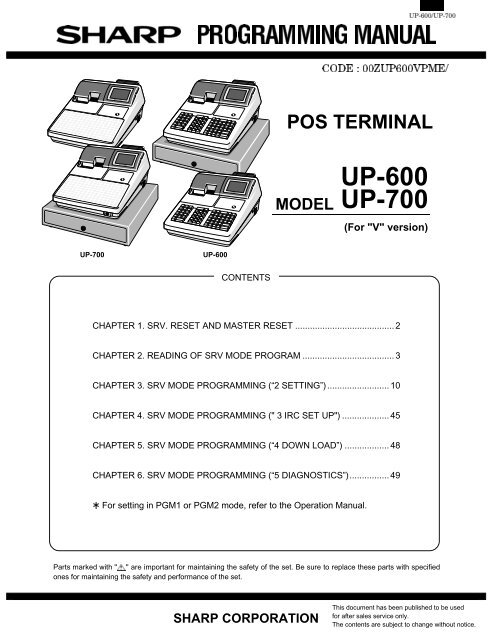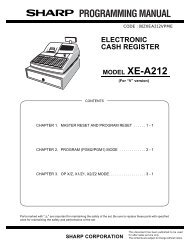Sharp UP600/UP700 pgm - SALOP CASH REGISTERS WEBSITE
Sharp UP600/UP700 pgm - SALOP CASH REGISTERS WEBSITE
Sharp UP600/UP700 pgm - SALOP CASH REGISTERS WEBSITE
Create successful ePaper yourself
Turn your PDF publications into a flip-book with our unique Google optimized e-Paper software.
POS TERMINAL<br />
MODEL<br />
UP-600<br />
UP-700<br />
(For "V" version)<br />
UP-700<br />
UP-600<br />
CONTENTS<br />
CHAPTER 1. SRV. RESET AND MASTER RESET ........................................ 2<br />
CHAPTER 2. READING OF SRV MODE PROGRAM ..................................... 3<br />
CHAPTER 3. SRV MODE PROGRAMMING (“2 SETTING”) ......................... 10<br />
CHAPTER 4. SRV MODE PROGRAMMING (" 3 IRC SET UP") ................... 45<br />
CHAPTER 5. SRV MODE PROGRAMMING (“4 DOWN LOAD”) .................. 48<br />
CHAPTER 6. SRV MODE PROGRAMMING (“5 DIAGNOSTICS”)................ 49<br />
For setting in PGM1 or PGM2 mode, refer to the Operation Manual.<br />
Parts marked with " " are important for maintaining the safety of the set. Be sure to replace these parts with specified<br />
ones for maintaining the safety and performance of the set.<br />
SHARP CORPORATION<br />
This document has been published to be used<br />
for after sales service only.<br />
The contents are subject to change without notice.
Symbol/PartsCod)<br />
- - - - - - - - - - - - - - - - - - - - - - - - - - - - - - - - - - - - - - - - - - - - - - - - - - - - - - -<br />
Major keys used in the SRV mode<br />
The following major keys are used in the SRV mode.<br />
FUNCTION KEY DESRIPTION<br />
CURSOR UP<br />
Moves cursor up (1character)<br />
CURSOR DOWN<br />
Moves cursor down (1character)<br />
CURSOR RIGHT<br />
Moves cursor right (1character)<br />
CURSOR LEFT<br />
Moves cursor left (1character)<br />
PAGE UP PAGE UP Moves page up (1page)<br />
PAGE DOWN PAGE DOWN Moves page up (1page)<br />
CLEAR CL Clear numeric entry or error message<br />
CANCEL CANCEL Operaation cancel & back to previouse menu.<br />
ENTER ENTER Data entry<br />
ALL ENTER TL All entry terminate.<br />
TOGGLE SELECT<br />
Toggles between selections<br />
SELECTABLE VALUE LIST ST Show selectable value<br />
KYEBOARD LAYOUT<br />
UP-600<br />
<br />
RECEIPT JOURNAL<br />
PRICE<br />
RCPT PLU/EAN AMT CUST REPEAT INQ<br />
CHANGE<br />
MISC<br />
CANCEL ENTER • CL<br />
FUNC<br />
PAGE<br />
UP<br />
PAGE<br />
DOWN<br />
7 8 9<br />
4 5 6<br />
RA PO #/TM 1 2 3<br />
RF 0 00 000<br />
5 10 15 20<br />
AUTO<br />
1<br />
EX# CHARGE<br />
4 9 14 19<br />
CH# CR#<br />
3 8 13 18<br />
2 7 12 17 ST<br />
1 6 11 16<br />
TL<br />
<strong>CASH</strong><br />
#<br />
AUTO<br />
2<br />
UP-700<br />
<br />
GC AUTO TEXT<br />
RCPT 1 # 9 18 27 36 45 54 63 72 81 90<br />
RECEIPT JOURNAL 99<br />
MISC<br />
AUTO LEVEL<br />
CANCEL ENTER<br />
FUNC<br />
2 # 8 17 26 35 44 53 62 71 80 89 98<br />
PAGE PAGE VAT EX<br />
UP<br />
DOWN SHIFT # 7 16 25 34 43 52 61 70 79 88 97<br />
PLU/<br />
SUB<br />
6 15 24 33 42 51 60 69 78 87 96<br />
• CL<br />
7 8 9<br />
4 5 6<br />
1 2 3<br />
BS<br />
OPENED<br />
GLU<br />
CH<br />
#<br />
CR<br />
#<br />
RECALL<br />
GLU<br />
GLU<br />
NBAL<br />
FINAL<br />
5<br />
4<br />
3<br />
2<br />
14<br />
13<br />
12<br />
11<br />
23<br />
22<br />
21<br />
20<br />
32<br />
31<br />
30<br />
29<br />
41<br />
40<br />
39<br />
38<br />
50<br />
49<br />
48<br />
47<br />
59<br />
58<br />
57<br />
56<br />
68<br />
67<br />
66<br />
65<br />
77<br />
76<br />
75<br />
74<br />
86<br />
85<br />
84<br />
83<br />
95<br />
94<br />
93<br />
92<br />
0 00 000<br />
ST<br />
TL<br />
1<br />
10<br />
19<br />
28<br />
37<br />
46<br />
55<br />
64<br />
73<br />
82<br />
91<br />
<br />
RECEIPT JOURNAL<br />
(BACK<br />
SPACE)<br />
(PAGE<br />
UP)<br />
(PREV. (NEXT / * ( )<br />
(RECALL)<br />
RECORD) RECORD) # & , . -<br />
(CANCEL) (ENTER) • CL A F K P U X<br />
7<br />
4<br />
8<br />
5<br />
9<br />
6<br />
B G L Q V Y<br />
C H M R W Z<br />
(DC) (INS) (DEL) 1 2 3 D I N S ST<br />
(SPACE)<br />
( )<br />
(PAGE<br />
DOWN)<br />
( ) ( ) ( )<br />
(SPACE) 0 00 000 E J O T TL<br />
<br />
(INS) (DEL)<br />
RECEIPT JOURNAL<br />
(BACK<br />
(CANCEL) (ENTER)<br />
SPACE)<br />
(PAGE<br />
UP)<br />
( )<br />
(PAGE<br />
DOWN)<br />
( ) ( ) ( )<br />
• CL ! ? # $ % ^ & ( ) - = +<br />
7 8 9 Q W E R T Y U I O P @ [ ]<br />
4 5 6<br />
(RECALL)<br />
(NEXT<br />
RECORD)<br />
(PREV.<br />
RECORD)<br />
¡ ¿<br />
1 2 3<br />
ÿ ½ ¼ ¾ £ « »<br />
Þ<br />
Ã<br />
Ä<br />
Ç<br />
Õ<br />
Ö<br />
Ë<br />
Ñ<br />
Ü<br />
Ï<br />
Â<br />
Ô<br />
À<br />
Ò<br />
Á<br />
A S D F G H J K L ; : ’ ”<br />
Ó<br />
Ê<br />
Ð<br />
È<br />
ß Î Ì Í ¤<br />
Ý<br />
É<br />
~<br />
Æ<br />
Û<br />
/<br />
Å<br />
Ù<br />
{<br />
Ø<br />
Ú<br />
}<br />
1 2 3<br />
(DC)<br />
Z<br />
X<br />
C<br />
V<br />
B<br />
N<br />
M<br />
<<br />
><br />
,<br />
.<br />
0 00 000 ST TL<br />
(SHIFT) (SPACE) (SPACE) (SPACE) (SPACE) (SPACE) (SPACE) (SPACE) (SPACE) (SPACE) (SHIFT)
CHAPTER 1. SRV. RESET AND MASTER RESET<br />
The SRV key is used for operating in the SRV mode.<br />
1. SRV. reset (Program Loop Reset)<br />
Used to return the machine back to its operational state after a lockup<br />
has occurred.<br />
Procedure<br />
• Method 1<br />
1) Turn off the AC switch.<br />
2) Set the mode switch to (SRV’) position.<br />
3) Turn on the AC switch.<br />
4) Turn to (SRV) position from (SRV’) position.<br />
• Method 2<br />
1) Set the mode switch to PGM2 position.<br />
2) Turn off the AC switch.<br />
3) While holding down JOURNAL FEED key and RECEIPT FEED<br />
key, turn on the AC switch.<br />
Note: When disassembling and reassembling always power up using<br />
method 1 only. Method 2 will not reset the CKDC10.<br />
Note: SRV programming job#926-B must be set to "4" to allow PGM<br />
program loop reset.<br />
PRG. RESET<br />
must be entered by hand.<br />
This reset is used if an application needs different keyboard layout<br />
other than that supplied by a normal MRS-1.<br />
Procedure<br />
1) Turn off the AC switch.<br />
2) Set the MODE switch to the (SRV’) position.<br />
3) Turn on the AC switch.<br />
4) While holding down JOURNAL FEED key and RECEIPT FEED<br />
key, turn to (SRV) position from (SRV’) position.<br />
5) Key position assignment:<br />
After the execution of MRS-2, only the RECEIPT FEED and<br />
JOURNAL FEED keys can remain effective on key assignment.<br />
Any key can be assigned on any key position on the main keyboard.<br />
[key setup procedure]<br />
*2<br />
MRS-2 executed 0 Key position set Free key<br />
*1<br />
0<br />
Disable<br />
Free key setup<br />
complete.<br />
MASTER PRESET<br />
NOTES:<br />
*1: When the 0 key is pressed, the key of the key number on<br />
display is disabled.<br />
*2: Push the key on the position to be assigned. With this, the key<br />
of the key number on display is assigned to that key position.<br />
*3: When relocating the keyboard, the PGM 1/2 mode use standard<br />
key layout.<br />
2. Master reset (All memory clear)<br />
There are two possible methods to perform a master reset.<br />
• MRS-1<br />
Used to clear all memory contents and return machine back to its<br />
initial settings.<br />
Return keyboard back to default. for default key-board layout.<br />
Procedure<br />
1) Turn off the AC switch.<br />
2) Set the MODE switch to the (SRV’) position.<br />
3) Turn on the AC switch.<br />
4) While holding down JOURNAL FEED key, turn to (SRV) position<br />
from (SRV’) position.<br />
• MRS-2<br />
Used to clear all memory and keyboard contents.<br />
This reset returns all programming back to defaults. The keyboard<br />
Key<br />
No.<br />
Key<br />
name<br />
Key<br />
No.<br />
Key<br />
name<br />
Key<br />
No.<br />
001 011 021<br />
002 012 022<br />
003 013 023<br />
004 014<br />
005 015<br />
006 016<br />
007 017<br />
008 018<br />
009 019<br />
010 020<br />
Key<br />
name
Symbol/PartsCod)<br />
- - - - - - - - - - - - - - - - - - - - - - - - - - - - - - - - - - - - - - - - - - - - - - - - - - - - - - -<br />
CHAPTER 2. READING OF SRV MODE PROGRAM<br />
The setting contents of the SRV mode can be checked with the<br />
printer<br />
DISPLAY: SRV mode screen<br />
Sample of program reports<br />
1. [1 SYSTEM PRESET]<br />
• UP-600<br />
Select "1 READING " and press the Enter key.<br />
DISPLAY: READING item selection screen<br />
Select the desired item, press the Enter key.<br />
The setting content is printed.
• UP-700<br />
2. [2 DEVICE CONFIG]<br />
Report title<br />
Device name / Not assigned
3. [3 FREE KEY]<br />
• UP-600<br />
Report title<br />
Key No. / Key text /<br />
Key position code<br />
Key No. / Key text /<br />
Not assigned
• UP-700<br />
Report title<br />
Key No. / Key text /<br />
Key position code<br />
Key No. / Key text /<br />
Not assigned
4. [4 FILE]<br />
• UP-600<br />
Report title<br />
File table No. / No. of records/<br />
No. of used records<br />
File table No. / No. of records /<br />
No. of blocks / No. of used<br />
records<br />
File memory start address<br />
Empty memory start address<br />
Memory end address
• UP-700<br />
Report title<br />
File table No. / No. of records/<br />
No. of used records<br />
File table No. / No. of records /<br />
No. of blocks / No. of used<br />
records<br />
File memory start address<br />
Empty memory start address<br />
Memory end address
5. [5 SSP]
CHAPTER 3. SRV MODE PROGRAMMING ( "SETTING)<br />
DISPLAY: SRV mode screen<br />
1. [01 DEVICE CONFIG]<br />
DISPLAY: DEVICE CONFIG select screen<br />
Select " 2 SETTING " and press the Enter key.<br />
DISPLAY: SETTING item selection screen<br />
Select the item to be changed and press the ENTER key.<br />
The setting input screen is displayed.<br />
Select the desired item, press the Enter key.<br />
The item setting input screen is displayed.
[01 DEVICE CONFIG] - [01 R/J PRINTER] DISPLAY: Setting screen<br />
[R/J PRINTER] (Built-in printer programming)<br />
DISPLAY CONTENTS SELECT ITEM MRS NOTE<br />
LIGHT&SHADE Light & shade of printing 00-99 50 00= 75% for standard<br />
50= 100% <br />
99= 125% for standard<br />
IMAGE FOOTER Footer Graphic LOGO print NOT PRINT NOT PRINT<br />
PRINT<br />
AUTO CUTTER Auto cutter function YES YES<br />
NO<br />
RCPT LENGTH Minimum length for bill on receipt 00 - 30 lines 00<br />
[01 DEVICE CONFIG] - [02 SLIP PRINTER] DISPLAY: Setting screen<br />
[SLIP PRINTER]<br />
DISPLAY CONTENTS SELECT ITEM MRS NOTE<br />
TERMINAL# Terminal No. 000-254 000 000 : Self terminal No.<br />
This means local device.<br />
1-254: Except self terminal No.<br />
This means re-routed device.<br />
Re-routing programming is only valid for printer.<br />
CHANNEL# Channel No. 0-7 0 0: No RS232 channel is assigned.<br />
1-7: RS232 channel is assigned.<br />
PRINTER Connected printer name TM-295 TM-295<br />
TM-T88/85<br />
TM-T88 (2)<br />
TM-U210<br />
INITIAL FEED# Initial SLIP feed line number 00-64 00<br />
SLIP MAX LINE Slip print maximum line No. 00-99 99<br />
VP PRINT TIMES No. of times of validation print 0-9 1
[01 DEVICE CONFIG] - [03 KP#1] / [04 KP#2] / [05 KP#3]<br />
[06 KP#4] / [07 KP#5] / [08 KP#6]<br />
[09 KP#7] / [10 KP#8] / [11 KP#9]<br />
DISPLAY: Setting screen<br />
[KITCHEN PRINTER] KP#1-KP#9<br />
DISPLAY CONTENTS SELECT ITEM MRS NOTE<br />
TERMINAL# Terminal No. 000-254 000 000 : Self terminal No.<br />
This means local device.<br />
1-254: Except self terminal No.<br />
This means re-routed device.<br />
The built-in printer cannot be re-routed.<br />
Re-routing programming is only valid for printer.<br />
CHANNEL# Channel No. 0-7 0 0: No RS232 channel is assigned.<br />
1-7: RS232 channel is assigned.<br />
PRINTER Connected printer name TM-T88/85 TM-T88/85<br />
TM-T88(2)<br />
TM-U210<br />
BUILT-IN<br />
AUTO CUTTER Auto cutter function YES YES<br />
NO<br />
PAPER SHEET Paper sheet type selecting TWO ONE<br />
ONE<br />
PRINT TYPE KP printer type D ADD+S ADDITION DOUBLE ADDITION + SINGLE<br />
D ADD.<br />
DOUBLE ADDITION<br />
ADD.+S<br />
ADDITION + SINGLE<br />
S/D<br />
SINGLE / DOUBLE<br />
ADDITION<br />
ADDITION<br />
SECOND KP Second KP number 0-9 0<br />
NAME KP name Max. (Space)<br />
12cheacters<br />
INITIAL FEED# Initial KP feed line No. 00-64 00
[01 DEVICE CONFIG] - [12 BCR(SCANNER)] DISPLAY: Setting screen<br />
[BCR (SCANNER)]<br />
DISPLAY CONTENTS SELECT ITEM MRS NOTE<br />
CHANNEL# Channel No. 0-7 0 0: No RS232 channel is assigned.<br />
1-7: RS232 channel is assigned.<br />
BAUD RATE Transmission speed 4800 bps 4800 bps<br />
9600 bps<br />
19200 bps<br />
DATA BITS Data bit 7 Bits 7 Bits<br />
8 Bits<br />
PARITY Parity bit NON ODD<br />
EVEN<br />
ODD<br />
STOP BIT Stop bit 2 Bits 1 Bit<br />
1 Bit<br />
ER-A6HS1 setting : "BAUD RATE = 4800 bps" , "DATA BITS = 7Bits", "PARITY = ODD", "STOP BIT = 1Bit"<br />
NOTE: 1. Set the channel No. so that it does not conflict with other devices that are to be connected. If it does, the unit won’t operate normally.<br />
2. Do not use channel No. 2 for the ER-A6HS1. Use other channel Nos.<br />
3. If you want to change the channel No. of the BCR (Scanner), set a channel No. that is other than 0 and does not conflict with other<br />
devices.<br />
[01 DEVICE CONFIG] - [13 SCALE] DISPLAY: Setting screen<br />
[SCALE]<br />
DISPLAY CONTENTS SELECT ITEM MRS NOTE<br />
CHANNEL# Channel No. 0-7 0 0: No RS232 channel is assigned.<br />
1-7: RS232 channel is assigned.<br />
NOTE: 1. Set the channel No. so that it does not conflict with other devices that are to be connected. If it does, the unit won’t operate normally.
[01 DEVICE CONFIG] - [14 ONLINE] DISPLAY: Setting screen<br />
[ONLINE]<br />
DISPLAY CONTENTS SELECT ITEM MRS NOTE<br />
CHANNEL# Channel No. 0-7 0 0: No RS232 channel is assigned.<br />
1-7: RS232 channel is assigned.<br />
NOTE: 1. Set the channel No. so that it does not conflict with other devices that are to be connected. If it does, the unit won’t operate normally.<br />
2. Do not use channel No. 2 for the modem. Use other channel Nos.<br />
2. [02 SYSTEM PRESET]<br />
DISPLAY: Setting item select screen<br />
Select "02 SYSTEM PRESET" and press the ENTER key.<br />
DISPLAY: SYSTEM PRESET screen
902-C: 1. Display format of operater display (LCD)<br />
2. Clerk report format<br />
1. Display format of<br />
operater display 2. Clerk report format<br />
(LCD)<br />
GLU mode Type 1 : Clerk 0 ★<br />
Type 2 : Cashier 1<br />
Type 3 : Clerk in 2<br />
Cashier + Clerk<br />
CHECK OUT mode Type 1 : Clerk 4<br />
Type 2 : Cashier 5 ★<br />
Type 3 : Clerk in<br />
Cashier + Clerk<br />
6<br />
902-D: 1. EFT terminal<br />
2. Clerk key<br />
1. EFT terminal 2. Clerk key<br />
7 bit ★ ★<br />
No<br />
8 bit<br />
7 bit<br />
Yes<br />
8 bit<br />
Select the JOB# to be changed and enter the value.<br />
The content of each JOB# is described below.<br />
[JOB#901] : UP-600/700 MRS=0102<br />
901-A: 1. EFT easy card<br />
1. EFT easy card<br />
No 0 ★ ★<br />
Yes 2<br />
901-B: Tax system<br />
1. TAX system<br />
Auto TAX 1~6 0<br />
Auto VAT 1~6 1 ★ ★<br />
Manual VAT 1~6 2<br />
Manual VAT 1 3<br />
Manual TAX 1~6 4<br />
Auto VAT 1~3 and Auto TAX 4~6 5<br />
901-C: 1. Rounding system<br />
1. Rounding system<br />
Normal 0 ★ ★<br />
SWEDEN 1<br />
DENMARK 4<br />
901-D: 1. TAB setting<br />
1.TAB setting<br />
0.0 1<br />
0.00 2 ★ ★<br />
0.000 3<br />
[JOB#902] : UP-600 MRS = 0050<br />
UP-700 MRS = 0000<br />
902-A: 1. In-line system<br />
1. In-line system<br />
No 0 ★ ★<br />
Yes 1<br />
[JOB#903] : UP-600/700 MRS=8270<br />
903-A:<br />
1. Baud rate of the POS data copy function (bps)<br />
1. Baud rate of the POS data copy function<br />
(bps)<br />
2400 2<br />
4800 3<br />
9600 4<br />
19200 5<br />
38400 6<br />
57600 7<br />
115200 8 ★ ★<br />
903-B:<br />
1. Symbol of scale entry<br />
1. Symbol of scale entry<br />
“LB” 0<br />
“KG” 2 ★ ★<br />
903-C: 1. Scale entry system<br />
2. Entry of tare<br />
3. Unit of weight for the scale<br />
1. Scale<br />
entry<br />
system<br />
Manual<br />
Automatic<br />
2. Entry of<br />
tare<br />
Disallowed<br />
Allowed<br />
Disallowed<br />
Allowed<br />
903-D: Not used (Fixed at “0”)<br />
3. Unit of weight<br />
for the scale<br />
2id (3id)+2dd 0<br />
1id (2id)+3dd 1<br />
2id (3id)+2dd 2<br />
1id (2id)+3dd 3<br />
2id (3id)+2dd 4<br />
1id (2id)+3dd 5<br />
2id (3id)+2dd 6<br />
1id (2id)+3dd 7 ★ ★<br />
902-B: Not used (Fixed at "0")
[JOB#904] : UP-600/700 MRS=0000<br />
904-A:<br />
904-B:<br />
1. Printing of date<br />
1. Printing of date<br />
Yes 0 ★ ★<br />
No 4<br />
1. Printing of the consecutive No.<br />
1. Printing of the consecutive No.<br />
Yes 0 ★ ★<br />
No 4<br />
904-C: 1. Service charge is contained in ST.<br />
1. Service charge is contained in ST<br />
No 0 ★ ★<br />
Yes 4<br />
904-D: 1. Inclusion of tax in base amount of service charge.<br />
1. Inclusion of tax in base amount of service<br />
charge<br />
No 0 ★ ★<br />
Yes 4<br />
[JOB#905] UP-600/700 MRS=0100<br />
905-A: Not used (Fixed at “0”)<br />
905-B: 1. Tax printing when taxable subtotal is zero.<br />
2. Tax printing when tax is zero.<br />
1. Taxable subtotal<br />
is zero<br />
Skip<br />
Print<br />
2. Tax is zero<br />
Print 0<br />
Skip 1 ★ ★<br />
Print 4<br />
Skip 5<br />
905-C: 1. Printing of rounding amount in receipt. (For Australia)<br />
2. Printing format for split pricing entry. (For Australia)<br />
1. Printing of<br />
rounding amount<br />
in receipt<br />
No<br />
Yes<br />
2. Printing format for<br />
split pricing entry<br />
Normal format 0 ★ ★<br />
Australia format 1<br />
Normal format 2<br />
Australia format 3<br />
[JOB#906] : UP-600/700 MRS=0031<br />
906-A: 1. Printing of Dept. and PLU code<br />
2. Entry which makes the PLU/EAN stock counter negative<br />
or entry which makes the PLU stock counter smaller than<br />
the minimum stock<br />
1. Printing of Dept.<br />
and PLU code<br />
906-B:<br />
1. Bottle<br />
Return<br />
Disable<br />
Enable<br />
No<br />
Yes<br />
1. Bottle Return<br />
2. Hash department setting<br />
3. Non-turnover<br />
2.<br />
Disable<br />
Enable<br />
Disable<br />
Enable<br />
906-C: 1. Split pricing counting<br />
2. Multiplication entry<br />
2. Entry which<br />
makes the PLU/<br />
EAN stock<br />
counter negative<br />
or entry which<br />
makes the PLU/<br />
EAN stock<br />
counter smaller<br />
than the minimum<br />
stock<br />
Allowed<br />
unconditionally<br />
0 ★ ★<br />
Operation allowed<br />
despite error<br />
1<br />
message<br />
Entry inhibited 2<br />
Allowed<br />
4<br />
unconditionally<br />
Operation allowed<br />
despite error<br />
5<br />
message<br />
Entry inhibited 6<br />
3.<br />
Disable 0 ★ ★<br />
Enable 1<br />
Disable 2<br />
Enable 4<br />
Disable 5<br />
Enable 6<br />
Disable 7<br />
Enable 8<br />
#905-D : Not used (Fixed at “0”)<br />
1. Split pricing<br />
counting<br />
Quantity<br />
Package<br />
2. Multiplication entry<br />
Multiplication only 0<br />
Successive<br />
multiplication<br />
1<br />
Split pricing 2<br />
FFx (FF sequence +<br />
Split pricing)<br />
3 ★ ★<br />
Multiplication only 4<br />
Successive<br />
multiplication<br />
5<br />
Split pricing 6<br />
FFx (FF sequence +<br />
Split pricing)<br />
7
906-D: 1. EAN/PLU price look up at refund entry<br />
2. Presetting of consective No.<br />
3. Fractional quantity<br />
1. 2. 3.<br />
No 0<br />
Yes<br />
1 ★ ★<br />
Yes<br />
No 2<br />
No<br />
4<br />
No 5<br />
Yes<br />
6<br />
No<br />
No 7<br />
No<br />
8<br />
[JOB#907] : UP-600/700 MRS=0014<br />
907-A: 1. Entry of SCM(+)/(-) after registration in REG/MGR mode<br />
2. SCM input compulsory<br />
907-C: 1. In case of all clerk CCD, X report before CCD entry<br />
2. Locking of REG mode entry after individual clerk (Cashier)*<br />
3. Minus Department and PLU<br />
1. In case of<br />
all clerk<br />
CCD, X<br />
report<br />
before<br />
CCD entry<br />
Disable<br />
Enable<br />
2. Locking of<br />
REG<br />
mode<br />
entry after<br />
individual<br />
clerk<br />
(cashier)*<br />
Disable<br />
Enable<br />
Disable<br />
Enable<br />
3.<br />
Disable 0<br />
Enable 1 ★ ★<br />
Disable 2<br />
Enable 3<br />
Disable 4<br />
Enable 5<br />
Disable 6<br />
Enable 7<br />
* : In case of Cashier + Clerk system, the function acts for cashier<br />
not for clerk.<br />
907-D: 1. Z-counter print for PLU, Hourly, Clerk, Daily net, GLU,<br />
Cashier<br />
2. CCD compulsory<br />
1. Entry of<br />
SCM(+)/(-) after<br />
registration in<br />
REG/MGR mode<br />
Disable<br />
Enable<br />
2. SCM input<br />
compulsory<br />
Non-compulsory 0 ★ ★<br />
Compulsory for an<br />
individual clerk 1<br />
(Cashier)*<br />
Compulsory for all<br />
clerks (Cashiers)*<br />
2<br />
Non-compulsory 4<br />
Compulsory for an<br />
individual clerk 5<br />
(Cashier)*<br />
Compulsory for all<br />
clerks (Cashiers)*<br />
6<br />
1. Z-counter print for<br />
PLU, Hourly,<br />
Clerk, Daily net,<br />
GLU, Chashier<br />
Yes<br />
No<br />
2. CCD compulsory<br />
Non-compulsory 0<br />
Compulsory for an<br />
individual clerk 1<br />
(Cashier)*<br />
Compulsory for all<br />
clerks (Cashiers)*<br />
2<br />
Non-compulsory 4 ★ ★<br />
Compulsory for an<br />
individual clerk 5<br />
(Cashier)*<br />
Compulsory for all<br />
clerks (Cashiers)*<br />
6<br />
SCM : Starting Cash Memory<br />
* : In case of Cashier + Clerk system, the function acts for cashier<br />
not for clerk.<br />
907-B: 1. EAN code printing on journal.<br />
* : In case of Cashier + Clerk system, the function acts for cashier<br />
not for clerk.<br />
[JOB#908] : UP-600/UP-700 MRS=0000<br />
908-A: GT print on Z report<br />
2. EAN code printing on receipt.<br />
1. EAN code printing<br />
on journal.<br />
Yes<br />
No<br />
2. EAN code printing<br />
on receipt.<br />
Yes 0 ★ ★<br />
No 1<br />
Yes 2<br />
No 3<br />
Print<br />
Skip<br />
Print<br />
Skip<br />
Print<br />
Skip<br />
Print 0 ★ ★<br />
Skip 1<br />
Print 2<br />
Skip 3<br />
Print 4<br />
Skip 5<br />
Print 6<br />
Skip 7
908-B: GT print on X report<br />
Skip<br />
Skip<br />
Print<br />
Skip<br />
Print<br />
Print<br />
Skip 0 ★ ★<br />
Print 1<br />
Skip 2<br />
Print 3<br />
Skip 4<br />
Print 5<br />
Skip 6<br />
Print 7<br />
909-C: 1. Printing of data in void mode totalizer and manager void<br />
totalizer on Z2 report<br />
2. Printing of data in void mode totalizer and manager void<br />
totalizer on Z1 report<br />
3. Clearing of Balance GT at Z1 report<br />
1. 2. 3.<br />
908-C: 1. Add void mode transaction data to hourly total report<br />
2. Resetting of cosecutive number in Z1 resetting<br />
1. Add void mode<br />
transaction data<br />
to hourly total<br />
report<br />
No<br />
Yes<br />
2. Resetting of<br />
cosecutive<br />
number in Z1<br />
resetting<br />
No 0 ★ ★<br />
Yes 1<br />
No 4<br />
Yes 5<br />
Print<br />
Skip<br />
Print<br />
Skip<br />
Print<br />
Skip<br />
No 0 ★ ★<br />
Yes 1<br />
No 2<br />
Yes 3<br />
No 4<br />
Yes 5<br />
No 6<br />
Yes 7<br />
908-D: 1. Printing of X/Z report<br />
(Excepting the individual cashier/clerk report)<br />
2. Z1 resetting that resets GT<br />
1. Printing of X/Z<br />
report<br />
Receipt & Journal<br />
Journal only<br />
2. Z1 resetting that<br />
resets GT<br />
Disable 0 ★ ★<br />
Enable 1<br />
Disable 4<br />
Enable 5<br />
[JOB#909] : UP-600 MRS=0000<br />
UP-700 MRS=0001<br />
909-A: 1. Printing of Balance GT on the Z report<br />
2. Printing of Training GT on the X report<br />
3. Printing of Training GT on the Z report<br />
1. 2. 3.<br />
Print<br />
Skip<br />
Skip<br />
Print<br />
Skip<br />
Print<br />
Print 0 ★ ★<br />
Skip 1<br />
Print 2<br />
Skip 3<br />
Print 4<br />
Skip 5<br />
Print 6<br />
Skip 7<br />
909-D: 1. Clerk change during entry operation at Cashier + Clerk<br />
system<br />
2. Entry of clerk# compulsory (Code entry system)<br />
3. When real clerk key is taken out<br />
1. Clerk<br />
change<br />
during<br />
entry<br />
operation<br />
at Cashier<br />
+ Clerk<br />
system<br />
Enable<br />
2. Entry of<br />
clerk#<br />
compulsory<br />
(Code<br />
entry<br />
system)<br />
Every<br />
transaction<br />
Redesignation<br />
Every<br />
transaction<br />
3. When real<br />
clerk key<br />
is taken<br />
out<br />
Transaction<br />
in progress<br />
Transaction<br />
finalized<br />
Transaction<br />
in progress<br />
Transaction<br />
finalized<br />
Transaction<br />
in progress<br />
Transaction<br />
finalized<br />
Transaction<br />
in progress<br />
Transaction<br />
finalized<br />
0 ★<br />
1 ★<br />
2<br />
4<br />
5<br />
6<br />
7<br />
8<br />
909-B:<br />
1. Printing of data on PLU/EAN resetting report<br />
1. Printing of data on PLU resetting<br />
report<br />
Print 0 ★ ★<br />
Skip 4
[JOB#910] : UP-600/700 MRS=0000<br />
910-A:<br />
1. Clerk name print on receipt when clerk is changed at<br />
Cashier + Clerk system<br />
2. Overlapped clerk function (At Clerk only system)<br />
912-B:<br />
1. Time system<br />
1. Time system<br />
12 H 0<br />
24 H 1 ★ ★<br />
1.Clerk name print<br />
on receipt when<br />
clerk is changed<br />
at Cashier + Clerk<br />
system<br />
No (It is always print<br />
on journal)<br />
Yes<br />
2. Overlapped clerk<br />
function (At Clerk<br />
only system)<br />
No 0 ★ ★<br />
Yes 1<br />
No 4<br />
Yes 5<br />
910-B, C, D: Not used (Fixed at ”000”)<br />
[JOB#911] : UP-600/700 MRS=0400<br />
911-A: 1. Fraction treatment<br />
1. Fraction treatment<br />
Round off 0 ★ ★<br />
Round up 1<br />
Round down 2<br />
911-B:<br />
1. C/D (Check digit) check of EAN code<br />
1. C/D (Check digit) check of EAN code<br />
No 0<br />
Yes 4 ★ ★<br />
911-C: 1. Type of transaction<br />
1. Type of transaction<br />
Addition sale 0 ★ ★<br />
Single/Double (Single item sale) 1<br />
911-D: 1. KP header format<br />
1. KP header format<br />
Format 1 0 ★ ★<br />
Format 2 2<br />
Format 3 4<br />
[KP HEADER FORMAT]<br />
ITEM PRINT NOTE<br />
Format 1<br />
Format 2<br />
Format 3<br />
01/01/2000 123456<br />
12:34<br />
JACK========<br />
01/01/2000 123456<br />
0002 0004<br />
JACK========<br />
01/01/2000 123456<br />
0002 0004<br />
12 : 34<br />
JACK========<br />
912-C: 1. After transaction receipt<br />
2. Copy receipt function<br />
3. Footer print control<br />
1. After<br />
transaction<br />
receipt<br />
Total only<br />
Detail<br />
2. Copy<br />
receipt<br />
function<br />
No<br />
Yes<br />
No<br />
Yes<br />
912-D: 1. Logo message control<br />
3. Footer print<br />
control<br />
All receipts 0<br />
On selected<br />
function key at<br />
the time of<br />
1<br />
finalization<br />
All receipts 2<br />
On selected<br />
function key at<br />
the time of<br />
3<br />
finalization<br />
All receipts 4 ★ ★<br />
On selected<br />
function key at<br />
the time of<br />
5<br />
finalization<br />
All receipts 6<br />
On selected<br />
function key at<br />
the time of<br />
7<br />
finalization<br />
1. Logo message control<br />
3-line header instead of a graphical logo<br />
Graphical logo only 1 ★ ★<br />
Graphical logo and 3-line footer 2<br />
6-line header instead of a graphical logo 3<br />
3-line header instead of a graphical logo<br />
and 3-line footer<br />
5<br />
3-line header , graphical logo and 3-line<br />
footer<br />
6<br />
Graphical logo , 3-line header and 3-line<br />
footer<br />
8<br />
(Logo message format)<br />
0 1 2 3<br />
[JOB#912] : UP-600/700 MRS=1141<br />
912-A: 1. Date print format<br />
5 6 8<br />
1. Date print format<br />
Month / Day / Year<br />
Day / Month / Year 1 ★ ★<br />
Year / Month / Day 2
[JOB#913] : UP-600/700 MRS=0002<br />
913-A:<br />
1. Printing of VAT3, 4, 5, 6 on receipt<br />
2. Content of TOTAL VP amount<br />
1. Printing of VAT3,<br />
4, 5, 6 on receipt<br />
Print<br />
Skip<br />
2. Content of TOTAL<br />
VP amount<br />
Total amount 0 ★ ★<br />
Tendered amount 1<br />
Total amount 4<br />
Tendered amount 5<br />
913-B: 1. Printing of [ST]<br />
2. Escape the compulsion of VP/SLIP<br />
NOTE: Must turn to MGR mode and depress<br />
• , PRINT keys to escape validation<br />
1. ST Print<br />
No<br />
Yes<br />
3. Escape the<br />
compulsion of<br />
VP/SLIP<br />
Disable 0 ★ ★<br />
Enable 1<br />
Disable 4<br />
Enable 5<br />
913-C: 1. Lock error buzzer keeps sounding<br />
2. Buffered keyboard<br />
1. Lock error buzzer<br />
keeps sounding<br />
For 2 sec.<br />
Constant<br />
2. Buffered keyboard<br />
913-D: 1. Drawer closing compulsory<br />
2. Error system<br />
3. Key touch sound<br />
1. Drawer closing<br />
compulsory<br />
Non-compulsory<br />
Compulsory<br />
2. Error<br />
system<br />
All lock error<br />
Misoperation<br />
(One shot<br />
error)<br />
All lock error<br />
Misoperation<br />
(One shot<br />
error)<br />
Yes 0 ★ ★<br />
No 1<br />
Yes 2<br />
No 3<br />
3. Key<br />
touch<br />
sound<br />
Yes 0<br />
No 1<br />
Yes 2 ★ ★<br />
No 3<br />
Yes 4<br />
No 5<br />
Yes 6<br />
No 7<br />
#914-C 1. Void mode<br />
914-D: 1. CHECK <strong>CASH</strong>ING<br />
1. Void mode<br />
Enable 0 ★ ★<br />
Disable 2<br />
1. CHECK <strong>CASH</strong>ING<br />
Transfer of cash 0 ★ ★<br />
CHECK <strong>CASH</strong>ING 2<br />
[JOB#915] : UP-600/700 MRS=0060<br />
915-A: 1. Printing of total amount at Addition + Single item receipt<br />
on KP<br />
1. Printing of total amount at Addition +<br />
Single item receipt<br />
Yes 0 ★ ★<br />
No 4<br />
915-B:<br />
1. PO system<br />
1. PO system<br />
Mixed entry 0 ★ ★<br />
Cash only entry 1<br />
915-C: 1. No. of times of ST(–) or ST(%) entry within one transaction<br />
2. RA system<br />
1. No. of times of<br />
ST(–) or ST(%)<br />
entry within one<br />
transaction<br />
Any No. of times<br />
Only once<br />
2. RA system<br />
4<br />
5<br />
6 ★ ★<br />
915-D: 1. Single/Double receipts are issued by the number of a<br />
multiplier<br />
1. S/D receipts are issued by the number of<br />
a multiplier<br />
No 0 ★ ★<br />
Yes 4<br />
7<br />
[JOB#914] : UP-600/700 MRS=2100<br />
914-A: 1. Receipt issuing at no-sale<br />
2. [NS] key separation from [TL] key for no sale function<br />
1. Receipt issuing at<br />
no-sale<br />
Enable<br />
Disable<br />
2. [NS] key<br />
separation<br />
Yes 0<br />
No 2 ★ ★<br />
Yes 4<br />
No 6<br />
914-B:<br />
1. No-sale after non-add code entry<br />
1. No-sale after non-add code entry<br />
Disable 0<br />
Enable 1 ★ ★
[JOB#916] : UP-600/700 MRS=1000<br />
916-A:<br />
1. Printing of link PLU on Single/Double receipt on KP<br />
2. Print format when text and amount overlaps each other<br />
REG mode<br />
1. Printing of link<br />
PLU on<br />
Single/Double<br />
receipt<br />
Each PLU<br />
Total<br />
2. Print format when<br />
text and amount<br />
overlaps each<br />
other REG mode<br />
Truncate text 0<br />
2 line print 1 ★ ★<br />
Truncate text 2<br />
2 line print 3<br />
916-B: 1. Finalization by charge (credit) when ST 0<br />
2. Tendering which is smaller than the sales amount<br />
1. Finalization by<br />
charge (credit)<br />
when ST 0<br />
Disable<br />
Enable<br />
2. Tendering which<br />
is smaller than the<br />
sales amount<br />
Enable 0 ★ ★<br />
Disable 2<br />
Enable 4<br />
Disable 6<br />
916-C: 1. Negative merchandise subtotal<br />
2. Subtotal entry before tender<br />
3. Subtotal entry before direct non-tendering finalization<br />
1. 2. 3.<br />
[JOB#917] NOT USED : UP-600/700 MRS=0000<br />
[JOB#918] : UP-600/700 MRS=0010<br />
918-A: 1. Printing of text for associated PLU in COMBO MEAL (Set<br />
PLU/EAN).<br />
2. Direct non-tendering finalization after previous tender entry.<br />
3. COMBO MEAL (Set PLU/EAN) printing on KP.<br />
1. Printing of<br />
text for<br />
associated<br />
PLU in<br />
COMBO<br />
MEAL.<br />
(Set PLU/<br />
EAN)<br />
Print<br />
2. Direct nontendering<br />
finalization<br />
after<br />
previous<br />
tender<br />
entry.<br />
Disable<br />
Enable<br />
Disable<br />
3. COMBO<br />
MEAL<br />
(Set PLU/<br />
EAN)<br />
printing on<br />
KP.<br />
0 ★ ★<br />
1<br />
2<br />
3<br />
4<br />
5<br />
No<br />
6<br />
Enable<br />
Disable<br />
Compulsory<br />
Noncompulsory<br />
0 ★ ★<br />
Compulsory 1<br />
Noncompulsory<br />
2<br />
Compulsory 3<br />
Noncompulsory<br />
4<br />
Compulsory 5<br />
Noncompulsory<br />
6<br />
Compulsory 7<br />
Noncompulsory<br />
Compulsory<br />
Noncompulsory<br />
916-D: 1. Coupon PLU printing on X/Z report<br />
2. Net sales subtotal(NET1) printing on X/Z report<br />
3. Check change total printing on X/Z report<br />
1. Coupon<br />
PLU<br />
Print<br />
Skip<br />
2. Net sales<br />
subtotal<br />
(NET1)<br />
Print<br />
Skip<br />
Print<br />
Skip<br />
3. Check<br />
change<br />
total<br />
Print 0 ★ ★<br />
Skip 1<br />
Print 2<br />
Skip 3<br />
Print 4<br />
Skip 5<br />
Print 6<br />
Skip 7<br />
918-B:<br />
Enable<br />
1. Red color printing on KP when PLU’s unit price is zero<br />
1. Red color printing on KP when PLU’s unit<br />
price is zero<br />
No 0 ★ ★<br />
Yes 2<br />
918-C: 1. Printing of Z1/Z2 counter in Z reports<br />
2. Cumulating orders on KP<br />
3. Printing the DEPT/PLU text on KP in double size character<br />
1. Printing<br />
of Z1/Z2<br />
counter in<br />
Z reports<br />
Yes<br />
No<br />
2. Cumulating<br />
orders on<br />
KP<br />
7<br />
3. Printing<br />
the DEPT<br />
/PLU/<br />
text on KP<br />
in double<br />
size<br />
character<br />
No 0<br />
Yes 1 ★ ★<br />
No 2<br />
Yes 3<br />
No 4<br />
Yes 5<br />
No 6<br />
Yes 7
918-D: 1. Tip paid includes cash tip<br />
2. Clearing of tip totalizer at clerk Z1 report<br />
3. Printing of tip totalizer on the clerk report<br />
1. Tip paid<br />
includes<br />
cash tip<br />
Yes<br />
No<br />
2. Clearing<br />
of tip<br />
totalizer at<br />
clerk Z1<br />
report<br />
No<br />
Yes<br />
No<br />
Yes<br />
3. Printing of<br />
tip totalizer<br />
on the<br />
clerk report<br />
No 0 ★ ★<br />
Yes 1<br />
No 2<br />
Yes 3<br />
No 4<br />
Yes 5<br />
No 6<br />
Yes 7<br />
[JOB#919] : UP-600/700 MRS=4000<br />
919-A: Not used (Fixed at "4")<br />
919-B: 1. Checking of clerk# on guest check when a reorder is<br />
made<br />
2. Entry of the number of guests<br />
3. Guest check number<br />
1. Checking<br />
of clerk#<br />
on guest<br />
check<br />
when a<br />
reorder is<br />
made<br />
Yes<br />
No<br />
2. Entry of<br />
the<br />
number of<br />
guests<br />
Inhibit<br />
Compulsory<br />
Inhibit<br />
Compulsory<br />
3. Guest<br />
check<br />
number<br />
Auto<br />
generation<br />
0 ★ ★<br />
Manual 1<br />
Auto<br />
generation<br />
2<br />
Manual 3<br />
Auto<br />
generation<br />
4<br />
Manual 5<br />
Auto<br />
generation<br />
6<br />
Manual 7<br />
919-C: 1. Change of entry amount by with / without<br />
2. PB entry<br />
3. Amount printing when PLU unit price is zero<br />
1. Change of<br />
entry<br />
amount by<br />
with /<br />
without<br />
No<br />
Yes<br />
2. PB entry 3. Amount<br />
printing<br />
when PLU<br />
unit price is<br />
zero<br />
Compulsory<br />
Noncompulsory<br />
Noncompulsory<br />
Compulsory<br />
No 0 ★ ★<br />
Yes 1<br />
No 2<br />
Yes 3<br />
No 4<br />
Yes 5<br />
No 6<br />
Yes 7<br />
919-D: 1. Conversion ST printing of native ST<br />
1. Conversion SBTL print of native SBTL<br />
Yes 0 ★ ★<br />
No 4<br />
[JOB#920] : UP-600/700 MRS=0040 : INLINE<br />
PROGRAMMING AREA<br />
920-A: 1. Non add entry printing.<br />
2. Back-up master function.<br />
1. Non add entry<br />
printing.<br />
Only last one before<br />
item entry<br />
920-B:<br />
All<br />
1. System<br />
report and<br />
down-load<br />
job is<br />
executed<br />
in the<br />
back-up<br />
master.<br />
2. Back-up master<br />
function.<br />
Not 0 ★ ★<br />
Exist 1<br />
Not 2<br />
Exist 3<br />
1. System report and down-load job is executed in the backup<br />
master.<br />
2. The GLU finalization is executed in the satellite.<br />
3. The clerk system<br />
Disable<br />
Enable<br />
2. The GLU<br />
finalization<br />
is<br />
executed<br />
in the<br />
satellite.<br />
Enable<br />
Disable<br />
Enable<br />
Disable<br />
3.The clerk<br />
system<br />
Centralized 0 ★ ★<br />
Individual 1<br />
Centralized 2<br />
Individual 3<br />
Centralized 4<br />
Individual 5<br />
Centralized 6<br />
Individual 7<br />
920-C: 1. Automatic download machines in an inline system at EAN<br />
programming and EAN delete.<br />
2. PGM-mode programming at the satellite<br />
1. Automatic<br />
download<br />
machines in an<br />
inline system at<br />
EAN programming<br />
and EAN delete.<br />
Yes<br />
No<br />
920-D: 1. The register is<br />
2. PGM-mode<br />
programming at the<br />
satellite<br />
Disable 0<br />
Enable 1<br />
Disable 4 ★ ★<br />
Enable 5<br />
1. The register is<br />
Standard alone machine 0 ★ ★<br />
Satellite 1<br />
Master 2<br />
Back up master 3<br />
[JOB#921] : UP-600/700 MRS=0010<br />
921-A: 1. Promotion ( M&M ) specification<br />
1. Promotion ( M&M ) specification<br />
Normal 0 ★ ★<br />
Set selling ( SUK Spec. ) 1
921-B:<br />
1. GLU system<br />
1. GLU system<br />
Centralized 0 ★ ★<br />
Individual 4<br />
921-C: 1. VAT shift operation timing .<br />
2. Bill printing method.<br />
1. VAT shift<br />
operation timing .<br />
Only at the start of<br />
transaction<br />
Only at the end of<br />
transaction<br />
921-D: Not used (Fixed at "0")<br />
2. Bill printing<br />
method.<br />
The item data is<br />
deleted and each bill<br />
continue to print in<br />
the previous bill.<br />
The item data is not<br />
deleted and each bill<br />
prints all item.<br />
The item data is<br />
deleted and each bill<br />
continue to print in<br />
the previous bill.<br />
The item data is not<br />
deleted and each bill<br />
prints all item.<br />
0<br />
1 ★ ★<br />
[JOB#922] : UP-600 MRS=0400<br />
UP-700 MRS=0000<br />
922-A: 1. Bill title is printed on bill<br />
2. Past void can be done<br />
3. Display of clerk/cashier code at option customer display<br />
1. 2. 3.<br />
2<br />
3<br />
922-C,D: 1. The record number for REQUEST of VMP polling<br />
(X100) for satellite<br />
1. The record number for REQUEST of<br />
VMP polling (X100) for satellite<br />
0000 ~ 9900 00-99 00 00<br />
[JOB#923] : UP-600/700 MRS=0010 : INLINE<br />
PROGRAMMING AREA<br />
923-A,B: 1. The record number for REQUEST of T-LOG POLLING<br />
(x100)<br />
1. The record number for REQUEST of<br />
T-LOG POLLING (x100)<br />
0000 ~ 9900 00-99 00 00<br />
Explanation for satellite:<br />
Ex:<br />
When AB=10 The satellite will request to the master to poll the T-log<br />
when the T-log records exceed 1,000.<br />
923-C: 1. Bill number print<br />
2. T-log function<br />
1. Bill number print 2. T-log function<br />
Yes<br />
No 0<br />
Yes 1 ★ ★<br />
No<br />
No 2<br />
Yes 3<br />
923-D: 1. Polling cycle (second)<br />
1. Polling cycle (second)<br />
0 ~ 9 Sec. 0 ~ 9 0 0<br />
Not printed<br />
Printed<br />
No 0 ★ ★<br />
Yes 1<br />
No 2<br />
Yes 3<br />
No 4<br />
Yes 5<br />
No 6<br />
Yes 7<br />
[JOB#924]: UP-600/700 MRS=0000 : INLINE<br />
PROGRAMMING AREA<br />
924-A: 1. Report printing when consolidation daily and periodic<br />
cashier/clerk reading or resetting is taken.<br />
1. Report printing when consolidation daily<br />
and periodic cashier/clerk reading or<br />
resetting is taken.<br />
Printing of report on individual register 0 ★ ★<br />
Printing of both (i.e. reports on individual<br />
machines and consolidation report on the<br />
entire system)<br />
4<br />
922-B:<br />
1. Void totalizer update<br />
2. Print of the copy of bill contents on journal<br />
1. Void totalizer<br />
update<br />
The all void of items<br />
are reported in the<br />
void totalizer<br />
The void for items<br />
which are printed on<br />
the receipt printer or<br />
kitchen printer are<br />
only reported in the<br />
void totalizer<br />
2. Print of the copy<br />
of bill contents on<br />
journal<br />
No 0 ★<br />
Yes 2<br />
No 4 ★<br />
Yes 6<br />
924-B:<br />
1. Save file except for PLU/EAN.<br />
Programming whether or not to lock REG-mode entries<br />
after individual daily total resetting<br />
1. Save file except for PLU.<br />
Not 0 ★ ★<br />
Exist 4<br />
This programming is effective, when JOB#925-B is set to "Various<br />
individual resetting = Enable ".<br />
924-C, D: Not used (Fixed at "00")
[JOB#925] : UP-600/700 MRS=0100 : INLINE<br />
PROGRAMMING AREA<br />
925-A: 1. Selection of the method of daily total general consolidation<br />
resetting at the master.<br />
Method -1 : Those data that has individually been reset<br />
and the current sales data are reset together.<br />
Method -2 : Only those data that has individually been<br />
reset is reset.<br />
2. Clearing of the individual resetting memory at the time of<br />
consolidation daily total general resetting.<br />
3. Execution of RESET CLEAR when consolidation daily total<br />
general resetting has not been taken.<br />
1. 2. 3.<br />
925-D: 1. Resetting in the open store state.<br />
1. Resetting in the open store state.<br />
Disable 0 ★ ★<br />
Enable 1<br />
[JOB#926] : UP-600/700 MRS=0000<br />
926-A: 1. Void item print on KP that has already ordered.<br />
1. Void item print on KP that has already<br />
ordered.<br />
Yes 0 ★ ★<br />
No 1<br />
926-B:<br />
1. Program reset in PGM2 mode.<br />
2. Sending " REFUND DATA " on KP.<br />
1. Program reset in<br />
PGM2 mode.<br />
2. Sending<br />
" REFUND DATA "<br />
on KP.<br />
Disable Yes 0 ★ ★<br />
No 2<br />
Enable Yes 4<br />
No 6<br />
Method -1<br />
Method -2<br />
Yes<br />
No<br />
Yes<br />
No<br />
Disable 0 ★ ★<br />
Enable 1<br />
Disable 2<br />
Enable 3<br />
Disable 4<br />
Enable 5<br />
Disable 6<br />
Enable 7<br />
#926-C: 1. Open store / Close store at stand alone POS with online<br />
2. Send AT command string with "Open Store" job<br />
3. Send AT command string with "Close Store" job<br />
1. 2. 3.<br />
925-B:<br />
1. Any entry operation is inhibited until RESET CLEAR is<br />
executed after consolidation daily total transaction resetting<br />
has been taken.<br />
2. Various individual resetting<br />
1. 2. Various individual<br />
resetting<br />
No<br />
Yes<br />
No<br />
Yes<br />
No<br />
Yes<br />
No 0 ★ ★<br />
Yes 1<br />
No 2<br />
Yes 3<br />
No 4<br />
Yes 5<br />
No 6<br />
Yes 7<br />
#926-D: 1. Check VP format<br />
Yes<br />
No<br />
Disable 0<br />
Enable 1 ★ ★<br />
Disable 2<br />
Enable 3<br />
This programming is effective, when JOB#924-B is set to "Save file<br />
except for PLU" = Exist".<br />
925-C: 1. Report printing when consolidation daily and periodic total<br />
transaction reading or resetting is taken<br />
1. Report printing when consolidation daily<br />
and periodic total transaction reading or<br />
resetting is taken<br />
Printing of both i.e. reports on individual<br />
machines and consolidation report on the 0 ★ ★<br />
entire system<br />
Printing of consolidation report on the entire<br />
system<br />
1<br />
Printing of report on individual register 2<br />
1. Check VP<br />
Normal 0 ★ ★<br />
French check 2<br />
[JOB#927] : UP-600/700 MRS = 0000<br />
#927-A: 1. Rounding up of the units digit of amount<br />
#927-B: 1. Rounding down of the units digit of amount<br />
1. Rounding the units digit of amount<br />
Common destination 00 ★ ★<br />
Netherlands/Switzerland 82<br />
Norway 54
#927-C: 1. Difference memory (Difference between before-rounding<br />
and after-rounding)<br />
2. Limit on the least significant digit in entering the amount<br />
on item<br />
1. Difference<br />
memory<br />
No<br />
Yes<br />
2. Limit on the least<br />
significant digit in<br />
entering the<br />
amount on item<br />
Arbitary 0 ★ ★<br />
0 only 1<br />
0 and 5 only 2<br />
Arbitary 4<br />
0 only 5<br />
0 and 5 only 6<br />
#927-D: 1. Application of rounding<br />
2. Limit on the least significant digit in entering the amount<br />
of payment<br />
1. Application of<br />
rounding<br />
Item & Payment<br />
Payment<br />
2. Limit on the least<br />
significant digit in<br />
entering the<br />
amount of<br />
payment<br />
Arbitary 0 ★ ★<br />
0 only 1<br />
0 and 5 only 2<br />
Arbitary 4<br />
0 only 5<br />
0 and 5 only 6<br />
[JOB#928] : UP-600/700 MRS=0064<br />
#928-A: 1. Printing of slip logo text<br />
1. Printing of slip logo text<br />
No 0 ★ ★<br />
Yes 1<br />
#928-B: 1. VP message printing on slip<br />
2. Header line print on slip paper when a reorder is made.<br />
#928-D: 1. Printing of PB/NBAL on slip<br />
2. Compulsory Bill print system<br />
1. Printing of<br />
PB/NBAL on slip<br />
Yes<br />
No<br />
2. Compulsory Bill<br />
print system<br />
According to each<br />
media’s preset<br />
0<br />
Compulsory for<br />
every entry<br />
1<br />
Compulsory for PB 2<br />
According to each<br />
media’s preset<br />
4 ★ ★<br />
Compulsory for<br />
every entry<br />
5<br />
Compulsory for PB 6<br />
The slip printing at NBAL in GLU system is not compulsory always.<br />
[JOB#929] : UP-600/700 MRS=0000<br />
#929-A: 1. The solid line printing under item printing<br />
2. Sorted printing on Bill (Receipt/Slip) when sorted receipt<br />
function<br />
1. The solid line<br />
printing under<br />
item printing<br />
929-B:<br />
No<br />
Yes<br />
2. Sorted printing on<br />
Bill (Receipt/Slip)<br />
when sorted<br />
receipt function<br />
No 0 ★ ★<br />
Yes 2<br />
No 4<br />
Yes 6<br />
1. Logo text print on journal<br />
2. Clerk-Z with open GLU (#181)<br />
1. Logo text print on<br />
journal<br />
No<br />
Yes<br />
2. Clerk-Z with open<br />
GLU (#181)<br />
Disable 0 ★ ★<br />
Enable 1<br />
Disable 2<br />
Enable 3<br />
1. VP message<br />
printing on slip<br />
Check only<br />
Check & Credit<br />
2. Header line print<br />
on slip paper<br />
when a reorder is<br />
made.<br />
Printed 0 ★ ★<br />
Not 1<br />
Printed 2<br />
Not 3<br />
929-C: Not used (Fixed at “0”)<br />
929-D: 1. Taxable status of PLU/EAN which is set of Non-Taxable<br />
1. Taxable status of PLU/EAN which is set<br />
of Non-Taxable<br />
According to its associated Dept. 0 ★ ★<br />
Non-Taxable 2<br />
928-C: 1. Printing of PLU on bill when it is 0<br />
2. Printing of text for associated PLU in "COMBO MEAL<br />
(SET PLU)" on bill.<br />
1. Printing of PLU on<br />
bill when it is 0<br />
Yes<br />
No<br />
2. Printing of text for<br />
associated PLU in<br />
COMBO MEAL<br />
on bill.<br />
Yes 0<br />
No 2<br />
Yes 4<br />
No 6 ★ ★
[JOB#980] : UP-600/700 MRS=0002<br />
980-A: Not used (Fixed at "0")<br />
[JOB#981] : UP-600/700 MRS=0010<br />
981-A: Not used (Fixed at "0")<br />
980-B:<br />
1. Total amount rounding when a transaction is finalized directly<br />
by CHECK or CREDIT key. (For SCA)<br />
981-B:<br />
1. Condiment printing on KP.<br />
2. Condiment Link method.<br />
This selection is not effective at Manual TAX 1-6 system.<br />
1. Total amount rounding when a<br />
transaction is finalized directly by CHECK<br />
or CREDIT key.<br />
(For Australia)<br />
Yes (Rounding) 0 ★ ★<br />
No (Not rounding) 2<br />
980-C: 1. LEVEL SHIFT at L2 / L3 ( for SUK ) when LEVEL SHIFT<br />
return timing method is AUTO and BY ONE ITEM in PGM<br />
setting<br />
2. PRICE SHIFT at P2 / P3 ( for SUK ) when PRICE SHIFT<br />
return timing method is AUTO and BY ONE ITEM in PGM<br />
setting<br />
3. PINT SHIFT at PINT sale ( for SUK )<br />
1. 2. 3.<br />
Repeat<br />
One shot<br />
Repeat<br />
One shot<br />
Repeat<br />
One shot<br />
980-D: 1. Sorted receipt / Normal receipt<br />
2. VAT / TAX assignment print<br />
Repeat 0 ★ ★<br />
One shot<br />
(Return to<br />
normal)<br />
1<br />
Repeat 2<br />
One shot<br />
(Return to 3<br />
normal)<br />
Repeat 4<br />
One shot<br />
(Return to 5<br />
normal)<br />
Repeat 6<br />
One shot<br />
(Return to 7<br />
normal)<br />
1. Condiment<br />
printing on KP.<br />
According to each<br />
PLU<br />
According to MENU<br />
PLU<br />
2. Condiment Link<br />
method.<br />
Table & Item link 0 ★ ★<br />
Table link 2<br />
Table & Item link 4<br />
Table link 6<br />
981-C: 1. When KP Channel Number is Zero, the chit receipt is<br />
printed<br />
2. Final Key is TOTAL STATUS KEY in GLU Operation<br />
3. PLU Group 0 setting<br />
1. When KP<br />
Channel<br />
Number is<br />
Zero, the<br />
chit<br />
receipt is<br />
printed<br />
Yes<br />
No<br />
2. Final Key<br />
is TOTAL<br />
STATUS<br />
KEY in<br />
GLU<br />
operation<br />
No<br />
Yes<br />
No<br />
Yes<br />
3. PLU<br />
Group 0<br />
setting<br />
Disable 0<br />
Enable 1 ★ ★<br />
Disable 2<br />
Enable 3<br />
Disable 4<br />
Enable 5<br />
Disable 6<br />
Enable 7<br />
981-D: Not used (fixed at “0”)<br />
[JOB#982] : NOT USED: MRS = 0000<br />
[JOB#983] : NOT USED: MRS = 0000<br />
When forming keys: Select the key to be formed with the cursor and<br />
press the key to be formed.<br />
With the cursor key,<br />
the key No. is retrieved and<br />
specified.<br />
With " " key and " "key,<br />
the screen is selected and the<br />
key No. specified<br />
Retrieve and specification by<br />
directly entering the key No.<br />
XXX<br />
Key No.<br />
ENTER<br />
With the above operation, the<br />
screen is selected and the key No.<br />
1. Sorted receipt /<br />
Normal receipt<br />
Normal receipt<br />
Sorted receipt<br />
2. VAT / TAX<br />
assignment print<br />
Print 0<br />
Not 2 ★ ★<br />
Print 4<br />
Not 6<br />
Press the key to be formed
999 INHIBIT -<br />
1 0 KEY 0 KEY 023 001<br />
2 1 KEY 1 KEY 024 002<br />
3 2 KEY 2 KEY 030 010<br />
4 3 KEY 3 KEY 036 018<br />
5 4 KEY 4 KEY 025 003<br />
6 5 KEY 5 KEY 031 011<br />
7 6 KEY 6 KEY 037 019<br />
8 7 KEY 7 KEY 026 004<br />
9 8 KEY 8 KEY 032 012<br />
10 9 KEY 9 KEY 038 020<br />
11 00 KEY 00 KEY 029 009<br />
12 000 KEY 000 KEY 035 017<br />
13 DECIMAL POINT . KEY 033 013<br />
KEY<br />
14 CLEAR KEY CL 039 021<br />
15 X KEY X 027 005<br />
16 SUB TOTAL KEY SBTL 078 026<br />
17 CURSOR UP ( ) UP 009 015<br />
KEY<br />
18 CURSOL DOWN DOWN 008 014<br />
( ) KEY<br />
19 CURSOL LEFT ( ) LEFT 003 006<br />
KEY<br />
20 CURSOL RIGHT RIGHT 013 022<br />
( ) KEY<br />
21 CANCEL KEY CANCEL 010 016<br />
22 ENTER KEY ENTER 015 024<br />
23 TOTAL KEY TL 077 035<br />
24 PAGE UP KEY P UP 004 007<br />
25 PAGE DOWN KEY P DOWN 014 023<br />
26 BACK SPACE KEY BKSPC - -<br />
27 DELETE KEY DEL - -<br />
28 DIFFERANCE SUB DIF ST - -<br />
TOTAL KEY<br />
29 NON-ADD<br />
#/TM 012 -<br />
CODE/TIME KEY<br />
30 NO SALE KEY NS - -<br />
31 SCALE KEY SCALE - -<br />
32 OPEN TARE KEY OPN TR - -<br />
33 PLU/EAN KEY PLU/EAN 034 031<br />
34 G.C.COPY KEY GCCOPY - -<br />
35 VP KEY VP - -<br />
36 SLIP KEY SLIP - -<br />
37 COPY/AFTER<br />
TRANSACTION<br />
RECEIPT KEY<br />
RCPT 016 -<br />
38 RECEIPT SHIFT RCP SF – -<br />
KEY<br />
39 VOID KEY VOID 011 040<br />
40 REFUND KEY RFND 001 -<br />
41 RETURN KEY RETURN - -<br />
42 GLU/PBLU KEY PBAL - 038<br />
43 NBAL KEY NBAL - 037<br />
44 FINAL KEY FINAL - 036<br />
45 RECEIVED ON<br />
ACCOUNT KEY<br />
RA 002 -<br />
46 RECEIVED ON RA2 - -<br />
ACCOUNT2 KEY<br />
47 PAID OUT KEY PO 007 -<br />
48 PAID OUT2 KEY PO2 - -<br />
49 1/2 KEY 1/2KEY - -<br />
50 AMOUNT KEY AMT 040 -<br />
51 PINT KEY PINT - -<br />
52 VAT SHIFT KEY VAT SF - 032<br />
53 VIP SALE 1 KEY VIP 1 - -<br />
54 VIP SALE 2 KEY VIP 2 - -<br />
55 VIP SALE 3 KEY VIP 3 - -<br />
56 GUEST# KEY GUEST# - -<br />
57 DEPOSIT KEY DEPO - -<br />
58 DEPOSIT REFUND DEP.RF - -<br />
KEY<br />
59 BILL TRANSFER B.T. - -<br />
KEY<br />
60 BILL SEPARATE B.S. - 030<br />
KEY<br />
61 TRANS OUT KEY TR.OUT - -<br />
62 TRANS IN KEY TR.IN - -<br />
63 G.C.RCPT KEY GC RCP - 025<br />
64 <strong>CASH</strong> TIP KEY CA TIP - -<br />
65 NON <strong>CASH</strong> TIP NC TIP - -<br />
KEY<br />
66 TIP PAID KEY TIP PD - -<br />
67 WITH KEY WITH - -<br />
68 WITHOUT KEY WITHOU - -<br />
69 CHECK PRINT KEY CHK PR - -<br />
70 REPEAT KEY REPEAT 058 -<br />
71 MISC MENU KEY M.FUNC 005 008<br />
72 <strong>CASH</strong> MENU KEY CA.MN - -<br />
73 CHECK MENU KEY CHK.MN 073 028<br />
74 CREDIT MENU KEY CR.MN 079 027<br />
75 EXCHANGE MENU EX.MN 074 041<br />
KEY<br />
76 RECEIPT ON/OFF RCP.SW - -<br />
KEY<br />
77 SORT GROUP S.SFT - -<br />
SHIFT KEY<br />
78 LEVEL SHIFT# KEY LEVEL# - 042<br />
79 Level1 KEY L1 - -<br />
80 Level2 KEY L2 - -<br />
81 Level3 KEY L3 - -<br />
82 PRICE SHIFT # P.SHT# - -<br />
KEY<br />
83 Price SHIFT 1 KEY P.SFT1 - -<br />
84 Price SHIFT 2 KEY P.SFT2 - -<br />
85 Price SHIFT 3 KEY P.SFT3 - -<br />
86 Condiment next C_NEXT - -<br />
KEY<br />
87 Entertainmemt bill E.BILL - -<br />
KEY<br />
88 Opened GLU KEY OP GLU - 029<br />
89 RECALL TOTAL RC-GLU - 039<br />
STATUS GLU KEY<br />
90 <strong>CASH</strong>2 KEY CA2 - -
91 <strong>CASH</strong>3 KEY CA3 - -<br />
92 <strong>CASH</strong>4 KEY CA4 - -<br />
93 <strong>CASH</strong>5 KEY CA5 - -<br />
94 CHECK KEY CHK - -<br />
95 CHECK2 KEY CHK2 - -<br />
96 CHECK3 KEY CHK3 - -<br />
97 CHECK4 KEY CHK4 - -<br />
98 CHECK5 KEY CHK5 - -<br />
99 CREDIT1 KEY CR1 - -<br />
100 CREDIT2 KEY CR2 - -<br />
101 CREDIT3 KEY CR3 - -<br />
102 CREDIT4 KEY CR4 - -<br />
103 CREDIT5 KEY CR5 - -<br />
104 CREDIT6 KEY CR6 - -<br />
105 CREDIT7 KEY CR7 - -<br />
106 CREDIT8 KEY CR8 - -<br />
107 CREDIT9 KEY CR9 - -<br />
108 EXCHANGE1 KEY EX 1 - -<br />
109 EXCHANGE2 KEY EX 2 - -<br />
110 EXCHANGE3 KEY EX 3 - -<br />
111 EXCHANGE4 KEY EX 4 - -<br />
112 EXCHANGE5 KEY EX 5 - -<br />
113 EXCHANGE6 KEY EX 6 - -<br />
114 EXCHANGE7 KEY EX 7 - -<br />
115 EXCHANGE8 KEY EX 8 - -<br />
116 EXCHANGE9 KEY EX 9 - -<br />
117 % 1 KEY 0.01 - -<br />
118 % 2 KEY 0.02 - -<br />
119 % 3 KEY 0.03 - -<br />
120 % 4 KEY 0.04 - -<br />
121 % 5 KEY 0.05 - -<br />
122 (–)1 KEY (–)1 - -<br />
123 (–)2 KEY (–)2 - -<br />
124 (–)3 KEY (–)3 - -<br />
125 (–)4 KEY (–)4 - -<br />
126 (–)5 KEY (–)5 - -<br />
127 VAT KEY VAT - -<br />
128 CLERK# KEY CLERK# 082 -<br />
129 CLERK 1 KEY CLK 01 - -<br />
130 CLERK 2 KEY CLK 02 - -<br />
131 CLERK 3 KEY CLK 03 - -<br />
132 CLERK 4 KEY CLK 04 - -<br />
133 CLERK 5 KEY CLK 05 - -<br />
134 CLERK 6 KEY CLK 06 - -<br />
135 CLERK 7 KEY CLK 07 - -<br />
136 CLERK 8 KEY CLK 08 - -<br />
137 CLERK 9 KEY CLK 09 - -<br />
138 CLERK 10 KEY CLK 10 - -<br />
139 AUTO KEY AUTO - -<br />
140 AUTO2 KEY AUTO2 - -<br />
141 AUTO3 KEY AUTO3 - -<br />
142 AUTO4 KEY AUTO4 - -<br />
143 AUTO5 KEY AUTO5 - -<br />
144 AUTO6 KEY AUTO6 - -<br />
145 AUTO7 KEY AUTO7 - -<br />
146 AUTO8 KEY AUTO8 - -<br />
147 AUTO9 KEY AUTO9 - -<br />
148 AUTO10 KEY AUTO10 - -<br />
149 PLU MENU 1KEY PMEN01 - -<br />
150 PLU MENU 2 KEY PMEN02 075 034<br />
151 PLU MENU 3 KEY PMEN03 081 033<br />
152 PLU MENU 4 KEY PMEN04 - -<br />
153 PLU MENU 5 KEY PMEN05 - -<br />
154 PLU MENU 6 KEY PMEN06 - -<br />
155 PLU MENU 7 KEY PMEN07 - -<br />
156 PLU MENU 8 KEY PMEN08 - -<br />
157 PLU MENU 9 KEY PMEN09 - -<br />
158 PLU MENU 10 KEY PMEN10 - -<br />
159 PLU MENU 11 KEY PMEN11 - -<br />
160 PLU MENU 12 KEY PMEN12 - -<br />
161 PLU MENU 13 KEY PMEN13 - -<br />
162 PLU MENU 14 KEY PMEN14 - -<br />
163 PLU MENU 15 KEY PMEN15 - -<br />
164 PLU MENU 16 KEY PMEN16 - -<br />
165 PLU MENU 17 KEY PMEN17 - -<br />
166 PLU MENU 18 KEY PMEN18 - -<br />
167 PLU MENU 19 KEY PMEN19 - -<br />
168 PLU MENU 20 KEY PMEN20 - -<br />
169 PLU MENU 21 KEY PMEN21 - -<br />
170 PLU MENU 22 KEY PMEN22 - -<br />
171 PLU MENU 23 KEY PMEN23 - -<br />
172 PLU MENU 24 KEY PMEN24 - -<br />
173 PLU MENU 25 KEY PMEN25 - -<br />
174 TEXT # KEY TEXT # - -<br />
175 TEXT 1 KEY TEXT 1 - -<br />
176 TEXT 2 KEY TEXT 2 - -<br />
177 - -<br />
178 TEXT 3 KEY TEXT 3 - -<br />
179 TEXT 4 KEY TEXT 4 - -<br />
180 TEXT 5 KEY TEXT 5 - -<br />
181 TEXT 6 KEY TEXT 6 - -<br />
182 TEXT 7 KEY TEXT 7 - -<br />
183 TEXT 8 KEY TEXT 8 - -<br />
184 TEXT 9 KEY TEXT 9 - -<br />
185 TEXT10 KEY TEXT10 - 043<br />
186 PRICE CHANGE PRCHNG - -<br />
KEY<br />
187 INQUIRE KEY INQ - -<br />
188 DEPT# KEY DEPT# - -<br />
KEY<br />
189 CUSTOMER KEY CUST - -<br />
190 CHARGE KEY CHARGE - -<br />
191 - -<br />
192 - -<br />
193 - -<br />
194 - -<br />
195 - -<br />
196 070 -<br />
197 076 -<br />
198 - -<br />
199 052 -<br />
200 080 -
KEY POSITION CODE<br />
[UP-600]<br />
3. [03 Z CONTER]<br />
DISPLAY: Setting item select screen<br />
R<br />
J<br />
16<br />
22<br />
28<br />
34<br />
40<br />
46<br />
52<br />
58<br />
64<br />
70<br />
76<br />
82<br />
5<br />
10<br />
15<br />
21<br />
27<br />
33<br />
39<br />
45<br />
51<br />
57<br />
63<br />
69<br />
75<br />
81<br />
4<br />
9<br />
14<br />
20<br />
26<br />
32<br />
38<br />
44<br />
50<br />
56<br />
62<br />
68<br />
74<br />
80<br />
3<br />
8<br />
13<br />
19<br />
25<br />
31<br />
37<br />
43<br />
49<br />
55<br />
61<br />
67<br />
73<br />
79<br />
2<br />
7<br />
12<br />
18<br />
24<br />
30<br />
36<br />
42<br />
48<br />
54<br />
60<br />
66<br />
72<br />
78<br />
1<br />
6<br />
11<br />
17<br />
23<br />
29<br />
35<br />
41<br />
47<br />
53<br />
59<br />
65<br />
71<br />
77<br />
[UP-700]<br />
R<br />
8<br />
J<br />
16<br />
25<br />
24<br />
34<br />
33<br />
43<br />
42<br />
52<br />
51<br />
61<br />
60<br />
70<br />
69<br />
79<br />
78<br />
88<br />
87<br />
97<br />
96<br />
106<br />
105<br />
115<br />
114<br />
124<br />
123<br />
133<br />
132<br />
142<br />
141<br />
Select "03 Z COUNTER" and press the ENTER key.<br />
7<br />
6<br />
15<br />
14<br />
23<br />
22<br />
32<br />
31<br />
41<br />
40<br />
50<br />
49<br />
59<br />
58<br />
68<br />
67<br />
77<br />
76<br />
86<br />
85<br />
95<br />
94<br />
104<br />
103<br />
113<br />
112<br />
122<br />
121<br />
131<br />
130<br />
140<br />
139<br />
DISPLAY: Z COUNTER screen<br />
5<br />
13<br />
21<br />
30<br />
39<br />
48<br />
57<br />
66<br />
75<br />
84<br />
93<br />
102<br />
111<br />
120<br />
129<br />
138<br />
4<br />
12<br />
20<br />
29<br />
38<br />
47<br />
56<br />
65<br />
74<br />
83<br />
92<br />
101<br />
110<br />
119<br />
128<br />
137<br />
3<br />
11<br />
19<br />
28<br />
37<br />
46<br />
55<br />
64<br />
73<br />
82<br />
91<br />
100<br />
109<br />
118<br />
127<br />
136<br />
2<br />
10<br />
18<br />
27<br />
36<br />
45<br />
54<br />
63<br />
72<br />
81<br />
90<br />
99<br />
108<br />
117<br />
126<br />
135<br />
1<br />
9<br />
17<br />
26<br />
35<br />
44<br />
53<br />
62<br />
71<br />
80<br />
89<br />
98<br />
107<br />
116<br />
125<br />
134<br />
Select the report to be changed and enter the value.<br />
The content of displayed reports are as listed in the table below.<br />
DISPLAY TEXT CONTENTS MRS<br />
GENERAL Z1 eneral Z1 report reset counter 0000<br />
CONSOLI.GEN.Z1 Consolidation general Z1 report reset<br />
counter<br />
0000<br />
CLERK Z1 Clerk Z1 report reset counter 0000<br />
<strong>CASH</strong>IER Z1 Cashier Z1 report reset counter 0000<br />
HOURLY Z1 Hourly Z1 report reset counter 0000<br />
PLU/EAN Z1 PLU/EAN Z1 report reset counter 0000<br />
GLU Z1 GLU Z1 report reset counter 0000<br />
GENERAL Z2 General Z2 report reset counter 0000<br />
CONSOLI.GEN.Z2 Consolidation general Z2 report reset<br />
counter<br />
0000<br />
DAILY NET Z2 Daily net Z2 report reset counter 0000
4. [04 GT]<br />
DISPLAY: Setting item select screen<br />
5. [05 TRAINING CLERK]<br />
DISPLAY: Setting item select screen<br />
Select "04 GT" and press the ENTER key.<br />
Select "05 TRAINING CLERK" and press the ENTER key.<br />
DISPLAY: GT COUNTER screen<br />
DISPLAY: TRAINING CLERK screen<br />
Select the GT counter to be changed and enter the value.<br />
The content of displayed GT counter are as listed in the table below.<br />
DISPLAY TEXT CONTENTS MRS<br />
GT2 GT2( Positive GT) : Max.13 digits 0.00<br />
GT3 GT3( Negative GT) : Max.13 digits 0.00<br />
GT1 is obtained by the following equation.<br />
EQUATION: GT1 = GT2 - GT3<br />
Select the TRAINING CLERK to be changed and enter the value.<br />
The content of displayed TRAINING CLERK # are as listed in the<br />
table below.<br />
DISPLAY TEXT CONTENTS MRS<br />
CLK/CSR1 CODE Training Clerk/Cashier 1 code : 0000 - 0000<br />
9999<br />
CLK/CSR2 CODE Training Clerk/Cashier 2 code : 0000 -<br />
9999<br />
0000<br />
For the Cashier + Clerk system, set the cashier code.
6. [06 TRAINING MODE]<br />
DISPLAY: Setting item select screen<br />
7. [07 CURRENCY TEXT]<br />
DISPLAY: Setting item select screen<br />
Select "06 TRAINING MODE" and press the ENTER key.<br />
Select "07 CURRENCY TEXT" and press the ENTER key.<br />
DISPLAY: TRAINING MODE screen<br />
DISPLAY: CURRENCY TEXT screen<br />
Input the TRAINING MODE title.<br />
The content of displayed is as listed in the table below.<br />
DISPLAY TEXT CONTENTS MRS<br />
TEXT Max. 8 character TRAINING<br />
Input the DOMESTIC CURRENCY SYMBOL.<br />
The content of displayed is as listed in the table below.<br />
DISPLAY TEXT CONTENTS MRS<br />
TEXT Max. 4 character *
8. [08 FREE KEY]<br />
DISPLAY: Setting item select screen<br />
9. [09 KEY INITIAL]<br />
DISPLAY: Setting item select screen<br />
Select "08 FREE KEY" and press the ENTER key.<br />
Select "09 KEY INITIAL" and press the ENTER key.<br />
DISPLAY: FREE KEY LAYOUT screen<br />
The keyboard layout is reset to the standard keylayout.<br />
To shift the screen, use the cursor key, or enter the key No. and<br />
press the ENTER key.<br />
Since key No. 1 - 25 are fixed, the initial screen starts from key<br />
No.26.
10. [10 FILE]<br />
DISPLAY: Setting item select screen<br />
Select "10 FILE" and press the ENTER key.
Select the file name to be changed and enter the number of records.<br />
The content of displayed are as listed in the file table.<br />
DISPLAY: File group Type 0 input screen<br />
DISPlAY TEXT SELECT ITEM NOTE<br />
RECORD CREATE Select and press the TL key<br />
ERASE<br />
Select the CREATE/ ERASE to be changed and enter the number of<br />
records.
DISPLAY: File group Type 1 input screen<br />
Enter the bumber of records.<br />
When an item of Type 2 is selected, the following display is shown.<br />
DISPLAY: File group Type 2 input screen<br />
Enter the bumber of blocks.<br />
DISPLAY: File group Type 3 input screen<br />
Enter the bumber of index records and data records.
FILE TABLE<br />
Group<br />
No.<br />
FILE NAME<br />
TYPE<br />
1 Dept 1 1, 2, 5, 6<br />
2 Dept TEXT(12) 0 3<br />
3 Dept TEXT(16) 0 4<br />
4 Dept deduct 0 10, 11<br />
5 Clerk Dept 0 186, 191, 195<br />
6 PLU/EAN 1 15, 16<br />
7<br />
8<br />
PLU/EAN PRICE 1<br />
PLU/EAN PRICE 1-2<br />
0<br />
0<br />
File table No.<br />
(Create / Erase)<br />
17, 30, 31, 32, 33, 34, 35, 36, 37, 38, 39, 208, 209, 211, 212, 213, 215, 216,<br />
217, 218, 57, 58, 59, 60, 61<br />
18, 30, 31, 32, 33, 34, 35, 36, 37, 38, 39, 208, 209, 211, 212, 213, 215, 216,<br />
217, 218, 57, 58, 59, 60, 61<br />
9<br />
PLU/EAN PRICE 1-3<br />
19, 30, 31, 32, 33, 34, 35, 36, 37, 38, 39, 208, 209, 211, 212, 213, 215, 216,<br />
0<br />
217, 218, 57, 58, 59, 60, 61<br />
10 PLU/EAN PINT PRICE 1 0 27<br />
11 PLU/EAN PINT PRICE 1-2 0 28<br />
12 PLU/EAN PINT PRICE 1-3 0 29<br />
13 PLU/EAN TEXT 1 (12) 0 20<br />
14 PLU/EAN TEXT 1-2 (12) 0 21<br />
15 PLU/EAN TEXT 1-3 (12) 0 22<br />
16 PLU/EAN TEXT 1 (16) 0 23<br />
17 PLU/EAN TEXT 1-2 (16) 0 24<br />
18 PLU/EAN TEXT 1-3 (16) 0 25<br />
19 PLU/EAN Stock 0 26<br />
20 PLU/EAN Sales 0 30, 31, 32, 33, 34, 208, 209, 211, 212<br />
21 PLU/EAN Combo Sales 0 35, 36, 37, 38, 39<br />
22 DYNAMIC EAN 1 40, 41<br />
23 DYNAMIC EAN PRICE 1 0 42, 54<br />
24 DYNAMIC EAN PRICE 1-2 0 43, 54<br />
25 DYNAMIC EAN PRICE 1-3 0 44, 54<br />
26 DYNAMIC EAN PINT PRICE 1 0 51<br />
27 DYNAMIC EAN PINT PRICE 1-2 0 52<br />
28 DYNAMIC EAN PINT PRICE 1-3 0 53<br />
29 DYNAMIC EAN TEXT 1 (12) 0 45<br />
30 DYNAMIC EAN TEXT 1-2(12) 0 46<br />
31 DYNAMIC EAN TEXT 1-3(12) 0 47<br />
32 DYNAMIC EAN TEXT 1 (16) 0 48<br />
33 DYNAMIC EAN TEXT 1-2(16) 0 49<br />
34 DYNAMIC EAN TEXT 1-3(16) 0 50<br />
35 DYNAMIC EAN Sales 0 54<br />
36 EAN Sales by add on code daily 1 56, 57, 58, 59, 60, 61<br />
37 EAN PGM Pick up 1 67<br />
38 DYNAMIC EAN PGM Pick up 1 68<br />
39 EAN X/Z Pick up 1 69<br />
40 EAN VMP-DATA 1 1 70<br />
41 EAN VMP-DATA 2 1 71<br />
42 EAN VMP-DATA 3 1 72<br />
43 Clerk PLU 1 207, 208, 213, 217<br />
44 Link PLU 1 73<br />
45 Combo meal 1 74<br />
46 Condiment table 1 75, 76, 159<br />
47 Mix & Match table 1 77, 79, 156<br />
48 Mix & Match sales 1 78<br />
49 Cashier 1 86, 87, 88, 89, 90, 95, 96, 100, 101, 91, 92, 93, 94, 181, 103, 104, 105<br />
50<br />
Clerk<br />
106, 107, 108, 109, 110, 115, 116, 120, 121, 111, 112, 113, 114, 152, 153, 154,<br />
1<br />
155, 182, 186, 187, 188, 189, 190, 195, 208, 209, 211, 212<br />
51 Sign OFF clerk (IRC) 2 126, 127, 196<br />
52 Hourly 1 128, 129<br />
NOTE:This file group must be created only, job the Cashier + Clerk system.
Group<br />
FILE NAME<br />
TYPE<br />
No.<br />
53 Daily net 1 133, 134<br />
File table No.<br />
(Create / Erase)<br />
54<br />
REG buffer<br />
139, 140, 141, 142, 157, 158, 180, 199, 143, 144, 145, 147, 152, 153, 155, 156,<br />
1<br />
159, 176, 177, 179, 203, 204, 206<br />
55 KP buffer 0 143<br />
56 Overlapped clerk 0 152, 153, 154, 155<br />
57 GLU (Preset + buffer) 3 160, 200, 201<br />
58 GLU generate code 1 198<br />
59 GLU receive buffer (IRC) 2 144<br />
60 Customer 1 220, 221<br />
61 Customer (Sales) 3 222<br />
62 T-LOG buffer 1 146<br />
63 Journal log buffer 1 148<br />
64 Receipt window buffer 1 149, 150, 151<br />
65 Term Dept. 0 6<br />
66 Term Deduct 0 11<br />
67 Term Clerk Dept. 0 187<br />
68 Term PLU/EAN 0 31, 36<br />
69 Term EAN sales by add on code 0 58<br />
70 Term Clerk PLU 0 209<br />
71 Term Transaction 0 82<br />
72 Term Cashier 0 91<br />
73 Term Clerk 0 111<br />
74 All of term file 0 6, 11, 187, 31, 36, 209, 82, 91, 111, 58<br />
75 Overlapped receive buffer 2 176, 177, 178, 179<br />
76 Mail spool file (Machine) 1 181<br />
77 Mail spool file (Clerk) 4 182<br />
78 GLU2 (Preset + Buffer) 3 183, 200, 201<br />
79 Bill report 1 197<br />
80 Overlapped CLK IRC buffer 1 202<br />
81 Overlapped save buffer 2 203, 204, 205, 206<br />
82 RJE command buffer 1 224, 225, 226, 227, 228, 229, 230, 231, 232<br />
83 RJE scheduler buffer 1 233, 234, 235, 236, 237, 238, 239<br />
84 Online print buffer 1 240<br />
Type 0<br />
Type 1<br />
Type 2<br />
Type 3<br />
Type 4<br />
Create / Erase only<br />
Create / Erase and Increase / Decrease the number of records.<br />
Create / Erase and Increase / Decrease the number of blocks.<br />
Create / Erase and Increase / Decrease the number of records<br />
for label and data individually.<br />
Create / Erase and Increase / Decrease the number of records.<br />
(corresponding with the number of blocks)<br />
* : The files which are created or erased by the entry of the group<br />
No.<br />
** : For individual erase
FILE CONTENTS<br />
File name<br />
RECORD BLOCK Label Data<br />
MAX size size<br />
1 DEPT PRESET 20 10 99 --- 1 1 1 --- 1 10<br />
2 PRICE 20 10 99 (1) 1 1 1 --- 0 3<br />
3 TEXT (12 CHARA) 0 0 99 (1) 0 0 1 --- 0 12<br />
4 TEXT (16 CHARA) 20 10 99 (1) 1 1 1 --- 0 16<br />
5 DAILY 20 10 99 (1) 1 1 1 --- 0 9<br />
6 TERM 20 10 99 (1) 1 1 1 --- 0 9<br />
7 SAVE DAILY 0 0 99 (1) 0 0 1 --- 0 9<br />
8 CONSOLIDATION 0 0 99 (1) 0 0 1 --- 0 9<br />
9 RECEIVE 0 0 99 (1) 0 0 1 --- 0 9<br />
10 DAILY (DEDUCT.) 0 0 99 (1) 0 0 1 --- 0 8<br />
11 TERM (DEDUCT.) 0 0 99 (1) 0 0 1 --- 0 8<br />
12 SAVE DAILY (DEDUCT.) 0 0 99 (1) 0 0 1 --- 0 8<br />
13 CONSOLIDATION (DEDUCT.) 0 0 99 (1) 0 0 1 --- 0 8<br />
14 RECEIVE (DEDUCT.) 0 0 99 (1) 0 0 1 --- 0 8<br />
15 PLU/EAN PRESET 1000 1000 **** --- 1 1 1 --- 7 26<br />
16 FLAG(Last sales date) 1000 1000 **** (15) 1 1 1 --- 0 2<br />
17 PRICE 1 1000 1000 **** (15) 1 1 1 --- 0 3<br />
18 PRICE 1-2 0 0 **** (15) 0 0 1 --- 0 6<br />
19 PRICE 1-3 0 0 **** (15) 0 0 1 --- 0 9<br />
20 TEXT 1 (12 CHARA) 0 0 **** (15) 0 0 1 --- 0 12<br />
21 TEXT 1-2 (12 CHARA) 0 0 **** (15) 0 0 1 --- 0 24<br />
22 TEXT 1-3 (12 CHARA) 0 0 **** (15) 0 0 1 --- 0 36<br />
23 TEXT 1 (16 CHARA) 1000 1000 **** (15) 1 1 1 --- 0 16<br />
24 TEXT 1-2 (16 CHARA) 0 0 **** (15) 0 0 1 --- 0 32<br />
25 TEXT 1-3 (16 CHARA) 0 0 **** (15) 0 0 1 --- 0 48<br />
26 STOCK 0 0 **** (15) 0 0 1 --- 0 8<br />
27 PINT PRICE 1 1000 1000 **** (15) 0 0 1 --- 0 3<br />
28 PINT PRICE 1-2 0 0 **** (15) 0 0 1 --- 0 6<br />
29 PINT PRICE 1-3 0 0 **** (15) 1 1 1 --- 0 9<br />
30 DAILY 1000 1000 **** (15) 1 1 3 --- 0 9<br />
31 TERM 0 0 **** (15) 0 0 3 --- 0 9<br />
32 SAVE DAILY 0 0 **** (15) 0 0 3 --- 0 9<br />
33 CONSOLIDATION 0 0 **** (15) 0 0 3 --- 0 9<br />
34 RECEIVE 0 0 **** (15) 0 0 3 --- 0 9<br />
35 COMBO DAILY 0 1000 **** (15) 0 0 3 --- 0 9<br />
36 COMBO TERM 0 0 **** (15) 0 0 3 --- 0 9<br />
37 COMBO SAVE DAILY 0 0 **** (15) 0 0 3 --- 0 9<br />
38 COMBO CONSOLIDATION 0 0 **** (15) 0 0 3 --- 0 9<br />
39 COMBO RECEIVE 0 0 **** (15) 0 0 3 --- 0 9<br />
40 DYNAMIC EAN PRESET 0 0 **** --- 0 0 1 --- 7 26<br />
41 FLAG (Last sales date) 0 0 **** (40) 0 0 1 --- 0 2<br />
42 PRICE 1 0 0 **** (40) 0 0 1 --- 0 3<br />
43 PRICE 1-2 0 0 **** (40) 0 0 1 --- 0 6<br />
44 PRICE 1-3 0 0 **** (40) 0 0 1 --- 0 9<br />
45 TEXT 1 (12 CHARA) 0 0 **** (40) 0 0 1 --- 0 12<br />
46 TEXT 1-2 (12 CHARA) 0 0 **** (40) 0 0 1 --- 0 24<br />
47 TEXT 1-3 (12 CHARA) 0 0 **** (40) 0 0 1 --- 0 36<br />
48 TEXT 1 (16 CHARA) 0 0 **** (40) 0 0 1 --- 0 16<br />
49 TEXT 1-2 (16 CHARA) 0 0 **** (40) 0 0 1 --- 0 32<br />
50 TEXT 1-3 (16 CHARA) 0 0 **** (40) 0 0 1 --- 0 48<br />
51 PINT PRICE 1 0 0 **** (40) 0 0 1 --- 0 3<br />
52 PINT PRICE 1-2 0 0 **** (40) 0 0 1 --- 0 6<br />
53 PINT PRICE 1-3 0 0 **** (40) 0 0 1 --- 0 9
File name<br />
RECORD BLOCK Label<br />
size<br />
54 DAILY 0 0 **** (40) 0 0 3 --- 0 9<br />
55 (Reserved)<br />
56 0 0 **** --- 0 0 1 --- 10 0<br />
57 0 0 **** (56) 0 0 1 --- 0 9<br />
58 0 0 **** (56) 0 0 1 --- 0 9<br />
59 0 0 **** (56) 0 0 1 --- 0 9<br />
60 0 0 **** (56) 0 0 1 --- 0 9<br />
61 0 0 **** (56) 0 0 1 --- 0 9<br />
62 (Reserved)<br />
63<br />
64<br />
65<br />
66<br />
67 EAN PGM PICK UP 100 100 **** --- 1 1 1 --- 7 0<br />
68 DYNAMIC EAN PGM PICK UP 0 0 **** --- 0 0 1 --- 7 0<br />
69 EAN X/Z PICK UP 100 100 **** --- 1 1 1 --- 7 0<br />
70 EAN VMP-DATA 1 0 0 **** --- 0 0 1 --- 0 20<br />
71 EAN VMP-DATA 2 0 0 **** --- 0 0 1 --- 0 20<br />
72 EAN VMP-DATA 3 0 0 **** --- 0 0 1 --- 0 20<br />
73 LINK PLU 30 30 99 --- 1 1 1 --- 1 70<br />
74 COMBO MEAL 0 10 99 --- 1 1 1 --- 1 100<br />
75 CONDIMENT TABLE 15 15 99 --- 1 1 1 --- 1 106<br />
76 CONDIMENT TEXT TABLE 15 15 99 (75) 1 1 1 --- 1 16<br />
77 MIX & MATCH PRESET 0 0 99 --- 0 0 1 --- 1 44<br />
78 SALES 0 0 **** --- 0 0 1 --- 21 10<br />
79 TEXT 0 0 99 (77) 0 0 1 --- 0 12<br />
80 TRANSACTION LABEL 128 128 223 --- 1 1 1 --- 2 0<br />
81 DAILY 128 128 223 (80) 1 1 1 --- 0 8<br />
82 TERM 128 128 223 (80) 1 1 1 --- 0 8<br />
83 SAVE DAILY 0 0 223 (80) 0 0 1 --- 0 8<br />
84 CONSOLIDATION 0 0 223 (80) 0 0 1 --- 0 8<br />
85 RECEIVE 0 0 223 (80) 0 0 1 --- 0 8<br />
86 <strong>CASH</strong>IER PRESET 0 0 99 --- 0 0 1 --- 2 16<br />
87 FLAG 0 0 99 (86) 0 0 1 --- 0 5<br />
88 TEXT 0 0 99 (86) 0 0 1 --- 0 12<br />
89 0 0 223 --- 0 0 99 (86) 2 0<br />
90 0 0 223 (89) 0 0 99 (86) 0 8<br />
91 0 0 223 (89) 0 0 99 (86) 0 8<br />
92 0 0 223 (89) 0 0 99 (86) 0 8<br />
93 0 0 223 (89) 0 0 99 (86) 0 8<br />
94 0 0 223 (89) 0 0 99 (86) 0 8<br />
95 0 0 223 (89) 0 0 1 --- 2 0<br />
96 0 0 223 (95) 0 0 1 --- 0 8<br />
97 0 0 223 (95) 0 0 1 --- 0 8<br />
98 0 0 223 (95) 0 0 1 --- 0 8<br />
99 0 0 223 (95) 0 0 1 --- 0 8<br />
100 0 0 223 (89) 0 0 1 --- 2 0<br />
101 0 0 223 (100) 0 0 1 --- 0 8<br />
102 0 0 223 (100) 0 0 1 --- 0 8<br />
103 RECEIVE <strong>CASH</strong>IER PRESET 0 0 99 (86) 0 0 1 --- 2 16<br />
104 FLAG 0 0 99 (103) 0 0 1 --- 0 2<br />
105 TEXT 0 0 99 (103) 0 0 1 --- 0 8<br />
106 CLERK PRESET 15 12 255 --- 1 1 1 --- 2 16<br />
107 FLAG 15 12 255 (106) 1 1 1 --- 0 5<br />
Data<br />
size
Table<br />
RECORD BLOCK Label Data<br />
File name<br />
No.<br />
MAX size size<br />
108 TEXT 15 12 255 (106) 1 1 1 --- 0 12<br />
109 109 109 223 --- 15 12 255 (106) 2 0<br />
110 109 109 223 (109) 15 12 255 (106) 0 8<br />
111 109 109 223 (109) 15 12 255 (106) 0 8<br />
112 0 0 223 (109) 0 0 255 (106) 0 8<br />
113 0 0 223 (109) 0 0 255 (106) 0 8<br />
114 0 0 223 (109) 0 0 255 (106) 0 8<br />
115 109 109 223 (109) 1 1 1 --- 2 0<br />
116 109 109 223 (115) 1 1 1 --- 0 8<br />
117 0 0 223 (115) 0 0 1 --- 0 8<br />
118 0 0 223 (115) 0 0 1 --- 0 8<br />
119 0 0 223 (115) 0 0 1 --- 0 8<br />
120 109 109 223 (109) 1 1 1 --- 2 0<br />
121 109 109 223 (120) 1 1 1 --- 0 8<br />
122 0 0 223 (120) 0 0 1 --- 0 8<br />
123 RECEIVE CLERK PRESET 0 0 225 (106) 0 0 1 --- 2 16<br />
124 FLAG 0 0 255 (123) 0 0 1 --- 0 5<br />
125 TEXT 0 0 255 (123) 0 0 1 --- 0 12<br />
126 0 0 223 (109) 0 0 1 --- 2 0<br />
127 0 0 223 (127) 0 0 1 --- 0 8<br />
128 HOURLY LABEL 96 96 96 --- 1 1 1 --- 1 0<br />
129 DAILY 96 96 96 (128) 1 1 1 --- 0 8<br />
130 SAVE DAILY 0 0 96 (128) 0 0 1 --- 0 8<br />
131 CONSOLIDATION 0 0 96 (128) 0 0 1 --- 0 8<br />
132 RECEIVE 0 0 96 (128) 0 0 1 --- 0 8<br />
133 DAILY NET LABEL 32 32 32 --- 1 1 1 --- 3 0<br />
134 TOTAL 32 32 32 (133) 1 1 1 --- 0 8<br />
135 0 0 32 (133) 0 0 1 --- 3 0<br />
136 0 0 32 (135) 0 0 1 --- 0 8<br />
137 DAILY NET RECEIVE LABEL 0 0 32 (133) 0 0 1 --- 3 0<br />
138 RECEIVE 0 0 32 (137) 0 0 1 --- 0 8<br />
139 REG. BUFFER 120 120 **** --- 1 1 1 --- 0 70<br />
140 REG. EDIT BUFFER 120 120 **** (139) 1 1 1 --- 0 70<br />
141 GLU BUFFER 120 120 **** (139) 1 1 1 --- 0 70<br />
142 B.T. BUFFER 120 120 **** (139) 1 1 1 --- 0 70<br />
143 KP BUFFER 120 120 **** (139) 2 2 2 --- 0 48<br />
144 GLU RECEIVE BUFFER 0 0 **** (139) 0 0 1 --- 0 70<br />
145 GLU SAVE BUFFER 0 0 **** (139) 0 0 1 --- 0 70<br />
146 T-LOG BUFFER 0 0 **** --- 0 0 1 --- 0 32<br />
147 T-LOG RECEIVE BUFFER 0 0 **** (139) 0 0 1 --- 0 32<br />
148 JOURNAL LOG BUFFER 100 100 **** --- 1 1 1 --- 0 51<br />
149 RECEIPT WINDOW BUFFER 30 30 **** --- 1 1 1 --- 3 20<br />
150 BS/DD DEST. RECIPT BUFFER 30 30 **** --- 1 1 1 --- 3 20<br />
151 BS/DD SOURCE RECIPT BUFFER 30 30 **** --- 1 1 1 --- 3 20<br />
152 OVERLAPPED CLERK 0 0 **** (139) 0 0 255 (106) 0 70<br />
153 OVERLAPPED GLU BUFFER 0 0 **** (139) 0 0 255 (106) 0 70<br />
154 0 0 **** (78) 0 0 255 (106) 0 31<br />
155 0 0 **** (139) 0 0 255 (106) 0 70<br />
156 MIX & MATCH DISC. BUFFER 0 0 **** (139) 0 0 1 --- 0 70<br />
157 BILL BUFFER 120 120 **** (139) 1 1 1 --- 0 70<br />
158 SORT BUFFER 120 120 **** (139) 1 1 1 --- 0 70<br />
159 CONDIMENT EDIT BUFFER 120 120 **** (139) 1 1 1 --- 0 70<br />
160 GLU 0-0 50-1000 ****-**** --- --- --- --- --- 2 65<br />
161 LOGO TEXT 6 6 6 --- 1 1 1 --- 1 30
Table<br />
RECORD BLOCK Label Data<br />
File name<br />
No.<br />
MAX size size<br />
162 FUNCTION TEXT 223 223 223 --- 1 1 1 --- 2 12<br />
163 DEPT GROUP TEXT 9 9 9 --- 1 1 1 --- 1 12<br />
164 PLU GROOUP TEXT 100 100 100 --- 1 1 1 --- 1 12<br />
165 CURRENCY DESCRIPTION TEXT 14 14 14 --- 1 1 1 --- 1 4<br />
166 FREE TEXT 99 99 99 --- 1 1 1 --- 1 16<br />
167 VP TEXT 3 3 3 --- 1 1 1 --- 1 30<br />
168 SLIP TEXT 6 6 6 --- 1 1 1 --- 1 30<br />
169 PAYEE NAME 2 2 2 --- 1 1 1 --- 1 21<br />
170 (Reserved)<br />
171<br />
172 DIRECT KEY TABLE 142 142 142 --- 1 1 22 --- 1 21<br />
173 SCALE TABLE 9 9 9 --- 1 1 1 --- 1 2<br />
174 AUTO KEY TABLE 10 10 10 --- 1 1 2 --- 2 50<br />
175 STACKED REPORT TABLE 20 20 20 --- 2 2 2 --- 1 16<br />
176 OVERLAPPED RECEIVE BUFFER 0 0 **** (139) 0 0 1 --- 0 70<br />
177 OVERLAPPED GLU RECEIVE<br />
0 0 **** (139) 0 0 1 --- 0 70<br />
BUFFER<br />
178 OVERLAPPED MIX & MATCH<br />
0 0 **** (78) 0 0 1 --- 0 31<br />
RECEIVE BUFFER<br />
179 OVERLAPPED PRINT EDIT<br />
0 0 **** (139) 0 0 1 --- 0 70<br />
RECEIVE BUFFER<br />
180 COPY BUFFER 120 120 **** (139) 1 1 1 --- 0 70<br />
181 MACHINE MAIL SPOOL FILE 0 0 **** --- 0 0 1 --- 0 20<br />
182 CLERK MAIL SPOOL FILE 0 0 **** --- 0 0 255 (106) 0 20<br />
183 GLU 2 0-0 0-0 ****-**** --- --- --- --- --- 2 70<br />
184 PLU MENU KEY PRESET 25 25 50 --- 1 1 1 --- 1 105<br />
185 TEXT 25 25 50 (184) 1 1 1 --- 0 16<br />
186 0 0 99 (1) 0 0 255 (106) 0 9<br />
187 0 0 99 (1) 0 0 255 (106) 0 9<br />
188 0 0 99 (1) 0 0 255 (106) 0 9<br />
189 0 0 99 (1) 0 0 255 (106) 0 9<br />
190 0 0 99 (1) 0 0 255 (106) 0 9<br />
191 RESET CLERK DEPT.<br />
0 0 99 (1) 0 0 1 --- 0 9<br />
TRANSACTION DAILY<br />
192 SAVE DAILY 0 0 99 (1) 0 0 1 --- 0 9<br />
193 CONSOLIDATION 0 0 99 (1) 0 0 1 --- 0 9<br />
194 RECEIVE 0 0 99 (1) 0 0 1 --- 0 9<br />
195 TOTAL CLERK DEPT. 0 0 99 (1) 0 0 1 --- 0 9<br />
196 SIGN OFF CLERK DEPT. RECEIVE 0 0 99 (1) 0 0 1 --- 0 9<br />
197 BILL REPORT 0 0 **** --- 0 0 1 --- 0 13<br />
198 GLU GENERATE CODE 0 41 **** --- 1 1 1 --- 0 11<br />
199 RECEIPT WINDOW DISPLAY<br />
150 150 **** (139) 1 1 1 --- 0 70<br />
BUFFER<br />
200 OPEN GLU BUFFER 0 50 **** (160) 1 1 1 --- 4 10<br />
201 DISPLAY OPEN GLU BUFFER 0 50 **** (160) 1 1 1 --- 2 12<br />
202 OVERLAPPED IRC BUFFER 0 0 **** --- 0 0 1 --- 0 3<br />
203 OVERLAPPED SAVE BUFFER 0 0 **** (139) 0 0 1 --- 0 70<br />
204 OVERLAPPED GLU SAVE BUFFER 0 0 **** (139) 0 0 1 --- 0 70<br />
205 OVERLAPPED MIX & MATCH<br />
0 0 **** (78) 0 0 1 --- 0 31<br />
SAVE BUFFER<br />
206 OVERLAPPED CLERK PRINT EDIT 0 0 **** (139) 0 0 1 --- 0 70<br />
SAVE BUFFER<br />
207 CLERK PLU 0 0 **** --- 0 0 1 --- 7 0<br />
208 CLERK PLU TRANSACTION DAILY 0 0 **** (207) 0 0 225 (199) 0 9<br />
(PRICE1)<br />
209 TERM (PRICE1) 0 0 **** (207) 0 0 225 (199) 0 9<br />
210 (Reserved)
Table<br />
RECORD BLOCK Label Data<br />
File name<br />
No.<br />
MAX size size<br />
211 CONSOLIDATION(PRICE1) 0 0 **** (207) 0 0 225 (199) 0 9<br />
212 RECEIVE (PRICE1) 0 0 **** (207) 0 0 225 (199) 0 9<br />
213 RESET CLERK PLU<br />
0 0 **** (207) 0 0 1 --- 0 9<br />
TRANSACTION DAILY (PRICE1)<br />
214 (Reserved)<br />
215 CONSOLIDATION(PRICE1) 0 0 **** (207) 0 0 1 --- 0 9<br />
216 RECEIVE (PRICE1) 0 0 **** (207) 0 0 1 --- 0 9<br />
217 TOTAL CLERK (BUFFER) PLU<br />
0 0 **** (207) 0 0 1 --- 0 9<br />
TOTAL (PRICE1)<br />
218 SIGN OFF CLERK PLU RECEIVE 0 0 **** (207) 0 0 1 --- 0 9<br />
(PRICE1)<br />
219 FREE TEXT WINDOW BUFFER 40 40 **** --- 1 1 1 --- 3 20<br />
220 CUSTOMER PRESET 50 0 **** --- 1 0 1 --- 7 8<br />
221 CUSTOMER TEXT 50 0 **** (220) 1 0 1 --- 0 56<br />
222 CUSTOMER SALES 50-1500 0-0 ****-**** (220) --- --- --- --- 7 18<br />
223 E.BILL TEXT 1 1 1 --- 1 1 1 --- 1 30<br />
224 ONLINE RJE Password buffer 5 5 250 --- 1 1 1 --- 0 6<br />
225 ONLINE RJE Command buffer 5 5 250 (224) 1 1 1 --- 0 7<br />
226 ONLINE RJE PFLD1 buffer 5 5 250 (224) 1 1 1 --- 0 5<br />
227 ONLINE RJE PFLD2 buffer 5 5 250 (224) 1 1 1 --- 0 255<br />
228 ONLINE RJE PFLD3 buffer 5 5 250 (224) 1 1 1 --- 0 255<br />
229 ONLINE RJE PFLD4 buffer 5 5 250 (224) 1 1 1 --- 0 255<br />
230 ONLINE RJE PFLD5 buffer 5 5 250 (224) 1 1 1 --- 0 3<br />
231 ONLINE RJE Status online buffer 5 5 250 (224) 1 1 1 --- 0 4<br />
232 ONLINE RJE Status inline buffer 5 5 250 (224) 1 1 1 --- 0 254<br />
233 0 0 250 --- 0 0 1 --- 1 6<br />
234 0 0 250 (233) 0 0 1 --- 0 7<br />
235 0 0 250 (233) 0 0 1 --- 0 5<br />
236 0 0 250 (233) 0 0 1 --- 0 150<br />
237 0 0 250 (233) 0 0 1 --- 0 150<br />
238 0 0 250 (233) 0 0 1 --- 0 150<br />
239 0 0 250 (233) 0 0 1 --- 0 3<br />
240 ONLINE Print spool 180 180 **** --- 1 1 1 --- 0 20<br />
#1: Same as the number of record of table no. N.<br />
#2: The number of table is same as the number of record of table No. N.<br />
- : (Number of index record) - (Number of data record)<br />
11. [11 SUPERVISR]<br />
DISPLAY: Supervisor ON/OFF screen<br />
DISPLAY: Setting item select screen<br />
Select "11 SUPERVISOR" and press the ENTER key.<br />
DISPLAY TEXT SELECT ITEM MRS NOTE<br />
SUPERVIS.<br />
MODE<br />
NO NO Select and press<br />
YES<br />
the ST key<br />
Select the item and press the ENTER key.
12. [12 MEMORY INITIAL]<br />
DISPLAY: Setting item select screen<br />
13. [13 SSP]<br />
DISPLAY: Setting item select screen<br />
Select "12 MEMORY INITIAL" and press the ENTER key.<br />
DISPLAY: The following display is shown.<br />
Select "13 SSP " and press the ENTER key.<br />
DISPLAY: SSP screen<br />
Select the item and press the ENTER key.<br />
Select the item and press the ENTER key.<br />
The contents of item are shown in the table below.<br />
DISPLAY TEXT<br />
SSP INPUT<br />
SSP EDIT<br />
SSP ALL CLEAR<br />
SSP IND.CLEAR<br />
SSP REACTIV.<br />
CONTENTS<br />
Used for SSP data input.<br />
Used for edit of entered SSP data.<br />
Used to erase all the entered SSP data.<br />
Used to erase entered SSP data individually.<br />
Used to restore erased SSP data.
14. [14 BACKUP SEND]<br />
DISPLAY: Setting item select screen<br />
15. [15 BACKUP RECEIVE]<br />
DISPLAY: Setting item select screen<br />
Select "14 BACKUP SEND" and press the ENTER key.<br />
Select "15 BACKUP RECEIVE" and press the ENTER key.<br />
DISPLAY: BACKUP SEND screen<br />
DISPLAY: BACKUP RECEIVE screen<br />
Select the item and press the ENTER key.<br />
The contents of item are shown in the table below.<br />
DISPLAY CONTENTS SELECT ITEM MRS<br />
SEND DATA Send content ALL RAM ALL RAM<br />
select<br />
SSP<br />
SPEED Communication PROGRAMMED PROGRAMMED<br />
speed setting<br />
115,200 bps<br />
57,600 bps<br />
38,400 bps<br />
19,200 bps<br />
9,600 bps<br />
4,800 bps<br />
2,400 bps<br />
Only channel 2 is available. For connection, a modular-D-sub conversion<br />
cable is required.<br />
For the modular-D-sub conversion cable, see Service Manual.<br />
Select the item and press the ENTER key.<br />
The contents of item are shown in the table below.<br />
DISPLAY CONTENTS SELECT ITEM MRS<br />
SPEED Communication PROGRAMMED PROGRAMMED<br />
speed setting<br />
115,200 bps<br />
57,600 bps<br />
38,400 bps<br />
19,200 bps<br />
9,600 bps<br />
4,800 bps<br />
2,400 bps<br />
Only channel 2 is available. For connection, a modular-D-sub conversion<br />
cable is required.<br />
For the modular-D-sub conversion cable, see Service Manual.
CHAPTER 4. SRV MODE PROGRAMMING ("3 IRC SET UP")<br />
Before trying to perform inline setup, make sure to create (or delete)<br />
the files required by the inline system using the following procedure:<br />
[SRV MODE] - [2 SETTING] - [10 FILE]. And then perform inline<br />
setup.<br />
[1 SATELLITE]<br />
DISPLAY: Setting screen<br />
DISPLAY: SRV mode screen<br />
Select "3 IRC SET UP" and press the ENTER key.<br />
DISPLAY: IRC SET UP item selection screen<br />
Select the item to be changed and press the ENTER key.<br />
The setting content is described below.<br />
Select the item and press the ENTER key.<br />
The item setting input screen is displayed.<br />
1. [1 TERMINAL SETTING]<br />
DISPLAY: Setting item selection screen<br />
DISPLAY<br />
TEXT<br />
CONTENTS SELECT ITEM MRS<br />
IP ADDRESS 1 192<br />
IP ADDRESS 2 168<br />
IP ADDRESS 3 000<br />
IP ADDRESS 4 Terminal No. 001-254 000<br />
CLERK Clerk system CENTRALIZED CENTRALIZED<br />
INDIVIDUAL<br />
GLU GLU system CENTRALIZED CENTRALIZED<br />
INDIVIDUAL<br />
OTHER SAVE Other save file EXIST NOT<br />
FILE<br />
NOT<br />
BACKUP<br />
MASTER<br />
Backup<br />
master function<br />
EXIST<br />
NOT<br />
NOT<br />
Regarding IP address 1-3, use the same address for all machines<br />
(master, back-up master, and satellites) on the inline system.<br />
For IP address 4, enter the terminal No. on the inline system.<br />
When all the machine are set, press the [TL] key.<br />
The [IRC SET UP] screen appears to start the setup.<br />
DISPLAY:<br />
Select the item to be changed and press the ENTER key.<br />
The contents of setting are shown in the table below.<br />
IRC SET UP<br />
1: SAVE FILE DELETE<br />
2: OTHER FILE DELETE<br />
3: SAVE FILE NON CREATE<br />
4: OTHER FILE CREATE
[2 MASTER]<br />
DISPLAY: Setting screen<br />
[3 BACKUP MASTER]<br />
DISPLAY: Setting screen<br />
Select the item to be changed and press the ENTER key.<br />
The setting content is described below.<br />
DISPLAY TEXT CONTENTS SELECT ITEM MRS<br />
IP ADDRESS 1 192<br />
IP ADDRESS 2 168<br />
IP ADDRESS 3 000<br />
IP ADDRESS 4 Terminal No. 001-254 000<br />
CLERK Clerk system CENTRALIZED CENTRALIZED<br />
INDIVIDUAL<br />
GLU GLU system CENTRALIZED CENTRALIZED<br />
INDIVIDUAL<br />
OTHER SAVE Other save file EXIST NOT<br />
FILE<br />
NOT<br />
BACKUP<br />
MASTER<br />
Backup master<br />
function<br />
EXIST<br />
NOT<br />
NOT<br />
Regarding IP address 1-3, use the same address for all machines<br />
(master, back-up master, and satellites) on the inline system.<br />
For IP address 4, enter the terminal No. on the inline system.<br />
When all the machine are set, press the [TL] key.<br />
The [IRC SET UP] screen appears to start the setup.<br />
DISPLAY:<br />
IRC SET UP<br />
1: SAVE FILE DELETE<br />
2: OTHER FILE DELETE<br />
3: SAVE FILE NON CREATE<br />
4: OTHER FILE CREATE<br />
Select the item to be changed and press the ENTER key.<br />
The setting content is described below.<br />
DISPLAY TEXT CONTENTS SELECT ITEM MRS<br />
IP ADDRESS 1 192<br />
IP ADDRESS 2 168<br />
IP ADDRESS 3 000<br />
IP ADDRESS 4 Terminal No. 001-254 000<br />
CLERK Clerk system CENTRALIZED CENTRALIZED<br />
INDIVIDUAL<br />
GLU GLU system CENTRALIZED CENTRALIZED<br />
INDIVIDUAL<br />
OTHER SAVE Other save file EXIST NOT<br />
FILE<br />
NOT<br />
Regarding IP address 1-3, use the same address for all machines<br />
(master, back-up master, and satellites) on the inline system.<br />
For IP address 4, enter the terminal No. on the inline system.<br />
When all the machine are set, press the [TL] key.<br />
The [IRC SET UP] screen appears to start the setup.<br />
DISPLAY:<br />
IRC SET UP<br />
1: SAVE FILE DELETE<br />
2: OTHER FILE DELETE<br />
3: SAVE FILE NON CREATE<br />
4: OTHER FILE CREATE
[4 STD. WITH IRC]<br />
DISPLAY: Setting screen<br />
Select the item to be changed and press the ENTER key.<br />
The setting content is described below.<br />
DISPLAY TEXT CONTENTS SELECT ITEM MRS<br />
IP ADDRESS 1 192<br />
IP ADDRESS 2 168<br />
IP ADDRESS 3 000<br />
IP ADDRESS 4 Terminal No. 001-254 000<br />
[5 STAND ALONE]<br />
Used to restore to a stand alone machine.
CHAPTER 5. SRV MODE PROGRAMMING ("4 DOWN LOAD")<br />
After IRC SETUP, using this setting procedure, download the setting<br />
data from the master.<br />
DISPLAY: SRV mode screen<br />
[1 ALL]<br />
Download data from all the machines included in the master list.<br />
[2 MACHINE SELECT]<br />
Select the machine among the master list from which you want to<br />
download data.<br />
DISPLAY: MACHINE SELECT screen<br />
Select the "4 DOWN LOAD" and press the ENTER key.<br />
DISPLAY: DOWN LOAD item selection screen<br />
Select the machine and press the ENTER key.<br />
The downloading of data is started.<br />
Select the item and press the ENTER key.<br />
DISPLAY: DOWN LOAD METHOD item selection screen<br />
Select the item and press the ENTER key.
CHAPTER 6. SRV MODE PROGRAMMING ("5 DIAGNOSTICS")<br />
Execute the test program.<br />
Fore more information, see the Service Manual.<br />
DISPLAY: SRV mode screen
COPYRIGHT © 2001 BY SHARP CORPORATION<br />
All rights reserved.<br />
Printed in Japan.<br />
No part of this publication may be reproduced,<br />
stored in a retrieval system, or transmitted.<br />
In any form or by any means,<br />
electronic, mechanical, photocopying, recording, or otherwise,<br />
without prior written permission of the publisher.<br />
SHARP CORPORATION<br />
Digital Document Systems Group<br />
Quality & Reliability Control Center<br />
Yamatokoriyama, Nara 639-1186, Japan<br />
2001 February Printed in Japan