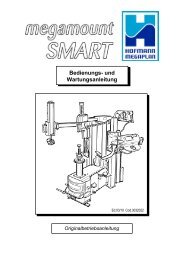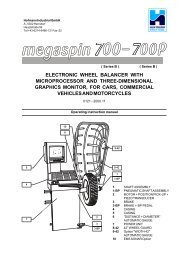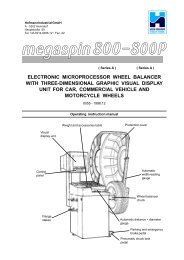Instructions for use I - Hofmann Megaplan
Instructions for use I - Hofmann Megaplan
Instructions for use I - Hofmann Megaplan
Create successful ePaper yourself
Turn your PDF publications into a flip-book with our unique Google optimized e-Paper software.
5 - INDICATIONS AND USE OF THE WHEEL BALANCER<br />
5.1 - DOUBLE OPERATOR PROGRAM<br />
This program allows memorizing the dimensions of two types of wheels. Thus two operators can work<br />
simultaneously on two different cars using the same balancing machine. The system memorizes two<br />
programs with various preset dimensions.<br />
1 - Press to select operator (1 or 2). Selection is conÞ rmed by panel-mounted LED.<br />
2 - Enter the dimensions (see PRESETTING OF WHEEL DIMENSIONS)<br />
3 - Press to carry out the balancing as usual and memorize the programme<br />
With program 1 or 2 is called <strong>for</strong> subsequent balancing operations without having to newly enter<br />
the dimensions.<br />
5.2 - PRESETTING OF WHEEL DIMENSIONS<br />
5.2.1 - AUTOMATIC PRESETTING<br />
- Standard wheels (calibration necessary also <strong>for</strong> modes ALU 1,2,3, 4, Static)<br />
Fig. 8<br />
DISTANCE + DIAMETER<br />
Using the special holder, move the gauge tip into contact against the rim, push the gauge upwards (Þ g. 8)<br />
keeping it in position <strong>for</strong> at least 2 seconds.<br />
Indication of gauge in movement<br />
Fig. 8A<br />
Indication of dimensions acquired<br />
N.B.: In the event of acoustic<br />
indicator enabled (see<br />
par. HANDLING OF THE FUN<br />
CTIONS MENU), the sto<br />
rage of dimensions is fol<br />
lowed by a “beep”.<br />
Fig. 8B<br />
Return the gauge to position 0.<br />
The system automatically switches to WIDTH position<br />
I 0162 GB - 9