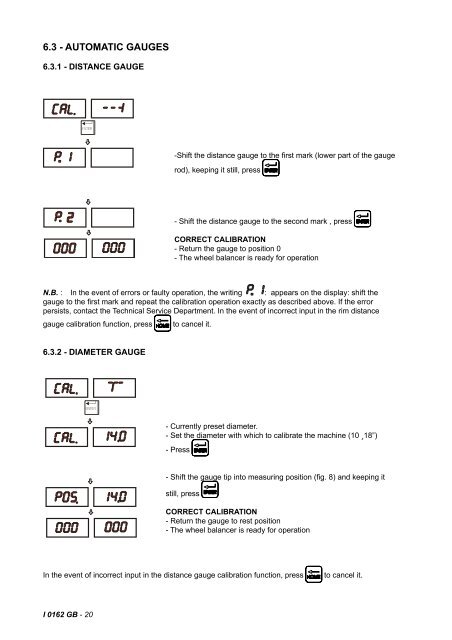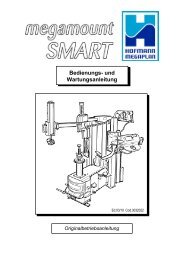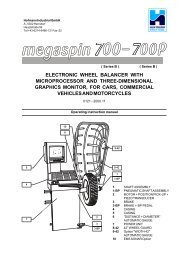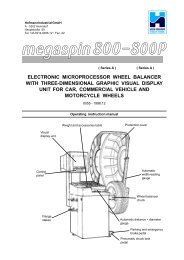Instructions for use I - Hofmann Megaplan
Instructions for use I - Hofmann Megaplan
Instructions for use I - Hofmann Megaplan
You also want an ePaper? Increase the reach of your titles
YUMPU automatically turns print PDFs into web optimized ePapers that Google loves.
6.3 - AUTOMATIC GAUGES<br />
6.3.1 - DISTANCE GAUGE<br />
-Shift the distance gauge to the Þ rst mark (lower part of the gauge<br />
rod), keeping it still, press<br />
- Shift the distance gauge to the second mark , press<br />
CORRECT CALIBRATION<br />
- Return the gauge to position 0<br />
- The wheel balancer is ready <strong>for</strong> operation<br />
N.B. : In the event of errors or faulty operation, the writing : appears on the display: shift the<br />
gauge to the Þrst mark and repeat the calibration operation exactly as described above. If the error<br />
persists, contact the Technical Service Department. In the event of incorrect input in the rim distance<br />
gauge calibration function, press to cancel it.<br />
6.3.2 - DIAMETER GAUGE<br />
- Currently preset diameter.<br />
- Set the diameter with which to calibrate the machine (10 ¸18”)<br />
- Press<br />
- Shift the gauge tip into measuring position (Þ g. 8) and keeping it<br />
still, press<br />
CORRECT CALIBRATION<br />
- Return the gauge to rest position<br />
- The wheel balancer is ready <strong>for</strong> operation<br />
In the event of incorrect input in the distance gauge calibration function, press<br />
to cancel it.<br />
I 0162 GB - 20