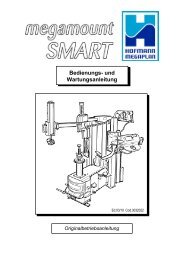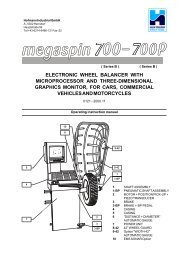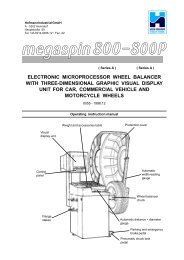Instructions for use I - Hofmann Megaplan
Instructions for use I - Hofmann Megaplan
Instructions for use I - Hofmann Megaplan
Create successful ePaper yourself
Turn your PDF publications into a flip-book with our unique Google optimized e-Paper software.
<strong>Instructions</strong> <strong>for</strong> <strong>use</strong><br />
I<br />
INDEX<br />
Page<br />
1 - GENERAL .................................................................................................................................................................... 3<br />
1.1 - GENERAL SAFETY REGULATIONS ...............................................................................................................3<br />
1.1.1 - STANDARD SAFETY DEVICES .........................................................................................................3<br />
1.2 - FIELD OF APPLICATION ................................................................................................................................. 3<br />
1.3 - OVERALL DIMENSIONS .................................................................................................................................3<br />
1.4 - SPECIFICATION ..............................................................................................................................................4<br />
2 - HANDLING, HOISTING ...............................................................................................................................................4<br />
3 - START-UP ....................................................................................................................................................................4<br />
3.1 - ANCHORING ....................................................................................................................................................4<br />
3.2 - ELECTRICAL CONNECTION ..........................................................................................................................4<br />
3.3 - PNEUMATIC CONNECTION (P version only) .................................................................................................5<br />
3.3.1 - FURTHER SAFETY DEVICES ...........................................................................................................5<br />
3.4 - ADAPTER MOUNTING ....................................................................................................................................5<br />
3.5 - WHEEL GUARD ASSEMBLY AND ADJUSTMENT............................................................................................5<br />
4 - CONTROLS AND COMPONENTS ..............................................................................................................................6<br />
4.1 - BRAKE FOOTSWITCH ....................................................................................................................................6<br />
4.2 - PNEUMATIC LOCKING FOOTSWITCH (VERSION P) ...................................................................................6<br />
4.3 - AUTOMATIC DISTANCE AND DIAMETER GAUGE ........................................................................................6<br />
4.4 - MANUAL RIM DISTANCE GAUGE (OPTION) ................................................................................................6<br />
4.5 - AUTOMATIC WHEEL POSITIONING ...............................................................................................................6<br />
4.6 - CONTROL PANEL AND DISPLAY ................................................................................................................... 7<br />
4.6.1 - HANDLING OF THE FUNCTIONS MENU ..........................................................................................8<br />
5 - INDICATIONS AND USE OF THE WHEEL BALANCER ............................................................................................9<br />
5.1 - DOUBLE OPERATOR PROGRAM ..................................................................................................................9<br />
5.2 - PRESETTING OF WHEEL DIMENSIONS .......................................................................................................9<br />
5.2.1 - AUTOMATIC PRESETTING ................................................................................................................9<br />
5.2.1.1 - “AUTOMATIC WIDTH” OPTION ....................................................................................................10<br />
5.2.1.2 - ALU-M WHEEL ............................................................................................................................... 11<br />
5.2.2 - MANUAL PRESETTING .................................................................................................................... 11<br />
5.3 - RECALCULATION OF THE UNBALANCE ....................................................................................................12<br />
5.4 - RESULT OF MEASUREMENT .......................................................................................................................13<br />
5.4.1 - INDICATION OF EXACT CORRECTION POSITION IN ALU-M.........................................................13<br />
5.4.2 - RESOLUTION OF THE UNBALANCE (SPLIT) ................................................................................15<br />
5.4.3 - UNBALANCE OPTIMIZATION ..........................................................................................................16<br />
5.4.4 - ALU AND STATIC MODES ................................................................................................................17<br />
5.4.5 - AUTOMATIC MINIMIZATION OF STATIC UNBALANCE ..................................................................17<br />
6 - SET UP ......................................................................................................................................................................18<br />
6.1 - SELF-DIAGNOSTICS .....................................................................................................................................18<br />
6.2 - SELF-CALIBRATION ......................................................................................................................................19<br />
6.3 - AUTOMATIC GAUGES ..................................................................................................................................20<br />
6.3.1 - DISTANCE GAUGE ..........................................................................................................................20<br />
6.3.2 - DIAMETER GAUGE ..........................................................................................................................20<br />
6.3.3 - WIDTH GAUGE (OPTION) ...............................................................................................................21<br />
7 - ERRORS ....................................................................................................................................................................22<br />
7.1 - INCONSISTENT UNBALANCE READINGS .................................................................................................. 22<br />
8 - ROUTINE MAINTENANCE ........................................................................................................................................ 22<br />
8.1 - REPLACEMENT OF THE FUSES .................................................................................................................22<br />
8.2 - ADAPTER TERMINAL OF P SPINDLE ..........................................................................................................22<br />
9 - LIST OF RECOMMENDED SPARE PARTS .............................................................................................................23<br />
I 0162 GB - 1
I 0162 GB - 2
1 - GENERAL<br />
1.1 - GENERAL SAFETY REGULATIONS<br />
- The machine should only be <strong>use</strong>d by authorized and suitably trained personnel.<br />
- Do not <strong>use</strong> the machine <strong>for</strong> purposes other than those speciÞed in this manual.<br />
- The machine should not be modiÞed in any way except <strong>for</strong> those modiÞcations explicitly carried<br />
out by the manufacturer.<br />
- Never remove the safety devices. Any work on the machine should only be carried out by<br />
specialist personnel.<br />
- Avoid using strong jets of compressed air <strong>for</strong> cleaning.<br />
- Use alcohol to clean the plastic panel or shelves (AVOID LIQUIDS CONTAINING SOLVENTS).<br />
- Be<strong>for</strong>e starting the wheel balancing cycle, make sure that the wheel is securely locked on the<br />
adapter.<br />
- The machine operator should avoid wearing clothes with ßapping edges. Make sure that<br />
unauthorized personnel do not approach the machine during the work cycle.<br />
- Avoid placing objects inside the base as they could impair the correct operation of the machine.<br />
1.1.1 - STANDARD SAFETY DEVICES<br />
- Stop push button <strong>for</strong> stopping the wheel under emergency conditions.<br />
- The plastic safety guard of high impact strength is with shape and size designed to avoid risk of<br />
counterweights from ßying out in any direction except towards the ßoor.<br />
- A microswitch prevents the machine from starting if the guard is not lowered and it stops the<br />
motor when the guard is raised.<br />
1.2 - FIELD OF APPLICATION<br />
The machine is designed <strong>for</strong> balancing wheels of cars, light commercial vehicles or motorcycles,<br />
weighing less than 65 kg. It can be operated in the temperature range of -10°C to +45°C.<br />
The following functions are provided: Double operator; ALU-M automatic; SPLIT; Unbalance optimization;<br />
Self diagnostics; Self calibration<br />
1.3 - OVERALL DIMENSIONS<br />
Fig. 1<br />
687<br />
1935<br />
1635<br />
1352<br />
I 0162 GB - 3
1.4 - SPECIFICATION<br />
Weight with guard (excluding adapter) .............................108 kg, standard spindle 400 version<br />
...........................................................................................120 kg, pneumatic spindle 400P version<br />
Single phase power supply ..............................................115/230 V 50-60 Hz<br />
Protection class .................................................................IP 54<br />
Max. power consumption ..................................................1100 W<br />
Balancing speed................................................................180 r.p.m.<br />
Cycle time <strong>for</strong> average wheel (14 kg) ...............................6 seconds<br />
Max. resolution of measurement .......................................1 gram<br />
Position resolution .............................................................± 1.4°<br />
Average noise....................................................................< 70 dB(A)<br />
Rim-machine distance.......................................................0 to 285 mm<br />
Rim width setting range.....................................................1.5” to 20” or 40 to 510 mm<br />
Diameter setting range ......................................................10” to 24” or 265 to 615 mm<br />
Total wheel diameter inside guard.....................................1067 mm (42”)<br />
Total wheel width inside guard ..........................................500 mm<br />
Min/max compressed air pressure ....................................7 to 10 kg/cm² (0.7 ~ 1Mpa; 7 ~ 10 BAR;<br />
...........................................................................................100 ~ 145 PSI)<br />
2 - HANDLING, HOISTING<br />
Fig.2<br />
Fig. 2a<br />
N.B.: NEVER USE OTHER POINTS TO HOIST<br />
THE MACHINE<br />
3 - START-UP<br />
3.1 - ANCHORING<br />
The machine can operate on any ß at non resilient ß oor. Make sure that the machine rests on the 3<br />
mounting points provided (Þ g. 2). It is advisable to secure the system to the ground using the speciÞ c feet<br />
(see Figure 2a) in the event of continual <strong>use</strong> with wheels weighing over 35 Kg.<br />
3.2 - ELECTRICAL CONNECTION<br />
The machine is supplied with a single phase cable plus earth (ground).<br />
The supply voltage (and mains frequency) is given on the machine nameplate. It cannot be changed.<br />
Connection to mains should always be made by expert personnel.<br />
The machine should not be started up without proper earthing.<br />
Connection to the mains should be through a slow acting safety switch rated at 4 A (230 V) or 10 A<br />
(110 V). See enclosed wiring diagram.<br />
I 0162 GB - 4
3.3 - PNEUMATIC CONNECTION (P version)<br />
For the operation of the spindle with pneumatic locking, (constant thrust gas springs) connect the machine<br />
to the compressed air mains. The connection Þ tting is on the rear of the machine. At least 7 kg/cm²<br />
(~0.7Mpa; ~ 7 BAR; ~ 100 PSI) are required <strong>for</strong> the correct operation of the locking device.<br />
3.4 - FURTHER SAFETY DEVICES (P version)<br />
- The wheel is always locked also in the event of insufÞ cient pressure during the balancing cycle.<br />
- A wheel check device with rotating block which prevents the wheel <strong>for</strong> slipping off the adapter in<br />
the event of accidental pressure on the wheel locking footswitch during the cycle. Always actuate the<br />
unlocking footswitch when the machine is stationary in order to avoid stress and abnormal wear on<br />
the adapter.<br />
3.5 - ADAPTER MOUNTING<br />
The wheel balancer is supplied complete with cone type adapter <strong>for</strong> fastening wheels with central bore.<br />
Other optional adapters can be mounted:<br />
Fig. 3<br />
A<br />
B<br />
Fig. 3A<br />
A<br />
B<br />
Megaspin 400<br />
a) Remove threaded end piece A after backing off<br />
screw B.<br />
b) Mount the new adapter (see enclosed brochures)<br />
Megaspin 400P<br />
a) Remove the rod B<br />
b) Remove terminal A<br />
c) Mount the new adapter<br />
Fully unscrew rod B to remove the wheel, in the<br />
event of a pressure break.<br />
3.6 - GUARD MOUNTING AND ADJUSTMENT<br />
a) Fasten the components to the base as illustrated in speciÞ c exploded view.<br />
b) The position of the wheel guard when closed can be adjusted with relative screw accessible at the<br />
back. Correct position is indicated in Þ g. 1.<br />
c) Check that the microswitch is held down when the guard is closed.<br />
d) Adjust the angular position of microswitch control.<br />
3.7 - SPACER WD<br />
When balancing very wide wheels (9”), there is<br />
not enough space to turn the distance gauge.<br />
To withdraw the wheel from the machine side, Þ t<br />
spacer WD on the adapter body and secure it with<br />
the standard issue nuts. When centring the wheel<br />
with the cone on the inside, Þ t the other cone as a<br />
spacer to obtain spring thrust.<br />
Spring<br />
SPACER WD<br />
Spacer joint<br />
Centring Joint<br />
I 0162 GB - 5
4.1 - BRAKE PEDAL<br />
4 - CONTROLS AND COMPONENTS<br />
This pedal allows the operator to hold the wheel<br />
when Þ tting the counterweights. It must not be<br />
actuated during the measuring cycle.<br />
4.2 - PNEUMATIC LOCKING PEDAL (Version P)<br />
This pedal allows releasing the device fastening<br />
the wheel on the adapter. Do not actuate<br />
this pedal during the machine cycle and/or<br />
when adapters other than the standard cone<br />
adapter are mounted.<br />
The pedal has two stable positions: top, wheel<br />
unclamped; bottom, wheel clamped<br />
4.3 - AUTOMATIC DISTANCE AND DIAMETER GAUGE<br />
This gauge allows measuring distance of the rim from the machine and the diameter at the point of<br />
application of the counterweight. This gauge also allows correct positioning of the counterweights inside<br />
the rim by using the speciÞ c function (see INDICATION OF EXACT CORRECTION POSITION IN ALU-M) whereby<br />
the position can be read on the display; this function is <strong>use</strong>d <strong>for</strong> the measurement (<strong>for</strong> calibration, see<br />
ALU-M WHEEL).<br />
4.4 - MANUAL RIM DISTANCE GAUGE (OPTION)<br />
This gauge serves <strong>for</strong> manual measurement of the distance of the point of application of the counterweight<br />
from the machine. (see “AUTOMATIC WIDTH” OPTION )<br />
4.5 - AUTOMATIC WHEEL POSITIONING<br />
At the end of the spin, the wheel is positioned according to unbalance on the outside or static unbalance<br />
(when selected).<br />
Positioning is disabled automatically <strong>for</strong> wheels smaller than 13” in diameter.<br />
Accuracy is approx. ± 20 degrees <strong>for</strong> wheels weighing up to 25 kg.<br />
I 0162 GB - 6
4.6 - CONTROL PANEL AND DISPLAY<br />
Fig. 7<br />
5<br />
10 19 7<br />
FINE<br />
9 18<br />
15<br />
ALU<br />
S D<br />
inch<br />
mm<br />
MENU<br />
STOP<br />
11 17 8<br />
3 1/2<br />
4<br />
USER 2<br />
ALU M<br />
mm<br />
START HOME<br />
ENTER<br />
STOP<br />
13 16 12 14<br />
6<br />
1-2 Digital readouts, AMOUNT OF UNBALANCE, inside/outside<br />
3-4 Digital readouts, POSITION OF UNBALANCE, inside/outside<br />
5 Indicators, correction mode selected<br />
6 Indicators, selection made<br />
7 Push button, unbalance reading < 5 g (.25 oz)<br />
8 Push button, operator selection<br />
9 Push button, selection of mode of correction<br />
10 SPLIT push button (unbalance resolution)<br />
11 Push button, FUNCTIONS MENU<br />
12 Push button, selection conÞ rmation<br />
13 Push button, cycle start<br />
14 Push button, emergency<br />
15 Push buttons, manual DISTANCE/DIAMETER/WIDTH setting<br />
16 Push button, home<br />
17 Push button, position repetitor<br />
18 Push button, diameter and width measuring selection<br />
19 Push button, unbalance optimization<br />
N.B.:<br />
Only <strong>use</strong> the Þngers to press the push buttons. Never <strong>use</strong> the counterweight pincers or other<br />
pointed objects.<br />
- When the beep signal is enabled (see section ACUSTIC SIGNAL), pressing of any push button is<br />
accompanied by a “beep”.<br />
I 0162 GB - 7
4.6.1 - HANDLING OF THE FUNCTIONS MENU<br />
I 0162 GB - 8
5 - INDICATIONS AND USE OF THE WHEEL BALANCER<br />
5.1 - DOUBLE OPERATOR PROGRAM<br />
This program allows memorizing the dimensions of two types of wheels. Thus two operators can work<br />
simultaneously on two different cars using the same balancing machine. The system memorizes two<br />
programs with various preset dimensions.<br />
1 - Press to select operator (1 or 2). Selection is conÞ rmed by panel-mounted LED.<br />
2 - Enter the dimensions (see PRESETTING OF WHEEL DIMENSIONS)<br />
3 - Press to carry out the balancing as usual and memorize the programme<br />
With program 1 or 2 is called <strong>for</strong> subsequent balancing operations without having to newly enter<br />
the dimensions.<br />
5.2 - PRESETTING OF WHEEL DIMENSIONS<br />
5.2.1 - AUTOMATIC PRESETTING<br />
- Standard wheels (calibration necessary also <strong>for</strong> modes ALU 1,2,3, 4, Static)<br />
Fig. 8<br />
DISTANCE + DIAMETER<br />
Using the special holder, move the gauge tip into contact against the rim, push the gauge upwards (Þ g. 8)<br />
keeping it in position <strong>for</strong> at least 2 seconds.<br />
Indication of gauge in movement<br />
Fig. 8A<br />
Indication of dimensions acquired<br />
N.B.: In the event of acoustic<br />
indicator enabled (see<br />
par. HANDLING OF THE FUN<br />
CTIONS MENU), the sto<br />
rage of dimensions is fol<br />
lowed by a “beep”.<br />
Fig. 8B<br />
Return the gauge to position 0.<br />
The system automatically switches to WIDTH position<br />
I 0162 GB - 9
Fig. 9<br />
- Set the nominal width, which is normally<br />
stamped on the rim, or proceed to measure<br />
the width with the caliper gauge (supplied as<br />
standard).<br />
5.2.1.1 - AUTOMATIC WIDTH” OPTION<br />
- Move simultaneously the gauges in the measuring position as follows:<br />
Fig. 8C<br />
DISTANCE + DIAMETER measuring gauge<br />
Fig. 9A<br />
WIDTH measuring gauge<br />
When the gauges are shifted, the moving symbol (see Þ g. 8A) appears on the display indicating that<br />
gauges are unstable.<br />
- Keep the gauges in position <strong>for</strong> approx. 2 seconds.<br />
- The values memorized are indicated on the display as shown in Þ g. 8B.<br />
N.B.: In the event of acoustic indicator enabled (see par. HANDLING OF THE FUN CTIONS MENU), the sto<br />
rage of dimensions is followed by a “beep”.<br />
- Return the gauge to rest position.<br />
N.B. :<br />
- If the symbol in Þ g. 8B remains on the display, this means that at least one of the two<br />
measurement gauges is not in the rest position.<br />
- The two measurements (distance + diameter and width) can be made in different moments.<br />
In this case carry out the measurement (distance + diameter) Þ rst. For an accurate measurement,<br />
the gauge pins must be correctly positioned. An incorrect measurement of distance means an<br />
incorrect measurement of width; compare the value measured with the nominal width shown on<br />
the rim (errors up to ½” do not usually ca<strong>use</strong> remarkable residuals).<br />
I 0162 GB - 10
5.2.1.2 - ALU-M WHEEL<br />
(correction from inside <strong>for</strong> two balancing planes with direct calibration):<br />
Fig. 10<br />
After measurement <strong>for</strong> inside F1 as shown in Þ g. 10, again remove the gauge in order to memorize<br />
the data <strong>for</strong> the outside FE;<br />
N.B.: once in position, always push the gauge upwards and keep it <strong>for</strong> at least 2 seconds.<br />
Manual presetting is possible by using the push buttons as follows.<br />
5.2.2 - MANUAL PRESETTING (Use only in special cases or <strong>for</strong> checking)<br />
- Standard wheel<br />
Fig. 11<br />
- Press until a symbol is read out<br />
- With gauge in rest position, measure the distance, in cm, of the<br />
machine wheel. Set the value substracting 1.5 cm.<br />
- Select by pressing<br />
- Set the nominal diameter indicated on the tyre.<br />
- Select by pressing<br />
- Set the nominal width, which is normally stamped on the rim, or<br />
proceed to measure the width with the caliper gauge (supplied as<br />
standard).<br />
I 0162 GB - 11
- ALU-M wheel<br />
- Measure the values according to the diagram hereunder<br />
Fig. 12<br />
3<br />
4<br />
1<br />
2<br />
SETTING:<br />
Select the value to be set by pressing<br />
N.B.: not setting the value of the outside diameter ( )<br />
the system automatically measures: outside<br />
diameter ( ) = 0.8 x inside diameter ( ).<br />
N.B.: not setting the value of the outside diameter ( ) the system automatically measures:<br />
outside diameter ( ) = 0.8 x inside diameter ( ).<br />
5.3 - RECALCULATION OF THE UNBALANCE<br />
Press<br />
after new setting of the measurement<br />
I 0162 GB - 12
5.4 - RESULT OF MEASUREMENT<br />
Fig. 13<br />
Inside correction<br />
Outside correction<br />
After per<strong>for</strong>ming a balancing spin, the amounts of unbalance are shown on the digital readouts.<br />
Digital readouts with LED’s 3- 4 lit up indicate the correct angular wheel position to mount the counterweights<br />
(12 o’clock position). In the event of acoustic indicator enabled (see par. HANDLING OF THE FUNCTIONS<br />
MENU) a “beep” indicate the correct correction position.<br />
If the unbalance is less than the threshold selected, is displayed instead of the unbalance. With it<br />
is possible to read the values below the threshold chosen gram by gram.<br />
5.4.1 - INDICATION OF EXACT CORRECTION POSITION IN ALU-M<br />
In correction mode ALU-M it is possible to cancel approximations in the mounting of the counterweights<br />
by proceeding as follows:<br />
Fig. 14<br />
- Press push button<br />
- Insert the correction weight in the special seat on the weight holding pliers;<br />
- Remove the gauge taking into account that the following appears on the display:<br />
to remove the gauge towards the outside<br />
to move the gauge in rest position<br />
I 0162 GB - 13
The left display shows the values <strong>for</strong> the correct inside positioning, the right display <strong>for</strong> the outside<br />
positioning.<br />
Fig. 15<br />
- Bring the wheel into correct angular position;<br />
- Move the gauge until the LED corresponding to the chosen correction plane lights up;<br />
- Rotate the pliers upwards until the correct weight lies against the rim;<br />
I 0162 GB - 14
5.4.2 - SPLIT FUNCTION (unbalance spread)<br />
The SPLIT function is <strong>use</strong>d to position the adhesive weights behind the wheel spokes so that they are<br />
no longer visible. It is advisable to utilise this function only in the event of static unbalance or with<br />
ALU-M functions. Input the wheel dimensions and start the spin. To start the SPLIT function, input the<br />
following data:<br />
Display example prior<br />
to SPLIT function<br />
Input the number of spokes (3-12)<br />
- Place any spoke in the vertical position<br />
15<br />
30<br />
- Place the Þ rst Split unbalance in correction position 1.<br />
30<br />
15<br />
- Correction position 1<br />
30<br />
15<br />
- Place the second Split unbalance in correction<br />
position 2<br />
30<br />
15<br />
- Correction position 2<br />
To return to normal unbalance display, press the button<br />
To per<strong>for</strong>m a new spin, subsequently press the button<br />
I 0162 GB - 15
5.4.3 - UNBALANCE OPTIMIZATION<br />
- This function serves to reduce the amount of weight to be added in order to balance the wheel.<br />
- It is suitable <strong>for</strong> static unbalance exceeding 30 g.<br />
- It improves the residual eccentricity of the tyre.<br />
A)<br />
- Mark with chalk a reference point on the adapter and rim.<br />
- With the aid of a tyre remover, turn the tyre on the rim by<br />
180°.<br />
- ReÞ t the wheel with the reference mark coinciding between<br />
rim and adapter.<br />
TYRE<br />
POSITION<br />
RIM<br />
POSITION<br />
- RH display: percentage reduction<br />
- LH display: actual static unbalance which can be reduced by<br />
rotation.<br />
- Mark the two positions of the rim and tyre, and turn the tyre<br />
on the rim until the positions correspond in order to obtain the<br />
optimization on the display.<br />
RETURN TO MEASUREMENT SCREEN<br />
If be<strong>for</strong>e pressing the push button<br />
a spin as follows:<br />
a spin had not been carried out, the machine will ask <strong>for</strong><br />
The procedures starts again from A).<br />
I 0162 GB - 16
5.4.4 - ALU AND STATIC MODES<br />
From the Measurement screen, press button or to select the type required. The 5-LED<br />
displays show the position where to apply the weights. If a spin has already been per<strong>for</strong>med, the<br />
processor automatically recalculates, <strong>for</strong> each change of mode, the amounts of unbalance according to<br />
the new calculation.<br />
Fig. 16 Button → DYNAMIC → STATIC → DYNAMIC<br />
DYNAMIC<br />
Balancing of steel or light alloy rims with application of<br />
clip-on weights on the rim edges.<br />
STATIC<br />
Button<br />
ALU - 1<br />
The static mode is necessary <strong>for</strong> motorcycle wheels or<br />
when it is not possible to place the counterweights on<br />
both sides of the rim.<br />
→ ALU M → ALU 1→ ALU 2→ALU 3→ ALU 4→ ALU M<br />
Balancing of light alloy rims with application of adhesive<br />
weights on the rim shoulders.<br />
ALU - 2<br />
Balancing of light alloy rims with hidden application of the<br />
outer adhesive weight. Outer weight position is Þ xed.<br />
ALU - 3<br />
Combined application: clip-on weight inside and hidden<br />
adhesive weight on outside (Mercedes). Outer weight<br />
position is the same as ALU-2.<br />
ALU - 4<br />
Combined application: adhesive weight outside and<br />
clip-on weight inside.<br />
5.4.5 - AUTOMATIC ZEROING OF STATIC UNBALANCE<br />
Initial unbalance<br />
sx dx<br />
g g<br />
50°<br />
Possible approximation<br />
sx<br />
dx<br />
sx<br />
dx<br />
g g<br />
g g<br />
g g<br />
g<br />
static residual static residual static residual static residual<br />
With a traditional<br />
balancing machine<br />
sx<br />
4 g 3 g 1 g 6 g<br />
This program is designed to improve the quality of balancing without any mental ef<strong>for</strong>t or loss of time by<br />
the operator. In fact when using the normal commercially available weights, with pitch of 5 in every 5 g,<br />
and when applying the two counterweights which a conventional wheel balancer rounds to the nearest<br />
value, there could be a residual static unbalance of up to 4 g. The damage of such approximation is<br />
emphasized by the fact that static unbalance is ca<strong>use</strong> of most of disturbances on the vehicle. This new<br />
function automatically indicates the optimum entity of the weights to be applied by approximating them in<br />
an “intelligent” way according to their position in order to minimize residual static unbalance (theoretical<br />
zero). If it is not possible to completely zero the static unbalance with the dynamic unbalance kept in<br />
tolerance, such function supplies the solution <strong>for</strong> minimizing the static unbalance.<br />
dx<br />
Choice with minimum static<br />
residual<br />
sx<br />
dx<br />
g<br />
I 0162 GB - 17
6 - SET-UP<br />
6.1 - SELF-DIAGNOSTICS<br />
DISPLAY TEST<br />
All displays, readouts and LED’s should light up in sequence<br />
- Turn the wheel in direction of rotation.<br />
The following appears:<br />
- Turn the wheel in reverse direction of rotation<br />
The following appears:<br />
- In one complete rev. of the wheel (in direction of rotation)<br />
this should appear once:<br />
- Test parameter<br />
- Displays values of DISTANCE sensor<br />
- Displays values of DIAMETER sensor<br />
- Displays values of WIDTH sensor (optional)<br />
END OF SELF-DIAGNOSTICS<br />
CANCELS SELF-DIAGNOSTICS IN ANY PHASE<br />
HOME<br />
or<br />
I 0162 GB - 18
6.2 - SELF-CALIBRATION<br />
For machine self-calibration proceed as follows:<br />
- Mount any wheel on the shaft, even if not balanced; better still if of an “average” size.<br />
- Preset the exact dimensions of the wheel mounted.( <strong>use</strong> a sized metal wheel 6" x 14" ± 1")<br />
CAUTION!! Presetting of incorrect dimensions would mean that the machine is not correctly calibra<br />
ted, there<strong>for</strong>e all subsequent measurements will be incorrect until a new self-calibration<br />
is per<strong>for</strong>med with the correct dimensions!<br />
- Per<strong>for</strong>m a spin under normal conditions.<br />
- Add 100 g (3.5 oz) on the outside in any position.<br />
- Shift the 100 g. weight from the outside to the inside keeping the<br />
same position.<br />
- Rotate the wheel until to shift the 100 g. weight to the 12 o’clock<br />
position.<br />
END OF SELF-CALIBRATION<br />
HOME<br />
or<br />
CANCELS SELF-CALIBRATION IN ANY PHASE<br />
I 0162 GB - 19
6.3 - AUTOMATIC GAUGES<br />
6.3.1 - DISTANCE GAUGE<br />
-Shift the distance gauge to the Þ rst mark (lower part of the gauge<br />
rod), keeping it still, press<br />
- Shift the distance gauge to the second mark , press<br />
CORRECT CALIBRATION<br />
- Return the gauge to position 0<br />
- The wheel balancer is ready <strong>for</strong> operation<br />
N.B. : In the event of errors or faulty operation, the writing : appears on the display: shift the<br />
gauge to the Þrst mark and repeat the calibration operation exactly as described above. If the error<br />
persists, contact the Technical Service Department. In the event of incorrect input in the rim distance<br />
gauge calibration function, press to cancel it.<br />
6.3.2 - DIAMETER GAUGE<br />
- Currently preset diameter.<br />
- Set the diameter with which to calibrate the machine (10 ¸18”)<br />
- Press<br />
- Shift the gauge tip into measuring position (Þ g. 8) and keeping it<br />
still, press<br />
CORRECT CALIBRATION<br />
- Return the gauge to rest position<br />
- The wheel balancer is ready <strong>for</strong> operation<br />
In the event of incorrect input in the distance gauge calibration function, press<br />
to cancel it.<br />
I 0162 GB - 20
6.3.3 - WIDTH GAUGE (OPTION)<br />
- Shift the width gauge tip into measuring position shown in Þ g. 16A and<br />
keeping it still, press .<br />
- Shift the gauge tip into measuring position shown in Þ g. 16B and<br />
keeping it still, press .<br />
CORRECT CALIBRATION<br />
- Return the gauge to rest position<br />
- The wheel balancer is ready <strong>for</strong> operation<br />
Fig. 16A<br />
Fig. 16B<br />
*mm 300<br />
N.B. :<br />
- It is advised to carry out the width gauge calibration with the help of another person in order to<br />
correctly position the gauge tip in the two required positions and press<br />
simultaneously.<br />
- In the event of errors or faulty operation, the writing : appears on the<br />
display: shift the width gauge to rest position and repeat the calibration operation exactly as<br />
described above. If the error persists, contact the Technical Service Department.<br />
- In the event of incorrect input in the width gauge calibration function, press to cancel it.<br />
I 0162 GB - 21
7 - ERRORS<br />
During machine operation, various ca<strong>use</strong>s of faulty operation could occur. If detected by the microprocessor,<br />
they appear on the display as follows:<br />
ERROR<br />
MEANING<br />
1 No rotation signal. Could be ca<strong>use</strong>d by faulty position transducer, or something<br />
preventing the wheel from turning.<br />
2 During the measurement spins, wheel speed had dropped below 60 r.p.m. Check<br />
encoder functioning (see Self-diagnostics). Repeat the spin.<br />
3 Unbalance too high.<br />
4 Rotation in opposite direction.<br />
5 Guard open be<strong>for</strong>e start of spin.<br />
7 Fault in reading the machine calibration parameters. Repeat the self-calibration.<br />
8 Fault in reading the machine calibration parameters. Repeat the self-calibration.<br />
General fault in memory of the machine calibration parameters. Contact CEMB<br />
Technical Service Department HOFMANN.<br />
The width value measured is too low. Repeat the width automatic measurement<br />
making sure that the preset distance value is correct.<br />
11 Speed too high during unbalance measurement spins.<br />
12/13/14 DifÞ culty in reading the analog signal. Contact CEMB Technical Service Depart<br />
ment HOFMANN.<br />
15/17 Inside/outside analog signal too high. Contact CEMB Technical Service Depart<br />
ment HOFMANN.<br />
16/18 Inside/outside analog signal too high. Contact CEMB Technical Service Depart<br />
ment HOFMANN.<br />
7.1 - INCONSISTENT UNBALANCE READINGS<br />
Sometimes after balancing a wheel and removing it from the balancing machine, it is found that, upon<br />
mounting it on the machine again, the wheel is not balanced.<br />
This does not depend on incorrect indication of the machine, but only on faulty mounting of the wheel on<br />
the adapter; i.e. in the two mountings, the wheel has assumed a different position with respect to the<br />
balancing machine shaft centre line. If the wheel has been mounted on the adapter with screws, it could<br />
be possible that the screws have not been correctly tightened, i.e. crosswise one by one, or else (as often<br />
occurs) holes have been drilled on the wheel with too wide tolerances.<br />
Small errors, up to 10 grams (0.4 oz) are to be considered normal in wheels locked by a cone; the error is<br />
normally greater <strong>for</strong> wheels fastened with screws or studs.<br />
If, after balancing, the wheel is found to be still out-of-balance when reÞ tted on the vehicle, this could be<br />
due to the unbalance of the car brake drum or very often due to the holes <strong>for</strong> the screws on the rim and<br />
drum sometimes drilled with too wide tolerances. In such case a readjustment could be advisable using<br />
the balancing machine with the wheel mounted.<br />
8 - ROUTINE MAINTENANCE<br />
Switch off the machine from the mains be<strong>for</strong>e carrying out any operation.<br />
8.1 - REPLACEMENT OF THE FUSES<br />
Remove the weight holder tray to gain access to the power PC board where the f<strong>use</strong>s are located (see<br />
Exploded Drawings). If f<strong>use</strong>s require replacement, <strong>use</strong> ones of the same current rating. If the fault<br />
persists, contact the Technical Service Department.<br />
8.2 - ADAPTER TERMINAL OF P SPINDLE<br />
- Always keep the inside felt ring lubricated<br />
NONE OF THE OTHER MACHINE PARTS REQUIRE MAINTENANCE<br />
I 0162 GB - 22
9 - LIST OF RECOMMENDED SPARE PARTS<br />
(Referenced on the exploded drawings)<br />
CODE<br />
DESCRIPTION<br />
020600503 Bearing 6005 - 2ZØ 25/47/12<br />
181198630 Spring 19863P<br />
080077007 Rigid belt Poly V - TB2 - 770 - 7 crests<br />
67M38954C<br />
St. position pickup board complete with cable<br />
182245870 Brake lever spring 24587P<br />
18FC38385<br />
Spiral spring<br />
86SB39034<br />
Cable, automatic distance gauge<br />
86SB36493<br />
Cable, automatic diameter gauge<br />
05PR38258<br />
Display panel<br />
511242101 16A two-pole rocker switch<br />
67M36950A<br />
Power PC board<br />
681002000 Fusibles DM 5x20 - 2A<br />
86SC38668<br />
Computer board<br />
86SB38585<br />
Cable with microswitch<br />
SPECIFIC COMPONENTS FOR 230V MACHINES<br />
501054213 Single phase motor 220-240V/50-60 Hz - 0.18Kw 63/B3-4p.<br />
86SZ40541<br />
Complete power PC board<br />
611000314 Brake trans<strong>for</strong>mer 30 VA 230<br />
568001458 Capacitor 14MF 450V Faston screw / M8 screw<br />
611000308 Power supply trans<strong>for</strong>mer 30 VA 230 - 9/9<br />
SPECIFIC COMPONENTS FOR 115V MACHINES<br />
502054114 Single phase motor 110-115V/50-60 Hz - 0.18Kw 63/B3 - 4p.<br />
86SZ40542<br />
Complete power PC board<br />
611000313 Brake trans<strong>for</strong>mer 30VA 115<br />
568002557 Capacitor 25MF 450V FASTON screw / M8 screw<br />
611000307 Power supply trans<strong>for</strong>mer 30VA 115 - 9/9<br />
SPECIFIC COMPONENTS FOR SE SPINDLE<br />
020600702 Bearing 6007 2RS<br />
18FP29329<br />
Gas spring 115 kg - 75 mm stroke<br />
162004292 Ball valve AS8<br />
182198040 Spring, pneumatic pedal 19804P<br />
67M38954C<br />
St. position pickup board complete with cable<br />
OPTIONAL COMPONENTS “WIDTH AUTOMATIC GAUGE”<br />
86SB39035<br />
Cable, with “width” potentiometer<br />
I 0162 GB - 23
I 0162 GB - 24