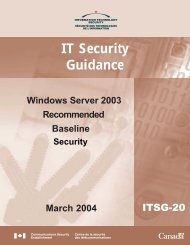SCIP End Crypto Unit (ECU) Rekey Handbook
SCIP End Crypto Unit (ECU) Rekey Handbook
SCIP End Crypto Unit (ECU) Rekey Handbook
Create successful ePaper yourself
Turn your PDF publications into a flip-book with our unique Google optimized e-Paper software.
<strong>SCIP</strong> <strong>ECU</strong> <strong>Rekey</strong> <strong>Handbook</strong><br />
UNCLASSIFIED<br />
2.0 Sectera Wireline Terminal (SWT) – <strong>Rekey</strong> Instructions<br />
2.1 SWT - National Key <strong>Rekey</strong><br />
Note: The SWT requires the operator to select the key to be rekeyed.<br />
(SWT) Phone<br />
Keypad Display Keypad & Speaker Notes<br />
1.<br />
Scroll for Menus<br />
LOCKED<br />
2.<br />
PIN MENU<br />
Press SCROLL<br />
Select ?<br />
3.<br />
Enter USER # & PIN<br />
Press ENTER<br />
OK?<br />
4.<br />
Enter {user id}{pin} Enter USER # & PIN<br />
######## OK?<br />
# = PIN<br />
5.<br />
Press ENTER<br />
PIN Entered<br />
Key Exp: ##/##<br />
##/## = key expiry date<br />
6.<br />
Lock Terminal<br />
Select<br />
7. Press * twice Scroll for Menus<br />
V<br />
8. Lift handset receiver<br />
9. Dial {rekey phone number} 613-949-5400<br />
10.<br />
NON-S<strong>ECU</strong>RE<br />
OFF-HOOK<br />
11.<br />
Establishing<br />
Voice: “Connection in Progress”<br />
Connection<br />
{repeated}<br />
12.<br />
Select keyset (if<br />
<strong>Rekey</strong> : Select key<br />
Voice: “Secure <strong>Rekey</strong>”<br />
If you wait too long you will be<br />
prompted)<br />
National <br />
Voice: “Select Key to be <strong>Rekey</strong>ed” disconnected.<br />
Version: 01/08 UNCLASSIFIED 3