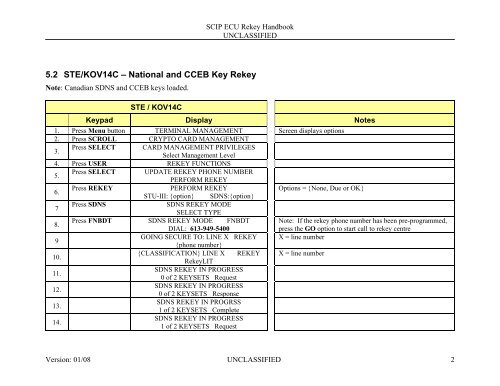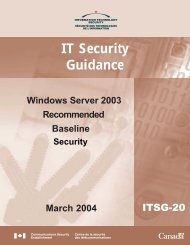SCIP End Crypto Unit (ECU) Rekey Handbook
SCIP End Crypto Unit (ECU) Rekey Handbook
SCIP End Crypto Unit (ECU) Rekey Handbook
You also want an ePaper? Increase the reach of your titles
YUMPU automatically turns print PDFs into web optimized ePapers that Google loves.
<strong>SCIP</strong> <strong>ECU</strong> <strong>Rekey</strong> <strong>Handbook</strong><br />
UNCLASSIFIED<br />
5.2 STE/KOV14C – National and CCEB Key <strong>Rekey</strong><br />
Note: Canadian SDNS and CCEB keys loaded.<br />
STE / KOV14C<br />
Keypad Display Notes<br />
1. Press Menu button TERMINAL MANAGEMENT Screen displays options<br />
2. Press SCROLL CRYPTO CARD MANAGEMENT<br />
3.<br />
Press SELECT CARD MANAGEMENT PRIVILEGES<br />
Select Management Level<br />
4. Press USER REKEY FUNCTIONS<br />
5.<br />
Press SELECT UPDATE REKEY PHONE NUMBER<br />
PERFORM REKEY<br />
6.<br />
Press REKEY<br />
PERFORM REKEY<br />
Options = {None, Due or OK}<br />
STU-III: {option} SDNS:{option}<br />
7<br />
Press SDNS<br />
SDNS REKEY MODE<br />
SELECT TYPE<br />
8.<br />
Press FNBDT<br />
SDNS REKEY MODE FNBDT Note: If the rekey phone number has been pre-programmed,<br />
DIAL: 613-949-5400<br />
press the GO option to start call to rekey centre<br />
9<br />
GOING S<strong>ECU</strong>RE TO: LINE X REKEY X = line number<br />
{phone number}<br />
10.<br />
{CLASSIFICATION} LINE X REKEY X = line number<br />
<strong>Rekey</strong>LIT<br />
11.<br />
SDNS REKEY IN PROGRESS<br />
0 of 2 KEYSETS Request<br />
12.<br />
SDNS REKEY IN PROGRESS<br />
0 of 2 KEYSETS Response<br />
13.<br />
SDNS REKEY IN PROGRSS<br />
1 of 2 KEYSETS Complete<br />
14.<br />
SDNS REKEY IN PROGRESS<br />
1 of 2 KEYSETS Request<br />
Version: 01/08 UNCLASSIFIED 2