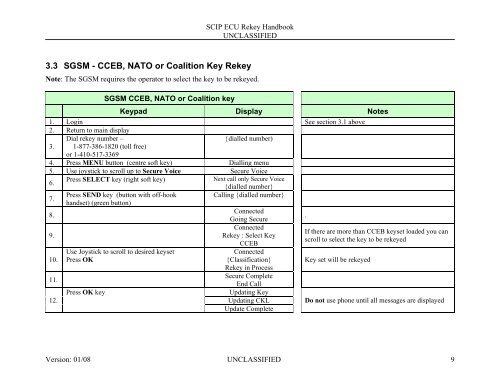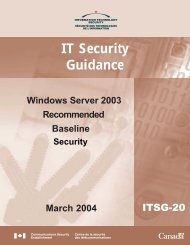SCIP End Crypto Unit (ECU) Rekey Handbook
SCIP End Crypto Unit (ECU) Rekey Handbook
SCIP End Crypto Unit (ECU) Rekey Handbook
You also want an ePaper? Increase the reach of your titles
YUMPU automatically turns print PDFs into web optimized ePapers that Google loves.
<strong>SCIP</strong> <strong>ECU</strong> <strong>Rekey</strong> <strong>Handbook</strong><br />
UNCLASSIFIED<br />
3.3 SGSM - CCEB, NATO or Coalition Key <strong>Rekey</strong><br />
Note: The SGSM requires the operator to select the key to be rekeyed.<br />
SGSM CCEB, NATO or Coalition key<br />
Keypad Display Notes<br />
1. Login See section 3.1 above<br />
2. Return to main display<br />
Dial rekey number –<br />
{dialled number)<br />
3. 1-877-386-1820 (toll free)<br />
or 1-410-517-3369<br />
4. Press MENU button (centre soft key) Dialling menu<br />
5. Use joystick to scroll up to Secure Voice Secure Voice<br />
6.<br />
Press SELECT key (right soft key)<br />
Next call only Secure Voice<br />
{dialled number}<br />
7.<br />
Press SEND key (button with off-hook<br />
Calling {dialled number}<br />
handset) (green button)<br />
8.<br />
Connected<br />
Going Secure<br />
.<br />
9.<br />
Connected<br />
<strong>Rekey</strong> : Select Key<br />
CCEB<br />
10.<br />
11.<br />
12.<br />
Use Joystick to scroll to desired keyset<br />
Press OK<br />
Press OK key<br />
Connected<br />
{Classification}<br />
<strong>Rekey</strong> in Process<br />
Secure Complete<br />
<strong>End</strong> Call<br />
Updating Key<br />
Updating CKL<br />
Update Complete<br />
If there are more than CCEB keyset loaded you can<br />
scroll to select the key to be rekeyed<br />
Key set will be rekeyed<br />
Do not use phone until all messages are displayed<br />
Version: 01/08 UNCLASSIFIED 9