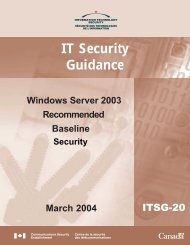SCIP End Crypto Unit (ECU) Rekey Handbook
SCIP End Crypto Unit (ECU) Rekey Handbook
SCIP End Crypto Unit (ECU) Rekey Handbook
Create successful ePaper yourself
Turn your PDF publications into a flip-book with our unique Google optimized e-Paper software.
ANNEX A to ITSB-46<br />
<strong>SCIP</strong><br />
<strong>End</strong> <strong>Crypto</strong> <strong>Unit</strong> (<strong>ECU</strong>)<br />
<strong>Rekey</strong> <strong>Handbook</strong><br />
Date: 24 January 2008<br />
Version: 01/08
<strong>SCIP</strong> <strong>ECU</strong> <strong>Rekey</strong> <strong>Handbook</strong><br />
UNCLASSIFIED<br />
Table of Contents<br />
1.0 <strong>Rekey</strong> General Instructions ......................................................................................................................................................... 1<br />
2.0 Sectera Wireline Terminal (SWT) – <strong>Rekey</strong> Instructions .......................................................................................................... 3<br />
2.1 SWT - National Key <strong>Rekey</strong> .......................................................................................................................................................................... 3<br />
2.2 SWT – CCEB, NATO or Coalition Key <strong>Rekey</strong>............................................................................................................................................ 5<br />
3.0 SGSM – <strong>Rekey</strong> Instructions......................................................................................................................................................... 7<br />
3.1 SGSM - Login............................................................................................................................................................................................... 7<br />
3.2 SGSM - National Key <strong>Rekey</strong>........................................................................................................................................................................ 8<br />
3.3 SGSM - CCEB, NATO or Coalition Key <strong>Rekey</strong>.......................................................................................................................................... 9<br />
4.0 OMNI – <strong>Rekey</strong> Instructions....................................................................................................................................................... 10<br />
4.1 OMNI - National Key <strong>Rekey</strong>...................................................................................................................................................................... 10<br />
4.2 OMNI – National and CCEB Key <strong>Rekey</strong> ................................................................................................................................................... 11<br />
4.3 OMNI - CCEB, NATO or Coalition Key <strong>Rekey</strong> ........................................................................................................................................ 12<br />
5.0 STE / KOV14C <strong>Rekey</strong> Instructions .......................................................................................................................................... 13<br />
5.1 STE/KOV14C - National Key <strong>Rekey</strong> ......................................................................................................................................................... 13<br />
5.2 STE/KOV14C – National and CCEB Key <strong>Rekey</strong> ........................................................................................................................................ 2<br />
5.3 STE / KOV14C – CCEB, NATO or Coalition Key <strong>Rekey</strong>........................................................................................................................... 4<br />
Version: 01/08 UNCLASSIFIED<br />
i
<strong>SCIP</strong> <strong>ECU</strong> <strong>Rekey</strong> <strong>Handbook</strong><br />
UNCLASSIFIED<br />
1.0 <strong>Rekey</strong> General Instructions<br />
The following general rules and procedures pertaining to <strong>SCIP</strong> <strong>End</strong> <strong>Crypto</strong> <strong>Unit</strong> (<strong>ECU</strong>) rekey must be complied with to ensure<br />
successful rekey.<br />
1. If an <strong>ECU</strong> contains seed key, always rekey the Canadian seed key before any foreign seed key (CCEB, NATO or Coalition).<br />
2. It is important that the rekey instructions described below be followed closely to ensure a successful rekey. In particular, the<br />
telephone handset, if lifted from the receiver, is not to be “hung up” until rekey is complete. The premature hanging up of a<br />
handset may result in failed rekey.<br />
3. The Canadian National rekey system can handle up to four rekey calls simultaneously. If the rekey system is processing four<br />
calls simultaneously other calls to the system during this period will receive a busy signal. If a busy signal is received by a<br />
caller they must hang up and try again.<br />
4. It takes approximately 1 to 2 minutes to rekey an <strong>ECU</strong>.<br />
5. Should the Canadian National rekey system be taken off line for an extended period, callers will be switched to a voice<br />
message that will indicate the duration of the service interruption.<br />
6. For the SGSM and SWT. If the <strong>ECU</strong> has multiple keysets loaded and a rekey request has failed, the <strong>ECU</strong> will remember a<br />
prior rekey request failure and will automatically rekey this specific keyset on the next rekey call.<br />
7. For all <strong>ECU</strong>s, if a US rekey attempt fails, the caller must wait 20 minutes before attempting another rekey of the same key. If<br />
this 20 minute period is ignored the keyset may become corrupted.<br />
8. All keys should be rekeyed quarterly.<br />
9. If an OMNI contains Canadian and foreign (CCEB, NATO or Coalition) key, ensure that the Canadian key is rekeyed first. If<br />
foreign key is rekeyed before the Canadian, the OMNI will display a "REKEY DUE" message. The foreign key will then<br />
have to be rekeyed a second time (after the Canadian key).<br />
Version: 01/08 UNCLASSIFIED 1
<strong>SCIP</strong> <strong>ECU</strong> <strong>Rekey</strong> <strong>Handbook</strong><br />
UNCLASSIFIED<br />
10. If a STE contains Canadian and foreign (CCEB, NATO or Coalition) key, ensure that the Canadian key is rekeyed first. If<br />
foreign key is rekeyed before the Canadian, the STE will display a "Err Code: 06" message. The foreign key will then have<br />
to be rekeyed a second time (after the Canadian key).<br />
Version: 01/08 UNCLASSIFIED 2
<strong>SCIP</strong> <strong>ECU</strong> <strong>Rekey</strong> <strong>Handbook</strong><br />
UNCLASSIFIED<br />
2.0 Sectera Wireline Terminal (SWT) – <strong>Rekey</strong> Instructions<br />
2.1 SWT - National Key <strong>Rekey</strong><br />
Note: The SWT requires the operator to select the key to be rekeyed.<br />
(SWT) Phone<br />
Keypad Display Keypad & Speaker Notes<br />
1.<br />
Scroll for Menus<br />
LOCKED<br />
2.<br />
PIN MENU<br />
Press SCROLL<br />
Select ?<br />
3.<br />
Enter USER # & PIN<br />
Press ENTER<br />
OK?<br />
4.<br />
Enter {user id}{pin} Enter USER # & PIN<br />
######## OK?<br />
# = PIN<br />
5.<br />
Press ENTER<br />
PIN Entered<br />
Key Exp: ##/##<br />
##/## = key expiry date<br />
6.<br />
Lock Terminal<br />
Select<br />
7. Press * twice Scroll for Menus<br />
V<br />
8. Lift handset receiver<br />
9. Dial {rekey phone number} 613-949-5400<br />
10.<br />
NON-S<strong>ECU</strong>RE<br />
OFF-HOOK<br />
11.<br />
Establishing<br />
Voice: “Connection in Progress”<br />
Connection<br />
{repeated}<br />
12.<br />
Select keyset (if<br />
<strong>Rekey</strong> : Select key<br />
Voice: “Secure <strong>Rekey</strong>”<br />
If you wait too long you will be<br />
prompted)<br />
National <br />
Voice: “Select Key to be <strong>Rekey</strong>ed” disconnected.<br />
Version: 01/08 UNCLASSIFIED 3
<strong>SCIP</strong> <strong>ECU</strong> <strong>Rekey</strong> <strong>Handbook</strong><br />
UNCLASSIFIED<br />
13.<br />
14.<br />
15.<br />
16.<br />
Keypad<br />
Press ENTER<br />
(SWT) Phone<br />
Display Keypad & Speaker<br />
{classification}<br />
<strong>Rekey</strong>LIT<br />
{classification} R<br />
<strong>Rekey</strong>LIT<br />
Secure Disconnected<br />
{alternating with} Hang Up<br />
17. Updating Key<br />
18. Updating CKL<br />
19. Update Complete<br />
20.<br />
Scroll for Menus<br />
V<br />
Voice: “Secure Call Setup in<br />
Progress…<br />
Please Stand by”<br />
Voice: “Line is Secure”<br />
Notes<br />
Secure connection established<br />
{beep}{ silence }<br />
Voice: “Secure Call Terminated” Secure connection disabled<br />
Voice: “Hang Up To Disconnect”<br />
Hang up receiver Wait for <strong>ECU</strong> to process rekey<br />
data before using phone<br />
Phone available for use<br />
Version: 01/08 UNCLASSIFIED 4
<strong>SCIP</strong> <strong>ECU</strong> <strong>Rekey</strong> <strong>Handbook</strong><br />
UNCLASSIFIED<br />
2.2 SWT – CCEB, NATO or Coalition Key <strong>Rekey</strong><br />
Note: The SWT requires the operator to select the key to be rekeyed.<br />
(SWT) Phone<br />
Keypad Display Keypad & Speaker Notes<br />
1.<br />
Scroll for Menus<br />
LOCKED<br />
2.<br />
PIN MENU<br />
Press SCROLL<br />
Select ?<br />
3.<br />
Enter USER # & PIN<br />
Press ENTER<br />
OK?<br />
4.<br />
Enter {user id}{pin} Enter USER # & PIN<br />
######## OK?<br />
# = PIN<br />
5.<br />
Press ENTER<br />
PIN Entered<br />
Key Exp: ##/##<br />
##/## = key expiry date<br />
6.<br />
Lock Terminal<br />
Select<br />
7. Press * twice Scroll for Menus<br />
V<br />
8. Lift handset receiver<br />
9.<br />
Dial {rekey phone number} 877-386-1820 (toll free) or<br />
410-517-3369<br />
10.<br />
NON-S<strong>ECU</strong>RE<br />
OFF-HOOK<br />
11.<br />
Establishing Connection Voice: “Connection in Progress”<br />
{repeated}<br />
Scroll to select<br />
keyset (if prompted –<br />
<strong>Rekey</strong> : Select key<br />
CCEB, NATO, COALITION<br />
Voice: “Secure <strong>Rekey</strong>”<br />
Voice: “Select Key to be <strong>Rekey</strong>ed”<br />
If the <strong>ECU</strong> contains only CCEB key<br />
it will rekey automatically, if the<br />
12. see note)<br />
<br />
<strong>ECU</strong> also contains NATO or<br />
Coalition the appropriate key must<br />
be selected<br />
Version: 01/08 UNCLASSIFIED 5
<strong>SCIP</strong> <strong>ECU</strong> <strong>Rekey</strong> <strong>Handbook</strong><br />
UNCLASSIFIED<br />
13.<br />
14.<br />
15.<br />
16.<br />
Keypad<br />
Press ENTER<br />
(SWT) Phone<br />
Display Keypad & Speaker<br />
{classification}<br />
<strong>Rekey</strong> in Process<br />
{classification} R<br />
<strong>Rekey</strong> in Process<br />
Secure Disconnected<br />
{alternating with} Hang Up<br />
17. Updating Key<br />
18. Updating CKL<br />
19. Update Complete<br />
20.<br />
Scroll for Menus<br />
V<br />
Voice: “Secure Call Setup in<br />
Progress…<br />
Please Stand by”<br />
Voice: “Line is Secure”<br />
Notes<br />
Secure connection established<br />
{beep}{ silence }<br />
Voice: “Secure Call Terminated” Secure connection disabled<br />
Voice: “Hang Up To Disconnect”<br />
Hang up receiver Wait for <strong>ECU</strong> to process rekey data<br />
before using phone<br />
Phone available for use<br />
Version: 01/08 UNCLASSIFIED 6
<strong>SCIP</strong> <strong>ECU</strong> <strong>Rekey</strong> <strong>Handbook</strong><br />
UNCLASSIFIED<br />
3.0 SGSM – <strong>Rekey</strong> Instructions<br />
3.1 SGSM - Login<br />
SGSM Login<br />
Keypad Display Notes<br />
1. Press centre menu button Main Menu<br />
2. Scroll up to Encryption Mgmt<br />
Press Select<br />
3.<br />
SM Locked<br />
Encryption Mgmt Menu<br />
4. Select SM PIN SM PIN:<br />
5. Enter PIN<br />
6. Press OK SIM PIN menu<br />
7. Press BACK 3 times Main screen To go to main screen<br />
8.<br />
Press END key (red button<br />
with on-hook handset)<br />
Version: 01/08 UNCLASSIFIED 7
<strong>SCIP</strong> <strong>ECU</strong> <strong>Rekey</strong> <strong>Handbook</strong><br />
UNCLASSIFIED<br />
3.2 SGSM - National Key <strong>Rekey</strong><br />
Note: The SGSM requires the operator to select the key to be rekeyed.<br />
SGSM National key<br />
Keypad Display Notes<br />
1. Login See section 3.1 above<br />
2. Return to main display<br />
3.<br />
Dial rekey number –<br />
{dialled number)<br />
(613-949-5400)<br />
4. Press MENU button (centre soft key) Dialling menu Select the key to be rekeyed – press OK<br />
5. Use joystick to scroll up to Secure Voice Secure Voice<br />
6.<br />
Press SELECT key (right soft key)<br />
Next call only Secure Voice<br />
{dialled number}<br />
7.<br />
Press SEND key (green button with off-hook Calling {dialled number}<br />
handset)<br />
8.<br />
Connected<br />
<strong>Rekey</strong> : Select Key .<br />
National<br />
Press OK key<br />
Connected<br />
9.<br />
{Classification}<br />
<strong>Rekey</strong>lit<br />
10.<br />
Secure Complete<br />
<strong>End</strong> Call<br />
Press OK key<br />
Updating Key<br />
11.<br />
Updating CKL Do not use phone until all messages are displayed<br />
Update Complete<br />
Version: 01/08 UNCLASSIFIED 8
<strong>SCIP</strong> <strong>ECU</strong> <strong>Rekey</strong> <strong>Handbook</strong><br />
UNCLASSIFIED<br />
3.3 SGSM - CCEB, NATO or Coalition Key <strong>Rekey</strong><br />
Note: The SGSM requires the operator to select the key to be rekeyed.<br />
SGSM CCEB, NATO or Coalition key<br />
Keypad Display Notes<br />
1. Login See section 3.1 above<br />
2. Return to main display<br />
Dial rekey number –<br />
{dialled number)<br />
3. 1-877-386-1820 (toll free)<br />
or 1-410-517-3369<br />
4. Press MENU button (centre soft key) Dialling menu<br />
5. Use joystick to scroll up to Secure Voice Secure Voice<br />
6.<br />
Press SELECT key (right soft key)<br />
Next call only Secure Voice<br />
{dialled number}<br />
7.<br />
Press SEND key (button with off-hook<br />
Calling {dialled number}<br />
handset) (green button)<br />
8.<br />
Connected<br />
Going Secure<br />
.<br />
9.<br />
Connected<br />
<strong>Rekey</strong> : Select Key<br />
CCEB<br />
10.<br />
11.<br />
12.<br />
Use Joystick to scroll to desired keyset<br />
Press OK<br />
Press OK key<br />
Connected<br />
{Classification}<br />
<strong>Rekey</strong> in Process<br />
Secure Complete<br />
<strong>End</strong> Call<br />
Updating Key<br />
Updating CKL<br />
Update Complete<br />
If there are more than CCEB keyset loaded you can<br />
scroll to select the key to be rekeyed<br />
Key set will be rekeyed<br />
Do not use phone until all messages are displayed<br />
Version: 01/08 UNCLASSIFIED 9
<strong>SCIP</strong> <strong>ECU</strong> <strong>Rekey</strong> <strong>Handbook</strong><br />
UNCLASSIFIED<br />
4.0 OMNI – <strong>Rekey</strong> Instructions<br />
4.1 OMNI - National Key <strong>Rekey</strong><br />
Note: Only National key loaded.<br />
OMNI Phone<br />
Keypad Display Keypad & Speaker Notes<br />
1. NONS<strong>ECU</strong>RE<br />
ENTER PIN:<br />
2. Enter {user id}{pin}<br />
Press ENTER button<br />
WAIT<br />
PROCESSING PIN<br />
3. LOGON SUCCESSFUL<br />
PRESS ENTER<br />
4. Press ENTER button NON-S<strong>ECU</strong>RE AU Lift handset receiver<br />
5. Dial {rekey phone number} 613-949-5400<br />
6. GOING S<strong>ECU</strong>RE<br />
7. GOING S<strong>ECU</strong>RE<br />
RATE: ####<br />
# = transmission rate<br />
8. REKEY CALL<br />
1 OF 1 KEYSETS<br />
Only one national keyset<br />
REQUESTED<br />
9. REKEY CALL<br />
1 OF 1 KEYSETS<br />
PROCESSING<br />
10. REKEY SUCCESSFUL or Hang up receiver<br />
REKEY TERMINATED<br />
TERMINATED = failed rekey<br />
PLEASE HANG UP<br />
Version: 01/08 UNCLASSIFIED 10
<strong>SCIP</strong> <strong>ECU</strong> <strong>Rekey</strong> <strong>Handbook</strong><br />
UNCLASSIFIED<br />
4.2 OMNI – National and CCEB Key <strong>Rekey</strong><br />
Note: National and CCEB keys loaded.<br />
OMNI Phone<br />
Keypad Display Keypad & Speaker Notes<br />
1. NONS<strong>ECU</strong>RE<br />
ENTER PIN:<br />
2 Enter {user id}{pin}<br />
Press ENTER button<br />
WAIT<br />
PROCESSING PIN<br />
3. LOGON SUCCESSFUL<br />
PRESS ENTER<br />
4. Press ENTER button NON-S<strong>ECU</strong>RE AU Lift handset receiver<br />
5. Dial {rekey phone number} 613-949-5400<br />
6. GOING S<strong>ECU</strong>RE<br />
7. GOING S<strong>ECU</strong>RE<br />
RATE: ####<br />
# = transmission rate<br />
8. REKEY CALL<br />
1 OF 2 KEYSETS<br />
National and CCEB keysets<br />
REQUESTED<br />
9. REKEY CALL<br />
1 OF 2 KEYSETS<br />
PROCESSING<br />
10. REKEY SUCCESSFUL or Hang up receiver<br />
REKEY TERMINATED<br />
TERMINATED = failed rekey<br />
PLEASE HANG UP<br />
11. NONS<strong>ECU</strong>RE<br />
REKEY DUE<br />
See NOTE 10<br />
Version: 01/08 UNCLASSIFIED 11
<strong>SCIP</strong> <strong>ECU</strong> <strong>Rekey</strong> <strong>Handbook</strong><br />
UNCLASSIFIED<br />
4.3 OMNI - CCEB, NATO or Coalition Key <strong>Rekey</strong><br />
OMNI Phone<br />
Keypad Display Keypad & Speaker Notes<br />
1. NONS<strong>ECU</strong>RE<br />
ENTER PIN:<br />
2. Enter {user id}{pin}<br />
Press ENTER button<br />
WAIT<br />
PROCESSING PIN<br />
3. LOGON SUCCESSFUL<br />
PRESS ENTER<br />
4. Press ENTER button NON-S<strong>ECU</strong>RE AU Lift handset receiver<br />
5. Dial: 1- 877-386-1820 (toll free)<br />
or 1-410-517-3369<br />
6. GOING S<strong>ECU</strong>RE<br />
7. GOING S<strong>ECU</strong>RE<br />
RATE: ####<br />
8. REKEY CALL<br />
# OF # KEYSETS<br />
REQUESTED<br />
9. REKEY CALL<br />
# OF # KEYSETS<br />
PROCESSING<br />
10. REKEY SUCCESSFUL or Hang up receiver<br />
REKEY TERMINATED<br />
PLEASE HANG UP<br />
# = transmission rate<br />
# = number of keyset (dependent<br />
on number of keys loaded)<br />
Repeated for each keyset<br />
# = number of keyset (dependent<br />
on number of keys loaded)<br />
Repeated for each keyset<br />
TERMINATED = failed rekey<br />
Version: 01/08 UNCLASSIFIED 12
<strong>SCIP</strong> <strong>ECU</strong> <strong>Rekey</strong> <strong>Handbook</strong><br />
UNCLASSIFIED<br />
5.0 STE / KOV14C <strong>Rekey</strong> Instructions<br />
5.1 STE/KOV14C - National Key <strong>Rekey</strong><br />
Note: Canadian SDNS only.<br />
STE / KOV14C<br />
Keypad Display Notes<br />
1. Press Menu button TERMINAL MANAGEMENT Screen displays options<br />
2. Press SCROLL CRYPTO CARD MANAGEMENT<br />
3.<br />
Press SELECT CARD MANAGEMENT PRIVILEGES<br />
Select Management Level<br />
4. Press USER REKEY FUNCTIONS<br />
5.<br />
Press SELECT UPDATE REKEY PHONE NUMBER<br />
PERFORM REKEY<br />
6.<br />
Press REKEY<br />
PERFORM REKEY<br />
Options = {None, Due or OK}<br />
STU-III: {option} SDNS:{option}<br />
7.<br />
Press SDNS<br />
SDNS REKEY MODE<br />
SELECT TYPE<br />
8.<br />
Press FNBDT<br />
SDNS REKEY MODE FNBDT Note: If the rekey phone number has been pre-programmed,<br />
DIAL: 613-949-5400<br />
press the GO option to start call to rekey centre<br />
9.<br />
GOING S<strong>ECU</strong>RE TO: LINE X REKEY X = line number<br />
{phone number}<br />
10.<br />
{CLASSIFICATION} LINE X REKEY X = line number<br />
<strong>Rekey</strong>LIT<br />
11.<br />
SDNS REKEY IN PROGRESS<br />
0 of 1 KEYSETS Request<br />
12.<br />
SDNS REKEY IN PROGRESS<br />
0 of 1 KEYSETS Response<br />
13. SDNS REKEY COMPLETE<br />
Version: 01/08 UNCLASSIFIED 13
<strong>SCIP</strong> <strong>ECU</strong> <strong>Rekey</strong> <strong>Handbook</strong><br />
UNCLASSIFIED<br />
STE / KOV14C<br />
Keypad<br />
Display<br />
14. Press Continue {blank screen}<br />
Notes<br />
Version: 01/08 UNCLASSIFIED 14
<strong>SCIP</strong> <strong>ECU</strong> <strong>Rekey</strong> <strong>Handbook</strong><br />
UNCLASSIFIED<br />
5.2 STE/KOV14C – National and CCEB Key <strong>Rekey</strong><br />
Note: Canadian SDNS and CCEB keys loaded.<br />
STE / KOV14C<br />
Keypad Display Notes<br />
1. Press Menu button TERMINAL MANAGEMENT Screen displays options<br />
2. Press SCROLL CRYPTO CARD MANAGEMENT<br />
3.<br />
Press SELECT CARD MANAGEMENT PRIVILEGES<br />
Select Management Level<br />
4. Press USER REKEY FUNCTIONS<br />
5.<br />
Press SELECT UPDATE REKEY PHONE NUMBER<br />
PERFORM REKEY<br />
6.<br />
Press REKEY<br />
PERFORM REKEY<br />
Options = {None, Due or OK}<br />
STU-III: {option} SDNS:{option}<br />
7<br />
Press SDNS<br />
SDNS REKEY MODE<br />
SELECT TYPE<br />
8.<br />
Press FNBDT<br />
SDNS REKEY MODE FNBDT Note: If the rekey phone number has been pre-programmed,<br />
DIAL: 613-949-5400<br />
press the GO option to start call to rekey centre<br />
9<br />
GOING S<strong>ECU</strong>RE TO: LINE X REKEY X = line number<br />
{phone number}<br />
10.<br />
{CLASSIFICATION} LINE X REKEY X = line number<br />
<strong>Rekey</strong>LIT<br />
11.<br />
SDNS REKEY IN PROGRESS<br />
0 of 2 KEYSETS Request<br />
12.<br />
SDNS REKEY IN PROGRESS<br />
0 of 2 KEYSETS Response<br />
13.<br />
SDNS REKEY IN PROGRSS<br />
1 of 2 KEYSETS Complete<br />
14.<br />
SDNS REKEY IN PROGRESS<br />
1 of 2 KEYSETS Request<br />
Version: 01/08 UNCLASSIFIED 2
<strong>SCIP</strong> <strong>ECU</strong> <strong>Rekey</strong> <strong>Handbook</strong><br />
UNCLASSIFIED<br />
STE / KOV14C<br />
Keypad<br />
Display<br />
15.<br />
SDNS REKEY FAILED ERR CODE: 06<br />
KEY ID: XXX XXX CONTACT TPA<br />
16. Press Continue {blank screen}<br />
See NOTE 11<br />
Notes<br />
Version: 01/08 UNCLASSIFIED 3
<strong>SCIP</strong> <strong>ECU</strong> <strong>Rekey</strong> <strong>Handbook</strong><br />
UNCLASSIFIED<br />
5.3 STE / KOV14C – CCEB, NATO or Coalition Key <strong>Rekey</strong><br />
Note: No Canadian SDNS loaded.<br />
STE / KOV14C<br />
Keypad Display Notes<br />
1. Press Menu button TERMINAL MANAGEMENT<br />
2. Press SCROLL CRYPTO CARD MANAGEMENT<br />
3.<br />
Press SELECT CARD MANAGEMENT PRIVILEGES<br />
Select Management Level<br />
4. Press USER REKEY FUNCTIONS<br />
5.<br />
Press SELECT UPDATE REKEY PHONE NUMBER<br />
PERFORM REKEY<br />
6.<br />
Press REKEY<br />
PERFORM REKEY<br />
SDNS:Due {or OK}<br />
7.<br />
Press SDNS<br />
SDNS REKEY MODE<br />
SELECT TYPE<br />
Press FNBDT<br />
SDNS REKEY MODE FNBDT<br />
8.<br />
DIAL: 1-877-386-1820 (Toll free) or<br />
1-410-517-3369<br />
9.<br />
GOING S<strong>ECU</strong>RE TO: LINE X REKEY<br />
{phone number}<br />
10.<br />
{CLASSIFICATION} LINE X REKEY<br />
REKEY IN PROGRESS PLEASE STAND BY<br />
11.<br />
SDNS REKEY IN PROGRESS<br />
0 of # KEYSETS Request<br />
12.<br />
SDNS REKEY IN PROGRESS<br />
1 of # KEYSETS Response<br />
13. SDNS REKEY COMPLETE<br />
14. Press Continue {blank screen}<br />
Note: If the rekey phone number has been pre-programmed,<br />
press the GO option to start call to rekey centre<br />
X = line number<br />
# = number of keyset (dependent on number of keys loaded)<br />
Repeated for each keyset<br />
# = number of keyset (dependent on number of keys loaded)<br />
Repeated for each keyset<br />
Version: 01/08 UNCLASSIFIED 4