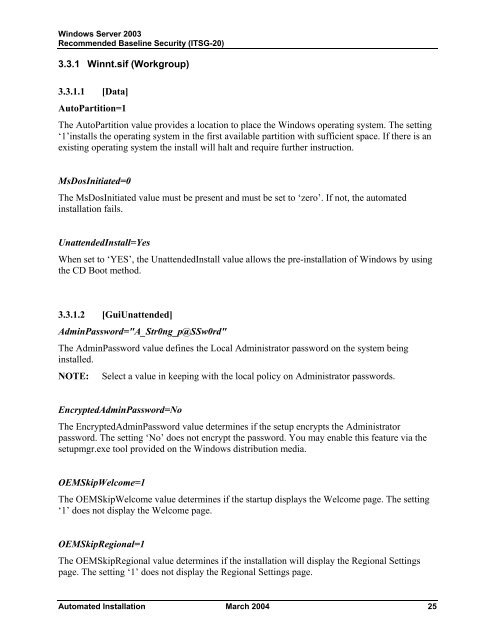Windows Server 2003 Recommended Baseline Security
Windows Server 2003 Recommended Baseline Security
Windows Server 2003 Recommended Baseline Security
You also want an ePaper? Increase the reach of your titles
YUMPU automatically turns print PDFs into web optimized ePapers that Google loves.
<strong>Windows</strong> <strong>Server</strong> <strong>2003</strong><br />
<strong>Recommended</strong> <strong>Baseline</strong> <strong>Security</strong> (ITSG-20)<br />
3.3.1 Winnt.sif (Workgroup)<br />
3.3.1.1 [Data]<br />
AutoPartition=1<br />
The AutoPartition value provides a location to place the <strong>Windows</strong> operating system. The setting<br />
‘1’installs the operating system in the first available partition with sufficient space. If there is an<br />
existing operating system the install will halt and require further instruction.<br />
MsDosInitiated=0<br />
The MsDosInitiated value must be present and must be set to ‘zero’. If not, the automated<br />
installation fails.<br />
UnattendedInstall=Yes<br />
When set to ‘YES’, the UnattendedInstall value allows the pre-installation of <strong>Windows</strong> by using<br />
the CD Boot method.<br />
3.3.1.2 [GuiUnattended]<br />
AdminPassword="A_Str0ng_p@SSw0rd"<br />
The AdminPassword value defines the Local Administrator password on the system being<br />
installed.<br />
NOTE:<br />
Select a value in keeping with the local policy on Administrator passwords.<br />
EncryptedAdminPassword=No<br />
The EncryptedAdminPassword value determines if the setup encrypts the Administrator<br />
password. The setting ‘No’ does not encrypt the password. You may enable this feature via the<br />
setupmgr.exe tool provided on the <strong>Windows</strong> distribution media.<br />
OEMSkipWelcome=1<br />
The OEMSkipWelcome value determines if the startup displays the Welcome page. The setting<br />
‘1’ does not display the Welcome page.<br />
OEMSkipRegional=1<br />
The OEMSkipRegional value determines if the installation will display the Regional Settings<br />
page. The setting ‘1’ does not display the Regional Settings page.<br />
Automated Installation March 2004 25