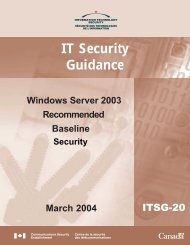Xerox WorkCentre 5135/5150 Multifunction ... - Common Criteria
Xerox WorkCentre 5135/5150 Multifunction ... - Common Criteria
Xerox WorkCentre 5135/5150 Multifunction ... - Common Criteria
You also want an ePaper? Increase the reach of your titles
YUMPU automatically turns print PDFs into web optimized ePapers that Google loves.
<strong>Xerox</strong> <strong>WorkCentre</strong> <strong>5135</strong>/<strong>5150</strong><br />
<strong>Multifunction</strong> Systems Security Target<br />
TOE Identification:<br />
ST Evaluator:<br />
Keywords:<br />
<strong>Xerox</strong> <strong>WorkCentre</strong> <strong>5135</strong>/<strong>5150</strong> <strong>Multifunction</strong> Systems (see<br />
Section 1.3.1 for software version numbers)<br />
Domus ITSL<br />
1.2. TOE Overview<br />
1.2.1. Usage and Major Security Features<br />
<strong>Xerox</strong>, Multi Function Device, Image Overwrite, <strong>WorkCentre</strong><br />
The product is a multi-function device (MFD) that copies and prints, with<br />
scan-to-email (scanned files are emailed to the user), network scan<br />
(including “scan to mailbox” where scanned files are routed to a directory),<br />
and FAX options. A standard component of the TOE is the Image<br />
Overwrite Security package. This function forces any temporary image<br />
files created during a print, network scan, scan to email, or LanFax job to<br />
be overwritten when those files are no longer needed.<br />
The optional <strong>Xerox</strong> Embedded Fax accessory, when purchased and<br />
installed, provides local analog fax capability over PSTN connections.<br />
Table 1: Models and capabilities<br />
(X – included in all configurations; O – product options ordered separately)<br />
Print Copy 1 Network Scan Embedded Fax 1 Scan 2 email Print Speed<br />
<strong>WorkCentre</strong> <strong>5135</strong> x x o o o Up to 35 ppm<br />
<strong>WorkCentre</strong> <strong>5150</strong> x x o o o Up to 50 ppm<br />
1 Copy and embedded FAX jobs are not spooled to the HDD.<br />
An optional Finisher, which is not part of the TOE, provides “after print”<br />
services such as document collation and stapling. The hardware included<br />
in the TOE is shown in Figure 1.<br />
Copyright 2009 <strong>Xerox</strong> Corporation, All rights reserved<br />
8