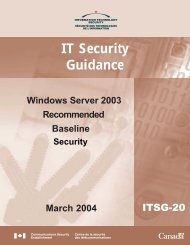Xerox WorkCentre 5135/5150 Multifunction ... - Common Criteria
Xerox WorkCentre 5135/5150 Multifunction ... - Common Criteria
Xerox WorkCentre 5135/5150 Multifunction ... - Common Criteria
Create successful ePaper yourself
Turn your PDF publications into a flip-book with our unique Google optimized e-Paper software.
<strong>Xerox</strong> <strong>WorkCentre</strong> <strong>5135</strong>/<strong>5150</strong><br />
<strong>Multifunction</strong> Systems Security Target<br />
T.COMM_SEC<br />
T.INFAX<br />
T.OUTFAX<br />
T.USER<br />
T.RECOVER to an acceptable level by minimizing the<br />
amount of time that temporary document image data<br />
is on the hard disk drive or in fax card flash memory.<br />
O.RECOVER requires that the residual data will be<br />
overwritten as described in DoD 5200.28-M<br />
immediately after the job is finished or once the TOE<br />
is turned back on after a power failure. Copy and<br />
Embedded FAX jobs (if installed) will not be stored on<br />
the HDD at all.<br />
Additionally, O.RECOVER requires that the TOE<br />
perform the overwrite security function at any time<br />
that the system administrator chooses to ensure that<br />
all latent data has been removed from the HDD and<br />
the Fax card flash memory.<br />
O.CONTROL_ACCESS helps counter the threat<br />
T.RECOVER because restricted access to TOE<br />
network resources helps to prevent recovery attacks<br />
from untrusted remote IT products.<br />
O.PROTECT_DAT helps counter the threat<br />
T.RECOVER because it ensures that user data<br />
stored on the hard disk is not recoverable when the<br />
disk is removed from the system.<br />
O.PROTECT_COM helps mitigate the threat<br />
T.COMM_SEC by ensuring that a fully-compliant<br />
trusted channel between the TOE and another remote<br />
trusted IT product exists to protect management data<br />
from disclosure or modification by an attacker<br />
attempting to intercept communications between the<br />
TOE and the remote trusted IT product.<br />
O.FAXLINE counters the threat T.INFAX because a<br />
connection from the PSTN port of the FAX board (if<br />
installed) to the internal network is not allowed.<br />
O.FAXLINE counters the threat T.OUTFAX because<br />
the users of the internal network are not allowed to<br />
access the PSTN port of the FAX board (if installed).<br />
So, it is not possible to establish an interconnection<br />
between PSTN and the internal network by using the<br />
TOE.<br />
O.MANAGE counters the threat T.USER by ensuring<br />
that the users who have not authenticated as the<br />
system administrator cannot access the management<br />
functions and cannot make configuration or<br />
32<br />
Copyright 2009 <strong>Xerox</strong> Corporation, All rights reserved