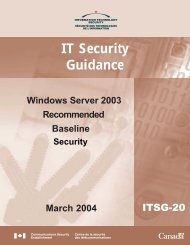Xerox WorkCentre 5135/5150 Multifunction ... - Common Criteria
Xerox WorkCentre 5135/5150 Multifunction ... - Common Criteria
Xerox WorkCentre 5135/5150 Multifunction ... - Common Criteria
You also want an ePaper? Increase the reach of your titles
YUMPU automatically turns print PDFs into web optimized ePapers that Google loves.
<strong>Xerox</strong> <strong>WorkCentre</strong> <strong>5135</strong>/<strong>5150</strong><br />
<strong>Multifunction</strong> Systems Security Target<br />
Software/Firmware<br />
Item<br />
Finisher Software (Options)<br />
<strong>WorkCentre</strong> <strong>5135</strong> <strong>WorkCentre</strong> <strong>5150</strong><br />
1K LCSS 001.031.000 001.031.000<br />
LCSS 003.053.000 003.053.000<br />
HCSS 013.040.000 013.040.000<br />
HCSS with BookletMaker 024.016.000 024.016.000<br />
<br />
High Volume Finisher<br />
(HVF)<br />
004.003.072 004.003.072<br />
HVF with BookletMaker 003.002.005 003.006.006<br />
FAX Software 003.009.009 003.009.009<br />
Scanner Software (options)<br />
32, 38, 45, 55 PPM 017.005.000 017.005.000<br />
65, 75, 87 PPM 004.022.000 004.022.000<br />
The various software and firmware (“Software”) that comprise the TOE are<br />
listed in Table 2. A system administrator can ensure that they have a TOE<br />
by printing a configuration sheet and comparing the version numbers<br />
reported on the sheet to the table above.<br />
Table 3: System User and Administrator Guidance<br />
Title Version Date<br />
System Administration CD1 538E11432 December 16 th , 2008<br />
<strong>Xerox</strong> IUG CD 2 538E11443 December 16 th , 2008<br />
The Administrator and User guidance included in the TOE are listed in<br />
Table 3. A system administrator or user can ensure that they have the<br />
appropriate guidance by comparing the software version number,<br />
displayed when the CD is initially run, to the version numbers listed in the<br />
table above.<br />
The UI software controls the User Interface. SIP software controls the<br />
Copy Controller and is able to interface with all other software<br />
components. IOT software controls the marking engine that prints to<br />
paper. DADH software controls the input tray. Finisher software controls<br />
the optional Finisher attachment. FAX software resides on the FAX board<br />
and controls some fax functions. The System software manages overall<br />
system function while the Network Controller software resides on the<br />
Network Controller and controls all network functions.<br />
The TOE’s physical interfaces include a power port, Ethernet port, nonfunctional<br />
USB host ports, optional target USB and parallel ports, serial<br />
ports, FAX ports (if the optional FAX card is installed), Local User<br />
12<br />
Copyright 2009 <strong>Xerox</strong> Corporation, All rights reserved