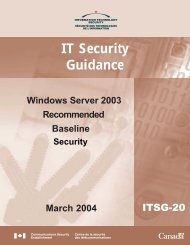Security Requirements for Wireless Local Area Networks
Security Requirements for Wireless Local Area Networks
Security Requirements for Wireless Local Area Networks
You also want an ePaper? Increase the reach of your titles
YUMPU automatically turns print PDFs into web optimized ePapers that Google loves.
UNCLASSIFIED<br />
In<strong>for</strong>mation Technology <strong>Security</strong> Guidance<br />
<strong>Security</strong> <strong>Requirements</strong> <strong>for</strong><br />
<strong>Wireless</strong> <strong>Local</strong> <strong>Area</strong> <strong>Networks</strong><br />
Overview<br />
ITSG-41<br />
March 2013
UNCLASSIFIED<br />
<strong>Security</strong> <strong>Requirements</strong> <strong>for</strong> <strong>Wireless</strong> <strong>Local</strong> <strong>Area</strong> <strong>Networks</strong> Overview<br />
Foreword<br />
The ITSG-41 <strong>Security</strong> <strong>Requirements</strong> <strong>for</strong> <strong>Wireless</strong> <strong>Local</strong> <strong>Area</strong> <strong>Networks</strong> document is an<br />
UNCLASSIFIED publication, issued under the authority of the Chief, Communications <strong>Security</strong><br />
Establishment Canada (CSEC).<br />
Suggestions <strong>for</strong> amendments should be <strong>for</strong>warded through departmental communications<br />
security channels to your Client Services Representative at CSEC.<br />
Requests <strong>for</strong> additional copies or changes in distribution should be directed to your Client<br />
Services Representative at CSEC.<br />
For further in<strong>for</strong>mation, please contact CSEC’s ITS Client Services area by e-mail at<br />
ITSclientservices@cse-cst.gc.ca, or call 613-991-7654.<br />
Effective Date<br />
This publication takes effect on 2013-03-14.<br />
____________________________________________________<br />
Toni Moffa<br />
Deputy Chief, IT <strong>Security</strong><br />
March 2013<br />
ii
UNCLASSIFIED<br />
<strong>Security</strong> <strong>Requirements</strong> <strong>for</strong> <strong>Wireless</strong> <strong>Local</strong> <strong>Area</strong> <strong>Networks</strong> Overview<br />
Executive Summary<br />
The in<strong>for</strong>mation provided in this document is intended to assist in the mitigation of threats<br />
associated with a <strong>Wireless</strong> <strong>Local</strong> <strong>Area</strong> Network (WLAN) deployment by offering security advice<br />
to be used during the high-level design phase. The typical threats arise principally due to the<br />
lack of a secure physical boundary and include:<br />
<br />
<br />
<br />
<br />
<br />
<br />
Unauthorized association (accidental and malicious);<br />
Ad-hoc network creation;<br />
Identity theft;<br />
Denial of service;<br />
<strong>Wireless</strong> interception; and<br />
Device theft.<br />
The types of WLAN deployments addressed in this document are based on the currently<br />
identified business needs of Government of Canada (GC) Departments in the unclassified and<br />
classified domains and are as follows:<br />
1) Government hot spot: Guests of the Department connect their wireless enabled<br />
workstations to the Internet through WLAN services supported by the departmental<br />
network which have no access to departmental applications;<br />
2) <strong>Wireless</strong> user to wired network connection: Employees within the physical boundaries<br />
of the Department connect their wireless enabled workstations to the wired<br />
departmental network through WLAN services; and<br />
3) Wired network to wired network via wireless bridge: Employees within the physical<br />
boundaries of the Department connect their wired workstations to a wired subnet. The<br />
connectivity between the subnet and the departmental network is achieved using a<br />
WLAN bridge.<br />
Reference high-level designs are specified <strong>for</strong> each business use case and security is<br />
subsequently addressed through the identification of prospective technology-related control<br />
elements (i.e., elements of security controls) and their placement.<br />
This guidance is structured to be used within the framework of IT security risk management<br />
activities defined within the publication: ITSG-33 - IT <strong>Security</strong> Risk Management: A Lifecycle<br />
Approach (ITSG-33) [1] 1 .<br />
1 Numbers <strong>for</strong>matted like “[9]” refer to references listed under the References heading on the last page of this<br />
document.<br />
March 2013<br />
iii
UNCLASSIFIED<br />
<strong>Security</strong> <strong>Requirements</strong> <strong>for</strong> <strong>Wireless</strong> <strong>Local</strong> <strong>Area</strong> <strong>Networks</strong> Overview<br />
Revision History<br />
Document No. Title Release Date<br />
ITSG-41 Overview <strong>Security</strong> <strong>Requirements</strong> <strong>for</strong> <strong>Wireless</strong> <strong>Local</strong> <strong>Area</strong> <strong>Networks</strong> –<br />
Overview<br />
2013-03-14<br />
March 2013<br />
iv
UNCLASSIFIED<br />
<strong>Security</strong> <strong>Requirements</strong> <strong>for</strong> <strong>Wireless</strong> <strong>Local</strong> <strong>Area</strong> <strong>Networks</strong> Overview<br />
Table of Contents<br />
FOREWORD.................................................................................................................................II<br />
EFFECTIVE DATE .......................................................................................................................II<br />
EXECUTIVE SUMMARY .............................................................................................................III<br />
REVISION HISTORY.................................................................................................................. IV<br />
LIST OF FIGURES ..................................................................................................................... VI<br />
LIST OF ANNEXES.................................................................................................................... VI<br />
LIST OF ABBREVIATIONS....................................................................................................... VII<br />
1 INTRODUCTION...................................................................................................................1<br />
1.1 CONTEXT............................................................................................................................1<br />
1.2 PURPOSE ...........................................................................................................................1<br />
1.3 TARGET AUDIENCE .............................................................................................................1<br />
1.4 PUBLICATION TAXONOMY ....................................................................................................1<br />
2. COMMON VULNERABILITIES FACING WLANS ...............................................................2<br />
3. TECHNOLOGY-RELATED CONTROL ELEMENTS FOR WLAN SERVICES ....................4<br />
4. BUSINESS USE CASES ......................................................................................................6<br />
4.1 GOVERNMENT HOT SPOT....................................................................................................6<br />
4.2 WIRELESS USER TO WIRED NETWORK CONNECTION ...........................................................7<br />
4.3 WIRED NETWORK TO WIRED NETWORK VIA WIRELESS BRIDGE ............................................7<br />
5. SUMMARY............................................................................................................................8<br />
6. REFERENCES......................................................................................................................9<br />
March 2013<br />
v
UNCLASSIFIED<br />
<strong>Security</strong> <strong>Requirements</strong> <strong>for</strong> <strong>Wireless</strong> <strong>Local</strong> <strong>Area</strong> <strong>Networks</strong> Overview<br />
List of Figures<br />
Figure 1 - Transmission Patterns..................................................................................................2<br />
Figure 2 - <strong>Security</strong> Controls and Control Elements.......................................................................4<br />
Figure 3 - Government Hot Spot Business Use Case ..................................................................6<br />
Figure 4 - <strong>Wireless</strong> User to Wired Network Connection Business Case ......................................7<br />
Figure 5 - Wired Network to Wired Network via <strong>Wireless</strong> Bridge..................................................7<br />
List of Annexes<br />
Annex 1 - Government Hot Spot High-Level Design Guidance<br />
Annex 2 - <strong>Wireless</strong> User to Wired Network Connection High-Level Design Guidance<br />
Annex 3 - Wired Network to Wired Network via <strong>Wireless</strong> Bridge High-Level Design Guidance<br />
Annex 4 - Identification of Control Elements from <strong>Security</strong> Controls<br />
March 2013<br />
vi
UNCLASSIFIED<br />
<strong>Security</strong> <strong>Requirements</strong> <strong>for</strong> <strong>Wireless</strong> <strong>Local</strong> <strong>Area</strong> <strong>Networks</strong> Overview<br />
List of Abbreviations<br />
AES<br />
Department<br />
ISSIP<br />
IT<br />
LAN<br />
SDLC<br />
Technology-related<br />
control elements<br />
WIDS<br />
Wi-Fi<br />
WLAN<br />
WLAN Services<br />
WPA<br />
Advanced Encryption Standard<br />
GC Department or agency<br />
In<strong>for</strong>mation System <strong>Security</strong> Implementation Process<br />
In<strong>for</strong>mation Technology<br />
<strong>Local</strong> <strong>Area</strong> Network<br />
System Development Life Cycle<br />
Elements of <strong>Security</strong> controls to be addressed through the<br />
implementation of in<strong>for</strong>mation system technologies (i.e. hardware<br />
or software)<br />
<strong>Wireless</strong> Intrusion Detection System<br />
<strong>Wireless</strong> Fidelity (also referred to as “<strong>Wireless</strong>”)<br />
<strong>Wireless</strong> <strong>Local</strong> <strong>Area</strong> Network<br />
WLANs deployed within departmental networks<br />
Wi-Fi Protected Access<br />
March 2013<br />
vii
UNCLASSIFIED<br />
<strong>Security</strong> <strong>Requirements</strong> <strong>for</strong> <strong>Wireless</strong> <strong>Local</strong> <strong>Area</strong> <strong>Networks</strong> Overview<br />
1 Introduction<br />
1.1 Context<br />
WLAN deployments extend the topology of a departmental network in a manner similar to<br />
adding a wired <strong>Local</strong> <strong>Area</strong> Network (LAN). As a result, the security requirements necessary to<br />
secure an additional wired LAN would be similar to those required to secure a WLAN.<br />
However, because the WLAN coverage area cannot be physically secured as well as a wired<br />
LAN, there are additional security considerations required to protect the confidentiality, integrity<br />
and availability of WLAN communications and to protect the departmental network and its<br />
in<strong>for</strong>mation services against compromises and attacks.<br />
This document describes WLANs in the context of wireless end user devices connecting to<br />
network access points via Wi-Fi, based on the IEEE 802.11 [Reference 2] suite of standards<br />
(e.g. it does not describe end user devices that connect to a WLAN via Bluetooth).<br />
1.2 Purpose<br />
Through the use of defined business use cases, this document will describe the technology<br />
based security requirements as they relate to typical departmental WLAN deployments. These<br />
requirements are further represented within a zoned reference architecture which can then be<br />
leveraged to produce an initial high-level WLAN design.<br />
This guidance is structured to be used within the framework of In<strong>for</strong>mation Technology (IT)<br />
security risk management activities defined in ITSG-33.<br />
1.3 Target Audience<br />
This overview is intended <strong>for</strong> in<strong>for</strong>mation system/security practitioners, executive level decision<br />
makers and those who are responsible <strong>for</strong> IT security risk management activities associated<br />
with the design and implementation of WLANs.<br />
1.4 Publication Taxonomy<br />
This document is part of a series of documents that together <strong>for</strong>m the ITSG-41 publication suite.<br />
The other documents in the series are listed below:<br />
<br />
<br />
<br />
<br />
Annex 1 - Government Hot Spot High-Level Design Guidance;<br />
Annex 2 - <strong>Wireless</strong> User to Wired Network Connection High-Level Design Guidance;<br />
Annex 3 - Wired Network to Wired Network via <strong>Wireless</strong> Bridge High-Level Design<br />
Guidance; and<br />
Annex 4 - Identification of Control Elements from <strong>Security</strong> Controls.<br />
March 2013 1
UNCLASSIFIED<br />
2. Common Vulnerabilities Facing WLANs<br />
<strong>Security</strong> <strong>Requirements</strong> <strong>for</strong> <strong>Wireless</strong> <strong>Local</strong> <strong>Area</strong> <strong>Networks</strong> Overview<br />
WLANs have many benefits over their wired LAN counterparts including reduction in cabling<br />
costs, ease of deployment within existing buildings (i.e., less invasive) and support <strong>for</strong> roaming.<br />
As a result, deployments of WLANs are becoming increasingly popular within the GC. Given this<br />
technology paradigm, Departments are subject to additional vulnerabilities which may lead to<br />
compromise of the confidentiality, integrity, or availability of their in<strong>for</strong>mation systems and IT<br />
assets.<br />
The physical boundaries of the WLAN coverage area often extend beyond the physical security<br />
perimeter of the Department. Given this, attackers do not need to be located within the physical<br />
security boundaries of the Department to launch attacks within the network as illustrated in<br />
Figure 1 - Transmission Patterns. Through this associated extension of the environment,<br />
additional threats need to be considered when selecting security requirements <strong>for</strong> a solution.<br />
Figure 1 - Transmission Patterns<br />
March 2013 2
UNCLASSIFIED<br />
Typical vulnerabilities facing WLAN deployments are:<br />
<br />
<br />
<br />
<br />
<br />
<br />
<br />
Unauthorized Association<br />
o<br />
o<br />
<strong>Security</strong> <strong>Requirements</strong> <strong>for</strong> <strong>Wireless</strong> <strong>Local</strong> <strong>Area</strong> <strong>Networks</strong> Overview<br />
Accidental: Departmental devices connecting automatically to an access point<br />
within range but not part of the Departments network. Also, staff members<br />
inadvertently adding WLAN Access Points without management approval,<br />
creating unsecured backdoors to the corporate network.<br />
Malicious: Departmental devices connecting to a rogue access point<br />
masquerading as a valid access point (e.g., The “Man in the middle” attack<br />
routes traffic through a rogue intermediary device, thus allowing the user to<br />
access departmental resources while capturing all traffic).<br />
Non-traditional: Secondary devices (e.g., Wi-Fi printers, Bluetooth devices) overlooked<br />
by the Department and leveraged by threat agents as entry points into the network.<br />
Ad-hoc <strong>Networks</strong>: Peer-to-peer connections enabled on departmental devices (e.g.,<br />
laptops allowing other devices to connect directly to them), thus allowing outside rogue<br />
devices to connect to the network through these departmental assets.<br />
Identity Cloning: Attacker gains access by listening to an authentic connection and<br />
clones a valid identity.<br />
Denial of Service: Outside systems flooding departmental access points with bogus<br />
access requests or useless data, thus denying users from gaining access and potentially<br />
bringing down the WLAN network.<br />
<strong>Wireless</strong> Interception: Traffic over the air not properly encrypted which allows outside<br />
users the ability to eavesdrop on wireless in<strong>for</strong>mation.<br />
Device Theft: Increased likelihood of stolen wireless devices due to their portability,<br />
thus facilitating device/network compromise.<br />
Considering the increase in potential risks, specific security controls need to be selected and<br />
the associated control elements tailored based on the type of WLAN solution being deployed.<br />
March 2013 3
UNCLASSIFIED<br />
<strong>Security</strong> <strong>Requirements</strong> <strong>for</strong> <strong>Wireless</strong> <strong>Local</strong> <strong>Area</strong> <strong>Networks</strong> Overview<br />
3. Technology-Related Control Elements <strong>for</strong> WLAN<br />
Services<br />
As part of a Department’s System Development Life Cycle (SDLC) process, a requirements<br />
analysis phase is conducted (as defined in ITSG-33 - Annex 2 [Reference 1]) in order to select<br />
an approved set of security controls <strong>for</strong> a WLAN services deployment. The selection of the<br />
security controls address:<br />
a. The WLAN services business needs <strong>for</strong> security; and<br />
b. Any departmentally mandated security controls applicable to the deployment.<br />
Figure 2 - <strong>Security</strong> Controls Categorization shows the approved set of security controls <strong>for</strong> the<br />
WLAN services deployment that include security controls from the management, technical and<br />
operational classes. As per ITSG-33 these are defined as:<br />
a. Management Class - includes security controls that are not implemented within an<br />
in<strong>for</strong>mation system and focus on the management of IT security and IT security risks;<br />
b. Technical Class - includes security controls that are typically implemented within an<br />
in<strong>for</strong>mation system using hardware, software, or firmware components; and<br />
c. Operational Class - includes in<strong>for</strong>mation system security controls that are typically<br />
implemented and executed by people (i.e., adherence to policies or execution of<br />
procedures).<br />
Approved Set of <strong>Security</strong> Controls<br />
Management, Technical and<br />
Operational<br />
Operating<br />
Environment<br />
<strong>Security</strong><br />
Controls<br />
In<strong>for</strong>mation<br />
System<br />
<strong>Security</strong><br />
Controls<br />
Technology-<br />
Related<br />
Control<br />
Elements<br />
Procedural-<br />
Related<br />
Control<br />
Elements<br />
Figure 2 - <strong>Security</strong> Controls and Control Elements<br />
March 2013 4
UNCLASSIFIED<br />
These security controls are then further grouped into two categories:<br />
<br />
<br />
Operating Environment security controls; and<br />
In<strong>for</strong>mation System security controls.<br />
<strong>Security</strong> <strong>Requirements</strong> <strong>for</strong> <strong>Wireless</strong> <strong>Local</strong> <strong>Area</strong> <strong>Networks</strong> Overview<br />
Operating environment security controls are not described in detail within this document as they<br />
are predominately management or operational in nature and implemented through programs,<br />
policies or procedures at the departmental level.<br />
The remaining in<strong>for</strong>mation system security controls are further subdivided into:<br />
<br />
<br />
Technology-related control elements - defined as elements of security controls that are<br />
to be implemented using technology (e.g., firewall); and<br />
Procedural-related control elements - defined as elements of security controls that are<br />
implemented using policies or manual procedures (e.g., human review of firewall logs).<br />
Given procedural-related control elements are highly dependent on the implementation of the<br />
technology requirements (e.g., the selection of IT products, departmental policy and risk<br />
tolerance), this document focuses solely on the technology-related control elements.<br />
Departments will there<strong>for</strong>e need to define the corresponding procedural-related control<br />
elements in support of their chosen solution.<br />
March 2013 5
UNCLASSIFIED<br />
4. Business Use Cases<br />
<strong>Security</strong> <strong>Requirements</strong> <strong>for</strong> <strong>Wireless</strong> <strong>Local</strong> <strong>Area</strong> <strong>Networks</strong> Overview<br />
The types of WLAN deployments and the associated technology-related control elements<br />
addressed in this document are based on the typical business needs of Departments. The<br />
different types of WLAN deployments range from a rudimentary hot spot architecture to more<br />
complicated implementations such as interconnecting departmental networks through WLAN<br />
Services.<br />
4.1 Government Hot Spot<br />
The Government Hot Spot Business Use Case describes the deployment of WLAN services to<br />
allow guests of the Department (i.e., non employees) to connect their wireless enabled devices<br />
to the internet (Figure 3). The role of the departmental network in this business use case is to<br />
solely route the guest communications to and from the Internet. Other departmental services<br />
supported by the departmental network would not be accessible by the guests as described in<br />
Annex 1.<br />
Non-Departmental<br />
Employees<br />
Departmental<br />
WLAN<br />
Services<br />
Departmental<br />
Network<br />
Internet<br />
Figure 3 - Government Hot Spot Business Use Case<br />
An example of this business use case would be a department providing internet access to<br />
visitors within a common area (e.g., waiting area or meeting room).<br />
March 2013 6
UNCLASSIFIED<br />
4.2 <strong>Wireless</strong> User to Wired Network Connection<br />
<strong>Security</strong> <strong>Requirements</strong> <strong>for</strong> <strong>Wireless</strong> <strong>Local</strong> <strong>Area</strong> <strong>Networks</strong> Overview<br />
The <strong>Wireless</strong> User to Wired Network Connection Business Case describes the deployment of<br />
WLAN services to allow employees within the physical boundaries of the Department to connect<br />
their wireless enabled workstations (i.e., laptops or desktops) to the departmental network<br />
(Figure 4). Employees can connect to the WLAN services while they are at their desk or they<br />
can roam (without session interruption) throughout the Department where the WLAN services<br />
are available as described in Annex 2.<br />
Departmental<br />
WLAN Services<br />
Departmental<br />
Network<br />
Departmental Employee<br />
<strong>Wireless</strong> Workstations<br />
Figure 4 - <strong>Wireless</strong> User to Wired Network Connection Business Case<br />
An example of this business use case would be an employee on site using a wireless laptop to<br />
connect to departmental resources to conduct day to day activities.<br />
4.3 Wired Network to Wired Network via <strong>Wireless</strong> Bridge<br />
Wired Network to Wired Network via <strong>Wireless</strong> Bridge Business Case describes the deployment<br />
of WLAN services to bridge a segregated wired LAN to a departmental network (Figure 5). The<br />
segregated wired LAN has no physical connection to the departmental network. The WLAN<br />
service extends network access and allows employees within the segregated wired LAN to<br />
access departmental network services as described in Annex 3.<br />
Departmental<br />
Wired LAN<br />
Departmental<br />
WLAN<br />
Services<br />
Departmental<br />
Network<br />
Departmental Employee<br />
Wired Workstations<br />
Figure 5 - Wired Network to Wired Network via <strong>Wireless</strong> Bridge<br />
An example of this business use case would be a two separate network infrastructures<br />
interconnecting through wireless services (e.g., ship to shore).<br />
March 2013 7
UNCLASSIFIED<br />
5. Summary<br />
<strong>Security</strong> <strong>Requirements</strong> <strong>for</strong> <strong>Wireless</strong> <strong>Local</strong> <strong>Area</strong> <strong>Networks</strong> Overview<br />
By leveraging the in<strong>for</strong>mation in this document during the requirements analysis and high-level<br />
design phases of a SDLC, appropriate security controls and the subsequent technology-related<br />
control elements will be identified to help mitigate against typical WLAN threats. The<br />
technology-related control elements presented in the annexes of this document are described<br />
within the context of a ‘zoned’ network architecture <strong>for</strong> each business use case. <strong>Security</strong><br />
practitioners should there<strong>for</strong>e select the applicable annex based on their use case and apply the<br />
associated in<strong>for</strong>mation to assist in the completion of their high-level zoned design.<br />
March 2013 8
UNCLASSIFIED<br />
<strong>Security</strong> <strong>Requirements</strong> <strong>for</strong> <strong>Wireless</strong> <strong>Local</strong> <strong>Area</strong> <strong>Networks</strong> Overview<br />
6. References<br />
[1] ITSG-33 - IT <strong>Security</strong> Risk Management: A Lifecycle Approach - Overview; CSEC (Nov<br />
2012)<br />
[2] The IEEE Standards Association (standards.iee.org)<br />
March 2013 9