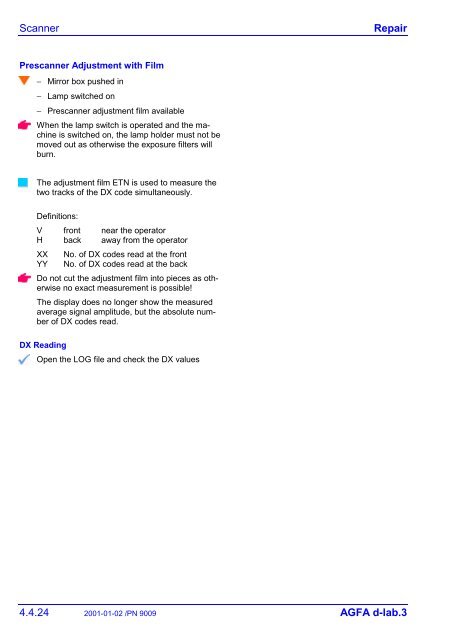AGFA d-lab.3 Digital Compact Lab
AGFA d-lab.3 Digital Compact Lab AGFA d-lab.3 Digital Compact Lab
Scanner Repair Prescanner Adjustment with Film − Mirror box pushed in − Lamp switched on − Prescanner adjustment film available When the lamp switch is operated and the machine is switched on, the lamp holder must not be moved out as otherwise the exposure filters will burn. The adjustment film ETN is used to measure the two tracks of the DX code simultaneously. Definitions: V front near the operator H back away from the operator XX No. of DX codes read at the front YY No. of DX codes read at the back Do not cut the adjustment film into pieces as otherwise no exact measurement is possible! The display does no longer show the measured average signal amplitude, but the absolute number of DX codes read. DX Reading Open the LOG file and check the DX values 4.4.24 2001-01-02 /PN 9009 AGFA d-lab.3
Repair Scanner Remove the following parts / covers: 1. Negative carrier 2. Mirror box 3. Film supply + Film Feeder 4. Lamphouse lid 5. Air filter cover 6. Front cover (grey): lift a little at the back (arrow 1) and then pull it off to the front (arrow 2), see Figure below 7. PC cover 8. Film Take Up dlabr174 Allen key, short − Push the scanner sledge to the left: Take the paper filter (1) and push it to the left up to the stop − Slacken 3 scanner tray fastening screws (2) with the Allen key dlabr058 dlabr172 AGFA d-lab.3 2001-01-02 /PN 9009 4.4.25
- Page 133 and 134: Repair Scanner Auxiliary Shutter (D
- Page 135 and 136: Repair Scanner Position Auxiliary D
- Page 137 and 138: Repair Scanner Amplifiers, function
- Page 139 and 140: Repair Scanner Lenses − Fixed foc
- Page 141 and 142: Repair Scanner Functions and Proper
- Page 143 and 144: Repair Scanner Film Drive NC_MO01 T
- Page 145 and 146: Repair Scanner Control The Motherbo
- Page 147 and 148: Repair Scanner FD/SD Output Stage (
- Page 149 and 150: Repair Scanner Functions: − Contr
- Page 151 and 152: Repair Scanner The TFS is not perfo
- Page 153 and 154: Repair Scanner CG Controller (CCD G
- Page 155 and 156: Repair Scanner Driver Sensor Board
- Page 157 and 158: Repair Scanner I 2 C Bus The 2-Bit
- Page 161 and 162: Repair Scanner Repair / Adjustments
- Page 163 and 164: Repair Scanner Shutter Toothed belt
- Page 165 and 166: Repair Scanner − Check the belt d
- Page 167 and 168: Repair Scanner 2-Film Feeder Dismou
- Page 169 and 170: Repair Scanner Installing the Feede
- Page 171 and 172: Repair Scanner Feeder rocker Feeler
- Page 173 and 174: Repair Scanner − Light sensor act
- Page 175 and 176: Repair Scanner Changing the Lifting
- Page 177 and 178: Repair Scanner 1a Cover plate A 1b
- Page 179 and 180: Repair Scanner Changing the Light S
- Page 181 and 182: Repair Scanner Replacing the Zoom /
- Page 183: Repair Scanner Precanner Adjustment
- Page 187 and 188: Repair Scanner Scanner Calibration
- Page 189 and 190: Repair Scanner White Balance A whit
- Page 191 and 192: Repair Scanner Moment of Execution
- Page 193 and 194: Repair Main-PC Contents Overview ..
- Page 197 and 198: Repair Main-PC Overview Main-PC dla
- Page 199 and 200: Repair Main-PC Drives Drives (drive
- Page 201 and 202: Repair Main-PC PC Mainboard Connect
- Page 203 and 204: Repair Main-PC BIOS Settings AWARD
- Page 205 and 206: Repair Main-PC Operating System Win
- Page 207 and 208: Repair Main-PC Repair Removal of th
- Page 209 and 210: Repair Printer Contents General Ove
- Page 211 and 212: Repair Printer Removal, Installatio
- Page 215 and 216: Repair General Overview Sensors and
- Page 217 and 218: Printer Repair Electrical Structure
- Page 219 and 220: Printer Repair Voltages on the d-la
- Page 221: Printer Repair ■ 6.1.8 2001-01-02
- Page 225 and 226: Printer Repair Printer Mainboard PF
- Page 227 and 228: Printer Repair Paper Magazine RH MR
- Page 229 and 230: Printer Repair Transport Unit TU /
- Page 231 and 232: Printer Repair Laser Module LA Some
- Page 233 and 234: Printer Repair Sheet Transfer ST Pr
Scanner<br />
Repair<br />
Prescanner Adjustment with Film<br />
− Mirror box pushed in<br />
− Lamp switched on<br />
− Prescanner adjustment film available<br />
When the lamp switch is operated and the machine<br />
is switched on, the lamp holder must not be<br />
moved out as otherwise the exposure filters will<br />
burn.<br />
The adjustment film ETN is used to measure the<br />
two tracks of the DX code simultaneously.<br />
Definitions:<br />
V front near the operator<br />
H back away from the operator<br />
XX No. of DX codes read at the front<br />
YY No. of DX codes read at the back<br />
Do not cut the adjustment film into pieces as otherwise<br />
no exact measurement is possible!<br />
The display does no longer show the measured<br />
average signal amplitude, but the absolute number<br />
of DX codes read.<br />
DX Reading<br />
Open the LOG file and check the DX values<br />
4.4.24 2001-01-02 /PN 9009 <strong>AGFA</strong> d-<strong>lab.3</strong>