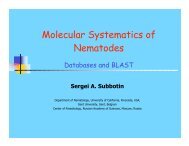Create successful ePaper yourself
Turn your PDF publications into a flip-book with our unique Google optimized e-Paper software.
TreeView manual<br />
11/10/04 3:10 PM<br />
application. You may find it convenient to create an alias of <strong>TREEVIEW</strong> and place the alias on your desktop. You<br />
can then drag tree files onto that alias whenever you want to view those trees.<br />
The graphics files are standard PICT files which can be read by most Macintosh word processors and graphics<br />
programs (an exception is Macromedia Freehand, which cannot read <strong>TREEVIEW</strong> PICT files).<br />
Windows<br />
By default <strong>TREEVIEW</strong> uses the extension *.TRE for its files. If you are running Windows 3.1 or Windows for<br />
Workgroups use File Manager to associate files having this extension with the program <strong>TREEVIEW</strong>.EXE, then<br />
double-clicking on a *.TRE file will start <strong>TREEVIEW</strong>. You may also want to associate other file types, such as *<br />
.PHB (CLUSTALW bootstrap trees), with <strong>TREEVIEW</strong>.<br />
<strong>TREEVIEW</strong> also supports drag and drop opening of files, so that if <strong>TREEVIEW</strong> is running you can open a tree<br />
file by dragging the file (using, say, File Manager or XTree for Windows) onto <strong>TREEVIEW</strong>. The cursor changes<br />
to one of the shape showns below, depending on whether you are dragging one or more than one file.<br />
<strong>TREEVIEW</strong> produces graphics files using the standard Windows Metafile (*.WMF) recognised by most Windows<br />
drawing programs (e.g., CorelDRAW!) and word processors.<br />
Under Windows95/NT 4.0, right clicking on a <strong>TREEVIEW</strong> document displays a context menu containing both<br />
an Open and an Edit command:<br />
Choosing Open load the file into <strong>TREEVIEW</strong>; choosing Edit opens the file in the program Notepad. This<br />
provides a quick way of looking at the tree file in a text editor.<br />
Limits<br />
<strong>TREEVIEW</strong> will read files that contain trees with up to 500 terminal taxa. The number of trees is limited by the<br />
amount of memory available on your computer. Macintosh users can increase the memory available to<br />
<strong>TREEVIEW</strong> by selecting the <strong>TREEVIEW</strong> application and using the Get info command in Finder.<br />
Tree window<br />
<strong>TREEVIEW</strong> displays a single tree in the tree window. This window displays the tree's name on the status bar; if<br />
the tree file contains more than one tree then the buttons Previous and Next enable you to browse among the trees<br />
in the file. You can also use the Choose tree command to select a tree.<br />
http://taxonomy.zoology.gla.ac.uk/rod/treeview/treeview_manual.html#_Toc356614792<br />
Page 4 of 16