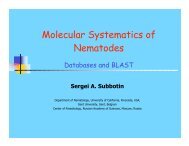Create successful ePaper yourself
Turn your PDF publications into a flip-book with our unique Google optimized e-Paper software.
TreeView manual<br />
Installation<br />
11/10/04 3:10 PM<br />
Macintosh<br />
The Macintosh versions require System 7.1 or later, and come as self-extracting files. There are versions for the<br />
Power Macintosh and 68K Macs (e.g., Quadras). Simply place the <strong>TREEVIEW</strong> application in the desired folder.<br />
To access online help from within <strong>TREEVIEW</strong> you will need the free Internet Config system extension. This<br />
extension stores information about your Internet preferences and applications, and <strong>TREEVIEW</strong> uses it to<br />
communicate with your Web browser.<br />
Windows<br />
TreeView is available in both 16 bit (Win16) and 32 bit (Win32) versions. The files are zipped file and hence you<br />
will need to use pkunzip, Xtree for Windows, WinZip, or some other program.<br />
Win16 (Windows 3.1, Windows for Workgroups)<br />
The 16 bit version comes as the zip file TREEV16.ZIP. Extract this file into a temporary folder or directory .<br />
Among the resulting files is SETUP.EXE. The installation program copies <strong>TREEVIEW</strong> to the directory of your<br />
choice, adds a group and icon to Program Manager, and, if necessary, updates the file CTL3DV2.DLL in your<br />
Windows system directory. It also adds <strong>TREEVIEW</strong> to your Registry Database. The installation program also<br />
includes an Uninstall program so you can remove <strong>TREEVIEW</strong> from your computer.<br />
Win32 (Windows 95 and Windows NT)<br />
The 32 bit version is stored as the file TREEV32.ZIP. Extract this file into a temporary folder or directory . Among<br />
the resulting files is SETUP.EXE. This program will install <strong>TREEVIEW</strong> for Win32 on your computer. If you are<br />
running Windows 95 the installation program will add <strong>TREEVIEW</strong> to your registry so that files with the extension<br />
.TRE will have the <strong>TREEVIEW</strong> document icon when viewed with Expolorer and in the Open and Save dialog<br />
boxes in <strong>TREEVIEW</strong>. The installation program also supports the Uninstall feature of Windows 95, so that you can<br />
remove <strong>TREEVIEW</strong> from your computer using the Add/Remove Programs control panel application.<br />
Files<br />
<strong>TREEVIEW</strong> is designed to read most NEXUS and PHYLIP format tree files. It also can write NEXUS files, and<br />
graphics files. Note that it does not read NEXUS or PHYLIP data files.<br />
Macintosh<br />
Tree and graphics files written by <strong>TREEVIEW</strong> have the following icons:<br />
You can launch <strong>TREEVIEW</strong> by double-clicking on a data file icon. You can also drag the icon of a tree file<br />
(created by PHYLIP, PAUP, or TreeView, for example) onto the application icon, or onto an alias of the<br />
http://taxonomy.zoology.gla.ac.uk/rod/treeview/treeview_manual.html#_Toc356614792<br />
Page 3 of 16