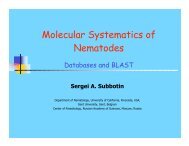Create successful ePaper yourself
Turn your PDF publications into a flip-book with our unique Google optimized e-Paper software.
TreeView manual<br />
11/10/04 3:10 PM<br />
Hennig86 tree files do not have taxon names, so the taxa from a Hennig86 file will be labelled "0", "1", etc.<br />
Likewise, when trees are saved in this format any taxon names will be lost.<br />
MacClade<br />
TreeView reads NEXUS tree files and so will accept MacClade tree files (but not data files). However, it will not<br />
cope with trees of different sizes in the same file (for example, if you've deleted branches from some but not all the<br />
trees).<br />
PAUP<br />
TreeView will not read data files, but should accept all PAUP tree files with fewer than 200 terminal taxa.<br />
PAUP* for DOS and Unix<br />
The forthcoming PAUP* will be available on DOS and Unix machines as a command line program. If you run the<br />
DOS version under Windows you can readily view tree files produced by the PAUP* command SAVETREES,<br />
either by opening the files in <strong>TREEVIEW</strong>, or by using drag and drop. To do the later, open File Manager to view<br />
the directory to which you are writing your tree files. To view a file, simply drag it onto the <strong>TREEVIEW</strong><br />
application.<br />
To view trees produced by the Unix version you will need to ftp them to your Mac or PC.<br />
Note that to get branch lengths from the command line versions you need to specify the BRLENS option, e.g.<br />
SAVETREES /BRLENS=YES;<br />
PHYLIP<br />
PHYLIP CONSENSE, rather unfortunately, outputs the frequency of each node in the input trees (the profile) as<br />
the length of the corresponding edge. To view these values use the Show Internal Labels command.<br />
Ribosomal Database Project (RDP)<br />
The RDP ( http://rdp.life.uiuc.edu/ ) allows phylogenetic analysis over the Internet. You can submit a sequence and<br />
receive a tree back by email in Newick format (see http://rdp.life.uiuc.edu/RDP/commands/sgtree.html for details).<br />
This tree is readable by <strong>TREEVIEW</strong>. Simply cut and paste the tree description into a text file, save the file, then<br />
open it in <strong>TREEVIEW</strong>. Note that the tree is preceded by a header that looks like this:<br />
%----------------------------------------------------------------------<br />
RDP Mail Server Revision 5.0 18-MAY-1995<br />
If you have problems or questions about the server<br />
send email to rdp@phylo.life.uiuc.edu<br />
%----------------------------------------------------------------------<br />
Do not include this header in the file to be viewed by <strong>TREEVIEW</strong>.<br />
http://taxonomy.zoology.gla.ac.uk/rod/treeview/treeview_manual.html#_Toc356614792<br />
Page 16 of 16