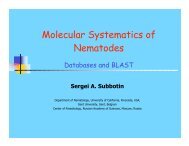TreeView manual 11/10/04 3:10 PM First release (68K Mac, PowerMac, Win16). Acknowledgments <strong>TREEVIEW</strong> is written in C++ and compiled with Borland C++ 5.01 (Windows), and Metrowerks CodeWarrior (Macintosh).Writing the interface to the program was made easier by using ideas from the National Center for Biotechnology's VIBRANT library written by Jonathon Kans and Julian Smart's wxWin C++ library. Implementing tabbed dialog boxes and other features was made easier by public domain code from Jim Stout ( Jim's CDEFs), Edward McCreary (the TabDlg.DLL library) and Gilles Vollant (MRU library). The installation program for Windows 95 comes courtesy of InstallShield Corporation ; for Windows 3.1 I've used Freeman Installer. Code for drawing radial trees was adapted from J.-P. Barthélemy & G. Guénoche’s 1991 book Trees and proximity representations (John Wiley & Sons), with improvements based on Joe Felsenstein's "maximum daylight" algorithm ( Dave Swofford kindly gave access to his source code for this algorithm). Mike Charleston motivated me to complete the program, and helped with the window tiling algorithm for the Mac. I thank those users who reported bugs, made suggestions, and/or tested trial versions, especially Ralph Bernstein, Torsten Eriksson, Fred Rickson, Ed Rybicki, Tosak Seelenan, and Korbinian Strimmer. Appendix 1: Tree descriptions <strong>TREEVIEW</strong> reads trees written using variations of the "Newick 8:45" format adopted by the NEXUS format and by PHYLIP. This appendix gives a brief descrption of the format. To write a tree description visit all the nodes in the tree, starting at the root, and follow these rules: If the node is a leaf (= terminal taxon) Write the node's label, then return to the node's immediate ancestor. If the branch leading to the leaf has a length, write a colon then the length immediately after the leaf label, e.g "human:0.0167". If the node is an internal node: 1. If you're visiting the node for the first time, write a left parenthesis "(", then visit the node's leftmost child. 2. If you've already visited the node before, but haven't yet visited all that node's descendants, write a comma ",", then visit the next descendant of the node (going from left to right). 3. If you've already visited the node before, and you've visited all the node's descendants, write a right parenthesis ")". If the node has a label (e.g. a bootstrap value) then write that label now, e.g. ")100". If the branch leading to the node has a length, write a colon then the length immediately after the leaf label, e.g "):0.08".and visit the node's immediate ancestor (if any). If the current node is the root then terminate the description with a semicolon ";" and stop. A simple example Here is a simple tree and the sequence of steps used to describe it. http://taxonomy.zoology.gla.ac.uk/rod/treeview/treeview_manual.html#_Toc356614792 Page 14 of 16
TreeView manual 11/10/04 3:10 PM Applying the rules to this tree, the description evolves as follows: Step Tree description 1 ( 2 (( 3 ((a 4 ((a, 5 ((a,b 6 ((a,b) 7 ((a,b), 8 ((a,b),( 9 ((a,b),(c 10 ((a,b),(c, 11 ((a,b),(c,d 12 ((a,b),(c,d, 13 ((a,b),(c,d,e 14 ((a,b),(c,d,e) 15 ((a,b),(c,d,e)) 16 ((a,b),(c,d,e)); Appendix 2: Tips on handling different file formats Saving trees to different file formats <strong>TREEVIEW</strong> can save trees to different file formats, but does not ensure that the labels are consistent with that program. For example, PHYLIP requires labels of only 10 characters in length, whereas other programs may have much longer taxon names. If you anticipate moving trees between programs you will need to ensure that the labels you use will be acceptable to all the programs. Tips for handling trees from various programs ClustalW ClustalW produces .DND and .PHB files which <strong>TREEVIEW</strong> can read. The bootstrap values in .PHB trees are stored as labels for the internal nodes. These can be viewed using the Show Internal Labels command. COMPONENT TreeView will read COMPONENT tree files, but not files with DISTRIBUTION blocks. Hennig86 http://taxonomy.zoology.gla.ac.uk/rod/treeview/treeview_manual.html#_Toc356614792 Page 15 of 16