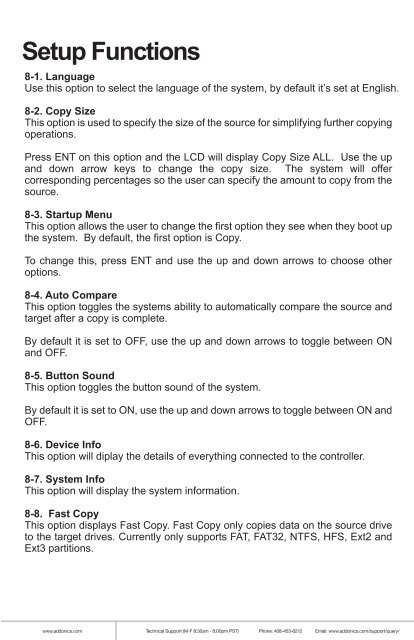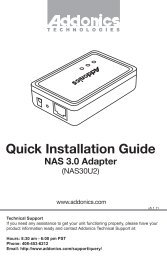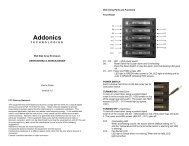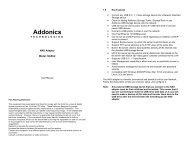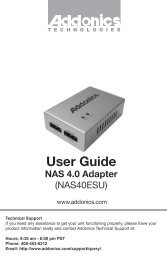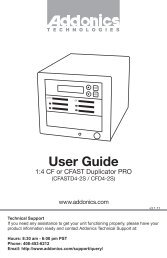User Guide - Addonics
User Guide - Addonics
User Guide - Addonics
Create successful ePaper yourself
Turn your PDF publications into a flip-book with our unique Google optimized e-Paper software.
Setup Functions<br />
8-1. Language<br />
Use this option to select the language of the system, by default it’s set at English.<br />
8-2. Copy Size<br />
This option is used to specify the size of the source for simplifying further copying<br />
operations.<br />
Press ENT on this option and the LCD will display Copy Size ALL. Use the up<br />
and down arrow keys to change the copy size. The system will offer<br />
corresponding percentages so the user can specify the amount to copy from the<br />
source.<br />
8-3. Startup Menu<br />
This option allows the user to change the first option they see when they boot up<br />
the system. By default, the first option is Copy.<br />
To change this, press ENT and use the up and down arrows to choose other<br />
options.<br />
8-4. Auto Compare<br />
This option toggles the systems ability to automatically compare the source and<br />
target after a copy is complete.<br />
By default it is set to OFF, use the up and down arrows to toggle between ON<br />
and OFF.<br />
8-5. Button Sound<br />
This option toggles the button sound of the system.<br />
By default it is set to ON, use the up and down arrows to toggle between ON and<br />
OFF.<br />
8-6. Device Info<br />
This option will diplay the details of everything connected to the controller.<br />
8-7. System Info<br />
This option will display the system information.<br />
8-8. Fast Copy<br />
This option displays Fast Copy. Fast Copy only copies data on the source drive<br />
to the target drives. Currently only supports FAT, FAT32, NTFS, HFS, Ext2 and<br />
Ext3 partitions.<br />
www.addonics.com Technical Support (M-F 8:30am - 6:00pm PST) Phone: 408-453-6212 Email: www.addonics.com/support/query/