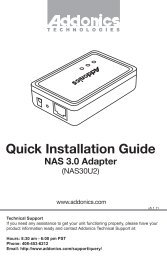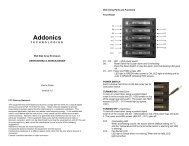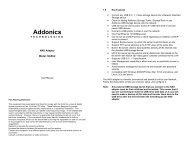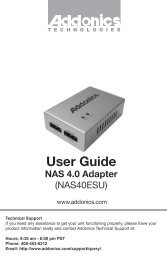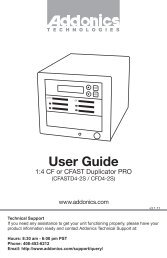User Guide - Addonics
User Guide - Addonics
User Guide - Addonics
Create successful ePaper yourself
Turn your PDF publications into a flip-book with our unique Google optimized e-Paper software.
Panel Functions<br />
Duplicator Panel<br />
LCD<br />
Scroll Up<br />
ENT<br />
ESC<br />
Executes Function<br />
Cancels Function<br />
The Duplicator has 8 functions to choose from:<br />
Scroll Down<br />
1. Copy HDD<br />
2. Async Copy HDD<br />
3. Compare HDD<br />
4. Async Compare<br />
5. PreScan Source<br />
6. ReScan BUS<br />
7. Source Size<br />
8. Setup<br />
8-1. Language<br />
8-2. Copy Size<br />
8-3. Startup Menu<br />
8-4. Auto Compare<br />
8-5. Button Sound<br />
8-6. Device Info<br />
8-7. System Info<br />
8-8. Fast Copy<br />
8-9. Auto Start Drive<br />
8-10. Auto Start Timer<br />
8-11. Tolerance Size<br />
8-12. Boot Time Delay<br />
1. Copy HDD<br />
Make sure that the capacity of the target is equal or larger than the source.<br />
Copies data directly from the source to the target.<br />
Choose option 1 from the menu and press ENT to begin copying. The system will<br />
auto detect the source/target and display info about the copying process. Once<br />
the copying process is complete, the LCD will display Copy OK.<br />
2. Async Copy HDD<br />
Copy HDD copies data directly from the source hard disk to the target hard disks.<br />
While duplication process is on-going, allows you to plug-in additional target drives<br />
and duplication will automatically start for the added target drive.<br />
Choose option 2 and press ENT to begin copying. The duplicator will auto detect<br />
the drive and the LCD will display copying information. If the duplicator detects<br />
that the drive does not have enough capacity, the LCD will display it.<br />
www.addonics.com Technical Support (M-F 8:30am - 6:00pm PST) Phone: 408-453-6212 Email: www.addonics.com/support/query/