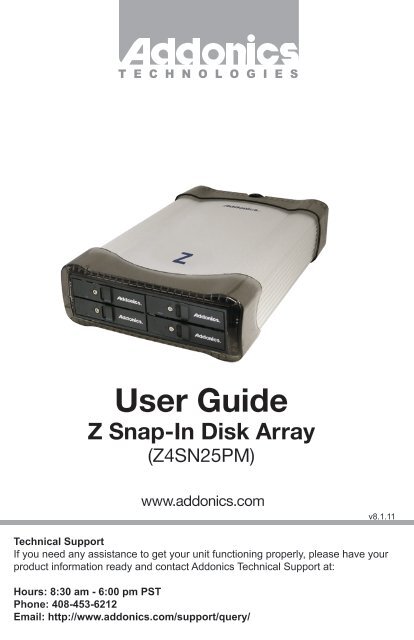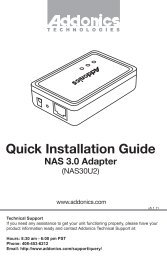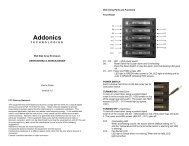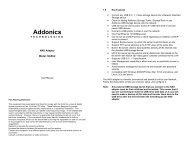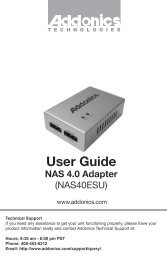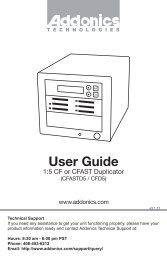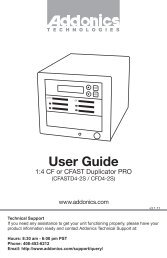User Guide Z Snap-In Disk Array - Addonics
User Guide Z Snap-In Disk Array - Addonics
User Guide Z Snap-In Disk Array - Addonics
Create successful ePaper yourself
Turn your PDF publications into a flip-book with our unique Google optimized e-Paper software.
T E C H N O L O G I E S<br />
<strong>User</strong> <strong>Guide</strong><br />
Z <strong>Snap</strong>-<strong>In</strong> <strong>Disk</strong> <strong>Array</strong><br />
(Z4SN25PM)<br />
www.addonics.com<br />
v8.1.11<br />
Technical Support<br />
If you need any assistance to get your unit functioning properly, please have your<br />
product information ready and contact <strong>Addonics</strong> Technical Support at:<br />
Hours: 8:30 am - 6:00 pm PST<br />
Phone: 408-453-6212<br />
Email: http://www.addonics.com/support/query/
Unpacking and Overview<br />
Power Switch<br />
Cooling Fan<br />
eSATA connector<br />
Power Connector<br />
Front View<br />
Rear View<br />
Power Supply<br />
eSATA Cable<br />
www.addonics.com Technical Support (M-F 8:30am - 6:00pm PST) Phone: 408-453-6212 Email: www.addonics.com/support/query/
<strong>Disk</strong> <strong>In</strong>stallation<br />
1. Be sure the lock on each drive door is unlocked. If not, use the key that came with the<br />
Z <strong>Snap</strong>-<strong>In</strong> <strong>Disk</strong> <strong>Array</strong> to unlock the drive door. Pull on the door lever to swing open the<br />
drive door all the way.<br />
2. Slide a 2.5” SATA hard drive into the drive slot with the drive connector side facing in<br />
and the label side up. The drive should slide all the way into the slot with very little<br />
resistance. Forcing the drive into the slot will cause permanent damage to the drive or the<br />
<strong>Snap</strong>-<strong>In</strong> enclosure.<br />
3. Once the drive is all the way into the drive slot, close the door all the way till the drive<br />
door latches securely. This will engage power and data connection with the hard drive.<br />
You may lock the drive door with the key.<br />
4. To remove the hard drive from the enclosure, simply follow the step 2 – 3 in reverse.<br />
Note: Hot swapping the drives must be supported by the host adapter. Powering the<br />
cabinet on or off or inserting or removing drives when connected to a host adapter that<br />
does not support hot swapping will cause undesirable results.<br />
Key locks to<br />
lock drive door<br />
LEDs for<br />
drive activity<br />
Port Multiplier Compatibility<br />
The Port Multiplier in the Z4SN25PM will only work with a Port Multiplier aware host.<br />
Identify your host controller and check with its hardware manufacturer if you are<br />
unsure. <strong>Addonics</strong> offers several Port Multiplier aware host adapters.<br />
CONTACT US<br />
www.addonics.com<br />
Phone: 408-573-8580<br />
Fax: 408-573-8588<br />
Email: http://www.addonics.com/sales/query/