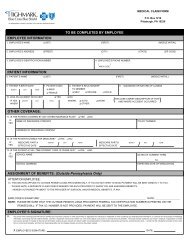AlcoA heAlthy RewARds pRogRAm guide - MyAlcoaBenefits
AlcoA heAlthy RewARds pRogRAm guide - MyAlcoaBenefits
AlcoA heAlthy RewARds pRogRAm guide - MyAlcoaBenefits
You also want an ePaper? Increase the reach of your titles
YUMPU automatically turns print PDFs into web optimized ePapers that Google loves.
Alcoa healthy Rewards<br />
program Guide<br />
Getting Healthy Has Never Been<br />
so Easy—Or Rewarding
Contents<br />
The table of contents page is interactive. You may click on a page title or<br />
number to jump to its section.<br />
Introducing Alcoa Healthy Rewards 3<br />
website registration instructions and Pin Process 4<br />
alcoa wellness profile 9<br />
Find out About “My Health Assistant” 12<br />
Get answers to frequently asked questions 14<br />
2
Introducing Alcoa<br />
Healthy Rewards<br />
BACK<br />
It is more important now than ever before for each of us to take an active role in our health. Many serious health<br />
problems are a direct result of poor lifestyle-related behaviors. For example, being overweight can lead to<br />
diabetes and heart disease. Tobacco use is the single largest cause of preventable death in our country today.<br />
Plus, people with lifestyle-related illnesses spend significantly more on their medical bills.<br />
When we take care of ourselves, we have more drive and energy and enjoy a higher quality of life. That’s why<br />
we’re pleased to introduce Alcoa Healthy Rewards. This exciting new program offers you a convenient way to<br />
enhance your lifestyle, improve your health, and earn a cash incentive at the same time! Alcoa Healthy Rewards is<br />
available to:<br />
• Salaried, non-bargained and same as salaried bargained groups in the 2013 version of Choices<br />
• Employees in the 2013 version of Choices group who elected HMO coverage<br />
• U.S. expatriates covered by Alcoa’s Global Plan<br />
Spouses can participate, although they are not eligible for the cash reward. The program is voluntary and<br />
confidential and your personal health information will not be shared with Alcoa.<br />
Program Overview<br />
BACK<br />
Alcoa Healthy Rewards runs from January 1, 2013 to October 31, 2013. The reward for completing the program<br />
is a $300 cash incentive, which will be included in your December paycheck. The incentive is considered taxable<br />
income.<br />
Here are the Alcoa Healthy Rewards program requirements:<br />
1. Begin with the Wellness Profile<br />
2. Choose three of the following activities and finish by October 31, 2013:<br />
• Complete one of six WebMD® My Health Assistant programs (found on your member website)<br />
• Visit one of the 12 Health Management Centers (found on your member website)<br />
• Enroll in Tobacco Cessation Coaching with free Nicotine Replacement Therapy<br />
• Call a Highmark Health Coach<br />
• Complete the Health Risk Calculator<br />
• Get your annual check-up<br />
More information about Alcoa Healthy Rewards is available on your member website. To access Alcoa Healthy<br />
Rewards from work, visit HRDirect. To access Alcoa Healthy Rewards from home, just log in to<br />
http://resources.hewitt.com/alcoa. After you log in, you will be taken to the Highmark landing page where you<br />
can access Alcoa Healthy Rewards.<br />
3
Website Registration<br />
Instructions And PIN Process<br />
BACK<br />
Contents:<br />
If you are already a registered user 5<br />
If you are already a registered user but did not complete the PIN process 6<br />
If you are not a registered user on the Highmark website 7<br />
Final steps to access Alcoa Healthy Rewards 8<br />
<br />
<br />
4
If you are already a registered user:<br />
BACK<br />
1. To access Alcoa Healthy Rewards<br />
from work, go to HRDirect.<br />
2. Click on “Your Benefits Resource<br />
Center” to be taken to a landing page.<br />
3. Click on the “Rewards Program”<br />
banner ad. You will arrive at the<br />
Highmark landing page.<br />
4. Click on the “Rewards Program”<br />
banner ad to access Alcoa Healthy<br />
Rewards.<br />
Note: To access Alcoa Healthy Rewards from home, go to http://resources.hewitt.com/alcoa.<br />
5
If you are already a registered user, but did not complete<br />
the PIN process:<br />
BACK<br />
1. To access Alcoa Healthy Rewards<br />
from work, go to HRDirect. You will be<br />
taken to the “Provide Your PIN” page. A<br />
PIN is required to access WebMD from<br />
the Highmark landing page.<br />
2. Click “Reissue my PIN.” You will arrive<br />
at the Highmark landing page. Note:<br />
The fastest delivery methods are<br />
email, text message, and voicemail.<br />
Conventional mail takes three to five<br />
business days.<br />
3. Please choose a PIN Delivery<br />
Method.<br />
4. You will see the PIN Confirmation<br />
page assuring you that your PIN has<br />
been sent.<br />
5. When you have received your PIN,<br />
enter your PIN and click “Submit.” You<br />
will be taken to the Highmark landing<br />
page.<br />
6. Click on the “Rewards Program”<br />
banner ad to access Alcoa Healthy<br />
Rewards.<br />
Note: To access Alcoa Healthy Rewards from home, go to http://resources.hewitt.com/alcoa.<br />
6
If you are not a registered user on the Highmark website<br />
(e.g., HMO, Expatriates, and new users):<br />
BACK<br />
1. Go to highmarkbcbs.com to begin<br />
the registration process.<br />
2. Complete the Highmark Registration<br />
page.<br />
3. Confirm your mailing address by<br />
completing the “Confirm Address &<br />
Relationship” page.<br />
4. Please choose a PIN Delivery<br />
Method.<br />
5. You will see the PIN Confirmation<br />
Page assuring you that your PIN has<br />
been sent.<br />
6. When you have received your PIN,<br />
enter your PIN and click “Submit.” You<br />
will be taken to the Highmark landing<br />
page.<br />
7. Click on the “Rewards Program”<br />
banner ad to access Alcoa Healthy<br />
Rewards.<br />
Note: To access Alcoa Healthy Rewards from home, go to http://resources.hewitt.com/alcoa.<br />
7
Final Steps To Access Alcoa Healthy Rewards<br />
BACK<br />
1. To access Alcoa Healthy Rewards<br />
(and WebMD), click on the “Rewards<br />
Program” banner ad. You will<br />
be taken to “Access Your Health<br />
Record” at WebMD.com.<br />
2. Select “No” or “Yes” to indicate<br />
if you have an existing Personal<br />
Health Record at WebMD.com and<br />
“Continue.”<br />
3. See the “Wellness Center<br />
Agreement.” Please check the box<br />
to indicate that you agree with<br />
WebMD’s Terms and Conditions<br />
and Privacy Policy. You will receive<br />
a “Welcome” page with “Topics of<br />
Interest.”<br />
4. Make your selections, if you<br />
see anything of interest, and click<br />
“Continue,” or to forego altogether,<br />
simply click “Continue” to be taken<br />
to the next page. You will arrive<br />
at the Alcoa Healthy Rewards<br />
summary page.<br />
5. Here is a sample of the Alcoa<br />
Healthy Rewards summary page.<br />
This is your home base during the<br />
rewards program.<br />
8
Alcoa Wellness Profile<br />
BACK<br />
Contents:<br />
The Wellness Profile 10<br />
Ready to get started? 10<br />
To begin the Wellness Profile 10<br />
<br />
9
the Wellness Profile<br />
BACK<br />
The Wellness Profile is a great first step to take charge of your health. This health self-assessment covers all<br />
aspects of your health—from nutrition and weight management to physical activity and injury prevention. The<br />
Wellness Profile only takes about 15 minutes to complete. When you’re finished, you’ll get a detailed health<br />
summary, a personalized action plan, recommendations for health and wellness programs and activities that are<br />
just right for you.<br />
Ready to get started?<br />
BACK<br />
To begin the Wellness Profile, please have the following information handy, including:<br />
• Member ID Card<br />
• Email Address<br />
• Recent biometric screening and preventive exam test results and service dates available, if possible. If you<br />
do not have recent results readily available, you can still complete the Wellness Profile, but your results will<br />
be more accurate—and helpful to you—if you include this information in the Wellness Profile.<br />
TO BEGIN THE WELLNESS PROFILE<br />
The Wellness Profile is the required first step in the Alcoa Healthy Rewards program.<br />
BACK<br />
1. To begin, hover over “Alcoa<br />
Wellness Profile-Complete First.”<br />
2. Click on “Let’s Do This.” 3. Select “Take the Wellness Profile<br />
Now.”<br />
4. Click “Complete” when you’re<br />
finished.<br />
10
My Health Assistant<br />
BACK<br />
Contents:<br />
My Health Assistant 12<br />
How it works 12<br />
Get started today 12<br />
Choose goals to focus on 13<br />
Select 2 to 3 activities 13<br />
Track progress 13<br />
11
My Health Assistant<br />
BACK<br />
It’s never been easier for you to get and stay healthy with My Health Assistant. Using this online digital health<br />
assistant is like working one-on-one with a Health Coach. You get guidance, support, subject expertise and<br />
resources to help you get and stay motivated—and successfully reach your health goals.<br />
How It Works<br />
BACK<br />
The self-<strong>guide</strong>d program begins with a series of interactive questions to help you create a customized program.<br />
Please note, some of the questions may be pre-populated based on your response to the Alcoa Wellness<br />
Profile. The self-<strong>guide</strong>d program is based on your health focus—good nutrition, weight loss, exercise, stress<br />
management, emotional health or quitting tobacco—and your desired participation level of easy, medium or<br />
challenging. You set goals, then select from a wide variety of meaningful activities to reach those goals. For the<br />
best results, limit your activities to two or three activities. Engaging tracking features monitor your progress with<br />
personalized feedback and encouragement. The focus is on small and achievable steps that you commit to for<br />
one week at a time.<br />
Get Started Today<br />
BACK<br />
My Health Assistant is conveniently located on your member website and available 24/7.<br />
1. From the Alcoa Healthy Rewards summary page, look for the “Healthy Living” tab at the top of the page.<br />
2. Select “My Health Assistant” under “Improve Your Health.”<br />
3. In the row of tabs above your name, click “Manage My Goals.” Select at least one goal, but no more than three<br />
program goals. Set your target date and click “Create Goal.”<br />
4. Once you have selected your goal(s), click the “Find Activities” tab at the top of the page.<br />
5. To track your progress, use the “Check In” tab and scroll down below the activities to enter your daily progress.<br />
6. Once your daily progress has been entered, click the “Track My Progress” tab to view your progress for each of<br />
your chosen goals.<br />
7. As you accomplish your goal(s), you can continue to select additional wellness goals by clicking the “Manage<br />
My Goals” tab.<br />
8. Use the “Learn More” tab to access additional resources in the WebMD content library.<br />
12
Step 1: Choose Goals to focus on<br />
BACK<br />
• Choose from six lifestyle goal options: Nutrition,<br />
Weight Loss, Exercise, Manage Stress, Maintain a<br />
Positive Mood, or Quit Tobacco.<br />
• Select an intensity level for weight loss and exercise<br />
goals (easy, moderate or challenging).<br />
Step 2: Select 2 Or 3 Activities<br />
BACK<br />
• Once you have selected your goal(s), choose activities<br />
that can help you reach them.<br />
• Start simply—with just two or three activities. My<br />
Health Assistant will use these activities to build a<br />
weekly plan based on your selected focus area and<br />
intensity level.<br />
Step 3: Track Progress<br />
BACK<br />
• My Health Assistant presents you with your personal<br />
plan for the week.<br />
• You can revisit your activities and add or delete as<br />
needed. For the best results, limit your activities to<br />
just two or three activities.<br />
• If you wish to add new activities to your plan, just<br />
select the “Find Activities” tab on the navigation bar.<br />
54 % Peter<br />
• Displayed as a part of the weekly plan are<br />
“Tracktivities,” which are shown on the right side of the<br />
page. Tracktivities include “My Mood,” “How I Ate,” “My<br />
Weight,” and “My Exercise.” These are a fun, convenient<br />
way to track your progress.<br />
• Once you accomplish a goal, you will receive a<br />
congratulations message. You also will be encouraged<br />
to re-assess and set a new goal.<br />
187<br />
30<br />
13
Frequently Asked<br />
Questions<br />
BACK<br />
Topics:<br />
General questions 15<br />
Eligibility 15<br />
Program requirements and timing 16<br />
Program activities<br />
Wellness Profile 16<br />
Health Risk Calculator 17<br />
My Health Assistant 18<br />
Work with a Coach 19<br />
Health Management Center 19<br />
Annual Preventive Exam 20<br />
Get Tobacco-Free 20<br />
<br />
14
General Questions<br />
BACK<br />
What is the 2013 Alcoa Healthy Rewards Program?<br />
The Alcoa Healthy Rewards Program, powered by Highmark and WebMD, offers online and telephonic health<br />
and wellness tools to empower you to get and stay healthy—and receive a $300 cash reward.<br />
Why is Alcoa offering this program?<br />
Just like Alcoa emphasizes the need for working safely, it is also part of our values to encourage employees<br />
to live healthfully. The Healthy Rewards Program is a natural extension of Alcoa’s commitment to keeping you<br />
safe, happy and well. By participating, you have the opportunity to earn a cash reward for completing activities<br />
specifically designed to help you understand your health status and improve your overall health and well-being.<br />
How will I know that I have completed my program?<br />
The Alcoa Healthy Rewards summary page will note your completion of the program in the right-hand column<br />
of your summary page. You will see a congratulations text displayed on this page and receive a congratulations<br />
confirmation email.<br />
Why is the end date in the Frequently Asked Questions section different from my Alcoa Healthy Rewards<br />
end date?<br />
The date in the Frequently Asked Questions section reflects the time period during which you can view your<br />
Alcoa Healthy Rewards Program information in WebMD. Your Alcoa Healthy Rewards Program can be viewed<br />
through November 30, 2013. We recommend that you print a screen shot of your rewards summary page prior to<br />
November 30, 2013 and keep a copy of your congratulations email for your records.<br />
When will I receive my reward?<br />
Eligible individuals who complete all requirements and activities between January 1, 2013 and October 31, 2013<br />
can expect to see their reward in their December paychecks.<br />
What if I have questions about the Alcoa Healthy Rewards program?<br />
For health and wellness questions about the program or any of the online programs offered as part of Alcoa<br />
Healthy Rewards, please call 1-800-433-9906.<br />
ELIGIBILITY<br />
BACK<br />
Can my spouse or other family members participate?<br />
Your covered spouse or domestic partner is welcome to participate in the program. However, only Alcoa<br />
employees enrolled in the Choices 2013 health plan (including those enrolled in an HMO option) and expatriates<br />
covered by Alcoa’s Global Plans are eligible to receive the $300 cash reward.<br />
15
Can new hires participate in Alcoa Healthy Rewards?<br />
New employees hired on or before July 1, 2013 are eligible to participate and earn the $300 cash reward if they<br />
complete the program by October 31, 2013.<br />
What if I choose not to participate?<br />
Participation in Alcoa Healthy Rewards is voluntary. However, in order to receive the $300 cash reward, you need<br />
to participate and complete the program by October 31, 2013.<br />
PROGRAM REQUIREMENTS AND TIMING<br />
BACK<br />
What do I have to do to complete the program?<br />
1. Complete your Wellness Profile.<br />
2. Complete three additional activities of your choice: complete the Health Risk Calculator; work on a health<br />
goal through a My Health Assistant digital health program; engage with a Health Coach; visit a Health<br />
Management Center; get an annual check-up; or enroll in the Get Tobacco-Free telephone-based coaching<br />
program.<br />
How much time do I have to complete the program requirements?<br />
You must complete the program requirements between January 1, 2013 and October 31, 2013.<br />
What is the reward for completing the program?<br />
When you have completed all of the program requirements, you will be eligible for a $300 taxable cash reward<br />
that you will receive in your December 2013 paycheck.<br />
What if I only complete some of the steps? Will I receive any reward?<br />
No partial rewards will be given. You must complete all of the steps to be eligible for the $300 cash reward.<br />
PROGRAM ACTIVITIES<br />
Wellness Profile<br />
BACK<br />
What is the Wellness Profile?<br />
The Wellness Profile is a series of questions that covers topics ranging from blood pressure to exercise habits. It’s<br />
designed to identify current and future health risks.<br />
When you complete the Wellness Profile, you’ll receive a detailed health summary, personalized action plan and<br />
recommendations for health and wellness programs that can have an impact on improving your health.<br />
What information do I need to complete the Wellness Profile?<br />
All you need to do is answer general questions about your lifestyle habits. For the most accurate assessment of<br />
your health, it’s helpful to include results from your most recent biometric screenings.<br />
16
What if I don’t have biometric information to complete the Wellness Profile?<br />
You are not required to include your biometric information in the profile. However, if you have biometric<br />
information from your physician, an onsite health fair or your location’s medical clinic, providing it will give you a<br />
more accurate score.<br />
How do I access the Wellness Profile?<br />
Go to the Alcoa Healthy Rewards summary page, hover over “Alcoa Wellness Profile,” then click on<br />
the “Let’s Do This” link. This link will take you to the Wellness Profile landing page where you can begin<br />
the health assessment.<br />
How do I get credit for completing the Wellness Profile?<br />
After you answer all of the required questions and click “Complete” on the last screen, you will automatically get<br />
credit for completion, which will appear immediately on your summary page.<br />
What does the “R” on the blue flag of the Wellness Profile mean?<br />
The “R” indicates a required action. You are required to complete the Wellness Profile as part of the Healthy<br />
Rewards program.<br />
Health Risk Calculator<br />
BACK<br />
What is the Health Risk Calculator?<br />
Alcoa has partnered with PrevaMed GmbH to provide the PROCAM health risk calculator. This online health<br />
calculator calculates an individual’s heart and stroke risk in just minutes. This is a voluntary program activity.<br />
The PROCAM Risk Assessment has three components.<br />
• PROCAM Quick Check provides a quick, initial heart disease risk assessment.<br />
• PROCAM Health Check produces a more detailed evaluation of your heart disease risk and requires four<br />
laboratory values (LDL cholesterol, HDL cholesterol, Triglycerides and Blood Glucose).<br />
• PROCAM Stroke Check determines your risk of stroke.<br />
How do I access the Health Risk Calculator?<br />
Access the Health Risk Calculator by visiting alcoa.procam-med.com. You will need to enter the access code:<br />
alcoa. As a reminder, this is a voluntary program activity.<br />
How do I get credit for completing the Health Risk Calculator?<br />
Simply enter your completion date on your summary page. Please note that there will be two dates displayed<br />
on the tile—the date you reported completion of the Health Risk Calculator and the date you recorded this<br />
completion.<br />
17
Why was my date for the Health Risk Calculator not accepted?<br />
The system will only accept dates that fall within the active time period of the Healthy Rewards program. In<br />
addition, the system does not accept future dates. You are only able to enter dates starting with the first day of<br />
the active time period through the current date.<br />
What does the “SR” on the blue flag of the Health Risk Calculator tile mean?<br />
The “SR” means “self-reported.” To get credit for completing the Health Risk Calculator, you need to enter the<br />
completion date in the Health Risk Calculator tile.<br />
My Health Assistant<br />
BACK<br />
What is My Health Assistant?<br />
My Health Assistant is a sophisticated online tool that simulates a real-life Health Coach. You can interact with the<br />
“coach” through one of six digital health programs that help you to change health behaviors.<br />
What are the six digital My Health Assistant programs?<br />
My Health Assistant offers digital health programs on tobacco cessation, weight loss, nutrition, stress reduction,<br />
emotional health and exercise.<br />
How can I access My Health Assistant programs?<br />
From the Alcoa Healthy Rewards summary page, go to the “Healthy Living” tab at the top of the page. Then<br />
select “My Health Assistant” under “Improve Your Health.” On this page, choose a health goal, select the<br />
appropriate activities to reach your goal and track your progress.<br />
How does My Health Assistant work?<br />
You pick the behavior you want to change. My Health Assistant provides personalized guidance, support and<br />
resources to help you reach your goal. Interactive tools and activity <strong>guide</strong>s encourage you to choose a weekly<br />
goal and make a plan. You’ll get personalized feedback and recognition for reaching your goals.<br />
How do I get credit for completing a My Health Assistant program?<br />
As soon as you enroll in a digital health program and set a program goal of your choice, you will receive a popup<br />
completion message, then a congratulations email. You will also automatically receive participation credit on<br />
your summary page.<br />
18
Work with a Coach<br />
BACK<br />
What is the “Work with a Coach” activity?<br />
The Work with a Coach activity connects you with a health coach who will provide information and support to<br />
help you stay well and manage a health condition such as asthma, diabetes or coronary artery disease. In addition<br />
to coaching, you can also get case management support for conditions such as heart failure, stroke or multiple<br />
sclerosis. Highmark Health and Wellness Coaches are available 24 hours a day, seven days a week.<br />
What does the Highmark Health and Wellness Coach do?<br />
Your coach can:<br />
1. Give you the latest information on your condition.<br />
2. Help you follow your treatment plan.<br />
3. Reduce specific risks associated with your condition.<br />
4. Help you to achieve your health goals.<br />
You can also take advantage of one-on-one personalized wellness coaching programs on nutrition, weight<br />
management, physical activity, stress management and tobacco cessation.<br />
How do I reach a Highmark Health and Wellness Coach?<br />
To reach a Highmark Health and Wellness Coach, call 1-800-433-9906.<br />
How do I get credit for the Work with a Coach activity?<br />
Whether you call a Highmark Health and Wellness Coach or a Coach calls you, you will automatically get credit<br />
for enrolling in a coaching program and setting goals for that program. These coaching activities must take place<br />
between January 1, 2013 and October 31, 2013 for you to receive credit.<br />
Health Management Center<br />
BACK<br />
What is a Health Management Center?<br />
Health Management Centers are online lifestyle resources that focus on 12 modifiable health risks, like alcohol<br />
use, blood pressure and blood sugar. Each center provides a variety of resources and information about these<br />
risks, including articles, videos and links to other site tools.<br />
How can I access a Health Management Center?<br />
Go to the Alcoa Healthy Rewards summary page, choose “Health Management Centers,” and choose the health<br />
risk that you want to change.<br />
How do I get credit for the Health Management Center activity?<br />
As soon as you navigate to the Healthy Management Center homepage and view content, you automatically<br />
receive participation credit on your summary page. While you can visit the Health Management Center again in<br />
the future, you will only get credit once on your summary page.<br />
19
Annual Preventive Exam<br />
BACK<br />
What counts as an annual preventive exam?<br />
Your annual check-up is a preventive physical exam with your primary care provider to assess your general<br />
health. To receive credit, you must complete your exam between January 1, 2013 and October 31, 2013.<br />
How do I get credit for completing my annual preventive exam?<br />
Simply enter the date of your check-up on your summary page. Please note that there will be two dates<br />
displayed on the tile—the date you reported completing your annual preventive exam and the date you<br />
recorded your completion.<br />
Why was my date for the annual preventive exam not accepted?<br />
The system will only accept dates that fall within the active time period of the Healthy Rewards program. In<br />
addition, the system does not accept future dates. You are only able to enter dates starting with the first day of<br />
the active time period through the current date.<br />
Get Tobacco-Free<br />
BACK<br />
What is the “Get Tobacco-Free” telephone coaching program?<br />
Get Tobacco-Free is a 12-week telephone-based tobacco cessation program that focuses on a “whole person”<br />
approach to quitting. Your coach will work with you to identify barriers, beliefs and motivations relative to<br />
quitting. Your coach will also help you to develop short- and long-term goals, assess your progress through the<br />
program, address any new health concerns, reset your goals as needed and connect you to other resources. The<br />
program includes free nicotine replacement therapy throughout the duration of the program.<br />
How do I know if I am eligible for the “Get Tobacco-Free” telephone coaching program?<br />
If your Wellness Profile results indicate that you are a tobacco user, a Wellness Coach from WebMD may call to<br />
invite you to enroll in the Get Tobacco-Free program.<br />
How do I get credit for completing the Get Tobacco-Free Telephone Coaching program?<br />
You must talk to your WebMD health coach three times during the 12-week program to get credit for<br />
participation in the program.<br />
I enrolled in a program last November that provided free nicotine replacement therapy and counseling.<br />
Does that count toward Alcoa Healthy Rewards?<br />
No, that program is not part of Alcoa Healthy Rewards. Enrollment or completion of that program does not<br />
count.<br />
20
Highmark Blue Cross Blue Shield is an independent licensee of the Blue Cross and Blue Shield Association.<br />
Blue Cross, Blue Shield and the Cross and Shield symbols are registered service marks of the Blue Cross and<br />
Blue Shield Association. Highmark is a registered mark of Highmark Inc.<br />
Your privacy is of the utmost importance to us. Highmark or WebMD may disclose to Alcoa that you are<br />
participating in Alcoa Healthy Rewards, that you have completed the Wellness Profile or that you have<br />
participated or are enrolled in certain offers or programs made available by the Plan through the WebMD<br />
Tools. Highmark will also have access to self-reported data and information as well as electronically transmitted<br />
claims data for various purposes. These purposes may include, without limitation, Highmark’s or Alcoa’s use of<br />
such information in connection with implementation of a gift, award, reward or other program or to analyze<br />
registration rates. In addition, your employer or a third party who provides services on behalf of your employer<br />
may receive aggregate (or collective, not individually identified) data.<br />
Information provided by users of the Highmark and WebMD websites is secure and maintained in confidence,<br />
consistent with applicable state and federal laws. Highmark does not sell your non-public personal information<br />
to anyone.<br />
WebMD Health Services is a registered trademark of WebMD, LLC. WebMD Health Services is an independent<br />
and separate company that supports Highmark Blue Cross Blue Shield online wellness services. WebMD Health<br />
Services does not provide Blue Cross and/or Blue Shield products or services. WebMD Health Services is solely<br />
responsible for its programs and services, which are not a substitute for professional medical advice, diagnosis or<br />
treatment. WebMD Health Services does not endorse any specific product, service or treatment.<br />
Please review your benefit plan for covered services.<br />
21