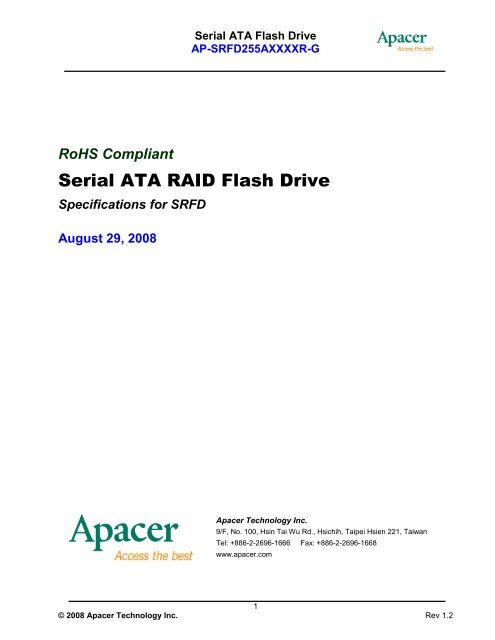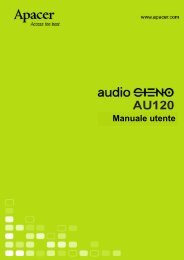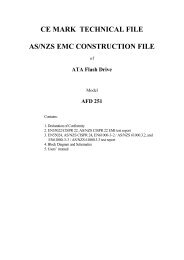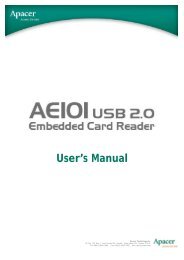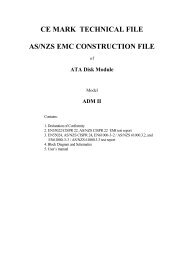Serial ATA RAID Flash Drive - Apacer
Serial ATA RAID Flash Drive - Apacer
Serial ATA RAID Flash Drive - Apacer
Create successful ePaper yourself
Turn your PDF publications into a flip-book with our unique Google optimized e-Paper software.
RoHS Compliant<br />
<strong>Serial</strong> <strong>ATA</strong> <strong>Flash</strong> <strong>Drive</strong><br />
AP-SRFD255AXXXXR-G<br />
<strong>Serial</strong> <strong>ATA</strong> <strong>RAID</strong> <strong>Flash</strong> <strong>Drive</strong><br />
Specifications for SRFD<br />
August 29, 2008<br />
<strong>Apacer</strong> Technology Inc.<br />
9/F, No. 100, Hsin Tai Wu Rd., Hsichih, Taipei Hsien 221, Taiwan<br />
Tel: +886-2-2696-1666 Fax: +886-2-2696-1668<br />
www.apacer.com<br />
1<br />
© 2008 <strong>Apacer</strong> Technology Inc. Rev 1.2
Features:<br />
� Interface<br />
– <strong>Serial</strong> <strong>ATA</strong> 2.5 (Gen. 2)<br />
– S<strong>ATA</strong> II, 3.0 Gbps<br />
– <strong>ATA</strong> command set compatible<br />
� Performance<br />
– Burst read/write: 300 MB/sec based on<br />
using with <strong>Apacer</strong>’s Industrial CFⅢ<br />
� Capacities<br />
– 1 GB+ for each slot with Ultra DMA<br />
mode support<br />
� Expansion<br />
– 50-pin CF slot x 2<br />
� Mode<br />
- <strong>RAID</strong> 0 (FAST)<br />
- <strong>RAID</strong> 1 (SAFE)<br />
� Interoperability<br />
– Guaranteed to <strong>Apacer</strong>’s Industrial CFⅢ<br />
series exclusively.<br />
<strong>Serial</strong> <strong>ATA</strong> <strong>Flash</strong> <strong>Drive</strong><br />
AP-SRFD255AXXXXR-G<br />
� OS Support<br />
- Microsoft Windows 2000, XP, Vista, and<br />
CE, Linux (Kernel 2.6.21 or later)<br />
� Auto Standby and Sleep modes<br />
supported<br />
� Temperature ranges<br />
– 0°C ~ 70°C for operation<br />
– -40°C ~ 100°C for storage<br />
� Supply voltage<br />
– 5.0 V ± 5%<br />
� Form factor<br />
– 2.5 inch<br />
– 7-pin S<strong>ATA</strong> male connector<br />
– 15-pin S<strong>ATA</strong> power connector<br />
� Power consumption<br />
– 510 mA (typical)<br />
� RoHS compliant<br />
2<br />
© 2008 <strong>Apacer</strong> Technology Inc. Rev 1.2
Table of Contents<br />
<strong>Serial</strong> <strong>ATA</strong> <strong>Flash</strong> <strong>Drive</strong><br />
AP-SRFD255AXXXXR-G<br />
1. General Description .................................................................................................4<br />
1.1 Functional Block Diagram .............................................................................................................................. 4<br />
1.2 Appearance ..................................................................................................................................................... 5<br />
1.3 Mode Configuration........................................................................................................................................ 6<br />
1.3.1 Definition ................................................................................................................................................. 6<br />
1.4 LED Mode ...................................................................................................................................................... 7<br />
2. Functions ..................................................................................................................8<br />
2.1 Overview......................................................................................................................................................... 8<br />
2.2 Intelligent S<strong>ATA</strong> <strong>RAID</strong> Processor Unit.......................................................................................................... 8<br />
2.3 S<strong>ATA</strong> .............................................................................................................................................................. 8<br />
2.4 Architecture..................................................................................................................................................... 8<br />
2.5 Applications .................................................................................................................................................... 8<br />
2.6 Virtualization .................................................................................................................................................. 9<br />
2.7 Modes.............................................................................................................................................................. 9<br />
2.7.1 Fast (<strong>RAID</strong>-0) Mode ................................................................................................................................ 9<br />
2.7.2 Safe (<strong>RAID</strong>-1) Mode................................................................................................................................. 9<br />
2.8 <strong>RAID</strong>-1 Racing ............................................................................................................................................. 10<br />
2.9 Sector Recovery and Disk Rebuild ............................................................................................................... 10<br />
2.9.1 Sector Recovery...................................................................................................................................... 10<br />
2.9.2 Disk Rebuild........................................................................................................................................... 11<br />
2.9.3 Disk Verify.............................................................................................................................................. 11<br />
3. Pin Assignments ....................................................................................................12<br />
4. Environmental Specification .................................................................................14<br />
5. Software Interface ..................................................................................................15<br />
5.1 SRFD Command Set..................................................................................................................................... 15<br />
6. Physical Characteristics ........................................................................................17<br />
6.1 Dimension ..................................................................................................................................................... 17<br />
7. Product Ordering Information ...............................................................................18<br />
7.1 Product Code Designations......................................................................................................................... 18<br />
3<br />
© 2008 <strong>Apacer</strong> Technology Inc. Rev 1.2
1.<br />
General Description<br />
<strong>Serial</strong> <strong>ATA</strong> <strong>Flash</strong> <strong>Drive</strong><br />
AP-SRFD255AXXXXR-G<br />
The <strong>Apacer</strong> 2.5” SRFD is the first S<strong>ATA</strong> <strong>RAID</strong> <strong>Flash</strong> <strong>Drive</strong> introduced to the market. SRFD increases data<br />
reliability and security by utilizing an S<strong>ATA</strong> interface and saving data into two Compact <strong>Flash</strong> cards. It offers<br />
capacity expansion, ultimate performance, reliability and simplicity with a variety of hardware <strong>RAID</strong> modes.<br />
1.1 Functional Block Diagram<br />
The Functional Block S<strong>ATA</strong> <strong>RAID</strong> <strong>Flash</strong> <strong>Drive</strong> (SRFD) contains a S<strong>ATA</strong> <strong>RAID</strong> Processor Unit, two CF media<br />
slots with P<strong>ATA</strong> interfaces and a S<strong>ATA</strong> interface to the Host.<br />
Figure 1-1: Functional block diagram<br />
4<br />
© 2008 <strong>Apacer</strong> Technology Inc. Rev 1.2
1.2 Appearance<br />
<strong>Serial</strong> <strong>ATA</strong> <strong>Flash</strong> <strong>Drive</strong><br />
AP-SRFD255AXXXXR-G<br />
This section describes the appearance of the SRFD as well as its LED indication, mode configurations,<br />
expansion slots, and interfaces.<br />
Front View Back View<br />
Back view<br />
LED Location<br />
5<br />
© 2008 <strong>Apacer</strong> Technology Inc. Rev 1.2
1.3 <strong>RAID</strong> Mode Configuration<br />
<strong>Serial</strong> <strong>ATA</strong> <strong>Flash</strong> <strong>Drive</strong><br />
AP-SRFD255AXXXXR-G<br />
<strong>Apacer</strong> SRFD utilizes 4 static dip switches to program a normal operating state. The configuration of each<br />
<strong>RAID</strong> mode uses a combination of the Configuration pins.<br />
Table 1-1: Mode Configuration<br />
Configuration Pin 1 2 3 4 Mode Dip Switch Setting<br />
0100 0 1 0 0 <strong>RAID</strong> 0 (FAST)<br />
1100 1 1 0 0 <strong>RAID</strong> 1 (SAFE)<br />
1.3.1 Definition<br />
The following method can be used to define the configurations.<br />
Configuration pins set to <strong>RAID</strong> 0 (FAST), <strong>RAID</strong> 1 (SAFE):<br />
A. While the system is powered-up<br />
I. Any configuration change is ignored<br />
II. Physical drive change rules: no drive accepted; in <strong>RAID</strong> 1 (SAFE) mode, a single drive change will<br />
be accepted with normal drive rules (larger or equal to existing drive)<br />
B. Upon power-up, but with no pushbutton (reset) pressed<br />
I. Any configuration change is ignored<br />
II. Physical drive change rules: no drive accepted; in <strong>RAID</strong> 1 (SAFE) mode, a single drive change will<br />
be accepted with normal drive rules (larger or equal to existing drive which must be present)<br />
C. Upon power-up and momentary pushbutton (reset) pressed<br />
I. Only new configuration changes are explicitly accepted (if possible) and all new drives are explicitly<br />
accepted if there is a new configuration<br />
6<br />
© 2008 <strong>Apacer</strong> Technology Inc. Rev 1.2
1.4 LED Mode<br />
<strong>Serial</strong> <strong>ATA</strong> <strong>Flash</strong> <strong>Drive</strong><br />
AP-SRFD255AXXXXR-G<br />
The following tables list front view and back view LEDs for indication and behaviors of CF card socket #1 and<br />
#2 status.<br />
Table 1-2: Front View CF1 & CF2 LED Status<br />
Indication Link (Green) Act. (Orange)<br />
No CF card is plugged Blink Blink<br />
CF card is plugged (Idle) On Off<br />
CF card is plugged (Activity) On <strong>Flash</strong> (On)<br />
Disk Rebuild<br />
(A Physical Partition is being Rebuilt; Safe Mode (<strong>RAID</strong>-1))<br />
Disk Rebuild-Verify<br />
(A Physical Partition is being Verified; Safe Mode (<strong>RAID</strong>-1))<br />
Table 1-3: Back View LED Status<br />
Blink On<br />
7<br />
© 2008 <strong>Apacer</strong> Technology Inc. Rev 1.2<br />
On<br />
<strong>Flash</strong> (On)<br />
Will appear as On<br />
Error State: Incorrect <strong>Serial</strong> Number Blink Blink<br />
LED Description Indication<br />
R/W (Orange) Read/Write Host/device Access (active)<br />
Link (Green) S<strong>ATA</strong> Link S<strong>ATA</strong> Link ready
2. Functions<br />
2.1 Overview<br />
<strong>Serial</strong> <strong>ATA</strong> <strong>Flash</strong> <strong>Drive</strong><br />
AP-SRFD255AXXXXR-G<br />
� Compatible with S<strong>ATA</strong> Gen1 and Gen2 host controllers<br />
� OS independent, <strong>Drive</strong>rless, Auto Configuration<br />
� <strong>RAID</strong> 0 (FAST), <strong>RAID</strong> 1 (SAFE) support<br />
� Embedded fast <strong>RAID</strong> Processor<br />
� Virtualization engine to simplify and improve utilization of storage devices<br />
� Ultra-fast 3Gbps host and device port capability<br />
2.2 Intelligent S<strong>ATA</strong> <strong>RAID</strong> Processor Unit<br />
� Automatic Failover in <strong>RAID</strong> 1 mode<br />
� Automatic Rebuild in <strong>RAID</strong> 1 mode<br />
� Automatic <strong>RAID</strong> mode configuration<br />
� 100GB/hr Rebuild speed without Host CPU loading<br />
� High performance, reliability and simplicity with hardware <strong>RAID</strong> 0, 1 options<br />
� Virtualized multiple storage devices into one or many storage units, e.g. multi-drive spanning, drive<br />
partitioning<br />
� High-speed, native S<strong>ATA</strong> II connection to host and device<br />
� Device-to-device(s) copy to off-load host during rebuild<br />
� LED drivers for status reporting<br />
� <strong>Drive</strong> Splitting for multi-<strong>RAID</strong> partitions on a single volume with PM Aware Host<br />
2.3 S<strong>ATA</strong><br />
� 1x2 Port Multiplier Functionality<br />
� 1.5Gpbs or 3Gpbs link rate with auto-negotiation<br />
� Supports hot plug, drive roaming<br />
� Supports host control of hard disk drive staggered spin-up<br />
� Host side NCQ support<br />
2.4 Architecture<br />
� Features independent 8-KByte FIFO per Device <strong>Serial</strong> <strong>ATA</strong> channel for reads and writes<br />
� High Performance data movement between all S<strong>ATA</strong> Generation 2 ports<br />
� Greater than 110MBps sustained reads in <strong>RAID</strong> 1 mode (limited by drives)<br />
� Support store and forwarding<br />
2.5 Applications<br />
� PC<br />
� DVR<br />
� PVR<br />
� Video Editing Systems<br />
� eS<strong>ATA</strong> Storage Target/Host<br />
8<br />
© 2008 <strong>Apacer</strong> Technology Inc. Rev 1.2
2.6 Virtualization<br />
<strong>Serial</strong> <strong>ATA</strong> <strong>Flash</strong> <strong>Drive</strong><br />
AP-SRFD255AXXXXR-G<br />
Virtualization is a mechanism, where the HBA can have an alternate view of the physical drives. The <strong>RAID</strong><br />
Processor allows various access strategies to the connected Hard Disks and may be configured to represent<br />
n-drives as m-drives to the user. This provides the user with a simple way of partitioning storage resources<br />
according to use. For example, the processor could represent one drives as a single, large drive. Another<br />
option would be to make virtual storage resources according to reliability or performance requirements. One<br />
virtual target could be a mirrored set consisting of drives 1 and 2, or could be a striped set consisting of drives<br />
1 and 2. Representing multiple device targets may only be performed with port multiplier aware host<br />
controllers.<br />
2.7 Modes<br />
SRFD supports 2 modes: <strong>RAID</strong> 0 (FAST), <strong>RAID</strong> 1 (SAFE)<br />
2.7.1 <strong>RAID</strong> 0 (Fast) Mode<br />
<strong>RAID</strong> 0 - <strong>RAID</strong> Level 0 is not redundant, hence does not truly fit the "<strong>RAID</strong>" acronym. This method splits the<br />
data over numerous drives but is seen as one drive by the operating system. If one drive fails though, all data<br />
becomes inaccessible. This level is commonly referred to as striping.<br />
The <strong>RAID</strong> Processor supports a definition of <strong>RAID</strong> 0 (Fast) set. The stripe size (chunk size) is set to 8 KB. The<br />
HBA (Host Bus Adapter) does not need to know anything about the physical arrangement of the data. To the<br />
HBA, the virtualized drive behind <strong>RAID</strong> Processor is a simple (normal) drive that just happens to be faster. All<br />
error handling etc. is managed by the Processor. The advantage of striping is double the data transfer<br />
throughput of a single physical drive. This applies to both read and write operations.<br />
2.7.2 <strong>RAID</strong> 1 (Safe) Mode<br />
<strong>RAID</strong> 1- Mirrored Set (2 disks minimum) without parity. <strong>RAID</strong>-1 set is a combination of two physical partitions,<br />
where the data is “mirrored” among them. Provides fault tolerance from disk errors and single disk failure.<br />
Increased read performance occurs when using a multi-threaded operating system that supports split seeks,<br />
very small performance reduction when writing. Array continues to operate so long as at least one drive is<br />
functioning.<br />
The <strong>RAID</strong> Processor supports a definition of RADI 1 (Safe) set. The HBA (Host Bus Adapter) does not need to<br />
9<br />
© 2008 <strong>Apacer</strong> Technology Inc. Rev 1.2
<strong>Serial</strong> <strong>ATA</strong> <strong>Flash</strong> <strong>Drive</strong><br />
AP-SRFD255AXXXXR-G<br />
know anything about the physical arrangement of the data. To the HBA, the virtualized drive behind <strong>RAID</strong><br />
Processor is a normal drive that just happens to be safer (fault tolerant). All error handling and Data rebuild is<br />
managed by the <strong>RAID</strong> Processor. The two physical partitions used for mirroring must reside on two different<br />
physical disks, as there is no benefit of mirroring the data on the same drive. The advantage of mirroring is<br />
essentially safeguarding the data in case of a single physical drive failure. For a read operation, the <strong>RAID</strong><br />
Processor decides which physical partition to read from and for write, the data is written to both drivers. Note:<br />
There is no benefit of performance due to mirroring. Often the performance may suffer slightly, as the data will<br />
be transferred to the least common denominator of the two physical drives. The two physical partitions used<br />
for mirroring must reside on two different physical disks, as there is no benefit of mirroring the data on the<br />
same drive.<br />
2.8 <strong>RAID</strong> 1 Racing<br />
The Storage Processor improves the speed of <strong>RAID</strong> 1 (Safe) mode by introducing <strong>RAID</strong> 1 drive racing. When<br />
reading a sector, both mirrored drives race and the first one to get the data supplies the information, lowering<br />
the average seek time.<br />
2.9 Sector Recovery and Disk Rebuild<br />
For <strong>RAID</strong> 1 (Safe) volumes, the firmware implements three additional features to make the data more reliable,<br />
Sector Recovery, Disk Rebuild and Disk Verify.<br />
2.9.1 Sector Recovery<br />
For <strong>RAID</strong> 1 (Safe) volumes, at any time, if the Storage Processor detects any read or write error, it<br />
automatically (without host intervention):<br />
� Take the Physical Partition Off-line<br />
� Attempt to copy the respective data from the other mirrored Partition (if available).<br />
� If the re-write is successful, then the problem is solved before it got to be catastrophic.<br />
� Bring the Physical Partition On-Line.<br />
In case the problem still persists after re-write (Read-Verify fails), then it is assumed that Physical Partition on<br />
the Physical Disk is bad (and all spare sectors implemented by the HDD itself are depleted). In this event, this<br />
Physical Partition (with Error) will stay off-line. Other Physical Partitions on this HDD are still good and stay<br />
on-line. In addition, that HDD’s LED will show the Error State. In the rare case, if there is another sector<br />
recovery is needed, while the first one is not complete, then the new request is converted to a Disk Rebuild<br />
10<br />
© 2008 <strong>Apacer</strong> Technology Inc. Rev 1.2
Request.<br />
<strong>Serial</strong> <strong>ATA</strong> <strong>Flash</strong> <strong>Drive</strong><br />
AP-SRFD255AXXXXR-G<br />
2.9.2 Disk Rebuild<br />
First of all, the Disk Rebuild is really a Physical Partition Rebuild. Only then the Physical Partition spans the<br />
entire Physical Disk, the entire Physical Disk is rebuilt. Disk Rebuild is a procedure, to copy all of the contents<br />
from the “Good” Physical Partition to the “Broken” or “New” Physical Partition.<br />
This is typically initiated on one of the following three events:<br />
� Power Up (Scan if anything is pending)<br />
� Physical Disk insertion (Assume, the inserted Physical Disk is good and ready to use).<br />
� Another Sector Recovery or Disk Rebuild completes. During Disk Rebuild, the Physical Partition is<br />
not read from, but all writes are propagated to the drive.<br />
2.9.3 Disk Verify<br />
In addition to the Sector Recovery and Disk Rebuild, the Storage Processor also implements a Data<br />
Verification scheme. For sector Recovery, the Data Verification performed by Read-Verify Commands is<br />
automatically and always performed to make sure, the data is written correctly. In case of Disk Rebuild, this<br />
Data Verification is optional (selectable by GPI [1]). The firmware will read the status of this GPI pin and if “1”,<br />
it will perform a Verification cycle. Note: The drive is fully available for reads and writes, during the data<br />
verification process.<br />
11<br />
© 2008 <strong>Apacer</strong> Technology Inc. Rev 1.2
3. Pin Assignments<br />
<strong>Serial</strong> <strong>ATA</strong> <strong>Flash</strong> <strong>Drive</strong><br />
AP-SRFD255AXXXXR-G<br />
Table 3-1: Signal segment<br />
Pin Signal Description<br />
S1 Ground<br />
S2 RxP<br />
S3 RxN<br />
S4 Ground<br />
S5 TxN<br />
S6 TxP<br />
S7 Ground<br />
<strong>Serial</strong> Data Receiver<br />
<strong>Serial</strong> Data Transmitter<br />
12<br />
© 2008 <strong>Apacer</strong> Technology Inc. Rev 1.2
<strong>Serial</strong> <strong>ATA</strong> <strong>Flash</strong> <strong>Drive</strong><br />
AP-SRFD255AXXXXR-G<br />
Table 3-2: Power segment<br />
Pin Signal / Description<br />
P1 Not Used (3.3V)<br />
P2 Not Used (3.3V)<br />
P3 Not Used<br />
P4 Ground<br />
P5 Ground<br />
P6 Ground<br />
P7 5V Pre-charge<br />
P8 5V<br />
P9 5V<br />
P10 Ground<br />
P11 Ground<br />
P12 Ground<br />
P13 Not Used<br />
P14 Not Used (12V)<br />
P15 Not Used (12V)<br />
13<br />
© 2008 <strong>Apacer</strong> Technology Inc. Rev 1.2
<strong>Serial</strong> <strong>ATA</strong> <strong>Flash</strong> <strong>Drive</strong><br />
AP-SRFD255AXXXXR-G<br />
4. Environmental Specification<br />
The <strong>Serial</strong> <strong>ATA</strong> <strong>RAID</strong> <strong>Flash</strong> <strong>Drive</strong> environmental specification complies with the US Military Standard MIL-<br />
STD-810F, as listed in table 4-1, table 4-2, and table 4-3.<br />
Table 4-1: Temperature and Humidity specification<br />
Parameter Specification<br />
Operating 0°C ~ 70°C<br />
Storage -40°C ~ 100°C<br />
Humidity 5%.~ 95%R.H, non-condensing<br />
Table 4-2: Vibration specification<br />
Parameter Specification<br />
Non-operating 15G rms, 10 ~2000 Hz (sine wave)<br />
Table 4-3: Shock specification<br />
Parameter Specification<br />
Non-operating 50G, 11 ms<br />
14<br />
© 2008 <strong>Apacer</strong> Technology Inc. Rev 1.2
5. Software Interface<br />
5.1 SRFD Command Set<br />
<strong>Serial</strong> <strong>ATA</strong> <strong>Flash</strong> <strong>Drive</strong><br />
AP-SRFD255AXXXXR-G<br />
Table 5-1 summarizes the SRFD command set with the paragraphs that follow describing the individual<br />
commands and the task file for each.<br />
Table 5-1: SRFD command set<br />
Command Code FR 1<br />
Check-Power-Mode E5H or 98H - - - - D 8<br />
Execute-<strong>Drive</strong>-Diagnostic 90H - - - - D -<br />
Erase-Sector(s) C0H - Y 7 Y Y Y 8 Y<br />
Flush-Cache E7H - - - - D -<br />
Format-Track 50H - Y<br />
15<br />
© 2008 <strong>Apacer</strong> Technology Inc. Rev 1.2<br />
SC 2<br />
SN 3<br />
CY 4<br />
DH 5<br />
- Y Y<br />
Identify-<strong>Drive</strong> ECH - - - - D -<br />
Idle E3H or 97H - Y - - D -<br />
Idle-Immediate E1H or 95H - - - - D -<br />
Initialize-<strong>Drive</strong>-Parameters 91H - Y - - Y -<br />
NOP 00H - - - - D -<br />
Read-Buffer E4H - - - - D -<br />
Read-Multiple C4H - Y Y Y Y Y<br />
Read-Sector(s) 20H or 21H - Y Y Y Y Y<br />
Read-Verify-Sector(s) 40H or 41H - Y Y Y Y Y<br />
Recalibrate 1XH - - - - D -<br />
Request-Sense 03H - - - - D -<br />
Seek 7XH - - Y Y Y Y<br />
Set-Features EFH Y - - - D -<br />
Set-Multiple-mode C6H - Y - - D -<br />
Set-Sleep-Mode E6H or 99H - - - - D -<br />
Standby E2H or 96H - - - - D -<br />
Standby-Immediate E0H or 94H - - - - D -<br />
Translate-Sector 87H - Y Y Y Y<br />
Write-Buffer E8H - - - - D -<br />
Write-Multiple C5H - Y 7<br />
Y Y Y<br />
Write-Multiple-Without-Erase CDH - Y Y Y Y Y<br />
Write-Sector(s) 30H or 31H - Y Y Y Y Y<br />
Write-Sector(s)-Without-Erase 38H - Y Y Y Y Y<br />
LBA 6<br />
-<br />
Y<br />
Y<br />
Y
<strong>Serial</strong> <strong>ATA</strong> <strong>Flash</strong> <strong>Drive</strong><br />
AP-SRFD255AXXXXR-G<br />
Write-Verify 3CH - Y Y Y Y Y<br />
1. FR - Features register<br />
2. SC - Sector Count register<br />
3. SN - Sector Number register<br />
4. CY - Cylinder registers<br />
5. DH - <strong>Drive</strong>/Head register<br />
6. LBA - Logical Block Address modes supported<br />
7. Y - The register contains a valid parameter for this command.<br />
8. For the <strong>Drive</strong>/Head register:<br />
Y means both the Compact <strong>Flash</strong> card and head parameters are used;<br />
D means only the Compact <strong>Flash</strong> card parameter is valid and not the head parameter<br />
16<br />
© 2008 <strong>Apacer</strong> Technology Inc. Rev 1.2
<strong>Serial</strong> <strong>ATA</strong> <strong>Flash</strong> <strong>Drive</strong><br />
AP-SRFD255AXXXXR-G<br />
6. Physical Characteristics<br />
6.1 Dimension<br />
Unit: mm<br />
Tolerance: ± 0.2<br />
17<br />
© 2008 <strong>Apacer</strong> Technology Inc. Rev 1.2
<strong>Serial</strong> <strong>ATA</strong> <strong>Flash</strong> <strong>Drive</strong><br />
AP-SRFD255AXXXXR-G<br />
7. Product Ordering Information<br />
7.1 Product Code Designations<br />
A P – SRFD 25 5 A XXXX R – G<br />
<strong>Apacer</strong> Product Code<br />
2.5 inch<br />
Device<br />
Housing/OEM<br />
Product Type<br />
S<strong>ATA</strong> <strong>RAID</strong> <strong>Flash</strong> <strong>Drive</strong><br />
RoHS<br />
Blank = Standard<br />
18<br />
© 2008 <strong>Apacer</strong> Technology Inc. Rev 1.2
<strong>Serial</strong> <strong>ATA</strong> <strong>Flash</strong> <strong>Drive</strong><br />
AP-SRFD255AXXXXR-G<br />
Revision History<br />
Revision Description Date<br />
0.1 Initial release. Preliminary specification. Jan. 07, 2008<br />
0.2 Updated features and function modes Apr. 25, 2008<br />
0.3 Updated features and global presence Jul. 24, 2008<br />
1.0 Updated Software Interface Aug. 25, 2008<br />
1.1 Updated Appearance, descriptions of Mode Configuration and LED<br />
mode<br />
Aug. 27, 2008<br />
1.2 Updated Environment Specification Aug. 29, 2008<br />
19<br />
© 2008 <strong>Apacer</strong> Technology Inc. Rev 1.2
Taiwan (Headquarters)<br />
U.S.A.<br />
Japan<br />
Europe<br />
China<br />
India<br />
<strong>Serial</strong> <strong>ATA</strong> <strong>Flash</strong> <strong>Drive</strong><br />
AP-SRFD255AXXXXR-G<br />
Global Presence<br />
<strong>Apacer</strong> Technology Inc.<br />
9F, 100, Sec. 1, Hsin Tai Wu Rd.,<br />
Hsichih, 221 Taipei Hsien<br />
Taiwan, R.O.C.<br />
Tel: +886-2-2696-1666<br />
Fax: +886-2-2696-1668<br />
amtsales@apacer.com<br />
<strong>Apacer</strong> Memory America, Inc.<br />
386 Fairview Way, Suite102,<br />
Milpitas, CA 95035<br />
Tel: 1-408-586-1291<br />
Fax: 1-408-935-9611<br />
sa@apacerus.com<br />
<strong>Apacer</strong> Technology Corp.<br />
5F, Matsura Bldg., Shiba, Minato-Ku<br />
Tokyo, 105-0014, Japan<br />
Tel: 81-3-5419-2668<br />
Fax: 81-3-5419-0018<br />
jpservices@apacer.com<br />
<strong>Apacer</strong> Technology B.V.<br />
Europalaan 89<br />
5232 BC 'S-Hertogenbosch<br />
The Netherlands<br />
Tel: 31-73-645-9620<br />
Fax: 31-73-645-9629<br />
sales@apacer.nl<br />
<strong>Apacer</strong> Electronic (Shanghai) Co., Ltd<br />
1301, No.251,Xiaomuqiao Road, Shanghai,<br />
200032, China<br />
Tel: 86-21-5529-0222<br />
Fax: 86-21-5206-6939<br />
sales@apacer.com.cn<br />
<strong>Apacer</strong> Technologies Pvt. Ltd.<br />
#143, 1st Floor, Raheja Arcade,<br />
5th Block Kormangala Industrial Layout,<br />
Bangalore - 560095, India<br />
Tel: 91-80-4152-9061<br />
sales_india@apacer.com<br />
20<br />
© 2008 <strong>Apacer</strong> Technology Inc. Rev 1.2