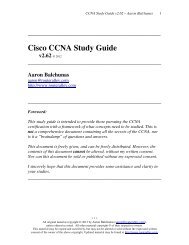Switch Port Configuration - Router Alley
Switch Port Configuration - Router Alley
Switch Port Configuration - Router Alley
You also want an ePaper? Increase the reach of your titles
YUMPU automatically turns print PDFs into web optimized ePapers that Google loves.
<strong>Switch</strong> <strong>Port</strong> <strong>Configuration</strong> v1.02 – Aaron Balchunas<br />
1<br />
<strong>Switch</strong> <strong>Port</strong> <strong>Configuration</strong><br />
- <strong>Switch</strong> <strong>Port</strong> <strong>Configuration</strong> -<br />
To enter interface configuration mode for interface Fast Ethernet 0/10:<br />
<strong>Switch</strong>(config)# interface fa0/10<br />
Multiple individual ports can be configured simultaneously:<br />
<strong>Switch</strong>(config)# interface range fa0/10 , fa0/12 , fa0/14<br />
The above command selects ports fa0/10, fa0/12, and fa0/14. Please note the<br />
space on either side of the commas.<br />
A contiguous range of interfaces can be specified:<br />
<strong>Switch</strong>(config)# interface range fa0/10 - 15<br />
The above command selects ports fa0/10 through fa0/15. Please note the<br />
space on either side of the dash.<br />
Macros can be created for groups of ports that are configured often:<br />
<strong>Switch</strong>(config)# define interface-range MACRONAME fa0/10 – 15<br />
<strong>Switch</strong>(config)# interface range macro MACRONAME<br />
The first command creates a macro, or “group,” of interfaces called<br />
MACRONAME. The second command actually selects those interfaces for<br />
configuration.<br />
For documentation purposes, we can apply descriptions on interfaces:<br />
<strong>Switch</strong>(config)# interface fa0/0<br />
<strong>Switch</strong>(config-if)# description DESCRIPTIONTEXT<br />
To view the status of an interface (example, Fast Ethernet 0/10):<br />
<strong>Switch</strong># show interface fa0/10<br />
This will also display duplex, speed, and packet errors on this particular<br />
interface.<br />
To view the errdisable state (explained shortly) of an interface:<br />
<strong>Switch</strong># show interface status err-disabled<br />
* * *<br />
All original material copyright © 2007 by Aaron Balchunas (aaron@routeralley.com),<br />
unless otherwise noted. All other material copyright © of their respective owners.<br />
This material may be copied and used freely, but may not be altered or sold without the expressed written<br />
consent of the owner of the above copyright. Updated material may be found at http://www.routeralley.com.
<strong>Switch</strong> <strong>Port</strong> <strong>Configuration</strong> v1.02 – Aaron Balchunas<br />
2<br />
<strong>Switch</strong> <strong>Port</strong> <strong>Configuration</strong> – Speed and Duplex<br />
To specify the port speed of an interface:<br />
<strong>Switch</strong>(config)# interface fa0/10<br />
<strong>Switch</strong>(config-if)# speed 10<br />
<strong>Switch</strong>(config-if)# speed 100<br />
<strong>Switch</strong>(config-if)# speed 1000<br />
<strong>Switch</strong>(config-if)# speed auto<br />
To specify the duplex of an interface:<br />
<strong>Switch</strong>(config)# interface fa0/10<br />
<strong>Switch</strong>(config-if)# duplex half<br />
<strong>Switch</strong>(config-if)# duplex full<br />
<strong>Switch</strong>(config-if)# duplex auto<br />
<strong>Port</strong> Error Conditions<br />
Catalyst switches can detect error conditions on a port, and if necessary<br />
automatically disable that port. When a port is disabled due to an error, the<br />
port is considered to be in errdisable state.<br />
The following events can put a port into errdisable state:<br />
• bpduguard – when a port configured for STP <strong>Port</strong>fast and BPDU<br />
Guard receives a BDPU<br />
• dtp-flap – when trunking encapsulation (ISL or 802.1Q) is “flapping”<br />
• link-flap – when a port is flapping between an “up” or “down” state<br />
• pagp-flap – when EtherChannel ports become inconsistently<br />
configured<br />
• rootguard – when a non-designated port receives a BDPU from a<br />
root bridge<br />
• udld – when data appears to be only sent in one direction<br />
To enable all possible error conditions:<br />
<strong>Switch</strong>(config)# errdisable detect cause all<br />
To enable a specific error condition:<br />
<strong>Switch</strong>(config)# errdisable detect cause link-flap<br />
* * *<br />
All original material copyright © 2007 by Aaron Balchunas (aaron@routeralley.com),<br />
unless otherwise noted. All other material copyright © of their respective owners.<br />
This material may be copied and used freely, but may not be altered or sold without the expressed written<br />
consent of the owner of the above copyright. Updated material may be found at http://www.routeralley.com.
<strong>Switch</strong> <strong>Port</strong> <strong>Configuration</strong> v1.02 – Aaron Balchunas<br />
3<br />
<strong>Port</strong> Error Conditions (continued)<br />
To take a port out of errdisable state:<br />
<strong>Switch</strong>(config)# interface fa0/10<br />
<strong>Switch</strong>(config-if)# shut<br />
<strong>Switch</strong>(config-if)# no shut<br />
To allow switch ports to automatically recover from an errdisable state:<br />
<strong>Switch</strong>(config)# errdisable recovery cause all<br />
<strong>Switch</strong>(config)# errdisable recovery interval 250<br />
The last line specifies the duration a port will remain in errdisable before<br />
recovering. The default is 300 seconds.<br />
* * *<br />
All original material copyright © 2007 by Aaron Balchunas (aaron@routeralley.com),<br />
unless otherwise noted. All other material copyright © of their respective owners.<br />
This material may be copied and used freely, but may not be altered or sold without the expressed written<br />
consent of the owner of the above copyright. Updated material may be found at http://www.routeralley.com.