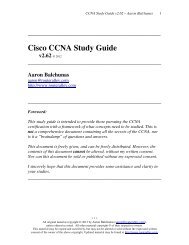Open Shortest Path First (OSPF) - Router Alley
Open Shortest Path First (OSPF) - Router Alley
Open Shortest Path First (OSPF) - Router Alley
You also want an ePaper? Increase the reach of your titles
YUMPU automatically turns print PDFs into web optimized ePapers that Google loves.
<strong>OSPF</strong> v1.31 – Aaron Balchunas<br />
15<br />
Configuring Basic <strong>OSPF</strong><br />
Routing protocol configuration occurs in Global Configuration mode. On<br />
<strong>Router</strong> A, to configure <strong>OSPF</strong>:<br />
<strong>Router</strong>A(config)# router ospf 1<br />
<strong>Router</strong>A(config-router)# router-id 1.1.1.1<br />
<strong>Router</strong>A(config-router)# network 172.16.0.0 0.0.255.255 area 1<br />
<strong>Router</strong>A(config-router)# network 172.17.0.0 0.0.255.255 area 0<br />
The first command, router ospf 1, enables the <strong>OSPF</strong> process. The “1”<br />
indicates the <strong>OSPF</strong> process ID, and can be unique on each router. The<br />
process ID allows multiple <strong>OSPF</strong> processes to run on the same router. The<br />
router-id command assigns a unique <strong>OSPF</strong> ID of 1.1.1.1 for this router.<br />
Note the use of a wildcard mask instead of a subnet mask in the network<br />
statement. With <strong>OSPF</strong>, we’re not telling the router what networks to<br />
advertise; we’re telling the router to place certain interfaces into specific<br />
areas, so those routers can form neighbor relationships. The wildcard mask<br />
0.0.255.255 tells us that the last two octets can match any number.<br />
The first network statement places interface E0 on <strong>Router</strong> A into Area 1.<br />
Likewise, the second network statement places interface S0 on <strong>Router</strong> A into<br />
Area 0. The network statement could have been written more specifically:<br />
<strong>Router</strong>A(config)# router ospf 1<br />
<strong>Router</strong>A(config-router)# network 172.16.1.2 0.0.0.0 area 1<br />
<strong>Router</strong>A(config-router)# network 172.17.1.1 0.0.0.0 area 0<br />
In order for <strong>Router</strong> B to form a neighbor relationship with <strong>Router</strong> A, its<br />
connecting interface must be put in the same Area as <strong>Router</strong> A:<br />
<strong>Router</strong>B(config)# router ospf 1<br />
<strong>Router</strong>A(config-router)# router-id 2.2.2.2<br />
<strong>Router</strong>B(config-router)# network 172.17.1.2 0.0.0.0 area 0<br />
<strong>Router</strong>B(config-router)# network 172.18.1.1 0.0.0.0 area 2<br />
If <strong>Router</strong> B’s S0 interface was placed in a different area than <strong>Router</strong> A’s S0<br />
interface, the two routers would never form a neighbor relationship, and<br />
never share routing updates.<br />
* * *<br />
All original material copyright © 2007 by Aaron Balchunas (aaron@routeralley.com),<br />
unless otherwise noted. All other material copyright © of their respective owners.<br />
This material may be copied and used freely, but may not be altered or sold without the expressed written<br />
consent of the owner of the above copyright. Updated material may be found at http://www.routeralley.com.