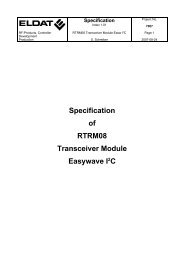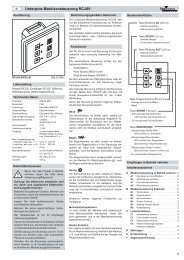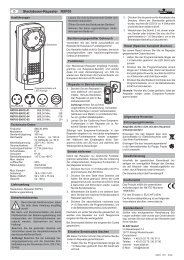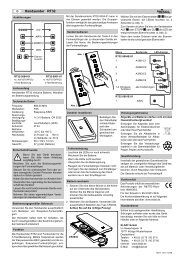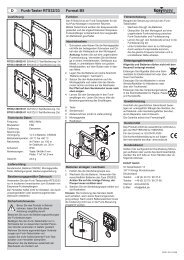Create successful ePaper yourself
Turn your PDF publications into a flip-book with our unique Google optimized e-Paper software.
Situation a): Memorizing the radio<br />
timer as the first transmitter in the<br />
tubular motor control<br />
1. Tubular motor: Activate the<br />
supply voltage<br />
The tubular motor rotates in both<br />
directions for 1 second each.<br />
1 second<br />
1 second<br />
2. New radio timer:<br />
Select the desired radio channel.<br />
MO TU WE TH FR SA SO<br />
W<br />
MANU<br />
W<br />
CH<br />
MO TU WE TH FR SA SO<br />
MO TU WE TH FR SA SO<br />
MANU MO TU WE TH FR SA SO<br />
W<br />
MANU MO TU WE TH FR SA SO<br />
W<br />
3. New radio timer:<br />
3.1 Rotation direction of the motor clockwise,<br />
when retracting the awning.<br />
or<br />
The tubular motor rotates in both<br />
directions for 1 second each.<br />
CH<br />
MANU MO TU WE TH FR SA SO<br />
ESC MODE PROG HOLI<br />
ADJ S/W DEL<br />
W<br />
Within 3<br />
seconds<br />
Channel 1<br />
Channel 2<br />
MANU MO TU WE TH FR SA SO<br />
CH<br />
OK CLOCK<br />
W<br />
MANU<br />
Channel 3<br />
Channel 4<br />
Channels 1-4<br />
(group function)<br />
3.2 Rotation direction of the motor counterclockwise,<br />
when retracting the awning.<br />
ESC MODE PROG HOLI<br />
ADJ S/W DEL<br />
CH<br />
OK CLOCK<br />
motor cable<br />
motor cable<br />
Situation b): Memorizing the radio<br />
timer when a manual transmitter is<br />
already memorized in the tubular<br />
motor control<br />
2. Already memorized manual transmitter:<br />
3. Already memorized manual transmitter:<br />
Situation c): Memorizing a manual<br />
transmitter if a radio timer is already<br />
memorized in the tubular motor control<br />
2. Already memorized radio timer:<br />
4. New radio timer:<br />
4. New manual transmitter:<br />
4. New radio timer:<br />
Situation d): Memorizing the radio<br />
timer if a radio timer is already<br />
memorized in the tubular motor control<br />
1. New <strong>Radio</strong> <strong>Timer</strong>:<br />
1. Already memorized radio timer: 1. New and already memorized radio timer:<br />
Select the desired radio channel.<br />
Select the desired radio channel.<br />
Select the desired radio channel.<br />
MO TU WE TH FR SA SO<br />
W<br />
MANU<br />
W<br />
CH<br />
MO TU WE TH FR SA SO<br />
MO TU WE TH FR SA SO<br />
MANU MO TU WE TH FR SA SO<br />
W<br />
MANU MO TU WE TH FR SA SO<br />
W<br />
5 seconds<br />
The tubular motor rotates in both<br />
directions for 1 second each.<br />
1 second<br />
The tubular motor rotates in both<br />
directions for 1 second each.<br />
1 second<br />
within<br />
5 seconds<br />
The tubular motor rotates in both<br />
directions for 1 second each.<br />
CH<br />
MANU MO TU WE TH FR SA SO<br />
CH<br />
W<br />
Within 3<br />
seconds<br />
Channel 1<br />
Channel 2<br />
MANU MO TU WE TH FR SA SO<br />
W<br />
MANU<br />
Channel 3<br />
Channel 4<br />
Channels 1-4<br />
(group function)<br />
then<br />
within<br />
5 Sekunden<br />
MO TU WE TH FR SA SO<br />
W<br />
MANU<br />
W<br />
CH<br />
MO TU WE TH FR SA SO<br />
MO TU WE TH FR SA SO<br />
MANU MO TU WE TH FR SA SO<br />
W<br />
MANU MO TU WE TH FR SA SO<br />
W<br />
5 seconds<br />
The tubular motor rotates in both<br />
directions for 1 second each.<br />
1 second<br />
1 second<br />
2. Already memorized radio timer:<br />
3. Already memorized radio timer:<br />
3. Already memorized radio timer:<br />
within<br />
5 seconds<br />
The tubular motor rotates in both<br />
directions for 1 second each.<br />
The tubular motor rotates in both<br />
directions for 1 second each.<br />
CH<br />
MANU MO TU WE TH FR SA SO<br />
W<br />
ESC MODE PROG HOLI<br />
Within 3<br />
seconds<br />
Channel 1<br />
Channel 2<br />
MANU MO TU WE TH FR SA SO<br />
ADJ S/W DEL<br />
CH<br />
OK<br />
CLOCK<br />
ESC MODE PROG HOLI<br />
ADJ S/W DEL<br />
CH<br />
_<br />
+ OK<br />
CLOCK<br />
W<br />
MANU<br />
Channel 3<br />
Channel 4<br />
Channels 1-4<br />
(group function)<br />
within<br />
5 Sekunden<br />
MO TU WE TH FR SA SO<br />
W<br />
MANU<br />
W<br />
CH<br />
MO TU WE TH FR SA SO<br />
MO TU WE TH FR SA SO<br />
MANU MO TU WE TH FR SA SO<br />
W<br />
MANU MO TU WE TH FR SA SO<br />
W<br />
5 seconds<br />
The tubular motor rotates in both<br />
directions for 1 second each.<br />
1 second<br />
within<br />
5 seconds<br />
The tubular motor rotates in both<br />
directions for 1 second each.<br />
The tubular motor rotates in both<br />
directions for 1 second each.<br />
CH<br />
MANU MO TU WE TH FR SA SO<br />
ESC MODE PROG HOLI<br />
OK<br />
W<br />
Within 3<br />
seconds<br />
Channel 1<br />
Channel 2<br />
MANU MO TU WE TH FR SA SO<br />
ADJ S/W DEL<br />
CH<br />
CLOCK<br />
CH<br />
_<br />
+ OK<br />
CLOCK<br />
W<br />
MANU<br />
then<br />
ESC MODE PROG HOLI<br />
ADJ S/W DEL<br />
then<br />
ESC MODE PROG HOLI<br />
ESC MODE PROG HOLI<br />
ADJ S/W DEL<br />
OK CLOCK<br />
OK<br />
CLOCK<br />
ADJ S/W DEL<br />
CH<br />
Channel 3<br />
Channel 4<br />
Channels 1-4<br />
(group function)<br />
within<br />
5 Sekunden<br />
1 second<br />
Measuring and Saving the Propagating Times<br />
For intermediate positioning in automatic mode, the radio<br />
timer has to measure and save the propagating time for<br />
raising and lowering the shutter/awning assigned to the<br />
radio channel once for each channel (»reference drive«).<br />
�<br />
�<br />
� Press the button until the shutter/awning has<br />
moved to the top end position without interruption,<br />
then let go of the button.<br />
The radio timer measures and saves the time<br />
required to raise the shutter/awning.<br />
�<br />
�<br />
MO TU WE TH FR SA SO<br />
W<br />
MANU<br />
PROG<br />
ADJ<br />
By pressing the shutter/awning to the top end<br />
position .<br />
When the shutter/awning is in the top end<br />
position:<br />
Press the button until the shutter/awning has<br />
moved to the bottom end position, then let go of<br />
the button.<br />
The radio timer measures and saves the time<br />
required to lower the shutter/awning.<br />
Repeat the two reference drives for the remaining radio<br />
channels / for additional shutters/ awnings.<br />
ESC Briefly press ESC to leave the reference drive<br />
fmode and return to ready for service mode.<br />
Raising/Lowering Shutters/Awnings<br />
Time-Controlled<br />
Changing the Operating Mode<br />
The radio timer has altogether four different operating<br />
modes:<br />
� Manual operation (factory setting): Shutters and<br />
awnings can only be raised and lowered manually,<br />
meaning by pushing a button. The programmed<br />
switching times are deactivated.<br />
� Automatic operation: Shutters and blinds can be raised<br />
and lowered either time-controlled or manually.<br />
� Automatic operation with temporary manual<br />
operation:<br />
After switching to this operating mode, the programmed<br />
switching times are deactivated until midnight (24 hrs).<br />
Afterwards, the radio timer switches independently to<br />
automatic mode. This serves to prevent the automatic<br />
lowering of a shutter on a summer evening on the<br />
terrace, for example.<br />
� Automatic operation with holiday mode:<br />
Shutters/awnings are raised or lowered according to a<br />
randomly generated time difference to the programmed<br />
times of the automatic operation mode (max. 15 min).<br />
This lets your house appear inhabited in your absence.<br />
With the MODE button, you can switch between the four<br />
operating modes:<br />
Manual<br />
operation<br />
> 3 seconds<br />
MO TU WE TH FR SA SO<br />
MO TU WE TH FR SA SO<br />
MO TU WE TH FR SA SO<br />
MANU<br />
Automatic<br />
operation<br />
MO TU WE TH FR SA SO<br />
W<br />
Automatic operation<br />
with temporary<br />
manual operation<br />
MO TU WE TH FR SA SO<br />
W<br />
AUTO<br />
CH<br />
CLOCK<br />
Channel 1<br />
MO TU WE TH FR SA SO<br />
Automatic operation<br />
with holiday timer<br />
W<br />
AUTO<br />
MANU<br />
Select<br />
channel<br />
Channel 2<br />
Channel 3<br />
Channel 4<br />
MO TU WE TH FR SA SO<br />
W<br />
AUTO<br />
Reference drive mode<br />
MODE<br />
MO TU WE TH FR SA SO<br />
MODE<br />
MODE<br />
B<br />
B1<br />
MODE<br />
Programming Switching Times<br />
The operating modes »automatic operation«, »automatic<br />
operation with temporary manual operation« and<br />
»automatic operation with holiday timer« enable the timecontrolled<br />
raising and lowering of shutters and awnings.<br />
In programming mode, you can<br />
� display the programmed switching times and,<br />
� program new switching times,<br />
� change programmed switching times,<br />
� delete programmed switching times.<br />
W<br />
AUTO<br />
Program new<br />
switching time<br />
MO TU WE TH FR SA SU<br />
AUTO<br />
PROG<br />
ADJ<br />
AUTO<br />
MO TU WE TH FR SA SU<br />
AUTO<br />
AUTO<br />
Change<br />
switching<br />
time<br />
ESC<br />
Free<br />
memory slots<br />
MO TU WE TH FR SA SU<br />
Next/previous<br />
switching time<br />
HOLI<br />
Delete<br />
switching<br />
time<br />
Change<br />
time<br />
You can return to ready for service mode at any time<br />
by pressing ESC<br />
MO TU WE TH FR SA SU<br />
Channel<br />
OK OK S/W DEL<br />
OK OK<br />
MO TU WE TH FR SA SU<br />
AUTO<br />
MO TU WE TH FR SA SU<br />
AUTO<br />
OK<br />
OK<br />
Select<br />
weekday(s)<br />
Select radio<br />
channel<br />
CH<br />
CLOCK<br />
> 3 Seconds<br />
AUTO<br />
OK<br />
B2<br />
The radio timer features two default switching times:<br />
� Raising the shutter/awning from Monday through<br />
Sunday at 7:00 hrs to the end position for radio channel<br />
1.<br />
� Lowering the shutter/awning Monday through Sunday at<br />
21:00 hrs to the end position for radio channel 1.<br />
You can program altogether 30 switching times. Once all<br />
memory slots are occupied, the display shows the message<br />
FULL:<br />
MO TU WE TH FR SA SO<br />
AUTO<br />
AUTO<br />
If move to intermediate position is programmed,<br />
the shutter/awning first moves to an end position<br />
and then to the desired intermediate position.<br />
With the weekdays,<br />
you have the following selection<br />
options:<br />
MO Monday<br />
TU Tuesday<br />
WE Wednesday<br />
TH Thursday<br />
FR Friday<br />
SA Saturday<br />
SU Sunday<br />
If the radio timer was set to 12-hr display (see A 1),<br />
the switching times are also displayed in 12-hr<br />
format (with AM/PM symbol).<br />
If no button is pressed for 5 minutes, the radio<br />
timer returns to ready for service mode.<br />
AUTO<br />
Lower<br />
No<br />
HOLI<br />
S/W DEL<br />
AUTO<br />
MO TU WE TH FR SA SU<br />
AUTO<br />
MO TU WE TH FR SA SU<br />
Lower Raise<br />
Simultaneously<br />
+<br />
Move to<br />
intermediate position<br />
MO TU WE TH FR SA SU<br />
AUTO<br />
Yes<br />
Display switching times<br />
Value for intermediate<br />
position<br />
(if programmed)<br />
Edit switching times<br />
Select value for intermediate position<br />
0% = bottom end position<br />
100% = top end position<br />
MO TU WE TH FR SA SU<br />
AUTO<br />
Raise<br />
MO TU WE TH FR SA SU<br />
Is " move to<br />
intermediate position"<br />
programmed?<br />
MO-FRMonday<br />
to Friday<br />
SA - SU Saturday and Sunday<br />
MO-SUdaily<br />
(daily function)<br />
MO TU WE TH FR SA SU<br />
AUTO