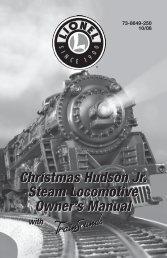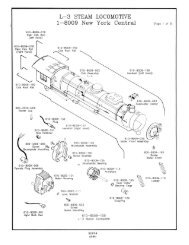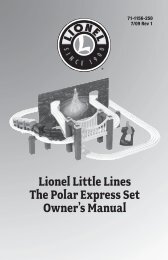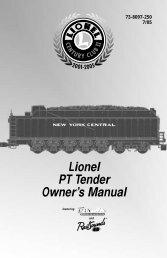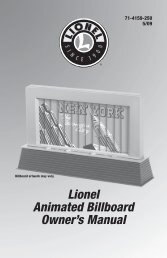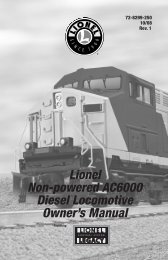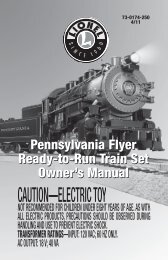Lionel NW-2 diesel locomotive Owner's Manual
Lionel NW-2 diesel locomotive Owner's Manual
Lionel NW-2 diesel locomotive Owner's Manual
Create successful ePaper yourself
Turn your PDF publications into a flip-book with our unique Google optimized e-Paper software.
TrainMaster Command operations<br />
The Command control environment<br />
<strong>Lionel</strong> TrainMaster Command is the<br />
advanced model railroad control system<br />
from <strong>Lionel</strong>. Your <strong>NW</strong>-2 is equipped with the<br />
<strong>Lionel</strong> Command reverse unit and features<br />
digital Railsounds control.<br />
TrainMaster Command gives you the<br />
power to operate multiple Commandequipped<br />
<strong>locomotive</strong>s on the same track, at<br />
the same time.<br />
To operate in Command, you need<br />
a Command Base and a CAB-1<br />
remote. Find them both at your authorized<br />
<strong>Lionel</strong> retailer.<br />
1<br />
2<br />
3<br />
Place your <strong>NW</strong>-2 <strong>locomotive</strong> on <strong>Lionel</strong> or <strong>Lionel</strong>compatible<br />
O/O27 gauge track.<br />
• Make sure track power is OFF before placing your <strong>NW</strong>-2 on the<br />
track.<br />
• Make sure your <strong>Lionel</strong> Command Base is ON and its communications<br />
wire is connected to the COMMON post on your <strong>Lionel</strong> transformer or the U post<br />
on any of your installed PowerMasters.<br />
• Once positioned on the track, increase track voltage to FULL (on<br />
PowerMaster, slide the CMD/CONV switch to CMD).<br />
Address your <strong>NW</strong>-2 <strong>locomotive</strong> using CAB-1.<br />
• Press ENG and 1 on the numeric keypad of your CAB-1 remote. This command<br />
is sent by CAB-1 to the Command Base, which then translates your command<br />
into digital code. That code is sent around your railroad’s outside rails in<br />
the form of a digital “halo.” All Command-equipped <strong>Lionel</strong>s listen to this digital<br />
communication, but they do not respond until they hear their individual ID<br />
number—in this case, “1.”<br />
• The digital language of TrainMaster Command—and not track power—controls<br />
the actions of Command-equipped <strong>Lionel</strong>s. Track power is simply like gasoline<br />
in the tank of your car—it gives you the power to go places, but it doesn’t<br />
tell you where to go or how fast to get there.<br />
• All Command-equipped <strong>Lionel</strong>s come factory-programmed with an<br />
ID# of “1.” To change the ID# of your <strong>NW</strong>-2, see page 12.<br />
Move ‘em out!<br />
• Throttle up or press any command button on CAB-1. Your <strong>NW</strong>-2 <strong>locomotive</strong> will<br />
respond to your every command. Read on.<br />
8