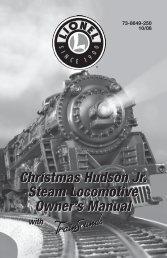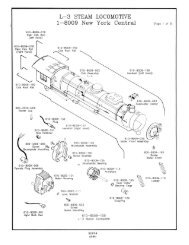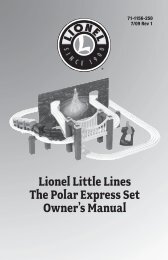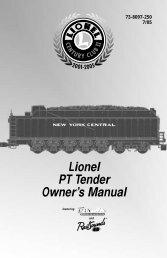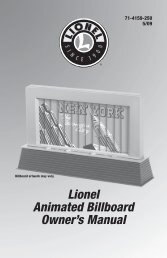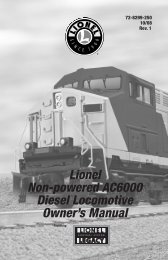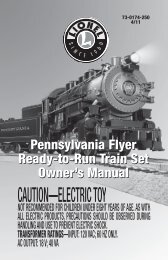Lionel NW-2 diesel locomotive Owner's Manual
Lionel NW-2 diesel locomotive Owner's Manual
Lionel NW-2 diesel locomotive Owner's Manual
You also want an ePaper? Increase the reach of your titles
YUMPU automatically turns print PDFs into web optimized ePapers that Google loves.
Transformer operations<br />
Running your <strong>NW</strong>-2 with a <strong>Lionel</strong> transformer<br />
1<br />
2<br />
Note!<br />
3<br />
Place your <strong>NW</strong>-2 <strong>locomotive</strong> on <strong>Lionel</strong> or<br />
<strong>Lionel</strong>-compatible O/O27 gauge track.<br />
• Note the pull of Magne-Traction between your <strong>NW</strong>-2 and the steel track.<br />
Magnetized wheels and axles increase your pulling power (more than 20 cars on<br />
straight and level track) and keep your <strong>NW</strong>-2 on track while passing swiftly<br />
through curves.<br />
Power up your <strong>NW</strong>-2 with your transformer.<br />
• Your <strong>NW</strong>-2 is designed to operate on 7-18 volts alternating current.<br />
Virtually all <strong>Lionel</strong> and <strong>Lionel</strong>-compatible alternating-current transformers<br />
are suitable; we recommend the TrainMaster Command model railroad control<br />
system.<br />
• Do not power your <strong>NW</strong>-2 with direct current (DC). Damage to sensitive<br />
electronic components may occur.<br />
• When you first power up your track, the <strong>NW</strong>-2 will wait between 3<br />
and 8 seconds as it “listens” for digital language from the TrainMaster<br />
Command Base (available separately). When it’s determined that it’s on a conventional<br />
(nonCommand) railroad, the <strong>NW</strong>-2’s headlights will illuminate and<br />
Railsounds will fire up. At this point, the <strong>locomotive</strong> is in neutral. (This occurs<br />
when placing the <strong>NW</strong>-2 on your railroad for the first time. Thereafter, it starts in<br />
forward after every three-second power interrupt.)<br />
Move ‘em out!<br />
• Get your <strong>NW</strong>-2 moving. Press the DIR button on your CAB-1 remote or<br />
<strong>Lionel</strong> transformer. This sequences the <strong>Lionel</strong> Command reverse unit (LCRU) to<br />
the next operating state. The LCRU alternates between three states: forward, neutral,<br />
and reverse.<br />
• Adjust track voltage until your <strong>NW</strong>-2 moves at your desired speed. To<br />
increase speed, increase track voltage. To decrease speed, reduce voltage. To stop<br />
the <strong>locomotive</strong>, cut track power.<br />
• To select a single operating state (example: forward only), you can deactivate<br />
the LCRU’s sequencing function. Get your <strong>NW</strong>-2 moving in the desired<br />
direction, then slide the reverse unit control switch on the <strong>locomotive</strong>’s underside<br />
to PROGRAM. See page 12 for the switch location and positioning.<br />
3