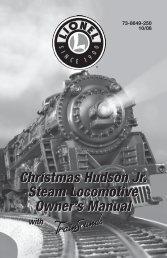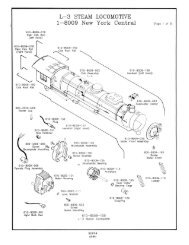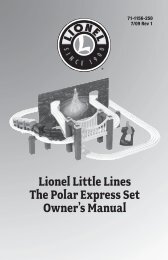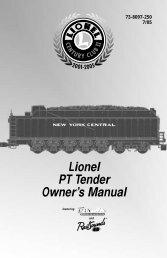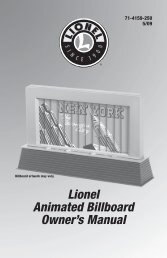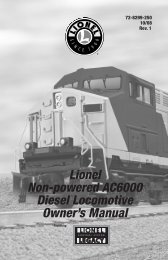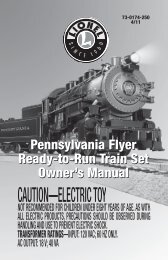Lionel NW-2 diesel locomotive Owner's Manual
Lionel NW-2 diesel locomotive Owner's Manual
Lionel NW-2 diesel locomotive Owner's Manual
Create successful ePaper yourself
Turn your PDF publications into a flip-book with our unique Google optimized e-Paper software.
TrainMaster Command operations<br />
Assigning your <strong>NW</strong>-2 a new ID#<br />
Assign a new I D# to<br />
Example your Command-equipped<br />
<strong>NW</strong>-2 <strong>locomotive</strong><br />
Command Base ON<br />
Place the <strong>NW</strong>-2 <strong>locomotive</strong> on track<br />
PowerMasters set to CMD or<br />
traditional power supplies on full<br />
Set the <strong>NW</strong>-2’s reverse unit control<br />
switch to PROGRAM<br />
Turn track power on<br />
(PowerMasters):<br />
Press BOOST<br />
Program the <strong>NW</strong>-2 with an<br />
ID#:<br />
Press ENG<br />
Press a number you<br />
choose (the ID#)<br />
SET<br />
Press SET<br />
Set the reverse unit control<br />
switch to RUN<br />
Your <strong>NW</strong>-2 <strong>locomotive</strong> remembers<br />
its ID# forever; change it any time<br />
with these steps<br />
As your fleet of Command-equipped<br />
<strong>Lionel</strong>s grows, give your <strong>NW</strong>-2 <strong>locomotive</strong><br />
its own ID#. Choose from any between 1<br />
and 99. To make things easy, use a portion of<br />
your <strong>NW</strong>-2’s cab number.<br />
Turn the Command Base on and place the<br />
<strong>NW</strong>-2 <strong>locomotive</strong> on track. Power up, then<br />
slide the <strong>locomotive</strong>’s reverse unit control<br />
switch to PROGRAM.<br />
Using CAB-1, press ENG, the <strong>locomotive</strong><br />
ID# (# you select), then press the SET button<br />
located under CAB-1’s removable panel. See<br />
the <strong>NW</strong>-2’s headlight flash; that’s your signal<br />
that the programming has been accepted.<br />
Slide the control switch to RUN. Your <strong>NW</strong>-2<br />
<strong>locomotive</strong> is now the number you select.<br />
Birds eye view of cab end of frame.<br />
Set the <strong>NW</strong>-2’s reverse unit program switch<br />
to PROGRAM. When you’ve finished programming<br />
the ID#, set the switch to RUN.<br />
12