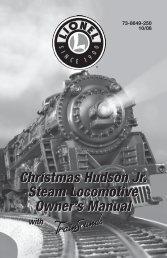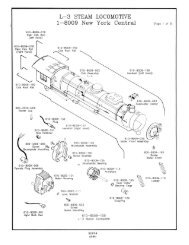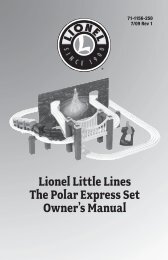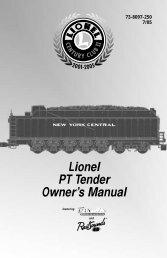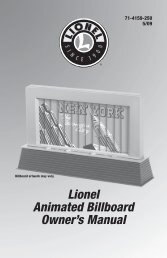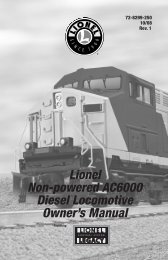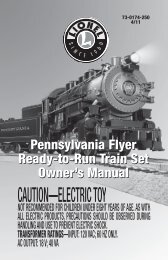Lionel NW-2 diesel locomotive Owner's Manual
Lionel NW-2 diesel locomotive Owner's Manual
Lionel NW-2 diesel locomotive Owner's Manual
You also want an ePaper? Increase the reach of your titles
YUMPU automatically turns print PDFs into web optimized ePapers that Google loves.
TrainMaster Command operations<br />
Tuning your <strong>NW</strong>-2’s performance<br />
MOMENTUM<br />
Simulate the labored performance of a<br />
<strong>locomotive</strong> pulling a heavy load with<br />
momentum. Press L, M, or H (located under<br />
CAB-1’s removable panel) for light, medium,<br />
or heavy momentum. The LCRU2<br />
remembers the setting until you change it.<br />
For delayed response, use H. For quick<br />
response, choose L.<br />
BOOSTING AND BRAKING<br />
Use the BOOST and BRAKE command<br />
buttons for incremental control of speed<br />
and a superior method for handling grades,<br />
stops-and-starts, and more. Plus, using<br />
BRAKE in the Command environment gives<br />
you a bonus Railsounds effect—the ultrarealistic<br />
sound of squealing brakes.<br />
STALL<br />
Make your <strong>NW</strong>-2 feel more responsive by<br />
setting a “stall” voltage. Get your <strong>locomotive</strong><br />
moving, then press SET; the <strong>NW</strong>-2 will<br />
stop. The headlight will flash, indicating it’s<br />
in the SET mode. Turn the throttle clockwise<br />
to get the engine moving, then<br />
decrease speed until the <strong>locomotive</strong> just<br />
stops. Then press SET again; the LCRU<br />
remembers the stall setting until you<br />
change it. To clear stall, press SET twice,<br />
holding it for one second each time.<br />
HIGH VOLTAGE SETTING<br />
Press SET, headlight will flash. Get your<br />
<strong>locomotive</strong> moving to the maximum speed<br />
you want it to run, press BOOST. Use this to<br />
keep your <strong>locomotive</strong> from excess-speed<br />
derailing. Turn off the high voltage setting<br />
by pressing SET, then BOOST, holding each<br />
for one second.<br />
SOUND QUALITY<br />
To achieve your preferred Rail-sounds<br />
master volume level, use the volume radio<br />
wheel (see picture below for its location).<br />
Turn the knob left or right to adjust the volume<br />
to your liking.<br />
For quick remote-control of volume below<br />
the master setting—like muting—use the<br />
CAB-1 numeric keypad’s volume control.<br />
Pressing AUX1 and then 4 on the numeric<br />
keypad lowers overall Railsounds output.<br />
Volume<br />
Radio Wheel<br />
Note! These settings will be lost when you assign new engine ID#.<br />
11