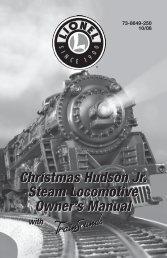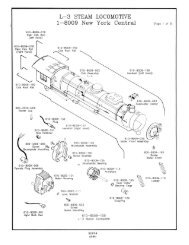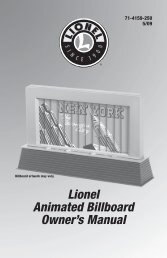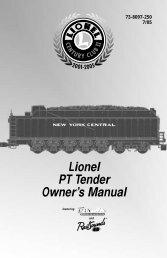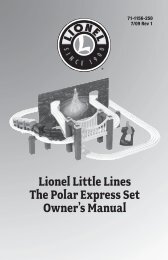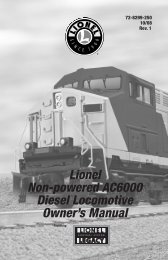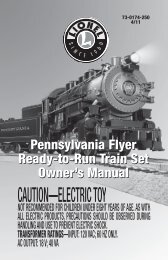Lionel NW-2 diesel locomotive Owner's Manual
Lionel NW-2 diesel locomotive Owner's Manual
Lionel NW-2 diesel locomotive Owner's Manual
Create successful ePaper yourself
Turn your PDF publications into a flip-book with our unique Google optimized e-Paper software.
71-8978-250<br />
1/00<br />
<strong>Lionel</strong> <strong>NW</strong>-2<br />
<strong>diesel</strong> <strong>locomotive</strong><br />
Owner’s <strong>Manual</strong><br />
featuring<br />
and
Congratulations!<br />
Congratulations! You now own one of the<br />
most sophisticated model trains ever<br />
built—the <strong>Lionel</strong> TrainMaster Commandequipped<br />
<strong>NW</strong>-2 <strong>diesel</strong> <strong>locomotive</strong>.<br />
From the crisp detail and expert decoration<br />
on the outside to the advanced technology<br />
and brute power under its hood, your<br />
• Powerful <strong>Lionel</strong> Pullmor ® motor<br />
• <strong>Lionel</strong> Command reverse unit for<br />
use with the <strong>Lionel</strong> TrainMaster ®<br />
Command model railroad control<br />
system<br />
• Magne-Traction ®<br />
• Railsounds <strong>diesel</strong> sound system—<br />
digital samples from a real <strong>NW</strong>-2<br />
<strong>Lionel</strong> <strong>NW</strong>-2 is ready for duty on your model<br />
railroad.<br />
Read this instruction manual thoroughly<br />
for important tips on operating and maintaining<br />
your <strong>NW</strong>-2 <strong>locomotive</strong>. When properly<br />
cared for, it will last a lifetime.<br />
Experience the superiority of today’s <strong>Lionel</strong>.<br />
• Die-cast Electrocouplers <br />
• Directional headlights<br />
• CrewTalk and Two Part TowerCom <br />
(in command mode)<br />
Table of contents<br />
Transformer operations<br />
Running your <strong>NW</strong>-2 with a <strong>Lionel</strong> transformer 3<br />
Using your <strong>NW</strong>-2’s Electrocouplers 4<br />
A note on Magne-Traction 4<br />
Your <strong>NW</strong>-2’s Railsounds system—the basics 5<br />
Experiencing the range of your <strong>NW</strong>-2’s Railsounds system 6<br />
Notes on Railsounds 6<br />
Installing the <strong>Lionel</strong> no. 610-5906-001 sound activation button 7<br />
TrainMaster Command operations<br />
The Command control environment 8<br />
Running your <strong>NW</strong>-2 in the TrainMaster Command environment 9<br />
CAB-1 commands for your <strong>NW</strong>-2 9<br />
CAB-1 numeric keypad commands for your <strong>NW</strong>-2 10<br />
Tuning your <strong>NW</strong>-2’s performance 11<br />
Assigning your <strong>NW</strong>-2 a new ID# 12<br />
Maintaining and servicing your <strong>NW</strong>-2 <strong>diesel</strong> <strong>locomotive</strong><br />
Lubricating your <strong>NW</strong>-2 13<br />
Lubricating your <strong>NW</strong>-2’s Pullmor motor armature 14<br />
Replacing your <strong>NW</strong>-2’s lamps 15<br />
<strong>Lionel</strong> Service 16<br />
2
Transformer operations<br />
Running your <strong>NW</strong>-2 with a <strong>Lionel</strong> transformer<br />
1<br />
2<br />
Note!<br />
3<br />
Place your <strong>NW</strong>-2 <strong>locomotive</strong> on <strong>Lionel</strong> or<br />
<strong>Lionel</strong>-compatible O/O27 gauge track.<br />
• Note the pull of Magne-Traction between your <strong>NW</strong>-2 and the steel track.<br />
Magnetized wheels and axles increase your pulling power (more than 20 cars on<br />
straight and level track) and keep your <strong>NW</strong>-2 on track while passing swiftly<br />
through curves.<br />
Power up your <strong>NW</strong>-2 with your transformer.<br />
• Your <strong>NW</strong>-2 is designed to operate on 7-18 volts alternating current.<br />
Virtually all <strong>Lionel</strong> and <strong>Lionel</strong>-compatible alternating-current transformers<br />
are suitable; we recommend the TrainMaster Command model railroad control<br />
system.<br />
• Do not power your <strong>NW</strong>-2 with direct current (DC). Damage to sensitive<br />
electronic components may occur.<br />
• When you first power up your track, the <strong>NW</strong>-2 will wait between 3<br />
and 8 seconds as it “listens” for digital language from the TrainMaster<br />
Command Base (available separately). When it’s determined that it’s on a conventional<br />
(nonCommand) railroad, the <strong>NW</strong>-2’s headlights will illuminate and<br />
Railsounds will fire up. At this point, the <strong>locomotive</strong> is in neutral. (This occurs<br />
when placing the <strong>NW</strong>-2 on your railroad for the first time. Thereafter, it starts in<br />
forward after every three-second power interrupt.)<br />
Move ‘em out!<br />
• Get your <strong>NW</strong>-2 moving. Press the DIR button on your CAB-1 remote or<br />
<strong>Lionel</strong> transformer. This sequences the <strong>Lionel</strong> Command reverse unit (LCRU) to<br />
the next operating state. The LCRU alternates between three states: forward, neutral,<br />
and reverse.<br />
• Adjust track voltage until your <strong>NW</strong>-2 moves at your desired speed. To<br />
increase speed, increase track voltage. To decrease speed, reduce voltage. To stop<br />
the <strong>locomotive</strong>, cut track power.<br />
• To select a single operating state (example: forward only), you can deactivate<br />
the LCRU’s sequencing function. Get your <strong>NW</strong>-2 moving in the desired<br />
direction, then slide the reverse unit control switch on the <strong>locomotive</strong>’s underside<br />
to PROGRAM. See page 12 for the switch location and positioning.<br />
3
Transformer operations<br />
To use your <strong>NW</strong>-2’s Electrocouplers in the<br />
non-Command environment, you must<br />
first couple a piece of rolling stock equipped<br />
with <strong>Lionel</strong> magnetic couplers directly to<br />
your <strong>NW</strong>-2. The magnetic coupler on the<br />
rolling stock will then react to the magnetic<br />
Magnetic coupler on the rolling stock<br />
coupled to your <strong>NW</strong>-2<br />
field generated by a <strong>Lionel</strong> remote-control<br />
track section (available separately). Place<br />
your rolling stock’s coupler “trigger disc”<br />
over the central coil of a remote-control<br />
track section and press uncouple on the<br />
controller. The magnetic field pulls the disc<br />
downward, and the coupler opens.<br />
Note!<br />
Your <strong>NW</strong>-2s Electrocouplers will<br />
NOT open manually or by using a<br />
remote-control track section<br />
Using your <strong>NW</strong>-2’s Electrocouplers in the non-Command environment<br />
Remotecontrol<br />
track<br />
section<br />
Using your <strong>NW</strong>-2’s Electrocouplers in the TrainMaster Command<br />
environment<br />
Your <strong>Lionel</strong> <strong>NW</strong>-2 is equipped with<br />
front and rear Electrocouplers<br />
that respond to the COUPLER F<br />
(front) and COUPLER R (rear) button<br />
on your CAB-1 remote when operated<br />
in the Trainmaster Command environment.<br />
Simply press either button<br />
on your CAB-1 remote, and that coupler<br />
opens.<br />
Note!<br />
Your<strong>NW</strong>-2’s Electrocouplers are NOT designed to be opened manually.<br />
A note on Magne-Traction<br />
Your <strong>NW</strong>-2 is equipped with <strong>Lionel</strong><br />
Magne-Traction, magnetized wheelsets<br />
and axles that help increase tractive effort<br />
during operation. Because the wheelsets are<br />
magnetized, take care to prevent small<br />
metallic objects from attaching to the wheel<br />
sets and working their way into the <strong>NW</strong>-2’s<br />
motor assembly. They can damage your<br />
<strong>locomotive</strong>.<br />
Magne-Traction is not effective<br />
Note!<br />
on nonferrous track.<br />
4
Transformer operations<br />
Your <strong>NW</strong>-2’s Railsounds system—the basics<br />
<strong>Lionel</strong> Railsounds is the most realistic model railroad sound system in the world. Your <strong>NW</strong>-<br />
2 features digital samples from an authentic <strong>NW</strong>-2 for the ultimate in realism.<br />
Apply track power and the <strong>NW</strong>-2’s Railsounds system delivers an authentic start-up<br />
sequence, followed by sounds of the <strong>locomotive</strong> at idle. As the <strong>NW</strong>-2’s speed increases, the<br />
RPMs move through four levels of roar. Sounds return to idle only after the <strong>locomotive</strong> has<br />
come to a complete halt. To silence <strong>diesel</strong> RPM roar (horn and bell remain unaffected), slide<br />
the Railsounds switch to its SIGNAL position before powering up the <strong>locomotive</strong>. See page 12<br />
for the switch location and positioning. To return to the <strong>diesel</strong> RPM roar, return the switch to<br />
the FULL position before powering up the <strong>locomotive</strong>.<br />
Note!<br />
Discontinue <strong>locomotive</strong> power for 10 seconds before changing the Railsounds<br />
on/off switch.<br />
5
Transformer operations<br />
Experiencing the range of your <strong>NW</strong>-2’s Railsounds system<br />
With Railsounds, you experience the sounds of real railroading like never before. Simply<br />
put, it’s the most sophisticated, authentic model railroad sound system in the world.<br />
• Four <strong>diesel</strong>-roar levels. Your <strong>NW</strong>-2’s speed determines the level of <strong>diesel</strong> RPM roar—<br />
automatically, if you prefer: idle, slow, medium, or full-speed output.<br />
• MultiHorn . A different horn sound every time—a Railsounds exclusive.<br />
• Mechanical bell. Press BELL on your CAB-1 or transformer to begin the effect; again to<br />
discontinue.<br />
• Full control of RPMs. Prefer hands-on control of <strong>diesel</strong> RPM roar? Want to “ramp up”<br />
RPMs before pulling out, just like real <strong>diesel</strong>s do? It’s easy with Railsounds. Place your <strong>NW</strong>-<br />
2 in neutral and increase track voltage to maximum. RPMs will continue to increase as<br />
long as the <strong>NW</strong>-2 remains in neutral, eventually reaching their highest level. Now, within 3<br />
seconds, decrease track voltage to the desired speed level, press DIR on your CAB-1 remote<br />
or transformer, and head out with your <strong>NW</strong>-2 at full churn, just like the real thing. RPMs<br />
will remain at that level until the <strong>locomotive</strong> has come to a complete halt. Experiment<br />
with controllable RPMs—it’s a blast!<br />
Notes on Railsounds<br />
• Use the volume control knob in the radio wheel of the <strong>NW</strong>-2 to adjust sound output. (See<br />
page 11 for its location.)<br />
• Listen for incidental <strong>locomotive</strong> sounds during Railsounds operation. They’re automatic<br />
and, of course, authentic.<br />
• For even more authentic Railsounds effects, operate in the TrainMaster Command<br />
environment.<br />
6
Transformer operations<br />
Installing the <strong>Lionel</strong> no. 610-5906-001 sound activation button<br />
For AC transformers with a horn/whistle button<br />
Black wire<br />
Customer’s wire<br />
to your transformer<br />
Red wire<br />
attach to ground terminal<br />
attach to power terminal<br />
<strong>Lionel</strong> no. 610-5906-001<br />
sound activation button for<br />
activating the bell<br />
Note!<br />
All track power must feed<br />
through “Sound Activation<br />
Button”<br />
Do not bypass button<br />
For AC transformers lacking a horn/whistle button (two no. 5906s required)<br />
Red wire<br />
Black wire<br />
Red wire<br />
Attach to ground terminal<br />
to your transformer<br />
Attach to power terminal<br />
<strong>Lionel</strong> no.<br />
610-5906-001<br />
sound activation<br />
button (for horn)<br />
<strong>Lionel</strong> no.<br />
610-5906-001<br />
sound activation<br />
button (for bell)<br />
Note!<br />
The no. 610-5906-001 sound activation button (available separately) works with<br />
any <strong>Lionel</strong> AC transformer except no. 6-4690 Type MW. Transformers made by other<br />
manufacturers may not be compatible with Railsounds.<br />
7
TrainMaster Command operations<br />
The Command control environment<br />
<strong>Lionel</strong> TrainMaster Command is the<br />
advanced model railroad control system<br />
from <strong>Lionel</strong>. Your <strong>NW</strong>-2 is equipped with the<br />
<strong>Lionel</strong> Command reverse unit and features<br />
digital Railsounds control.<br />
TrainMaster Command gives you the<br />
power to operate multiple Commandequipped<br />
<strong>locomotive</strong>s on the same track, at<br />
the same time.<br />
To operate in Command, you need<br />
a Command Base and a CAB-1<br />
remote. Find them both at your authorized<br />
<strong>Lionel</strong> retailer.<br />
1<br />
2<br />
3<br />
Place your <strong>NW</strong>-2 <strong>locomotive</strong> on <strong>Lionel</strong> or <strong>Lionel</strong>compatible<br />
O/O27 gauge track.<br />
• Make sure track power is OFF before placing your <strong>NW</strong>-2 on the<br />
track.<br />
• Make sure your <strong>Lionel</strong> Command Base is ON and its communications<br />
wire is connected to the COMMON post on your <strong>Lionel</strong> transformer or the U post<br />
on any of your installed PowerMasters.<br />
• Once positioned on the track, increase track voltage to FULL (on<br />
PowerMaster, slide the CMD/CONV switch to CMD).<br />
Address your <strong>NW</strong>-2 <strong>locomotive</strong> using CAB-1.<br />
• Press ENG and 1 on the numeric keypad of your CAB-1 remote. This command<br />
is sent by CAB-1 to the Command Base, which then translates your command<br />
into digital code. That code is sent around your railroad’s outside rails in<br />
the form of a digital “halo.” All Command-equipped <strong>Lionel</strong>s listen to this digital<br />
communication, but they do not respond until they hear their individual ID<br />
number—in this case, “1.”<br />
• The digital language of TrainMaster Command—and not track power—controls<br />
the actions of Command-equipped <strong>Lionel</strong>s. Track power is simply like gasoline<br />
in the tank of your car—it gives you the power to go places, but it doesn’t<br />
tell you where to go or how fast to get there.<br />
• All Command-equipped <strong>Lionel</strong>s come factory-programmed with an<br />
ID# of “1.” To change the ID# of your <strong>NW</strong>-2, see page 12.<br />
Move ‘em out!<br />
• Throttle up or press any command button on CAB-1. Your <strong>NW</strong>-2 <strong>locomotive</strong> will<br />
respond to your every command. Read on.<br />
8
TrainMaster Command operations<br />
Running your <strong>NW</strong>-2 in the TrainMaster Command environment<br />
Example address Locomotive #1<br />
PowerMasters set to CMD or traditional<br />
power supplies ON FULL<br />
Press ENG<br />
Press 1 (the ID#)<br />
Throttle up/press any command button<br />
Your Command-equipped <strong>NW</strong>-2<br />
<strong>locomotive</strong> comes factory-programmed<br />
with an ID# of “1.” To get<br />
your <strong>NW</strong>-2 <strong>locomotive</strong> in action, set<br />
PowerMasters to CMD or set all power<br />
supplies on full. Press ENG and “1”<br />
on CAB-1. Turn the throttle or press<br />
any command button; your <strong>NW</strong>-2<br />
<strong>locomotive</strong> is ready for Command<br />
operations.<br />
CAB-1 commands for your <strong>NW</strong>-2<br />
<strong>NW</strong>-2 Railsounds effects in bold italic<br />
Front coupler<br />
releases. Coupler<br />
release sounds.<br />
Rear coupler<br />
releases. Coupler<br />
release sounds.<br />
Activates keypad<br />
(see page 10).<br />
Press AUX2 to turn<br />
your <strong>NW</strong>-2’s headlight<br />
on and off.<br />
Turn the<br />
THROTTLE to<br />
the right to<br />
accelerate, left to<br />
decelerate.<br />
Press HALT to shut<br />
down all Power-<br />
Master electrical output<br />
on your railroad. Stops all<br />
Command-equipped <strong>Lionel</strong>s in<br />
operation.<br />
9<br />
Press WSTL/HRN to<br />
activate the <strong>NW</strong>-2 horn,<br />
release it to discontinue.<br />
MultiHorn <strong>diesel</strong> horn<br />
sound.<br />
Press BELL once to<br />
activate the bell, again to<br />
discontinue. Diesel<br />
mechanical bell sound.<br />
Press DIR—the <strong>locomotive</strong><br />
decelerates to a complete<br />
stop; turn the throttle up,<br />
and the <strong>locomotive</strong> will accelerate<br />
in the new, opposite direction.<br />
There is no neutral state. Diesel<br />
air-release sound.<br />
Press and hold BOOST for<br />
extra power. Release<br />
BOOST and return to the <strong>NW</strong>-2’s<br />
previous speed.<br />
Press and hold BRAKE to<br />
slow down or stop.<br />
Release BRAKE and return to the<br />
previous speed. Squealing<br />
brake sounds.
TrainMaster Command operations<br />
CAB-1 numeric keypad commands for your <strong>NW</strong>-2<br />
When you press AUX1 on CAB-1,<br />
you turn the numeric keypad<br />
into 10 command buttons. The<br />
keypad lets you control extra command<br />
features (until you press any<br />
top-row button like SW, ACC, RTE,<br />
TR, or ENG). The CAB-1 keypad<br />
➠<br />
VOLUME<br />
➠<br />
DIESEL<br />
AUX1<br />
TOWER<br />
COM<br />
CREW<br />
TALK<br />
SHUT<br />
DOWN<br />
ENGINE<br />
RESET<br />
START-UP<br />
➠<br />
RPMS<br />
overlays included with your <strong>NW</strong>-2 are<br />
designed to help you learn the auxiliary<br />
features specific to this <strong>locomotive</strong>.<br />
Railsounds sounds<br />
in bold italic.<br />
➠<br />
0Stops and resets the <strong>NW</strong>-2. Resets the<br />
<strong>NW</strong>-2’s direction to FORWARD. Resets<br />
Railsounds to automatic RPM operation.<br />
Horn blows. RPMs return to automatic.<br />
1Raises the volume of Railsounds.<br />
Sound volume increases.<br />
2 CrewTalk is the sound of unintelligable<br />
walkie-talkie communication.<br />
Crewtalk announcement.<br />
3Raises Railsounds RPM level. Starts up<br />
Railsounds. RPMs increase.<br />
Startup sequence commences.<br />
4Lowers the volume of Railsounds.<br />
Sound volume decreases.<br />
5Activates the Railsounds shutdown<br />
sequence. Just like the real thing, your<br />
<strong>NW</strong>-2’s RPMs must be at idle for shutdown<br />
to occur. Press 6 repeatedly to lower RPMs<br />
until they won’t descend further. Your <strong>locomotive</strong><br />
is now at idle. Press 5 to initiate the<br />
shutdown sequence. Crewtalk<br />
announcement / Diesel shutdown<br />
commences. Remember, the horn, bell,<br />
and RPMs will not sound until you restart<br />
Railsounds.<br />
6Lowers Railsounds RPM level. RPMs<br />
decrease.<br />
7 TowerCom is an audible announcement<br />
that includes that engine’s road<br />
number and/or name. Your <strong>locomotive</strong> features<br />
the NEW TWO PART TowerCom<br />
announcement. By following these simple<br />
steps you will trigger a unique standby or<br />
departure message. There will be a 4 second<br />
delay before the message plays. This allows<br />
for interactive audio between two TowerCom<br />
equipped units. After pressing AUX-1, pressing<br />
7 produces the standby announcement.<br />
If you press 7 a second time, you will get the<br />
departure announcement. Also, by inserting<br />
any command between AUX-1 and 7, you<br />
will get the departure announcement. We<br />
suggest BRAKE, since while stationary, this<br />
has no function.<br />
10
TrainMaster Command operations<br />
Tuning your <strong>NW</strong>-2’s performance<br />
MOMENTUM<br />
Simulate the labored performance of a<br />
<strong>locomotive</strong> pulling a heavy load with<br />
momentum. Press L, M, or H (located under<br />
CAB-1’s removable panel) for light, medium,<br />
or heavy momentum. The LCRU2<br />
remembers the setting until you change it.<br />
For delayed response, use H. For quick<br />
response, choose L.<br />
BOOSTING AND BRAKING<br />
Use the BOOST and BRAKE command<br />
buttons for incremental control of speed<br />
and a superior method for handling grades,<br />
stops-and-starts, and more. Plus, using<br />
BRAKE in the Command environment gives<br />
you a bonus Railsounds effect—the ultrarealistic<br />
sound of squealing brakes.<br />
STALL<br />
Make your <strong>NW</strong>-2 feel more responsive by<br />
setting a “stall” voltage. Get your <strong>locomotive</strong><br />
moving, then press SET; the <strong>NW</strong>-2 will<br />
stop. The headlight will flash, indicating it’s<br />
in the SET mode. Turn the throttle clockwise<br />
to get the engine moving, then<br />
decrease speed until the <strong>locomotive</strong> just<br />
stops. Then press SET again; the LCRU<br />
remembers the stall setting until you<br />
change it. To clear stall, press SET twice,<br />
holding it for one second each time.<br />
HIGH VOLTAGE SETTING<br />
Press SET, headlight will flash. Get your<br />
<strong>locomotive</strong> moving to the maximum speed<br />
you want it to run, press BOOST. Use this to<br />
keep your <strong>locomotive</strong> from excess-speed<br />
derailing. Turn off the high voltage setting<br />
by pressing SET, then BOOST, holding each<br />
for one second.<br />
SOUND QUALITY<br />
To achieve your preferred Rail-sounds<br />
master volume level, use the volume radio<br />
wheel (see picture below for its location).<br />
Turn the knob left or right to adjust the volume<br />
to your liking.<br />
For quick remote-control of volume below<br />
the master setting—like muting—use the<br />
CAB-1 numeric keypad’s volume control.<br />
Pressing AUX1 and then 4 on the numeric<br />
keypad lowers overall Railsounds output.<br />
Volume<br />
Radio Wheel<br />
Note! These settings will be lost when you assign new engine ID#.<br />
11
TrainMaster Command operations<br />
Assigning your <strong>NW</strong>-2 a new ID#<br />
Assign a new I D# to<br />
Example your Command-equipped<br />
<strong>NW</strong>-2 <strong>locomotive</strong><br />
Command Base ON<br />
Place the <strong>NW</strong>-2 <strong>locomotive</strong> on track<br />
PowerMasters set to CMD or<br />
traditional power supplies on full<br />
Set the <strong>NW</strong>-2’s reverse unit control<br />
switch to PROGRAM<br />
Turn track power on<br />
(PowerMasters):<br />
Press BOOST<br />
Program the <strong>NW</strong>-2 with an<br />
ID#:<br />
Press ENG<br />
Press a number you<br />
choose (the ID#)<br />
SET<br />
Press SET<br />
Set the reverse unit control<br />
switch to RUN<br />
Your <strong>NW</strong>-2 <strong>locomotive</strong> remembers<br />
its ID# forever; change it any time<br />
with these steps<br />
As your fleet of Command-equipped<br />
<strong>Lionel</strong>s grows, give your <strong>NW</strong>-2 <strong>locomotive</strong><br />
its own ID#. Choose from any between 1<br />
and 99. To make things easy, use a portion of<br />
your <strong>NW</strong>-2’s cab number.<br />
Turn the Command Base on and place the<br />
<strong>NW</strong>-2 <strong>locomotive</strong> on track. Power up, then<br />
slide the <strong>locomotive</strong>’s reverse unit control<br />
switch to PROGRAM.<br />
Using CAB-1, press ENG, the <strong>locomotive</strong><br />
ID# (# you select), then press the SET button<br />
located under CAB-1’s removable panel. See<br />
the <strong>NW</strong>-2’s headlight flash; that’s your signal<br />
that the programming has been accepted.<br />
Slide the control switch to RUN. Your <strong>NW</strong>-2<br />
<strong>locomotive</strong> is now the number you select.<br />
Birds eye view of cab end of frame.<br />
Set the <strong>NW</strong>-2’s reverse unit program switch<br />
to PROGRAM. When you’ve finished programming<br />
the ID#, set the switch to RUN.<br />
12
Maintaining and servicing your <strong>NW</strong>-2 <strong>locomotive</strong><br />
Lubricating your <strong>NW</strong>-2 <strong>locomotive</strong><br />
Help your <strong>Lionel</strong> <strong>NW</strong>-2 <strong>locomotive</strong> lead a<br />
long and productive life on your railroad<br />
by maintaining it properly.<br />
We recommend you purchase a <strong>Lionel</strong> 929<br />
Lubrication and Maintenance kit (no. 6-<br />
62927), available from your <strong>Lionel</strong> dealer.<br />
Two basic rules to keep in mind: never overlubricate<br />
(a small amount will do), and<br />
avoid getting grease or oil on the <strong>NW</strong>-2’s<br />
wheels, contact rollers, or your track.<br />
You’ll know your <strong>NW</strong>-2 requires lubrication<br />
when visual inspection reveals dryness<br />
on the parts indicated in the illustration.<br />
Remove accumulated dirt and dust before<br />
lubricating, and always lubricate any <strong>locomotive</strong><br />
emerging from prolonged storage.<br />
Cab mounting twist<br />
screw lock<br />
Lubricate with <strong>Lionel</strong> oil<br />
sparingly<br />
Lubricate with <strong>Lionel</strong><br />
oil sparingly<br />
Lubricate with <strong>Lionel</strong><br />
grease sparingly<br />
Lubricate with <strong>Lionel</strong><br />
oil sparingly<br />
Cab mounting twist<br />
screw lock<br />
Underside of <strong>NW</strong>-2<br />
13
Maintaining and servicing your <strong>NW</strong>-2 <strong>locomotive</strong><br />
Lubricating your <strong>NW</strong>-2’s Pullmor motor armature<br />
Your <strong>NW</strong>-2 <strong>locomotive</strong> will require occasional<br />
lubrication of its Pullmor motor<br />
armature. If you hear excess noise during<br />
operation, or if the <strong>locomotive</strong> slows down<br />
intermittently, you may need to oil the top<br />
armature bearing.<br />
Start by separating the body shell from the<br />
frame; (see illustration on page 13). Apply a<br />
small amount of <strong>Lionel</strong> oil (two drops) in<br />
the armature shaft hole.<br />
Finish the job by reinstalling and locking<br />
down body shell by turning cab mounting<br />
twist screw locks clockwise. See page 13 for<br />
location of screw locks.<br />
Note!<br />
The <strong>Lionel</strong> Command reverse unit<br />
is a sophisticated electronic device<br />
and is extremely sensitive to static<br />
electricity. Please avoid all physical<br />
contact with the LCRU.<br />
Note: To remove cab<br />
shell, you must first<br />
turn cab mounting<br />
screw lock counter<br />
clock wise. Located<br />
underneath frame,<br />
near the front and rear.<br />
See page 13 for exact<br />
location on frame.<br />
14
Maintaining and servicing your <strong>NW</strong>-2 <strong>locomotive</strong><br />
Replacing your <strong>NW</strong>-2’s Lamp Harness<br />
Your <strong>NW</strong>-2 <strong>locomotive</strong> is illuminated by<br />
two 14-volt long life lamps. One<br />
illuminates the rear light and the other<br />
illuminates the front light. During the<br />
course of normal operation, they may<br />
require replacement.<br />
Start by separating the plastic body shell;<br />
see the previous section on motor lubrication<br />
for detailed shell-removal information.<br />
Carefully lift the shell away from the frame.<br />
Take care with the various wiring assemblies<br />
connected to the shell.<br />
Locate the Wire Harness Assembly<br />
containing the expired bulb or bulbs. Note:<br />
If one bulb is burned out the whole Light<br />
Harness needs to be replaced. It’s held in<br />
position by a retaining clip inside engine<br />
cab and a light bracket at the front of the<br />
engine frame. Carefully remove the Lamp<br />
Harness assembly and discard. Replace with<br />
new Light Harness <strong>Lionel</strong> part no. 6-10-<br />
8959-326, available from your local<br />
authorized <strong>Lionel</strong> Service Center or <strong>Lionel</strong><br />
Service (See below illustration for further<br />
instruction).<br />
Light Harness<br />
<strong>Lionel</strong> Part No.<br />
6-10-8959-326<br />
Remove whole Light Harness to replace the expired bulb or bulbs. Then Re-insert new first light<br />
(shorter wired light) of the Light Harness into the lamp bracket located at the front of the engine<br />
frame. Then Re-insert new second light (longer wired light) of the Light Harness into Light Clip<br />
inside roof of the engine cab as shown. Plug the 5 pin Light Harness Plug into the 5 pin socket as<br />
shown.<br />
Note!<br />
Press Aux2 to make sure headlamp was not accidently turned off,<br />
before replacing bulb<br />
15
<strong>Lionel</strong> Service<br />
This product is built with pride by <strong>Lionel</strong><br />
and carries a limited warranty to support<br />
continued reliable operation. If service is<br />
required, contact your local Authorized<br />
<strong>Lionel</strong> Service Center. To find the nearest<br />
Service Center, simply call 1-800-4-LIONEL<br />
or visit our website: www.lionel.com.<br />
If you prefer a <strong>Lionel</strong> factory repair, call<br />
810-949-4100, fax 810-949-5429, or write<br />
<strong>Lionel</strong> Service, P.O. Box 748, New Baltimore,<br />
MI 48047-0748. State the problem and the<br />
product’s purchase date. We’ll send a return<br />
authorization letter to assure proper handling<br />
while at <strong>Lionel</strong>. You may choose to<br />
have your product repaired by one of our<br />
authorized <strong>Lionel</strong> Service Centers after its<br />
warranty has expired. A reasonable service<br />
fee will be charged. CAUTION: Make sure<br />
your product is properly packed to prevent<br />
shipping damage. The shipment must be<br />
prepaid and we recommend it be insured.<br />
Please follow the instructions carefully. This<br />
warranty gives you specific legal rights. You<br />
may have other rights that vary from state to<br />
state.<br />
© 2000 <strong>Lionel</strong> LLC, Chesterfield MI 48051-2493<br />
United States of America