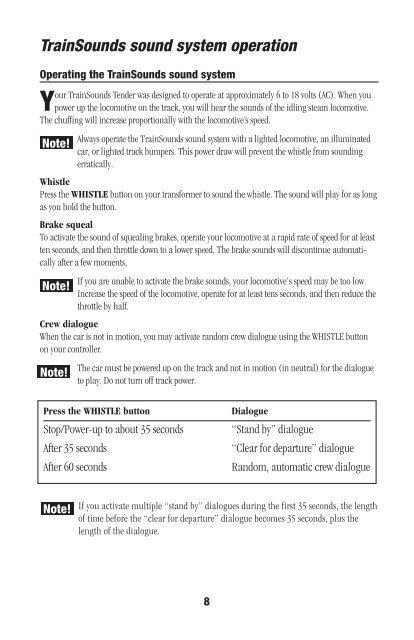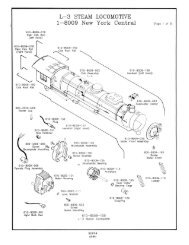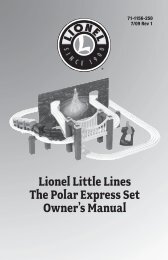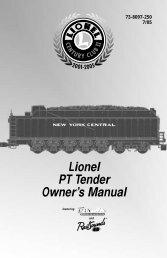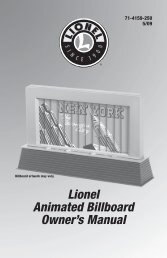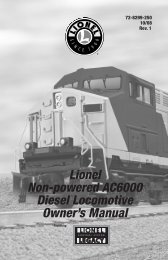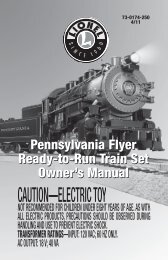Christmas Hudson Jr. Steam Locomotive Owner's Manual ... - Lionel
Christmas Hudson Jr. Steam Locomotive Owner's Manual ... - Lionel
Christmas Hudson Jr. Steam Locomotive Owner's Manual ... - Lionel
You also want an ePaper? Increase the reach of your titles
YUMPU automatically turns print PDFs into web optimized ePapers that Google loves.
TrainSounds sound system operation<br />
Operating the TrainSounds sound system<br />
Your TrainSounds Tender was designed to operate at approximately 6 to 18 volts (AC). When you<br />
power up the locomotive on the track, you will hear the sounds of the idling steam locomotive.<br />
The chuffing will increase proportionally with the locomotive’s speed.<br />
Note!<br />
Always operate the TrainSounds sound system with a lighted locomotive, an illuminated<br />
car, or lighted track bumpers. This power draw will prevent the whistle from sounding<br />
erratically.<br />
Whistle<br />
Press the WHISTLE button on your transformer to sound the whistle. The sound will play for as long<br />
as you hold the button.<br />
Brake squeal<br />
To activate the sound of squealing brakes, operate your locomotive at a rapid rate of speed for at least<br />
ten seconds, and then throttle down to a lower speed. The brake sounds will discontinue automatically<br />
after a few moments,<br />
Note!<br />
If you are unable to activate the brake sounds, your locomotive’s speed may be too low.<br />
Increase the speed of the locomotive, operate for at least tens seconds, and then reduce the<br />
throttle by half.<br />
Crew dialogue<br />
When the car is not in motion, you may activate random crew dialogue using the WHISTLE button<br />
on your controller.<br />
Note!<br />
The car must be powered up on the track and not in motion (in neutral) for the dialogue<br />
to play. Do not turn off track power.<br />
Press the WHISTLE button<br />
Stop/Power-up to about 35 seconds<br />
After 35 seconds<br />
After 60 seconds<br />
Dialogue<br />
“Stand by” dialogue<br />
“Clear for departure” dialogue<br />
Random, automatic crew dialogue<br />
Note!<br />
If you activate multiple “stand by” dialogues during the first 35 seconds, the length<br />
of time before the “clear for departure” dialogue becomes 35 seconds, plus the<br />
length of the dialogue.