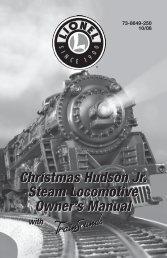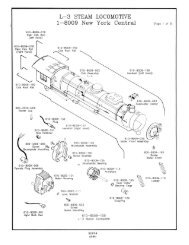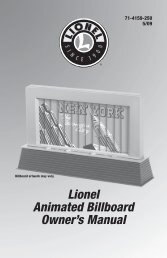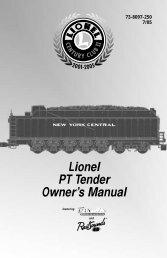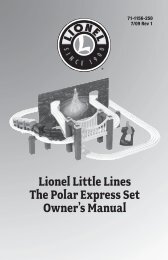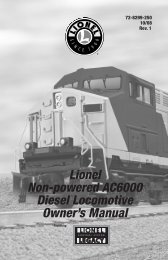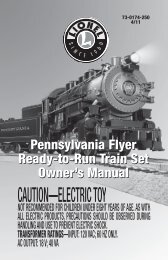Operating your locomotive - Lionel
Operating your locomotive - Lionel
Operating your locomotive - Lionel
Create successful ePaper yourself
Turn your PDF publications into a flip-book with our unique Google optimized e-Paper software.
72-8681-250<br />
3/06<br />
<strong>Lionel</strong><br />
2-8-4 Steam Locomotive<br />
Owner’s Manual<br />
Featuring
Congratulations!<br />
Congratulations on <strong>your</strong> purchase of the <strong>Lionel</strong> 2-8-4 steam <strong>locomotive</strong> and tender. This powerful<br />
<strong>locomotive</strong> features puffing smoke, a bright headlight, and the TrainSounds sound system.<br />
Table of contents<br />
<strong>Operating</strong> <strong>your</strong> <strong>locomotive</strong><br />
Running <strong>your</strong> <strong>locomotive</strong> 3<br />
Reverse unit procedure 4<br />
<strong>Operating</strong> the TrainSounds sound system 5<br />
Maintaining and servicing <strong>your</strong> <strong>locomotive</strong><br />
Lubricating <strong>your</strong> <strong>locomotive</strong> 6<br />
Adding fluid to <strong>your</strong> <strong>locomotive</strong>’s smoke stack 7<br />
Replacing <strong>your</strong> <strong>locomotive</strong>’s lamp 7<br />
Replacing <strong>your</strong> <strong>locomotive</strong>’s traction tires 7<br />
Limited Warranty/<strong>Lionel</strong> Service 8<br />
The following <strong>Lionel</strong> marks may be used throughout this instruction manual and are protected under<br />
law. All rights reserved.<br />
<strong>Lionel</strong> ® , TrainMaster ® , Odyssey ® , RailSounds ® , CrewTalk , TowerCom , DynaChuff ,<br />
StationSounds , Pullmor ® , ElectroCoupler , Magne-Traction ® , CAB-1 ® Remote Controller,<br />
PowerMaster ® , <strong>Lionel</strong> ZW ® , ZW ® , PowerHouse ® , TMCC ® , <strong>Lionel</strong>ville , Lockon ® , Wireless Tether ,<br />
LionMaster ® , FatBoy , American Flyer ® , TrainSounds <br />
The name FasTrack ® is used with permission from Pitsco, Inc.<br />
2
<strong>Operating</strong> <strong>your</strong> <strong>locomotive</strong><br />
Running <strong>your</strong> <strong>locomotive</strong><br />
1<br />
2<br />
With track power off, place <strong>your</strong> <strong>locomotive</strong> on the track.<br />
Connect the drawbar between the <strong>locomotive</strong> and tender.<br />
See Figure 1.<br />
Caution! If the smoke unit switch is in the ON position, add smoke fluid to <strong>your</strong><br />
<strong>locomotive</strong>’s stack to prevent damage to the smoke unit. Refer to<br />
page 7 for additional information.<br />
Figure 1. Drawbar connection<br />
3<br />
Power up <strong>your</strong> <strong>locomotive</strong> with <strong>your</strong> transformer.<br />
Your <strong>locomotive</strong> is designed to operate on 7-15 volts alternating current.<br />
Virtually all <strong>Lionel</strong> and <strong>Lionel</strong>-compatible alternating-current transformers<br />
are suitable.<br />
Note!<br />
Do not power <strong>your</strong> <strong>locomotive</strong> with direct current (DC) transformers.<br />
The <strong>locomotive</strong> was designed for use with alternating current (AC)<br />
transformers only.<br />
4<br />
Move ‘em out!<br />
Get <strong>your</strong> <strong>locomotive</strong> moving. Your <strong>locomotive</strong> goes through a repeating pattern<br />
of operations: forward, neutral, reverse, neutral, and so on. To sequence the reverse<br />
unit, press the DIRECTION button on <strong>your</strong> transformer, or briefly bring the throttle<br />
all the way back to the OFF position and then forward. Each press of the DIRECTION<br />
button or interruption in track power causes the <strong>locomotive</strong> to advance to the next<br />
operational state.<br />
Adjust track voltage until <strong>your</strong> <strong>locomotive</strong> moves at <strong>your</strong> desired speed.<br />
3
<strong>Operating</strong> <strong>your</strong> <strong>locomotive</strong><br />
Reverse unit procedure<br />
The electronic reverse unit inside <strong>your</strong><br />
<strong>Lionel</strong> <strong>locomotive</strong> acts like the transmission<br />
in a car. When you apply power to<br />
the track, the <strong>locomotive</strong> moves in the<br />
direction specified by the reverse unit—or<br />
it sits in neutral, awaiting another power<br />
interruption. Power interruptions are the<br />
signal that tells the reverse unit to<br />
sequence to the next operational state.<br />
To interrupt power and sequence the<br />
<strong>locomotive</strong>’s reverse unit, press the direction<br />
control button or briefly bring the<br />
throttle lever all the way back to the OFF<br />
position. The reverse unit alternates<br />
between three states: forward, neutral, and<br />
reverse.<br />
Smoke<br />
ON/OFF switch<br />
Figure 2. Switch locations<br />
ON<br />
OFF<br />
Also, the <strong>locomotive</strong> can be “locked” into a certain mode of operation by throwing the<br />
reverse unit switch located on the underside of the frame (see Figure 2 above). To lock <strong>your</strong><br />
<strong>locomotive</strong> into a specific operational state, sequence the <strong>locomotive</strong> into the desired state and<br />
reduce track power without completely powering down the <strong>locomotive</strong>, then throw the switch<br />
to the OFF position. The DIRECTION button will then have no affect on the direction of the<br />
<strong>locomotive</strong>. Slide the switch to the ON position to resume forward-neutral-reverse operation.<br />
Additionally, this reverse unit has a “power-up reset” feature. If the <strong>locomotive</strong> sits without<br />
power for a short period of time, the reverse unit will automatically reset and start in the forward<br />
direction when the transformer is turned on or “powered up,” regardless of the reverse unit<br />
switch position. If the switch is in the OFF position, the <strong>locomotive</strong> will start in the forward direction<br />
and be “locked” there.<br />
ON<br />
Rear of<br />
<strong>locomotive</strong><br />
OFF<br />
Reverse unit<br />
switch<br />
4
<strong>Operating</strong> <strong>your</strong> <strong>locomotive</strong><br />
<strong>Operating</strong> the TrainSounds sound system<br />
Your TrainSounds Tender was designed to operate at approximately 6 to 18 volts (AC).<br />
When you power up the <strong>locomotive</strong> on the track, you will hear the sounds of the idling<br />
steam <strong>locomotive</strong>. The chuffing intensity will increase proportionally with the <strong>locomotive</strong>’s<br />
speed.<br />
Note! Always operate the TrainSounds Tender with a lighted <strong>locomotive</strong>, an illuminated<br />
car, or lighted track bumpers. This power draw will prevent the whistle from sounding<br />
erratically.<br />
Whistle<br />
Press the WHISTLE button on <strong>your</strong> transformer to sound the whistle. The sound will play for as long<br />
as you hold the button.<br />
Brake squeal<br />
To activate the sound of squealing brakes, operate <strong>your</strong> <strong>locomotive</strong> at a rapid rate of speed for<br />
at least ten seconds, and then throttle down to a lower speed. The brake sounds will discontinue<br />
automatically after a few moments.<br />
Note! If you are unable to activate the brake sounds, <strong>your</strong> <strong>locomotive</strong>’s speed may be too<br />
low. Increase the speed of the <strong>locomotive</strong>, operate for at least ten seconds, and then<br />
reduce the throttle by half.<br />
Crew dialogue<br />
When the car is not in motion, you may activate random crew dialogue using the WHISTLE<br />
button on <strong>your</strong> controller.<br />
Note! The car must be powered up on the track and not in motion (in neutral) for the<br />
dialogue to play. Do not turn off track power.<br />
Press the WHISTLE button<br />
Stop/Power-up to about 35 seconds<br />
After 35 seconds<br />
After 60 seconds<br />
Dialogue<br />
“Stand by” dialogue<br />
“Clear for departure” dialogue<br />
Random, automatic crew dialogue<br />
Note!<br />
If you activate multiple “stand by” dialogues during the first 35 seconds, the length<br />
of time before the “clear for departure” dialogue becomes 35 seconds, plus the<br />
length of the dialogue.<br />
5
Maintaining and servicing <strong>locomotive</strong><br />
Lubricating <strong>your</strong> <strong>locomotive</strong><br />
Help <strong>your</strong> steam <strong>locomotive</strong> lead a long and productive life on <strong>your</strong> railroad by maintaining<br />
it properly.<br />
We recommend that you purchase a <strong>Lionel</strong> Lubrication and Maintenance Kit (6-62927),<br />
available from <strong>your</strong> <strong>Lionel</strong> dealer. Two basic rules to keep in mind: never over-lubricate (a<br />
small amount will do) and avoid getting grease or oil on the <strong>locomotive</strong>’s wheels, contact<br />
rollers, or <strong>your</strong> track.<br />
You’ll know <strong>your</strong> <strong>locomotive</strong> requires lubrication when visual inspection reveals dryness on<br />
the parts indicated in Figure 3. Remove accumulated dirt and dust before lubricating, and<br />
always lubricate any <strong>locomotive</strong> emerging from prolonged storage.<br />
Lubricate axle ends with<br />
<strong>Lionel</strong> oil sparingly<br />
Body screw<br />
Body screw<br />
Lubricate with <strong>Lionel</strong><br />
oil sparingly<br />
Lubricate with <strong>Lionel</strong><br />
oil sparingly<br />
Lubricate axle ends<br />
with <strong>Lionel</strong> oil<br />
sparingly<br />
Body screw<br />
Body screw<br />
Figure 3. Lubrication points<br />
6
Maintaining and servicing <strong>locomotive</strong><br />
Adding fluid to <strong>your</strong> <strong>locomotive</strong>’s smoke stack<br />
Your <strong>locomotive</strong> is equipped with a smoke generator that produces safe, clean, white smoke during<br />
operation.<br />
The smoke generator requires the periodic addition of <strong>Lionel</strong> smoke fluid in order to function. Pierce<br />
the tube end with a pin, then add four to eight drops of fluid directly into the <strong>locomotive</strong>’s stack.<br />
Smoke production will commence momentarily, faster if you run <strong>your</strong> <strong>locomotive</strong> at speed. When<br />
smoke production decreases, add more fluid (four to eight drops).<br />
If you prefer smoke-free loco motive operation, move the SMOKE switch located inside the cab to the<br />
OFF position, and <strong>your</strong> <strong>locomotive</strong> will stop smoking. Refer to Figure 2 on page 4 for the location of<br />
the switch.<br />
When the smoke unit is on, always keep a small amount of smoke fluid in the <strong>locomotive</strong>’s smoke<br />
generator; the generator’s element can become damaged if operated without fluid. Smoke production<br />
is greater at higher voltages and when the <strong>locomotive</strong> is pulling a heavy load or long consist.<br />
Caution!<br />
Always keep a small amount of smoke fluid in the smoke unit when the smoke unit is on.<br />
Replacing <strong>your</strong> <strong>locomotive</strong>’s lamp<br />
Your <strong>locomotive</strong>’s headlight and marker lights are illuminated<br />
by one lamp. During the course of normal operations,<br />
the lamp may require replacement.<br />
Carefully remove the four body screws (see Figure 3 on page<br />
7 for their locations), then lift the body off of the frame.<br />
Locate and unscrew the expired lamp shown in Figure 4.<br />
Replace the lamp with <strong>Lionel</strong> part no. 600-2314-300,<br />
available from <strong>your</strong> authorized <strong>Lionel</strong> Service Center. (See the<br />
<strong>Lionel</strong> Service section on page 8 for more information.)<br />
Reinstall the cab and the four screws, taking care to not pinch<br />
any wires during reassembly.<br />
Replacing <strong>your</strong> <strong>locomotive</strong>’s traction tires<br />
Two of the drive wheels are fitted with rubber traction tires<br />
to enhance tractive effort, allowing <strong>your</strong> <strong>locomotive</strong> to<br />
pull many cars at once.<br />
To replace the traction tires, simply use a 3/16” nut driver<br />
to remove the side rod nut from the wheel and slip off the<br />
old traction tire. Refer to Figure 5. Install the replacement,<br />
<strong>Lionel</strong> part no. 620-8616-206. Retighten the side rod nut,<br />
and you’r e ready to pull that long freight back to the yard.<br />
7<br />
Side rod nut<br />
<strong>Lionel</strong><br />
part no. 600-2314-300<br />
Figure 4. Lamp replacement<br />
Traction tire<br />
(<strong>Lionel</strong> part no. 620-8616-206)<br />
Figure 5. Traction tire replacement
Limited Warranty/<strong>Lionel</strong> Service<br />
This <strong>Lionel</strong> product, including all mechanical and electrical components, moving parts, motors and<br />
structural components, except for light bulbs, is warranted to the original consumer-purchaser, for one<br />
year against original defects in materials or workmanship when purchased through an authorized <strong>Lionel</strong><br />
merchant.<br />
This warranty does NOT cover normal wear and tear, light bulbs, defects appearing in the course of<br />
commercial use, or damage resulting from abuse or misuse of the product by the purchaser. Transfer of this<br />
product by the original consumer-purchaser to another person voids this warranty. Modification of this<br />
product voids this warranty.<br />
Any warranted product which is defective in original materials or workmanship and is delivered by the<br />
original consumer-purchaser to <strong>Lionel</strong> L.L.C. or an authorized <strong>Lionel</strong> L.L.C. Service Center, together with proof<br />
of original purchase will, at the option of <strong>Lionel</strong> L.L.C., be repaired or replaced, without charge for parts or<br />
labor. In the event the defective product cannot be repaired, and a replacement is not available, a refund of the<br />
original purchase price will be granted. Any products on which warranty service is sought must be sent freight<br />
or postage prepaid, as transportation and shipping charges are not covered by the warranty.<br />
In no event shall <strong>Lionel</strong> L.L.C. be liable for incidental or consequential damages.<br />
Some states do not allow the exclusion or limitation of incidental or consequential damages, so the above<br />
exclusion may not apply to you.<br />
This limited warranty gives you specific legal rights, and you may have other rights which vary from state<br />
to state.<br />
Instructions for Obtaining Service<br />
If service for this <strong>Lionel</strong> L.L.C. product is required, bring the item, along with <strong>your</strong> dated sales receipt and<br />
completed warranty information to the nearest Authorized <strong>Lionel</strong> Service Center. Your nearest <strong>Lionel</strong> Service<br />
Center can be found by calling 1-800-4-<strong>Lionel</strong>, or by accessing our Website at www.lionel.com.<br />
If you prefer to send <strong>your</strong> product back to <strong>Lionel</strong> L.L.C. for repair in Michigan, you must first call<br />
586-949-4100 or FAX 586-949-5429, or write to Customer Service, P.O. Box 748, New Baltimore, MI<br />
48047-0748, stating what the item is, when it was purchased and what seems to be the problem. You will be<br />
sent a return authorization letter and label to ensure <strong>your</strong> merchandise will be properly handled upon receipt.<br />
Once you have received <strong>your</strong> return authorization and label, make sure that the item is packed to prevent<br />
damage during shipping and handling. We suggest that you use the product’s original packaging. This<br />
shipment must be prepaid and we recommend that it be insured.<br />
Please make sure you have followed all of the above instructions carefully before returning any<br />
merchandise for service. You may choose to have <strong>your</strong> product repaired by one of our Authorized <strong>Lionel</strong><br />
Service Centers after its warranty has expired. A reasonable service fee will be charged.<br />
Warranty Information<br />
Please complete the information below and keep it, along with <strong>your</strong> dated sales receipt. You must present<br />
this and <strong>your</strong> dated sales receipt when requesting warranty service.<br />
Name ________________________________________________________________________<br />
Address<br />
______________________________________________________________________<br />
Place of Purchase ________________________________________________________________<br />
Date of Purchase<br />
Product Number<br />
________________________________________________________________<br />
________________________________________________________________<br />
Product Description<br />
______________________________________________________________<br />
©2006 LIONEL L.L.C., CHESTERFIELD, MI 48051-2493<br />
UNITED STATES OF AMERICA<br />
PRINTED IN CHINA