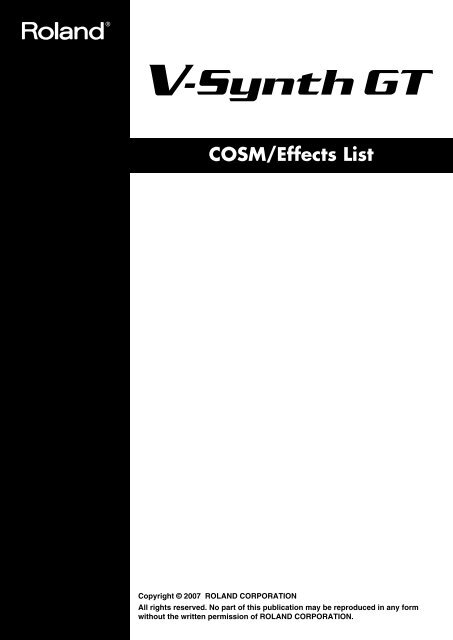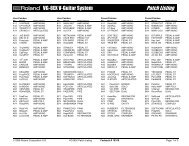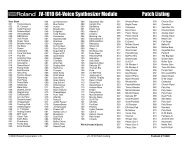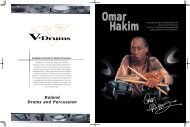You also want an ePaper? Increase the reach of your titles
YUMPU automatically turns print PDFs into web optimized ePapers that Google loves.
<strong>COSM</strong>/<strong>Effects</strong> <strong>List</strong><br />
Copyright © 2007 ROLAND CORPORATION<br />
All rights reserved. No part of this publication may be reproduced in any form<br />
without the written permission of ROLAND CORPORATION.
<strong>COSM</strong> <strong>List</strong><br />
<strong>COSM</strong> Parameters<br />
<strong>COSM</strong> provides 16 types. This section explains the features of each<br />
<strong>COSM</strong>, and the functions of the parameters.<br />
Explanations for each <strong>COSM</strong> Type are given on the following<br />
pages.<br />
Overdrive / Distortion OD/DS (p. 2)<br />
Wave Shape W-SHAPE (p. 2)<br />
Amp Simulator AMP (p. 3)<br />
Speaker Simulator SPEAKER (p. 3)<br />
Resonator RESONATOR (p. 3)<br />
1st order SideBandFilter SBF1 (p. 3)<br />
2nd order SideBandFilter SBF2 (p. 4)<br />
Comb Filter COMB (p. 4)<br />
Dual Filter DUAL (p. 4)<br />
TVF TVF (p. 5)<br />
Dynamic TVF DYN-TVF (p. 5)<br />
Polyphonic Compressor COMP (p. 5)<br />
Polyphonic Limiter LIMITER (p. 5)<br />
Frequency Shifter F-SHIFT (p. 6)<br />
Lo-Fi Processor LO-FI (p. 6)<br />
TB Filter TB Filter (p. 6)<br />
Parameters marked by “#1”–“#4” can be selected as a destination<br />
parameter for matrix control (Destination). These correspond as<br />
follows.<br />
#1: Destination CSM1/2-PRM1<br />
#2: Destination CSM1/2-PRM2<br />
#3: Destination CSM1/2-LFO-PRM1<br />
#4: Destination CSM1/2-LFO-PRM2<br />
Overdrive / Distortion<br />
Overdrive produces a natural-sounding distortion similar to that<br />
produced by a vacuum tube amplifier. Distortion produces a more<br />
intense distortion than the overdrive effect.<br />
Parameter Value Description<br />
<strong>COSM</strong> Type<br />
Drive Type OD, DS Selects whether to use overdrive<br />
(OD) or distortion<br />
(DS).<br />
Output Level 0–127 Output Level<br />
Drive<br />
Drive #1 0–127 Degree of distortion<br />
Drive LFO Depth<br />
#3<br />
-63– +63 Amount of LFO applied to<br />
distortion<br />
* For details on envelope settings, refer to Owner’s Manual.<br />
Tone<br />
Tone #2 0–127 Tonal character<br />
Tone KF -200– +200 Key follow setting for tone<br />
Tone LFO Depth<br />
#4<br />
-63– +63 Amount of LFO applied to<br />
tone<br />
* For details on envelope settings, refer to Owner’s Manual.<br />
LFO<br />
* For details on LFO settings, refer to Owner’s Manual.<br />
Wave Shape<br />
You can use a variety of waveforms to create and distort the sound.<br />
Parameter Value Description<br />
<strong>COSM</strong> Type<br />
Shape Type 1–6 Type of waveform<br />
Output Level 0–127 Output Level<br />
Drive<br />
Drive #1 0–127 Degree of distortion<br />
Drive LFO Depth<br />
#3<br />
-63– +63 Amount of LFO applied to<br />
distortion<br />
* For details on envelope settings, refer to Owner’s Manual.<br />
Tone<br />
Tone #2 0–127 Tonal character<br />
Tone KF -200– +200 Key follow setting for tone<br />
Tone LFO Depth<br />
#4<br />
-63– +63 Amount of LFO applied to<br />
tone<br />
* For details on envelope settings, refer to Owner’s Manual.<br />
LFO<br />
* For details on LFO settings, refer to Owner’s Manual.<br />
2
<strong>COSM</strong> <strong>List</strong><br />
Amp Simulator<br />
Simulates an amp.<br />
Parameter Value Description<br />
<strong>COSM</strong> Type<br />
Amp Type 1–3 Type of guitar amp<br />
Bass 0–127 Tone of the bass/mid/treble<br />
Middle<br />
Treble<br />
Output Level 0–127 range<br />
Output Level<br />
Gain<br />
Gain #1 0–127 Degree of distortion<br />
Gain LFO Depth<br />
#3<br />
-63– +63 Amount of LFO applied to<br />
distortion<br />
* For details on envelope settings, refer to Owner’s Manual.<br />
LFO<br />
* For details on LFO settings, refer to Owner’s Manual.<br />
Speaker Simulator<br />
Simulates the speaker type.<br />
Parameter Value Description<br />
<strong>COSM</strong> Type<br />
Speaker Type 1–12<br />
Resonator<br />
Simulates the resonance of a guitar body.<br />
Parameter Value Description<br />
<strong>COSM</strong> Type<br />
Filter Type BANJO, AC.GTR, Type of filter (guitar)<br />
RE.GTR<br />
Size<br />
Size #1 0–127 Body size<br />
Size KF -200– +200 Key follow setting for guitar<br />
body<br />
Size LFO Depth #3 -63– +63<br />
Amount of LFO applied to<br />
guitar body<br />
* For details on envelope settings, refer to Owner’s Manual.<br />
Balance<br />
Balance #2 0–100 Volume balance between<br />
the direct sound and the effect<br />
sound<br />
Balance LFO<br />
Depth #4<br />
-63– +63 Amount of LFO applied to<br />
the volume balance<br />
* For details on envelope settings, refer to Owner’s Manual.<br />
LFO<br />
* For details on LFO settings, refer to Owner’s Manual.<br />
1st order SideBandFilter<br />
By boosting the fundamental and overtones, you can apply a pitch to<br />
unpitched input sounds such as a noise or a drum phrase.<br />
Parameter Value Description<br />
<strong>COSM</strong> Type<br />
HPF 0–127 Cutoff frequency of the<br />
high pass filter<br />
LPF 0–127 Cutoff frequency of the low<br />
pass filter<br />
LPF KF -200– +200 Key follow setting for cutoff<br />
frequency of low-pass<br />
filter<br />
Sub -100– +100 Sub detune<br />
Octave -2, -1, 0 Octave setting<br />
Width<br />
Width #1 0–127 Bandwidth<br />
Width KF -200– +200 Key follow setting for<br />
bandwidth<br />
Dyn Env -63– +63 Envelope depth for the input<br />
sound<br />
Width LFO Depth<br />
#3<br />
-63– +63 Amount of LFO applied to<br />
bandwidth<br />
* For details on envelope settings, refer to Owner’s Manual.<br />
Detune<br />
Detune #2 -100– +100 Detune<br />
Dyn Env -63– +63 Envelope depth for the input<br />
sound<br />
Detune LFO<br />
Depth #4<br />
-63– +63 Amount of LFO applied to<br />
detune<br />
* For details on envelope settings, refer to Owner’s Manual.<br />
LFO<br />
* For details on LFO settings, refer to Owner’s Manual.<br />
3
<strong>COSM</strong> <strong>List</strong><br />
2nd order SideBandFilter<br />
By boosting the fundamental and overtones, you can apply a pitch to<br />
unpitched input sounds such as noise or a drum phrase. This lets<br />
you create a stronger effect than the first-order sideband filter.<br />
Parameter Value Description<br />
<strong>COSM</strong> Type<br />
Q 0–127 Frequency bandwidth<br />
LPF 0–127 Cutoff frequency of the low<br />
pass filter<br />
LPF KF -200– +200 Key follow setting for cutoff<br />
frequency of low-pass<br />
filter<br />
Octave -2, -1, 0 Octave setting<br />
Width<br />
Width #1 0–127 Bandwidth<br />
Width KF -200– +200 Key follow setting for<br />
bandwidth<br />
Dyn Env -63– +63 Envelope depth for the input<br />
sound<br />
Width LFO Depth<br />
#3<br />
-63– +63 Amount of LFO applied to<br />
bandwidth<br />
* For details on envelope settings, refer to Owner’s Manual.<br />
Detune<br />
Detune #2 -100– +100 Detune<br />
Dyn Env -63– +63 Envelope depth for the input<br />
sound<br />
Detune LFO<br />
Depth #4<br />
-63– +63 Amount of LFO applied to<br />
detune<br />
* For details on envelope settings, refer to Owner’s Manual.<br />
LFO<br />
* For details on LFO settings, refer to Owner’s Manual.<br />
Comb Filter<br />
A comb filter can be used to boost or cut the fundamental or<br />
overtones.<br />
Parameter Value Description<br />
<strong>COSM</strong> Type<br />
Octave -2, -1, 0, +1, +2 Octave setting<br />
Tone<br />
Tone #1 0–127 Tonal character<br />
Tone LFO Depth<br />
#3<br />
-63– +63 Amount of LFO applied to<br />
tone<br />
* For details on envelope settings, refer to Owner’s Manual.<br />
Detune<br />
Detune #2 -100– +100 Detune<br />
Detune LFO<br />
Depth #4<br />
-63– +63 Amount of LFO applied to<br />
detune<br />
* For details on envelope settings, refer to Owner’s Manual.<br />
LFO<br />
* For details on LFO settings, refer to Owner’s Manual.<br />
Dual Filter<br />
Two filters can be connected in series or parallel.<br />
Parameter Value Description<br />
<strong>COSM</strong> Type<br />
Filter Type LPF/HPF, LPF- Type of filter<br />
>HPF, BPF/BPF<br />
Filter1/2<br />
Freq #1/#2 0–127 Cutoff frequency of the filter<br />
Freq KF -200– +200 Key follow setting for filter<br />
cutoff frequency<br />
Reso 0–127 Resonance<br />
Freq LFO Depth<br />
#3/#4<br />
-63– +63 Amount of LFO applied to<br />
filter cutoff frequency<br />
* For details on envelope settings, refer to Owner’s Manual.<br />
LFO<br />
* For details on LFO settings, refer to Owner’s Manual.<br />
4
<strong>COSM</strong> <strong>List</strong><br />
TVF<br />
Cuts off a specific frequency band to change a sounds brightness,<br />
thickness, and other qualities.<br />
Parameter Value Description<br />
<strong>COSM</strong> Type<br />
Filter Type LPF, BPF, HPF, Type of filter<br />
NOTCH, PEAK<br />
db/Octave -24dB/oct, -12dB/<br />
oct, -6dB/oct<br />
Amount of attenuation per<br />
octave<br />
Cutoff<br />
Freq #1 0–127 Cutoff frequency of the filter<br />
Freq KF -200– +200 Key follow setting for filter<br />
cutoff frequency<br />
LFO Dp #3 -63– +63 Amount of LFO applied to<br />
filter cutoff frequency<br />
* For details on envelope settings, refer to Owner’s Manual.<br />
Resonance<br />
Reso #2 0–127 Resonance<br />
R LFO Depth #4 -63– +63 Amount of LFO applied to<br />
resonance<br />
* For details on envelope settings, refer to Owner’s Manual.<br />
LFO<br />
* For details on LFO settings, refer to Owner’s Manual.<br />
Dynamic TVF<br />
Cuts off a specific frequency band to change a sounds brightness,<br />
thickness, and other qualities. A wah effect can be applied by using<br />
the volume of the input sound to vary the center frequency.<br />
Parameter Value Description<br />
<strong>COSM</strong> Type<br />
Filter Type LPF, BPF, HPF, Type of filter<br />
NOTCH, PEAK<br />
db/Octave -24dB/oct, -12dB/<br />
oct, -6dB/oct<br />
Amount of attenuation per<br />
octave<br />
Cutoff<br />
Freq #1 0–127 Cutoff frequency of the filter<br />
Freq KF -200– +200 Key follow setting for filter<br />
cutoff frequency<br />
Dyn -63– +63 Envelope depth for the input<br />
sound<br />
LFO Dp #4 -63– +63 Amount of LFO applied to<br />
filter cutoff frequency<br />
* For details on envelope settings, refer to Owner’s Manual.<br />
Resonance<br />
Reso #2 0–127 Resonance<br />
Dyn Env -63– +63 Envelope depth for the input<br />
sound<br />
R LFO Dp #4 -63– +63 Amount of LFO applied to<br />
resonance<br />
* For details on envelope settings, refer to Owner’s Manual.<br />
LFO<br />
* For details on LFO settings, refer to Owner’s Manual.<br />
Polyphonic Compressor<br />
Flattens out high levels and boosts low levels, smoothing out<br />
unevenness in volume.<br />
Parameter Value Description<br />
<strong>COSM</strong> Type<br />
Attack #1 0–127 Attack time<br />
Sustain #2 0–127 Sustain level<br />
Output Level 0–127 Output Level<br />
Polyphonic Limiter<br />
Compresses signals that exceed a specified volume level, preventing<br />
distortion from occurring.<br />
Parameter Value Description<br />
<strong>COSM</strong> Type<br />
Thres 0–127 Sets the volume level at<br />
which the compression begins.<br />
Ratio 2:1, 4:1, 16:1, 100:1 Compression ratio<br />
Attack #1 0–127 Attack time<br />
Release #2 0–127 Release time<br />
Output 0–127 Output Level<br />
5
<strong>COSM</strong> <strong>List</strong><br />
Frequency Shifter<br />
By shifting the frequency relationship of the fundamental and<br />
overtones, a human voice can be given a “groaning” character.<br />
Parameter Value Description<br />
Effect<br />
Effect #1 0–127 Effect depth<br />
Effect KF -200– +200 Key follow setting for the<br />
effect volume<br />
Effect LFO Depth<br />
#3<br />
-63– +63 Amount of LFO applied to<br />
the effect volume<br />
* For details on envelope settings, refer to Owner’s Manual.<br />
Balance<br />
Balance #2 0–100 Volume balance between<br />
the direct sound and the effect<br />
sound<br />
Balance LFO<br />
Depth<br />
-63– +63 Amount of LFO applied to<br />
the volume balance<br />
* For details on envelope settings, refer to Owner’s Manual.<br />
LFO<br />
* For details on LFO settings, refer to Owner’s Manual.<br />
Lo-Fi Processor<br />
By changing the bit count and sample rate, this effect recreates the<br />
Lo-Fi (Low-Fidelity) sounds of the early digital samplers and similar<br />
machines. After the Lo-Fi processor, a filter to change the tone is<br />
arranged in series.<br />
Parameter Value Description<br />
<strong>COSM</strong> Type<br />
Bit Down 0–15 This setting is for reducing<br />
the bit count.<br />
Sample Rate<br />
Down<br />
Normal, 1/2, 1/4,<br />
1/8, 1/16, 1/32<br />
Sets the fraction of current<br />
sampling rates to be used<br />
for processing.<br />
Filter<br />
Filter #1 0–127 Cutoff frequency of the filter<br />
Filter KF -200– +200 Key follow setting for filter<br />
cutoff frequency<br />
Filter LFO Depth<br />
#3<br />
-63– +63 Amount of LFO applied to<br />
filter cutoff frequency<br />
* For details on envelope settings, refer to Owner’s Manual.<br />
Balance<br />
Balance #2 0–100 Volume balance between<br />
the direct sound and the effect<br />
sound<br />
Balance LFO<br />
Depth<br />
-63– +63 Amount of LFO applied to<br />
the volume balance<br />
LFO<br />
* For details on LFO settings, refer to Owner’s Manual.<br />
TB Filter<br />
This filter simulates the circuitry of the <strong>Roland</strong> TB-303. If Reso<br />
Follow is set to a value other than “0,” the resonance will change<br />
according to the LFO cutoff frequency.<br />
Parameter Value Description<br />
<strong>COSM</strong> Type<br />
Gain 0–127 Output Level<br />
LPF<br />
Freq #1 0–127 Cutoff frequency of the<br />
low pass filter<br />
Freq KF -200–+200 Key follow setting for<br />
low pass filter cutoff frequency<br />
Freq LFO Depth<br />
#3<br />
-63–+63 Amount of LFO applied<br />
to low pass filter cutoff<br />
frequency<br />
Reso #2 0–127 Resonance of the low<br />
pass filter<br />
Reso Follow -63–+63 Amount of resonance<br />
applied to low pass filter<br />
cutoff frequency<br />
HPF<br />
Freq 0–127 Cutoff frequency of the<br />
high pass filter<br />
Freq KF -200–+200 Key follow setting for<br />
high pass filter cutoff<br />
frequency<br />
Freq LFO Depth -63–+63 Amount of LFO applied<br />
to high pass filter cutoff<br />
frequency<br />
* For details on envelope settings, refer to Owner’s Manual.<br />
6
<strong>Effects</strong> <strong>List</strong><br />
Tone FX Parameters<br />
Tone FX (Tone-<strong>Effects</strong>) provides 41 types of effect. This section<br />
explains the features of each Tone FX, and the functions of the<br />
parameters.<br />
Parameters marked by “#1”–“#3” can be selected as a destination<br />
parameter for matrix control (Destination TFX1–TFX3). These<br />
correspond as follows.<br />
#1: Destination TFX1<br />
#2: Destination TFX2<br />
#3: Destination TFX3<br />
Explanations for each Tone FX Type are given on the following<br />
pages.<br />
01: Parametric EQ ParaEQ (p. 8)<br />
02: Graphic EQ GrapEQ (p. 8)<br />
03: Resonant Filter Reso F (p. 8)<br />
04: Isolator and Filter Isolatr (p. 9)<br />
05: Distortion / OD DS / OD (p. 9)<br />
06: Amp Simulator GtrAmp (p. 10)<br />
07: Auto Wah At Wah (p. 11)<br />
08: Humanizer Humzr (p. 11)<br />
09: Dynamic Processor Dyna P (p. 12)<br />
10: Tape Echo Simulator T Echo (p. 12)<br />
11: Stereo Delay St Dly (p. 13)<br />
12: Multi Tap Delay TpDly (p. 14)<br />
13: Reverse Delay Rvs Dly (p. 14)<br />
14: Vocal Echo VoEcho (p. 15)<br />
15: Band Pass Delay BP Dly (p. 15)<br />
16: Analog Delay->Chorus AD>Cho (p. 16)<br />
17: Digital Chorus Dg Cho (p. 16)<br />
18: Space Chorus Sp Cho (p. 17)<br />
19: Hexa Chorus Hx Cho (p. 17)<br />
20: Analog Flanger An Flgr (p. 18)<br />
21: BOSS Flanger BS Flgr (p. 18)<br />
22: Step Flanger St Flgr (p. 19)<br />
23: Analog Phaser AnPhsr (p. 19)<br />
24: Digital Phaser DgPhsr (p. 20)<br />
25: Rotary Rotary (p. 20)<br />
26: Tremolo/Auto Pan Tr/Pan (p. 21)<br />
27: Stereo Pitch Shifter P Shift (p. 21)<br />
28: OD/DS->Cho/Flg OD>Cho (p. 22)<br />
29: OD/DS->Delay OD>Dly (p. 22)<br />
30: Cho/Flg->Delay Ch>Dly (p. 23)<br />
31: Enh->Cho/Flg Eh>Cho (p. 23)<br />
32: Enh->Delay Eh>Dly (p. 24)<br />
33: Vocal Multi VoclMT (p. 24)<br />
34: Guitar Multi Gtr MT (p. 25)<br />
35: Bass Multi Bas MT (p. 26)<br />
36: EP Multi EP MT (p. 27)<br />
37: Keyboard Multi Kbd MT (p. 28)<br />
38: Phonograph Phono (p. 29)<br />
39: Radio Tuning Radio (p. 29)<br />
40: Bit Rate Converter BitCnv (p. 30)<br />
41: Pseudo Stereo Pse St (p. 30)<br />
7
<strong>Effects</strong> <strong>List</strong><br />
01: Parametric EQ<br />
(Parametric Equalizer)<br />
This is a 4 band (low range, midrange x 2, high range) stereo<br />
parametric equalizer.<br />
fig.MFX-01<br />
L<br />
R<br />
Parameter Value Description<br />
Low Freq 50–4000 Hz Frequency of the low range<br />
Low Gain -15– +15 dB Gain of the low range<br />
Mid 1 Freq 50–20000 Hz Frequency of the middle range 1<br />
Mid 1 Q 0.5, 0.7, 1.0, 2.0,<br />
4.0, 8.0<br />
Width of the middle range 1<br />
Set a higher value for Q to narrow<br />
the range to be affected.<br />
Mid 1 Gain -15– +15 dB Gain of the middle range 1<br />
Mid 2 Freq 50–20000 Hz Frequency of the middle range 2<br />
Mid 2 Q 0.5, 0.7, 1.0, 2.0,<br />
4.0, 8.0<br />
02: Graphic EQ (Graphic Equalizer)<br />
This simulates a 12-band stereo graphic equalizer.<br />
fig.MFX-02<br />
4-Band EQ<br />
Width of the middle range 2<br />
Set a higher value for Q to narrow<br />
the range to be affected.<br />
Mid 2 Gain -15– +15 dB Gain of the middle range 2<br />
Hi Freq 2000–20000 Hz Frequency of the high range<br />
Hi Gain -15– +15 dB Gain of the high range<br />
Total Gain -15– +15 dB Output Level<br />
L<br />
R<br />
12-Band<br />
Graphic EQ<br />
Parameter Value Description<br />
180Hz Gain -15– +15 dB Gain of each frequency band<br />
250Hz Gain<br />
355Hz Gain<br />
500Hz Gain<br />
710Hz Gain<br />
1000Hz Gain<br />
1400Hz Gain<br />
2000Hz Gain<br />
2800Hz Gain<br />
4000Hz Gain<br />
5600Hz Gain<br />
8000Hz Gain<br />
Total Gain #1 -15– +15 dB Output Level<br />
03: Resonant Filter<br />
It allows for cyclical control of the cutoff frequency using an LFO. It<br />
allows you to make drastic changes in the frequency response of the<br />
input signal by the cutoff frequency and feedback, making the sound<br />
brighter or darker, or giving it a distinctive character.<br />
fig.MFX-03<br />
L<br />
R<br />
Parameter Value Description<br />
Cutoff Freq 50–20000 Hz Basic frequency of the filter<br />
The LFO will control the cutoff<br />
frequency with this value as its<br />
maximum level.<br />
Resonance 0–127 Filter’s resonance level<br />
Raising the setting increases resonance<br />
near the cutoff frequency,<br />
producing a uniquely<br />
characteristic sound.<br />
Band Mode<br />
Sweep Waveform<br />
Resonant<br />
Filter<br />
LOW, MID,<br />
HIGH,<br />
LOW+MID,<br />
MID+HIGH,<br />
ALL<br />
TRI, SAWUP,<br />
SAWDN, SQR<br />
SAWUP<br />
Frequency range to which the<br />
filter will be applied<br />
LOW: low frequency band<br />
MID: mid-range frequency<br />
HIGH: high frequency<br />
LOW+MID: low and middle<br />
range frequency<br />
MID+HIGH: middle and high<br />
range frequency<br />
ALL: all ranges<br />
LFO waveform<br />
TRI: Triangle wave<br />
SAWUP: Sawtooth Wave<br />
SAWDN: Sawtooth Wave<br />
SQR: Square wave<br />
SAWDN<br />
Sweep Rate 0.05–10.0 Hz,<br />
note<br />
Frequency of the LFO modulation<br />
Sweep Depth 0–127 Modulation depth of the LFO<br />
Balance DRY100:0WET–<br />
DRY0:100WET<br />
Volume balance between the direct<br />
sound (DRY) and the effect<br />
sound (WET)<br />
8
<strong>Effects</strong> <strong>List</strong><br />
04: Isolator and Filter<br />
A 3-band isolator, filter, and low booster are connected in stereo in<br />
series.<br />
Isolator is an equalizer which cuts the volume greatly, allowing you<br />
to add a special effect to the sound by cutting the volume in varying<br />
ranges.<br />
The filters allow you to modify the frequency response of the input<br />
sound widely and give sound a character.<br />
The low booster emphasizes the bottom to create a heavy bass<br />
sound.<br />
fig.MFX-04<br />
L<br />
R<br />
Parameter Value Description<br />
Low Band Level<br />
#1<br />
Mid Band Level<br />
#2<br />
Hi Band Level<br />
#3<br />
AP Low Sw<br />
-60– +4 dB<br />
OFF, ON<br />
These specify each level of the<br />
Low, Mid, and High frequency<br />
ranges.<br />
At -60 dB, the sound becomes inaudible.<br />
0 dB is equivalent to the<br />
input level of the sound.<br />
Turns the Anti-Phase function<br />
on and off for the Low frequency<br />
ranges.<br />
When turned on, the counterchannel<br />
of stereo sound is inverted<br />
and added to the signal.<br />
AP Low Level 0–127 Adjusts the level settings for the<br />
Low frequency ranges.<br />
Adjusting this level for certain<br />
frequencies allows you to lend<br />
emphasis to specific parts. (This<br />
is effective only for stereo<br />
source.)<br />
AP Mid Sw OFF, ON Settings of the Anti-Phase function<br />
AP Mid Level 0–127<br />
for the Middle frequency<br />
ranges<br />
The parameters are the same as<br />
for the Low frequency ranges.<br />
Filter Type<br />
3-Band<br />
Isolator<br />
Filter<br />
THRU, LPF,<br />
BPF, HPF,<br />
NOTCH<br />
Level<br />
Level<br />
LPF<br />
Low<br />
Booster<br />
Type of filter<br />
THRU: no filter is used<br />
LPF: Passes frequencies below<br />
the Cutoff.<br />
BPF: Passes frequencies near the<br />
Cutoff.<br />
HPF: Passes frequencies above<br />
the Cutoff.<br />
NOTCH: Passes frequencies<br />
other than those near the Cutoff.<br />
Freq.<br />
Freq.<br />
Level<br />
Level<br />
HPF<br />
Freq.<br />
Freq.<br />
Parameter Value Description<br />
Filter Slope -12, -24 dB/O Filter’s attenuation slope<br />
-24 dB per octave: steep<br />
-12 dB per octave: gentle<br />
Filter Cutoff 0–127 Cutoff frequency of the filter<br />
The closer to zero it is set, the<br />
lower the cutoff frequency becomes;<br />
set it closer to 127, and<br />
the cutoff frequency becomes<br />
higher.<br />
Filter Resonance<br />
05: Distortion / OD<br />
(Distortion / Overdrive)<br />
Overdrive produces a natural-sounding distortion similar to that<br />
produced by a vacuum tube amplifier. Distortion produces a more<br />
intense distortion than the overdrive effect.<br />
fig.MFX-05<br />
0–127 Resonance level of the filter<br />
Raising the setting increases resonance<br />
near the cutoff frequency,<br />
giving the sound a special<br />
characteristic.<br />
Filter Gain 0– +24 dB Compensates for the volume<br />
dropped in the cut frequency<br />
range with some filters.<br />
The level of compensation increases<br />
as the value is increased,<br />
and raise the volume.<br />
LowBoost Level -15– +15 dB Increasing this value gives you a<br />
heavier low end.<br />
* Depending on the Isolator and<br />
filter settings this effect may be<br />
hard to distinguish.<br />
L<br />
R<br />
Parameter Value Description<br />
Input Mode MONO, STE-<br />
REO<br />
Selects whether to input in stereo<br />
or in monaural.<br />
If MONO is selected, the left and<br />
right sound will be mixed, and<br />
input as monaural.<br />
Drive Mode OD, DS Selects whether to use overdrive<br />
(OD) or distortion (DS).<br />
Drive #1 0–127 Degree of distortion<br />
Amp Sim Sw OFF, ON Turns the Amp Simulator on/<br />
off.<br />
Amp Type<br />
Overdrive/<br />
Distortion<br />
SMALL,<br />
BUILT-IN, 2-<br />
STACK, 3-<br />
STACK<br />
Amp<br />
Simulator<br />
2-Band<br />
EQ<br />
Type of guitar amp<br />
SMALL: small amp<br />
BUILT-IN: single-unit type amp<br />
2-STACK: large double stack<br />
amp<br />
3-STACK: large triple stack amp<br />
Output Level 0–127 Output Level<br />
Ps Low Freq 50–4000 Hz Frequency of the low range<br />
Ps Low Gain -15– +15 dB Gain of the low range<br />
Ps Hi Freq 2000–20000 Hz Frequency of the high range<br />
Ps Hi Gain -15– +15 dB Gain of the high range<br />
BPF<br />
NOTCH<br />
9
<strong>Effects</strong> <strong>List</strong><br />
06: Amp Simulator<br />
(Guitar Amp Simulator)<br />
This is an effect that simulates an guitar amp.<br />
fig.MFX-06<br />
L<br />
R<br />
Noise<br />
Suppressor<br />
Amp<br />
Simulator<br />
Speaker<br />
Simulator<br />
Parameter Value Description<br />
NS Sw OFF, ON Turns the noise suppressor on/<br />
off.<br />
The noise suppressor leaves the<br />
original sound unmodified, but<br />
mutes only the noise during the<br />
silent intervals.<br />
NS Threshold 0–127 Adjusts the level at which the<br />
noise suppressor will begin to<br />
take effect.<br />
* When the signal drops below<br />
the specified level, it will be<br />
muted.<br />
NS Release 0–127 Sets the transition time from<br />
when the noise suppression<br />
starts to the point where the volume<br />
reaches 0.<br />
Amp Type JC-120, CLEAN Type of guitar amp<br />
TWIN, MATCH<br />
DRIVE, BG<br />
LEAD,<br />
MS1959I,<br />
MS1959II,<br />
MS1959I+II,<br />
SLDN LEAD,<br />
METAL 5150,<br />
METAL LEAD,<br />
OD-1, OD-2<br />
TURBO, DIS-<br />
TORTION,<br />
FUZZ<br />
JC-120: The sound of a <strong>Roland</strong> JC-120.<br />
CLEAN TWIN: The sound of a standard built-in<br />
type vacuum tube amp.<br />
MATCH DRIVE: The sound of a recent vacuum<br />
tube amp widely used in blues, rock, and fusion.<br />
BG LEAD: The sound of a vacuum tube amp representative<br />
of the late 70’s and the 80’s.<br />
MS1959 I: The sound of the large vacuum tube amp<br />
stack that was indispensable to the British hard<br />
rock of the 70’s, with input I connected.<br />
MS1959 II: The same amp as MS1959 I, but with input<br />
II connected.<br />
MS1959 I+II: The same amp as MS1959 I, but with<br />
inputs I and II connected in parallel.<br />
SLDN LEAD: The sound of a vacuum tube amp usable<br />
in a wide variety of styles.<br />
METAL 5150: The sound of a large vacuum tube<br />
amp suitable for heavy metal.<br />
METAL LEAD: A metal lead sound with a distinctive<br />
mid-range.<br />
OD-1: The sound of the BOSS OD-1 compact effects<br />
processor.<br />
OD-2 TURBO: The sound of the BOSS OD-2 compact<br />
effects processor with the Turbo switch on.<br />
DISTORTION: Distortion sound.<br />
FUZZ: Fuzz sound.<br />
Parameter Value Description<br />
Volume 0–127 Volume and degree of distortion<br />
of the amp<br />
Bass 0–127 Tone of the bass/mid/treble<br />
Middle<br />
Treble<br />
Specifications of each Speaker Type<br />
range<br />
* Middle cannot be set if<br />
MATCH DRIVE is selected<br />
for the Amp Type.<br />
Presence 0–127 Tone for the ultra high frequency<br />
range<br />
Master Volume 0–127 Volume of the entire amp<br />
Brightness Sw OFF, ON Turning this On will produce a<br />
sharper and brighter sound.<br />
* This parameter can be set if the<br />
Amp Type is set to JC-120,<br />
CLEAN TWIN, or BG LEAD.<br />
Gain Sw LOW, MID, Degree of amp distortion<br />
HIGH<br />
Sp Sim Sw OFF, ON Turns the Speaker Simulator<br />
on/off.<br />
Sp Type (see below) Type of speaker<br />
Mic Setting 1–10 Adjusts the location of the mic<br />
that is recording the sound of<br />
the speaker.<br />
Increasing this value will produce<br />
the effect of the mic being<br />
further away from the center of<br />
the speaker cone.<br />
Mic Level 0–127 Volume of the microphone<br />
Direct Level 0–127 Volume of the direct sound<br />
Level 0–127 Output Level<br />
The speaker column indicates the diameter of each speaker unit (in<br />
inches) and the number of units.<br />
Type Cabinet Speaker Microphone<br />
SMALL small open-back enclosure<br />
10 dynamic<br />
MIDDLE open back enclosure 12 x 1 dynamic<br />
JC-120 open back enclosure 12 x 2 dynamic<br />
BUILT IN 1 open back enclosure 12 x 2 dynamic<br />
BUILT IN 2 open back enclosure 12 x 2 condenser<br />
BUILT IN 3 open back enclosure 12 x 2 condenser<br />
BUILT IN 4 open back enclosure 12 x 2 condenser<br />
BG STACK 1 sealed enclosure 12 x 2 condenser<br />
BG STACK 2 large sealed enclosure 12 x 2 condenser<br />
MS STACK 1 large sealed enclosure 12 x 4 condenser<br />
MS STACK 2 large sealed enclosure 12 x 4 condenser<br />
METAL STACK large double stack 12 x 4 condenser<br />
Recommended combination of pre-amp and speaker<br />
Amp type<br />
Speaker type<br />
BG LEAD<br />
BG STACK 1, BG STACK 2, MIDDLE<br />
MS1959 II<br />
BG STACK 1–2, METAL STACK<br />
MS1959 I+II<br />
BG STACK 1–2, METAL STACK<br />
SLDN LEAD BG STACK 1–2, METAL STACK<br />
METAL 5150 BG STACK 1–2, METAL STACK<br />
METAL LEAD BG STACK 1–2, METAL STACK<br />
OD-2 TURBO BUILT IN 1–4<br />
DISTORTION BUILT IN 1–4<br />
FUZZ BUILT IN 1–4<br />
10
<strong>Effects</strong> <strong>List</strong><br />
07: Auto Wah<br />
Wah is an effect that modifies the frequency characteristics of a filter<br />
over time, producing a unique tone. The wah effect can change in<br />
relation to the volume of the input signal, and/or cyclically.<br />
fig.MFX-07<br />
L<br />
R<br />
Auto<br />
Wah<br />
2-Band<br />
EQ<br />
08: Humanizer<br />
This adds a vowel character to the sound, making it similar to a<br />
human voice.<br />
fig.MFX-08<br />
L<br />
R<br />
Humanizer<br />
2-Band<br />
EQ<br />
Parameter Value Description<br />
Filter Type LPF, BPF Type of filter<br />
LPF: The wah effect will be applied<br />
over a wide frequency<br />
range.<br />
BPF: The wah effect will be applied<br />
over a narrow frequency<br />
range<br />
Polarity DOWN, UP When using the volume of the<br />
input signal to control the wah<br />
effect, this setting determines<br />
whether the frequency of the filter<br />
will be moved upward (UP)<br />
or downward (DOWN).<br />
Frequency #1 0–127 Adjusts the frequency at which<br />
the wah effect will apply.<br />
Peak 0–127 Adjusts the amount of the wah<br />
effect that will occur in the range<br />
of the center frequency.<br />
Set a higher value for Q to narrow<br />
the range to be affected.<br />
Trigger Sens #2 0–127 Adjusts the sensitivity with<br />
which the wah effect is controlled.<br />
Rate<br />
0.05–10.0 Hz, Frequency of modulation<br />
note<br />
Depth 0–127 Depth of modulation<br />
Ps Low Freq 50–4000 Hz Frequency of the low range<br />
Ps Low Gain -15– +15 dB Gain of the low range<br />
Ps Hi Freq 2000–20000 Hz Frequency of the high range<br />
Ps Hi Gain -15– +15 dB Gain of the high range<br />
Parameter Value Description<br />
Overdrive Sw OFF, ON Turns Drive on/off.<br />
Drive 0–127 Degree of distortion<br />
Vowel 1 a, e, i, o, u First vowel<br />
Vowel 2 a, e, i, o, u Second vowel<br />
Rate #1 0.05–10.0 Hz,<br />
note<br />
Frequency at which the two<br />
vowels will be switched<br />
Depth 0–127 Effect depth<br />
With a setting of 0, it will be<br />
fixed at Vowel 1.<br />
Trigger Sens #2 -60–0 dB, LFO Level at which the two vowels<br />
will be switched<br />
-60–0 dB: When the specified<br />
level is exceeded, the sound will<br />
change to the other vowel at the<br />
frequency (speed) specified by<br />
Rate.<br />
LFO: The two vowel sounds will<br />
alternate at the frequency specified<br />
by Rate, regardless of the<br />
level.<br />
Ps Low Freq 50–4000 Hz Frequency of the low range<br />
Ps Low Gain -15– +15 dB Gain of the low range<br />
Ps Hi Freq 2000–20000 Hz Frequency of the high range<br />
Ps Hi Gain -15– +15 dB Gain of the high range<br />
11
<strong>Effects</strong> <strong>List</strong><br />
09: Dynamic Processor<br />
(Stereo Dynamic Processor)<br />
A comp/limiter, enhancer, 3-band equalizer, and noise suppressor<br />
are connected in series.<br />
Comp/Limiter is able to use as a compressor, which controls<br />
inconsistencies in sound levels by suppressing high sound levels<br />
while lifting weaker signals, or as a limiter that prevents the signal<br />
from reaching exceedingly high levels.<br />
Enhancer regulates the high-end overtones, clarifying the sound and<br />
the sound contour.<br />
3-Band Equalizer works in three frequency ranges: Low, Mid, and<br />
High. You can set the frequencies and boost or cut the level.<br />
Noise Suppressor leaves the original sound unmodified, but mutes<br />
only the noise during the silent intervals.<br />
fig.MFX-09<br />
L<br />
R<br />
Comp/<br />
Limiter<br />
Parameter Value Description<br />
Comp Sw OFF, ON Turns the comp/limiter on/off.<br />
Comp Threshold<br />
#1<br />
-60–0 dB Sets the volume level at which<br />
the compression begins.<br />
Comp Attack 0–127 Sets the time after the sound volume<br />
is crossed the compressor<br />
threshold until compression begins.<br />
Comp Release 0–127 Specifies the time from when the<br />
volume drops below the compressor<br />
threshold until compression<br />
is no longer applied.<br />
Comp Ratio 1.5:1, 2:1, 4:1,<br />
100:1<br />
Sets the “source sound:output<br />
sound” compression ratio.<br />
Comp Gain -60– +12 dB Output gain<br />
Enhan Sw OFF, ON Turns the enhancer on/off.<br />
Enhan Sens 0–127 Sensitivity of the enhancer<br />
Enhan Frequency<br />
0–127 Sets the lower limit of the frequencies<br />
to which the enhancement<br />
effect is added.<br />
Enhan Mix Level<br />
0–127 Level of the overtones generated<br />
by the enhancer<br />
Enhan Level 0–127 Volume of the enhancer sound<br />
EQ Low Freq 50–4000 Hz Frequency of the low range<br />
EQ Low Gain -15– +15 dB Gain of the low range<br />
EQ Mid Freq 50–20000 Hz Frequency of the middle range<br />
EQ Mid Q 0.5, 0.7, 1.0, 2.0,<br />
4.0, 8.0<br />
Gain of the middle range<br />
Set a higher value for Q to narrow<br />
the range to be affected.<br />
EQ Mid Gain -15– +15 dB Gain of the middle range<br />
EQ Hi Freq 2000–20000 Hz Frequency of the high range<br />
EQ Hi Gain -15– +15 dB Gain of the high range<br />
NS Sw OFF, ON Turns the noise suppressor on/off.<br />
NS Threshold<br />
#2<br />
Enhancer<br />
3-Band<br />
EQ<br />
Noise<br />
Suppressor<br />
0–127 Adjusts the level at which the<br />
noise suppressor will begin to<br />
take effect.<br />
* When the signal drops below<br />
the specified level, it will be<br />
muted.<br />
NS Release 0–127 Sets the transition time from<br />
when the noise suppression<br />
starts to the point where the volume<br />
reaches 0.<br />
10: Tape Echo Simulator<br />
This virtual tape echo gives you real tape delay sound. This<br />
simulates the tape echo part of <strong>Roland</strong>’s RE-201 Space Echo.<br />
fig.MFX-10<br />
L<br />
R<br />
Head M Pan<br />
Head L Pan<br />
Tape Echo<br />
Parameter Value Description<br />
Mode<br />
S, M, L, S+M,<br />
S+L, M+L,<br />
S+M+L<br />
Sets the combination of playback<br />
heads to be used.<br />
The RE-201 had three playback<br />
heads to make different delay<br />
times (Short, Medium, and Long<br />
delay) at once. For example, to<br />
use the short and middle heads,<br />
select S+M.<br />
Repeat Rate #1 0–127 Sets the tape speed.<br />
This corresponds to the delay<br />
time in a contemporary delay effect.<br />
Intensity #2 0–127 Sets the repeat times of the delayed<br />
sound.<br />
This is analogous to a contemporary<br />
delay’s feedback setting.<br />
Bass -100– +100 These are the echo sound’s bass<br />
Treble<br />
and treble adjustments.<br />
When set to 0, they make no<br />
change to the sound.<br />
Head S Pan L63–63R These are the pan (left-right) settings<br />
for each of the heads for<br />
Short, Medium, and Long delay<br />
time.<br />
* This parameter does not<br />
appear on the original RE-201.<br />
Tape Distortion 0–5 Adds the distortion characteristic<br />
of tape.<br />
The distortion gets more intense<br />
as the value is increased.<br />
W/F Rate 0–127 Frequency of the wow and flutter<br />
modulation<br />
The wavering of multiple pitches<br />
that appears from tape wear<br />
and irregularities in rotation is<br />
called wow and flutter.<br />
W/F Depth 0–127 Modulation depth of the wow<br />
and flutter<br />
Echo Level 0–127 Volume of the echo sound.<br />
12
<strong>Effects</strong> <strong>List</strong><br />
11: Stereo Delay<br />
This is a stereo delay. Depending on the length of the delay you set,<br />
you can get long echoes, thick sounds, or spatial sounds.<br />
fig.MFX-11.e<br />
L<br />
R<br />
L<br />
R<br />
Parameter Value Description<br />
Mode<br />
MONO, STE-<br />
REO, ALTER-<br />
NATE<br />
Switches stereo, monaural, or alternate.<br />
MONO: This is a single-input,<br />
dual-output delay. Stereo sound<br />
(left and right) are mixed before<br />
being input.<br />
STEREO: This is a dual-input,<br />
dual-output delay. The delay<br />
sound output features the same<br />
stereo placement as that of the<br />
input.<br />
ALTERNATE: The left and right<br />
delay sound output alternately.<br />
(Alternate delay)<br />
Delay Time<br />
Delay<br />
When Mode parameter is STEREO:<br />
Delay<br />
0–1300 ms<br />
(MONO), 0–650<br />
ms (STEREO,<br />
ALTERNATE),<br />
note<br />
2-Band<br />
EQ<br />
2-Band<br />
EQ<br />
When Mode parameter is MONO or ALTERNATE:<br />
Adjusts the delay time from the<br />
direct sound until the delay<br />
sound is heard.<br />
L-R Shift 0–650 ms, note Of the left and right delay<br />
sounds, the delay time will be<br />
increased for only one side.<br />
If the L-R order is L→R, the R<br />
sound will be later. In the case of<br />
R→L, the L sound will be later.<br />
* When the mode is set to<br />
MONO or ALTERNATE, this<br />
setting will be ignored.<br />
L-R Order L→R, R→L In STEREO or ALTERNATE<br />
mode, this setting determines<br />
which of the left or right sides<br />
has the delay sound before the<br />
other<br />
L→R: The left side is expressed<br />
first<br />
R→L: The right side is expressed<br />
first<br />
* In MONO mode, this setting<br />
will be ignored.<br />
Parameter Value Description<br />
Feedback -98– +98% Adjusts the proportion of the delay<br />
sound that is fed back into<br />
the effect. Negative (-) settings<br />
will invert the phase.<br />
Low Damp Freq 50–4000 Hz Adjusts the frequency below<br />
which sound fed back to the effect<br />
will be cut.<br />
The lower range is attenuated<br />
earlier than other ranges (lowdamp<br />
effect).<br />
Low Damp -36–0 dB Degree of Low Damp<br />
Gain<br />
Hi Damp Freq 2000–20000 Hz Adjusts the frequency above<br />
which sound fed back to the effect<br />
will be cut.<br />
High Damp, by attenuating the<br />
higher frequencies first, makes<br />
the delay sound more natural.<br />
Hi Damp Gain -36–0 dB Degree of High Damp<br />
Balance<br />
DRY100:0WET–<br />
DRY0:100WET<br />
Volume balance between the direct<br />
sound (DRY) and the delay<br />
sound (WET)<br />
Ps Low Freq 50–4000 Hz Frequency of the low range<br />
Ps Low Gain -15– +15 dB Gain of the low range<br />
Ps Hi Freq 2000–20000 Hz Frequency of the high range<br />
Ps Hi Gain -15– +15 dB Gain of the high range<br />
13
<strong>Effects</strong> <strong>List</strong><br />
12: Multi Tap Delay<br />
The effect has five delays. Each of the Delay Time parameters can be<br />
specified as a note length of the selected tempo. You can also set the<br />
panning and level of each delay sound.<br />
fig.MFX-12<br />
L<br />
R<br />
Delay 1<br />
Delay 2<br />
Multi Tap Delay Delay 3<br />
Delay 4<br />
Delay 5<br />
2-Band<br />
EQ<br />
Parameter Value Description<br />
Delay 1–5 0–1300 ms, note Specifies the delay time from the<br />
original sound until each delay<br />
sound (Delay 1/2/3/4/5) is<br />
heard.<br />
Fbk Dly Time 0–1300 ms, note Adjusts the delay time for the<br />
feedback sound<br />
Feedback #1 -98– +98% Adjusts the proportion of the delay<br />
sound that is fed back into<br />
the effect. Negative (-) settings<br />
will invert the phase.<br />
Delay 1–5 Level 0–127 Adjusts the volume of each delay<br />
sound (Delay 1/2/3/4/5)<br />
Delay 1–5 Pan L63–63R Adjusts the pan of each delay<br />
sound (Delay 1/2/3/4/5)<br />
Low Damp Freq 50–4000 Hz Adjusts the frequency below<br />
which sound fed back to the effect<br />
will be cut.<br />
The lower range is attenuated<br />
earlier than other ranges (lowdamp<br />
effect).<br />
Low Damp -36–0 dB Degree of Low Damp<br />
Gain<br />
Hi Damp Freq 2000–20000 Hz Adjusts the frequency above<br />
which sound fed back to the effect<br />
will be cut.<br />
High Damp, by attenuating the<br />
higher frequencies first, makes<br />
the delay sound more natural.<br />
Hi Damp Gain -36–0 dB Degree of High Damp<br />
Ps Low Freq 50–4000 Hz Frequency of the low range<br />
Ps Low Gain -15– +15 dB Gain of the low range<br />
Ps Hi Freq 2000–20000 Hz Frequency of the high range<br />
Ps Hi Gain -15– +15 dB Gain of the high range<br />
13: Reverse Delay<br />
Adds the reverse of the input sound as the delay sound.<br />
fig.MFX-13<br />
L<br />
R<br />
Parameter Value Description<br />
Threshold 0–127 Specifies the input level at which<br />
the delay will begin to apply.<br />
Rvs Dly Time 0–650 ms, note Specifies the delay time from the<br />
original sound until the delay<br />
sound is heard.<br />
Rvs Feedback -98– +98% Adjusts the proportion of the reverse<br />
delay sound that is fed<br />
back into the effect. Negative (-)<br />
settings will invert the phase.<br />
Low Damp Freq 50–4000 Hz Adjusts the frequency below<br />
which sound fed back to the effect<br />
will be cut.<br />
The lower range is attenuated<br />
earlier than other ranges (lowdamp<br />
effect).<br />
Low Damp -36–0 dB Degree of Low Damp<br />
Gain<br />
Hi Damp Freq 2000–20000 Hz Adjusts the frequency above<br />
which sound fed back to the effect<br />
will be cut.<br />
High Damp, by attenuating the<br />
higher frequencies first, makes<br />
the delay sound more natural.<br />
Hi Damp Gain -36–0 dB Degree of High Damp<br />
Balance<br />
Reverse<br />
Delay<br />
DRY100:0WET–<br />
DRY0:100WET<br />
2-Band<br />
EQ<br />
Volume balance between the direct<br />
sound (DRY) and the effect<br />
sound (WET)<br />
Ps Low Freq 50–4000 Hz Frequency of the low range<br />
Ps Low Gain -15– +15 dB Gain of the low range<br />
Ps Hi Freq 2000–20000 Hz Frequency of the high range<br />
Ps Hi Gain -15– +15 dB Gain of the high range<br />
14
<strong>Effects</strong> <strong>List</strong><br />
14: Vocal Echo<br />
This effect simulates a karaoke echo.<br />
fig.MFX-14<br />
L<br />
R<br />
Parameter Value Description<br />
Delay Time #1 0–650 ms, note Adjusts the delay time from the<br />
direct sound until the delay<br />
sound is heard.<br />
Pre LPF Freq 500–15000 Hz,<br />
THRU<br />
Sets the filter’s cutoff frequency<br />
(THRU: no filter is used)<br />
Mod Rate 0.05–10.0 Hz,<br />
note<br />
Specifies the modulation speed<br />
of the modulation effect.<br />
Mod Depth 0–127 Specifies the modulation depth<br />
of the modulation effect.<br />
Diffusion 0–100 Specifies the spaciousness of the<br />
delay sound.<br />
Feedback #2 -98– +98% Adjusts the proportion of the delay<br />
sound that is fed back into<br />
the effect. Negative (-) settings<br />
will invert the phase.<br />
Hi Damp Freq<br />
15: Band Pass Delay<br />
This is a delay with a band pass filter (a filter that outputs only a<br />
specified frequency range) on each of five delays. A phaser is<br />
included before the delay. Phaser is an effect that adds a phaseshifted<br />
sound to the original sound to create time-varying change,<br />
modulating the sound.<br />
fig.MFX-15<br />
LPF<br />
ECHO<br />
500–15000 Hz,<br />
THRU<br />
2-Band<br />
EQ<br />
Adjusts the frequency above<br />
which sound fed back to the effect<br />
will be cut.<br />
High Damp, by attenuating the<br />
higher frequencies first, makes<br />
the delay sound more natural.<br />
Echo Level #3 0–127 Volume of the echo sound<br />
Ps Low Freq 50–4000 Hz Frequency of the low range<br />
Ps Low Gain -15– +15 dB Gain of the low range<br />
Ps Hi Freq 2000–20000 Hz Frequency of the high range<br />
Ps Hi Gain -15– +15 dB Gain of the high range<br />
L<br />
R<br />
Phaser<br />
Delay<br />
1<br />
2<br />
3<br />
4<br />
5<br />
Parameter Value Description<br />
Phaser Manual 0–127 Specifies the center frequency at<br />
which the sound is modulated.<br />
Phaser Rate 0.05–10.0 Hz,<br />
note<br />
Specifies the frequency of modulation.<br />
Phaser Depth 0–127 Specifies the depth of modulation.<br />
Phaser Resonance<br />
Phaser Mix Level<br />
Delay Pan Type<br />
0–127 Specifies the amount of feedback<br />
for the phaser.<br />
Higher settings will give the<br />
sound a stronger character.<br />
0–127 Specifies the volume of the<br />
phase-shifted sound, relative to<br />
the direct sound.<br />
Delay Time 0–1300 ms, note Adjusts the delay time from the<br />
direct sound until the each delay<br />
sound is heard.<br />
Fbk Dly Time 0–1300 ms, note Adjusts the delay time for the<br />
feedback sound.<br />
Dly Time Dev 0–1300 ms, note Specifies the differences in delay<br />
time for each of the delay<br />
sounds.<br />
Delay Level 0–127 Adjusts the volume of each delay<br />
sound.<br />
Delay Feedback<br />
#1<br />
-98– +98% Adjusts the proportion of the delay<br />
sound that is fed back into<br />
the effect. Negative (-) settings<br />
will invert the phase.<br />
Delay Pan Type 1–10 Specifies the pan of each delay<br />
sound.<br />
Ten settings are provided as various<br />
panning combinations of<br />
the delay sounds (see below).<br />
BPF 1–5 Freq 50–20000 Hz Sets the center frequency for<br />
each band pass filter (1–5).<br />
BPF 1/2 Q 0.3–24.0 Specify the output bandwidth<br />
for each band pass filter (1-5).<br />
BPF 3/4/5 Q<br />
Balance #2<br />
DRY100:0WET–<br />
DRY0:100WET<br />
Volume balance between the direct<br />
sound (DRY) and the delay<br />
sound (WET)<br />
Values Dly 1 Dly 2 Dly 3 Dly 4 Dly 5<br />
1 L63 L32 0 32R 63R<br />
2 L63 32R L32 63R 0<br />
3 L63 63R L32 32R 0<br />
4 32R L32 L63 0 63R<br />
5 63R 0 L63 L32 32R<br />
6 L32 32R L63 63R 0<br />
7 0 63R L63 32R L32<br />
8 0 63R L32 32R L63<br />
9 0 32R L32 63R L63<br />
10 63R 32R 0 L32 L63<br />
1<br />
2<br />
3<br />
4<br />
5<br />
BPF 1<br />
BPF 2<br />
BPF 3<br />
BPF 4<br />
BPF 5<br />
15
<strong>Effects</strong> <strong>List</strong><br />
16: Analog Delay->Chorus<br />
This effect reproduces the sound of the BOSS CE-1 Chorus<br />
Ensemble. To reproduce the sound of the unit at the time, a<br />
monaural analog-type delay is first inserted in series.<br />
fig.MFX-16<br />
17: Digital Chorus<br />
This is a stereo chorus or flanger. Equalizers are provided before<br />
(Pre) and after (Post) the chorus (or flanger).<br />
fig.MFX-17<br />
L<br />
R<br />
Analog<br />
Delay<br />
Analog<br />
Chorus<br />
L<br />
R<br />
2-Band<br />
EQ<br />
Chorus/<br />
Flanger<br />
2-Band<br />
EQ<br />
Parameter Value Description<br />
Dly Sw OFF, ON Turns the delay on/off.<br />
Dly Repeat Rate<br />
#1<br />
0–127 Corresponds to the delay time in<br />
a delay effects.<br />
Dly Intensity #2 0–127 Corresponds to the feedback setting<br />
in a delay effects.<br />
Dly Level 0–127 Sets the volume of the delay<br />
sound.<br />
Chorus Sw OFF, ON Turns chorus or vibrato on/off.<br />
Chorus Mode CHORUS, VI-<br />
BRATO<br />
Switches the sound between<br />
chorus and vibrato modes.<br />
Chorus Intensity<br />
#3<br />
0–127 When Chorus Mode is CHO-<br />
RUS, this sets the pitch vibrato<br />
speed.<br />
Vibrato Depth 0–127 When Chorus Mode is VIBRA-<br />
TO, this sets the pitch vibrato<br />
depth.<br />
Vibrato Rate 0–127 When Chorus Mode is VIBRA-<br />
TO, this sets the pitch vibrato<br />
speed.<br />
Chorus Out<br />
Mode<br />
MONO, ST-1,<br />
ST-2<br />
Switches the output format<br />
(mono/stereo).<br />
MONO: Output is monaural.<br />
ST-1: Chorus sound of the pitch<br />
vibration which phase is inverted<br />
between left and right is<br />
mixed with the source sound.<br />
This is a broader chorus, with a<br />
weaker feeling of placement.<br />
ST-2: The left output contains<br />
the source sound, and the right<br />
side has the wavering chorus<br />
sound.<br />
Parameter Value Description<br />
Mode<br />
CHORUS, Selects either chorus or flanger.<br />
FLANGER<br />
Rate #1 0.05–10.0 Hz,<br />
note<br />
Sets the cycle for the chorus or<br />
flanger sound undulations.<br />
Depth #2 0–127 Adjusts the depth of modulation<br />
for the chorus or flanger.<br />
Phase 0–180 deg Specifies the spaciousness of the<br />
chorus or flanger sound.<br />
Pre Low Freq 50–4000 Hz Frequency of the low range (Pre)<br />
Pre Low Gain -15– +15 dB Gain of the low range (Pre)<br />
Pre Hi Freq 2000–20000 Hz Frequency of the high range<br />
(Pre)<br />
Pre Hi Gain -15– +15 dB Gain of the high range (Pre)<br />
Pre Dly Time 0–50.0 ms Adjusts the delay time from the<br />
direct sound until the chorus or<br />
flanger sound is heard.<br />
Feedback -98– +98% Adjusts the proportion of the<br />
chorus or flanger sound that is<br />
fed back into the effect. Negative<br />
(-) settings will invert the phase.<br />
Xover LowFreq 50–4000 Hz Attenuates the effect in the<br />
range below the specified frequency.<br />
Xover Low Gain -36–0 dB Specifies how greatly the low<br />
range will be attenuated.<br />
Xover HiFreq 2000–20000 Hz Attenuates the effect in the<br />
range above the specified frequency.<br />
Xover Hi Gain -36–0 dB Specifies how greatly the high<br />
range will be attenuated.<br />
Modulation<br />
Level<br />
0–127 Volume of the chorus or flanger<br />
sound.<br />
Ps Low Freq 50–4000 Hz Frequency of the low range<br />
(Post)<br />
Ps Low Gain -15– +15 dB Gain of the low range (Post)<br />
Ps Hi Freq 2000–20000 Hz Frequency of the high range<br />
(Post)<br />
Ps Hi Gain -15– +15 dB Gain of the high range (Post)<br />
16
<strong>Effects</strong> <strong>List</strong><br />
18: Space Chorus<br />
This effect reproduces the sound of <strong>Roland</strong>’s SDD-320 spatial<br />
expression effects. Greater breadth is added.<br />
fig.MFX-18<br />
L<br />
R<br />
Space<br />
Chorus<br />
2-Band<br />
EQ<br />
Parameter Value Description<br />
Mode 1, 2, 3, 4, 1+4,<br />
2+4, 3+4<br />
Selects the way in the chorus<br />
will change.<br />
The SDD-320 features four<br />
mode buttons for changing the<br />
effect. This setting determines<br />
which buttons are to be pressed.<br />
(“1+4” represents the condition<br />
when Buttons 1 and 4 are<br />
pressed simultaneously.)<br />
Chorus Level #1 0–127<br />
Volume level of the chorus<br />
sound<br />
Ps Low Freq 50–4000 Hz Frequency of the low range<br />
Ps Low Gain -15– +15 dB Gain of the low range<br />
Ps Hi Freq 2000–20000 Hz Frequency of the high range<br />
Ps Hi Gain -15– +15 dB Gain of the high range<br />
19: Hexa Chorus<br />
Hexa-chorus is a six-stage chorus which adds depth and<br />
spaciousness to the sound. (Six chorus sounds with different delay<br />
times are overlaid.) An equalizer is provided before (Pre) and after<br />
(Post) the hexa chorus.<br />
fig.MFX-19<br />
L<br />
R<br />
2-Band<br />
EQ<br />
Parameter Value Description<br />
Pre Dly Time 0–50.0 ms Adjusts the delay time from the<br />
direct sound until the chorus<br />
sound is heard.<br />
Pre Dly Dev 0–50.0 ms Specifies the differences in Pre<br />
Delay time for each of the chorus<br />
sounds<br />
Rate #1 0.05–10.0 Hz,<br />
note<br />
Specifies the modulation frequency<br />
of the chorus sound.<br />
Depth 0–127 Specifies the modulation depth<br />
of the chorus sound.<br />
Depth Deviation<br />
Hexa<br />
Chorus<br />
2-Band<br />
EQ<br />
0–127 Specifies the difference in modulation<br />
depth between each of<br />
the chorus sounds.<br />
Pan Deviation L63–63R Specifies the difference in stereo<br />
position between each of the<br />
chorus sounds.<br />
0: All of the chorus sounds will<br />
be panned to the center.<br />
L20/R20: each chorus sound<br />
will be placed in 30 degree intervals<br />
relative to the center position.<br />
Chorus Level #2 0–127<br />
Volume level of the chorus<br />
sound<br />
Pre Low Freq 50–4000 Hz Frequency of the low range (Pre)<br />
Pre Low Gain -15– +15 dB Gain of the low range (Pre)<br />
Pre Hi Freq 2000–20000 Hz Frequency of the high range<br />
(Pre)<br />
Pre Hi Gain -15– +15 dB Gain of the high range (Pre)<br />
Ps Low Freq 50–4000 Hz Frequency of the low range<br />
Ps Low Gain -15– +15 dB Gain of the low range<br />
Ps Hi Freq 2000–20000 Hz Frequency of the high range<br />
Ps Hi Gain -15– +15 dB Gain of the high range<br />
17
<strong>Effects</strong> <strong>List</strong><br />
20: Analog Flanger<br />
This effect reproduces the sound of <strong>Roland</strong>’s SBF-325 analog flanger.<br />
You can get three different types of flanger sounds (adding a<br />
metallic swelling sound to the source sound) and chorus like effect.<br />
fig.MFX-20<br />
21: BOSS Flanger<br />
This effect features a pair of the same flanger circuits used in the<br />
BOSS compact flangers, connected in parallel for stereo input. This<br />
adds a particular metallic-sounding modulation to the source sound.<br />
fig.MFX-21<br />
L<br />
R<br />
Analog<br />
Flanger<br />
L<br />
R<br />
Flanger<br />
2-Band<br />
EQ<br />
Parameter Value Description<br />
Mode<br />
FL1, FL2, FL3,<br />
CHO<br />
Sets the effect type.<br />
FL1: A general monaural flanger<br />
FL2: A stereo flanger that utilizes<br />
the stereo placement of the<br />
source sound<br />
FL3: A cross mix flanger that<br />
providing a more intense effect<br />
CHO: Chorus effect<br />
Rate #1 0.02–5.00 Hz,<br />
note<br />
Sets the rate of the swelling of<br />
the flanger sound.<br />
Depth #2 0–127 Specifies the modulation depth<br />
of the flanger sound.<br />
Manual 0–127 Adjusts the center frequency to<br />
which the flanger effect is applied.<br />
Feedback #3 0–127 Sets the intensity of the flanger’s<br />
effect.<br />
* When the mode is set to CHO,<br />
this setting will be ignored.<br />
CH-R Mod<br />
Phase<br />
NORM, INV Sets the phase of the right channel.<br />
This is usually set to Normal<br />
(NORM). Setting this to Invert<br />
(INV) inverts the phase of the<br />
modulation (rise and fall) in the<br />
right channel.<br />
CH-L Phase NORM, INV Sets the phase of the left and<br />
CH-R Phase<br />
right channels when the source<br />
sound is mixed with the flanging<br />
sound.<br />
NORM: Positive phase (+)<br />
INV: negative phase (-)<br />
Parameter Value Description<br />
Type<br />
NORMAL, HI-<br />
BAND<br />
Selects the model of flanger simulated.<br />
NORMAL: Normal type (BOSS<br />
BF-2)<br />
HI-BAND: High-Band type<br />
(BOSS HF-2). Setting HI-B raise<br />
the flanging sound one octave<br />
above that at the NORM.<br />
Manual 0–127 Sets the center frequency for the<br />
effect.<br />
Depth #1 0–127 Sets the depth of the swelling of<br />
the flanger sound.<br />
Rate #2 0.05–10.0 Hz,<br />
note<br />
Adjusts the modulation speed of<br />
the flanger effect.<br />
Resonance 0–127 Sets the intensity of the flanger’s<br />
effect.<br />
* If the Feedback Mode is<br />
CROSS, this setting is<br />
ignored.<br />
Phase 0–180 deg Specifies the spaciousness of the<br />
flanger sound.<br />
Feedback Mode<br />
NORMAL,<br />
CROSS<br />
Specifies the input destination to<br />
which the flanger sound will be<br />
returned.<br />
NORMAL: The left flanger<br />
sound will be returned to the left<br />
input, and the right flanger<br />
sound to the right input.<br />
CROSS: The left flanger sound<br />
will be returned to the right input,<br />
and the right flanger sound<br />
to the left input.<br />
Feedback -98– +98% This setting makes the flanging<br />
sound of each of right and left<br />
channels return to the input of<br />
the opposite channel. Negative<br />
(-) settings will invert the phase.<br />
* When the Feedback Mode is set<br />
to NORMAL, this setting will<br />
be ignored.<br />
Cross Mix Level -100– +100 This setting makes the flanging<br />
sound from each of the right and<br />
left channels mix it with the<br />
flanging sound of the opposite<br />
channel. Negative (-) settings<br />
will invert the phase.<br />
Ps Low Freq 50–4000 Hz Frequency of the low range<br />
Ps Low Gain -15– +15 dB Gain of the low range<br />
Ps Hi Freq 2000–20000 Hz Frequency of the high range<br />
Ps Hi Gain -15– +15 dB Gain of the high range<br />
18
<strong>Effects</strong> <strong>List</strong><br />
22: Step Flanger<br />
This is a flanger in which the flanger pitch changes in steps. The<br />
speed at which the pitch changes can also be specified in terms of a<br />
note-value of a specified tempo.<br />
fig.MFX-22<br />
23: Analog Phaser<br />
This effect features two analog-type phasers arranged in parallel,<br />
making it stereo compatible. The sound as it cyclically drifts in and<br />
out of phase is added to the source sound, creating the modulation<br />
with the characteristic of phasers.<br />
fig.MFX-23<br />
L<br />
R<br />
Step<br />
Flanger<br />
2-Band<br />
EQ<br />
L<br />
R<br />
Analog<br />
Phaser<br />
Parameter Value Description<br />
Pre Dly Time 0–50.0 ms Specifies the time delay from the<br />
original sound until the flanger<br />
sound is heard.<br />
Rate #1 0.05–10.0 Hz,<br />
note<br />
Specifies the modulation frequency<br />
of the flanger sound.<br />
Depth 0–127 Specifies the modulation depth<br />
of the flanger sound.<br />
Feedback -98– +98% Adjusts the proportion of the<br />
flanger sound that is fed back<br />
into the effect. Negative (-) settings<br />
will invert the phase.<br />
Phase 0–180 deg Specifies the spaciousness of the<br />
flanger sound.<br />
Step Rate #2 0.05–10.0 Hz,<br />
note<br />
Specifies the frequency of pitch<br />
change.<br />
Flanger Level 0–127 Volume of the flanger sound<br />
Ps Low Freq 50–4000 Hz Frequency of the low range<br />
Ps Low Gain -15– +15 dB Gain of the low range<br />
Ps Hi Freq 2000–20000 Hz Frequency of the high range<br />
Ps Hi Gain -15– +15 dB Gain of the high range<br />
Parameter Value Description<br />
Shift Mode 4STAGE,<br />
8STAGE<br />
Sets the number of stages in the<br />
phase shift circuit (four (4STAG)<br />
or eight (8STAGE)).<br />
Setting this to eight stages<br />
(8STAGE) increases the number<br />
of the frequency points that<br />
sound is canceled, giving a<br />
sharper effect.<br />
Level<br />
Level<br />
4 stage<br />
8 stage<br />
Freq.<br />
Freq.<br />
Center Freq #1 0–127 Sets the center frequency to<br />
which the phaser effect is applied.<br />
Increasing this value moves the<br />
effect point of the phaser into<br />
higher frequency ranges.<br />
Resonance 0–127 Amount of feedback<br />
Increasing this value gives a<br />
more distinctive sound to the effect.<br />
LFO 1 Rate 0.02–5.00 Hz,<br />
note<br />
Sets the LFO 1 rate of the swelling<br />
sound.<br />
LFO 2 Rate 0.2–50.0 Hz Sets the LFO 2 rate of the swelling<br />
sound.<br />
LFO 1/2 Depth 0–127 Specifies the depth of modulation.<br />
LFO 1/2 Phase NORM, INV Sets the phase of both left and<br />
right swelling.<br />
NORM: The left and right phase<br />
will be the same.<br />
INV: The left and right phase<br />
will be opposite.<br />
19
<strong>Effects</strong> <strong>List</strong><br />
24: Digital Phaser<br />
Phaser is an effect that adds a phase-shifted sound to the original<br />
sound to create time-varying change, modulating the sound.<br />
fig.MFX-24<br />
L<br />
R<br />
Phaser<br />
2-Band<br />
EQ<br />
Parameter Value Description<br />
Shift Mode 4STAGE,<br />
8STAGE<br />
Sets the number of stages in the<br />
phase shift circuit (four (4STAG)<br />
or eight (8STAGE)).<br />
Setting this to eight stages<br />
(8STAGE) increases the number<br />
of the frequency points that<br />
sound is canceled, giving a<br />
sharper effect.<br />
Level<br />
Level<br />
4 stage<br />
8 stage<br />
Freq.<br />
Freq.<br />
Manual 0–127 Specifies the center frequency at<br />
which the sound is modulated.<br />
Rate #1 0.05–10.0 Hz,<br />
note<br />
Specifies the frequency of modulation.<br />
Depth #2 0–127 Specifies the depth of modulation.<br />
Phase NORM, INV Sets the phase of both left and<br />
right swelling.<br />
NORM: The left and right phase<br />
will be the same.<br />
INV: The left and right phase<br />
will be opposite.<br />
Resonance 0–127 Specifies the amount of feedback<br />
for the phaser.<br />
Higher settings will give the<br />
sound a stronger character.<br />
Mix Level 0–127 Volume of the phase-shifted<br />
sound, relative to the direct<br />
sound<br />
Ps Low Freq 50–4000 Hz Frequency of the low range<br />
Ps Low Gain -15– +15 dB Gain of the low range<br />
Ps Hi Freq 2000–20000 Hz Frequency of the high range<br />
Ps Hi Gain -15– +15 dB Gain of the high range<br />
25: Rotary<br />
The Rotary effect simulates the sound of the rotary speakers often<br />
used with the electric organs of the past. Since the movement of the<br />
high range and low range rotors can be set independently, the<br />
unique type of modulation characteristic of these speakers can be<br />
simulated quite closely. This effect is most suitable for electric organ<br />
Patches.<br />
fig.MFX-25<br />
L<br />
R<br />
Rotary<br />
2-Band<br />
EQ<br />
Parameter Value Description<br />
Speed #2 SLOW, FAST Simultaneously switch the rotational<br />
speed of the low frequency<br />
rotor and high frequency<br />
rotor<br />
SLOW: Slows down the rotation<br />
to the Slow Rate.<br />
FAST: Speeds up the rotation to<br />
the Fast Rate.<br />
Low Slow Rate 0.05–10.0 Hz,<br />
note<br />
Slow speed (SLOW) of the low<br />
frequency rotor<br />
Low Fast Rate 0.05–10.0 Hz,<br />
note<br />
Fast speed (FAST) of the low frequency<br />
rotor<br />
Low Acceleration<br />
0–15 Adjusts the time it takes the low<br />
frequency rotor to reach the<br />
newly selected speed when<br />
switching from fast to slow (or<br />
slow to fast) speed.<br />
Low Level 0–127 Volume of the low frequency rotor<br />
Hi Slow Rate 0.05–10.0 Hz,<br />
note<br />
Slow speed (SLOW) of the high<br />
frequency rotor<br />
Hi Fast Rate 0.05–10.0 Hz,<br />
note<br />
Fast speed (FAST) of the high<br />
frequency rotor<br />
Hi Acceleration 0–15 Adjusts the time it takes the high<br />
frequency rotor to reach the<br />
newly selected speed when<br />
switching from fast to slow (or<br />
slow to fast) speed.<br />
Hi Level 0–127 Volume of the high frequency<br />
rotor<br />
Separation #1 0–127 Spatial dispersion of the sound<br />
Ps Low Freq 50–4000 Hz Frequency of the low range<br />
Ps Low Gain -15– +15 dB Gain of the low range<br />
Ps Hi Freq 2000–20000 Hz Frequency of the high range<br />
Ps Hi Gain -15– +15 dB Gain of the high range<br />
20
<strong>Effects</strong> <strong>List</strong><br />
26: Tremolo/Auto Pan<br />
This is a stereo tremolo or auto-pan effect. Tremolo cyclically<br />
modulates the volume to add tremolo effect to the sound. The Auto<br />
Pan effect cyclically modulates the stereo location of the sound.<br />
fig.MFX-26<br />
27: Stereo Pitch Shifter<br />
This effect features two pitch shifters arranged in parallel, making it<br />
stereo compatible. It can shift the pitch of the input signal up to one<br />
octave up or down.<br />
fig.MFX-27<br />
L<br />
L<br />
R<br />
Tremolo/<br />
Auto Pan<br />
2-Band<br />
EQ<br />
A<br />
Stereo Pitch Shifter<br />
B<br />
2-Band<br />
EQ<br />
Parameter Value Description<br />
Mode<br />
TREMOLO,<br />
AUTO PAN<br />
Selects whether to use tremolo<br />
or auto pan.<br />
Waveform TRI, SAWUP,<br />
SAWDN, SQR,<br />
SIN<br />
Selects the type of modulation.<br />
TRI: Triangle wave<br />
SAWUP/SAWDN: Sawtooth<br />
Wave<br />
SQR: Square wave<br />
SIN: Sine wave<br />
SAWUP<br />
SAWDN<br />
Rate #1 0.05–10.0 Hz, Frequency of modulation<br />
note<br />
Depth #2 0–127 Depth of modulation<br />
Balance DRY100:0WET–<br />
DRY0:100WET<br />
Volume balance between the direct<br />
sound (DRY) and the effect<br />
sound (WET)<br />
Ps Low Freq 50–4000 Hz Frequency of the low range<br />
Ps Low Gain -15– +15 dB Gain of the low range<br />
Ps Hi Freq 2000–20000 Hz Frequency of the high range<br />
Ps Hi Gain -15– +15 dB Gain of the high range<br />
R<br />
Parameter Value Description<br />
Input Mode MONO, STE-<br />
REO<br />
Selects either stereo input or<br />
monaural input.<br />
Grade 1–5 Sets the grade of the effect<br />
sound.<br />
The higher the value is set, the<br />
more natural-sounding can be<br />
obtained; however, this increases<br />
the delay from the source<br />
sound as well.<br />
Coarse Pitch A/<br />
B #1/#2<br />
-12– +12 semitone<br />
Specifies the pitch shift amount<br />
in semitones for pitch shift A or<br />
B.<br />
Fine Pitch A/B -100– +100 cent Adjusts the pitch shift amount in<br />
2-cent units (1 cent = 1/100 of a<br />
semitone) for pitch shift A or B.<br />
Pre Delay A/B 0–500 ms Adjusts the delay time from the<br />
direct sound until the pitch shift<br />
A or B sound is heard.<br />
Level A/B 0–127 Volume of the pitch shift A or B<br />
sound.<br />
Pan A/B L63–63R Pan of the pitch shift A or B<br />
sound.<br />
Direct Level 0–127 Volume of the direct sound.<br />
Feedback #3 -98– +98% Adjusts the proportion of the<br />
pitch shift sound that is fed back<br />
into the effect. Negative (-) settings<br />
will invert the phase.<br />
Low Damp Freq 50–4000 Hz Adjusts the frequency below<br />
which sound fed back to the effect<br />
will be cut.<br />
The lower range is attenuated<br />
earlier than other ranges (lowdamp<br />
effect).<br />
Low Damp -36–0 dB Degree of Low Damp<br />
Gain<br />
Hi Damp Freq 2000–20000 Hz Adjusts the frequency above<br />
which sound fed back to the effect<br />
will be cut.<br />
The upper range is attenuated<br />
earlier than other ranges (highdamp<br />
effect).<br />
Hi Damp Gain -36–0 dB Degree of High Damp<br />
Ps Low Freq 50–4000 Hz Frequency of the low range<br />
Ps Low Gain -15– +15 dB Gain of the low range<br />
Ps Hi Freq 2000–20000 Hz Frequency of the high range<br />
Ps Hi Gain -15– +15 dB Gain of the high range<br />
21
<strong>Effects</strong> <strong>List</strong><br />
28: OD/DS->Cho/Flg (Overdrive/<br />
Distortion->Chorus/Flanger)<br />
This effect connects either Overdrive or Distortion and either Chorus<br />
or Flanger.<br />
fig.MFX-28<br />
L<br />
R<br />
Parameter Value Description<br />
Drive Mode OD, DS Selects whether to use overdrive<br />
(OD) or distortion (DS).<br />
Drive #1 0–127 Degree of distortion<br />
Amp Sim Sw OFF, ON Turns the amp simulator on/off.<br />
Amp Type<br />
Distortion Level 0–127<br />
Mod Mode<br />
(Chorus /<br />
Flanger)<br />
Mod Rate #2<br />
Overdrive/<br />
Distortion<br />
SMALL,<br />
BUILT-IN, 2-<br />
STACK, 3-<br />
STACK<br />
CHORUS,<br />
FLANGER<br />
Chorus/<br />
Flanger<br />
2-Band<br />
EQ<br />
Type of guitar amp<br />
SMALL: small amp<br />
BUILT-IN: single-unit type amp<br />
2-STACK: large double stack<br />
amp<br />
3-STACK: large triple stack amp<br />
Volume of the overdrive or distortion<br />
sound.<br />
Selects whether to use chorus or<br />
flanger.<br />
0.05–10.0 Hz,<br />
note<br />
Adjusts the speed of modulation<br />
for the chorus or flanger.<br />
Mod Depth 0–127 Adjusts the depth of modulation<br />
for the chorus or flanger.<br />
Mod Phase 0–180 deg Sets how the chorus or flanger<br />
sound is spread.<br />
Mod Pre Delay 0–50.0 ms Adjusts the delay time from the<br />
direct sound until the chorus or<br />
flanger sound is heard.<br />
Mod Feedback -98– +98% Adjusts the proportion of the effect<br />
sound that is fed back into<br />
the effect. Negative (-) settings<br />
will invert the phase.<br />
Xover LowFreq 50–4000 Hz Attenuates the effect in the<br />
range below the specified frequency.<br />
Xover Low Gain -36–0 dB Specifies how greatly the low<br />
range will be attenuated.<br />
Xover HiFreq 2000–20000 Hz Attenuates the effect in the<br />
range above the specified frequency.<br />
Xover Hi Gain -36–0 dB Specifies how greatly the high<br />
range will be attenuated.<br />
Mod Level 0–127 Volume of the chorus or flanger<br />
sound.<br />
Ps Low Freq 50–4000 Hz Frequency of the low range<br />
Ps Low Gain -15– +15 dB Gain of the low range<br />
Ps Hi Freq 2000–20000 Hz Frequency of the high range<br />
Ps Hi Gain -15– +15 dB Gain of the high range<br />
29: OD/DS->Delay<br />
(Overdrive/Distortion->Delay)<br />
This effect connects either Overdrive or Distortion and Delay in series.<br />
fig.MFX-29<br />
L<br />
R<br />
Parameter Value Description<br />
Drive Mode OD, DS Selects whether to use overdrive<br />
(OD) or distortion (DS).<br />
Drive #1 0–127 Degree of distortion<br />
Amp Sim Sw OFF, ON Turns the amp simulator on/off.<br />
Amp Type<br />
Overdrive/<br />
Distortion<br />
Distortion Level 0–127<br />
SMALL,<br />
BUILT-IN, 2-<br />
STACK, 3-<br />
STACK<br />
Type of guitar amp<br />
SMALL: small amp<br />
BUILT-IN: single-unit type amp<br />
2-STACK: large double stack<br />
amp<br />
3-STACK: large triple stack amp<br />
Volume of the overdrive or distortion<br />
sound.<br />
Delay Time 0–1300 ms, note Adjusts the delay time from the<br />
direct sound until the delay<br />
sound is heard.<br />
Delay Feedback<br />
#2<br />
Low Damp Freq 50–4000 Hz<br />
Delay<br />
2-Band<br />
EQ<br />
-98– +98% Adjusts the proportion of the delay<br />
sound that is fed back into<br />
the effect. Negative (-) settings<br />
will invert the phase.<br />
Adjusts the frequency below<br />
which sound fed back to the effect<br />
will be cut.<br />
The lower range is attenuated<br />
earlier than other ranges (lowdamp<br />
effect).<br />
-36–0 dB Degree of Low Damp<br />
Low Damp<br />
Gain<br />
Hi Damp Freq 2000–20000 Hz Adjusts the frequency above<br />
which sound fed back to the effect<br />
will be cut.<br />
High Damp, by attenuating the<br />
higher frequencies first, makes<br />
the delay sound more natural.<br />
Hi Damp Gain -36–0 dB Degree of High Damp<br />
Delay Level 0–127 Volume of the delay sound.<br />
Ps Low Freq 50–4000 Hz Frequency of the low range<br />
Ps Low Gain -15– +15 dB Gain of the low range<br />
Ps Hi Freq 2000–20000 Hz Frequency of the high range<br />
Ps Hi Gain -15– +15 dB Gain of the high range<br />
22
<strong>Effects</strong> <strong>List</strong><br />
30: Cho/Flg->Delay<br />
(Chorus/Flanger->Delay)<br />
This effect connects either Chorus or Flanger and Delay in series.<br />
fig.MFX-30<br />
31: Enh->Cho/Flg<br />
(Enhancer->Chorus/Flanger)<br />
This effect connects Enhancer and either Chorus or Flanger in series.<br />
fig.MFX-31<br />
L<br />
R<br />
Chorus/<br />
Flanger<br />
Delay<br />
2-Band<br />
EQ<br />
L<br />
R<br />
Enhancer<br />
Chorus/<br />
Flanger<br />
2-Band<br />
EQ<br />
Parameter Value Description<br />
Mod Mode<br />
(Chorus / Flanger)<br />
CHORUS,<br />
FLANGER<br />
Selects whether to use chorus or<br />
flanger.<br />
Mod Rate #1 0.05–10.0 Hz,<br />
note<br />
Adjusts the speed of modulation<br />
for the chorus or flanger.<br />
Mod Depth 0–127 Adjusts the depth of modulation<br />
for the chorus or flanger.<br />
Mod Phase 0–180 deg Sets how the chorus or flanger<br />
sound is spread.<br />
Mod Pre Delay 0–50.0 ms Adjusts the delay time from the<br />
direct sound until the chorus or<br />
flanger sound is heard.<br />
Mod Feedback -98– +98% Adjusts the proportion of the effect<br />
sound that is fed back into<br />
the effect. Negative (-) settings<br />
will invert the phase.<br />
Xover LowFreq 50–4000 Hz Attenuates the effect in the range<br />
below the specified frequency.<br />
Xover Low Gain -36–0 dB Specifies how greatly the low<br />
range will be attenuated.<br />
Xover HiFreq 2000–20000 Hz Attenuates the effect in the range<br />
above the specified frequency.<br />
Xover Hi Gain -36–0 dB Specifies how greatly the high<br />
range will be attenuated.<br />
Mod Level 0–127 Volume of the chorus or flanger<br />
sound.<br />
Delay Time 0–1300 ms, note Adjusts the delay time from the<br />
direct sound until the delay<br />
sound is heard.<br />
Delay Feedback -98– +98% Adjusts the proportion of the delay<br />
sound that is fed back into<br />
the effect. Negative (-) settings<br />
will invert the phase.<br />
Low Damp Freq 50–4000 Hz Adjusts the frequency below<br />
which sound fed back to the effect<br />
will be cut.<br />
The lower range is attenuated<br />
earlier than other ranges (lowdamp<br />
effect).<br />
Low Damp Gain -36–0 dB Degree of Low Damp<br />
Hi Damp Freq 2000–20000 Hz Adjusts the frequency above<br />
which sound fed back to the effect<br />
will be cut.<br />
High Damp, by attenuating the<br />
higher frequencies first, makes<br />
the delay sound more natural.<br />
Hi Damp Gain -36–0 dB Degree of High Damp<br />
Delay Level 0–127 Volume of the delay sound.<br />
Ps Low Freq 50–4000 Hz Frequency of the low range<br />
Ps Low Gain -15– +15 dB Gain of the low range<br />
Ps Hi Freq 2000–20000 Hz Frequency of the high range<br />
Ps Hi Gain -15– +15 dB Gain of the high range<br />
Parameter Value Description<br />
Enhan Sens #1 0–127 Sensitivity of the enhancer<br />
Enhan Frequency<br />
0–127 Sets the lower limit of the frequencies<br />
to which the enhancement<br />
effect is added.<br />
Enhan Mix Level<br />
0–127 Level of the overtones generated<br />
by the enhancer<br />
Enhan Level 0–127 Volume of the enhancer sound<br />
Mod Mode<br />
(Chorus /<br />
Flanger)<br />
Mod Rate #2<br />
CHORUS,<br />
FLANGER<br />
Selects whether to use chorus or<br />
flanger.<br />
0.05–10.0 Hz,<br />
note<br />
Adjusts the speed of modulation<br />
for the chorus or flanger.<br />
Mod Depth 0–127 Adjusts the depth of modulation<br />
for the chorus or flanger.<br />
Mod Phase 0–180 deg Sets how the chorus or flanger<br />
sound is spread.<br />
Mod Pre Delay 0–50.0 ms Adjusts the delay time from the<br />
direct sound until the chorus or<br />
flanger sound is heard.<br />
Mod Feedback -98– +98% Adjusts the proportion of the effect<br />
sound that is fed back into<br />
the effect. Negative (-) settings<br />
will invert the phase.<br />
Xover LowFreq 50–4000 Hz Attenuates the effect in the<br />
range below the specified frequency.<br />
Xover Low Gain -36–0 dB Specifies how greatly the low<br />
range will be attenuated.<br />
Xover HiFreq 2000–20000 Hz Attenuates the effect in the<br />
range above the specified frequency.<br />
Xover Hi Gain -36–0 dB Specifies how greatly the high<br />
range will be attenuated.<br />
Mod Level 0–127 Volume of the chorus or flanger<br />
sound.<br />
Ps Low Freq 50–4000 Hz Frequency of the low range<br />
Ps Low Gain -15– +15 dB Gain of the low range<br />
Ps Hi Freq 2000–20000 Hz Frequency of the high range<br />
Ps Hi Gain -15– +15 dB Gain of the high range<br />
23
<strong>Effects</strong> <strong>List</strong><br />
32: Enh->Delay (Enhancer->Delay)<br />
This effect connects an Enhancer and a Delay in series.<br />
fig.MFX-32<br />
L<br />
R<br />
Enhancer<br />
Parameter Value Description<br />
Enhan Sens #1 0–127 Sensitivity of the enhancer<br />
Enhan Frequency<br />
0–127 Sets the lower limit of the frequencies<br />
to which the enhancement<br />
effect is added.<br />
Enhan Mix Level<br />
0–127 Level of the overtones generated<br />
by the enhancer<br />
Enhan Level 0–127 Volume of the enhancer sound<br />
Delay Time 0–1300 ms, note Adjusts the delay time from the<br />
direct sound until the delay<br />
sound is heard.<br />
Delay Feedback<br />
#2<br />
Delay<br />
Low Damp Freq 50–4000 Hz<br />
2-Band<br />
EQ<br />
-98– +98% Adjusts the proportion of the delay<br />
sound that is fed back into<br />
the effect. Negative (-) settings<br />
will invert the phase.<br />
Adjusts the frequency below<br />
which sound fed back to the effect<br />
will be cut.<br />
The lower range is attenuated<br />
earlier than other ranges (lowdamp<br />
effect).<br />
-36–0 dB Degree of Low Damp<br />
Low Damp<br />
Gain<br />
Hi Damp Freq 2000–20000 Hz Adjusts the frequency above<br />
which sound fed back to the effect<br />
will be cut.<br />
High Damp, by attenuating the<br />
higher frequencies first, makes<br />
the delay sound more natural.<br />
Hi Damp Gain -36–0 dB Degree of High Damp<br />
Delay Level 0–127 Volume of the delay sound.<br />
Ps Low Freq 50–4000 Hz Frequency of the low range<br />
Ps Low Gain -15– +15 dB Gain of the low range<br />
Ps Hi Freq 2000–20000 Hz Frequency of the high range<br />
Ps Hi Gain -15– +15 dB Gain of the high range<br />
33: Vocal Multi<br />
A limiter/de-esser, enhancer, 3-band equalizer, and delay are<br />
connected in series.<br />
A limiter holds down high signal levels to prevent distortion.<br />
A de-esser cuts the sibilant sounds of a voice, producing a gentler<br />
tone.<br />
fig.MFX-33<br />
L<br />
R<br />
Limiter/<br />
De-esser<br />
Parameter Value Description<br />
Limtr Mode LIMITER, DE-<br />
ESSER<br />
Selects whether the effect will<br />
function as a limiter or as a deesser.<br />
* If the Limtr Mode is DE-<br />
ESSER, the limiter settings<br />
are ignored. Conversely, if the<br />
Limtr Mode is LIMITER, the<br />
de-esser settings are ignored.<br />
Limtr Threshold<br />
Limtr Release<br />
#1<br />
-60–0 dB Adjusts the level (Threshold<br />
Level) at which the limiter will<br />
begin to operate.<br />
0–127 Adjusts the time until when the<br />
limiter will turn off after the input<br />
level falls below the threshold<br />
level.<br />
Limtr Gain -60– +12 dB Adjusts the gain of the sound<br />
that passes through the limiter.<br />
DE Sens 0–127 Adjusts the sensitivity relative<br />
to the input volume, which controls<br />
how the effect is applied.<br />
DE Frequency 1000–10000 Hz Adjusts the frequency at which<br />
the de-esser effect will apply.<br />
Enhan Sens 0–127 Sensitivity of the enhancer<br />
Enhan Frequency<br />
Enhancer<br />
0–127 Sets the lower limit of the frequencies<br />
to which the enhancement<br />
effect is added.<br />
0–127 Level of the overtones generated<br />
by the enhancer<br />
Enhan Mix Level<br />
Enhan Level 0–127 Volume of the enhancer sound<br />
EQ Low Freq 50–4000 Hz Frequency of the low range<br />
EQ Low Gain -15– +15 dB Gain of the low range<br />
EQ Mid Freq 50–20000 Hz Frequency of the middle range<br />
EQ Mid Q 0.5, 0.7, 1.0, 2.0,<br />
4.0, 8.0<br />
3-Band<br />
EQ<br />
Delay<br />
Gain of the middle range<br />
Set a higher value for Q to narrow<br />
the range to be affected.<br />
EQ Mid Gain -15– +15 dB Gain of the middle range<br />
EQ Hi Freq 2000–20000 Hz Frequency of the high range<br />
EQ Hi Gain -15– +15 dB Gain of the high range<br />
Delay Time 0–1300 ms, note Adjusts the delay time from the<br />
direct sound until the delay<br />
sound is heard.<br />
Delay Feedback -98– +98% Adjusts the proportion of the delay<br />
sound that is fed back into<br />
the effect. Negative (-) settings<br />
will invert the phase.<br />
Low Damp Freq 50–4000 Hz Adjusts the frequency below<br />
which sound fed back to the effect<br />
will be cut.<br />
The lower range is attenuated<br />
earlier than other ranges (lowdamp<br />
effect).<br />
24
<strong>Effects</strong> <strong>List</strong><br />
Parameter Value Description<br />
Low Damp -36–0 dB Degree of Low Damp<br />
Gain<br />
Hi Damp Freq 2000–20000 Hz Adjusts the frequency above<br />
which sound fed back to the effect<br />
will be cut.<br />
High Damp, by attenuating the<br />
higher frequencies first, makes<br />
the delay sound more natural.<br />
Hi Damp Gain -36–0 dB Degree of High Damp<br />
Delay Level 0–127 Volume of the delay sound.<br />
34: Guitar Multi<br />
Guitar Multi provides Comp/Limiter, Overdrive or Distortion,<br />
Chorus or Flanger, and Delay effects connected in series.<br />
fig.MFX-34<br />
L<br />
R<br />
Parameter Value Description<br />
Comp Sw OFF, ON Turns the comp/limiter on/off.<br />
Comp Threshold<br />
-60–0 dB Sets the volume level at which<br />
the compression begins.<br />
Comp Attack 0–127 Sets the time after the sound volume<br />
is crossed the compressor<br />
threshold until compression begins.<br />
Comp Release 0–127 Specifies the time from when the<br />
volume drops below the compressor<br />
threshold until compression<br />
is no longer applied.<br />
Comp Ratio 1.5:1, 2:1, 4:1,<br />
100:1<br />
Sets the “source sound:output<br />
sound” compression ratio.<br />
Comp Gain -60– +12 dB Adjusts the output gain.<br />
Distortion Sw OFF, ON Selects whether to use overdrive<br />
or distortion.<br />
Drive Mode OD, DS Selects whether to use overdrive<br />
(OD) or distortion (DS).<br />
Drive 0–127 Degree of distortion<br />
Amp Sim Sw OFF, ON Turns the amp simulator on/off.<br />
Amp Type SMALL,<br />
BUILT-IN, 2-<br />
STACK, 3-<br />
STACK<br />
Type of guitar amp<br />
SMALL: small amp<br />
BUILT-IN: single-unit type amp<br />
2-STACK: large double stack<br />
amp<br />
3-STACK: large triple stack amp<br />
Distortion Level 0–127<br />
Volume of the overdrive or distortion<br />
sound.<br />
Mod Mode<br />
(Chorus /<br />
Flanger)<br />
Mod Rate<br />
Comp/<br />
Limiter<br />
Delay<br />
CHORUS,<br />
FLANGER<br />
Overdrive/<br />
Distortion<br />
Chorus/<br />
Flanger<br />
Selects whether to use chorus or<br />
flanger.<br />
0.05–10.0 Hz,<br />
note<br />
Adjusts the speed of modulation<br />
for the chorus or flanger.<br />
Mod Depth 0–127 Adjusts the depth of modulation<br />
for the chorus or flanger.<br />
Parameter Value Description<br />
Mod Phase 0–180 deg Sets how the chorus or flanger<br />
sound is spread.<br />
Mod Pre Delay 0–50.0 ms Adjusts the delay time from the<br />
direct sound until the chorus or<br />
flanger sound is heard.<br />
Mod Feedback -98– +98% Adjusts the proportion of the effect<br />
sound that is fed back into<br />
the effect. Negative (-) settings<br />
will invert the phase.<br />
Mod XoverLPF<br />
500–15000 Hz,<br />
THRU<br />
Mod XoverHPF THRU, 50–800<br />
Hz<br />
Adjusts the cutoff frequency of<br />
the low pass filter. (THRU: no<br />
filter is used)<br />
Adjusts the cutoff frequency of<br />
the high pass filter. (THRU: no<br />
filter is used)<br />
Mod Level 0–127 Volume of the chorus or flanger<br />
sound.<br />
Delay Time 0–1300 ms, note Adjusts the delay time from the<br />
direct sound until the delay<br />
sound is heard.<br />
Delay Feedback -98– +98% Adjusts the proportion of the delay<br />
sound that is fed back into<br />
the effect. Negative (-) settings<br />
will invert the phase.<br />
Hi Damp Freq 500–15000 Hz,<br />
THRU<br />
Adjusts the frequency above<br />
which sound fed back to the effect<br />
will be cut.<br />
High Damp, by attenuating the<br />
higher frequencies first, makes<br />
the delay sound more natural.<br />
Delay Level 0–127 Volume of the delay sound.<br />
25
<strong>Effects</strong> <strong>List</strong><br />
35: Bass Multi<br />
Bass Multi provides Comp/Limiter, Overdrive or Distortion, 3-band<br />
equalizer, and Chorus or Flanger effects connected in series. This<br />
algorithm is a multi-effects for bass.<br />
fig.MFX-35<br />
L<br />
R<br />
Comp/<br />
Limiter<br />
Overdrive/<br />
Distortion<br />
3-Band<br />
EQ<br />
Chorus/<br />
Flanger<br />
Parameter Value Description<br />
Mod XoverLPF 500–15000 Hz,<br />
THRU<br />
Adjusts the cutoff frequency of<br />
the low pass filter. (THRU: no<br />
filter is used)<br />
Mod XoverHPF THRU, 50–800<br />
Hz<br />
Adjusts the cutoff frequency of<br />
the high pass filter. (THRU: no<br />
filter is used)<br />
Mod Level 0–127 Volume of the chorus or flanger<br />
sound.<br />
Parameter Value Description<br />
Comp Sw OFF, ON Turns the comp/limiter on/off.<br />
Comp Threshold<br />
#1<br />
-60–0 dB Sets the volume level at which<br />
the compression begins.<br />
Comp Attack 0–127 Sets the time after the sound volume<br />
is crossed the compressor<br />
threshold until compression begins.<br />
Comp Release 0–127 Specifies the time from when the<br />
volume drops below the compressor<br />
threshold until compression<br />
is no longer applied.<br />
Comp Ratio 1.5:1, 2:1, 4:1,<br />
100:1<br />
Sets the “source sound:output<br />
sound” compression ratio.<br />
Comp Gain -60– +12 dB Adjusts the output gain.<br />
Distortion Sw OFF, ON Selects whether to use overdrive<br />
or distortion.<br />
Drive Mode OD, DS Selects whether to use overdrive<br />
(OD) or distortion (DS).<br />
Drive 0–127 Degree of distortion<br />
Amp Sim Sw OFF, ON Turns the amp simulator on/off.<br />
Amp Type SMALL,<br />
BUILT-IN, 2-<br />
STACK, 3-<br />
STACK<br />
Type of guitar amp<br />
SMALL: small amp<br />
BUILT-IN: single-unit type amp<br />
2-STACK: large double stack<br />
amp<br />
3-STACK: large triple stack amp<br />
Distortion Level 0–127<br />
Volume of the overdrive or distortion<br />
sound.<br />
EQ Low Freq 50–4000 Hz Frequency of the low range<br />
EQ Low Gain -15– +15 dB Gain of the low range<br />
EQ Mid Freq 50–20000 Hz Frequency of the middle range<br />
EQ Mid Q 0.5, 0.7, 1.0, 2.0,<br />
4.0, 8.0<br />
Gain of the middle range<br />
Set a higher value for Q to narrow<br />
the range to be affected.<br />
EQ Mid Gain -15– +15 dB Gain of the middle range<br />
EQ Hi Freq 2000–20000 Hz Frequency of the high range<br />
EQ Hi Gain -15– +15 dB Gain of the high range<br />
Mod Mode<br />
(Chorus /<br />
Flanger)<br />
Mod Rate<br />
CHORUS,<br />
FLANGER<br />
Selects whether to use chorus or<br />
flanger.<br />
0.05–10.0 Hz,<br />
note<br />
Adjusts the speed of modulation<br />
for the chorus or flanger.<br />
Mod Depth 0–127 Adjusts the depth of modulation<br />
for the chorus or flanger.<br />
Mod Phase 0–180 deg Sets how the chorus or flanger<br />
sound is spread.<br />
Mod Pre Delay 0–50.0 ms Adjusts the delay time from the<br />
direct sound until the chorus or<br />
flanger sound is heard.<br />
Mod Feedback -98– +98% Adjusts the proportion of the effect<br />
sound that is fed back into<br />
the effect. Negative (-) settings<br />
will invert the phase.<br />
26
<strong>Effects</strong> <strong>List</strong><br />
36: EP Multi<br />
Enhancer, Phaser, Chorus or Flanger, and Tremolo or Auto-pan are<br />
connected in series. This effect is used for electric piano.<br />
fig.MFX-36<br />
L<br />
R<br />
Enhancer<br />
Parameter Value Description<br />
Enhan Sw OFF, ON Turns the enhancer effect on/<br />
off.<br />
Enhan Sens 0–127 Sensitivity of the enhancer<br />
Enhan Frequency<br />
0–127 Sets the lower limit of the frequencies<br />
to which the enhancement<br />
effect is added.<br />
0–127 Level of the overtones generated<br />
by the enhancer<br />
Enhan Mix Level<br />
Enhan Level 0–127 Volume of the enhancer sound<br />
Phaser Manual 0–127 Specifies the center frequency at<br />
which the sound is modulated.<br />
Phaser Rate 0.05–10.0 Hz,<br />
note<br />
Specifies the frequency of modulation.<br />
Phaser Depth 0–127 Specifies the depth of modulation.<br />
Phaser Resonance<br />
0–127 Specifies the amount of feedback<br />
for the phaser.<br />
Higher settings will give the<br />
sound a stronger character.<br />
Phaser Mix Level<br />
Mod Mode<br />
(Chorus /<br />
Flanger)<br />
Mod Rate<br />
0–127 Specifies the volume of the<br />
phase-shifted sound, relative to<br />
the direct sound.<br />
CHORUS,<br />
FLANGER<br />
Selects whether to use chorus or<br />
flanger.<br />
0.05–10.0 Hz,<br />
note<br />
Adjusts the speed of modulation<br />
for the chorus or flanger.<br />
Mod Depth 0–127 Adjusts the depth of modulation<br />
for the chorus or flanger.<br />
Mod Phase 0–180 deg Sets how the chorus or flanger<br />
sound is spread.<br />
Mod Pre Delay 0–50.0 ms Adjusts the delay time from the<br />
direct sound until the chorus or<br />
flanger sound is heard.<br />
Mod Feedback -98– +98% Adjusts the proportion of the effect<br />
sound that is fed back into<br />
the effect. Negative (-) settings<br />
will invert the phase.<br />
Mod XoverLPF<br />
Chorus/<br />
Flanger<br />
Phaser<br />
500–15000 Hz,<br />
THRU<br />
Mod XoverHPF THRU, 50–800<br />
Hz<br />
Tremolo/<br />
Auto Pan<br />
Adjusts the cutoff frequency of<br />
the low pass filter. (THRU: no<br />
filter is used)<br />
Adjusts the cutoff frequency of<br />
the high pass filter. (THRU: no<br />
filter is used)<br />
Parameter Value Description<br />
Mod Level 0–127 Volume of the chorus or flanger<br />
sound.<br />
Trem/Pan Sw OFF, ON Turns the tremolo/auto pan effect<br />
on/off.<br />
Trem Mode TREMOLO,<br />
AUTO PAN<br />
Selects whether to use tremolo<br />
or auto pan.<br />
Trem Waveform<br />
TRI, SAWUP,<br />
SAWDN, SQR,<br />
SIN<br />
SAWUP<br />
Selects the type of modulation.<br />
TRI: Triangle wave<br />
SAWUP/SAWDN: Sawtooth<br />
Wave<br />
SQR: Square wave<br />
SIN: Sine wave<br />
SAWDN<br />
Trem Rate 0.05–10.0 Hz, Frequency of modulation<br />
note<br />
Trem Depth 0–127 Depth of modulation<br />
27
<strong>Effects</strong> <strong>List</strong><br />
37: Keyboard Multi<br />
A ring modulator, 3-band equalizer, pitch shifter, phaser, and delay<br />
are connected in series.<br />
Ring Modulator is an effect which applies ring modulation using an<br />
internal oscillator to the input signal, producing bell-like sounds.<br />
fig.MFX-37<br />
L<br />
R<br />
Ring<br />
Modulator<br />
Parameter Value Description<br />
Ring Freq 0–127 Frequency at which modulation<br />
will be applied<br />
Ring Balance #1<br />
DRY100:0WET–<br />
DRY0:100WET<br />
Volume balance between the direct<br />
sound (DRY) and the ring<br />
modulated sound (WET)<br />
EQ Low Freq 50–4000 Hz Frequency of the low range<br />
EQ Low Gain -15– +15 dB Gain of the low range<br />
EQ Mid Freq 50–20000 Hz Frequency of the middle range<br />
EQ Mid Q 0.5, 0.7, 1.0, 2.0,<br />
4.0, 8.0<br />
Gain of the middle range<br />
Set a higher value for Q to narrow<br />
the range to be affected.<br />
EQ Mid Gain -15– +15 dB Gain of the middle range<br />
EQ Hi Freq 2000–20000 Hz Frequency of the high range<br />
EQ Hi Gain -15– +15 dB Gain of the high range<br />
PS Grade 1–5 Sets the grade of the effect<br />
sound.<br />
The higher the value is set, the<br />
more natural-sounding can be<br />
obtained; however, this increases<br />
the delay from the source<br />
sound as well.<br />
PS Coarse -12– +12 semitone<br />
Specifies the pitch shift amount<br />
in semitone steps.<br />
PS Fine -100– +100 cent Adjusts the pitch shift amount in<br />
2-cent steps (1 cent = 1/100 of a<br />
semitone).<br />
PS Balance DRY100:0WET–<br />
DRY0:100WET<br />
Volume balance between the direct<br />
sound (DRY) and the effect<br />
sound (WET)<br />
Phaser Manual 0–127 Specifies the center frequency at<br />
which the sound is modulated.<br />
Phaser Rate 0.05–10.0 Hz,<br />
note<br />
Specifies the frequency of modulation.<br />
Phaser Depth 0–127 Specifies the depth of modulation.<br />
Phaser Resonance<br />
Phaser<br />
Phaser Mix Level<br />
3-Band<br />
EQ<br />
Pitch<br />
Shifter<br />
Delay<br />
0–127 Specifies the amount of feedback<br />
for the phaser.<br />
Higher settings will give the<br />
sound a stronger character.<br />
0–127 Specifies the volume of the<br />
phase-shifted sound, relative to<br />
the direct sound.<br />
Parameter Value Description<br />
Delay Time 0–650 ms, note Adjusts the delay time from the<br />
direct sound until the delay<br />
sound is heard.<br />
Delay Feedback -98– +98% Adjusts the proportion of the delay<br />
sound that is fed back into<br />
the effect. Negative (-) settings<br />
will invert the phase.<br />
Low Damp Freq 50–4000 Hz Adjusts the frequency below<br />
which sound fed back to the effect<br />
will be cut.<br />
The lower range is attenuated<br />
earlier than other ranges (lowdamp<br />
effect).<br />
Low Damp -36–0 dB Degree of Low Damp<br />
Gain<br />
Hi Damp Freq 2000–20000 Hz Adjusts the frequency above<br />
which sound fed back to the effect<br />
will be cut.<br />
High Damp, by attenuating the<br />
higher frequencies first, makes<br />
the delay sound more natural.<br />
Hi Damp Gain -36–0 dB Degree of High Damp<br />
Delay Level 0–127 Volume of the delay sound.<br />
28
<strong>Effects</strong> <strong>List</strong><br />
38: Phonograph<br />
This effect reproduces the sound of an analog record played on a<br />
record player. This includes the various noises with the characteristic<br />
of records and the uneven rotation of older turntables.<br />
fig.MFX-38<br />
L<br />
R<br />
Parameter Value Description<br />
Input Mode MONO, STE-<br />
REO<br />
Use this setting to select either a<br />
stereo or monaural record player<br />
for the effect.<br />
Signal Dist 0–127 Degree of distortion<br />
Frequency<br />
Range<br />
0–127 Sets the frequency response of<br />
the record player.<br />
Lowering the value degrades<br />
the frequency characteristics,<br />
making the sound resemble that<br />
from an older system.<br />
Disk Type LP, EP, SP Sets the turntable rotation<br />
speed.<br />
LP: 33 1/3 r.p.m.<br />
EP: 45 r.p.m.<br />
SP: 78 r.p.m.<br />
Total Noise #1 0–127 Total noise level.<br />
Scratch 0–127 Scratches on the record.<br />
Dust 0–127 Dust on the record.<br />
Hiss 0–127 Continuous hissing noise.<br />
* These settings add the typical record’s noise. The noises increase as<br />
the values are raised. Set each of the Scratch, Dust, and Hiss noise<br />
levels to get a balance, the adjust the overall amount of noise with the<br />
Total Noise Level control.<br />
Total Wow/ 0–127 Total wow and flutter.<br />
Flutter #2<br />
Wow 0–127 Wow, long cycle rotational irregularity.<br />
Flutter 0–127 Flutter, short cycle rotational irregularity.<br />
Random 0–127 Random rotational irregularity.<br />
These settings determine the rotational irregularities of the record<br />
player. Set each of the Wow, Flutter, and Random levels to get a balance,<br />
the adjust the overall depth of the effect with the Total Wow/<br />
Flutter control.<br />
Balance<br />
Phonograph<br />
DRY100:0WET–<br />
DRY0:100WET<br />
Volume balance between the direct<br />
sound (DRY) and the effect<br />
sound (WET)<br />
39: Radio Tuning<br />
This effect reproduces the sound of an AM radio playing.<br />
fig.MFX-39<br />
L<br />
R<br />
Parameter Value Description<br />
Tuning #1 -50– +50 Adjusts the degree of noise that<br />
occurs when tuning a radio.<br />
Noise Level #2 0–127 Sets the noise level.<br />
Frequency<br />
Range #3<br />
Balance<br />
Radio<br />
Tuning<br />
0–127 Sets the frequency response of<br />
the radio.<br />
Lowering the value worsens the<br />
frequency characteristics, making<br />
the sound appear to be coming<br />
from a tiny radio speaker.<br />
DRY100:0WET–<br />
DRY0:100WET<br />
Volume balance between the direct<br />
sound (DRY) and the effect<br />
sound (WET)<br />
29
<strong>Effects</strong> <strong>List</strong><br />
40: Bit Rate Converter<br />
By changing the bit count and sample rate, this effect recreates the<br />
Lo-Fi (Low-Fidelity) sounds of the early digital samplers and similar<br />
machines. After the Lo-Fi processor, a filter to change the tone is<br />
arranged in series.<br />
fig.MFX-40<br />
L<br />
R<br />
Parameter Value Description<br />
Pre Filter Sw OFF, ON This is the switch of the filter<br />
placed before the Lo-Fi processing<br />
Sample Rate 1/1, 1/2, 1/4,<br />
1/8, 1/16, 1/32<br />
Sets the fraction of current sampling<br />
rates to be used for processing.<br />
Bit Down 0–15 This setting is for reducing the<br />
bit count.<br />
Post Filter Sw OFF, ON This is the switch of the filter<br />
placed after the Lo-Fi processing.<br />
Balance<br />
Filter Type<br />
Lo-Fi<br />
Processor<br />
DRY100:0WET–<br />
DRY0:100WET<br />
THRU, LPF,<br />
BPF, HPF,<br />
NOTCH<br />
Level<br />
Filter<br />
Volume balance between the direct<br />
sound (DRY) and the effect<br />
sound (WET)<br />
Type of filter<br />
THRU: no filter is used<br />
LPF: Passes frequencies below<br />
the Cutoff.<br />
BPF: Passes frequencies near the<br />
Cutoff.<br />
HPF: Passes frequencies above<br />
the Cutoff.<br />
NOTCH: Passes frequencies<br />
other than those near the Cutoff.<br />
Level<br />
Parameter Value Description<br />
Filter Gain 0– +24 dB Compensates for the volume<br />
dropped in the cut frequency<br />
range with some filters.<br />
The level of compensation increases<br />
as the value is increased,<br />
and raise the volume.<br />
41: Pseudo Stereo<br />
Spreads the components of the monaural input sound to left and<br />
right, creating an artificial sense of stereo output.<br />
fig.MFX-41<br />
L<br />
R<br />
Pseudo<br />
Stereo<br />
Parameter Value Description<br />
Depth #1 0–15 Spaciousness of the sound field<br />
Freq.<br />
Freq.<br />
LPF<br />
HPF<br />
Level<br />
Level<br />
Freq.<br />
Freq.<br />
BPF<br />
NOTCH<br />
Filter Slope -12, -24 dB/O Filter’s attenuation slope<br />
-24 dB per octave: steep<br />
-12 dB per octave: gentle<br />
Filter Cutoff 0–127 Cutoff frequency of the filter<br />
The closer to zero it is set, the<br />
lower the cutoff frequency becomes;<br />
set it closer to 127, and<br />
the cutoff frequency becomes<br />
higher.<br />
Filter Resonance<br />
0–127 Resonance level of the filter<br />
Raising the setting increases resonance<br />
near the cutoff frequency,<br />
giving the sound a special<br />
characteristic.<br />
30
<strong>Effects</strong> <strong>List</strong><br />
Chorus Parameters<br />
The functions of Chorus parameters are explained.<br />
Chorus Type<br />
01: Chorus 1<br />
This conventional chorus effect adds spaciousness and depth to the<br />
sound. Slow modulation frequency with less depth.<br />
02:Chorus 2<br />
This conventional chorus effect adds spaciousness and depth to the<br />
sound. Rapid modulation frequency with less depth.<br />
03: Chorus 3<br />
This conventional chorus effect adds spaciousness and depth to the<br />
sound. Slow modulation frequency with more depth.<br />
04: Chorus 4<br />
This conventional chorus effect adds spaciousness and depth to the<br />
sound. Rapid modulation frequency with more depth.<br />
05: Feedback Chorus<br />
This chorus offers a flanger-like effect, creating a soft sound.<br />
06: Flanger<br />
This effect sounds somewhat like a jet airplane taking off and<br />
landing.<br />
Chorus Parameters<br />
Parameter Value Description<br />
Pre Low Freq 500–15000 Hz,<br />
THRU<br />
Frequency of the low range<br />
(THRU: no filter is used)<br />
Pre Hi Freq THRU, 50–800 Hz Frequency of the high<br />
range (THRU: no filter is<br />
used)<br />
Pre Dly Time 0–50.0 ms Adjusts the delay time from<br />
the direct sound until the<br />
chorus sound is heard.<br />
Co LPF Freq 500–15000 Hz,<br />
THRU<br />
Adjusts the cutoff frequency<br />
of the low pass filter.<br />
(THRU: no filter is used)<br />
The effect will be applied to<br />
the frequency range below<br />
the cutoff frequency.<br />
Co HPF Freq THRU, 50–800 Hz Adjusts the cutoff frequency<br />
of the high pass filter.<br />
(THRU: no filter is used)<br />
The effect will be applied to<br />
the frequency range above<br />
the cutoff frequency.<br />
Rate 0.05–10.0 Hz, note Sets the cycle for the chorus<br />
or flanger sound undulations.<br />
Depth 0–127 Adjusts the depth of modulation<br />
for the chorus or<br />
flanger.<br />
Feedback -98– +98% Adjusts the proportion of<br />
the effect sound that is fed<br />
back into the effect. Negative<br />
(-) settings will invert<br />
the phase.<br />
Cho/Flg Sw<br />
CHORUS,<br />
FLANGER<br />
Selects either chorus or<br />
flanger.<br />
07: Short Delay<br />
This is a delay with a short delay time.<br />
08: Fbk Short Delay<br />
This is a short delay with many repeats.<br />
31
<strong>Effects</strong> <strong>List</strong><br />
Reverb Parameters<br />
The functions of Reverb parameters are explained.<br />
Explanations for each Reverb Type are given on the following<br />
pages.<br />
01: Room 1 (p. 32)<br />
02: Room 2 (p. 33)<br />
03: Room 3 (p. 33)<br />
04: Hall 1 (p. 34)<br />
05: Hall 2 (p. 34)<br />
06: Hall 3 (p. 35)<br />
07: Garage (p. 35)<br />
08: Plate (p. 36)<br />
09: Non-Linear (p. 36)<br />
10: Delay (p. 37)<br />
11: VP Studio (p. 37)<br />
12: VP Hall (p. 37)<br />
13: VP Church (p. 38)<br />
01: Room 1<br />
Reverb which simulates the reverberation within a room. It is<br />
standard room reverb.<br />
Parameter Value Description<br />
Pre Low Freq 50–4000 Hz Frequency of the low range<br />
Pre Low Gain -15– +15 dB Gain of the low range<br />
Pre Mid Freq 50–20000 Hz Frequency of the middle<br />
range<br />
Pre Mid Q 0.5, 0.7, 1.0, 2.0,<br />
4.0, 8.0<br />
Gain of the middle range<br />
Set a higher value for Q to<br />
narrow the range to be affected.<br />
Pre Mid Gain -15– +15 dB Gain of the middle range<br />
Pre Hi Freq 2000–20000 Hz Frequency of the high<br />
range<br />
Pre Hi Gain -15– +15 dB Gain of the high range<br />
Low Rev Time 0.06–32.0 sec Duration (time) of the reverb<br />
for the low frequency<br />
band<br />
Hi Rev Time 0.06–32.0 sec Duration (time) of the reverb<br />
for the high frequency<br />
band<br />
Xover Freq<br />
160–15000 Hz,<br />
THRU<br />
The reverberation specified<br />
by the Low Rev Time will<br />
be applied to the range below<br />
this frequency, and by<br />
the Hi Rev Time to the<br />
range above this frequency.<br />
Pre Dly Time 0–200.0 ms Adjusts the delay time from<br />
the direct sound until the<br />
delay sound is heard.<br />
Density 0–99 Density of the reverb<br />
Room Size 5.6–32.6 m Size of the room which is<br />
simulated<br />
Early Ref Level 0–99 Volume level of the initial<br />
reflected sound<br />
Release Density 0–99 Density of the sound that<br />
reaches the listener after<br />
many repeated reflections<br />
Low Damp Freq 50–4000 Hz Adjusts the frequency below<br />
which sound fed back<br />
to the effect will be cut.<br />
The lower range is attenuated<br />
earlier than other<br />
ranges (low-damp effect).<br />
Low Damp Gain -36–0 dB Degree of Low Damp<br />
Hi Damp Freq 2000–20000 Hz Adjusts the frequency<br />
above which sound fed<br />
back to the effect will be<br />
cut.<br />
The upper range is attenuated<br />
earlier than other<br />
ranges (high-damp effect).<br />
Hi Damp Gain -36–0 dB Degree of High Damp<br />
Post HC Freq<br />
160–15000 Hz,<br />
THRU<br />
Frequency at which the<br />
high cut filter will begin to<br />
take effect (THRU: no filter<br />
is used)<br />
32
<strong>Effects</strong> <strong>List</strong><br />
02: Room 2<br />
This simulates the reverberation of a room. It is suitable for<br />
simulating a fairly small room, and produces a clear reverberation.<br />
Parameter Value Description<br />
Pre Low Freq 50–4000 Hz Frequency of the low range<br />
Pre Low Gain -15– +15 dB Gain of the low range<br />
Pre Mid Freq 50–20000 Hz Frequency of the middle<br />
range<br />
Pre Mid Q 0.5, 0.7, 1.0, 2.0,<br />
4.0, 8.0<br />
Gain of the middle range<br />
Set a higher value for Q to<br />
narrow the range to be affected.<br />
Pre Mid Gain -15– +15 dB Gain of the middle range<br />
Pre Hi Freq 2000–20000 Hz Frequency of the high<br />
range<br />
Pre Hi Gain -15– +15 dB Gain of the high range<br />
Reverb Time 0.06–32.0 sec Duration (time) of the reverb<br />
Pre Dly Time 0–200.0 ms Adjusts the delay time from<br />
the direct sound until the<br />
delay sound is heard.<br />
Density 0–99 Density of the reverb<br />
Room Size 1–10 Size of the room which is<br />
simulated<br />
Early Ref Level 0–99 Volume level of the initial<br />
reflected sound<br />
Low Damp Freq 50–4000 Hz Adjusts the frequency below<br />
which sound fed back<br />
to the effect will be cut.<br />
The lower range is attenuated<br />
earlier than other<br />
ranges (low-damp effect).<br />
Low Damp Gain -36–0 dB Degree of Low Damp<br />
Hi Damp Freq 2000–20000 Hz Adjusts the frequency<br />
above which sound fed<br />
back to the effect will be<br />
cut.<br />
The upper range is attenuated<br />
earlier than other<br />
ranges (high-damp effect).<br />
Hi Damp Gain -36–0 dB Degree of High Damp<br />
Post HC Freq<br />
160–15000 Hz,<br />
THRU<br />
Frequency at which the<br />
high cut filter will begin to<br />
take effect (THRU: no filter<br />
is used)<br />
03: Room 3<br />
Reverb which simulates the reverberation within a room. This is<br />
suitable for simulating a fairly large room, and produces<br />
reverberation with a strong mid and low range.<br />
Parameter Value Description<br />
Pre Low Freq 50–4000 Hz Frequency of the low range<br />
Pre Low Gain -15– +15 dB Gain of the low range<br />
Pre Mid Freq 50–20000 Hz Frequency of the middle<br />
range<br />
Pre Mid Q 0.5, 0.7, 1.0, 2.0,<br />
4.0, 8.0<br />
Gain of the middle range<br />
Set a higher value for Q to<br />
narrow the range to be affected.<br />
Pre Mid Gain -15– +15 dB Gain of the middle range<br />
Pre Hi Freq 2000–20000 Hz Frequency of the high<br />
range<br />
Pre Hi Gain -15– +15 dB Gain of the high range<br />
Reverb Time 0.06–32.0 sec Duration (time) of the reverb<br />
Pre Dly Time 0–200.0 ms Adjusts the delay time from<br />
the direct sound until the<br />
delay sound is heard.<br />
Density 0–99 Density of the reverb<br />
Room Size 1–8 Size of the room which is<br />
simulated<br />
Early Ref Level 0–99 Volume level of the initial<br />
reflected sound<br />
Release Density 0–99 Density of the sound that<br />
reaches the listener after<br />
many repeated reflections<br />
Low Damp Freq 50–4000 Hz Adjusts the frequency below<br />
which sound fed back<br />
to the effect will be cut.<br />
The lower range is attenuated<br />
earlier than other<br />
ranges (low-damp effect).<br />
Low Damp Gain -36–0 dB Degree of Low Damp<br />
Hi Damp Freq 2000–20000 Hz Adjusts the frequency<br />
above which sound fed<br />
back to the effect will be<br />
cut.<br />
The upper range is attenuated<br />
earlier than other<br />
ranges (high-damp effect).<br />
Hi Damp Gain -36–0 dB Degree of High Damp<br />
Post HC Freq<br />
160–15000 Hz,<br />
THRU<br />
Frequency at which the<br />
high cut filter will begin to<br />
take effect (THRU: no filter<br />
is used)<br />
33
<strong>Effects</strong> <strong>List</strong><br />
04: Hall 1<br />
This simulates the reverberation of a concert hall. It is a conventional<br />
hall reverb. You can also apply a chorus effect to the reverberation to<br />
adjust the sense of spaciousness or to create a special effect.<br />
Parameter Value Description<br />
Pre Low Freq 50–4000 Hz Frequency of the low range<br />
Pre Low Gain -15– +15 dB Gain of the low range<br />
Pre Mid Freq 50–20000 Hz Frequency of the middle<br />
range<br />
Pre Mid Q 0.5, 0.7, 1.0, 2.0,<br />
4.0, 8.0<br />
Gain of the middle range<br />
Set a higher value for Q to<br />
narrow the range to be affected.<br />
Pre Mid Gain -15– +15 dB Gain of the middle range<br />
Pre Hi Freq 2000–20000 Hz Frequency of the high range<br />
Pre Hi Gain -15– +15 dB Gain of the high range<br />
Low Rev Time 0.06–64.0 sec Duration (time) of the reverb<br />
for the low frequency<br />
band.<br />
Hi Rev Time 0.06–64.0 sec Duration (time) of the reverb<br />
for the high frequency<br />
band<br />
Xover Freq<br />
160–15000 Hz,<br />
THRU<br />
The reverberation specified<br />
by the Low Rev Time will<br />
be applied to the range below<br />
this frequency, and by<br />
the Hi Rev Time to the<br />
range above this frequency.<br />
Pre Dly Time 0–200.0 ms Adjusts the delay time from<br />
the direct sound until the<br />
delay sound is heard.<br />
Density 0–99 Density of the reverb<br />
Room Size 5.6–32.6 m Size of the room which is<br />
simulated<br />
Early Ref Level 0–99 Volume level of the initial<br />
reflected sound<br />
Release Density 0–99 Density of the sound that<br />
reaches the listener after<br />
many repeated reflections<br />
Low Damp Freq 50–4000 Hz Adjusts the frequency below<br />
which sound fed back<br />
to the effect will be cut.<br />
The lower range is attenuated<br />
earlier than other<br />
ranges (low-damp effect).<br />
Low Damp Gain -36–0 dB Degree of Low Damp<br />
Hi Damp Freq 2000–20000 Hz Adjusts the frequency<br />
above which sound fed<br />
back to the effect will be<br />
cut.<br />
The upper range is attenuated<br />
earlier than other<br />
ranges (high-damp effect).<br />
Hi Damp Gain -36–0 dB Degree of High Damp<br />
Post HC Freq<br />
160–15000 Hz,<br />
THRU<br />
Frequency at which the<br />
high cut filter will begin to<br />
take effect (THRU: no filter<br />
is used)<br />
Chorus Rate 0–127 Rate of modulation for the<br />
reverb<br />
Chorus Depth 0–127 Depth of modulation for<br />
the reverb<br />
05: Hall 2<br />
Simulates the reverberation in a concert hall. This is suitable for<br />
simulating a smaller room, and produces a clear reverberation.<br />
Parameter Value Description<br />
Pre Low Freq 50–4000 Hz Frequency of the low range<br />
Pre Low Gain -15– +15 dB Gain of the low range<br />
Pre Mid Freq 50–20000 Hz Frequency of the middle<br />
range<br />
Pre Mid Q 0.5, 0.7, 1.0, 2.0,<br />
4.0, 8.0<br />
Gain of the middle range<br />
Set a higher value for Q to<br />
narrow the range to be affected.<br />
Pre Mid Gain -15– +15 dB Gain of the middle range<br />
Pre Hi Freq 2000–20000 Hz Frequency of the high<br />
range<br />
Pre Hi Gain -15– +15 dB Gain of the high range<br />
Reverb Time 0.06–64.0 sec Duration (time) of the reverb<br />
Pre Dly Time 0–200.0 ms Adjusts the delay time from<br />
the direct sound until the<br />
delay sound is heard.<br />
Density 0–99 Density of the reverb<br />
Room Size 1–10 Size of the room which is<br />
simulated<br />
Early Ref Level 0–99 Volume level of the initial<br />
reflected sound<br />
Low Damp Freq 50–4000 Hz Adjusts the frequency below<br />
which sound fed back<br />
to the effect will be cut.<br />
The lower range is attenuated<br />
earlier than other<br />
ranges (low-damp effect).<br />
Low Damp Gain -36–0 dB Degree of Low Damp<br />
Hi Damp Freq 2000–20000 Hz Adjusts the frequency<br />
above which sound fed<br />
back to the effect will be<br />
cut.<br />
The upper range is attenuated<br />
earlier than other<br />
ranges (high-damp effect).<br />
Hi Damp Gain -36–0 dB Degree of High Damp<br />
Post HC Freq<br />
160–15000 Hz,<br />
THRU<br />
Frequency at which the<br />
high cut filter will begin to<br />
take effect (THRU: no filter<br />
is used)<br />
34
<strong>Effects</strong> <strong>List</strong><br />
06: Hall 3<br />
Simulates the reverberation in a concert hall. This is suitable for<br />
simulating a fairly large room, and produces reverberation with a<br />
strong mid and low range.<br />
07: Garage<br />
This simulates the reverberation of a garage. It produces the<br />
reverberation of a room surrounded by hard-surfaced walls with<br />
many reflections.<br />
Parameter Value Description<br />
Pre Low Freq 50–4000 Hz Frequency of the low range<br />
Pre Low Gain -15– +15 dB Gain of the low range<br />
Pre Mid Freq 50–20000 Hz Frequency of the middle<br />
range<br />
Pre Mid Q 0.5, 0.7, 1.0, 2.0,<br />
4.0, 8.0<br />
Gain of the middle range<br />
Set a higher value for Q to<br />
narrow the range to be affected.<br />
Pre Mid Gain -15– +15 dB Gain of the middle range<br />
Pre Hi Freq 2000–20000 Hz Frequency of the high<br />
range<br />
Pre Hi Gain -15– +15 dB Gain of the high range<br />
Reverb Time 0.06–64.0 sec Duration (time) of the reverb<br />
Pre Dly Time 0–200.0 ms Adjusts the delay time from<br />
the direct sound until the<br />
delay sound is heard.<br />
Density 0–99 Density of the reverb<br />
Room Size 1–8 Size of the room which is<br />
simulated<br />
Early Ref Level 0–99 Volume level of the initial<br />
reflected sound<br />
Release Density 0–99 Density of the sound that<br />
reaches the listener after<br />
many repeated reflections<br />
Low Damp Freq 50–4000 Hz Adjusts the frequency below<br />
which sound fed back<br />
to the effect will be cut.<br />
The lower range is attenuated<br />
earlier than other<br />
ranges (low-damp effect).<br />
Low Damp Gain -36–0 dB Degree of Low Damp<br />
Hi Damp Freq 2000–20000 Hz Adjusts the frequency<br />
above which sound fed<br />
back to the effect will be<br />
cut.<br />
The upper range is attenuated<br />
earlier than other<br />
ranges (high-damp effect).<br />
Hi Damp Gain -36–0 dB Degree of High Damp<br />
Post HC Freq<br />
160–15000 Hz,<br />
THRU<br />
Frequency at which the<br />
high cut filter will begin to<br />
take effect (THRU: no filter<br />
is used)<br />
Parameter Value Description<br />
Pre Low Freq 50–4000 Hz Frequency of the low range<br />
Pre Low Gain -15– +15 dB Gain of the low range<br />
Pre Mid Freq 50–20000 Hz Frequency of the middle<br />
range<br />
Pre Mid Q 0.5, 0.7, 1.0, 2.0,<br />
4.0, 8.0<br />
Gain of the middle range<br />
Set a higher value for Q to<br />
narrow the range to be affected.<br />
Pre Mid Gain -15– +15 dB Gain of the middle range<br />
Pre Hi Freq 2000–20000 Hz Frequency of the high<br />
range<br />
Pre Hi Gain -15– +15 dB Gain of the high range<br />
Reverb Time 0.06–32.0 sec Duration (time) of the reverb<br />
Pre Dly Time 0–200.0 ms Adjusts the delay time from<br />
the direct sound until the<br />
delay sound is heard.<br />
Density 0–99 Density of the reverb<br />
Room Size 1–8 Size of the room which is<br />
simulated<br />
Early Ref Level 0–99 Volume level of the initial<br />
reflected sound<br />
Release Density 0–99 Density of the sound that<br />
reaches the listener after<br />
many repeated reflections<br />
Low Damp Freq 50–4000 Hz Adjusts the frequency below<br />
which sound fed back<br />
to the effect will be cut.<br />
The lower range is attenuated<br />
earlier than other<br />
ranges (low-damp effect).<br />
Low Damp Gain -36–0 dB Degree of Low Damp<br />
Hi Damp Freq 2000–20000 Hz Adjusts the frequency<br />
above which sound fed<br />
back to the effect will be<br />
cut.<br />
The upper range is attenuated<br />
earlier than other<br />
ranges (high-damp effect).<br />
Hi Damp Gain -36–0 dB Degree of High Damp<br />
Post HC Freq<br />
160–15000 Hz,<br />
THRU<br />
Frequency at which the<br />
high cut filter will begin to<br />
take effect (THRU: no filter<br />
is used)<br />
35
<strong>Effects</strong> <strong>List</strong><br />
08: PLATE<br />
Simulates plate reverberation (a reverb unit that uses the vibration of<br />
a metallic plate).<br />
09: Non-Linear<br />
This uses digital processing to create an artificial reverberation that<br />
is quite different than naturally occurring reverberation.<br />
Parameter Value Description<br />
Pre Low Freq 50–4000 Hz Frequency of the low range<br />
Pre Low Gain -15– +15 dB Gain of the low range<br />
Pre Mid Freq 50–20000 Hz Frequency of the middle<br />
range<br />
Pre Mid Q 0.5, 0.7, 1.0, 2.0,<br />
4.0, 8.0<br />
Gain of the middle range<br />
Set a higher value for Q to<br />
narrow the range to be affected.<br />
Pre Mid Gain -15– +15 dB Gain of the middle range<br />
Pre Hi Freq 2000–20000 Hz Frequency of the high<br />
range<br />
Pre Hi Gain -15– +15 dB Gain of the high range<br />
Low Rev Time 0.06–32.0 sec Duration (time) of the reverb<br />
for the low frequency<br />
band.<br />
Hi Rev Time 0.06–32.0 sec Duration (time) of the reverb<br />
for the high frequency<br />
band<br />
Xover Freq<br />
160–15000 Hz,<br />
THRU<br />
The reverberation specified<br />
by the Low Rev Time will<br />
be applied to the range below<br />
this frequency, and by<br />
the Hi Rev Time to the<br />
range above this frequency.<br />
Pre Dly Time 0–200.0 ms Adjusts the delay time from<br />
the direct sound until the<br />
delay sound is heard.<br />
Density 0–99 Density of the reverb<br />
Room Size 5.6–34.7 m Size of the room which is<br />
simulated<br />
Early Ref Level 0–99 Volume level of the initial<br />
reflected sound<br />
Release Density 0–99 Density of the sound that<br />
reaches the listener after<br />
many repeated reflections<br />
Low Damp Freq 50–4000 Hz Adjusts the frequency below<br />
which sound fed back<br />
to the effect will be cut.<br />
The lower range is attenuated<br />
earlier than other<br />
ranges (low-damp effect).<br />
Low Damp Gain -36–0 dB Degree of Low Damp<br />
Hi Damp Freq 2000–20000 Hz Adjusts the frequency<br />
above which sound fed<br />
back to the effect will be<br />
cut.<br />
The upper range is attenuated<br />
earlier than other<br />
ranges (high-damp effect).<br />
Hi Damp Gain -36–0 dB Degree of High Damp<br />
Post HC Freq<br />
160–15000 Hz,<br />
THRU<br />
Frequency at which the<br />
high cut filter will begin to<br />
take effect (THRU: no filter<br />
is used)<br />
Parameter Value Description<br />
Pre Low Freq 50–4000 Hz Frequency of the low range<br />
Pre Low Gain -15– +15 dB Gain of the low range<br />
Pre Mid Freq 50–20000 Hz Frequency of the middle<br />
range<br />
Pre Mid Q 0.5, 0.7, 1.0, 2.0,<br />
4.0, 8.0<br />
Gain of the middle range<br />
Set a higher value for Q to<br />
narrow the range to be affected.<br />
Pre Mid Gain -15– +15 dB Gain of the middle range<br />
Pre Hi Freq 2000–20000 Hz Frequency of the high<br />
range<br />
Pre Hi Gain -15– +15 dB Gain of the high range<br />
Pre Dly Time 0–200.0 ms Adjusts the delay time from<br />
the direct sound until the<br />
delay sound is heard.<br />
Density 0–99 Density of the reverb<br />
Early Ref Level 0–99 Volume level of the initial<br />
reflected sound<br />
NLR Type<br />
L→R, NORMAL,<br />
L←R<br />
Method of output panning<br />
L→R: Pan from the L channel<br />
to the R channel<br />
NORMAL: Output without<br />
panning<br />
L←R: Pan from the R channel<br />
to the L channel<br />
Env Time Ratio 10–120% The overall time will be expanded<br />
or contracted while<br />
preserving the time ratios<br />
of the various envelope<br />
times.<br />
Envelope T1–T4 0.1–1000 ms Time until each point (T1–<br />
T4) is reached<br />
Envelope L1–L3 0–100 Output level for each point<br />
(L1–L3)<br />
* If the total length of<br />
Envelope times<br />
(T1+T2+T3+T4) exceeds<br />
1000 ms, the sound of the<br />
portion that extends<br />
beyond this will be cut.<br />
Level<br />
Time<br />
T1 T2 T3 T4<br />
Feedback Time 0.1–1000 ms Delay time for the feedback<br />
sound<br />
Feedback Level 0–99% Amount of feedback<br />
Post HC Freq<br />
L1<br />
L2<br />
160–15000 Hz,<br />
THRU<br />
L3<br />
Frequency at which the<br />
high cut filter will begin to<br />
take effect (THRU: no filter<br />
is used)<br />
36
<strong>Effects</strong> <strong>List</strong><br />
10: Delay<br />
This is a stereo delay. Depending on the length of the delay you set,<br />
you can get long echoes, thick sounds, or spatial sounds.<br />
Parameter Value Description<br />
Mode<br />
MONO, STE-<br />
REO, ALTER-<br />
NATE<br />
Switches stereo, monaural, or alternate.<br />
MONO: This is a single-input, dualoutput<br />
delay. Stereo sound (left and<br />
right) are mixed before being input.<br />
STEREO: This is a dual-input, dualoutput<br />
delay. The delay sound output<br />
features the same stereo placement<br />
as that of the input.<br />
ALTERNATE: The left and right<br />
delay sound output alternately.<br />
(Alternate delay)<br />
Delay Time 0–1300 ms<br />
(MONO), 0–650<br />
ms (STEREO, AL-<br />
Adjusts the delay time from the<br />
direct sound until the delay<br />
sound is heard.<br />
TERNATE), note<br />
L-R Shift 0–650 ms, note Of the left and right delay<br />
sounds, the delay time will be<br />
increased for only one side.<br />
If the L-R order is L→R, the R<br />
sound will be later. In the case of<br />
R→L, the L sound will be later.<br />
* When the mode is set to<br />
MONO or ALTERNATE, this<br />
setting will be ignored.<br />
L-R Order L→R, R→L In STEREO or ALTERNATE<br />
mode, this setting determines<br />
which of the left or right sides has<br />
the delay sound before the other<br />
L→R: The left side is expressed first<br />
R→L: The right side is expressed<br />
first<br />
* In MONO mode, this setting<br />
will be ignored.<br />
Feedback -98– +98% Adjusts the proportion of the delay<br />
sound that is fed back into<br />
the effect. Negative (-) settings<br />
will invert the phase.<br />
Low Damp Freq 50–4000 Hz Adjusts the frequency below<br />
which sound fed back to the effect<br />
will be cut.<br />
The lower range is attenuated<br />
earlier than other ranges (lowdamp<br />
effect).<br />
Low Damp Gain -36–0 dB Degree of Low Damp<br />
Hi Damp Freq 2000–20000 Hz Adjusts the frequency above<br />
which sound fed back to the effect<br />
will be cut.<br />
High Damp, by attenuating the<br />
higher frequencies first, makes<br />
the delay sound more natural.<br />
Hi Damp Gain -36–0 dB Degree of High Damp<br />
Balance<br />
DRY100:0WET–<br />
DRY0:100WET<br />
Volume balance between the direct<br />
sound (DRY) and the delay<br />
sound (WET)<br />
Ps Low Freq 50–4000 Hz Frequency of the low range<br />
Ps Low Gain -15– +15 dB Gain of the low range<br />
Ps Hi Freq 2000–20000 Hz Frequency of the high range<br />
Ps Hi Gain -15– +15 dB Gain of the high range<br />
11: VP Studio<br />
This is a reverb used in the VP-550.<br />
Simulates the reverberation of a studio.<br />
Parameter Value Description<br />
Reverb Time 10–5000 ms Duration (time) of the reverb<br />
Pre Delay Time 0–150 ms Adjusts the delay time from<br />
the direct sound until the<br />
delay sound is heard.<br />
HF Damp 1–100% Adjusts the amount of<br />
damping for the high-frequency<br />
content of the reverb<br />
sound.<br />
The upper range is attenuated<br />
earlier than other<br />
ranges (high-damp effect).<br />
LF Damp 1–100% Adjusts the amount of<br />
damping for the low-frequency<br />
content of the reverb<br />
sound.<br />
The lower range is attenuated<br />
earlier than other<br />
ranges (low-damp effect).<br />
12: VP Hall<br />
This is a reverb used in the VP-550.<br />
Simulates the reverberation of a large hall.<br />
Parameter Value Description<br />
Reverb Time 10–5000 ms Duration (time) of the reverb<br />
Pre Delay Time 0–150 ms Adjusts the delay time from<br />
the direct sound until the<br />
delay sound is heard.<br />
HF Damp 1–100% Adjusts the amount of<br />
damping for the high-frequency<br />
content of the reverb<br />
sound.<br />
The upper range is attenuated<br />
earlier than other<br />
ranges (high-damp effect).<br />
LF Damp 1–100% Adjusts the amount of<br />
damping for the low-frequency<br />
content of the reverb<br />
sound.<br />
The lower range is attenuated<br />
earlier than other<br />
ranges (low-damp effect).<br />
37
<strong>Effects</strong> <strong>List</strong><br />
13: VP Church<br />
This is a reverb used in the VP-550.<br />
Simulates the reverberation of a church.<br />
Parameter Value Description<br />
Reverb Time 10–5000 ms Duration (time) of the reverb<br />
Pre Delay Time 0–150 ms Adjusts the delay time from<br />
the direct sound until the<br />
delay sound is heard.<br />
HF Damp 1–100% Adjusts the amount of<br />
damping for the high-frequency<br />
content of the reverb<br />
sound.<br />
The upper range is attenuated<br />
earlier than other<br />
ranges (high-damp effect).<br />
LF Damp 1–100% Adjusts the amount of<br />
damping for the low-frequency<br />
content of the reverb<br />
sound.<br />
The lower range is attenuated<br />
earlier than other<br />
ranges (low-damp effect).<br />
* In the interest of product improvement, the specifications and/or<br />
contents of this package are subject to change without prior notice.<br />
38<br />
1PS