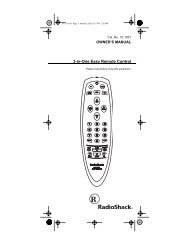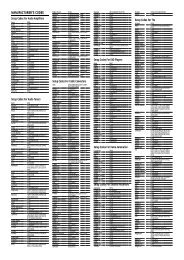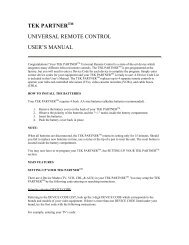7-in-One Home Theater Remote Control - Radio Shack
7-in-One Home Theater Remote Control - Radio Shack
7-in-One Home Theater Remote Control - Radio Shack
Create successful ePaper yourself
Turn your PDF publications into a flip-book with our unique Google optimized e-Paper software.
15-1935.fm Page 9 Thursday, December 31, 1998 11:37 AM<br />
SHIFT — besides those functions described elsewhere<br />
<strong>in</strong> this manual, works with these keys to control advanced<br />
features:<br />
Mode Key Function<br />
VCR PLAY SLOW<br />
REW REW SLOW (SLOW–)<br />
FF FF SLOW (SLOW+)<br />
STOP EJECT<br />
PAUSE X2<br />
Satellite Receiver MENU+ AUDIO+<br />
MENU– AUDIO–<br />
Receiver/Tuner/Amplifier MENU+ CENTER LEVEL +<br />
MENU– CENTER LEVEL –<br />
MENU DELAY+<br />
MENU DELAY–<br />
Laser Disc/Cassette/DVD PLAY REVERSE PLAY<br />
REW REW SLOW<br />
FF FF SLOW<br />
STOP EJECT<br />
PAUSE X2<br />
CD STOP EJECT<br />
ESC (Escape) — lets you exit the remote’s displayed<br />
menu.<br />
CENTER and REAR (SHIFT + CENTER) — work like the<br />
Add and Delete keys on your orig<strong>in</strong>al TV remote, the<br />
DISC A and B keys on your laser disc remote, or the<br />
SAT and AUDIO keys of a satellite system remote.<br />
VOL+ (Volume Up), VOL– (Volume Down) and MUTE —<br />
control the volume like the Volume Up and Down and<br />
Mute keys on your orig<strong>in</strong>al remote. In Plug n’ Power<br />
mode, VOL+/VOL– operates Bright and Dim and MUTE<br />
operates ALL OFF.<br />
Need help? Call 1-800-763-9232<br />
9