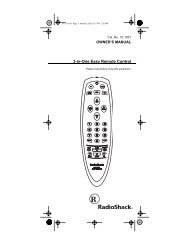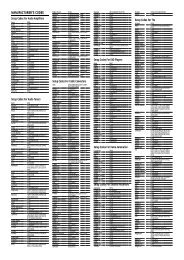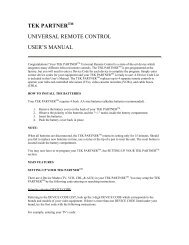7-in-One Home Theater Remote Control - Radio Shack
7-in-One Home Theater Remote Control - Radio Shack
7-in-One Home Theater Remote Control - Radio Shack
You also want an ePaper? Increase the reach of your titles
YUMPU automatically turns print PDFs into web optimized ePapers that Google loves.
15-1935.fm Page 44 Thursday, December 31, 1998 11:37 AM<br />
appears. If there are more timed sequences, the<br />
next one appears.<br />
SETTING UP THE HOME THEATER<br />
KEY<br />
The 7-In-<strong>One</strong> lets you operate all of the most commonly<br />
used home theater functions <strong>in</strong> one mode. When sett<strong>in</strong>g<br />
up the <strong>Home</strong> <strong>Theater</strong> mode, you choose which devices<br />
will control volume, channel chang<strong>in</strong>g, playback, picture-<strong>in</strong>-picture,<br />
and menu functions.<br />
1. Press HOME THEATER.<br />
2. Hold down SETUP until TIMED SEQ appears.<br />
3. Press MENU twice. CONFIGURE appears.<br />
4. Press SELECT twice. AUDIO appears.<br />
5. Press SELECT then the appropriate device key (TV,<br />
CBL, SAT, VCR, or AUX) to select the device that<br />
you want to control audio features <strong>in</strong> <strong>Home</strong> <strong>Theater</strong><br />
mode, then press SELECT. CHANNEL appears.<br />
6. Press SELECT, then the appropriate device key to<br />
select the device that you want to change channels<br />
<strong>in</strong> <strong>Home</strong> <strong>Theater</strong> mode. Then press SELECT aga<strong>in</strong>.<br />
PLAYBACK appears.<br />
7. Press SELECT, then CD or VCR to select the device<br />
that you want to control the transport keys (PLAY,<br />
REW, FF, PAUSE, STOP and REC) <strong>in</strong> <strong>Home</strong> <strong>Theater</strong><br />
mode. Then press SELECT aga<strong>in</strong>. PIP (Picture-<strong>in</strong>-<br />
Picture) appears.<br />
8. Press SELECT then TV, CBL, or VCR to select the<br />
device that you want to control Picture-<strong>in</strong>-Picture<br />
features <strong>in</strong> <strong>Home</strong> <strong>Theater</strong> mode. Then press<br />
SELECT aga<strong>in</strong>. MENU appears.<br />
44<br />
Need help? Call 1-800-763-9232