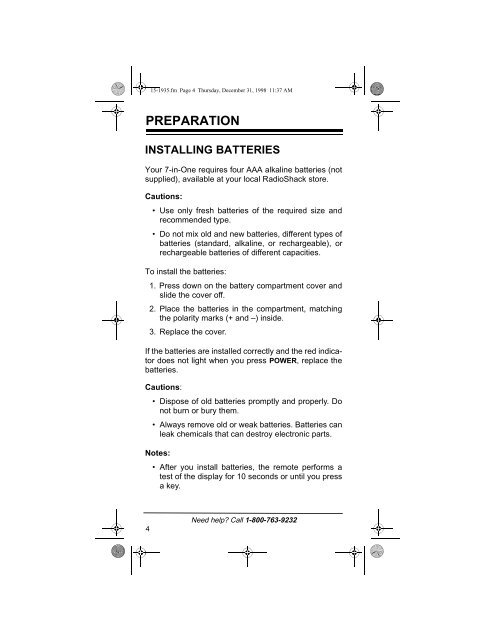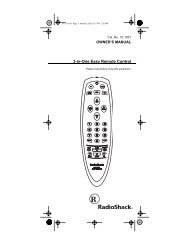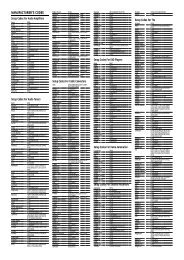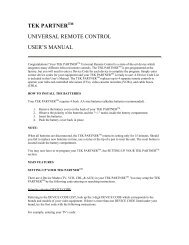7-in-One Home Theater Remote Control - Radio Shack
7-in-One Home Theater Remote Control - Radio Shack
7-in-One Home Theater Remote Control - Radio Shack
You also want an ePaper? Increase the reach of your titles
YUMPU automatically turns print PDFs into web optimized ePapers that Google loves.
15-1935.fm Page 4 Thursday, December 31, 1998 11:37 AM<br />
PREPARATION<br />
INSTALLING BATTERIES<br />
Your 7-<strong>in</strong>-<strong>One</strong> requires four AAA alkal<strong>in</strong>e batteries (not<br />
supplied), available at your local <strong>Radio</strong><strong>Shack</strong> store.<br />
Cautions:<br />
• Use only fresh batteries of the required size and<br />
recommended type.<br />
• Do not mix old and new batteries, different types of<br />
batteries (standard, alkal<strong>in</strong>e, or rechargeable), or<br />
rechargeable batteries of different capacities.<br />
To <strong>in</strong>stall the batteries:<br />
1. Press down on the battery compartment cover and<br />
slide the cover off.<br />
2. Place the batteries <strong>in</strong> the compartment, match<strong>in</strong>g<br />
the polarity marks (+ and –) <strong>in</strong>side.<br />
3. Replace the cover.<br />
If the batteries are <strong>in</strong>stalled correctly and the red <strong>in</strong>dicator<br />
does not light when you press POWER, replace the<br />
batteries.<br />
Cautions:<br />
• Dispose of old batteries promptly and properly. Do<br />
not burn or bury them.<br />
• Always remove old or weak batteries. Batteries can<br />
leak chemicals that can destroy electronic parts.<br />
Notes:<br />
• After you <strong>in</strong>stall batteries, the remote performs a<br />
test of the display for 10 seconds or until you press<br />
a key.<br />
4<br />
Need help? Call 1-800-763-9232