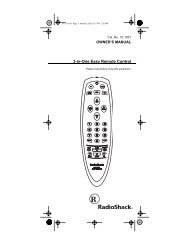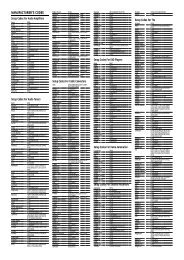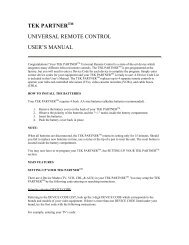7-in-One Home Theater Remote Control - Radio Shack
7-in-One Home Theater Remote Control - Radio Shack
7-in-One Home Theater Remote Control - Radio Shack
Create successful ePaper yourself
Turn your PDF publications into a flip-book with our unique Google optimized e-Paper software.
15-1935.fm Page 38 Thursday, December 31, 1998 11:37 AM<br />
After Setup<br />
After you have set up your devices, you might need to<br />
f<strong>in</strong>d out which code is operat<strong>in</strong>g one of them. For example,<br />
to f<strong>in</strong>d out what three-digit code is operat<strong>in</strong>g your<br />
TV:<br />
1. Press TV.<br />
2. Hold down SETUP until TIMED SEQ appears.<br />
3. Press MENU . CODE SETUP appears.<br />
4. Press SELECT. DEV SET UP appears.<br />
5. Press MENU twice. DEV NUMBER appears.<br />
6. Press SELECT. TV and the code for that device<br />
appear.<br />
Note: To view the three-digit code for another<br />
device, press the key for the device you want to<br />
view <strong>in</strong> Step 1.<br />
7. Write down the three-digit code then press ESC to<br />
stop programm<strong>in</strong>g.<br />
USING THE SLEEP FUNCTION<br />
To use the sleep timer built <strong>in</strong>to your TV, cable converter,<br />
satellite system, or audio device, press SLEEP<br />
(SHIFT then MUTE). Most sleep timers advance <strong>in</strong> <strong>in</strong>crements<br />
of 10 or 15 m<strong>in</strong>utes. For specific <strong>in</strong>structions on<br />
sett<strong>in</strong>g your device’s sleep timer, refer to the device’s<br />
owner’s manual.<br />
Or, if your device does not have a sleep timer, follow<br />
these steps to enable Sleep Lock on the 7-<strong>in</strong>-<strong>One</strong>. Then<br />
you can use the 7-<strong>in</strong>-<strong>One</strong>’s built-<strong>in</strong> sleep timer with all<br />
devices.<br />
1. Hold down SETUP until TIMED SEQ appears.<br />
38<br />
Need help? Call 1-800-763-9232