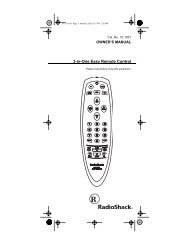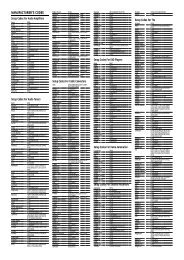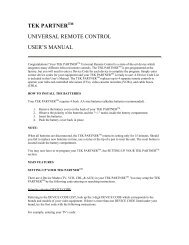15-1935.fm Page 26 Thursday, December 31, 1998 11:37 AM TO OPERATE YOUR CD PLAYER Locate the codes for your CD player <strong>in</strong> “Setup Codes for CD Players” and write them <strong>in</strong> the space below. The brands are listed <strong>in</strong> alphabetical order, with the most popular codes listed first. Codes: _____________________________ Follow these steps to program the 7-<strong>in</strong>-<strong>One</strong> to operate your CD Player. 1. Turn on your CD player and <strong>in</strong>sert a disc. 2. Press CD. 3. Hold down SETUP until TIMED SEQ appears. 4. Press MENU . CODE SETUP appears. 5. Repeatedly press SELECT until CD appears. 6. Enter the first code listed for your CD player’s brand then press SELECT. 7. Po<strong>in</strong>t the 7-<strong>in</strong>-<strong>One</strong> at the CD player and press PL. Your CD player should play. If it does not, enter the next code <strong>in</strong> the code list and press SELECT then PL aga<strong>in</strong>. When the CD player plays, press ESC to stop programm<strong>in</strong>g. Setup Codes for CD Players Brand Codes ADC 018, 033 Acoustic 123 Research Adcom 155, 234 Aiwa 012, 124, 157 Akai 156 Brand Codes Audio 194 Alchemy Audio- 170 Technica BSR 194, 245 Bang & 212 Olufsen Burmester 420 California 029 Audio Lab 26 Need help? Call 1-800-763-9232
15-1935.fm Page 27 Thursday, December 31, 1998 11:37 AM Brand Codes Capetronic 237, 690 Carrera 194 Carver 157, 179, 299, 437 Crown 122 DAK 245 DKK 000 Denon 003 Emerson 155, 164, 305, 469 Fisher 048, 088, 174, 179, 342 GE 009 Garrard 245, 280, 393, 420, 425 Genexxa 032, 164, 305 GoldStar 030, 417 Harman/ 108, 426 Kardon Hitachi 032, 139, 155 Inkel 065 JVC 072, 655, 658 Kenwood 028, 037, 048 Kodak 287 Krell 157 Kyocera 018 LXI 305 L<strong>in</strong>n 157 Luxman 093, 149, 327 MCS 029, 043 MTC 420 Magnavox 038, 129, 157, 305 Marantz 005, 029, 038, 157, 180 McIntosh 287 Mission 157 Mitsubishi 098 Brand Codes NAD 019, 299 NEC 043, 130, 234 Nakamichi 147 Nikko 164, 169, 170, 174 Onkyo 101, 102, 138 Optimus 000, 032, 037, 048, 087, 145, 175, 179, 194, 196, 280, 305, 342, 420, 426, 437, 468, 536, 671, 690, 775 Panasonic 029, 303, 367, 752 Parasound 194, 420 Philips 157, 274, 287 Pioneer 032, 244, 305, 468 Proton 152, 157 QED 157 Quasar 029 RCA 009, 053, 155, 179, 305, 764 Realistic 155, 164, 175, 179, 180, 237, 420 Rotel 157, 420 SAE 157 STS 018 Sansui 157, 202, 216, 305 Sanyo 087, 179 Scott 155, 164, 305 Sears 305 Sharp 037, 180, 262, 265 Sherwood 065, 180, 196, 426 Shure 043 Need help? Call 1-800-763-9232 27
- Page 1 and 2: 15-1935.fm Page 1 Thursday, Decembe
- Page 3 and 4: 15-1935.fm Page 3 Thursday, Decembe
- Page 5 and 6: 15-1935.fm Page 5 Thursday, Decembe
- Page 7 and 8: 15-1935.fm Page 7 Thursday, Decembe
- Page 9 and 10: 15-1935.fm Page 9 Thursday, Decembe
- Page 11 and 12: 15-1935.fm Page 11 Thursday, Decemb
- Page 13 and 14: 15-1935.fm Page 13 Thursday, Decemb
- Page 15 and 16: 15-1935.fm Page 15 Thursday, Decemb
- Page 17 and 18: 15-1935.fm Page 17 Thursday, Decemb
- Page 19 and 20: 15-1935.fm Page 19 Thursday, Decemb
- Page 21 and 22: 15-1935.fm Page 21 Thursday, Decemb
- Page 23 and 24: 15-1935.fm Page 23 Thursday, Decemb
- Page 25: 15-1935.fm Page 25 Thursday, Decemb
- Page 29 and 30: 15-1935.fm Page 29 Thursday, Decemb
- Page 31 and 32: 15-1935.fm Page 31 Thursday, Decemb
- Page 33 and 34: 15-1935.fm Page 33 Thursday, Decemb
- Page 35 and 36: 15-1935.fm Page 35 Thursday, Decemb
- Page 37 and 38: 15-1935.fm Page 37 Thursday, Decemb
- Page 39 and 40: 15-1935.fm Page 39 Thursday, Decemb
- Page 41 and 42: 15-1935.fm Page 41 Thursday, Decemb
- Page 43 and 44: 15-1935.fm Page 43 Thursday, Decemb
- Page 45 and 46: 15-1935.fm Page 45 Thursday, Decemb
- Page 47 and 48: 15-1935.fm Page 47 Thursday, Decemb
- Page 49 and 50: 15-1935.fm Page 49 Thursday, Decemb
- Page 51 and 52: 15-1935.fm Page 51 Thursday, Decemb